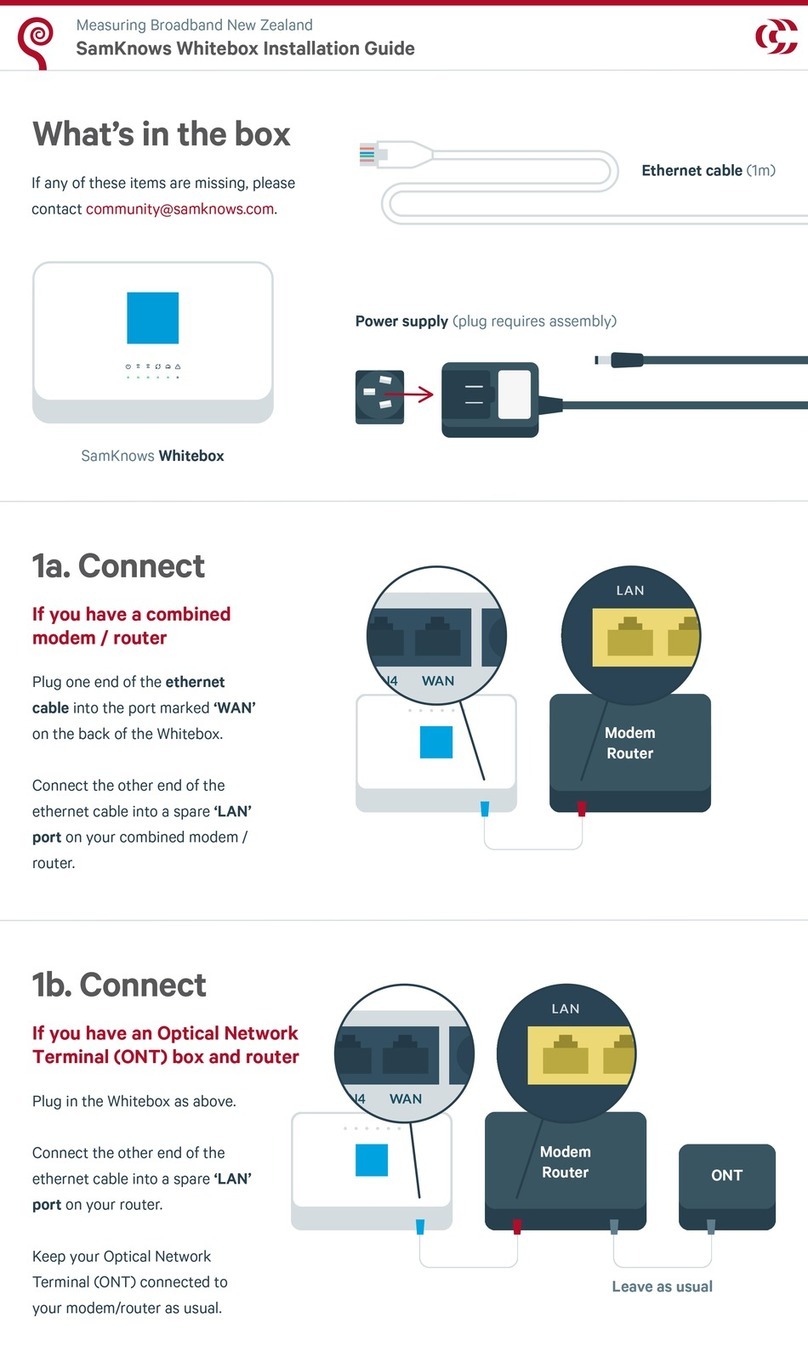3. Power up
Connect the power supply to your Whitebox.
Switch on at the mains socket, then press the
button on the back marked ‘ON/OFF’.
When the light below the icon remains
steady the Whitebox is fully set up.
Make sure everything
is connected before
you switch on.
4. Log in
The Whitebox only runs tests when you’re not
using the internet? It checks your network activity
and if the line is busy, it’ll wait a while and try again
later.
This is called cross tra
We do this so your Whitebox measures your
internet performance under the same network
conditions, and doesn't interfere with your internet
experience!
If you're thinking about signing up for a Whitebox,
please do. But check you don't have CCTV or a
Smart Home System as they cause continual cross
03 Mar 11 Mar07 Mar 15 Mar
10
15
20
10
5
50
0
19 Mar 27 Mar23 Mar 31 Mar
15
20
Download Upload Packet loss
+2.3%
vs last month
+1.1%
vs last month
+0.3%
vs last month
Jan Feb Jan Feb Jan Feb
34.6 Mbps 8.93 Mbps 0.2 %
Latency
This month vs last month
-2.2%
vs last month
Jan Feb
8.76 ms
AnalyticsDashboard
Better internet for everyone.
Internet connection
Update details
Dashboard builder
Provider
Package / product
Installation location
GoGo Zoom
50 Mb
London, UK
Metrics to display
Download speed
Upload speed
Latency
Packet loss
Every month
Send my personal report
vs last month
+2.3%
Download performance
2. Plug in wired
devices
If you have other wired devices (e.g. desktop
computer) occupying the ‘LAN1 to LAN4’ ports
on your router, move them to the ‘LAN’ ports on
your Whitebox.
Your Whitebox is now ready to start testing your
internet performance.
You’ll be able to see the test results from your
Whitebox on the SamKnows One dashboard.
You will also receive an email telling you your
Whitebox has been connected. Test results will
start to populate on your dashboard after 48
hours.
If you can’t login to your SamKnows One
dashboard, visit support.samknows.one.
A copy of the end-user license agreement (EULA) is available at: www.samknows.com/eula.
SamKnows
Whitebox Installation Guide