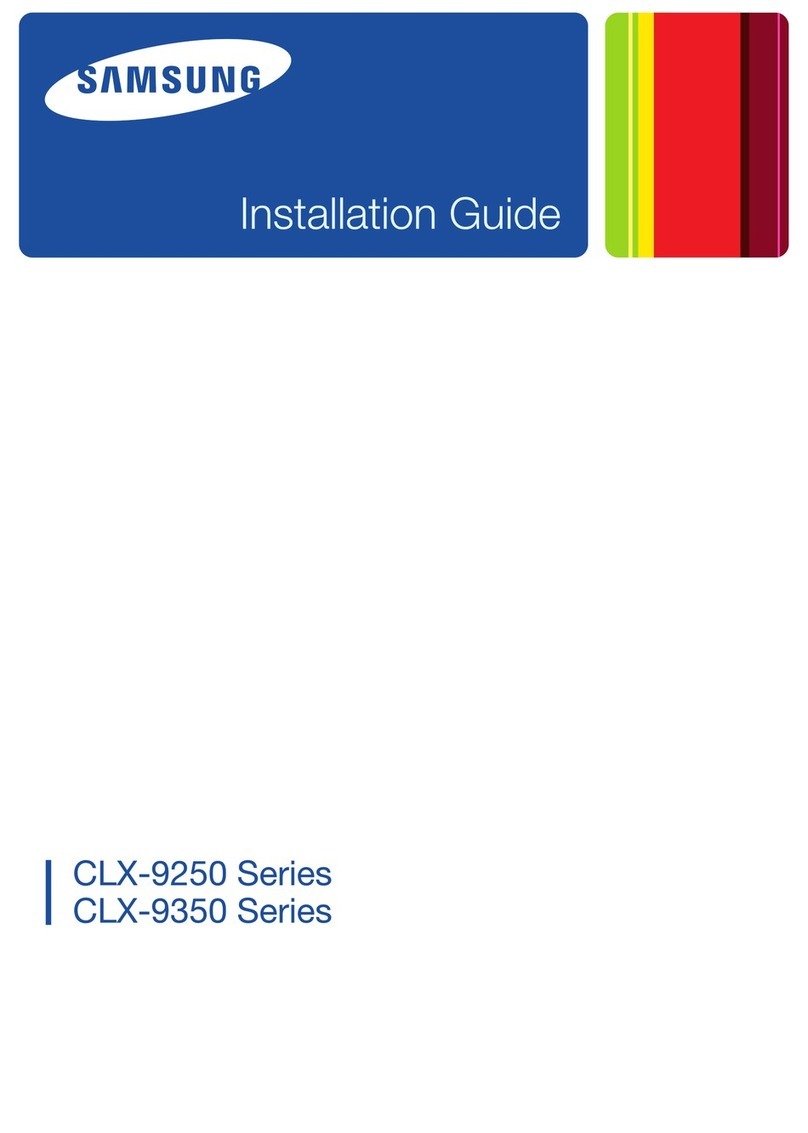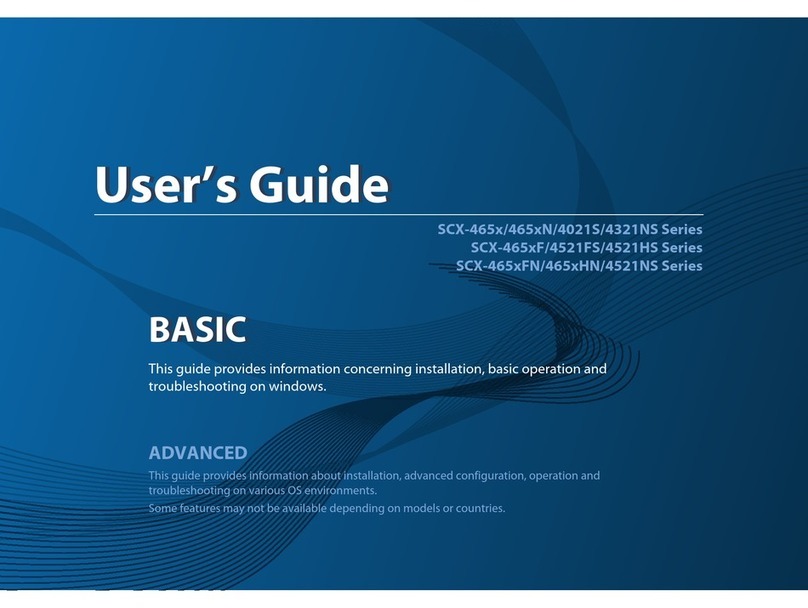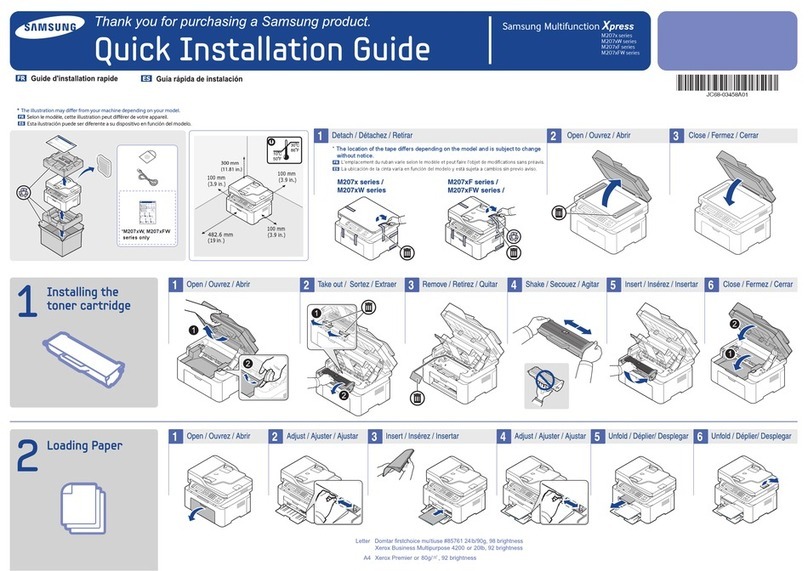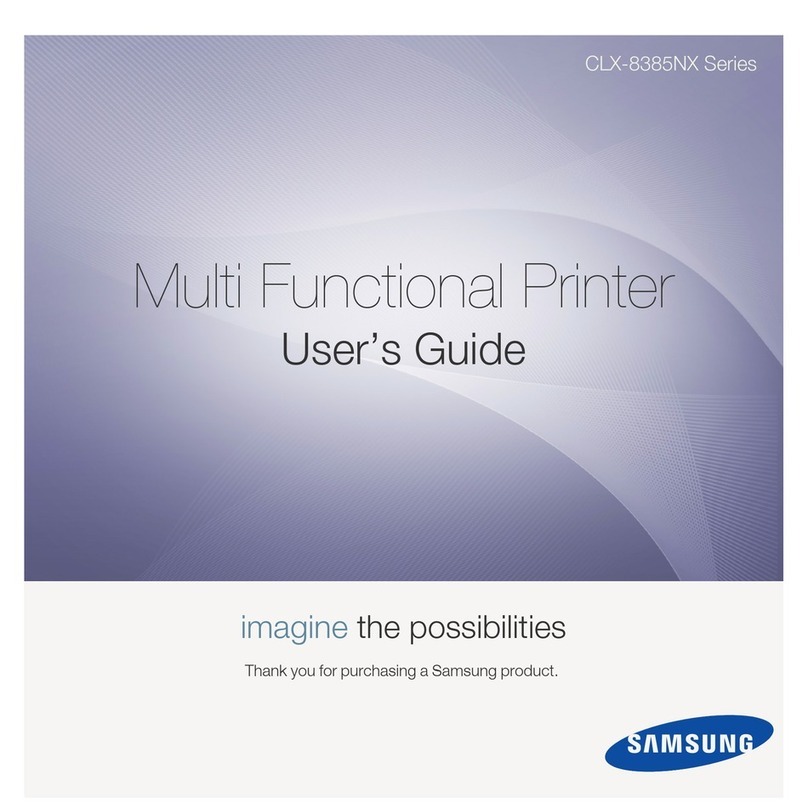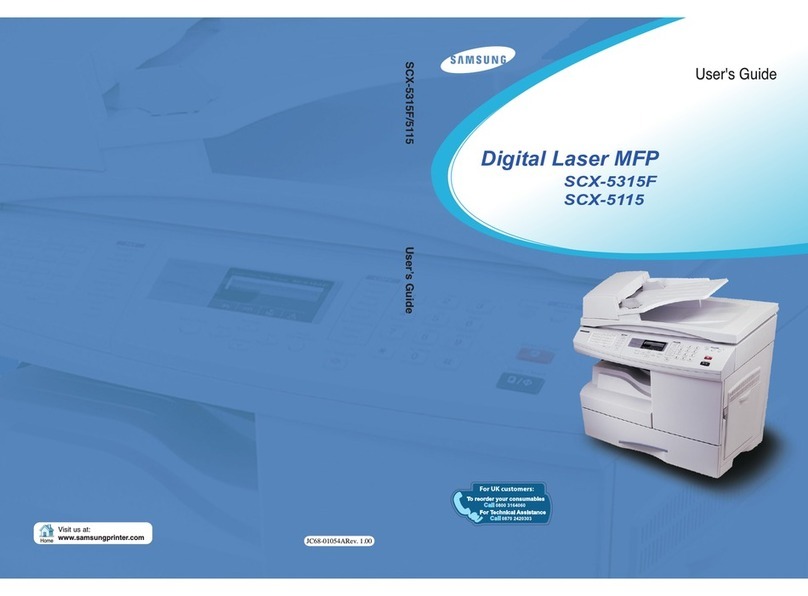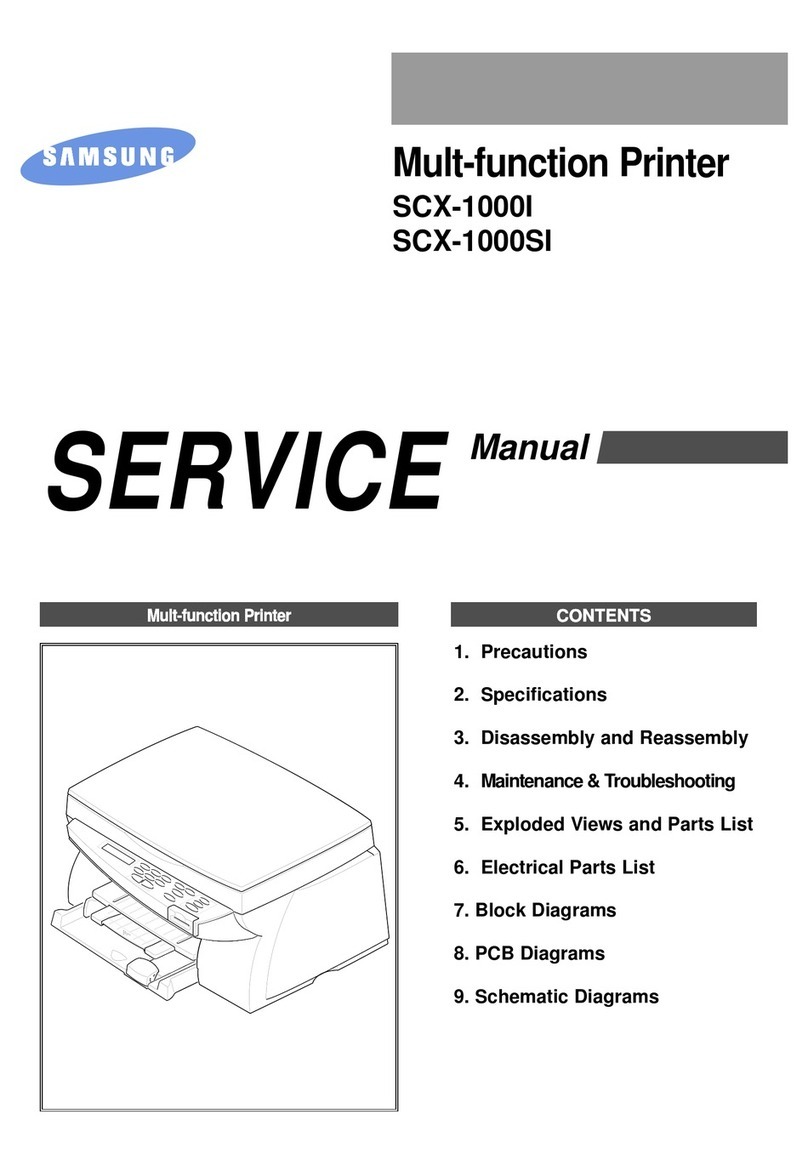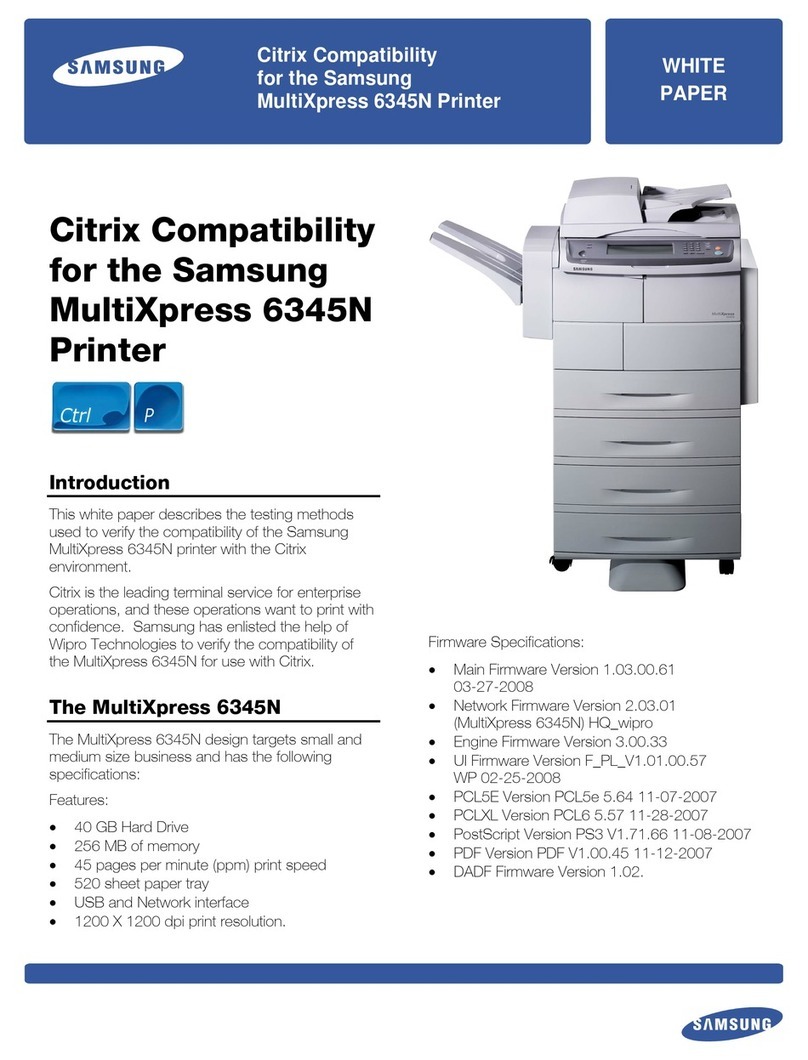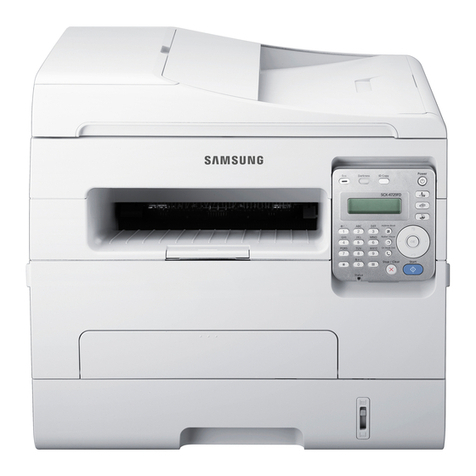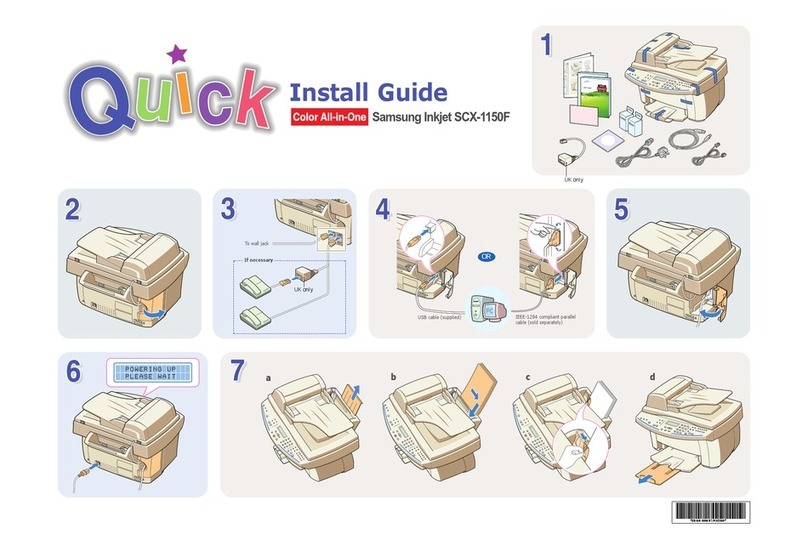pages onto a printable scrap board in your browser window,
all while you surf the web. It’s an easy way to collect,
arrange, and edit useful reference points and resources you
can only find on the web for big projects – or even just for
fun.
One less noisy office distraction
You shouldn’t have to struggle to hear yourself think while
sitting at your own desk. That’s why the Samsung CLX-
3185N is engineered to operate quietly, at only 46dBA
(Colour) and 48dBA (Mono), while printing. That’s less than
the gentle hum of a running refrigerator! A desktop printer
that does its job while letting you focus on yours.
A soft approach to energy efficiency
In today’s green office environment, there’s simply no room
for energy-hogging printers. That’s why the Samsung CLX-
3185N features an easy-to-reach power button right on the
control panel, so you can switch to an energy-saving standby
mode at the push of a button. Want to print? Just press the
button again to power back up, and you’re ready to go.
Also, with toner particles that are smaller and more uniform
in shape than traditional toner particles, you’ll be impressed
with accurate colours and beautiful, glossy printouts.
Lessen your wait, not your expectations
Quit losing productivity waiting around for your documents to
print – the Samsung CLX-3185N’s fast print speed (16ppm
for mono, 4ppm for colour) will have you back to work in no
time. In Ready Mode, the CLX-3185N features a First Page
Output Time (FPOT) of only 14seconds for black and
26seconds for colour, satisfying your need for speed. An
impressive 2400 x 600dpi print resolution satisfies your
demand for quality.
Connect with your colleagues
Connect your entire office to one network and keep
everything running smoothly. They can share a common
printer and you can save time by supporting only one
machine. The Ethernet interface can increase your
performance by allowing you to network your printer.
Improve your communication skills with the CLX-3185N
network laser printer and reduce the burden of supporting
multiple machines.