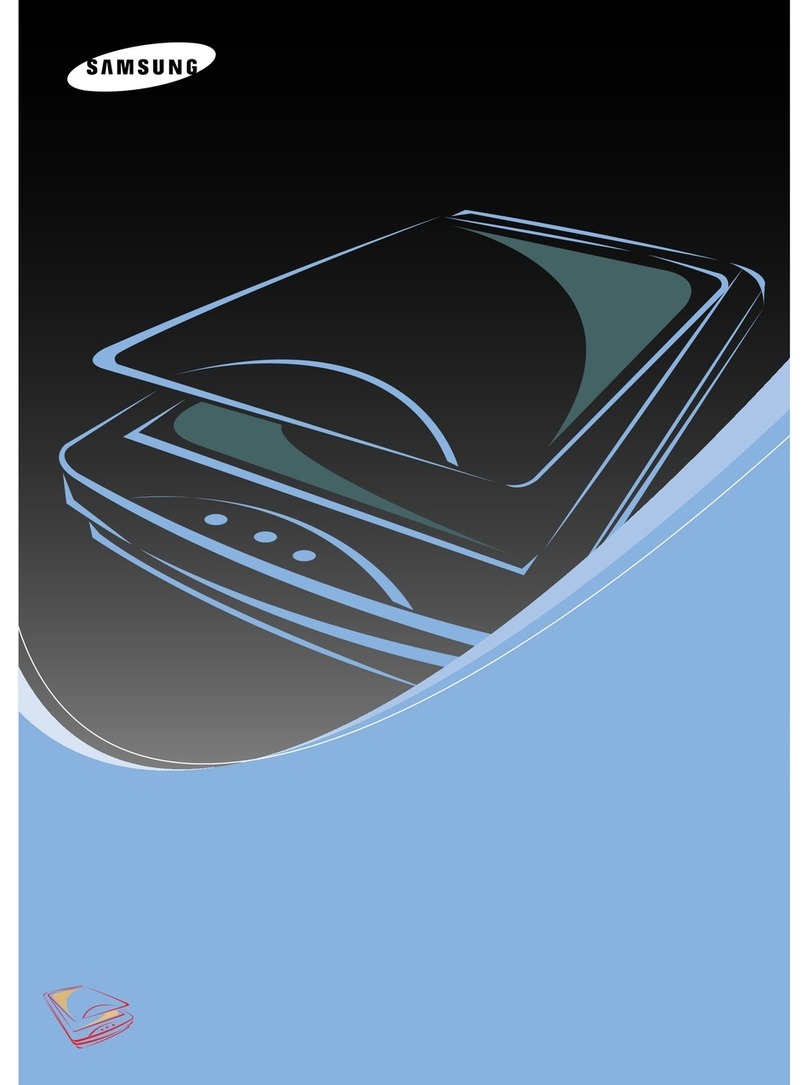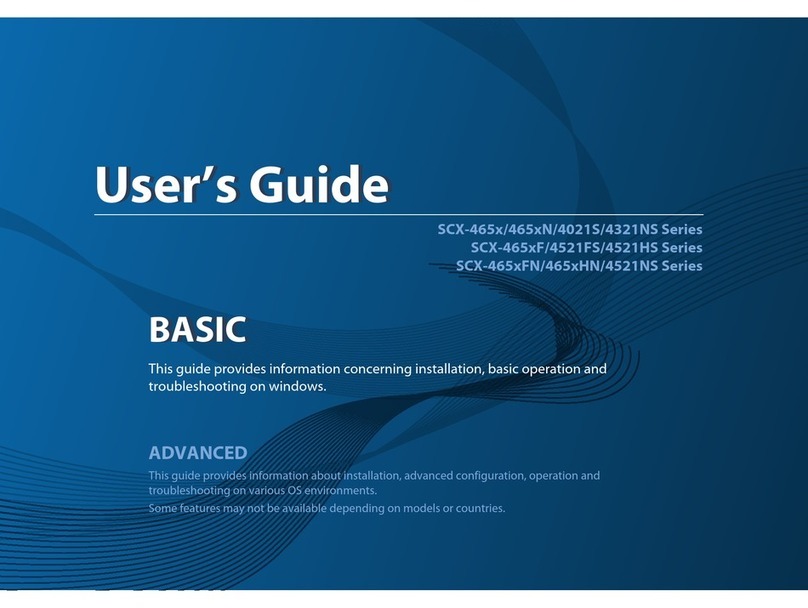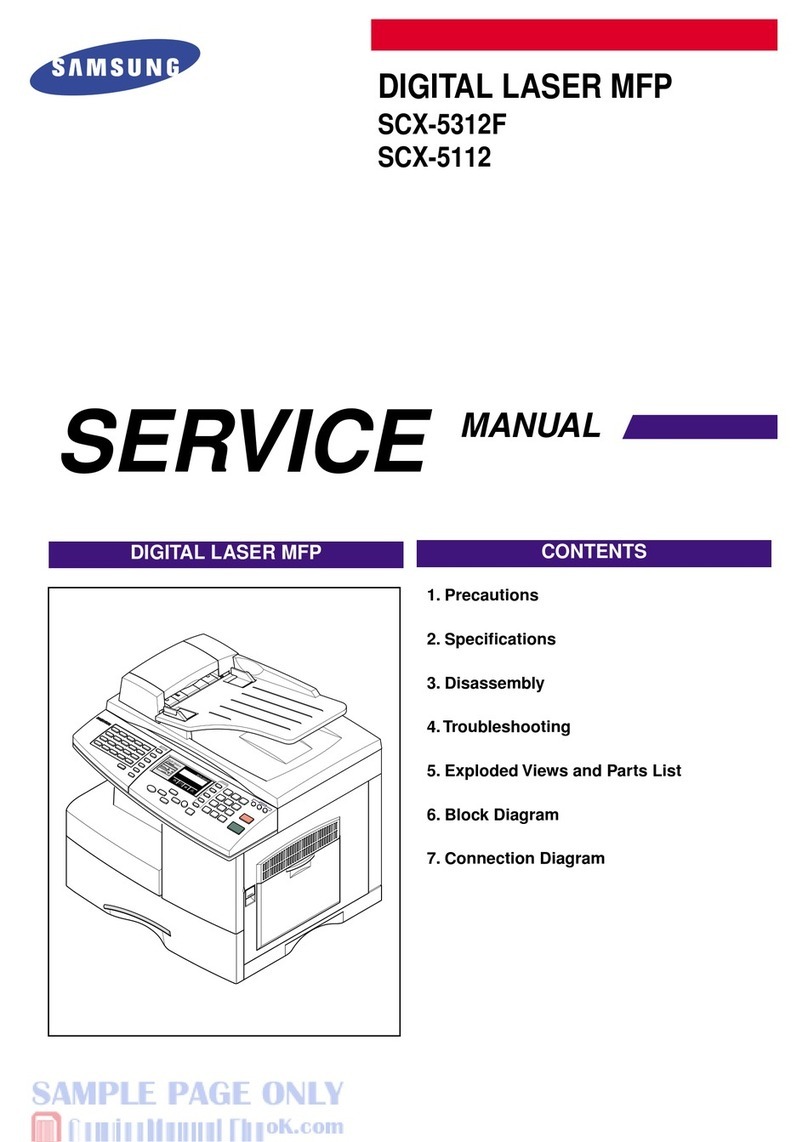Samsung Inkjet SCX-1150F User manual
Other Samsung All In One Printer manuals

Samsung
Samsung SCX-4729FW User manual

Samsung
Samsung CLX-3170 User manual
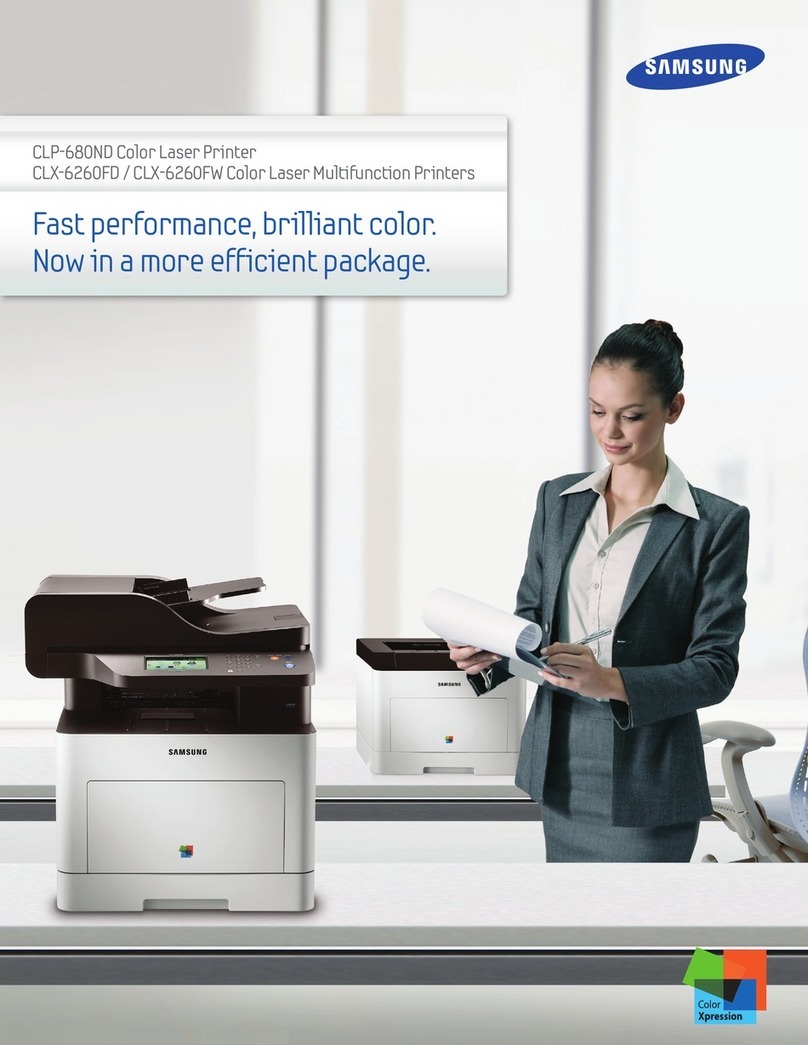
Samsung
Samsung CLX-6260FW Installation guide

Samsung
Samsung CLX-3175FW - Color Laser Multifunction... User manual

Samsung
Samsung CLX 6210FX - Color Laser - All-in-One User guide
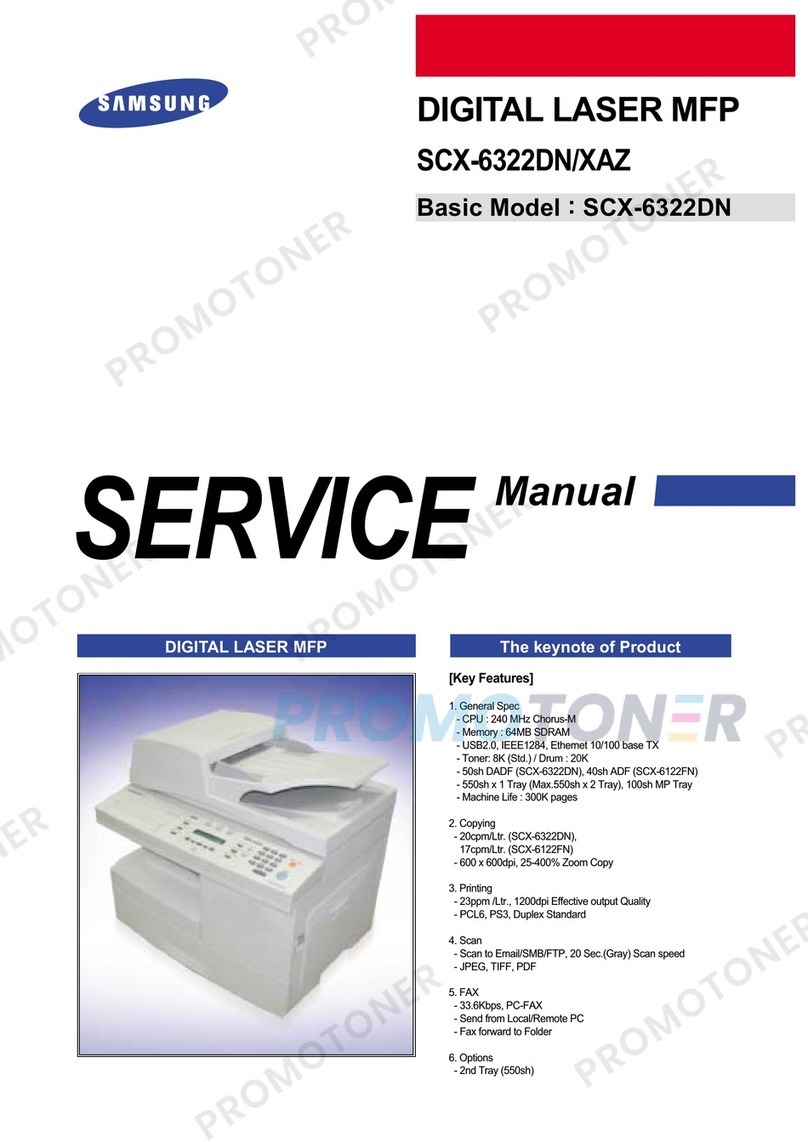
Samsung
Samsung SCX-6322DN/XAZ User manual

Samsung
Samsung SCX-6545N Series User guide

Samsung
Samsung SCX 4500W - Personal Wireless Laser Multi-Function... User manual

Samsung
Samsung SCX-4x26 Series User manual
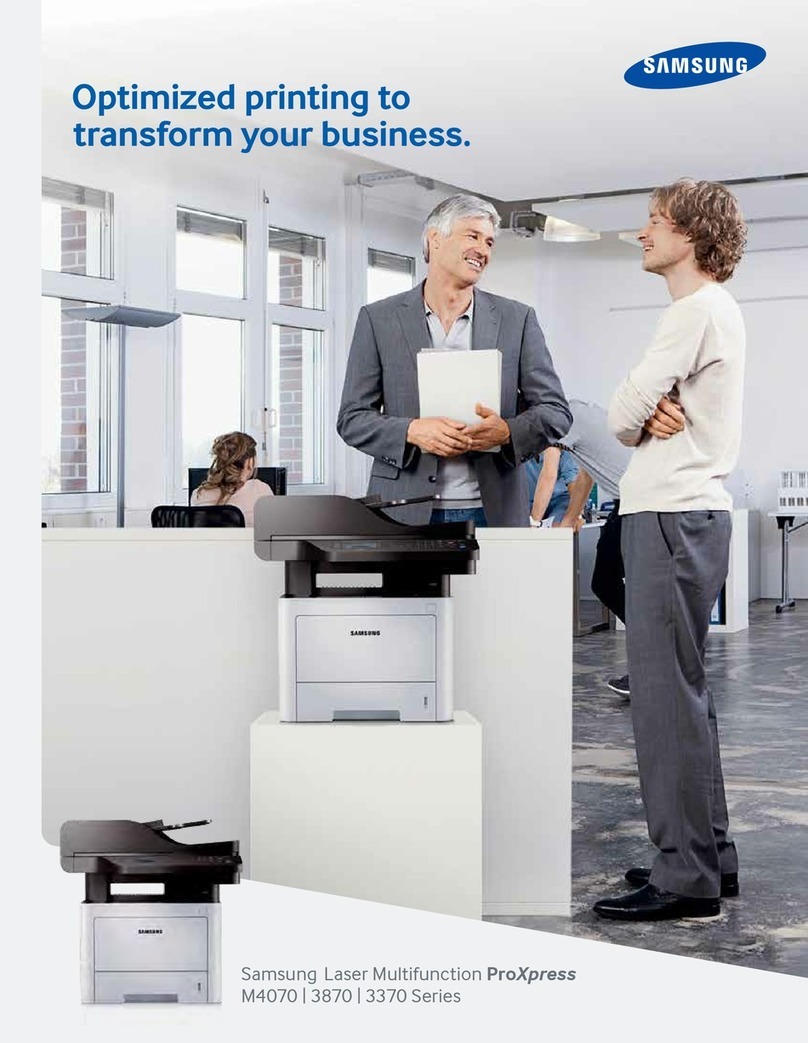
Samsung
Samsung ProXpress M3370FD User manual

Samsung
Samsung xpress m262 series User manual
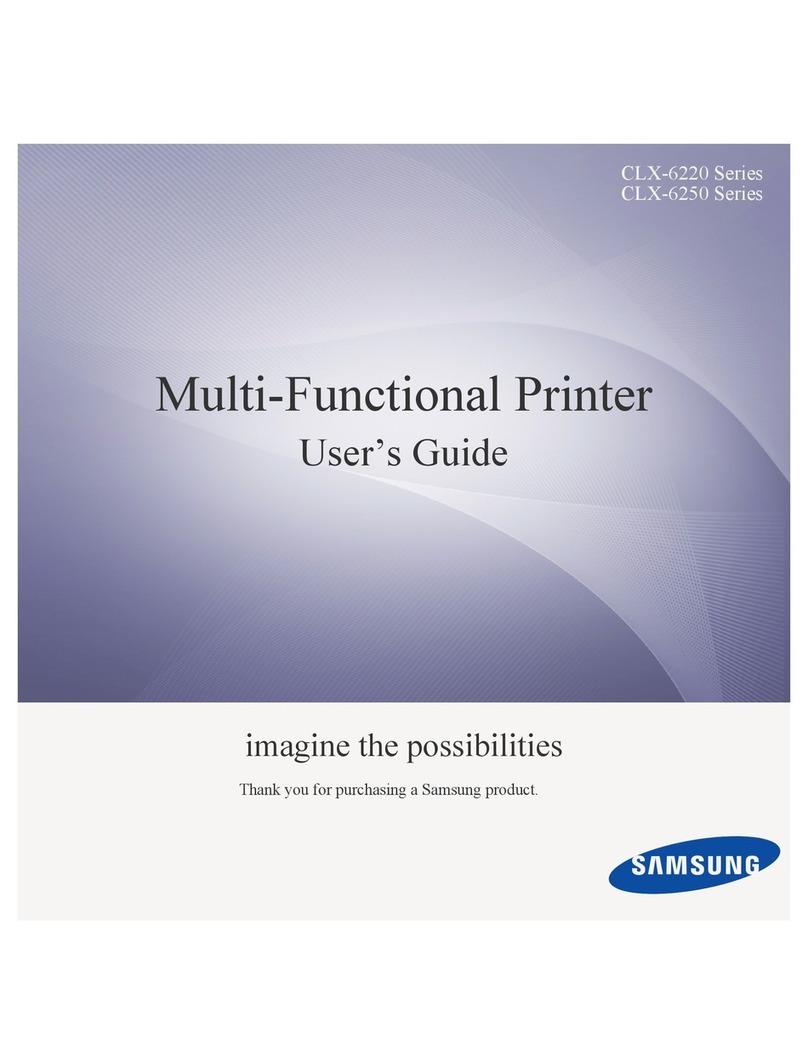
Samsung
Samsung CLX-6220 Series User manual

Samsung
Samsung SF 560R - ELECTRONICS , INC. Laser... User manual

Samsung
Samsung SF-755P User manual

Samsung
Samsung CLX-4195FW User manual

Samsung
Samsung SCX-3400 User manual
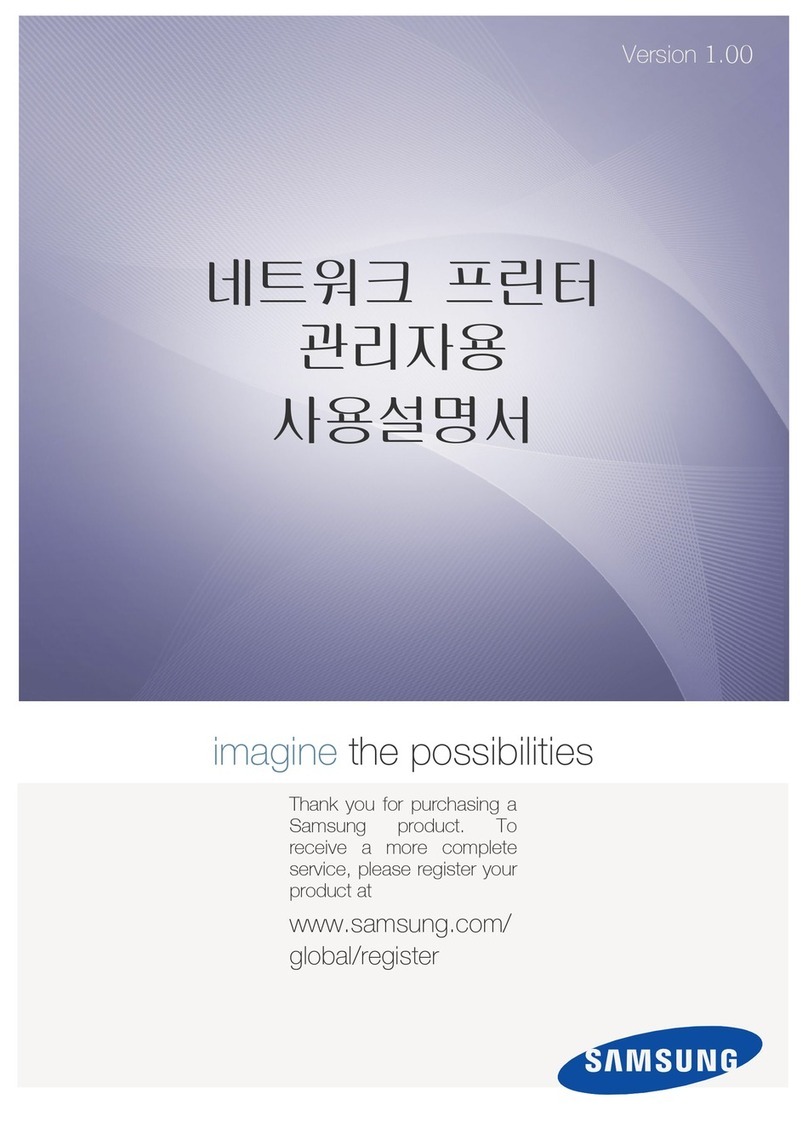
Samsung
Samsung SCX 6555N - MultiXpress Mono Multifunction Service manual

Samsung
Samsung SCX-3405W User manual

Samsung
Samsung SL-M3870FW User guide

Samsung
Samsung CLX-6260FD User manual