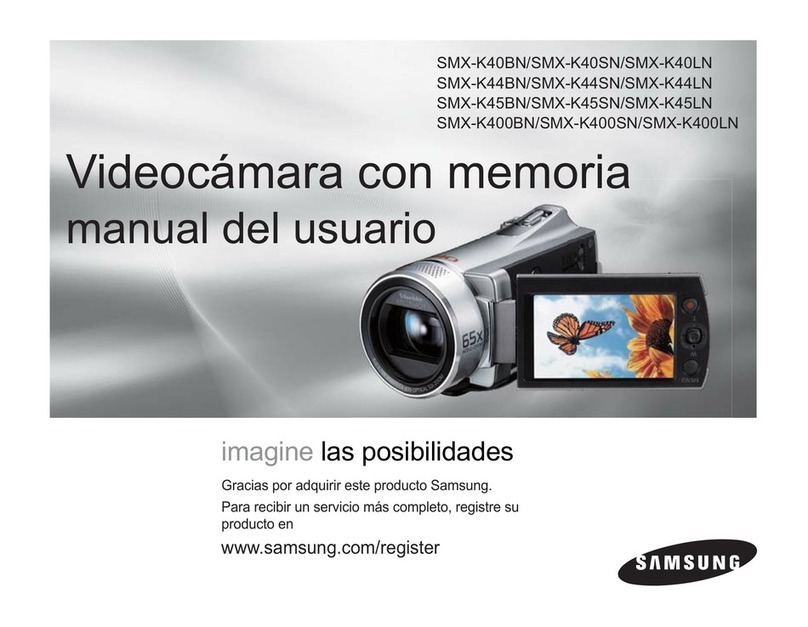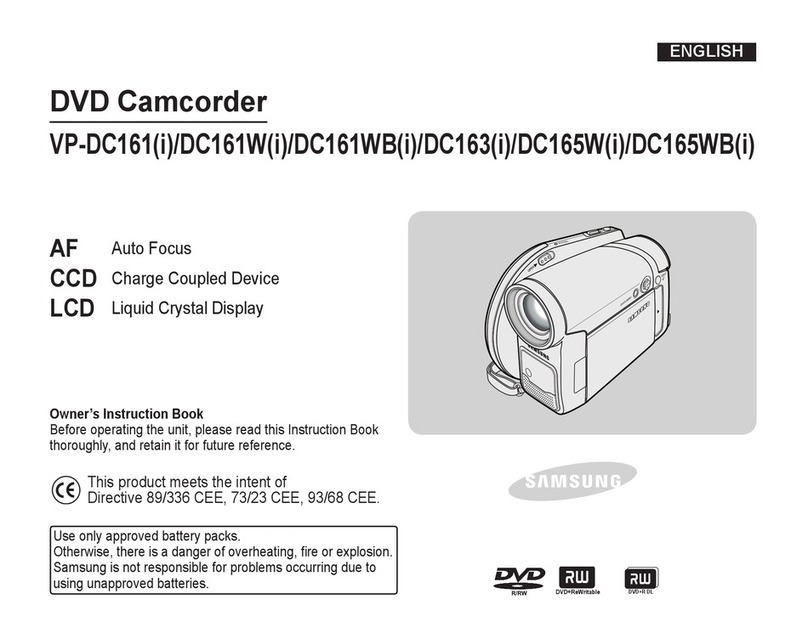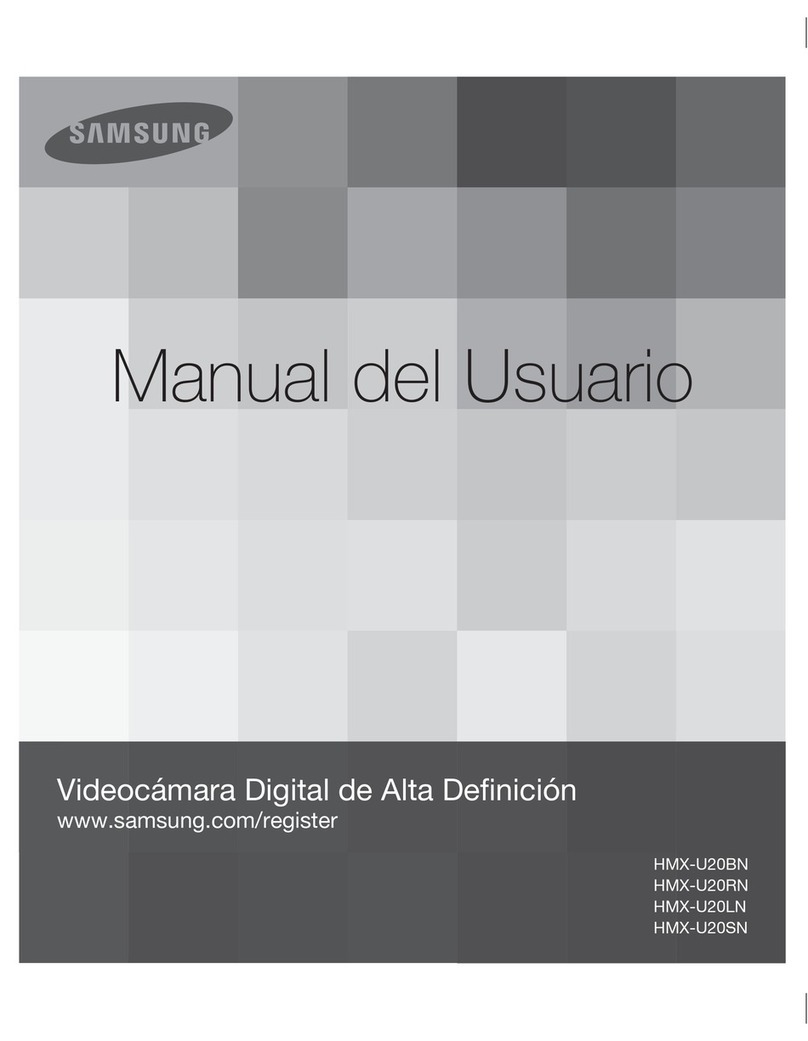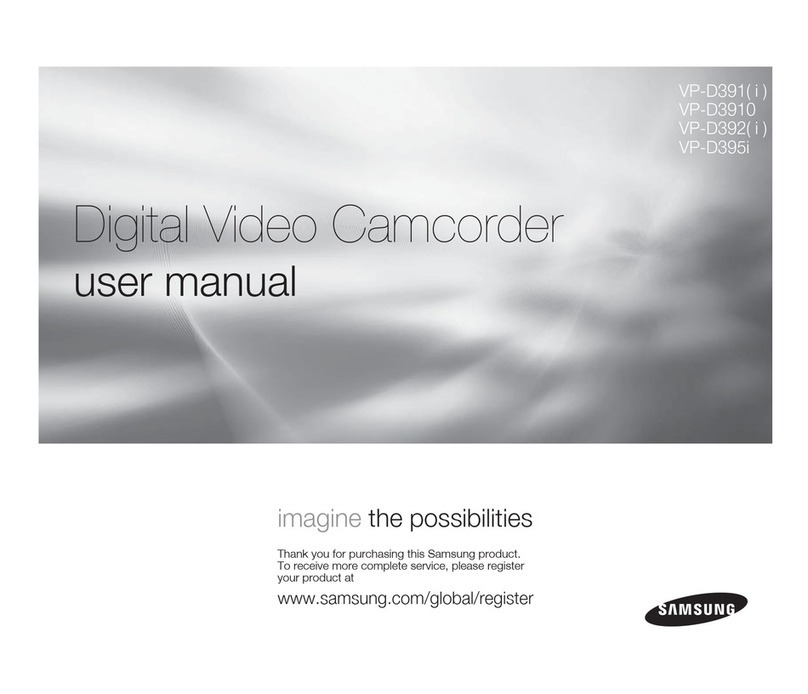Samsung SC-D6040 User manual
Other Samsung Camcorder manuals
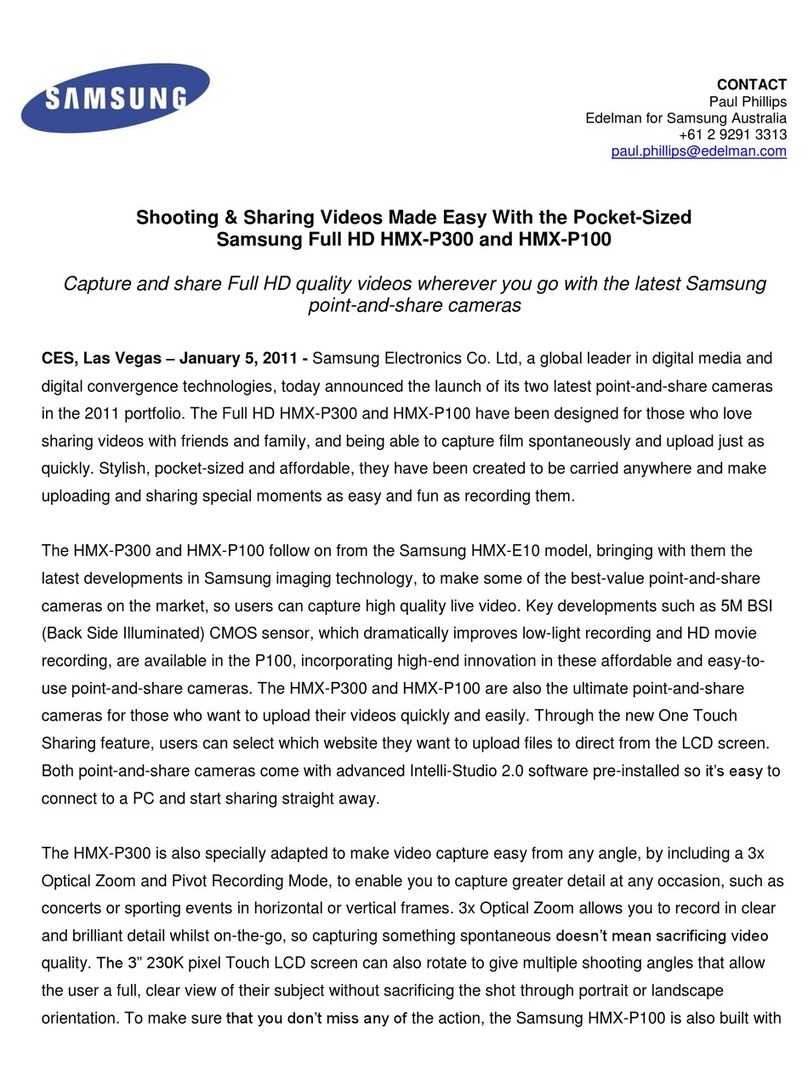
Samsung
Samsung HMX-P100 Operation and maintenance manual

Samsung
Samsung D353(i) User manual
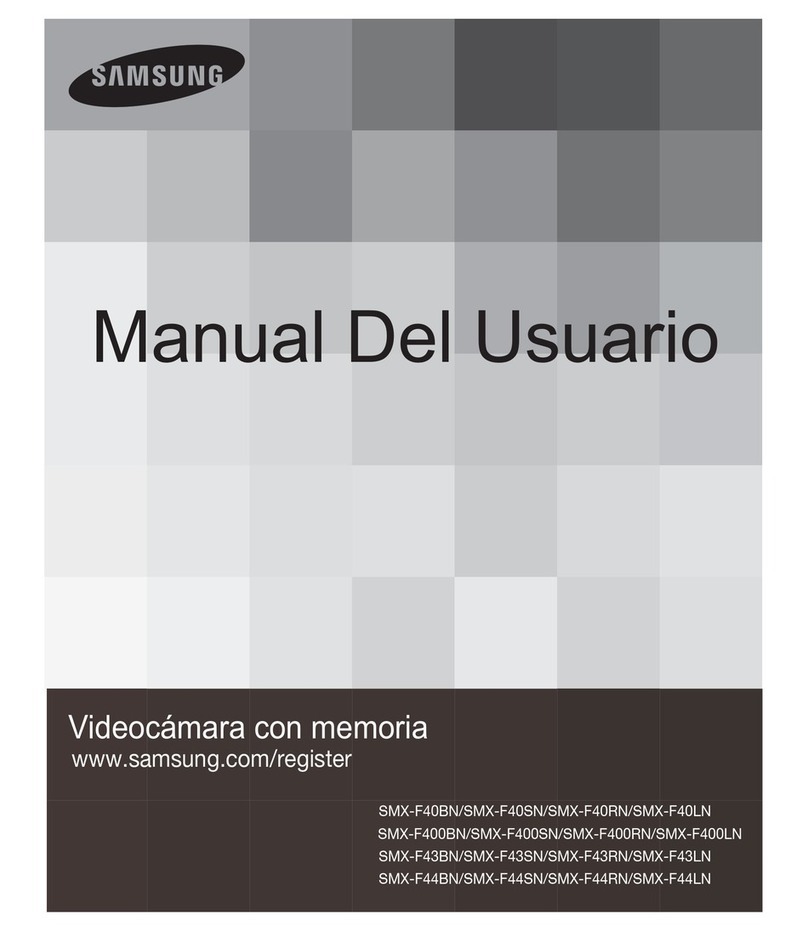
Samsung
Samsung SMX-F40BN User guide
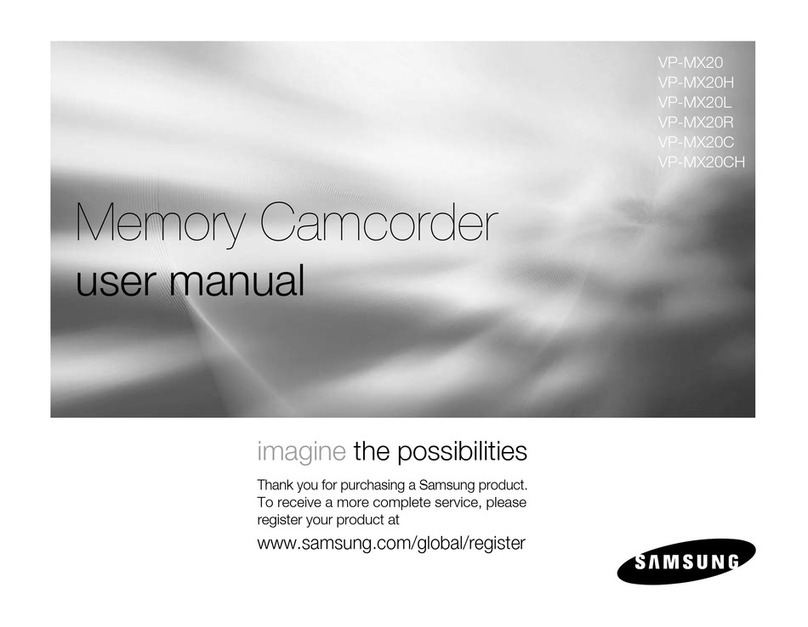
Samsung
Samsung VP-MX20C User manual
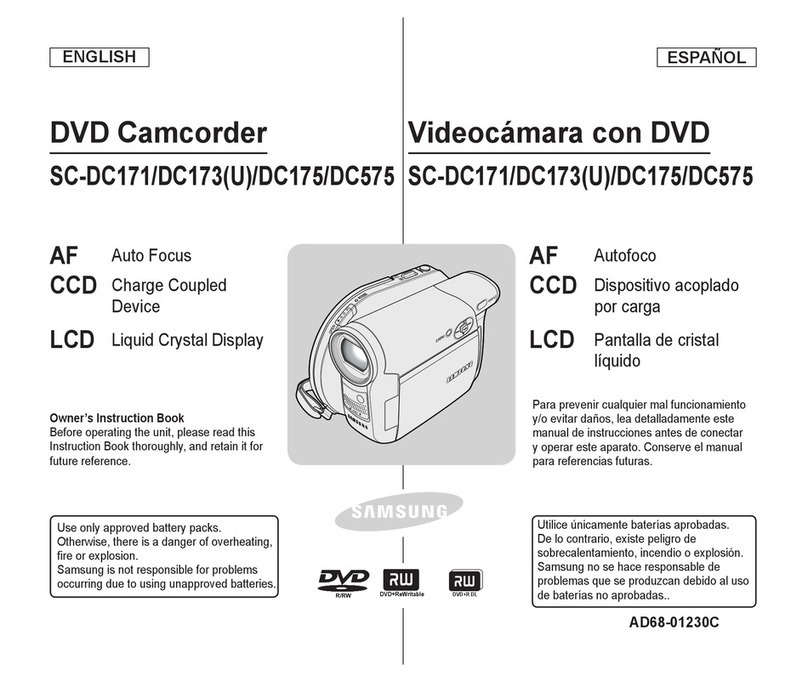
Samsung
Samsung SC-DC575 Setup guide

Samsung
Samsung SC-D963 Owner's manual

Samsung
Samsung VP-M2050B Owner's manual

Samsung
Samsung SCD 5000 Setup guide
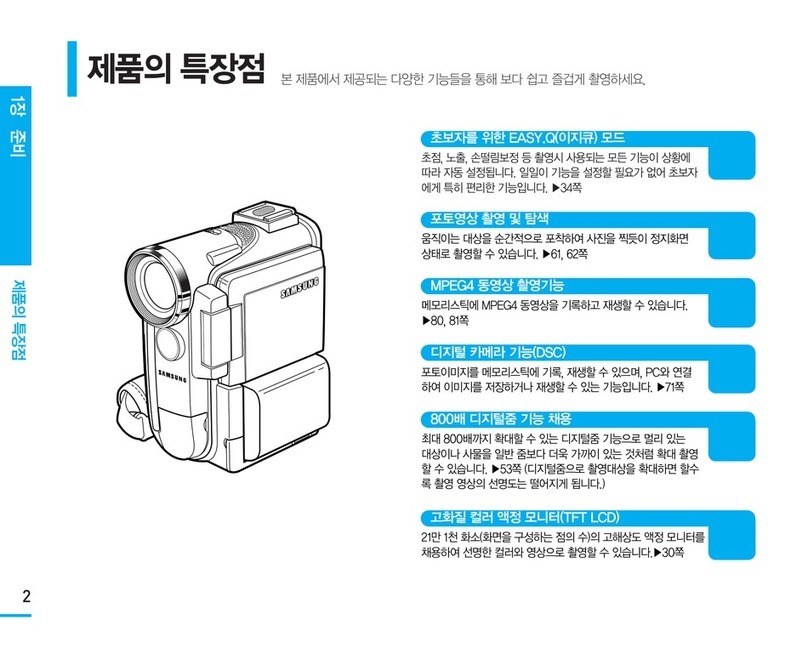
Samsung
Samsung VM-C1400 User manual
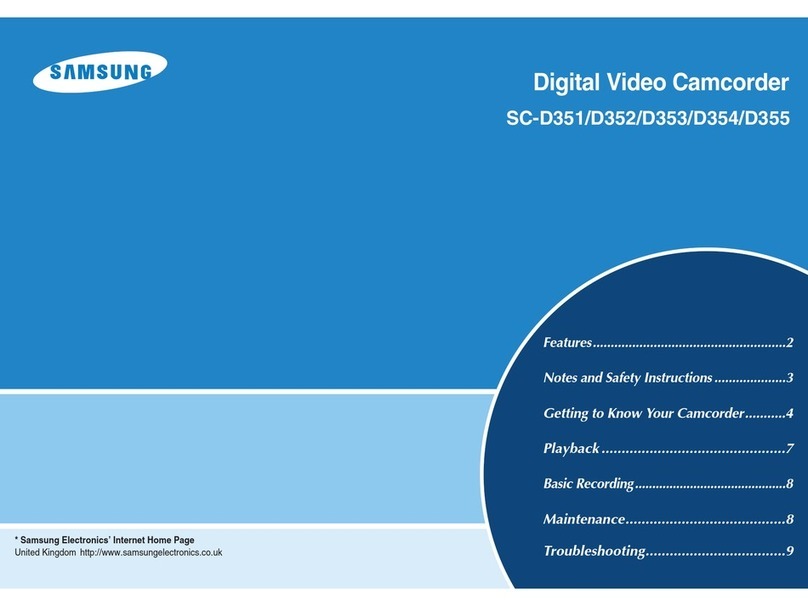
Samsung
Samsung SC-D351 User manual

Samsung
Samsung SC-L810 User manual

Samsung
Samsung SC-DX103 User manual
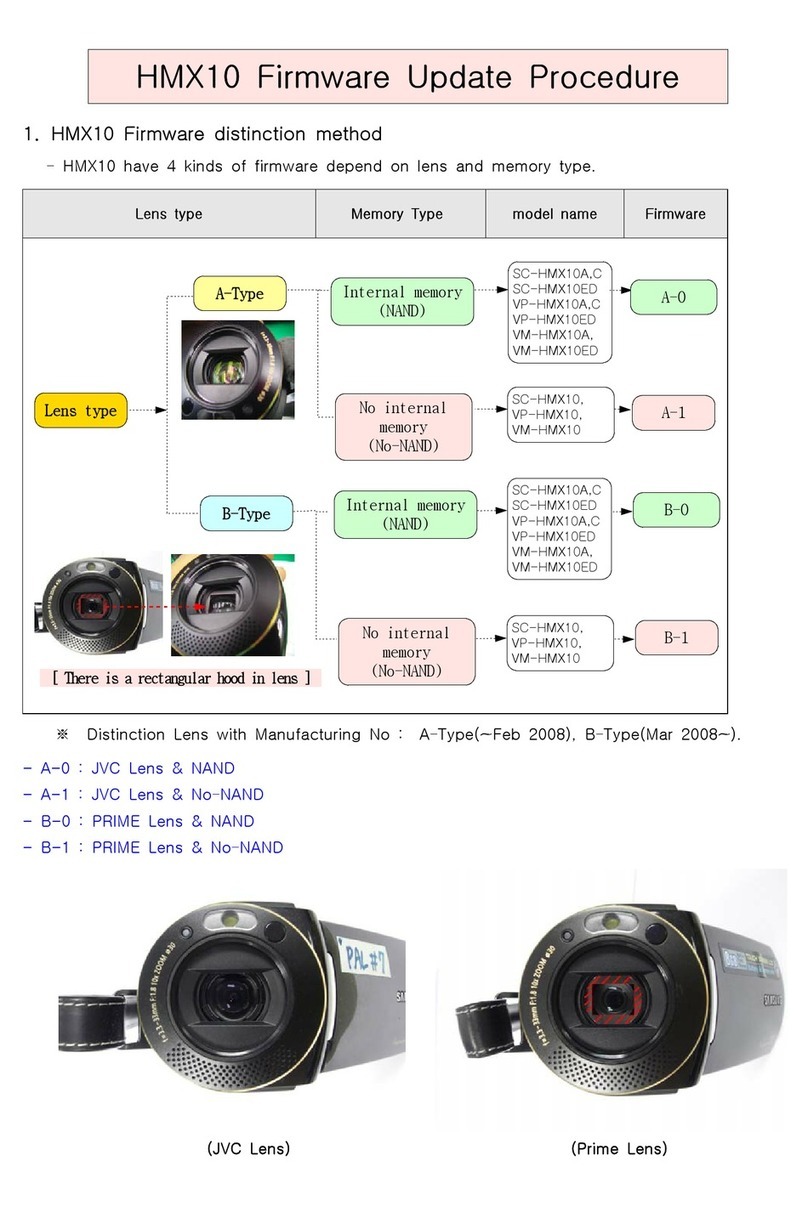
Samsung
Samsung SC-HMX10C User manual
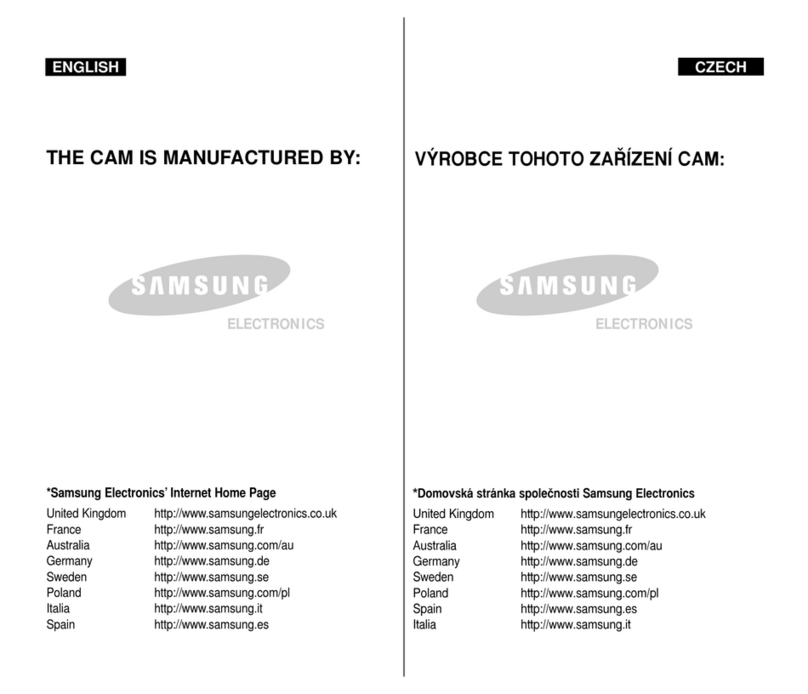
Samsung
Samsung VP-M102 Owner's manual
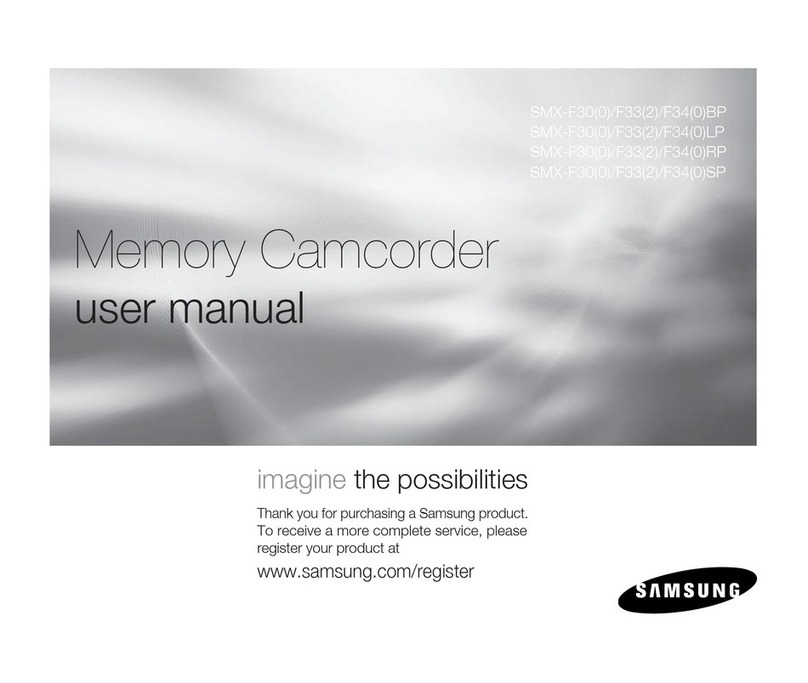
Samsung
Samsung SMX-F30(0)/F33(2)/F34(0)BP User manual
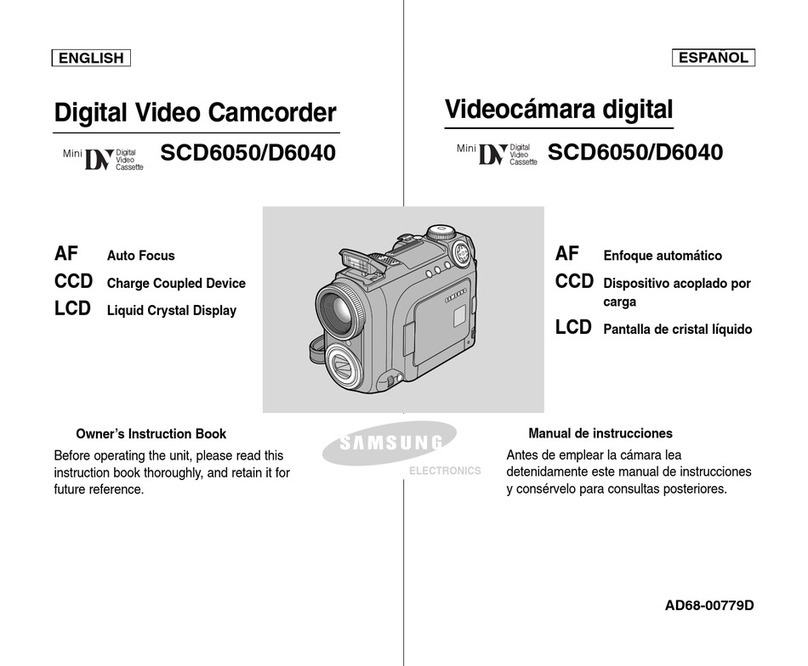
Samsung
Samsung SC-D6040 Owner's manual
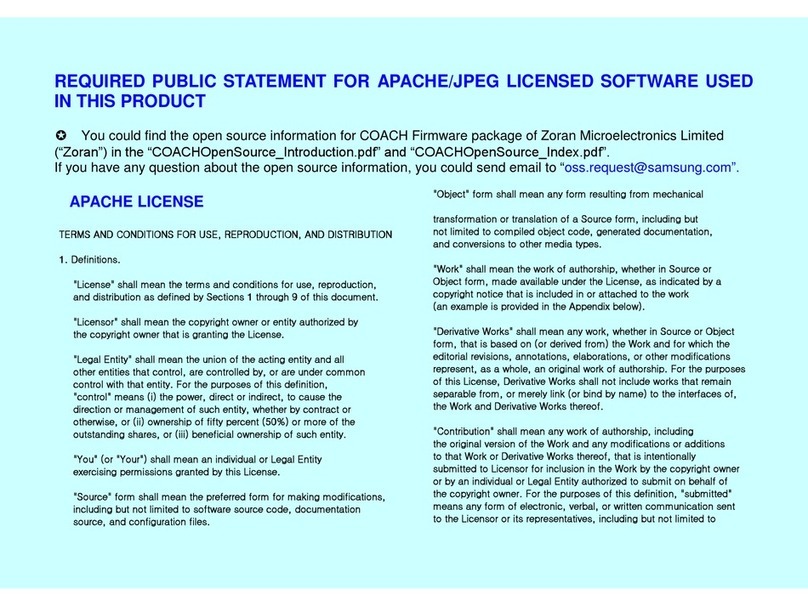
Samsung
Samsung HMX-W200RN User manual

Samsung
Samsung VP-D6050S Owner's manual
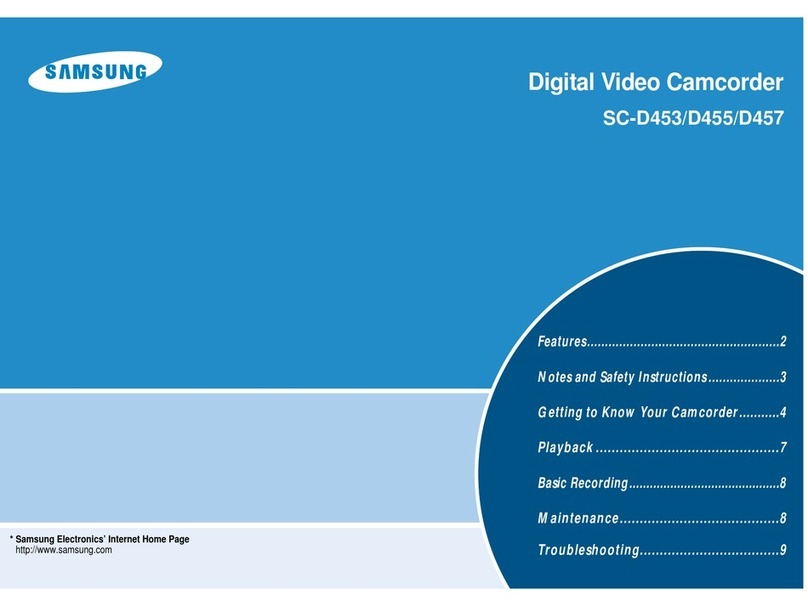
Samsung
Samsung SC-D453 User manual

Samsung
Samsung VP-D371 User manual