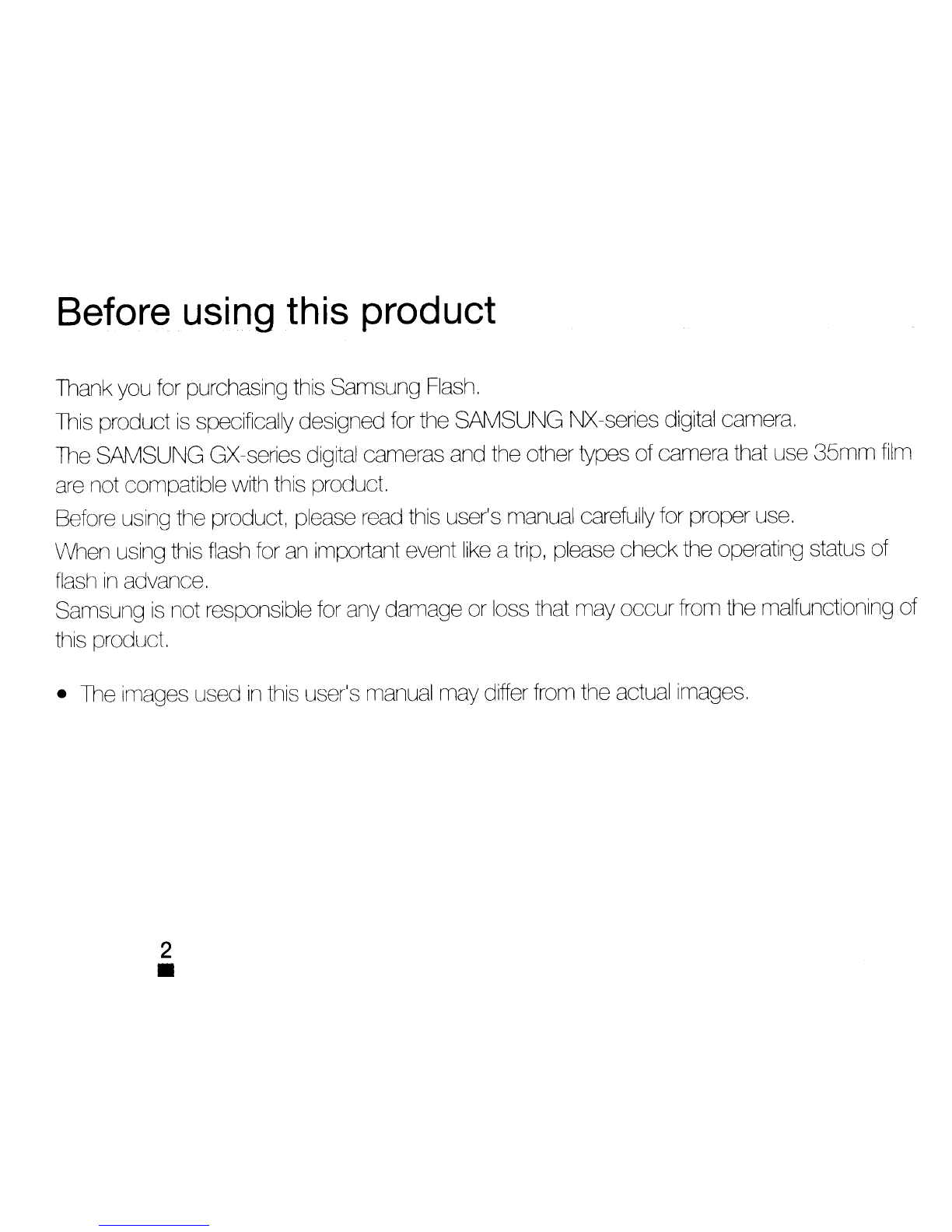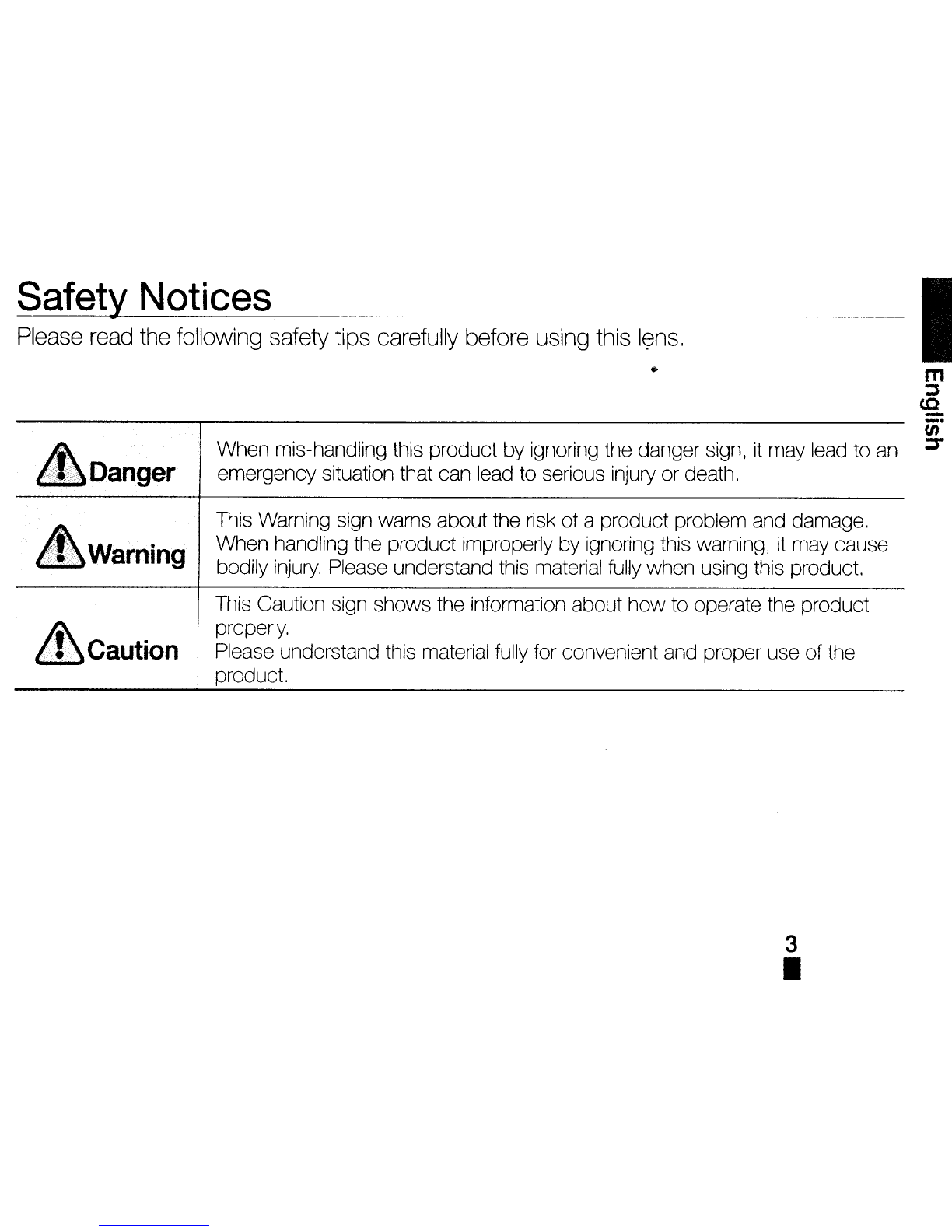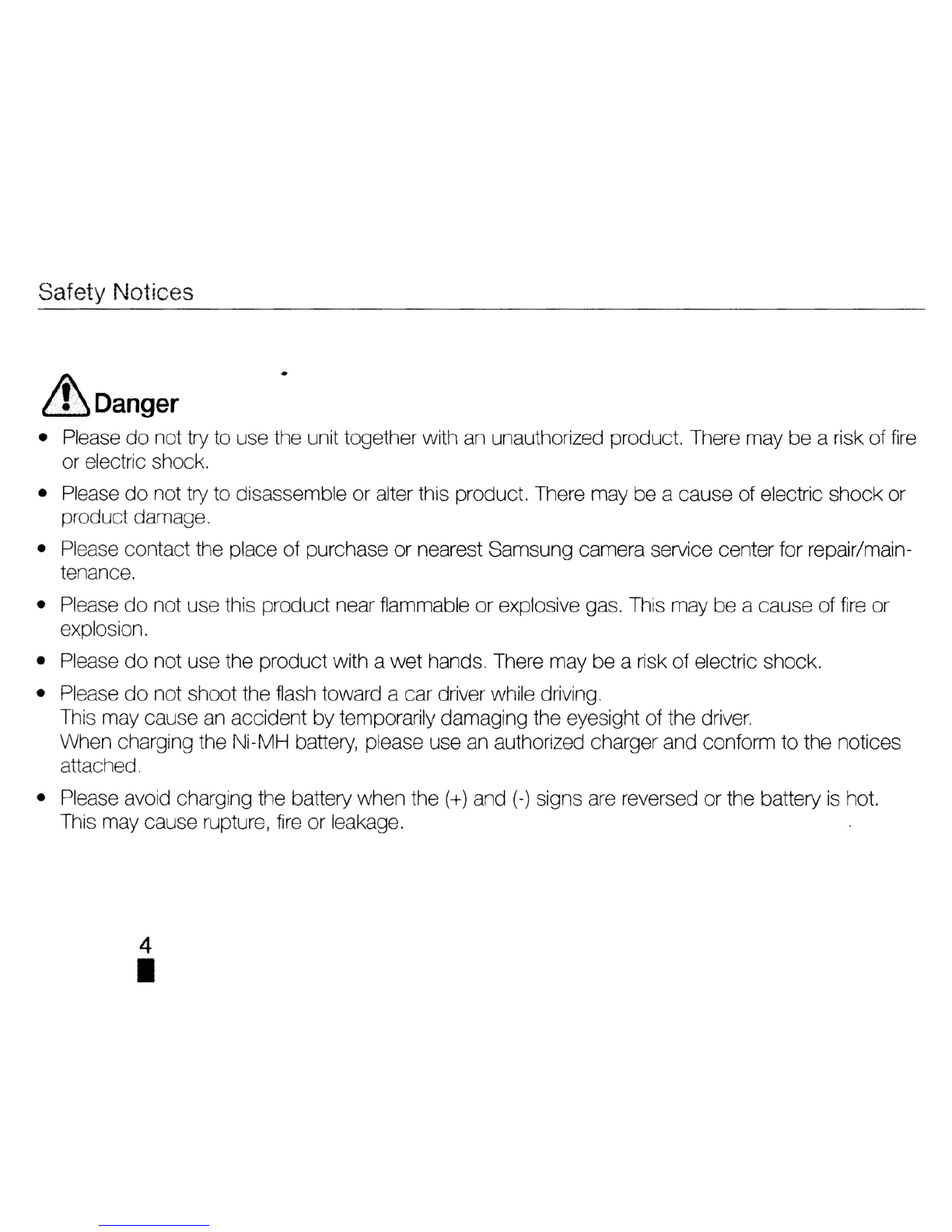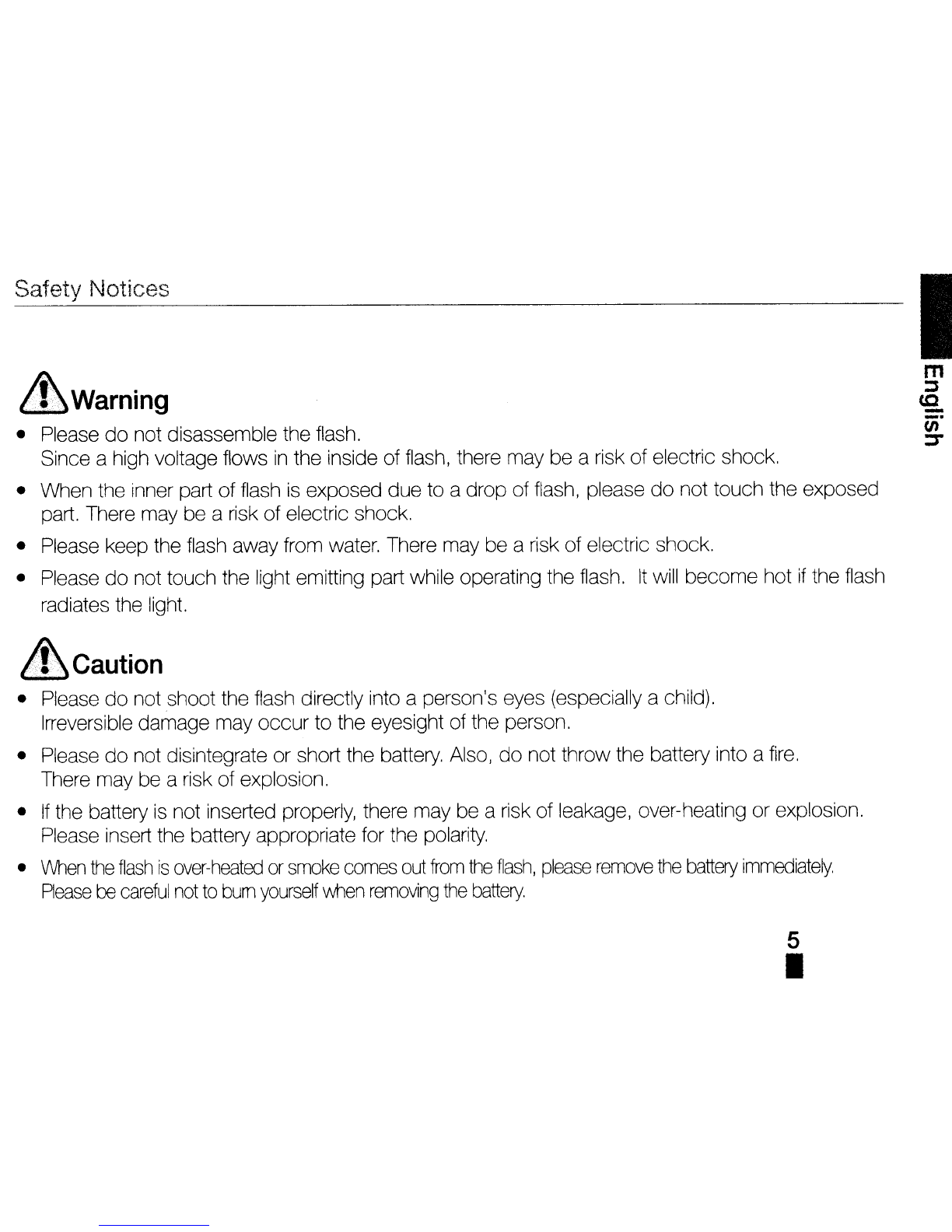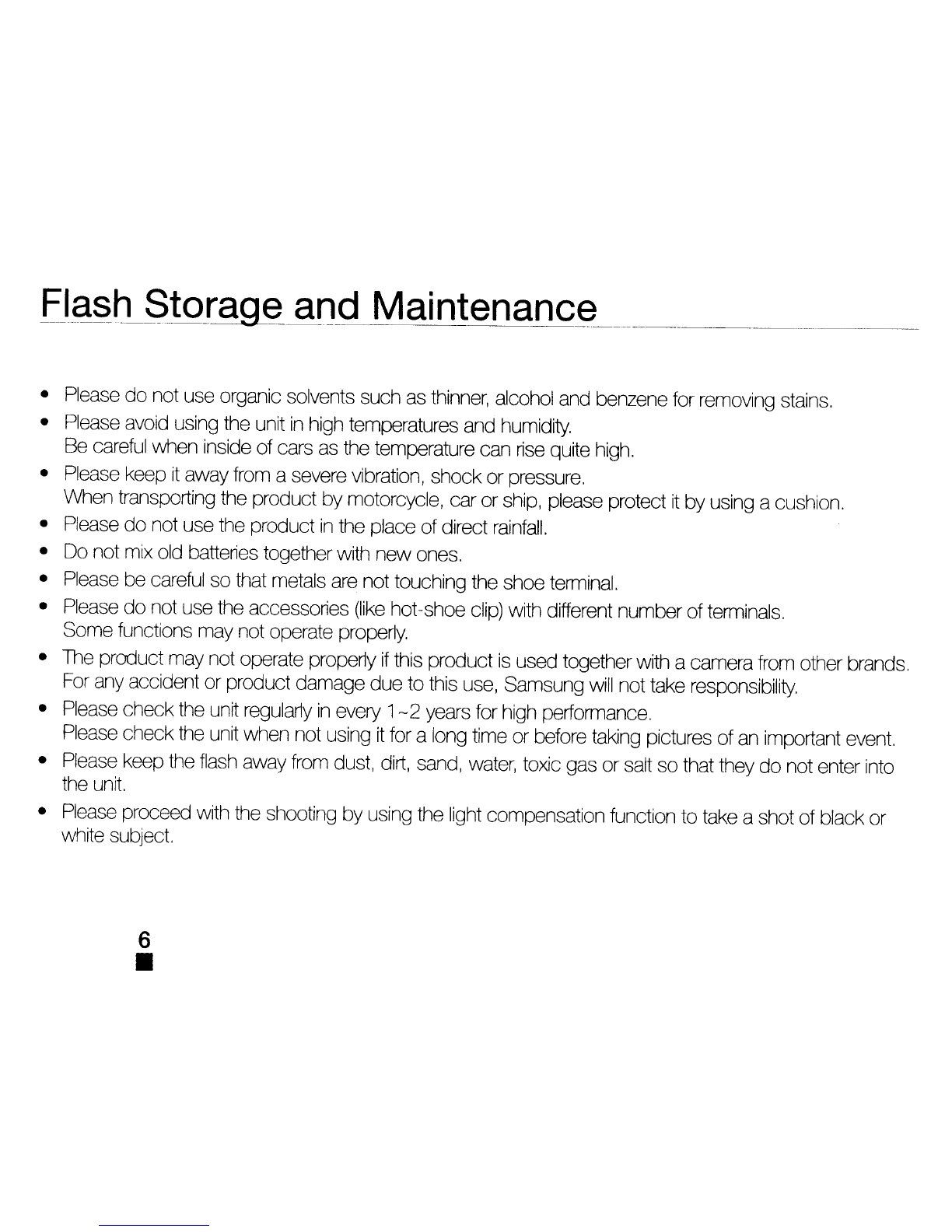.Notices
in
UsingJhe
e.attery
•This flash uses 2AA-size Ni-MH alkaline batteries.
Please
do
not use batteries of other types. There are cases that the flash
does
not operate
normally, does not demonstrate sufficient performance, or
is
overheated.
•
It
is
not recommended to use the manganese drycell for the sake of battery performance.
•When not using the unit for along period of time, please remove the battery.
The inside of flash can be damaged
by
the leaked fluid of battery.
•When using the unit
in
acold place, the battery performance may be deteriorated and the charging
time may get longer.
In
this case, please prepare aspare battery and use them alternately while keeping warm.
•Please
do
not disintegrate the battery or charge adisposed of battery.
This may cause of rupture or leakag
•When replacing the battery, please
do
not use batteries of different manufacturer, type or capacity.
•Please insert the batteries properly according to the
+/
-polarity. This may cause rupture or leakage
This may cause battery rupture or fire.
7
I
m
:J
(C
-
--
t.n
=r