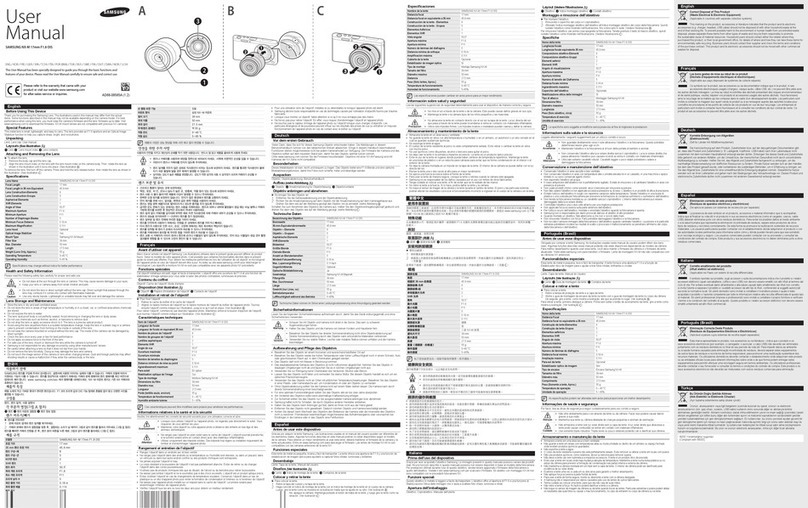Samsung 18-200mm F3.5-6.3 ED OIS User manual
Other Samsung Camera Lens manuals
![Samsung 45mm F1.8 [T6] 2D/3D User manual Samsung 45mm F1.8 [T6] 2D/3D User manual](/data/manuals/1v/g/1vgz5/sources/samsung-45mm-f1-8-t6-2d-3d-manual.jpg)
Samsung
Samsung 45mm F1.8 [T6] 2D/3D User manual

Samsung
Samsung SLA 854C M208X User manual

Samsung
Samsung SAMSUNG 16~45mm User manual

Samsung
Samsung 16-50mm F2-2.8 S ED OIS User manual

Samsung
Samsung 20-50mm F3.5-5.6 ED II User manual

Samsung
Samsung SLA-2810D User manual
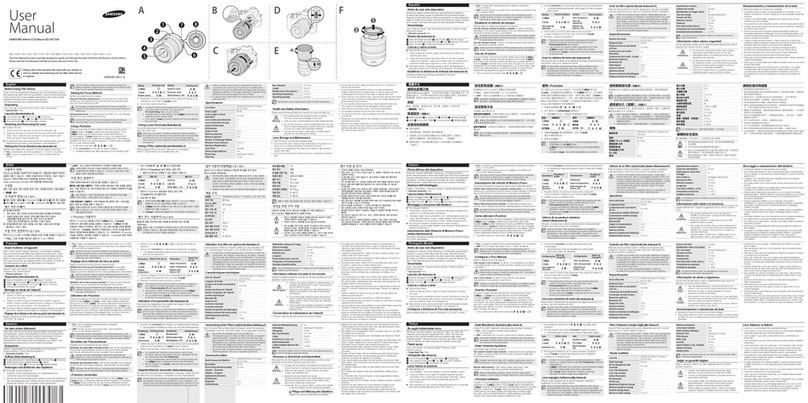
Samsung
Samsung 60mm F2.8 Macro ED OIS SSA User manual
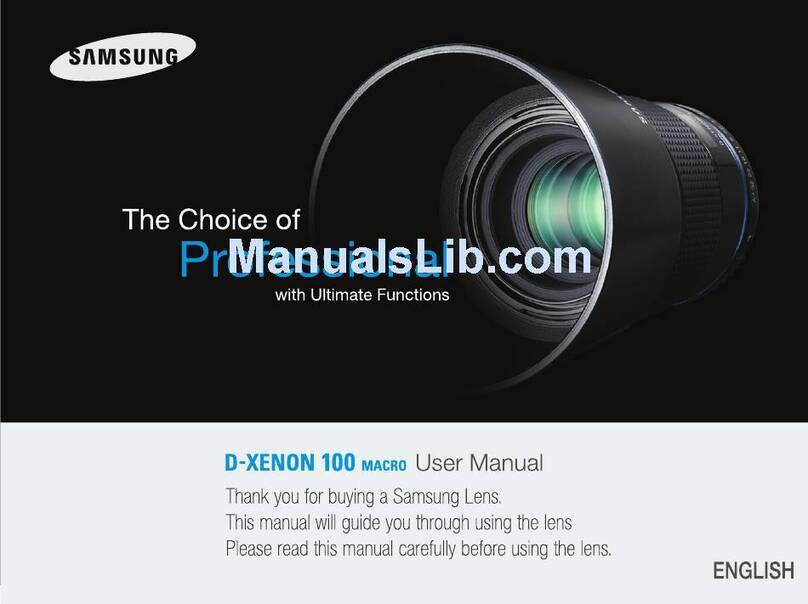
Samsung
Samsung Schneider AD68-01762A User manual

Samsung
Samsung 20mm F2.8 User manual

Samsung
Samsung SVL-2812 User manual

Samsung
Samsung SLA-358V User manual
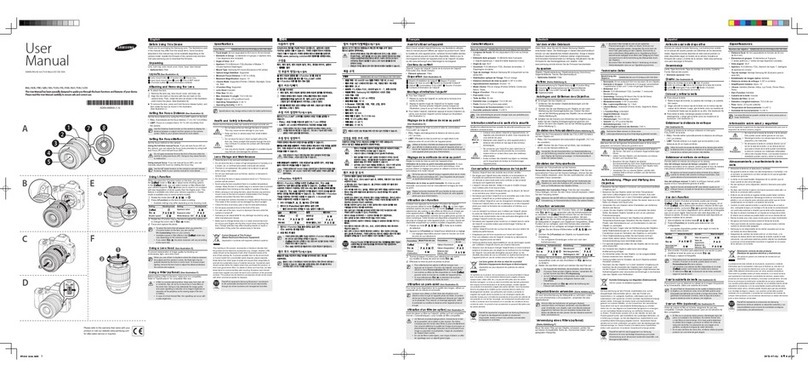
Samsung
Samsung EXMS60SB User manual

Samsung
Samsung 18-200mm F3.5-6.3 ED OIS User manual
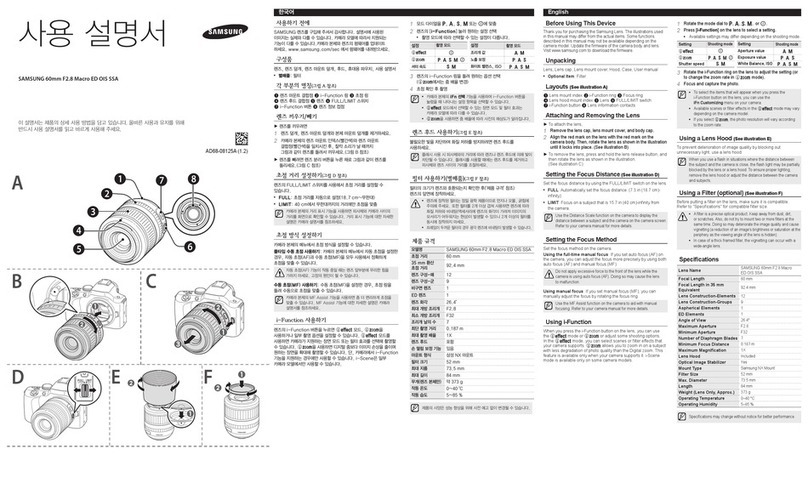
Samsung
Samsung 60mm F2.8 Macro ED OIS SSA User manual
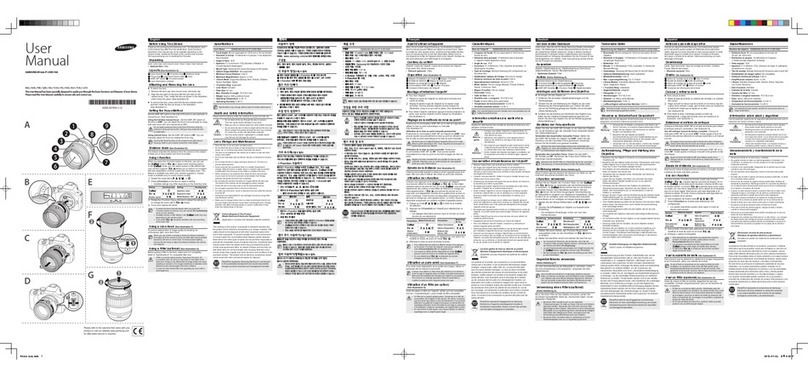
Samsung
Samsung EXT85NB User manual

Samsung
Samsung 45mm F1.8 User manual

Samsung
Samsung 20-50mm F3.5-5.6 ED II User manual

Samsung
Samsung NX-M 17mm F1.8 OIS User manual

Samsung
Samsung 85mm F1.4 ED SSA User manual

Samsung
Samsung 85mm F1.4 ED SSA User manual
Popular Camera Lens manuals by other brands

Sony
Sony VCL-ST30 operating instructions

Canon
Canon FD 35 - 70 mm instructions

Sony
Sony SAL-85F14Z - 85mm f1.4 Carl Zeiss Planar T Coated Telephoto... operating instructions

ARRI
ARRI Lenses brochure

Olympus
Olympus M.Zuiko Digital ES 300mm f4.0 IS PRO instructions

Sony
Sony VCL-DE07T operating instructions