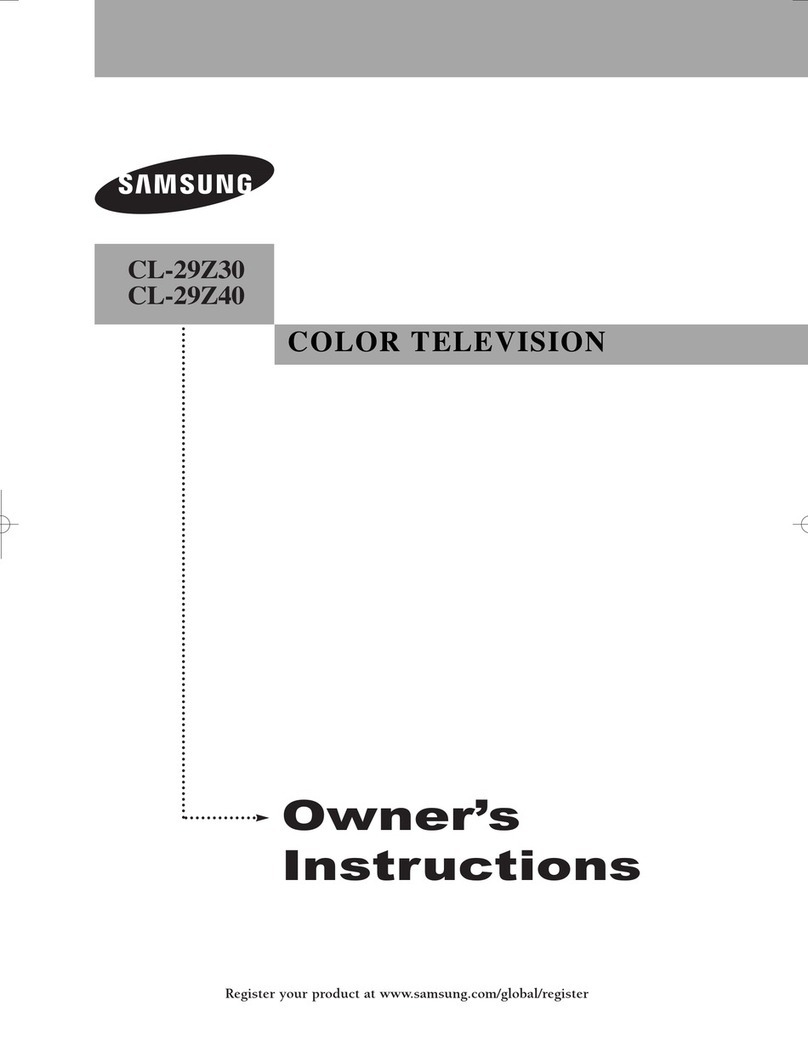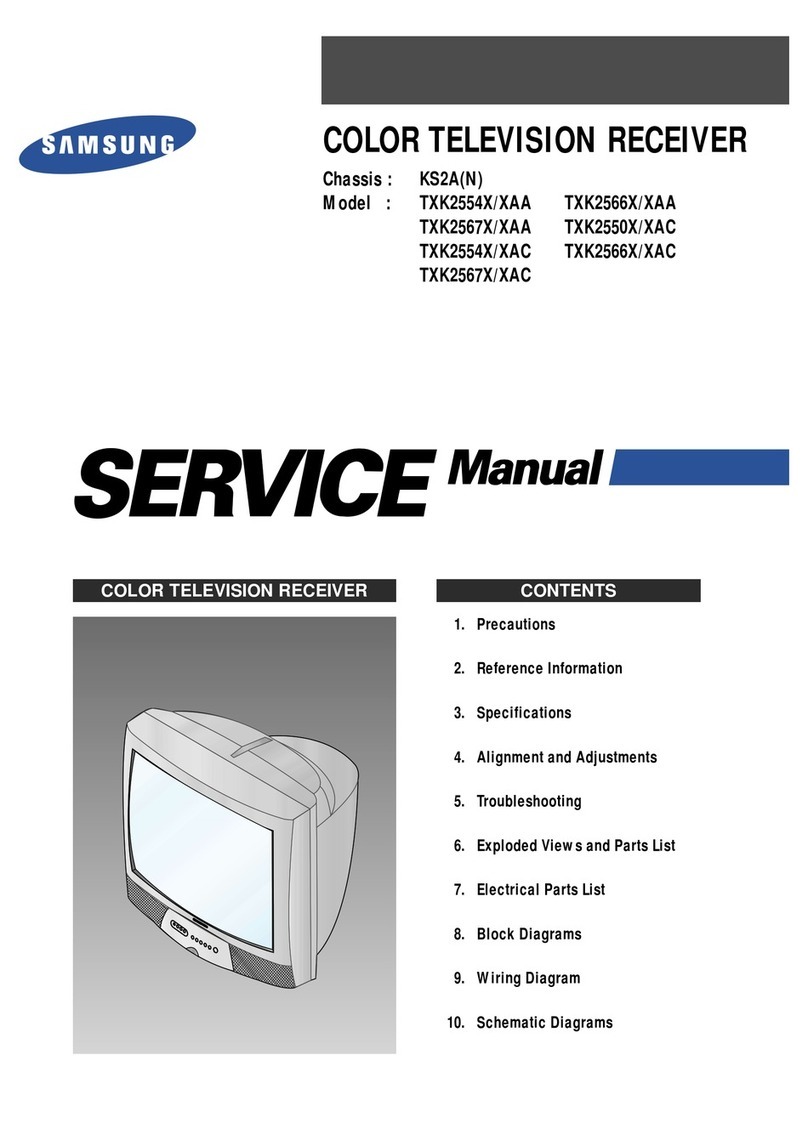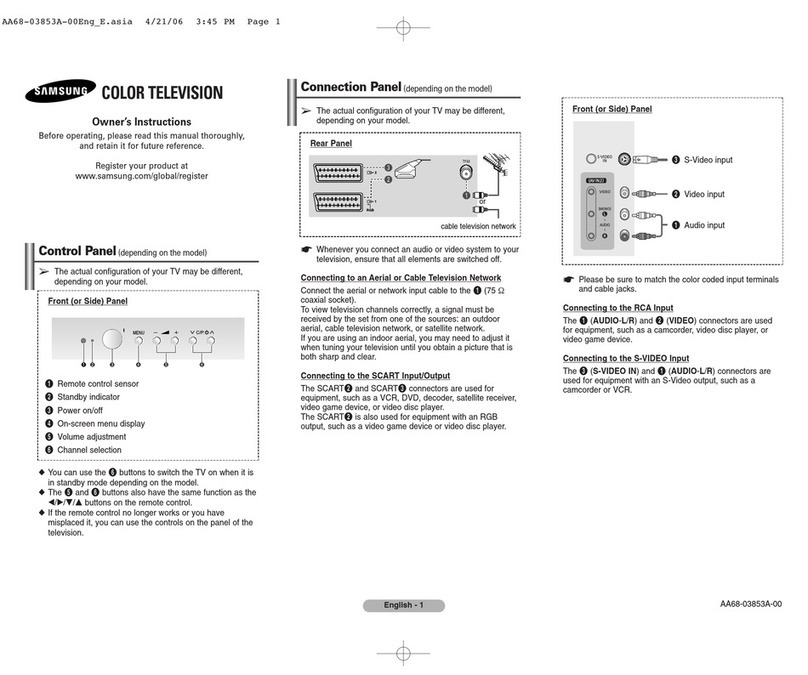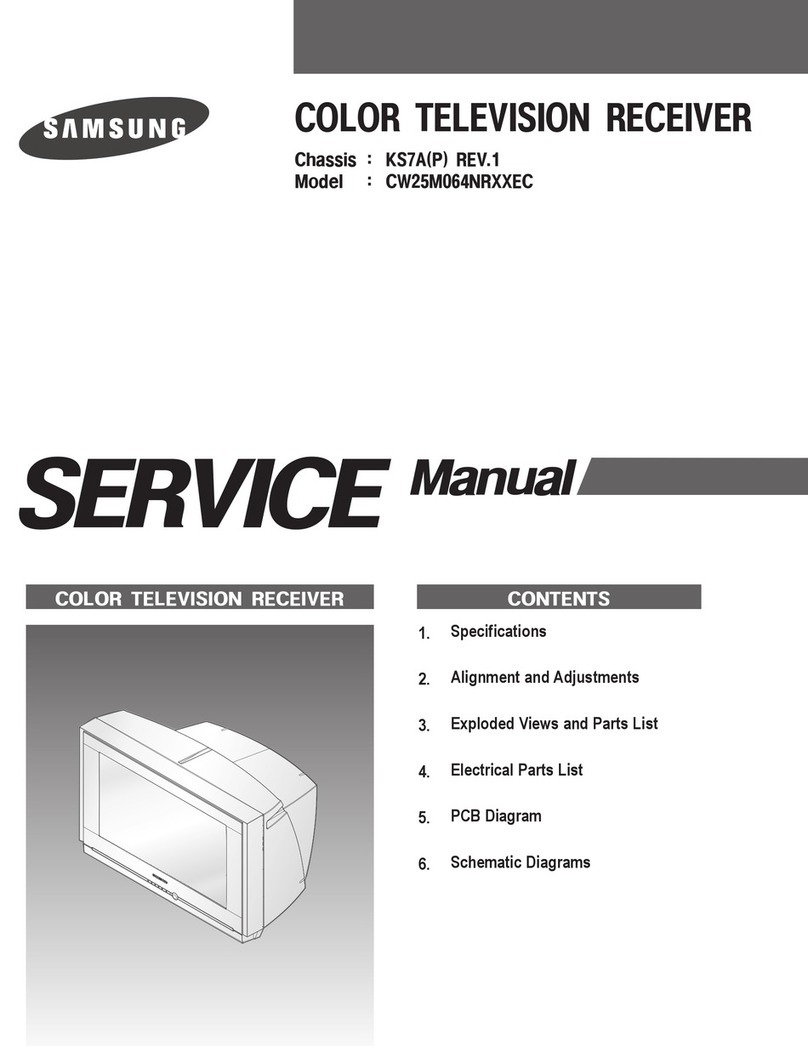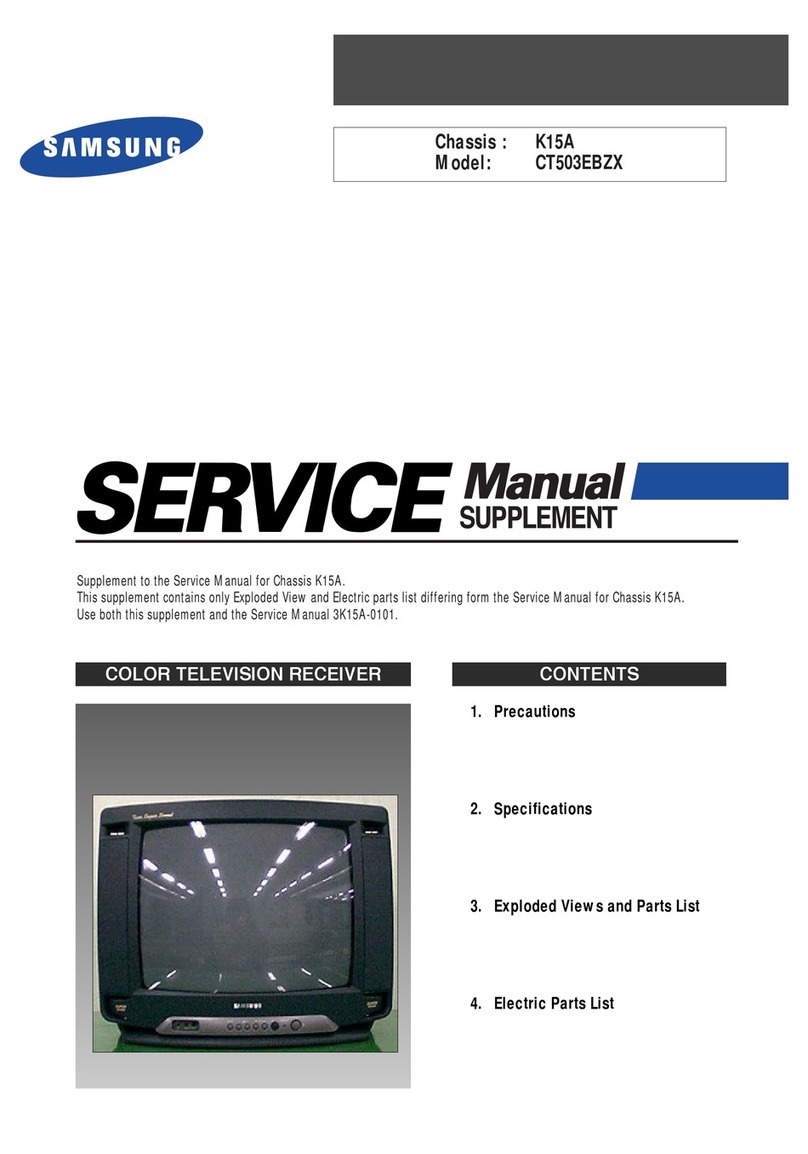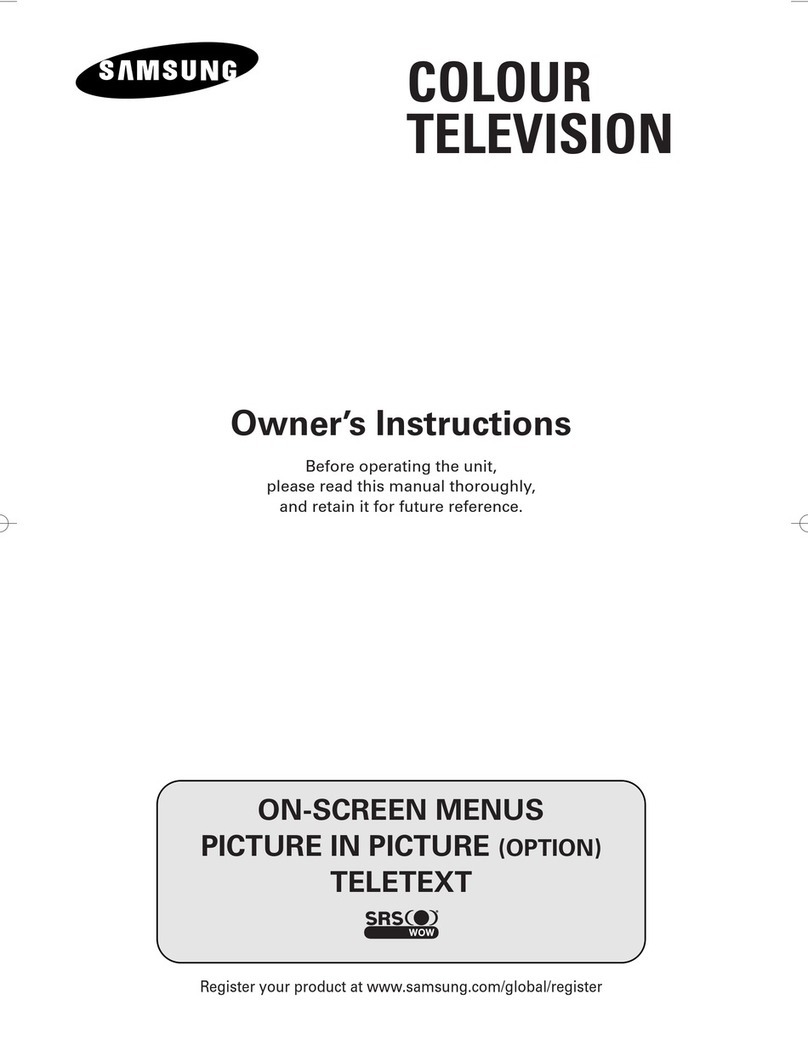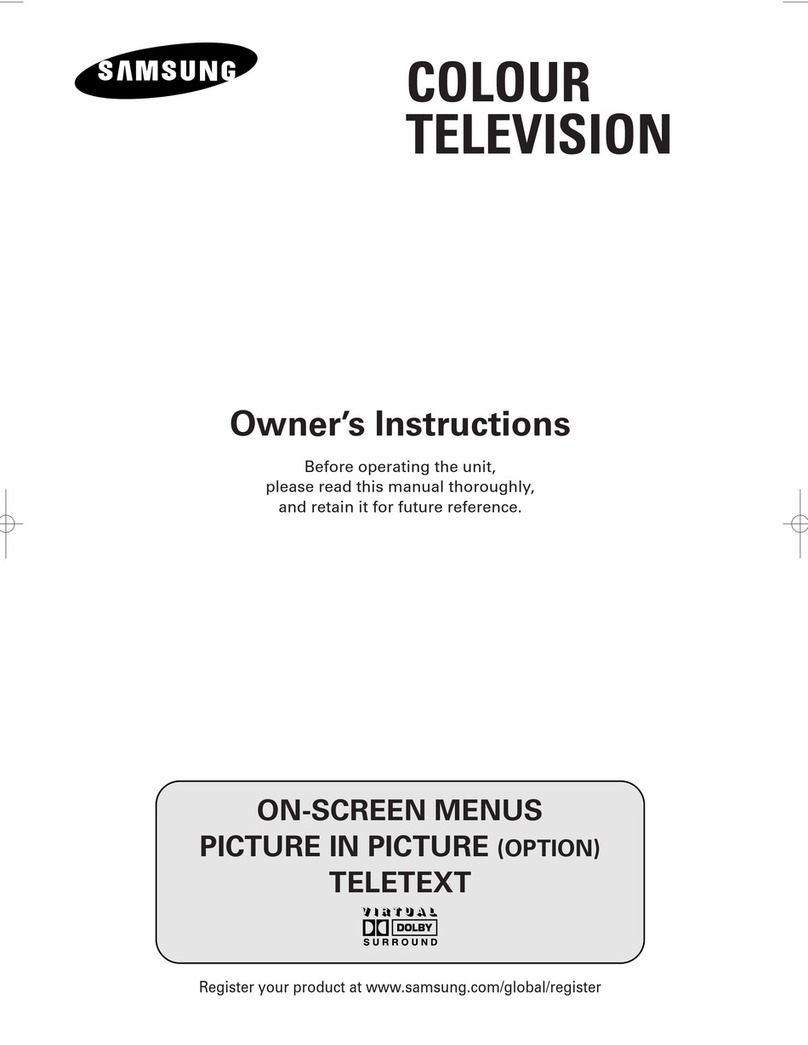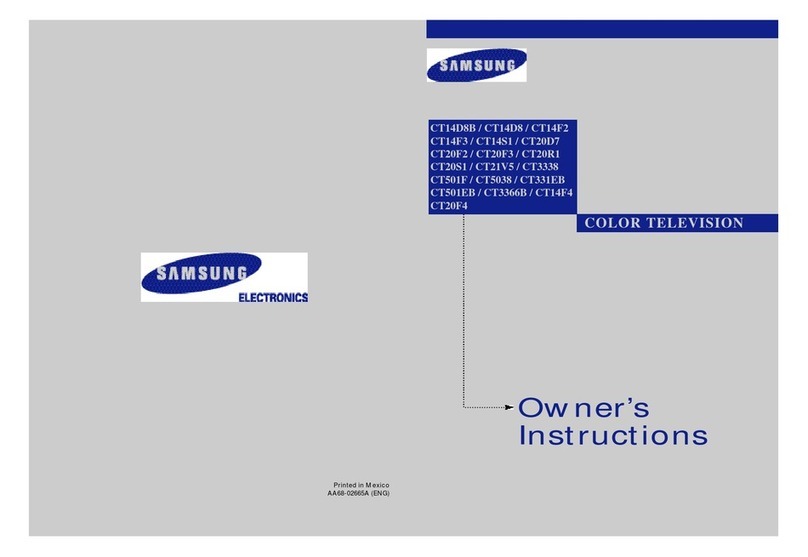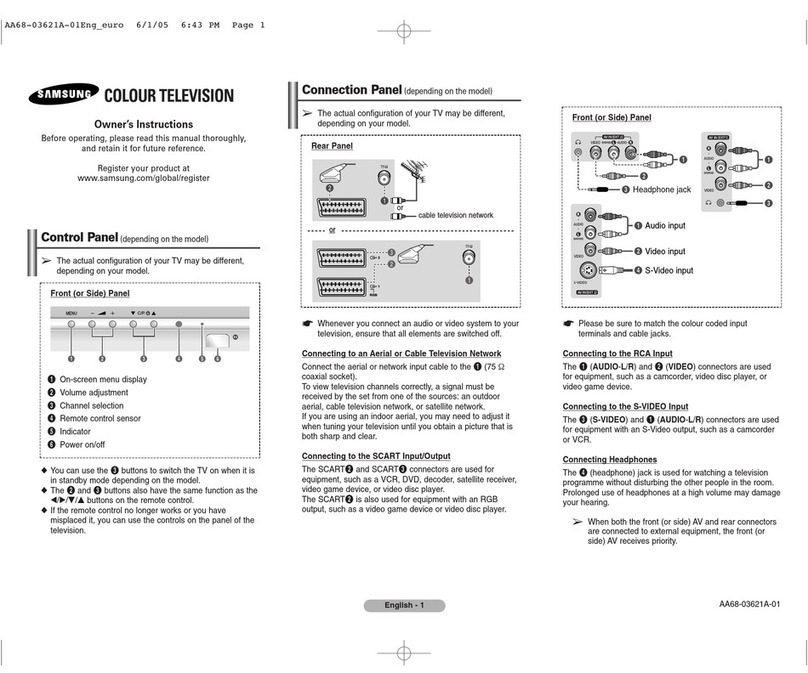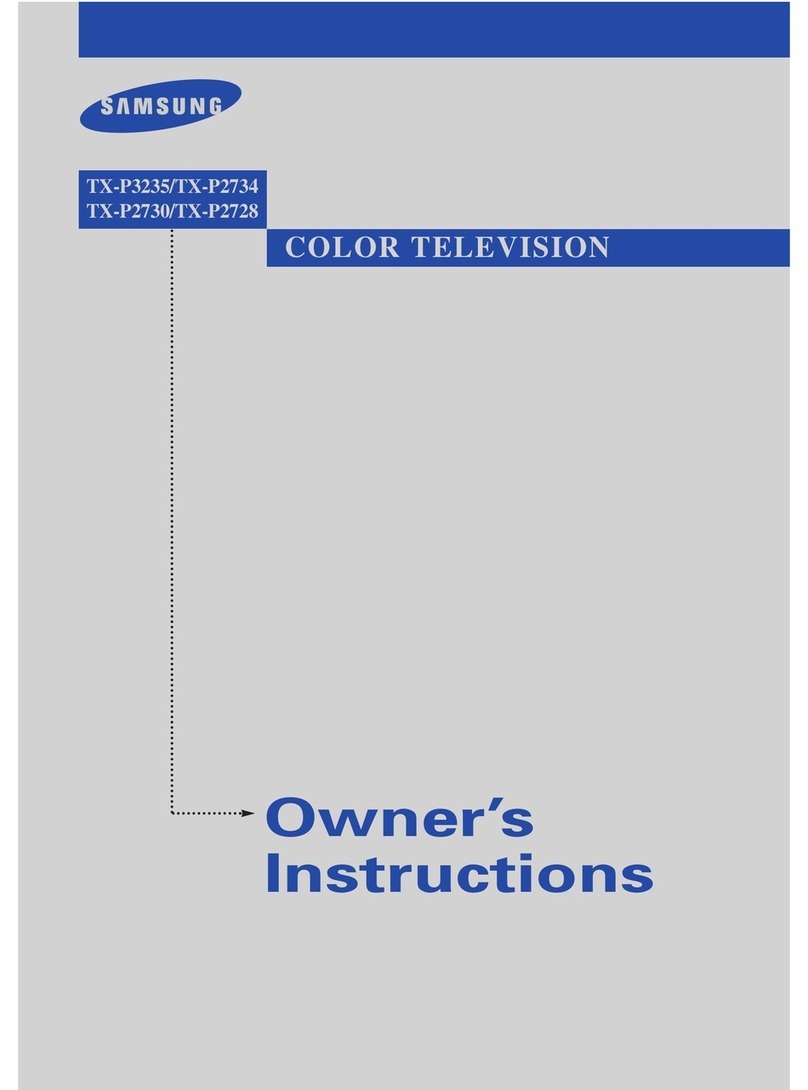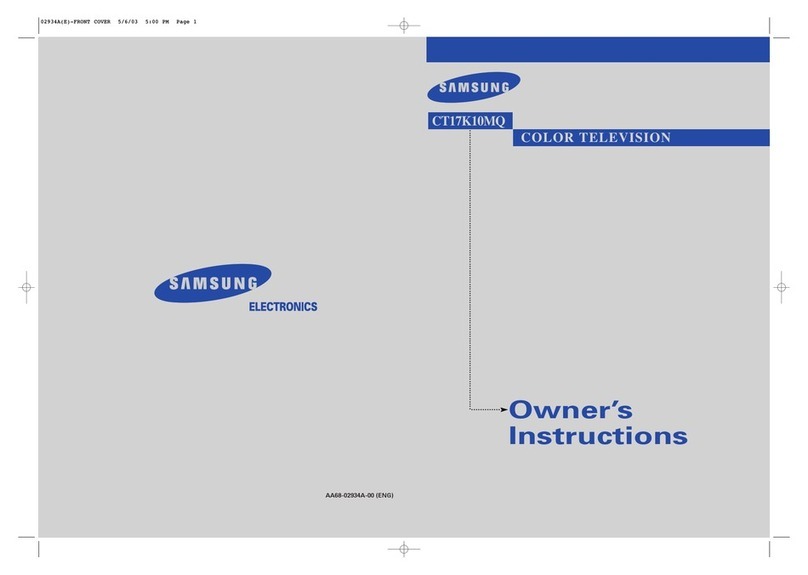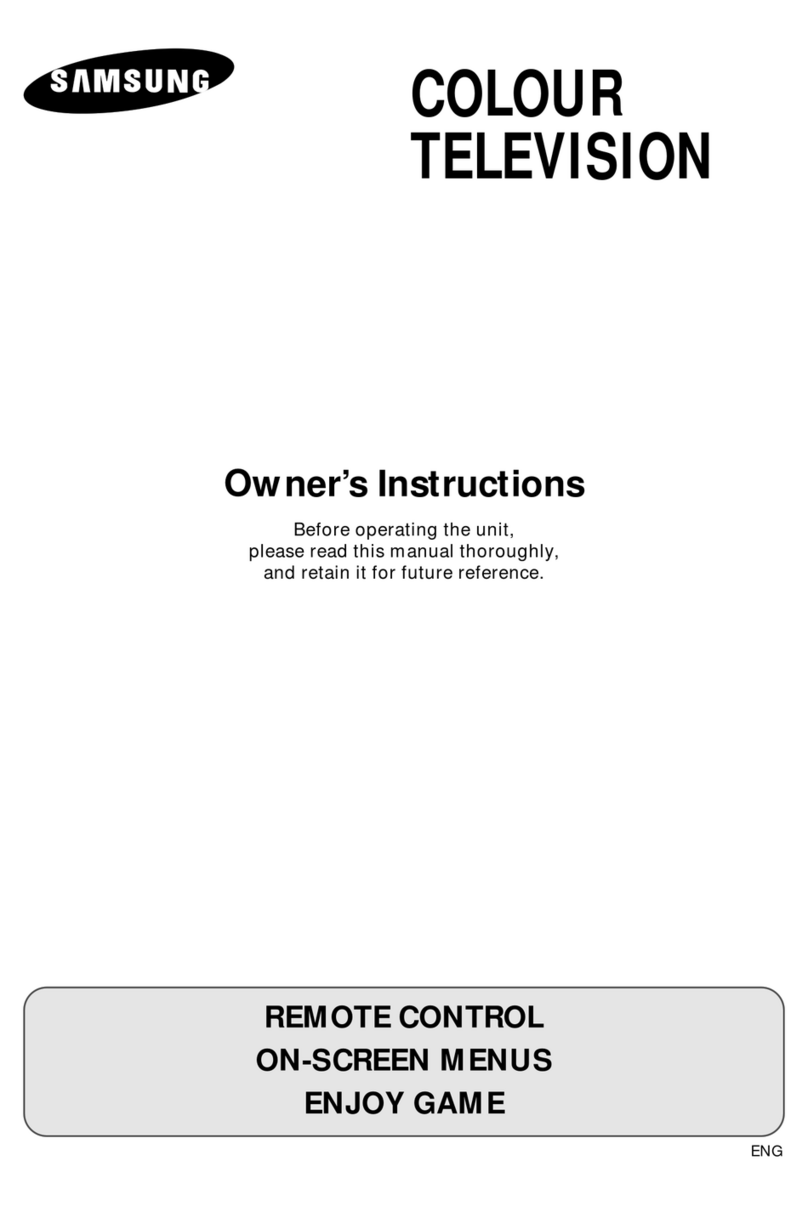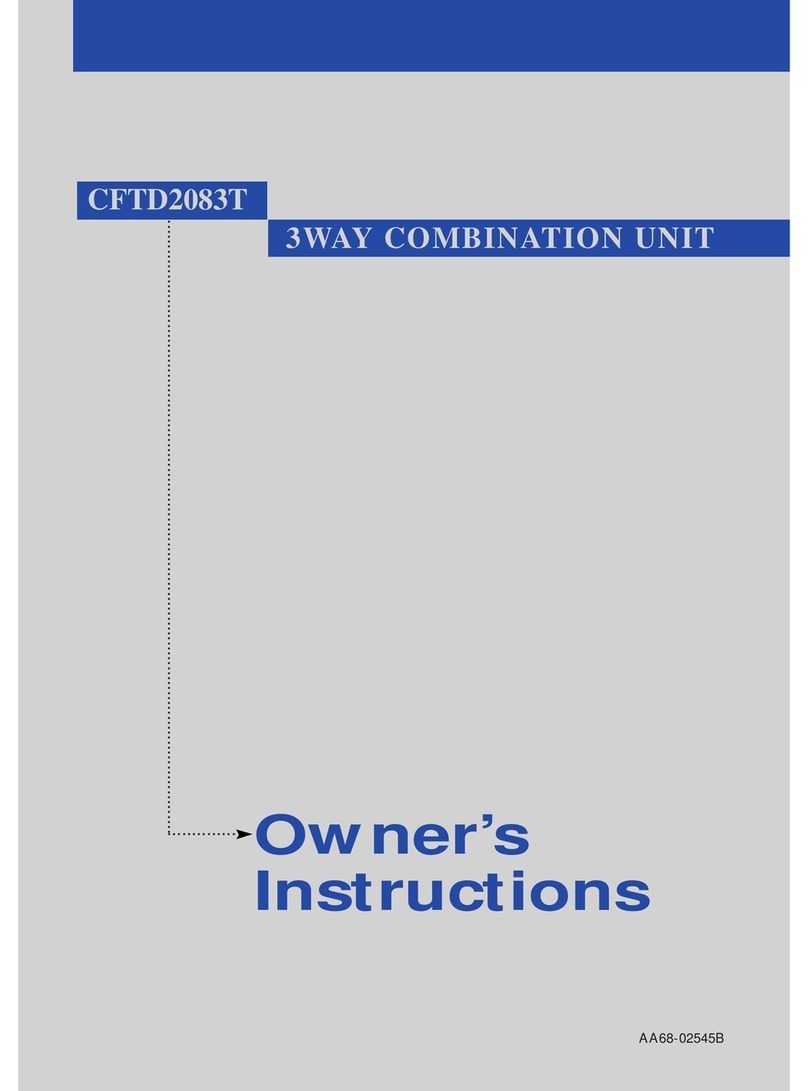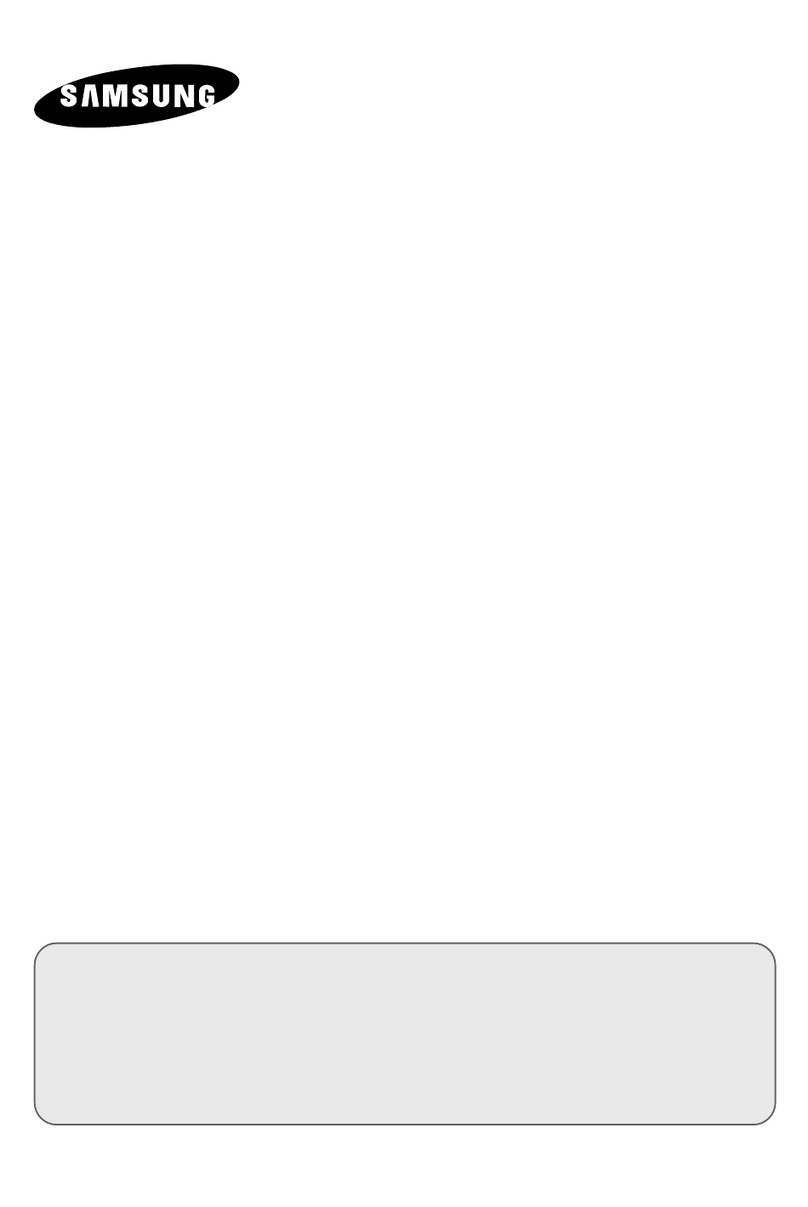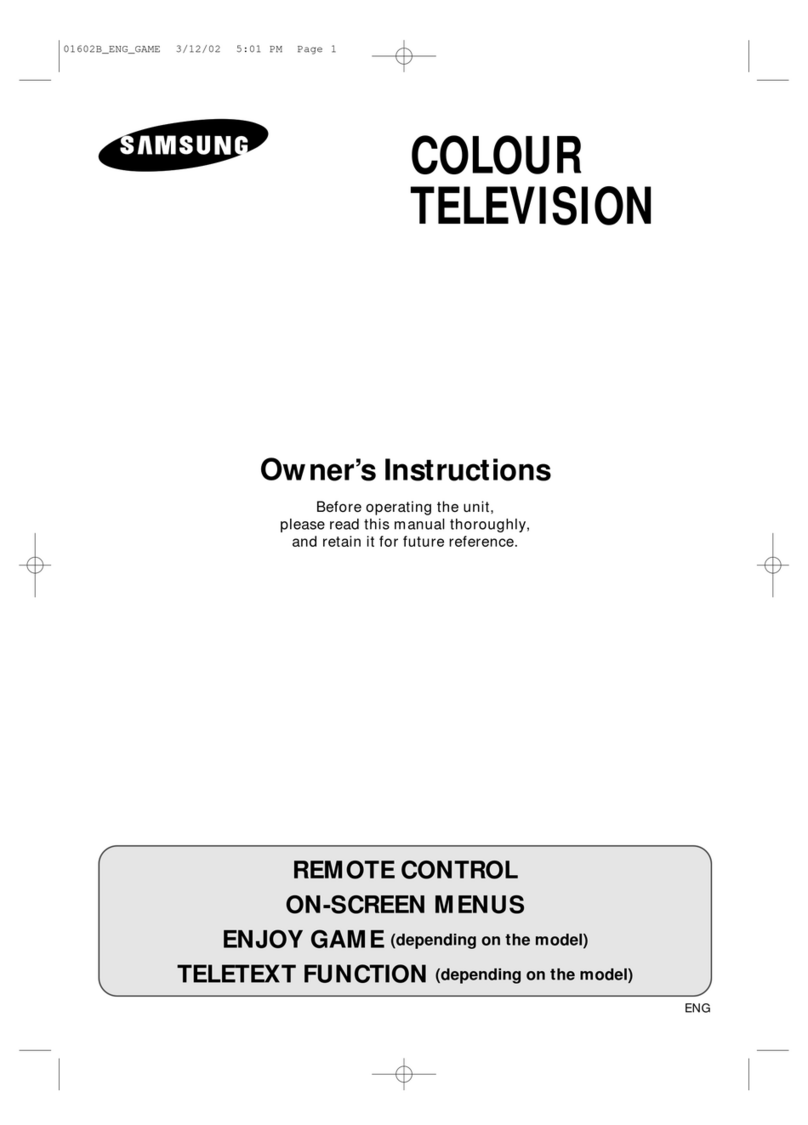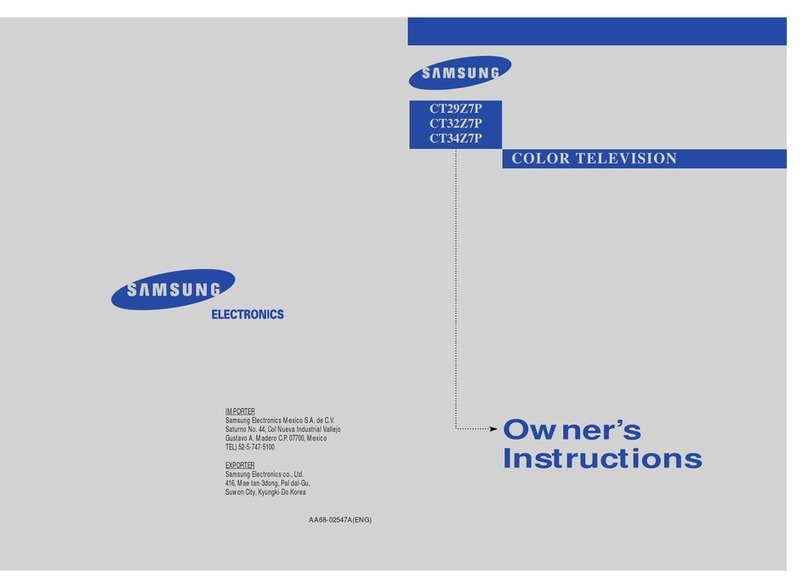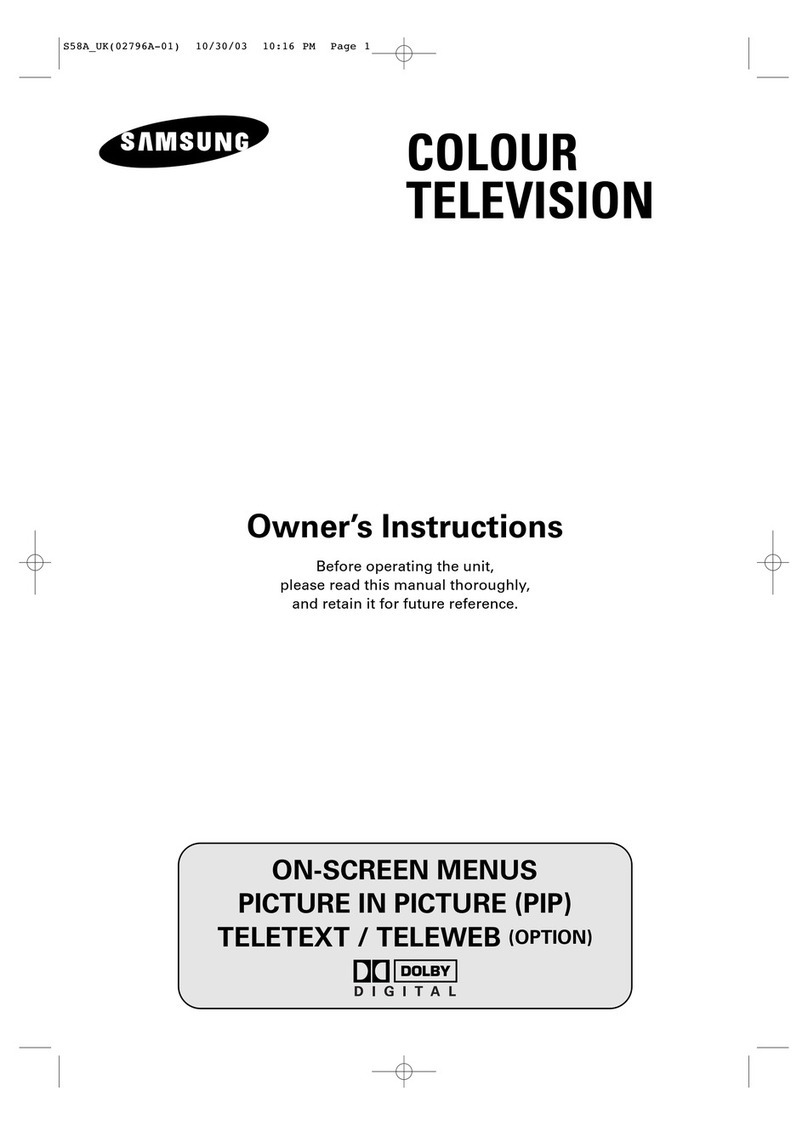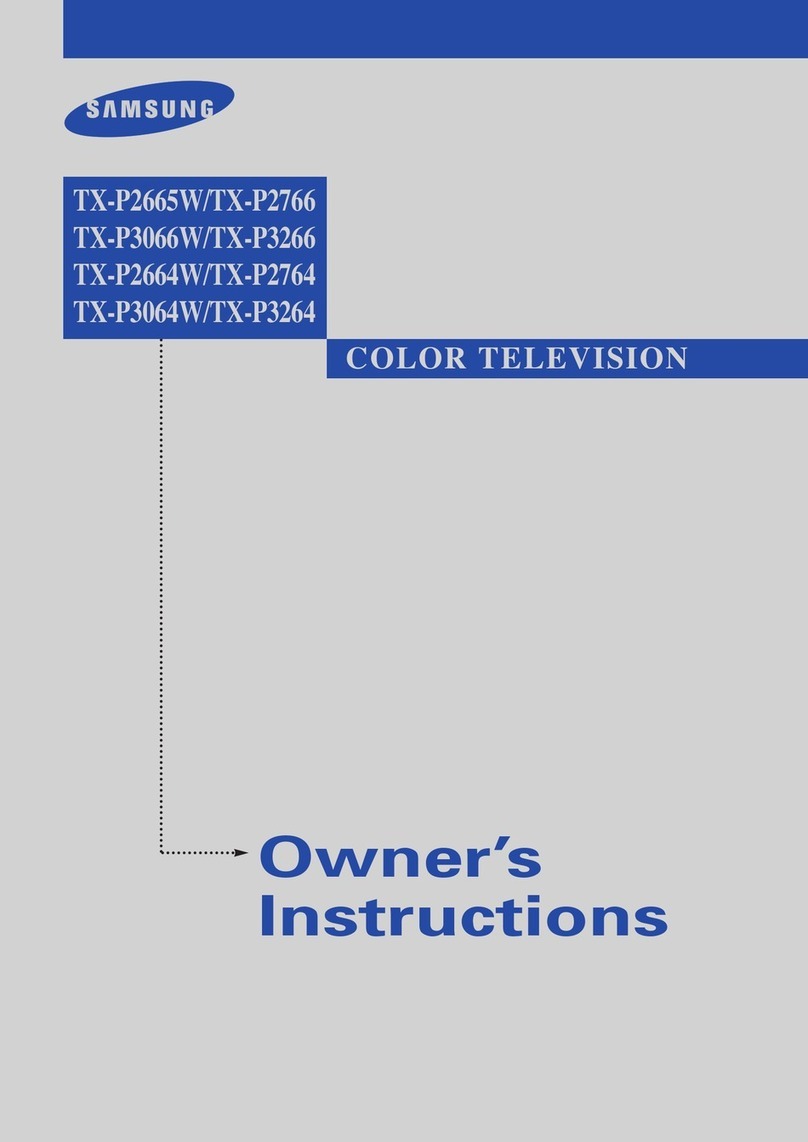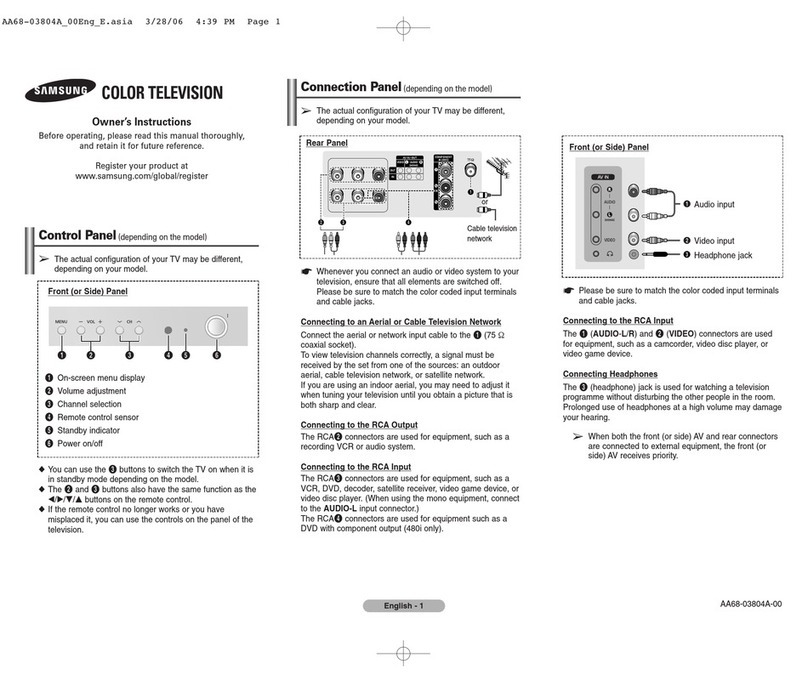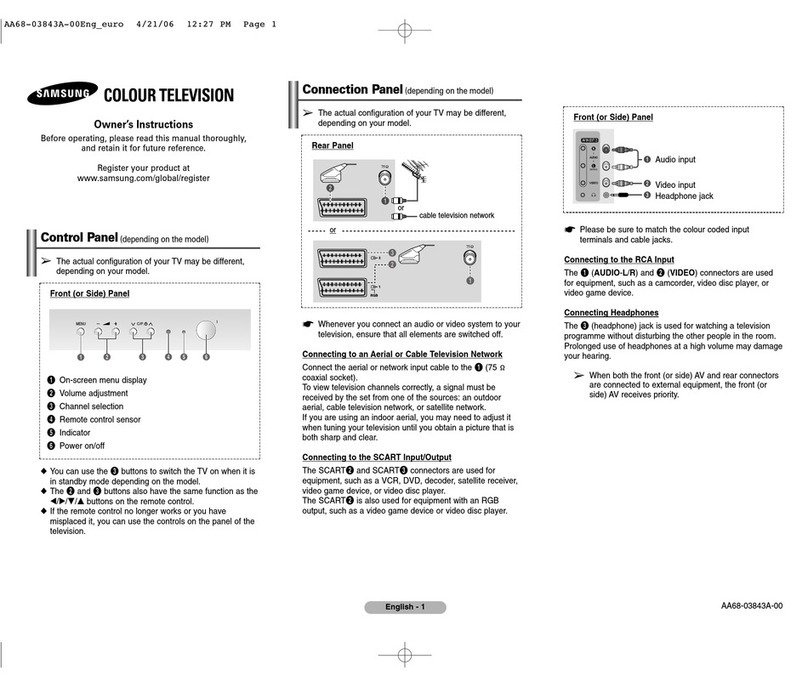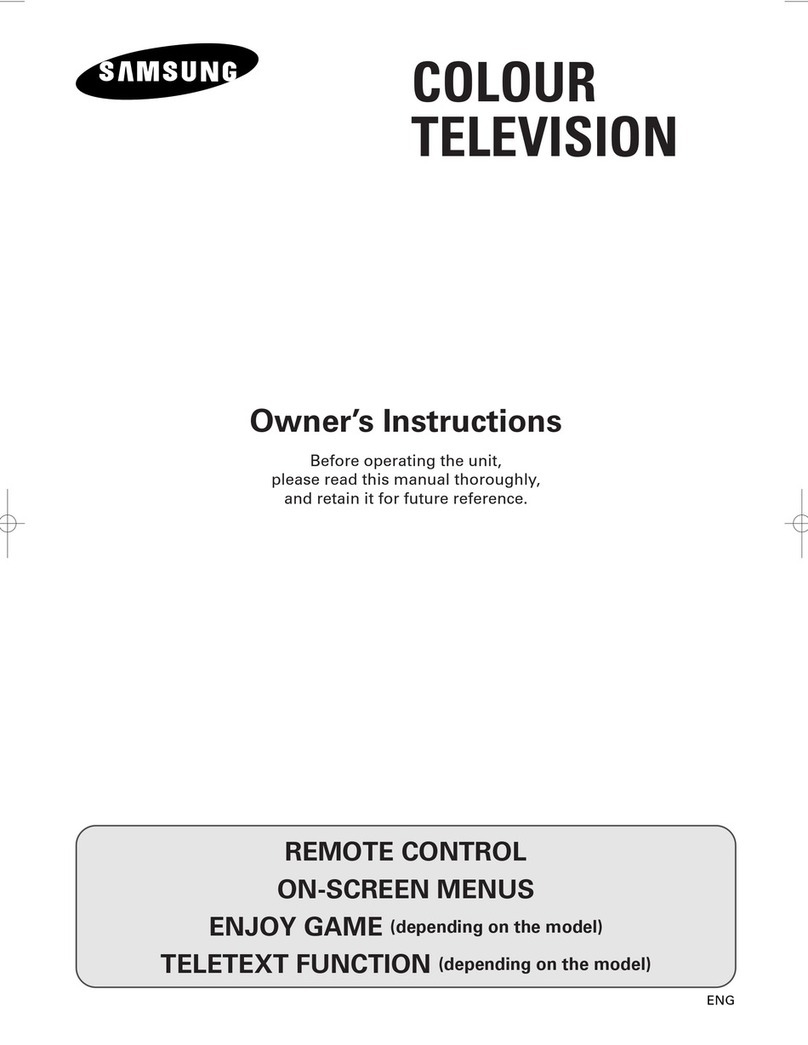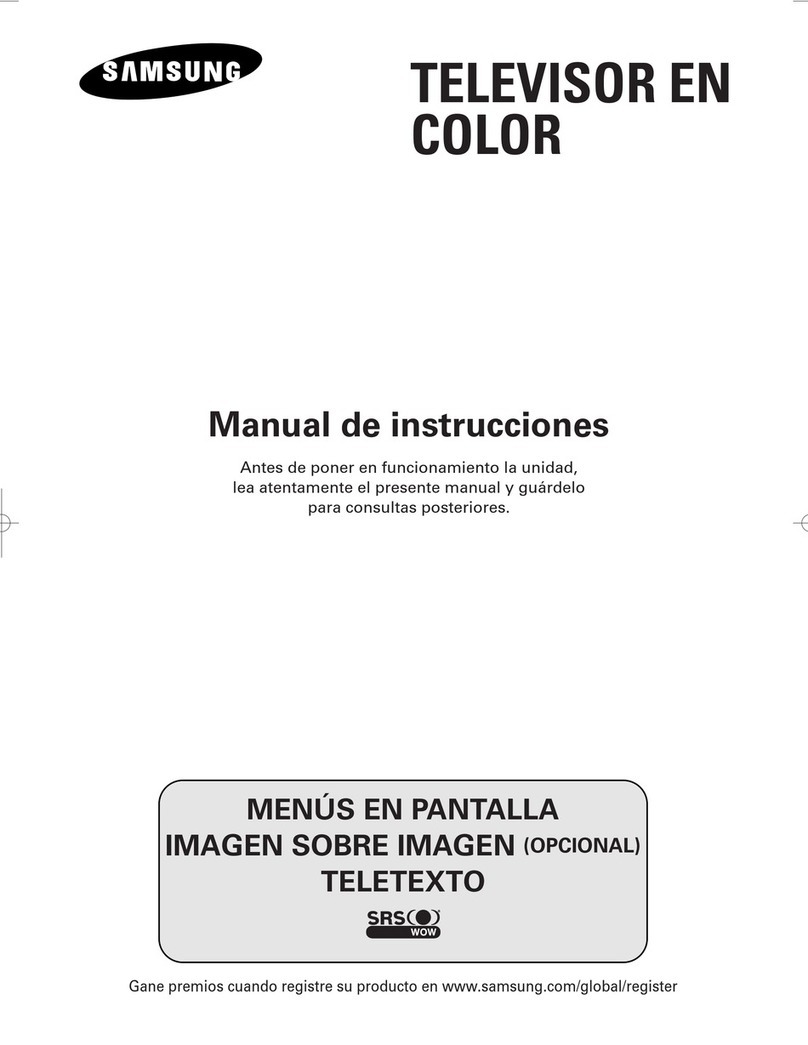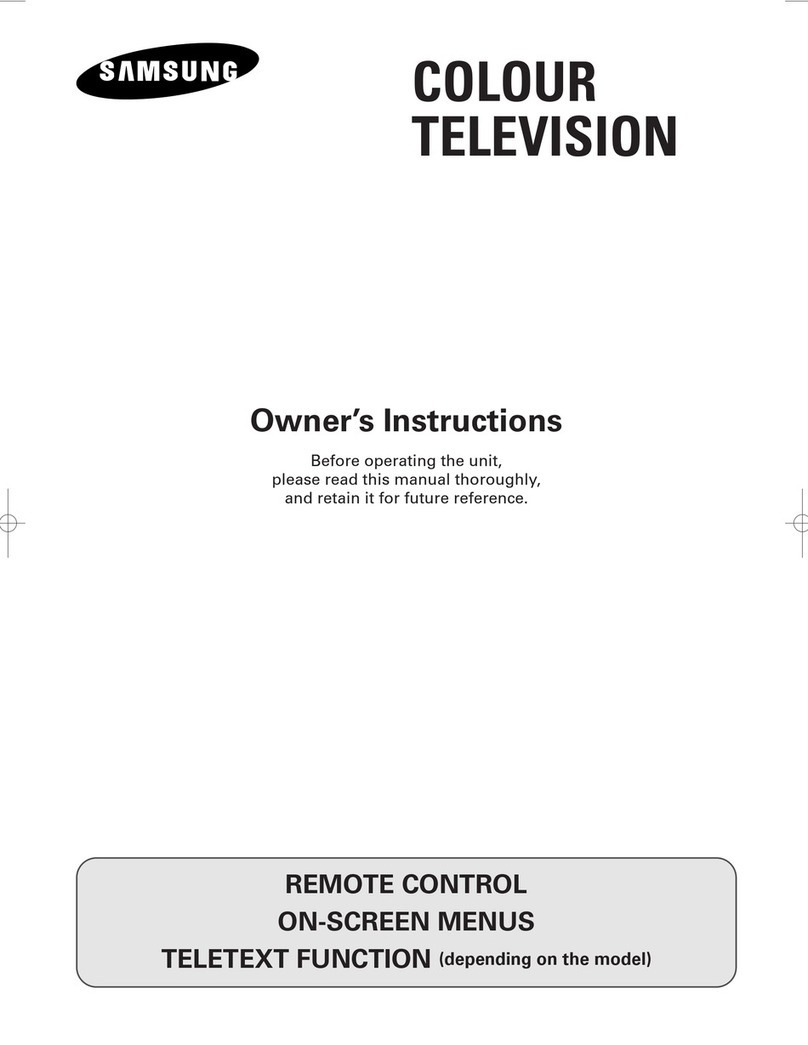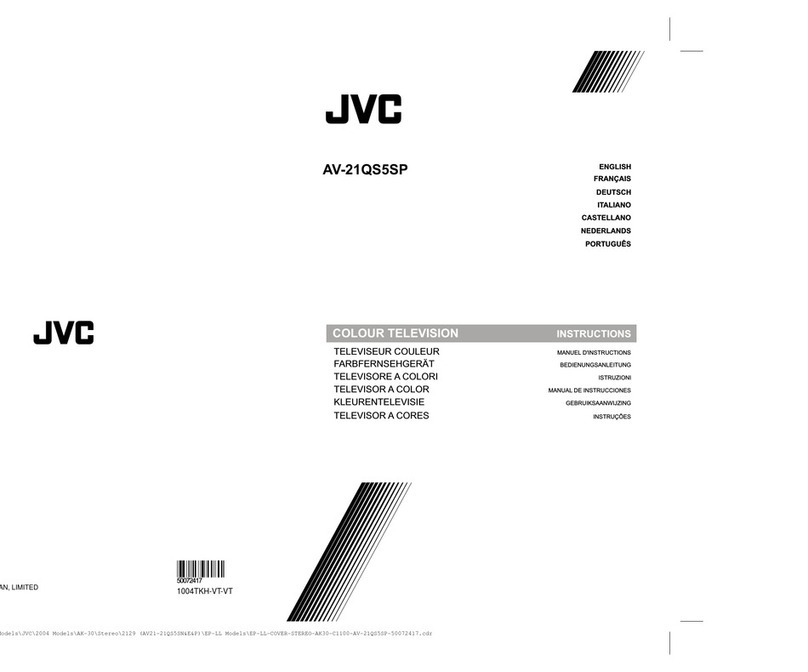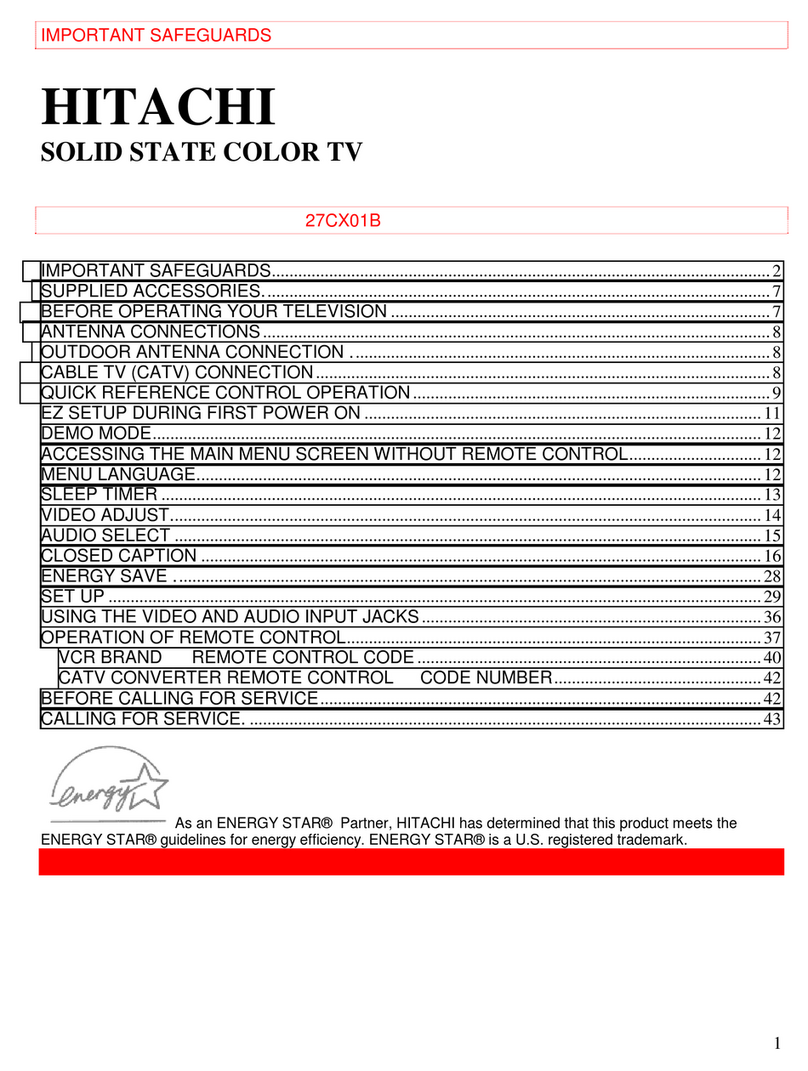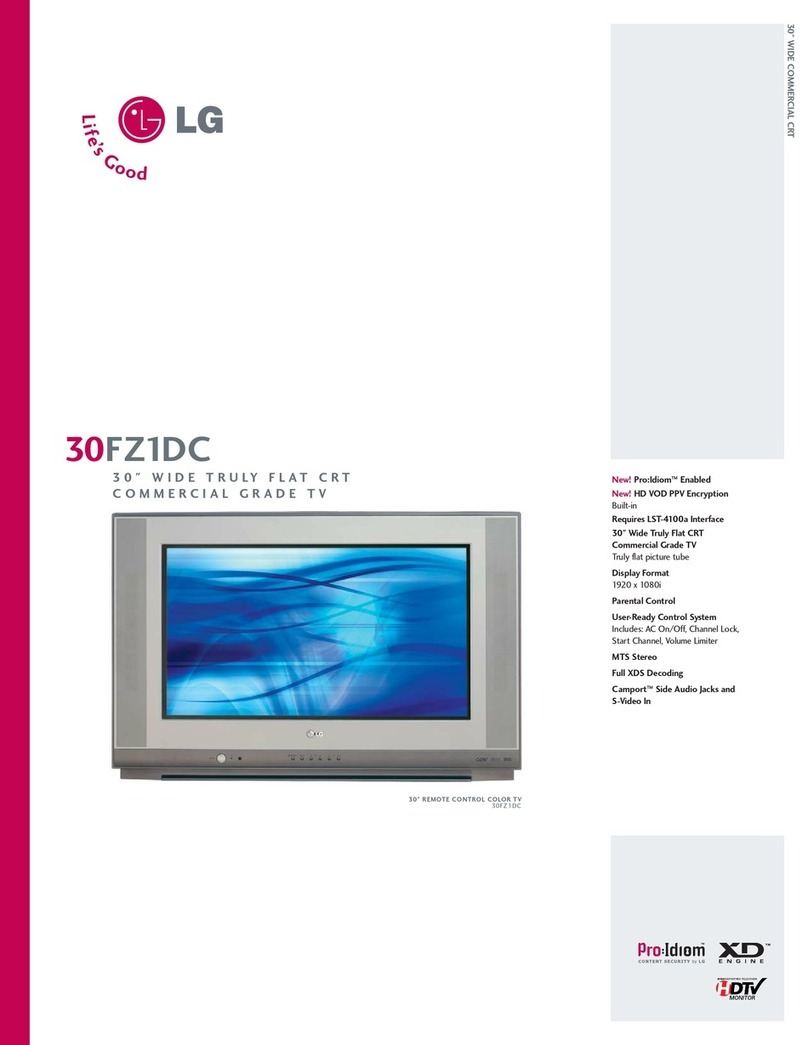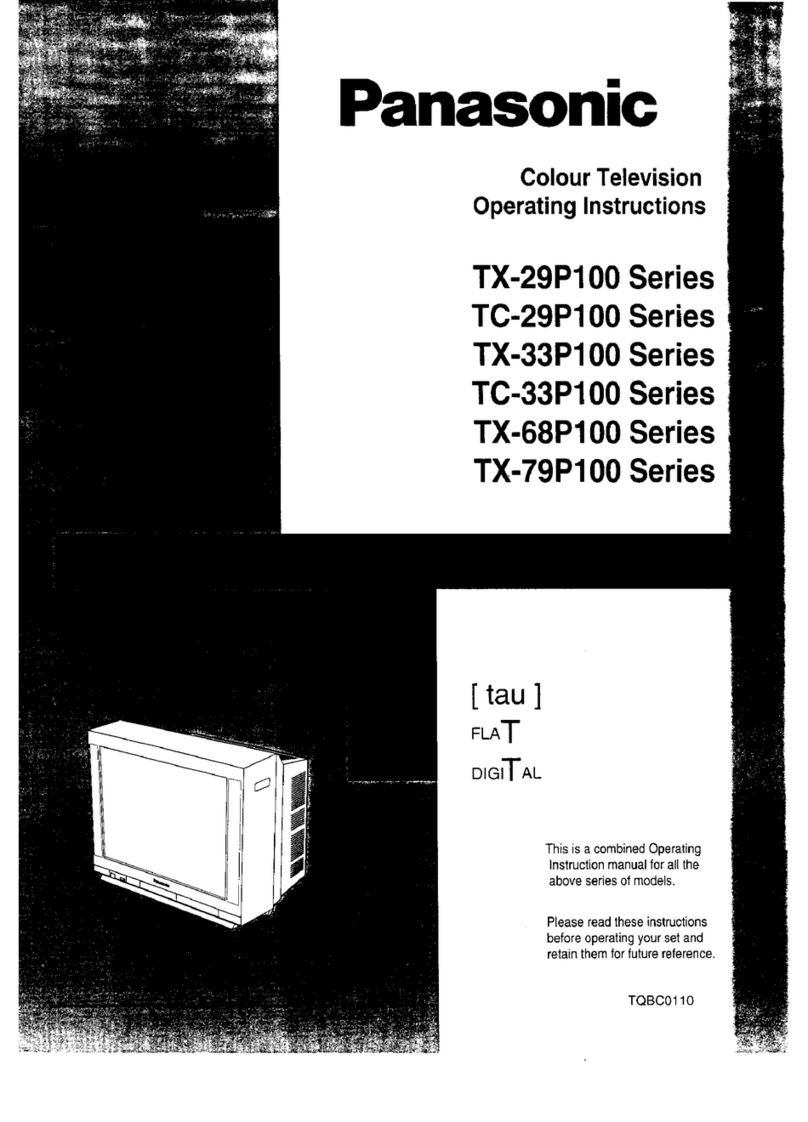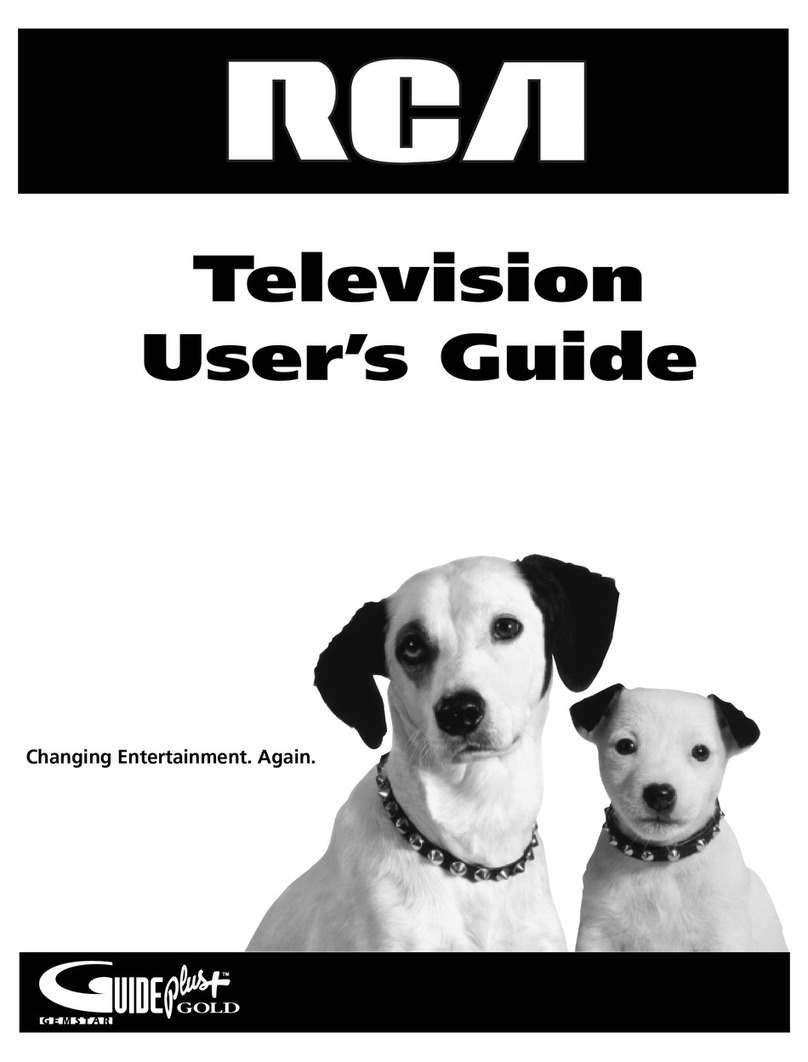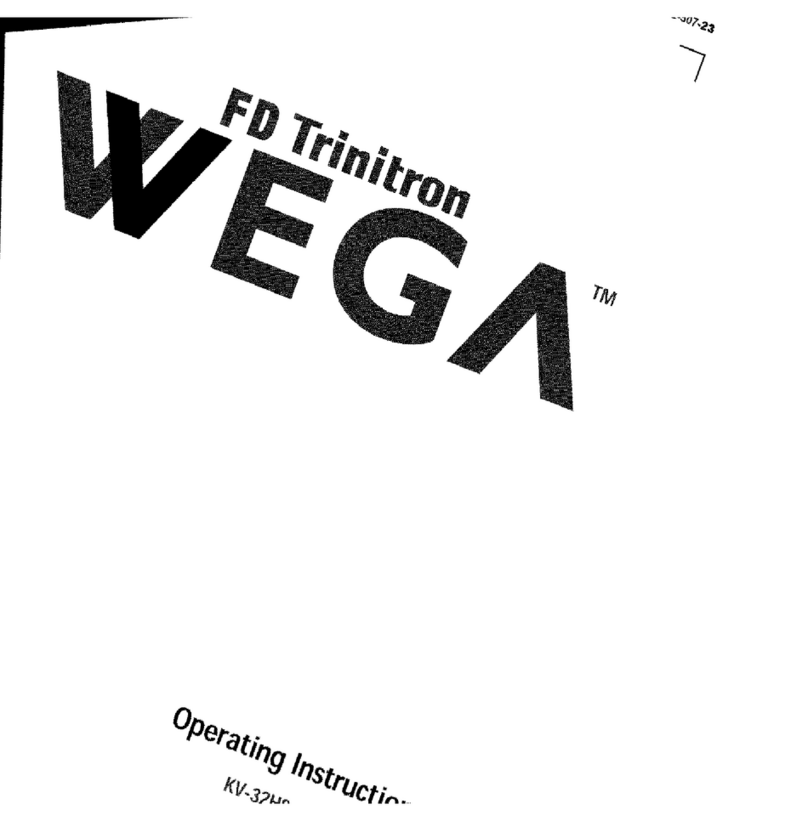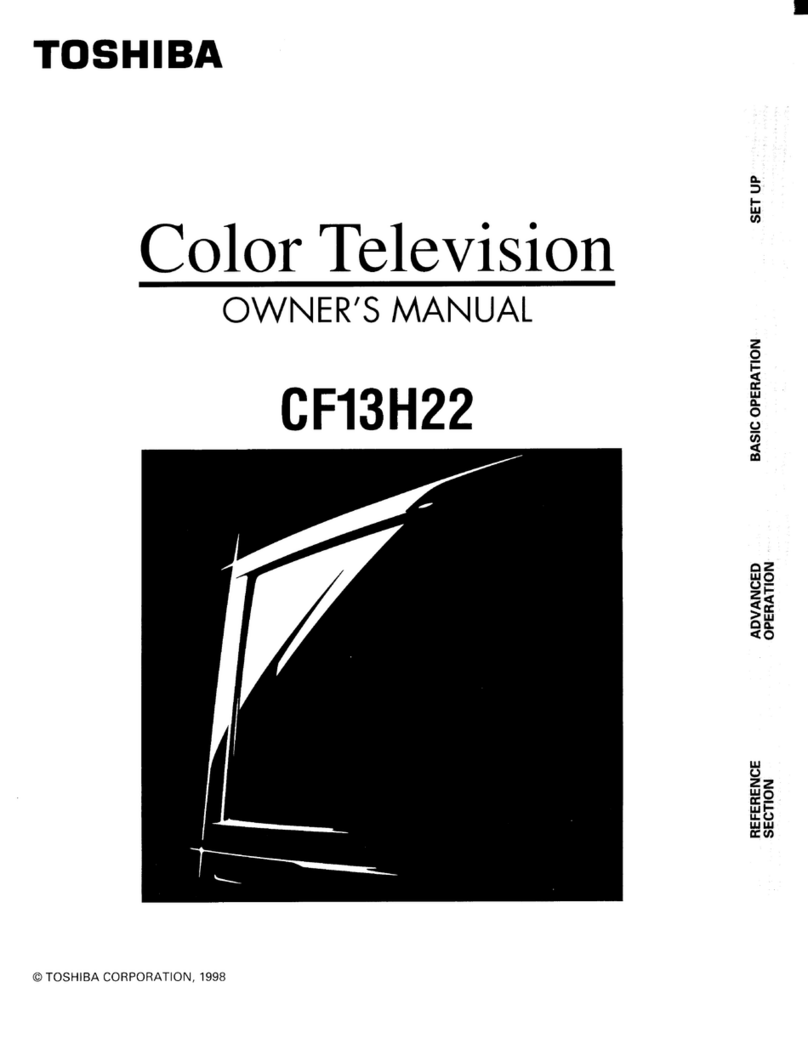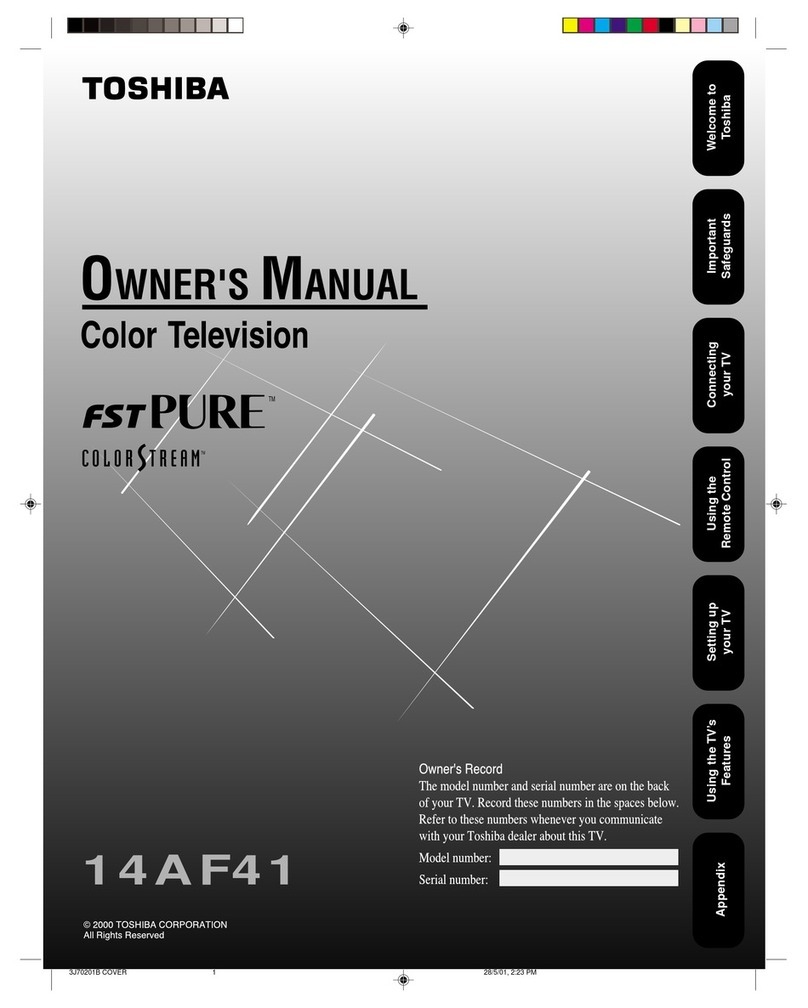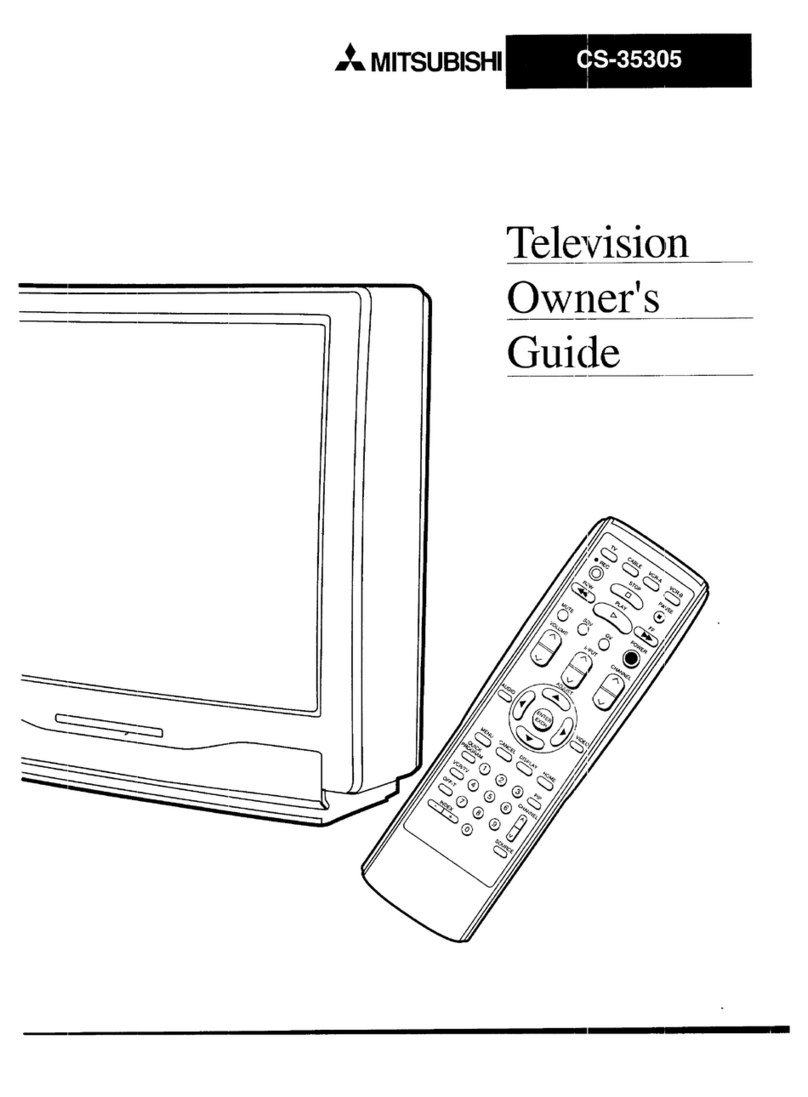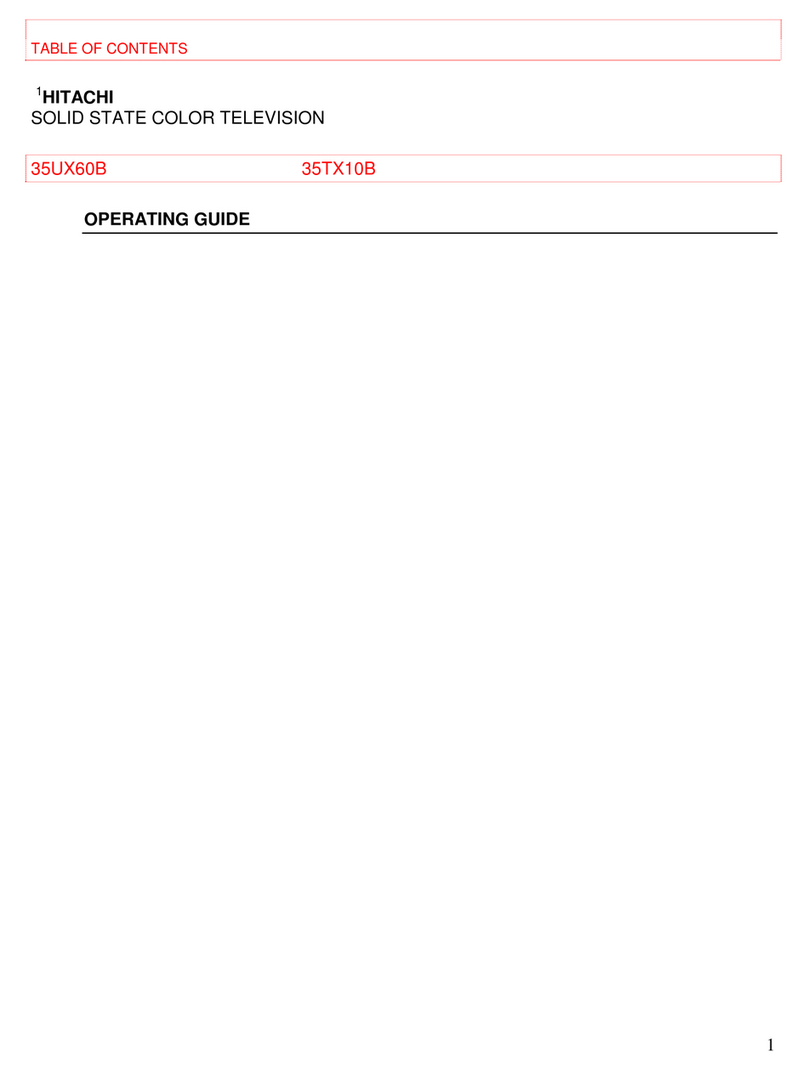3
Contents
◆FOREWORD
■Safety Instructions......................................................................................... 2
■Caution.......................................................................................................... 2
◆CONNECTING AND PREPARING YOUR TELEVISION
■Front Control Panel ....................................................................................... 5
■Connection Panel.......................................................................................... 6
■Infrared Remote Control................................................................................ 7
■Connecting to an Aerial or Cable Television Network................................... 8
■Connecting a VCR......................................................................................... 9
■Connecting a Satellite Receiver .................................................................... 10
■Connecting a Decoder................................................................................... 10
■Connecting Additional Speakers ................................................................... 11
■Inserting the Batteries in the Remote Control................................................ 11
■Switching Your Television On and Off........................................................... 12
■Placing Your Television in Standby Mode..................................................... 12
■Becoming Familiar with the Remote Control................................................. 13
■Plug and Play ................................................................................................ 14
■Choosing Your Language.............................................................................. 15
◆SETTING THE CHANNELS
■Automatic Storing of Channels...................................................................... 16
■Sorting the Stored Channels ......................................................................... 17
■Manual Storing of Channels.......................................................................... 18
■Assigning Names to Channels ...................................................................... 20
■Activating the Child Lock and Skipping unwanted channels ......................... 21
■Selecting a Channel by Informations............................................................. 22
◆USING YOUR TELEVISION
■Changing the Scan Mode.............................................................................. 22
■Activating/Deactivating the Digital Noise Reduction Feature ........................ 23
■Using the Tilt Control Feature........................................................................ 23
■Using the LNA (Low Noise Amplifier) Feature (Option)................................. 24
■Setting the Blue Screen Mode....................................................................... 24
■Selecting the Picture Size.............................................................................. 25
■Changing the Picture Standard ..................................................................... 26
■Adjusting the Picture Settings........................................................................ 26
ENG
Thank you for buying
a SAMSUNG television.
Please take the time to read these
instructions, as they will help you to
operate your television with ease.