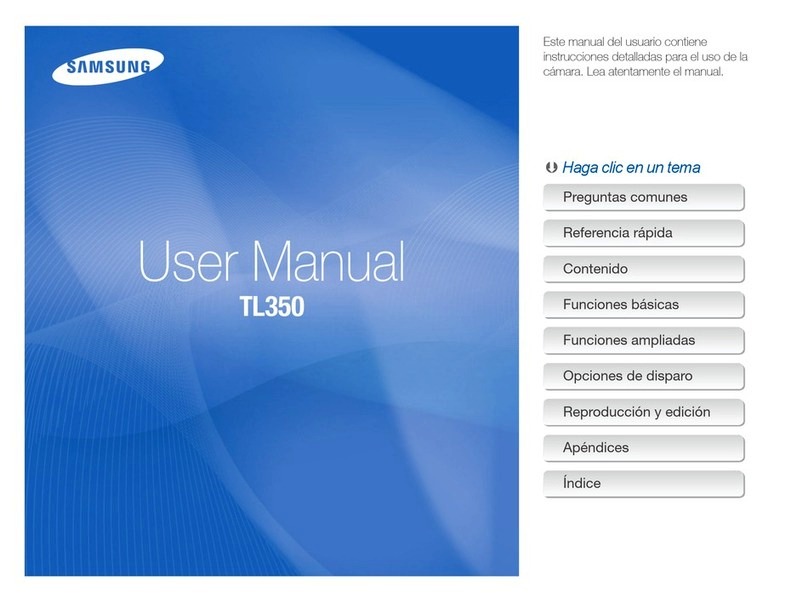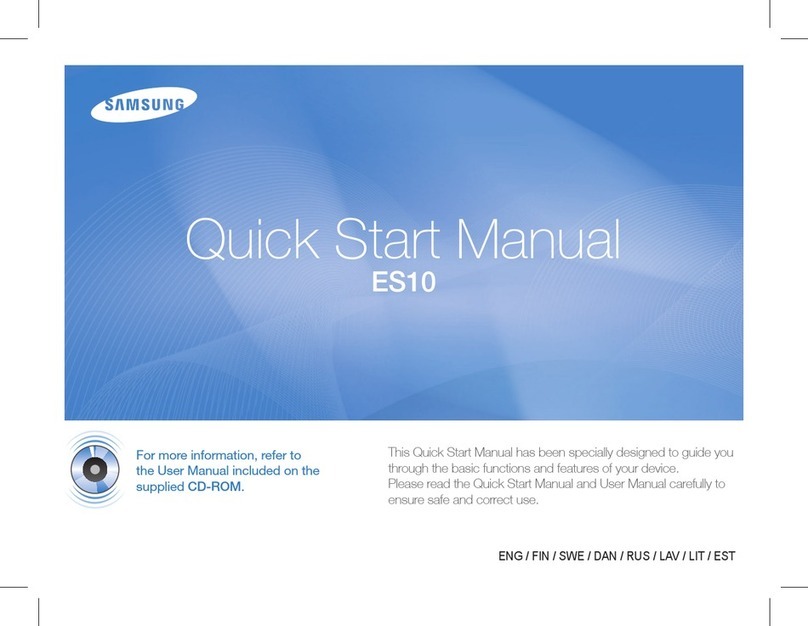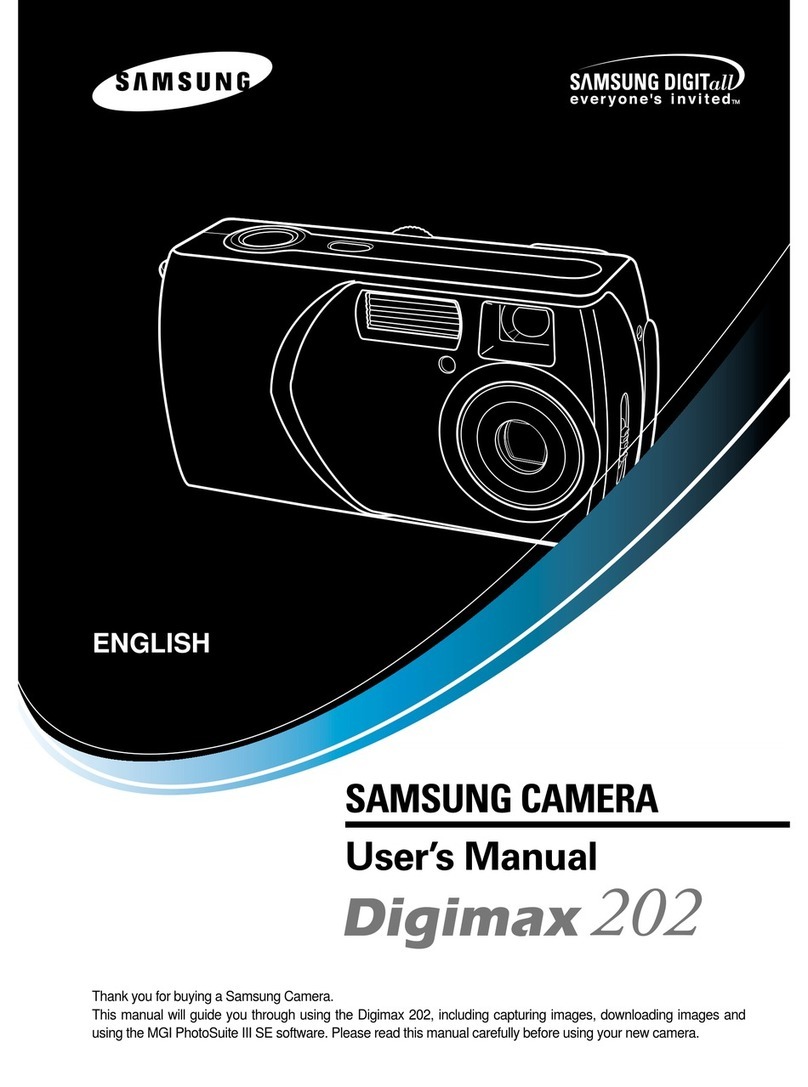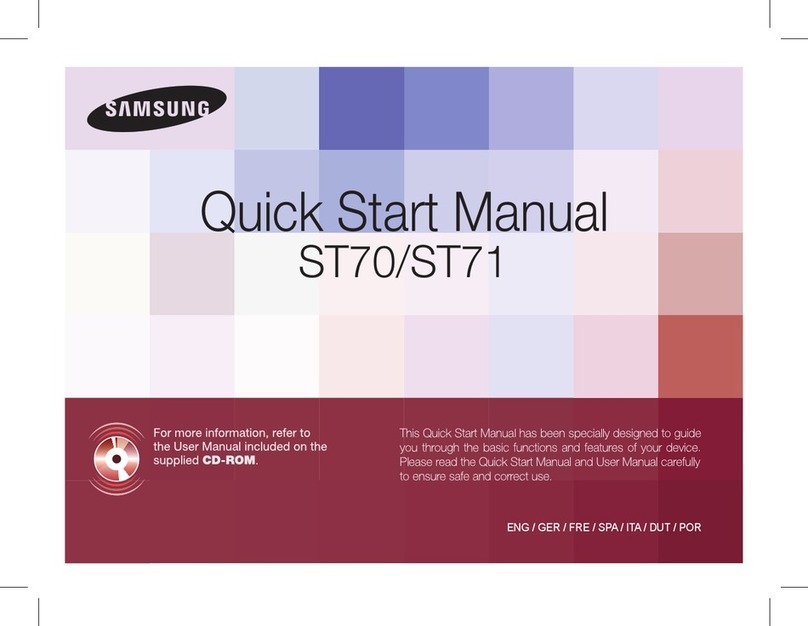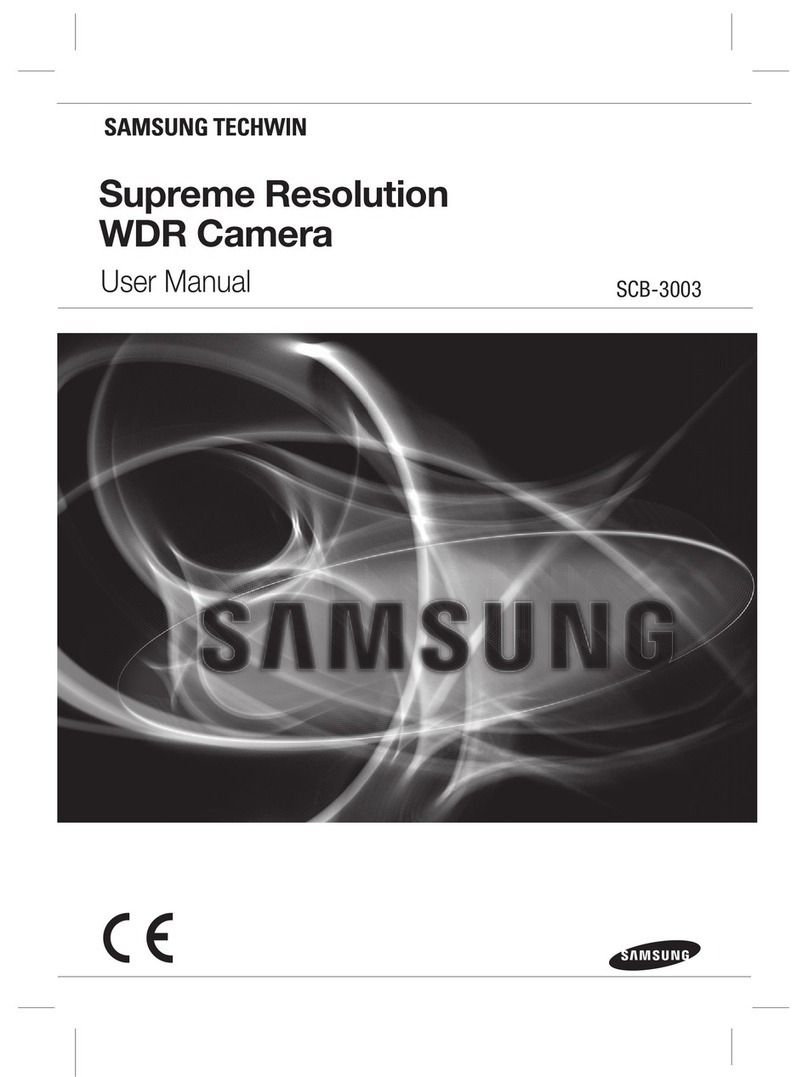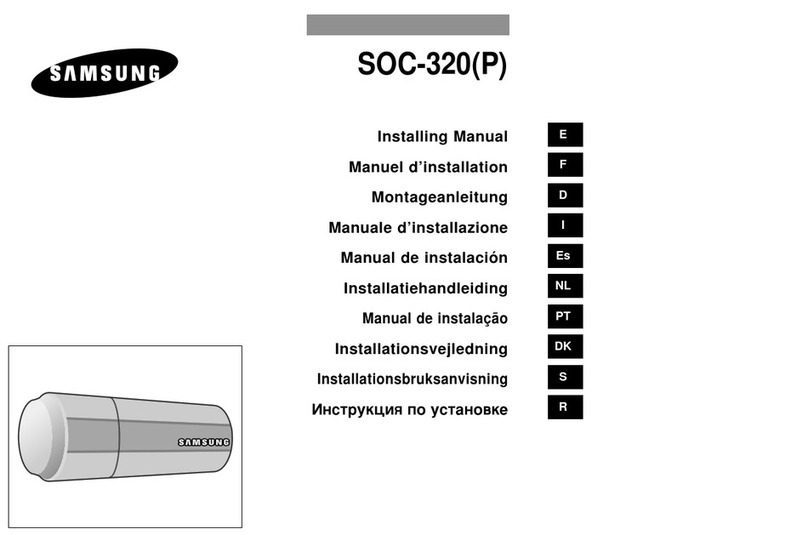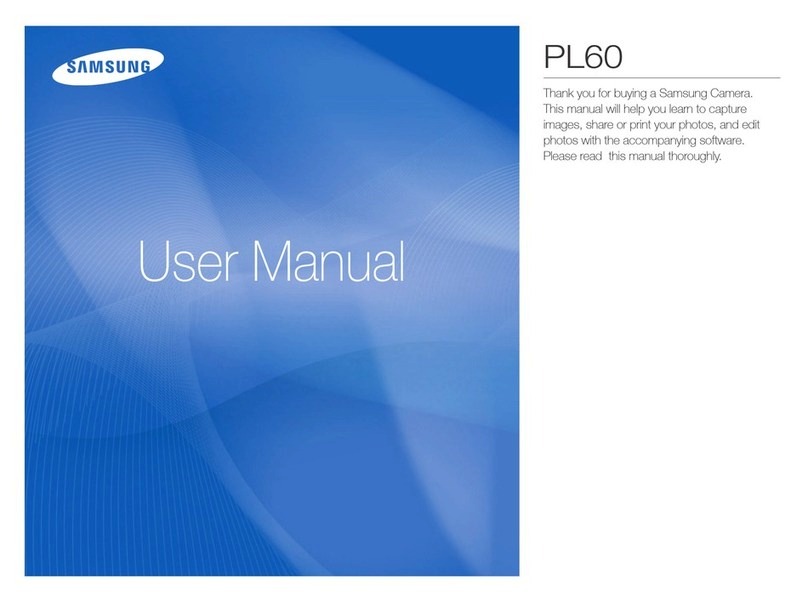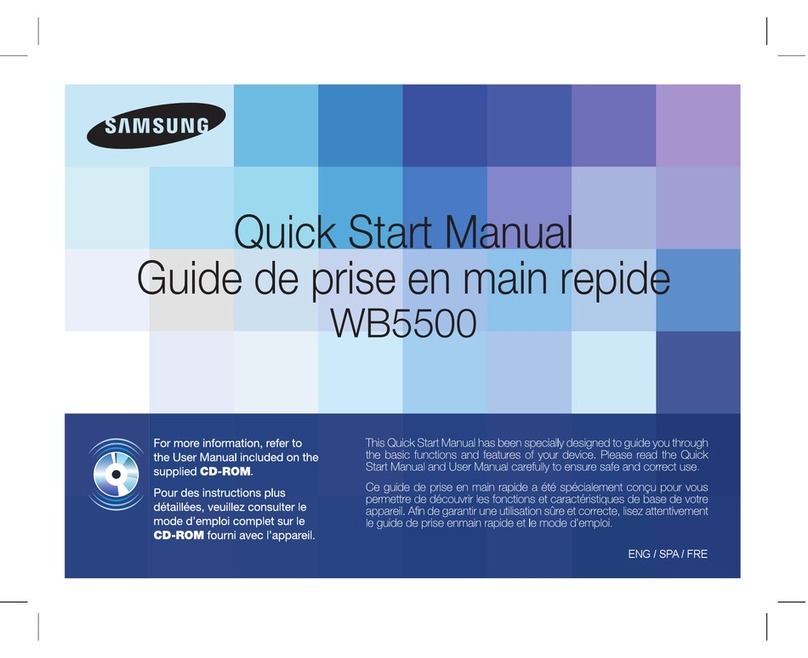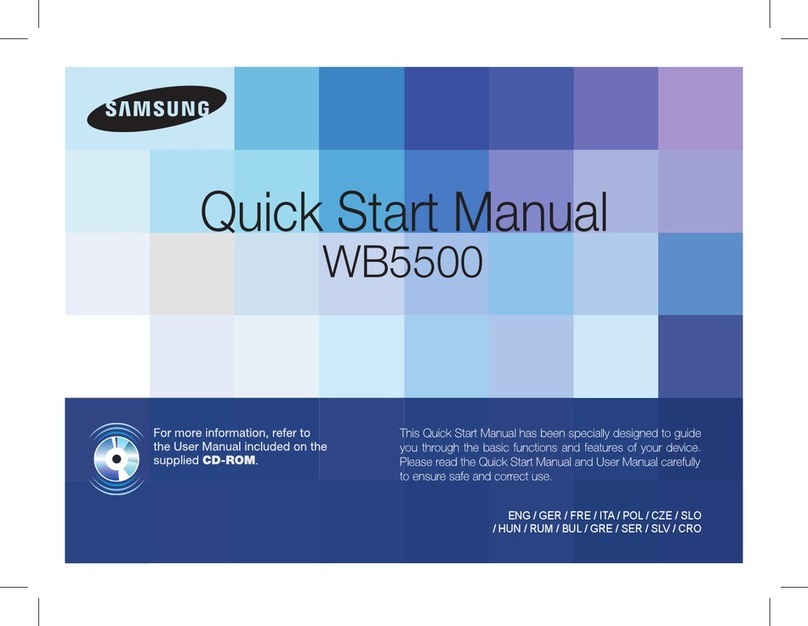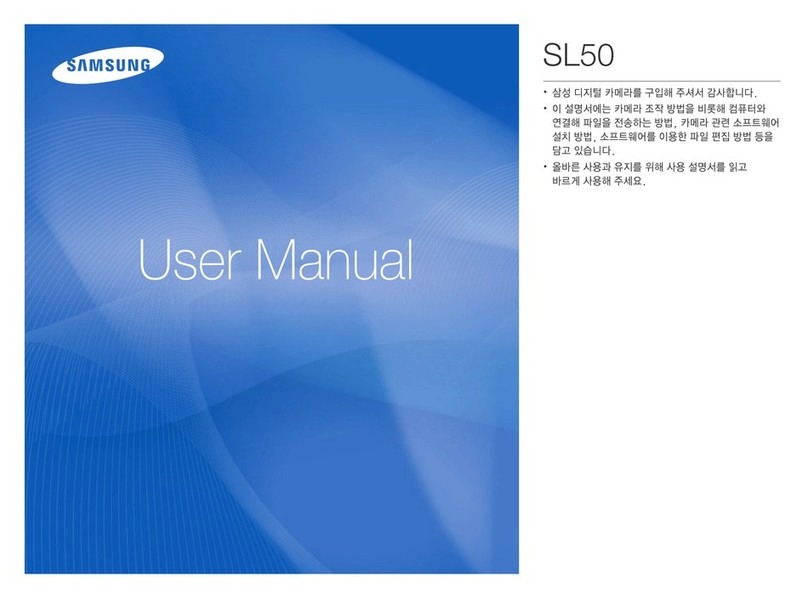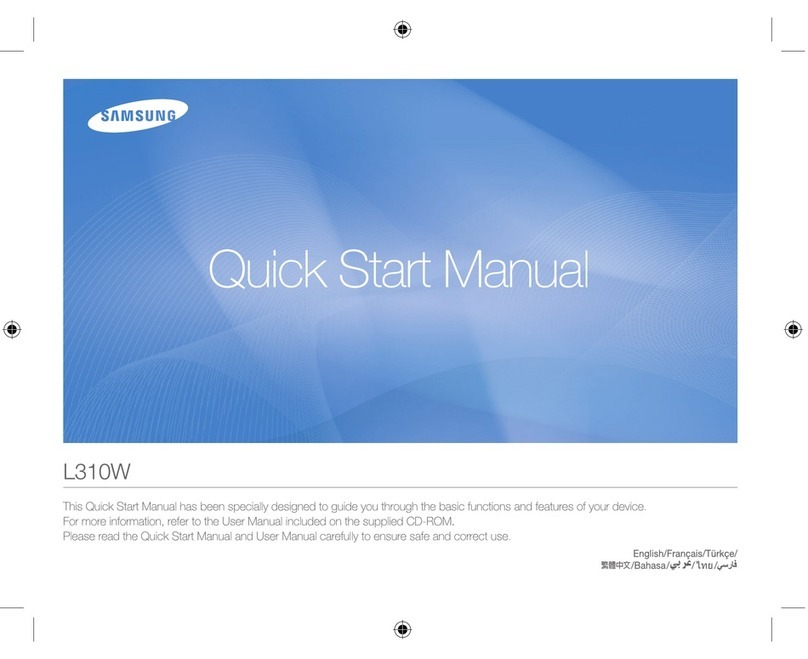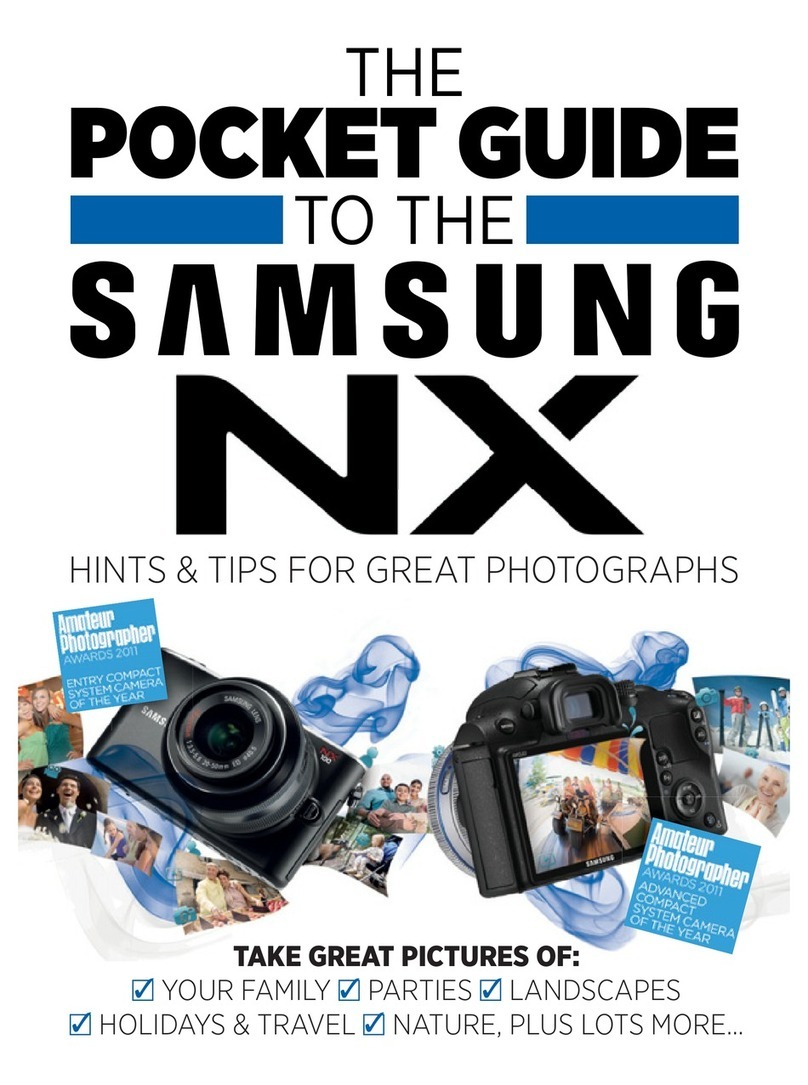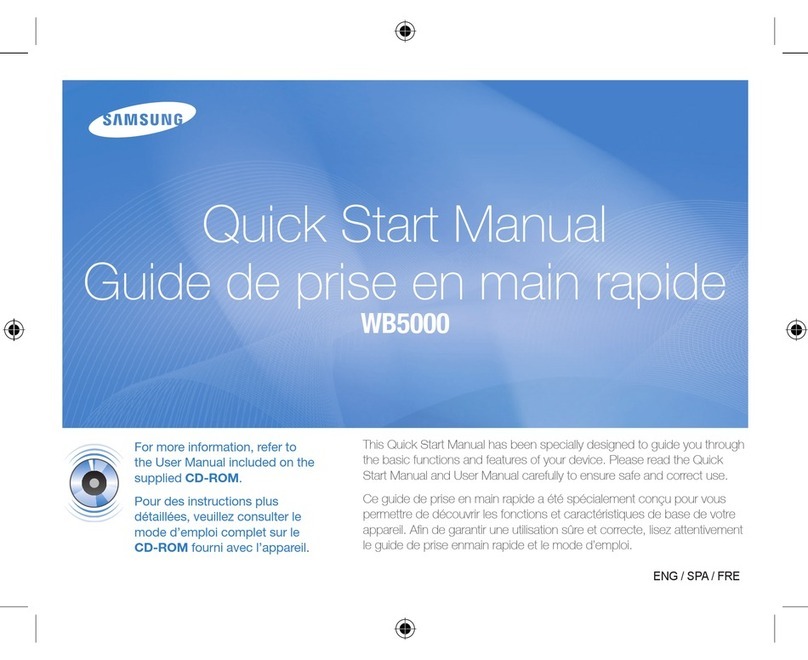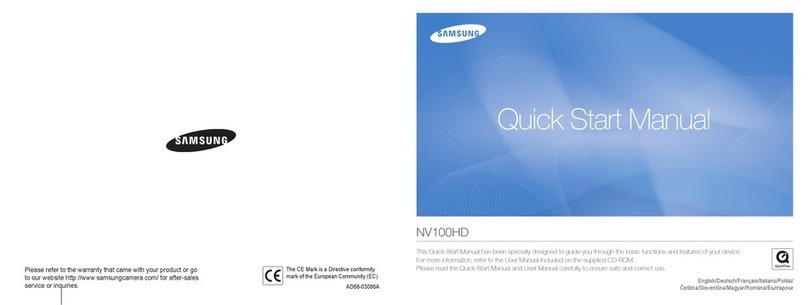• Howto use the menu ............... 31
• Recording .............................. 31
•Sharpness ........................... 31
• Contrast .............................. 31
• Auto Focus type ..................... 32
• OSD (OnScreen Display)
information ........................... 32
• Sound ................................. 33
• Volume ................................. 33
• Start up sound ........................ 33
• Shutter sound ........................ 33
• Beep Sound ........................... 33
• AF sound .............................. 33
• Setup 1 ................................. 34
• File name .............................. 34
• Language .............................. 34
• Settingup tlreDate/Time/Datetype...34
• SpecialEffect(E button): Colour ..-39
• Special Effect(Ebutton) :
Image editing........................... 40
• Saturation .............................. 40
oSpecial Effect(Ebutton) : FUN ...41
• Presetfocus frames.................. 41
• Composite shooting.................. 42
• Photo Frame ........................ 44
• + / -button .............................. 45
• Size .................................... 46
• Quality/Frame rate .................. 46
• Metering................................. 47
• Continuousshot ..................... 47
• ISO....................................... 48
• White balance ........................ 48
• Exposurecompensation ............ 49
• MovieClipframe stabiliser ......... 50
• Imprintingthe recording date ......35
brightness.....................35iLog
• Auto Focus lamp ..................... 35
• Start up image ........................ 35
• Setup 2 ................................. 36
• Quick view ........................... 36
• Auto power off ........................ 36
• LCD save .............................. 36
• Selecting Video outtype ............ 37
• Fon'nattinga memory ............... 37
• Initialisatien ........................... 38
• Selecting a batterytype ............ 38
• E (Effect)button ..................... 38
• Startingplay mode .................. 50
• Playing back a still image ......... 50
• Playing back a movieclip ......... 51
• Hewto capturethe movieclip ..-51
• Oncamera movietrimming ...... 51
• Playing back a recorded voice ...52
oLCD monitorIndicator............... 52
• Usingthe camera buttonsto set
the camera ........................... 53
oThumbnail /Enlargementbutton .,-53
• Voicememo /Up button ............ 54
• Play &Pause/Down button ...... 55
• SpecialEffect(E button) : Resize.,.56
• Special Effect(E button) :
Rotatingan image .................. 57
• SpecialEffect(E button) :Celour.,,57
• Special Effect(E button) :
Special Colour ........................ 58
• Colour Filter ........................... 58
• Colour mask ........................... 59
• Special Effect(E button) :
Image editing........................... 60
• Special Effect(E button) : FUN ..,61
• Cartoon ................................. 61
• Preset focusframes ............... 62
• Composite image..................... 63
• Photo Frame ........................ 65
• Sticker ................................. 66
• Deletebutton ........................... 67
• Printer button........................... 68
• Left/Right/Menu/OK button .,.69
• Setting up the playback function
usingthe LCD monitor ............... 69
• Startingthe slide show ............... 71
• Playback .............................. 72
• Protecting images .................. 72
• Deleting images ..................... 73
• DPOF ................................. 73
• Copy To Card ........................ 75
• On Screen Displayinformation .,.76
• PictBridge .............................. 77
• PictBridge : Picture Selection ,.....78
• PictBridge : PrintSetting ............ 78
• PictBridge : Reset .................. 79
• Importantnotes ........................ 79
• Warning indicator ..................... 81
• Beforecontactinga sewicecentre.,.81
• Specifications ........................ 83
• Software Notes ........................ 85
• SystemRequirements ............... 85
• About the software .................. 86
• Settingup theapplicationso_,'are ...86
• Starting PCmode ..................... 88
• Removingthe removabledisk.,,..-90
• Settingupthe USBDriverforMAC..-91
• Usingthe USB Driverfor MAC ..-91
• Removingthe USB Driverfor
Windows 98SE ........................ 92
• Digimax Master........................ 92
• FAQ .................................... 95