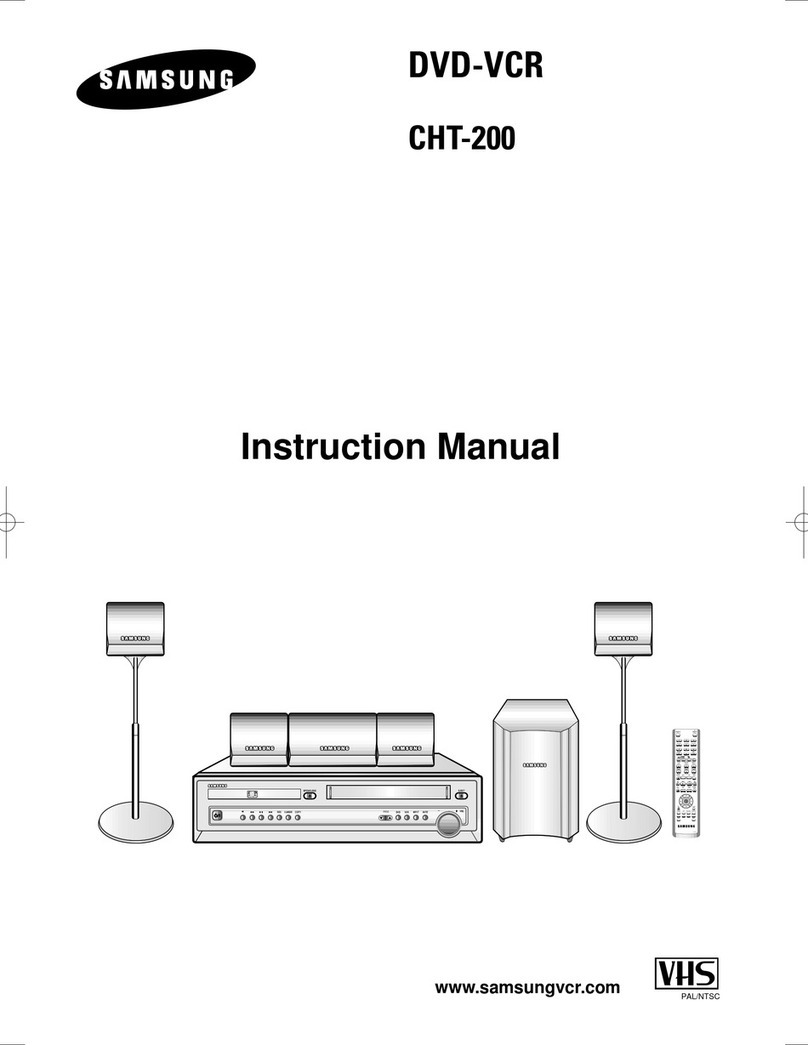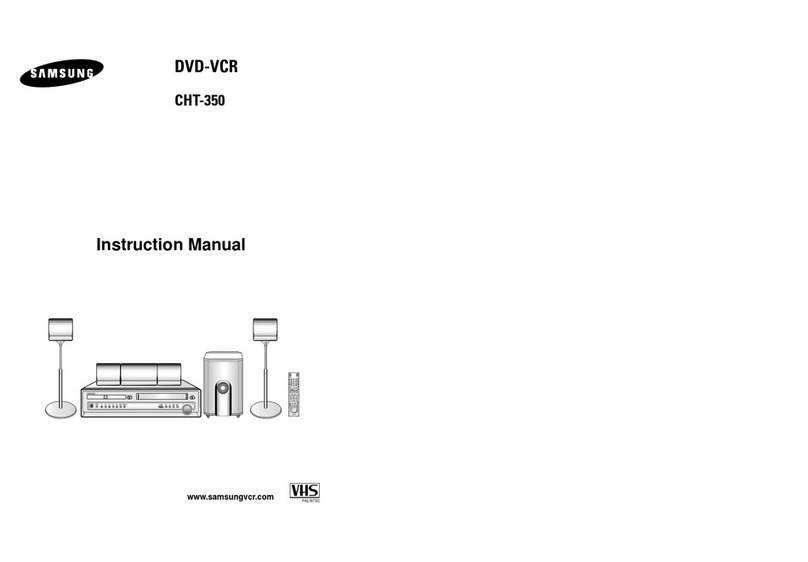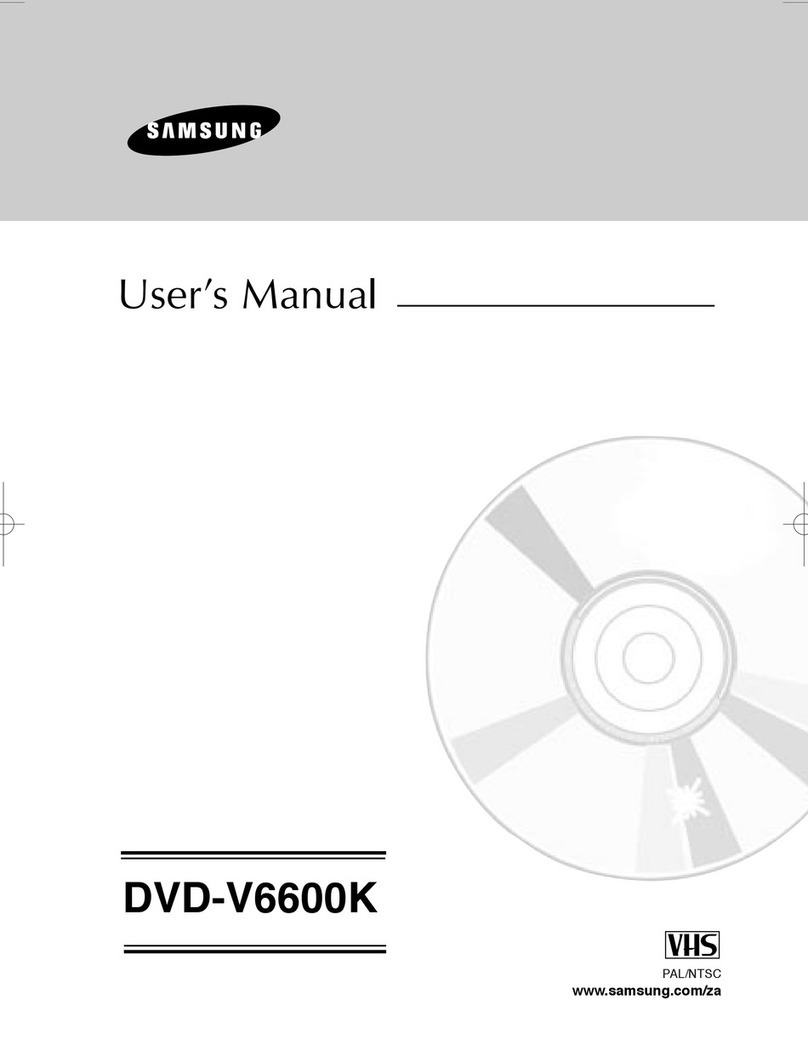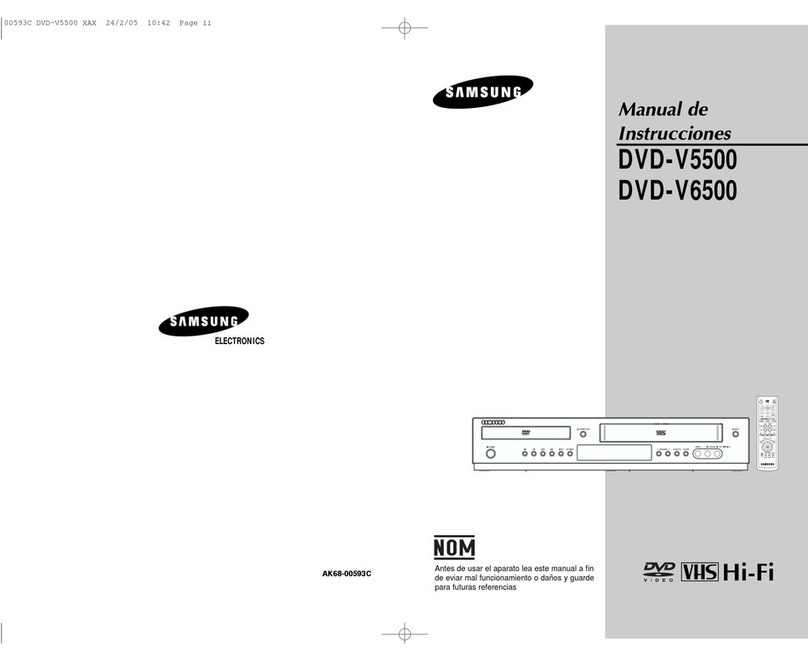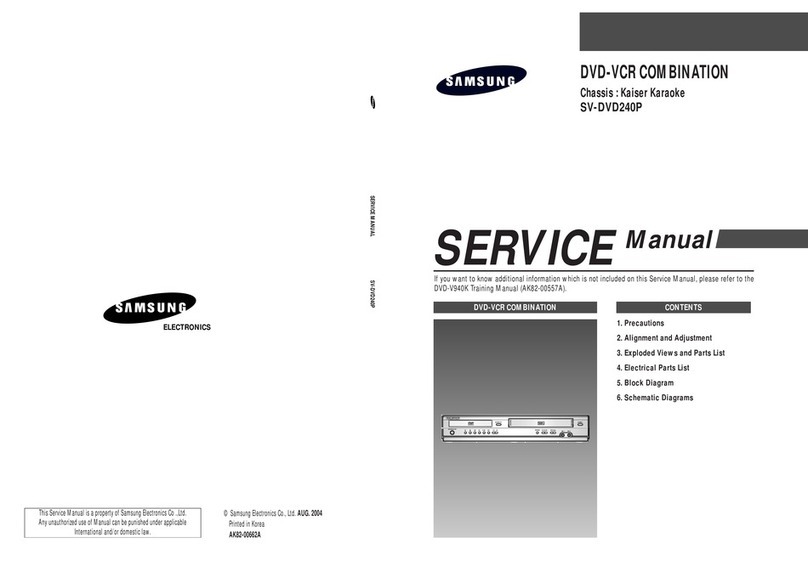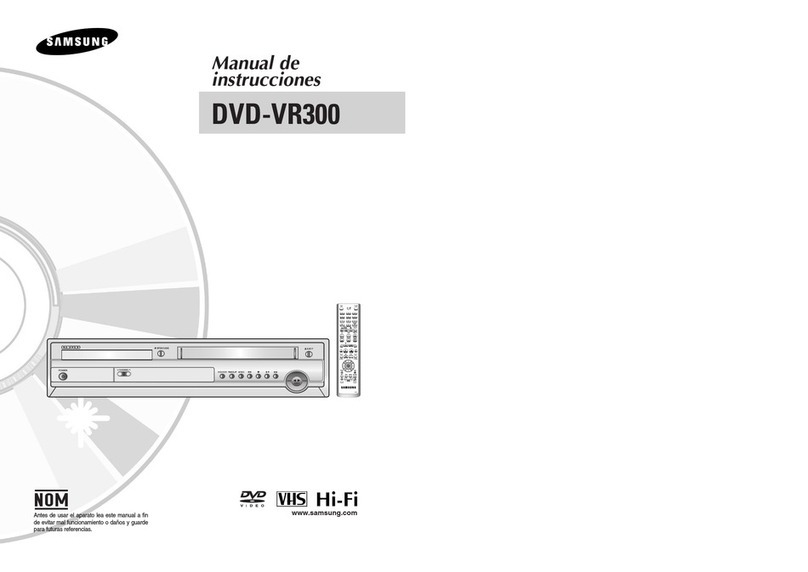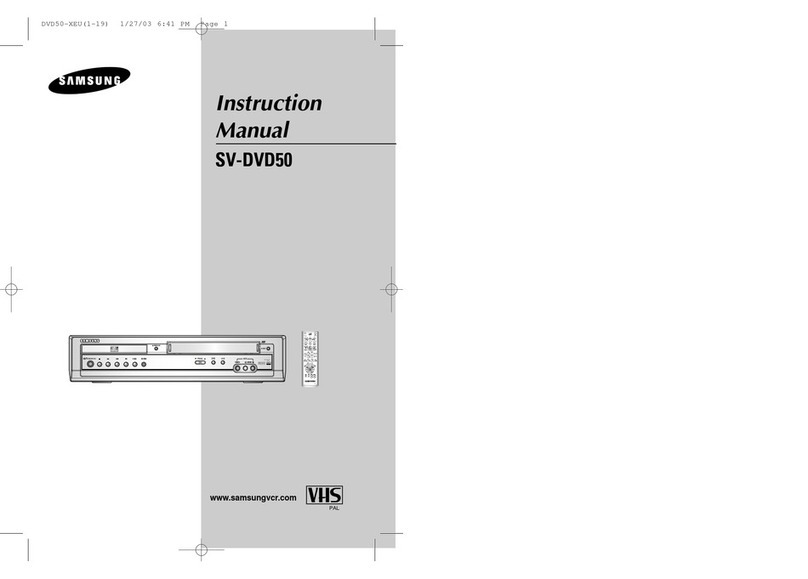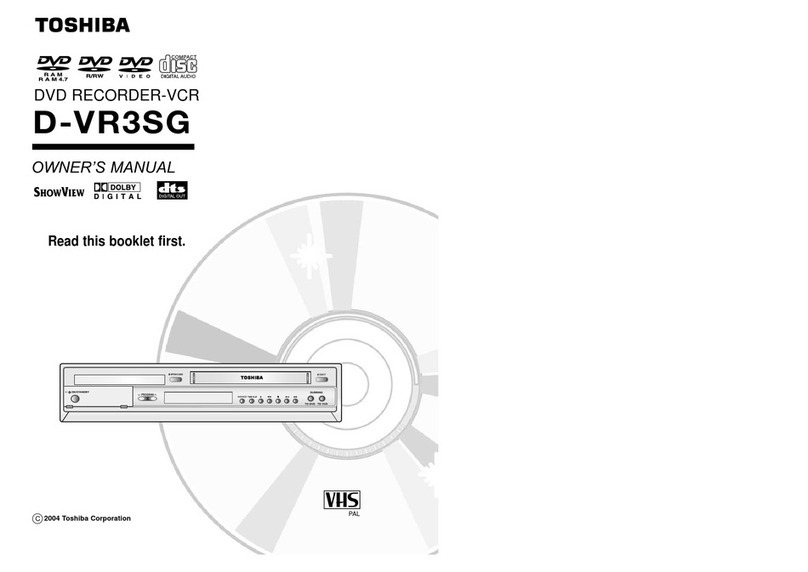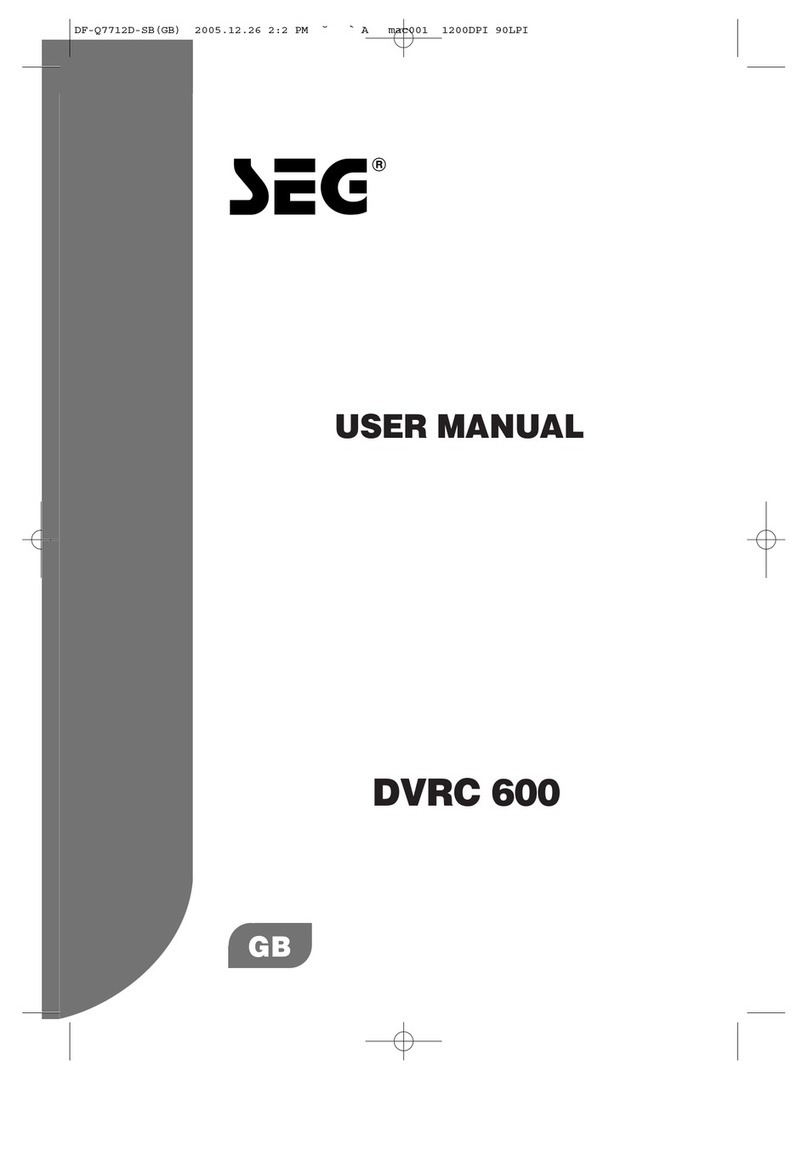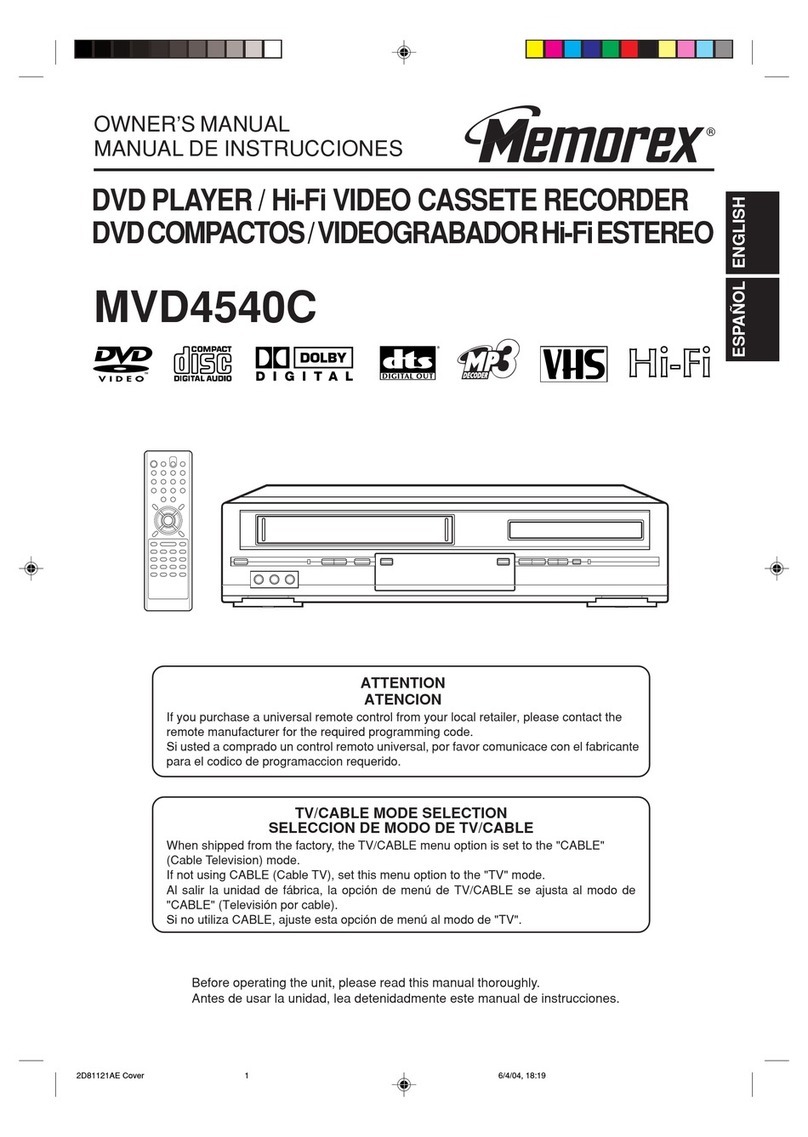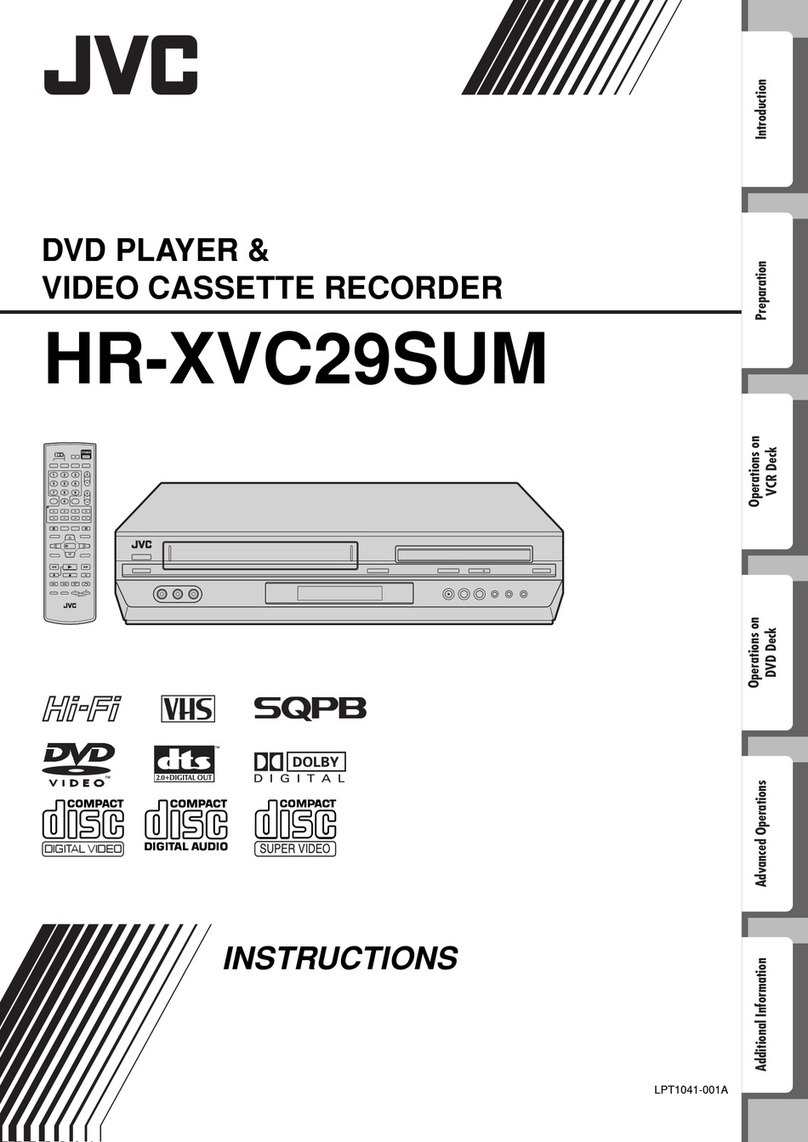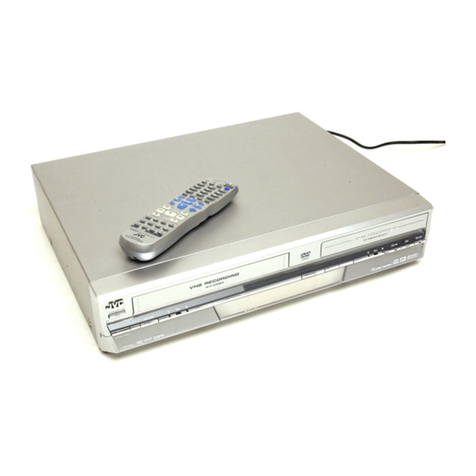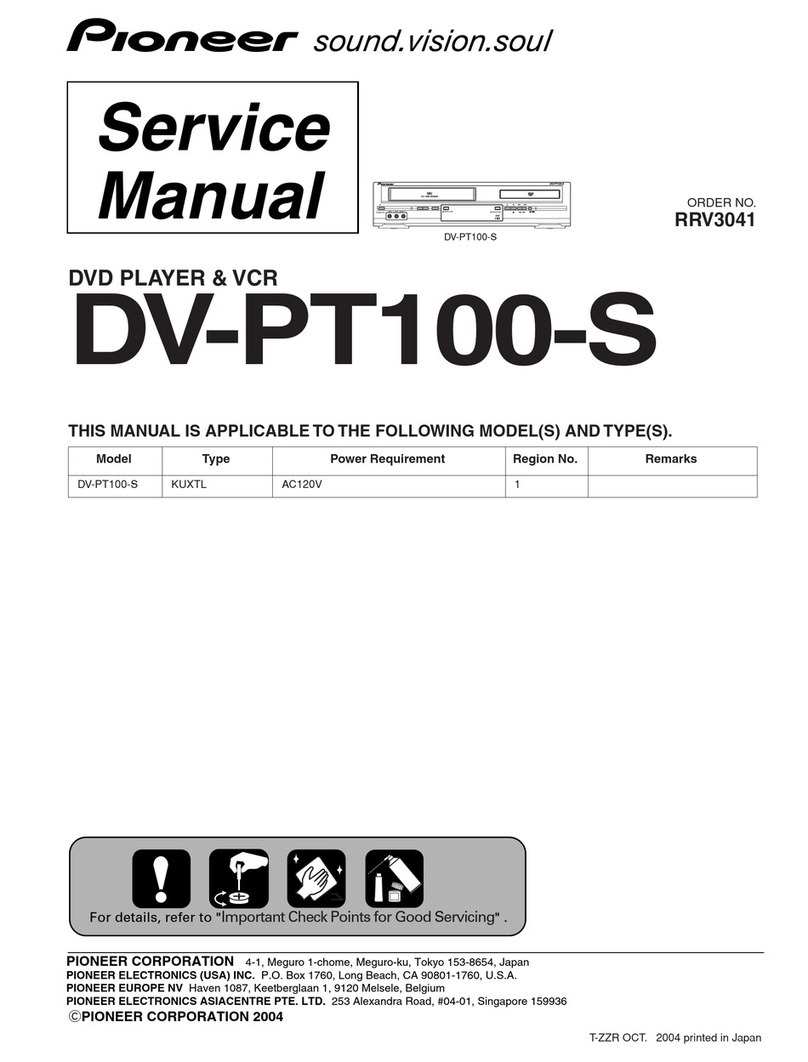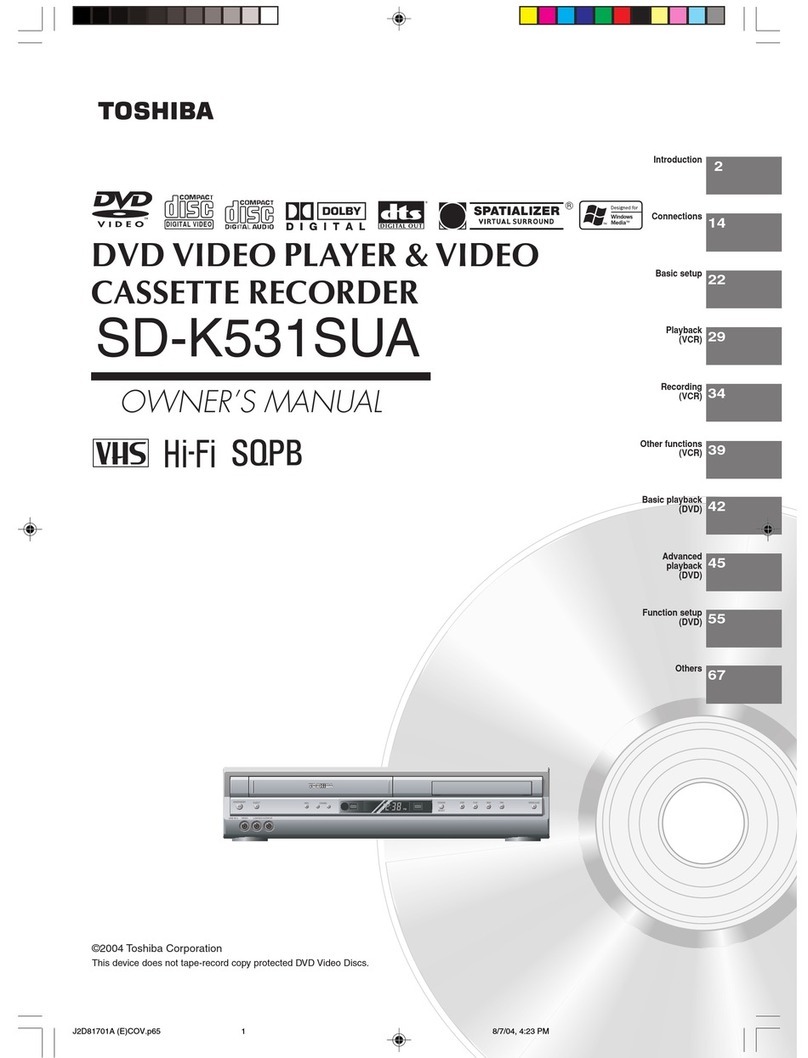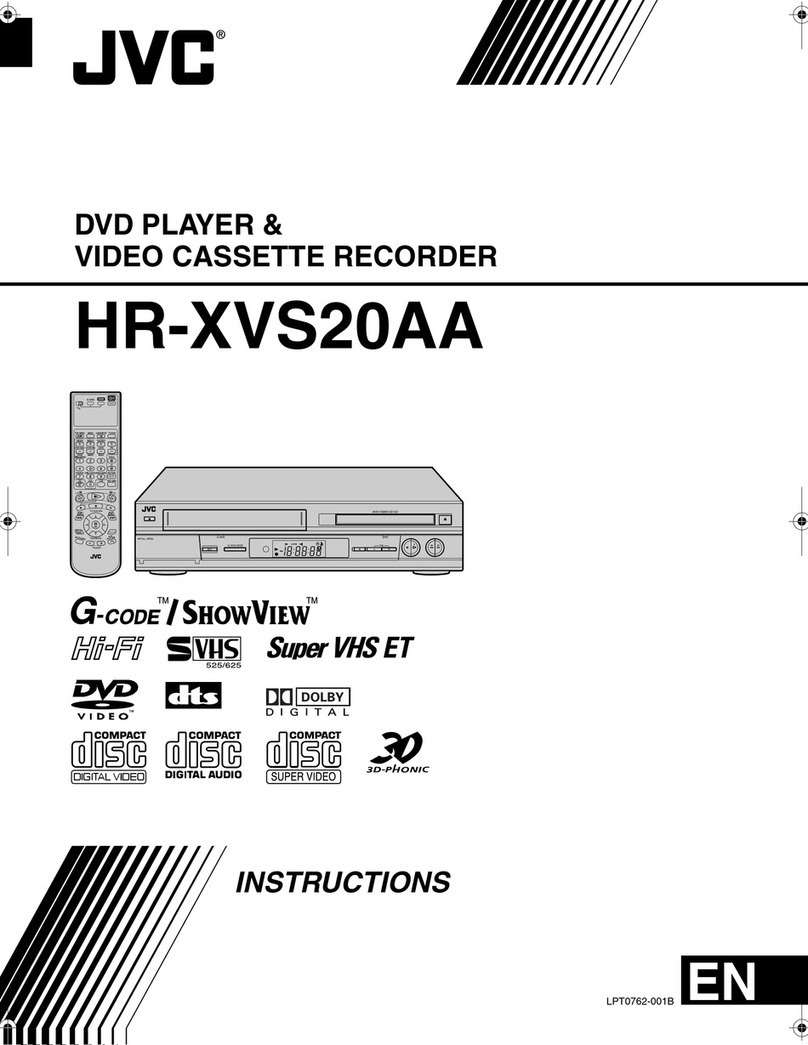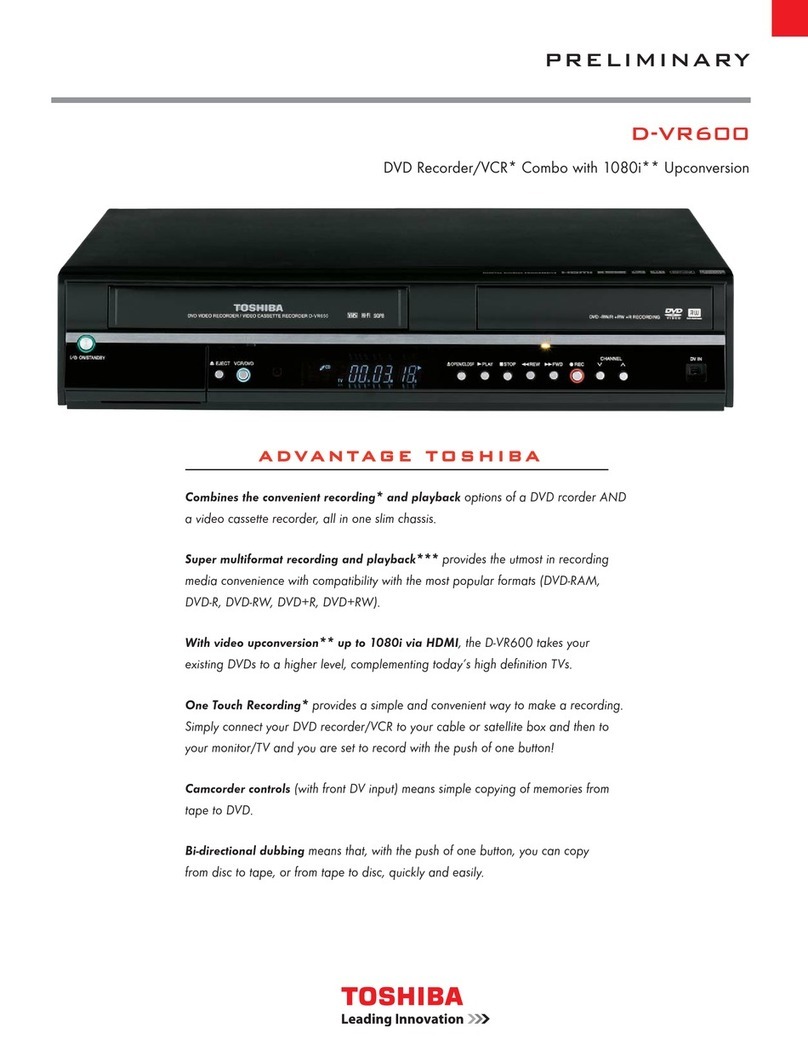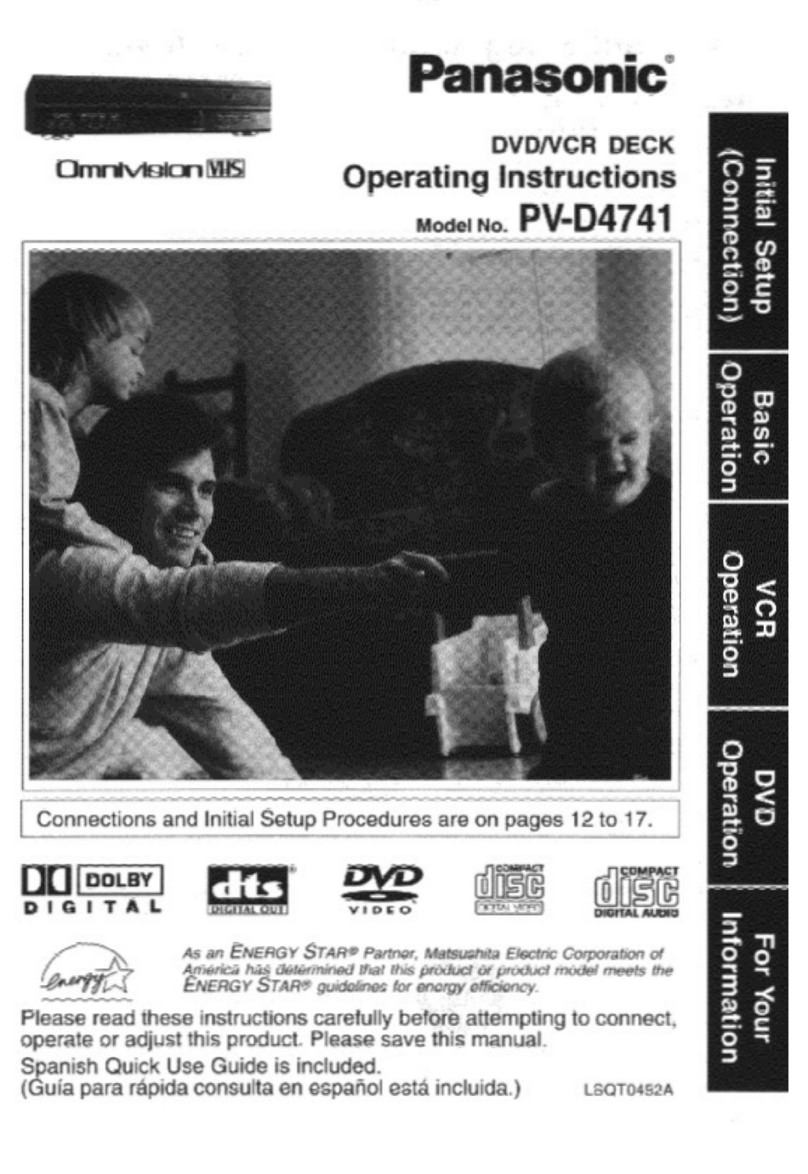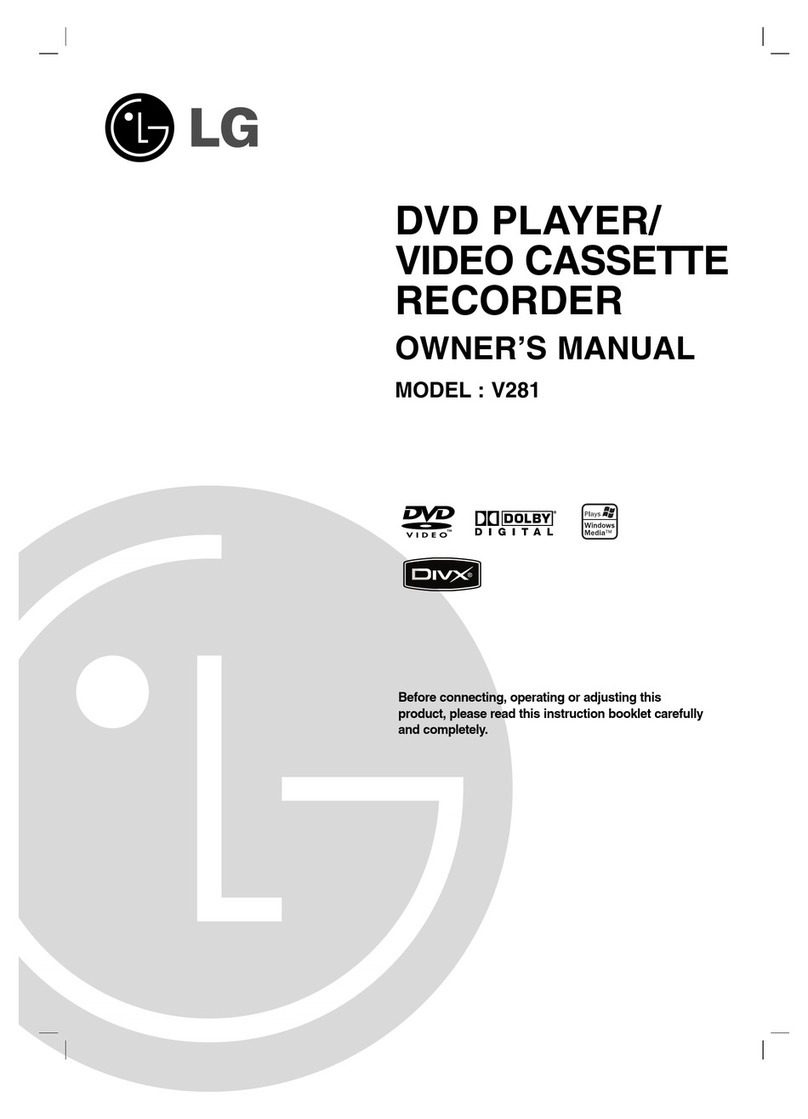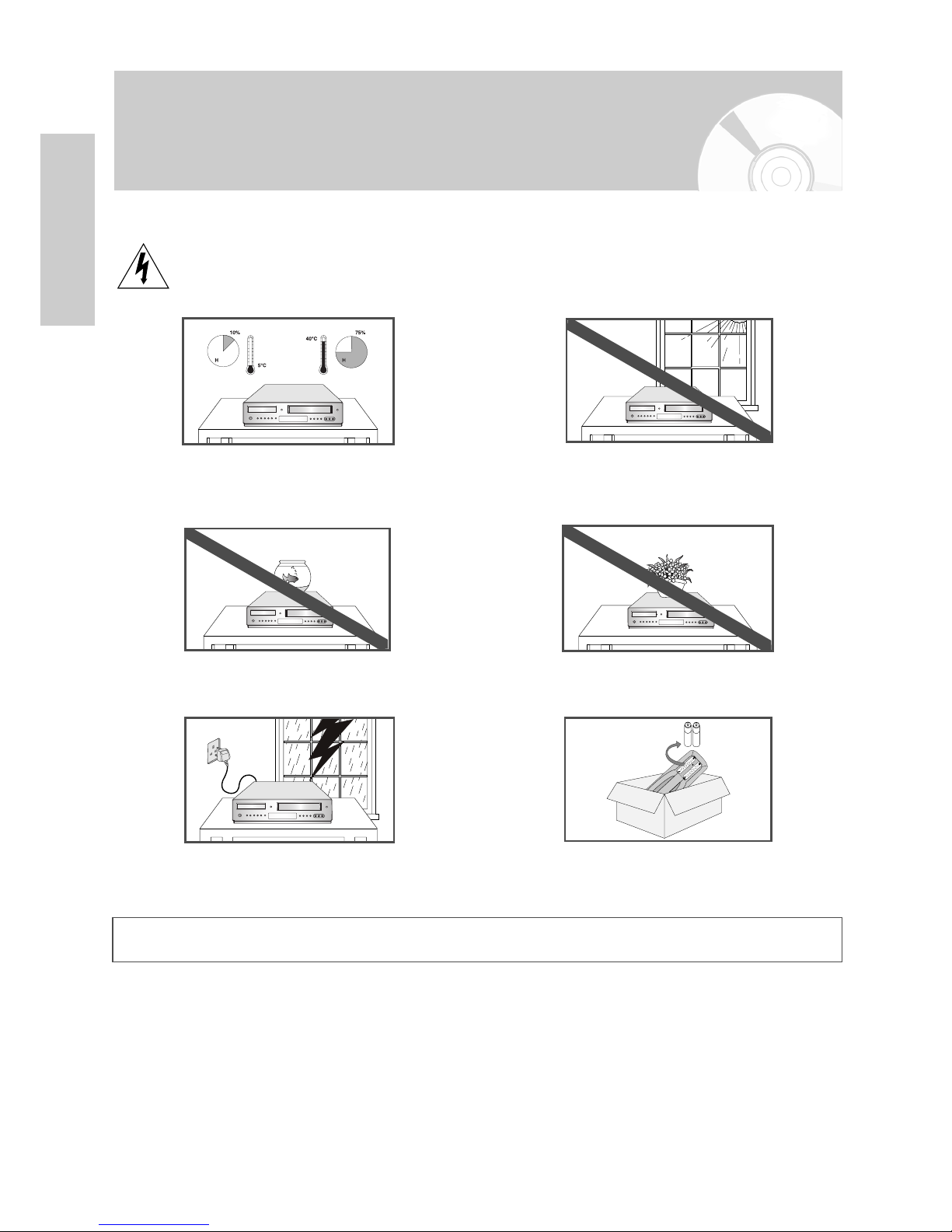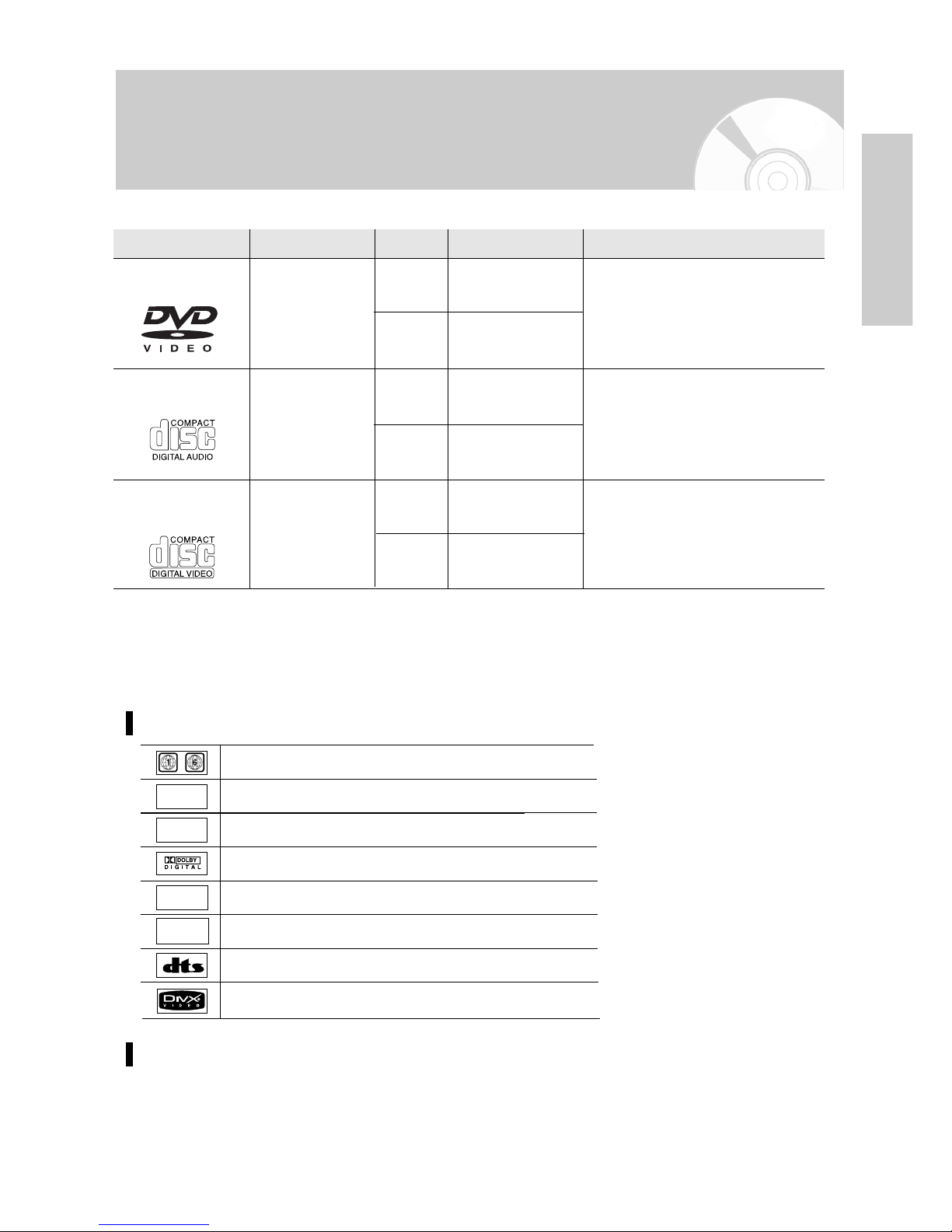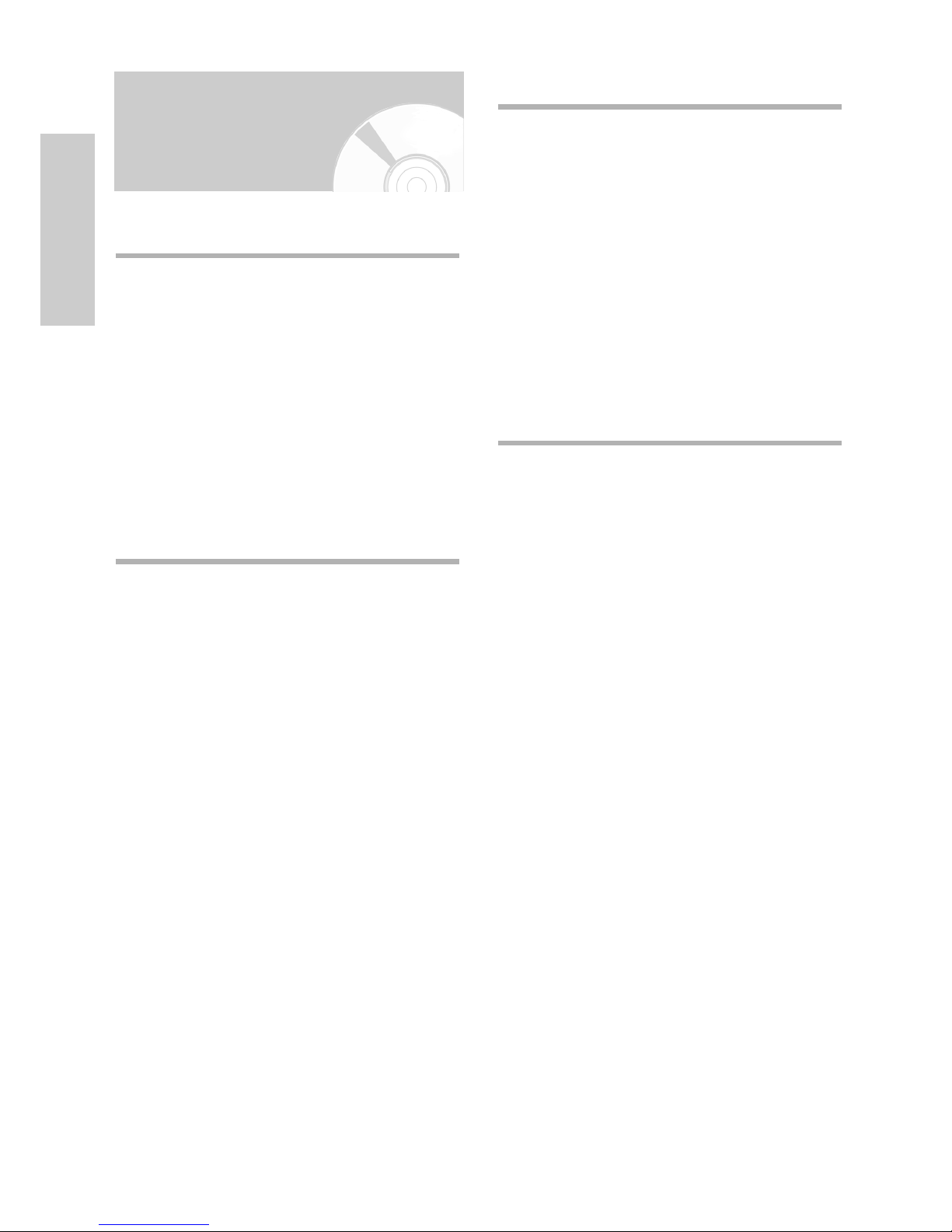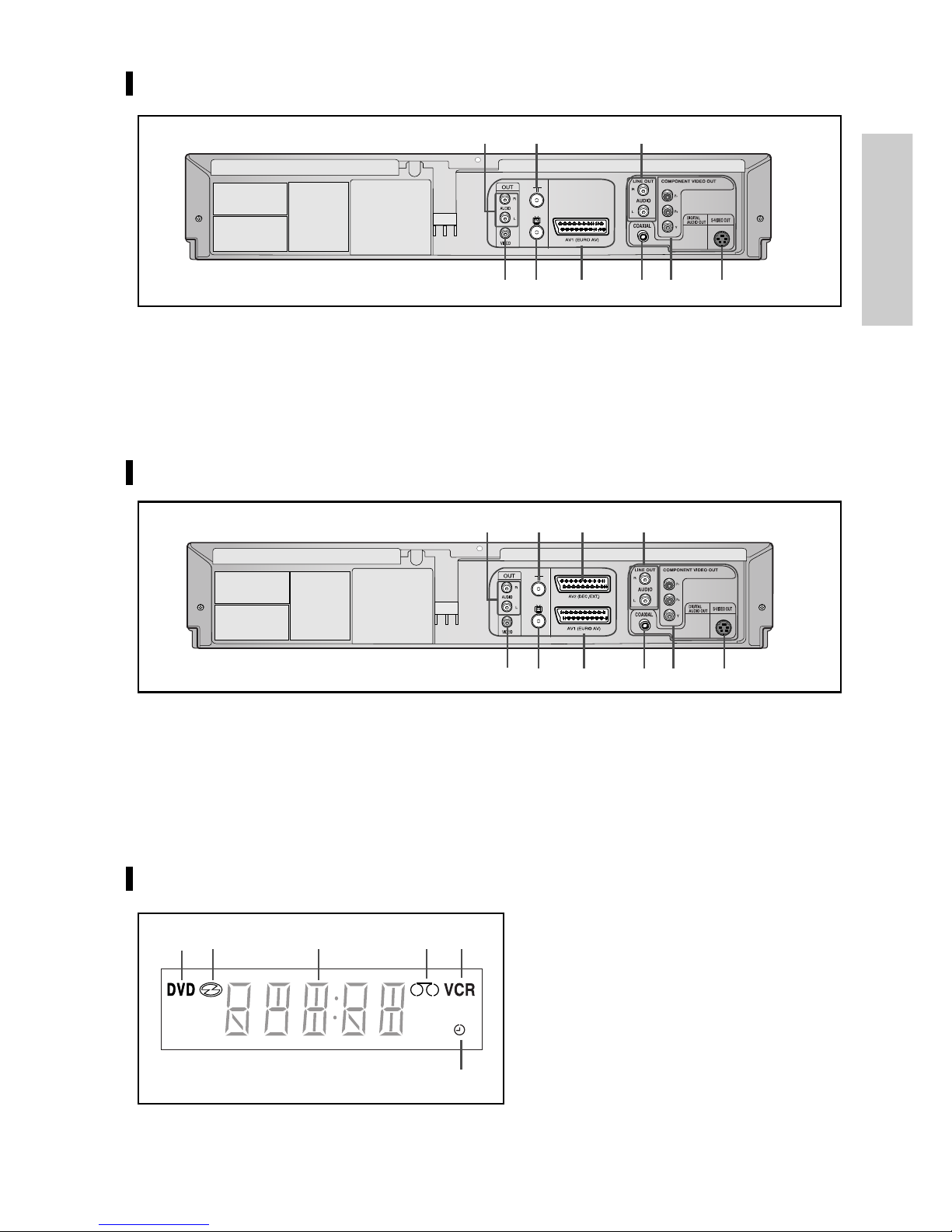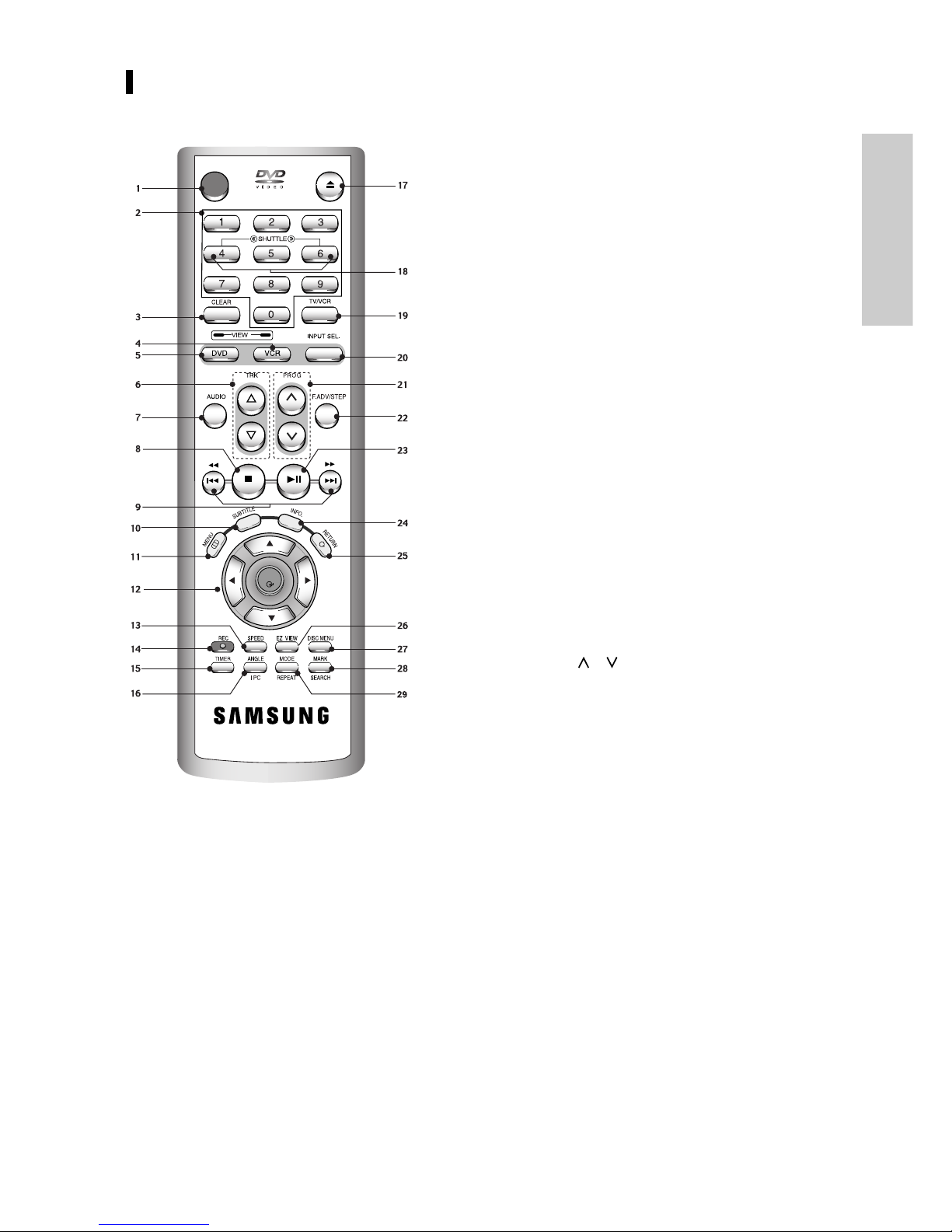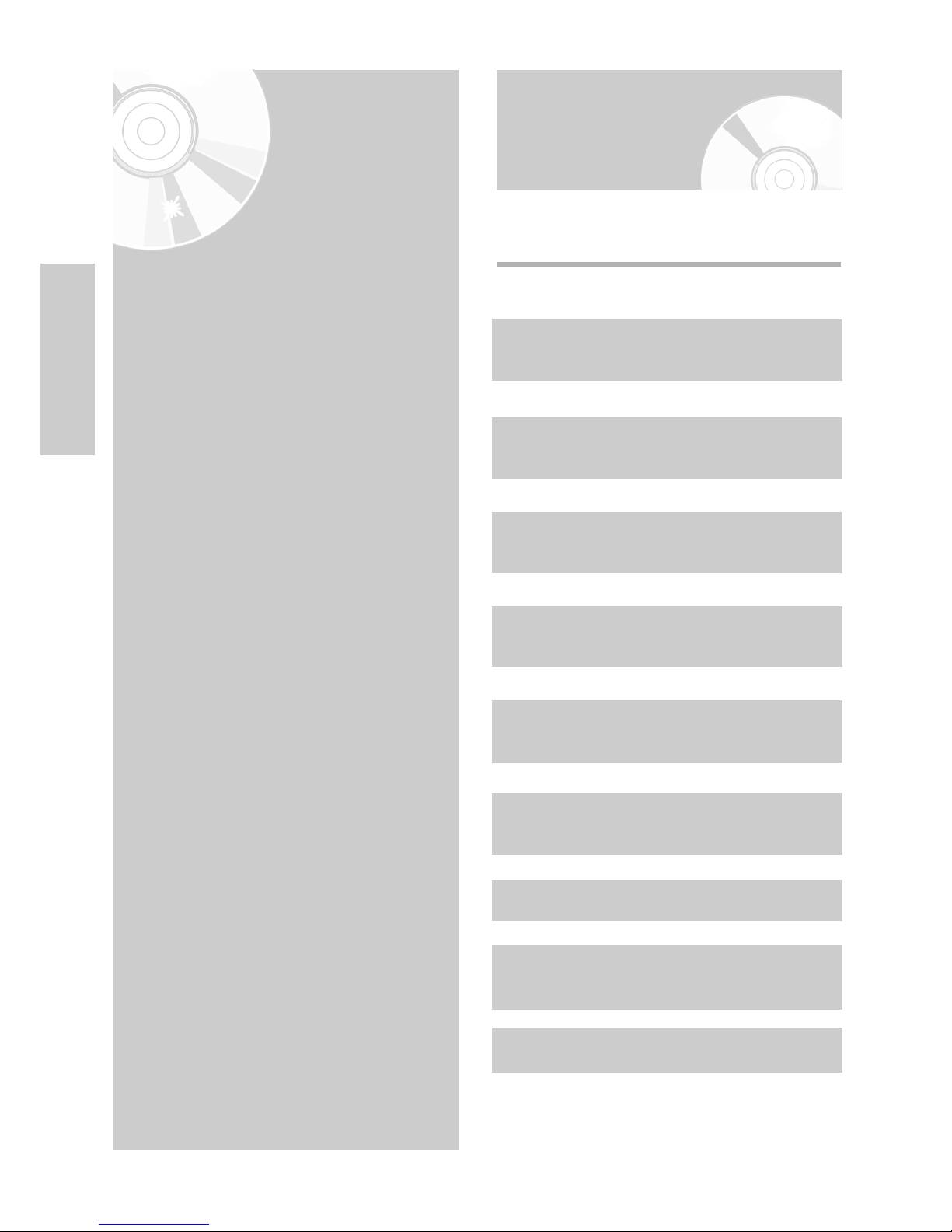4-
English
Getting Started
Contents
Getting Started
Getting Started
Safety Instructions 2
Disc Type and Characteristics 3
Overviews 6
Front View of the DVD-VCR 6
Rear View of the DVD-VCR 7
Display Indicators 7
Accessories 8
Inserting Batteries in the Remote Control 8
Tour of the Remote Control 9
Connections
Connections
Quick Overview 10
Connecting DVD-VCR to the TV using the
RF Cable 11
Connecting DVD-VCR to the TV using the
SCART Cable 11
Connecting DVD-VCR to a Satellite Receiver
or Other Equipment 12
Connecting DVD-VCR to the TV using the
Audio/Video Cable 13
Connecting DVD-VCR to the TV using the
S-Video Cable (DVD Only) 13
Connecting DVD-VCR to the TV using the
Component Video Cable (DVD Only) 14
AV Receiver Connections 15
Connecting an Audio/Video Input Cable
(DVD-V5500/DVD-V6000/DVD-V6500) 15
Plug & Auto Setup 16
Settings
Settings
Tuning Your Television for the DVD-VCR 17
Setting the Date and Time 18
Setting the Menu Language 19
Presetting the Stations Automatically 19
Presetting the Stations Manually 20
Clearing a Preset Station 22
Changing the Preset Station Table 23
Setting the VCR Output Channel 23
VCR Functions
VCR Functions
Selecting the Colour Mode 24
NICAM 25
Intelligent Picture Control 25
VideoPlus Extend
(DVD-V6000/DVD-V6400/DVD-V6500) 26
Auto Power off 26
Screen Messages 27
Selecting the Cassette Type 27
Repeat Play 28
Selecting the Recording Speed 28
Protecting a Recorded Cassette 28
Recording a Programme Immediately 29
Recording a Programme with
Automatic Stop 29
Recording from Another VCR or Camcorder 30
Using the Assemble Edit Function 30
Using the VideoPlus Feature
(DVD-V6000/DVD-V6400/DVD-V6500) 31
Modifying VideoPlus Programming
(DVD-V6000/DVD-V6400/DVD-V6500) 32
Using the Timer Programming Feature 33
Checking a Preset Recording 35
Cancelling a Preset Recording 36