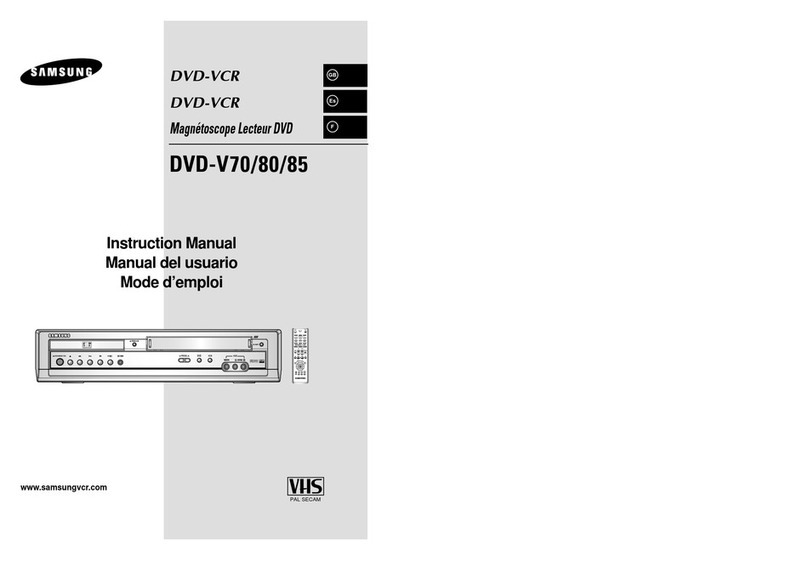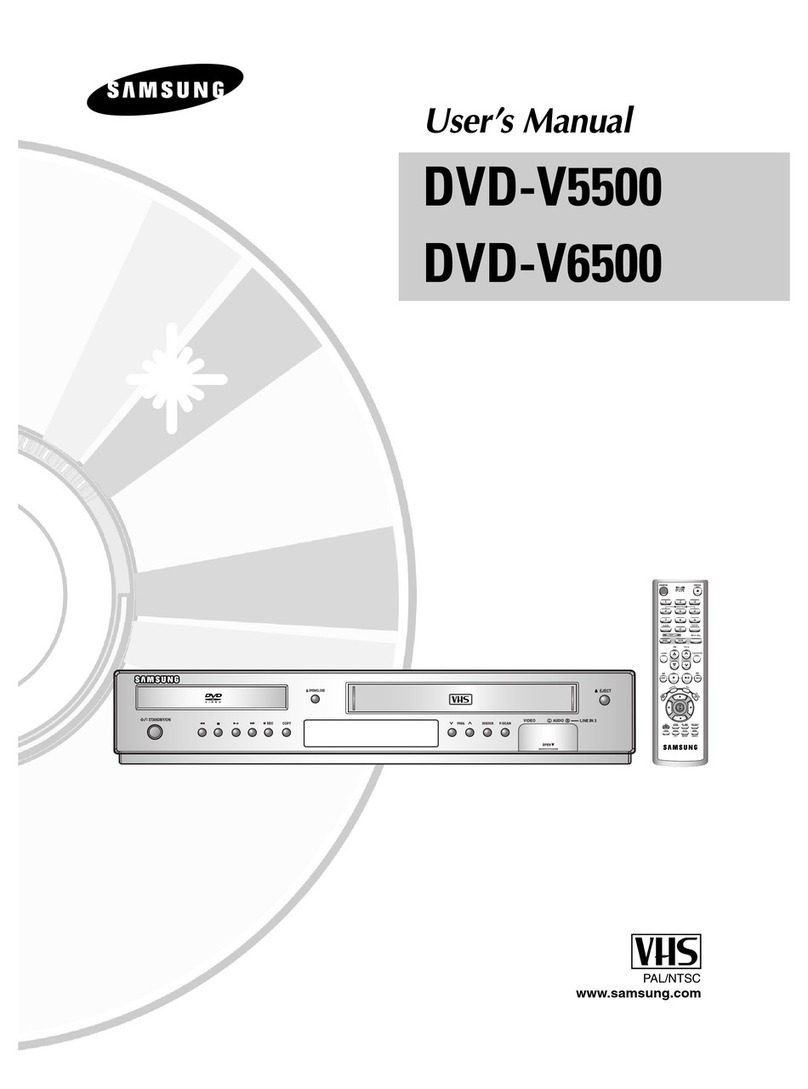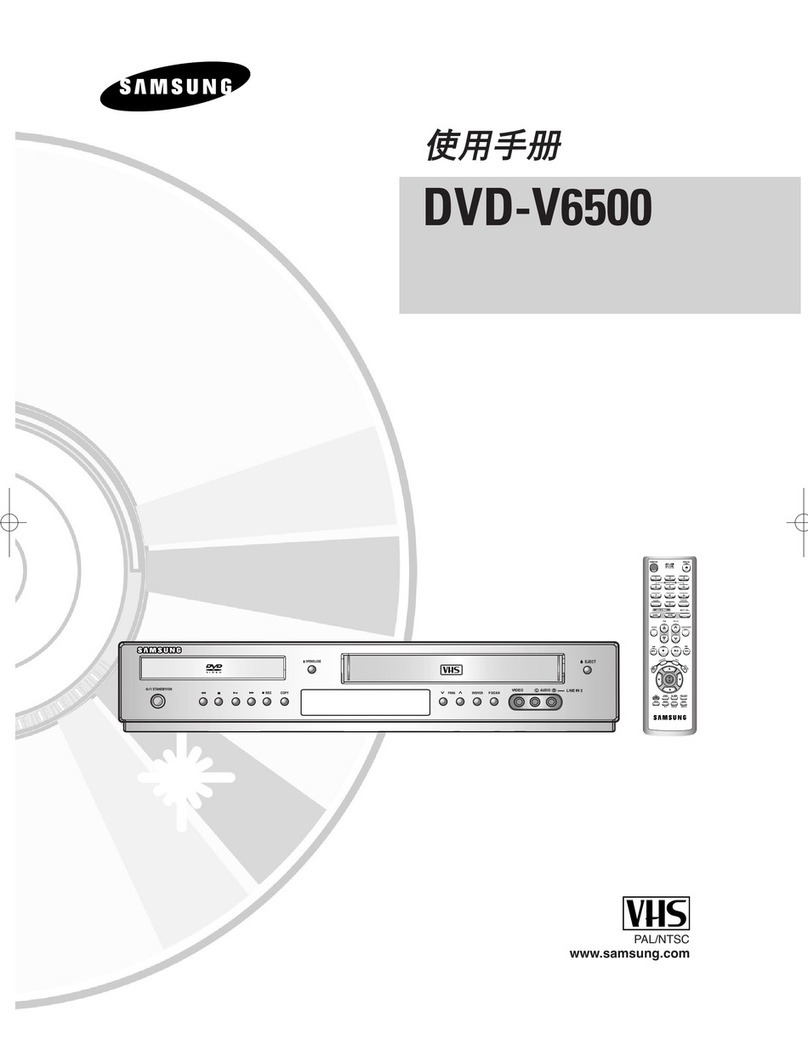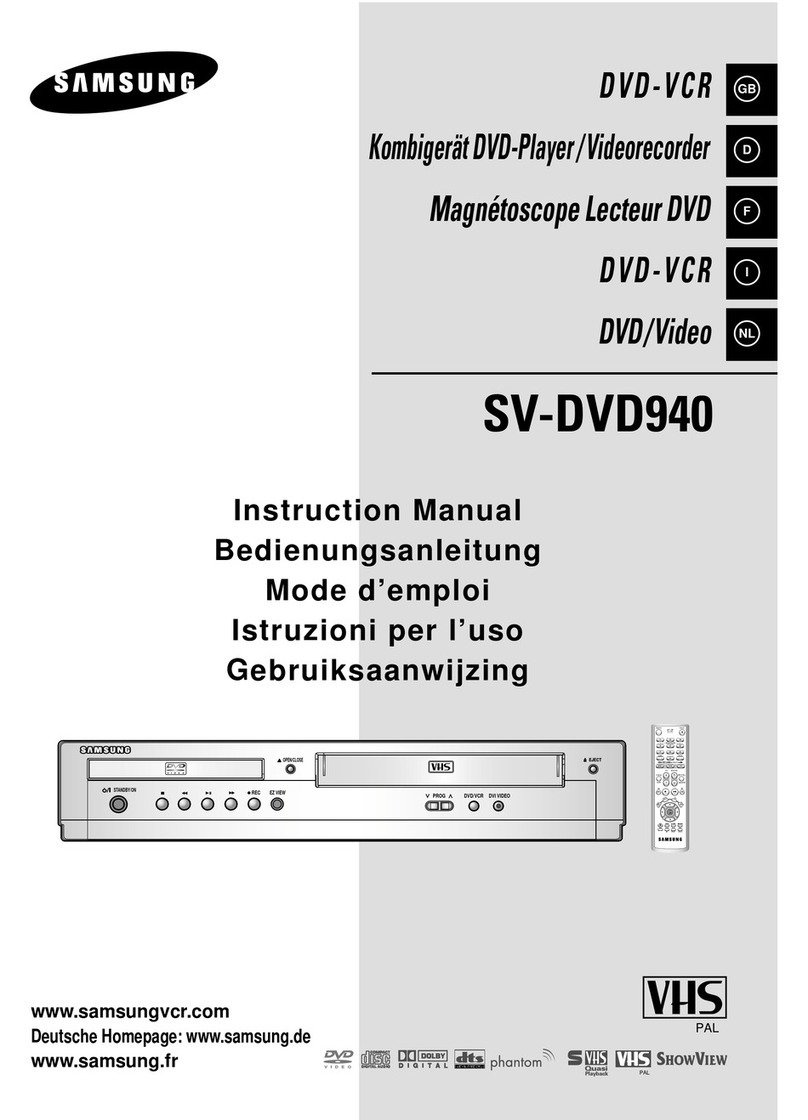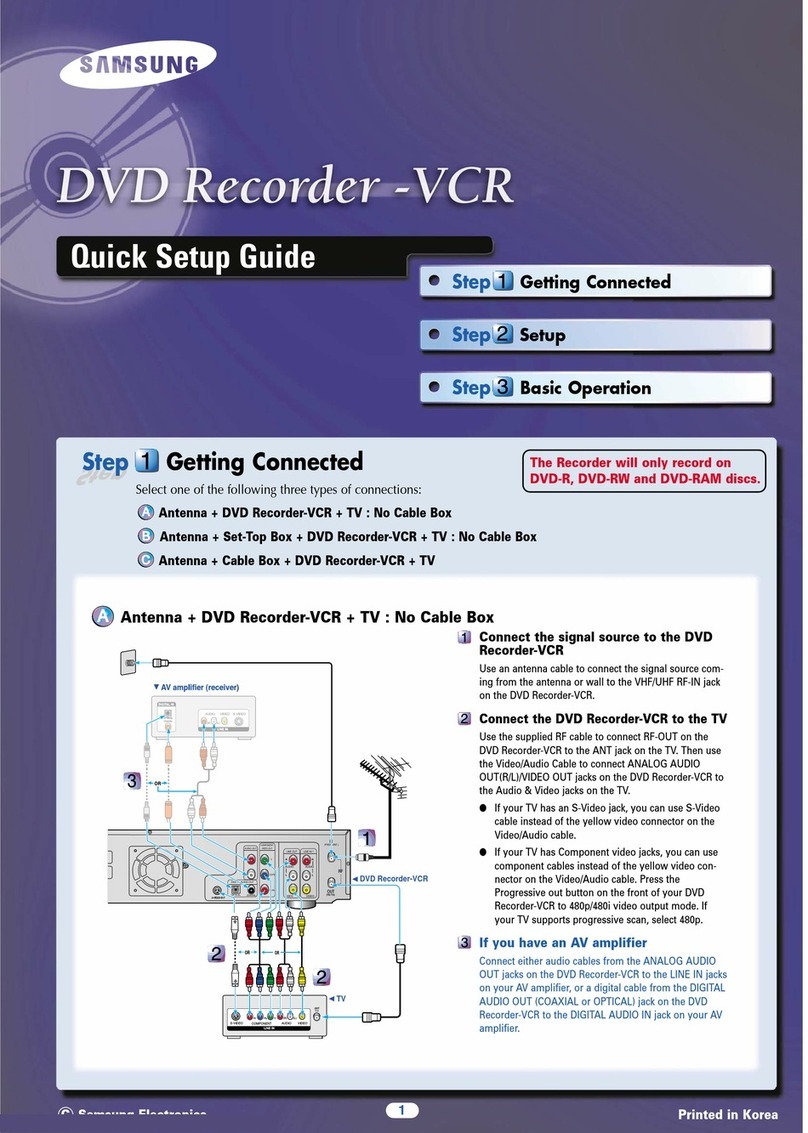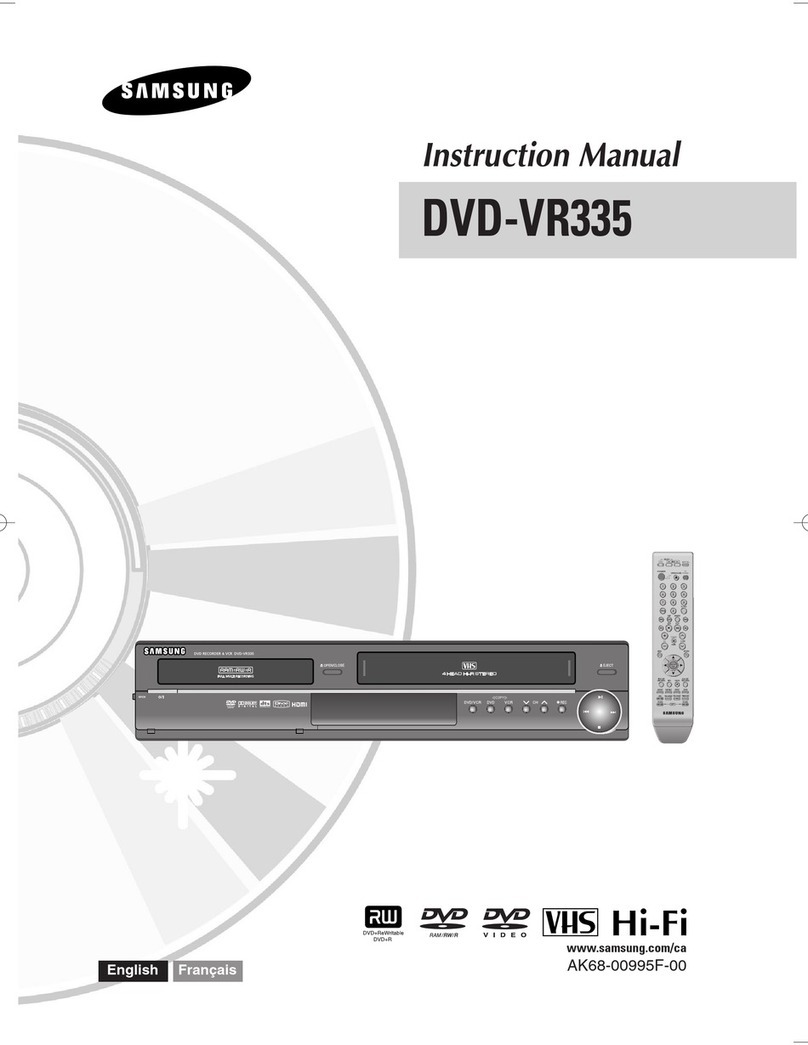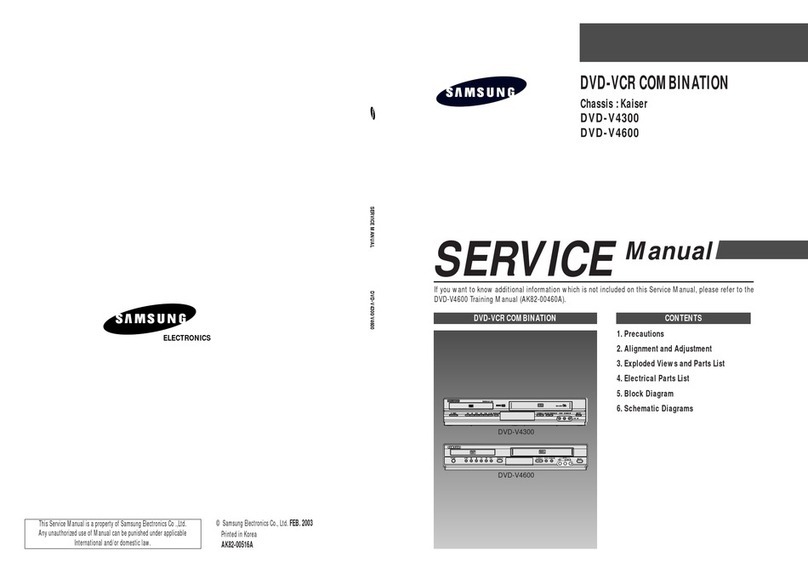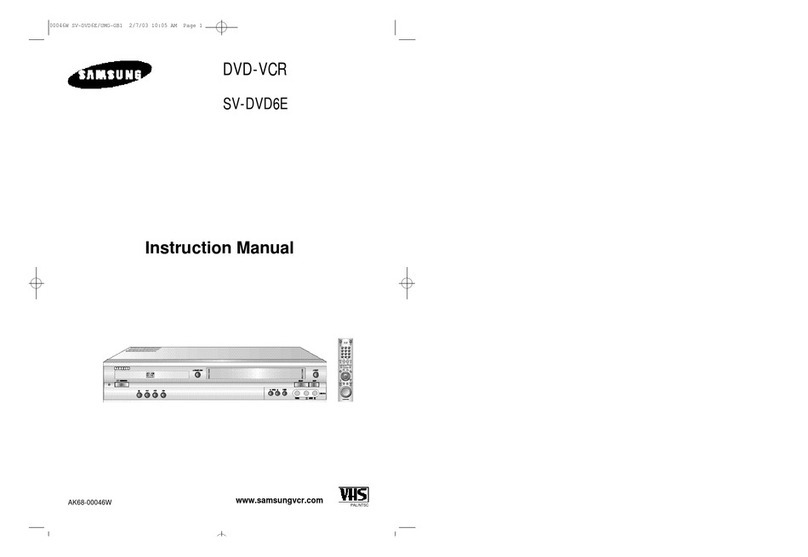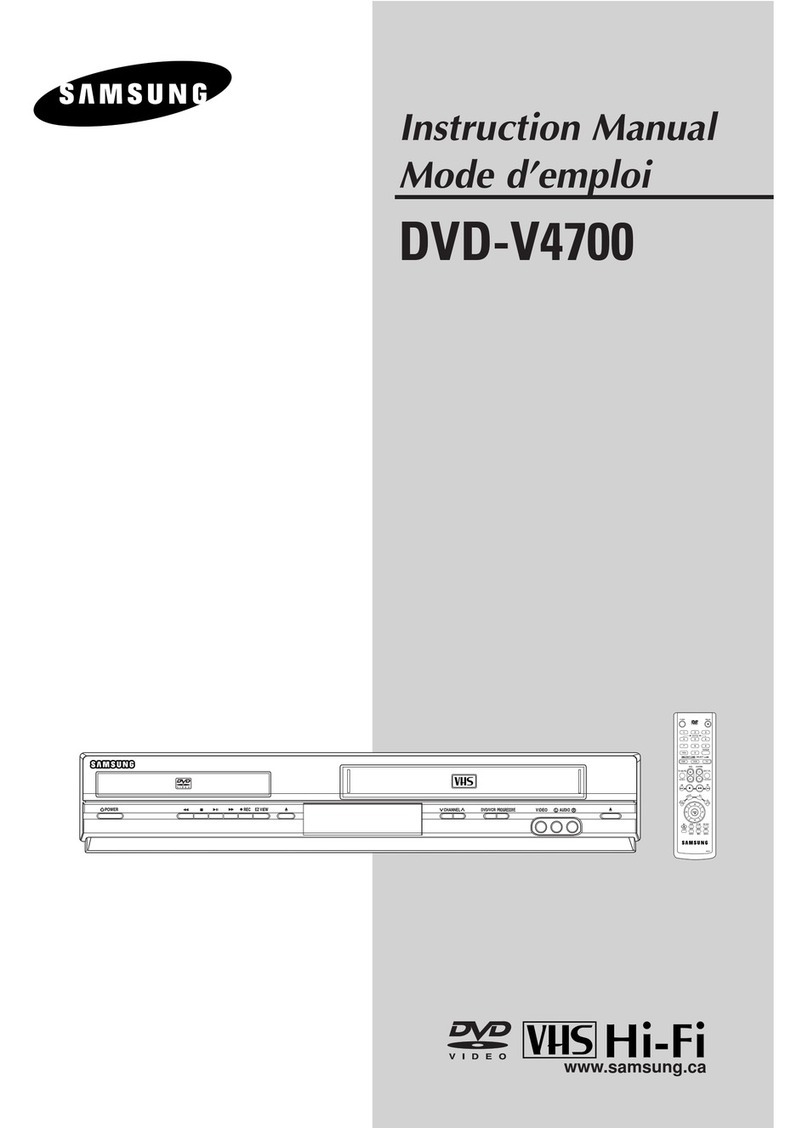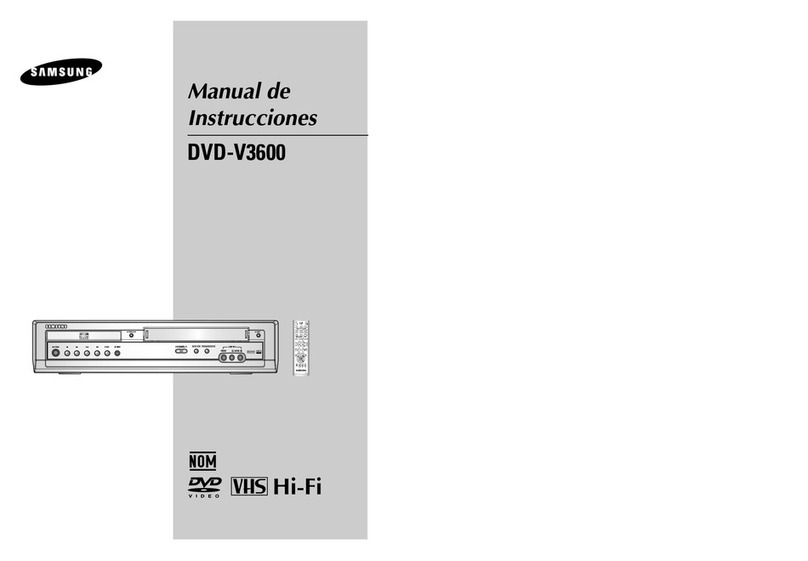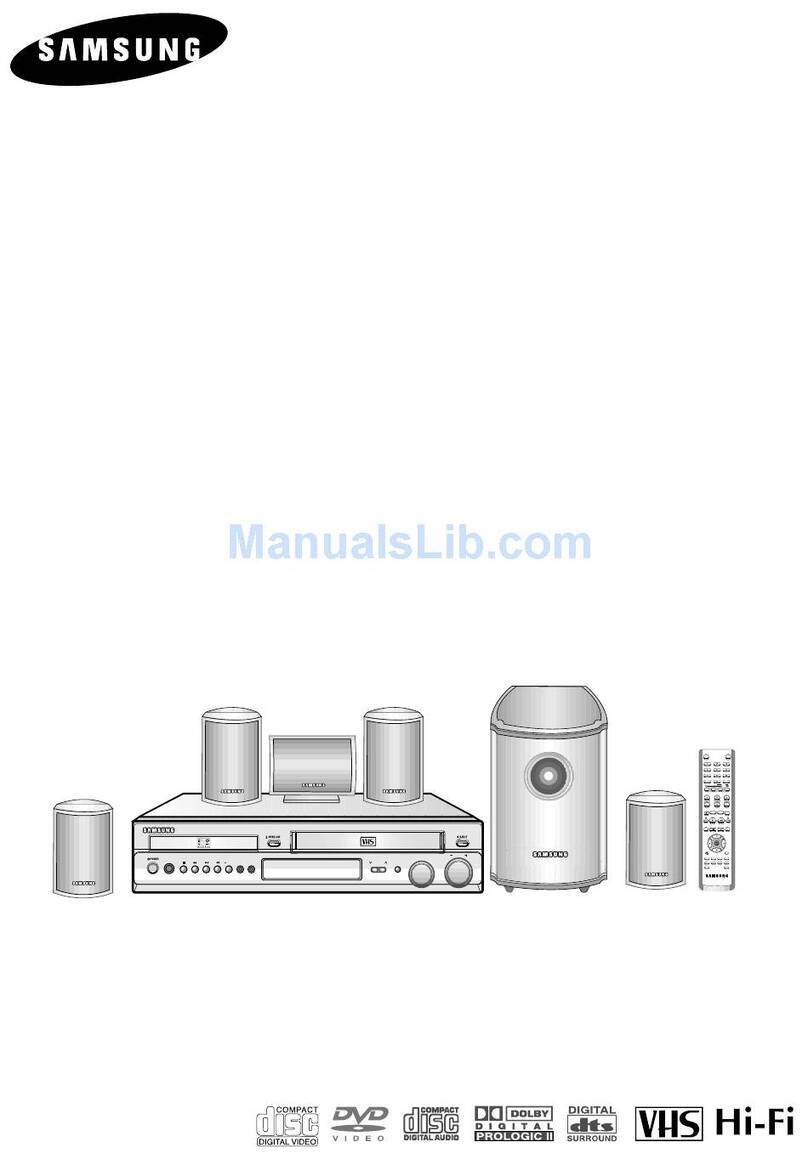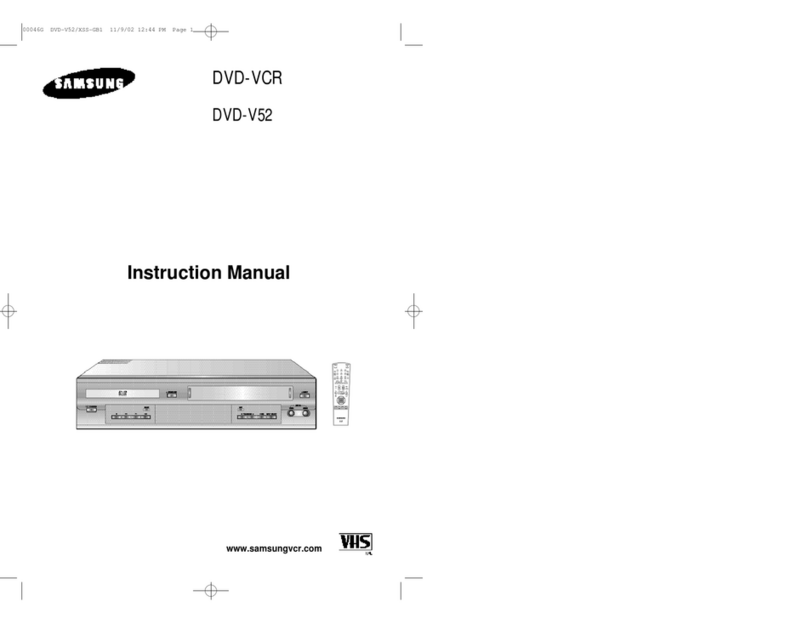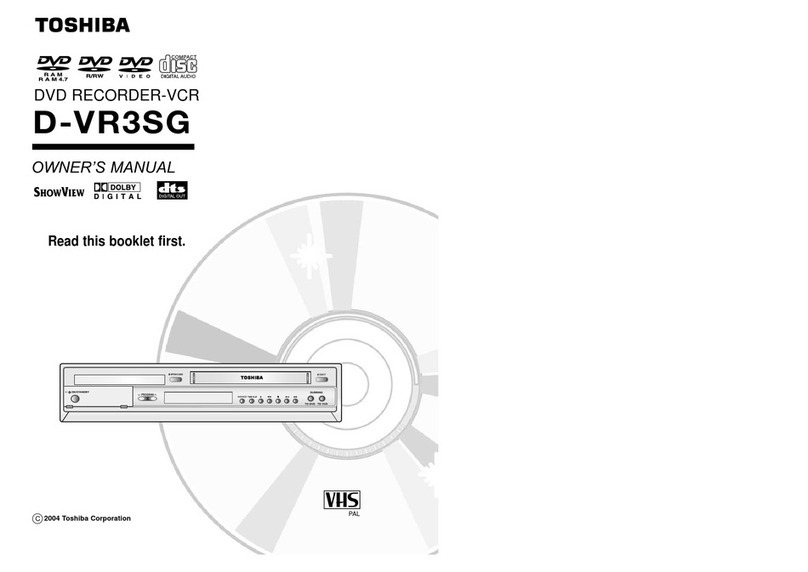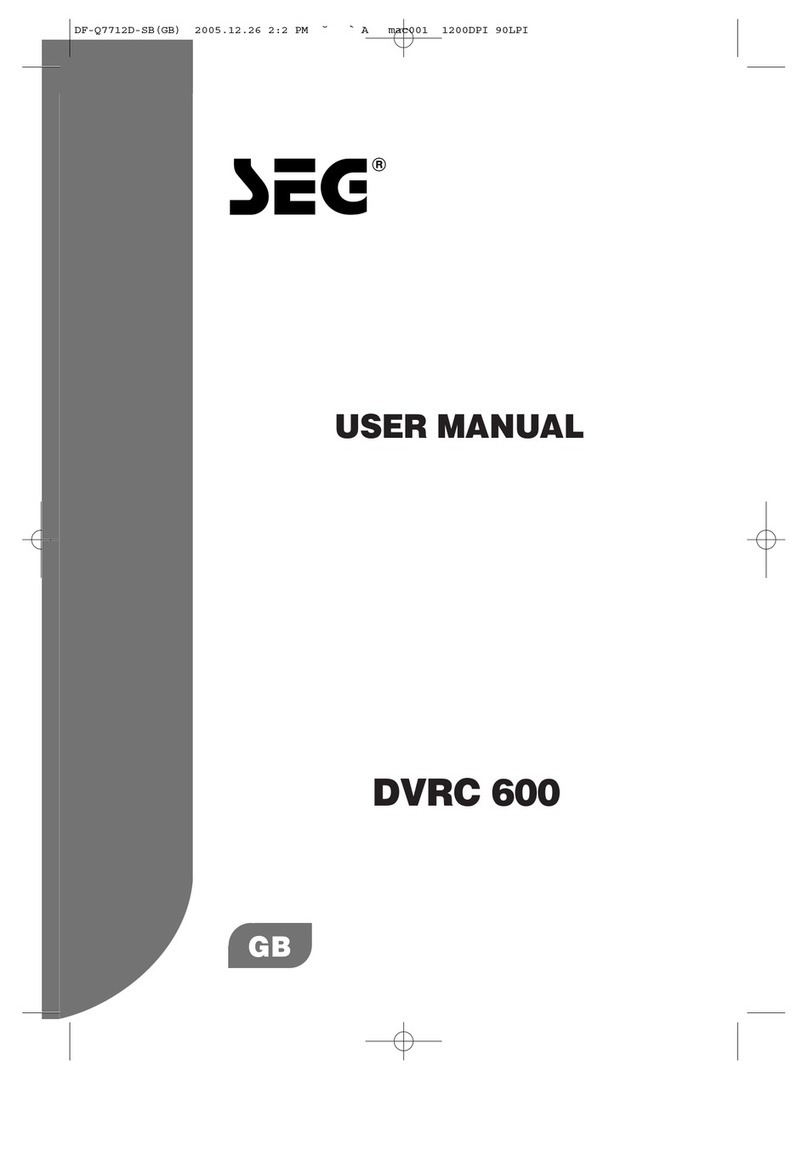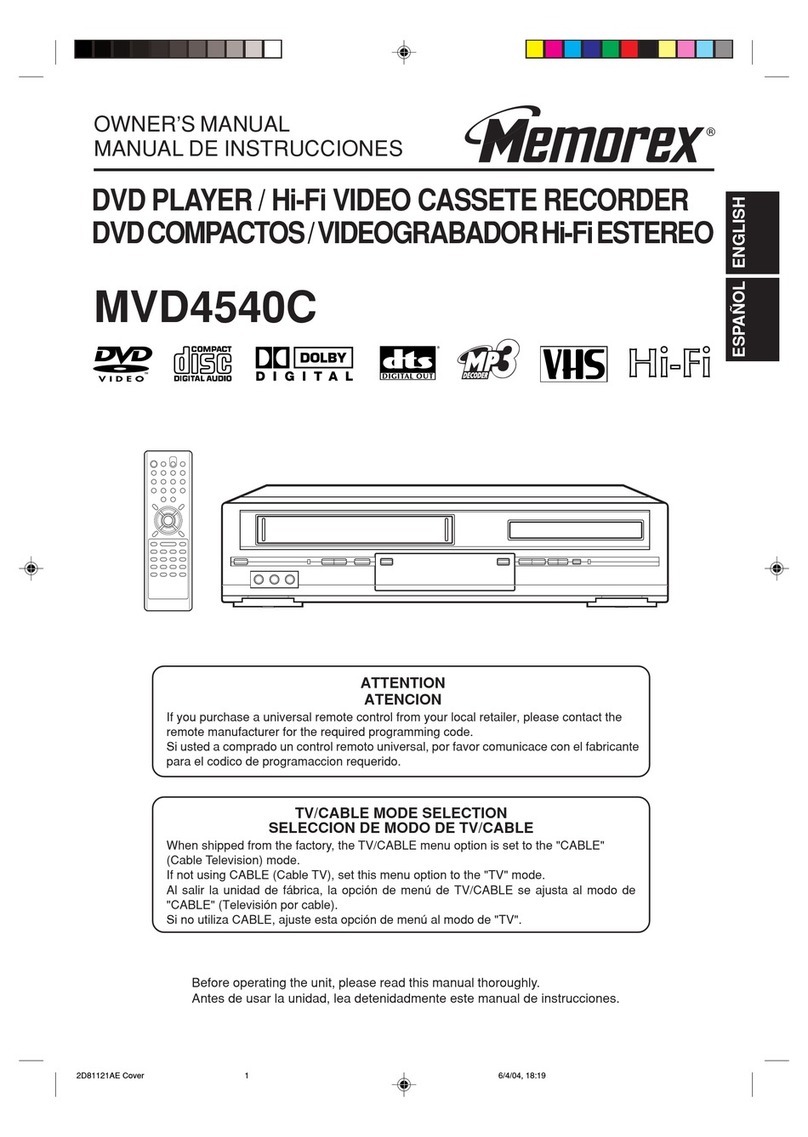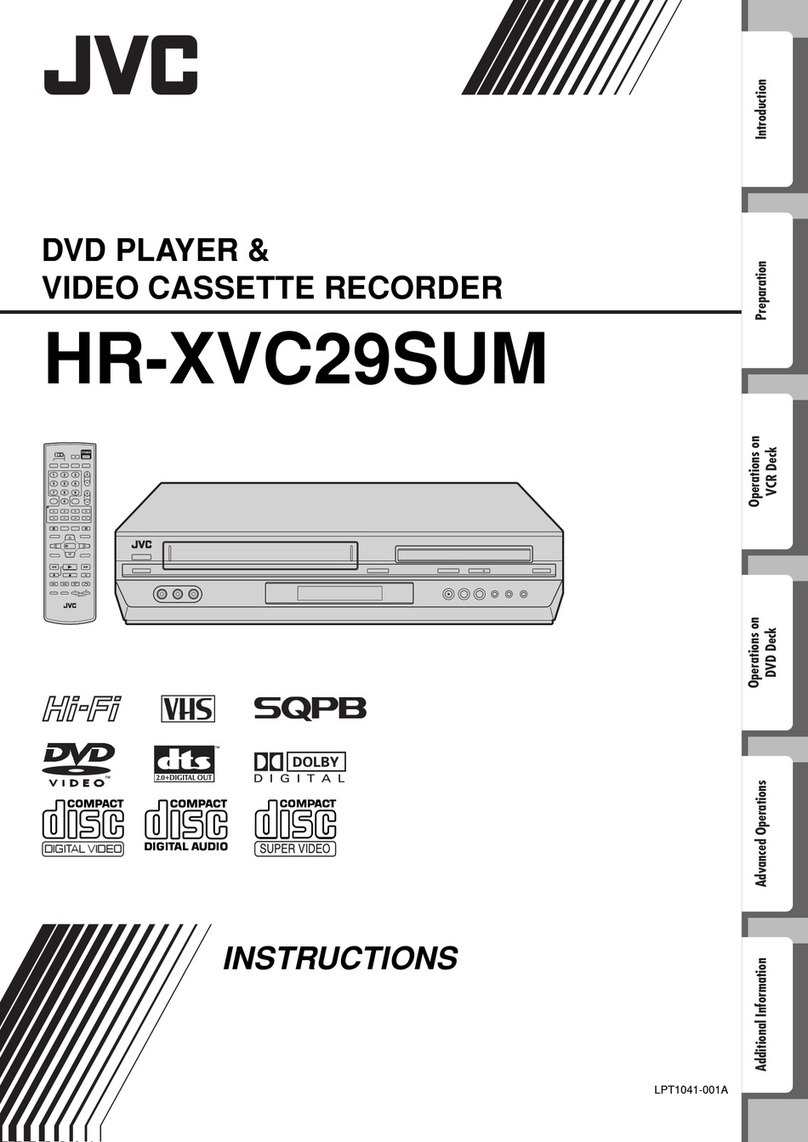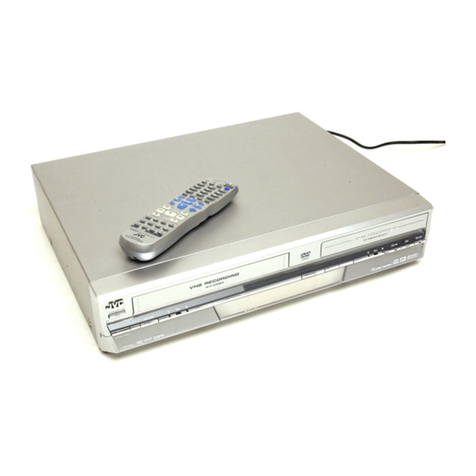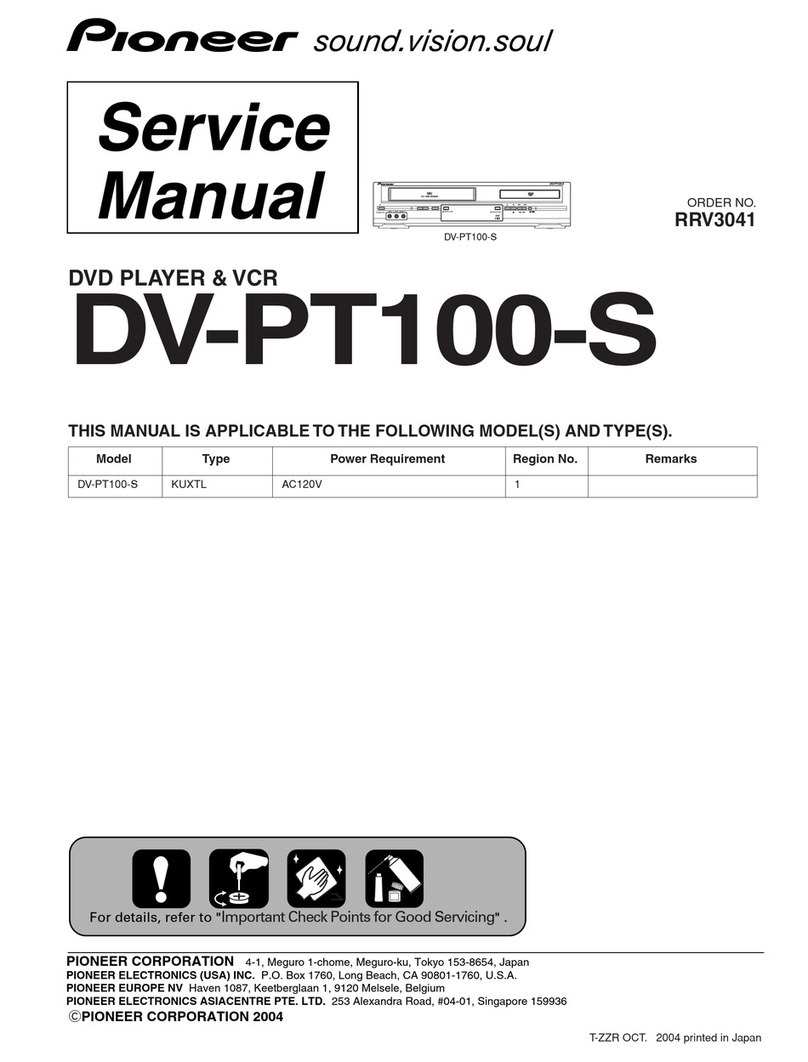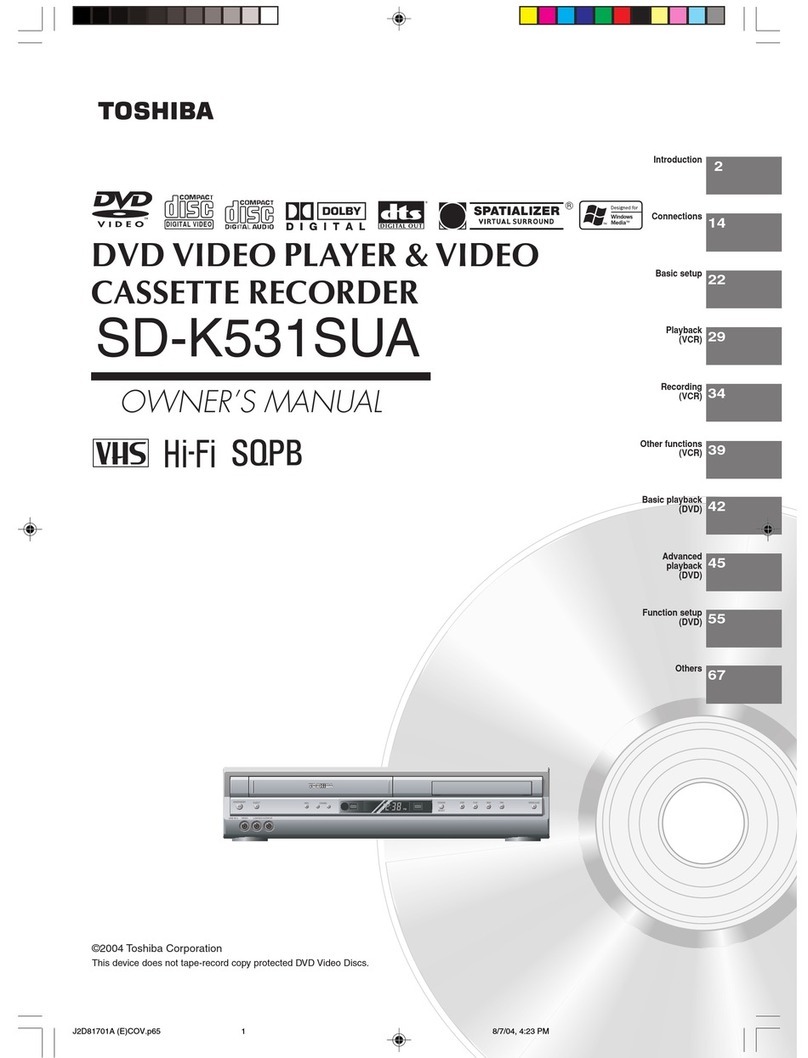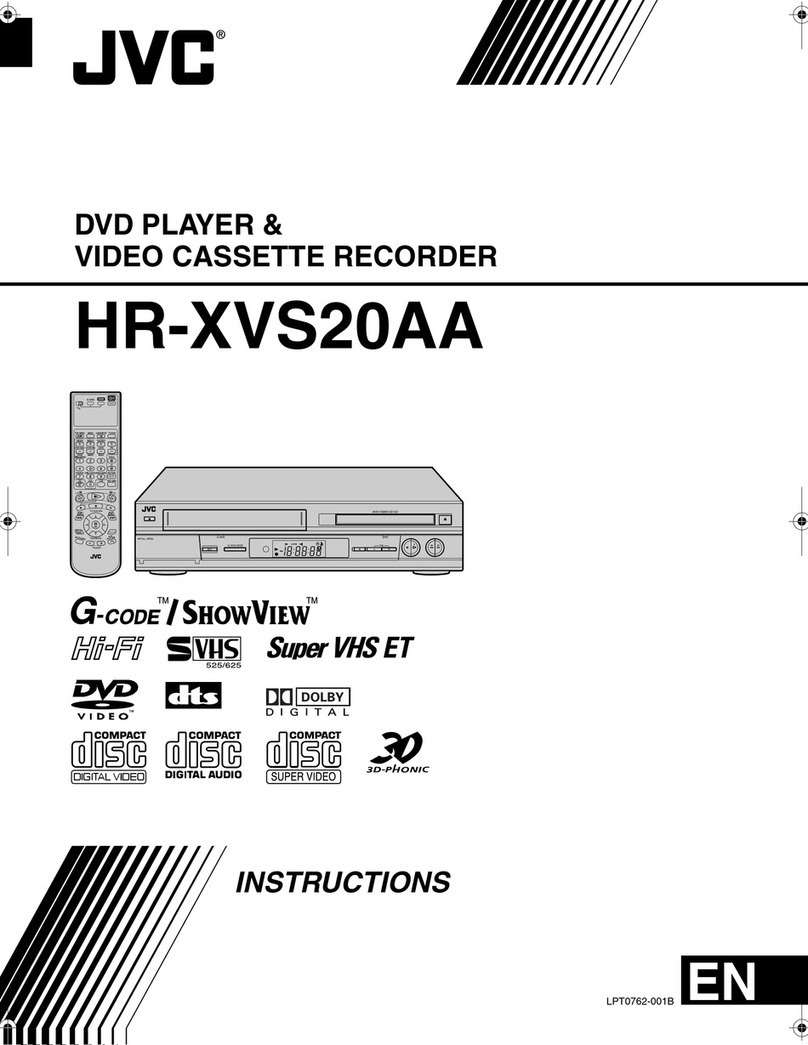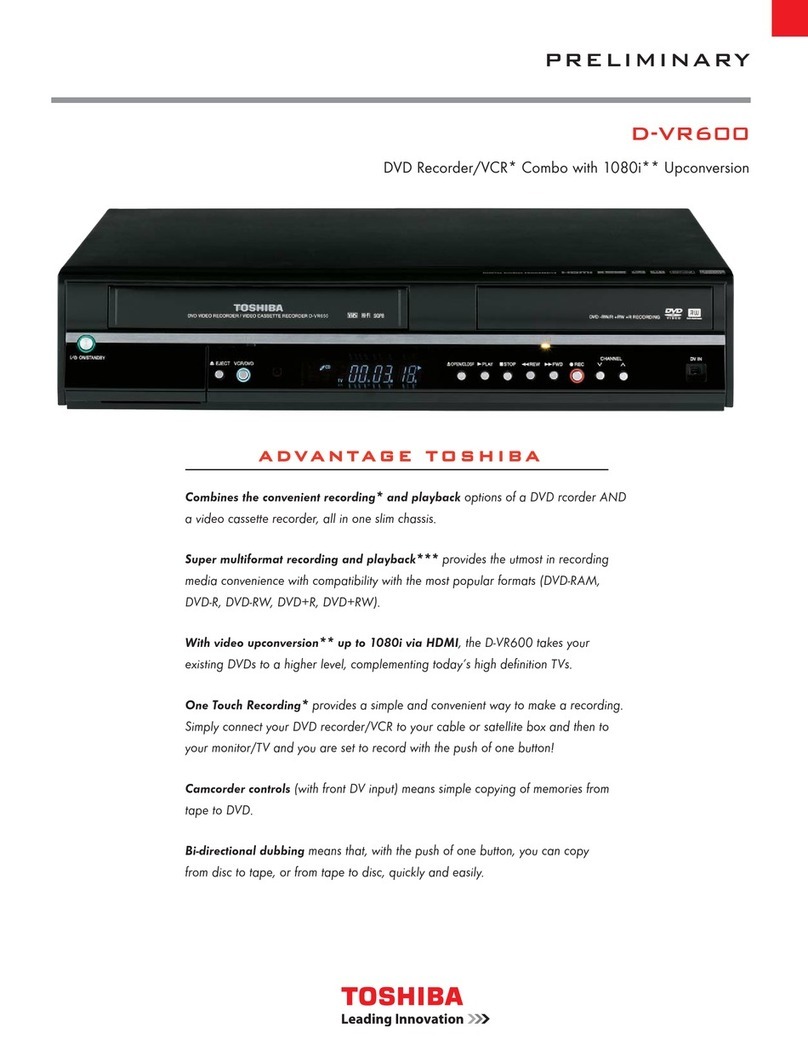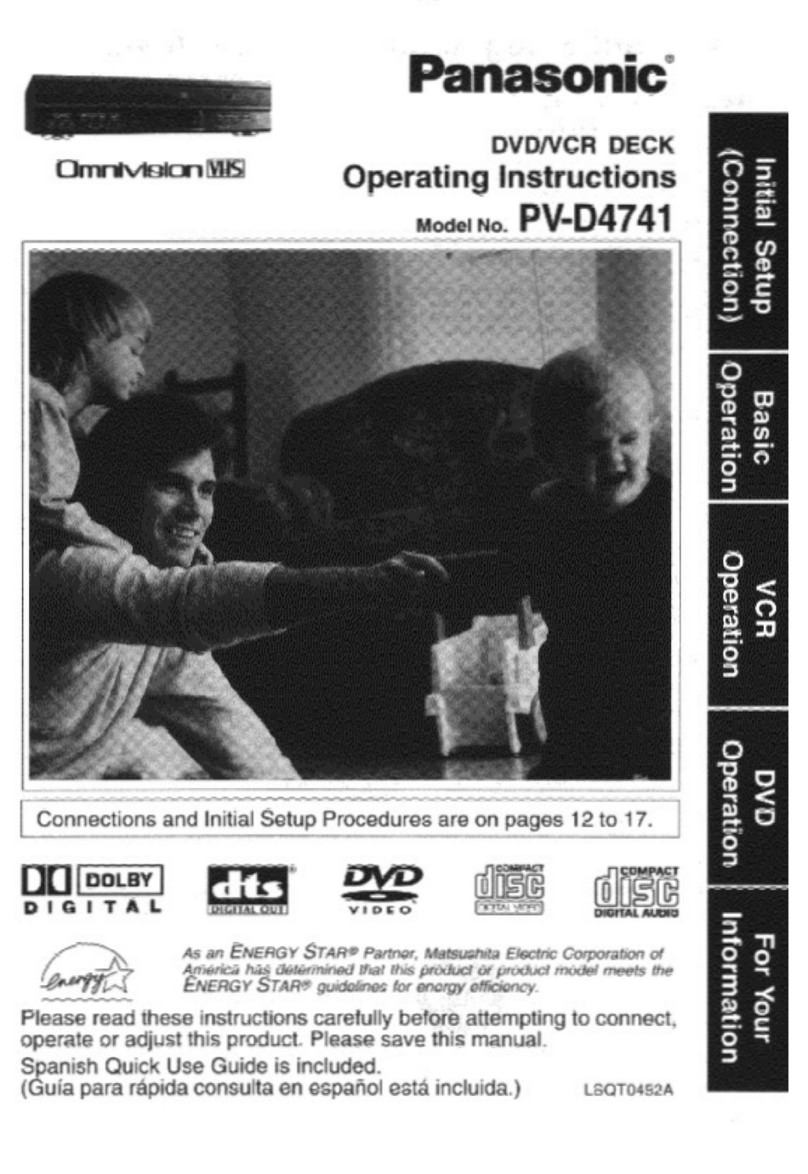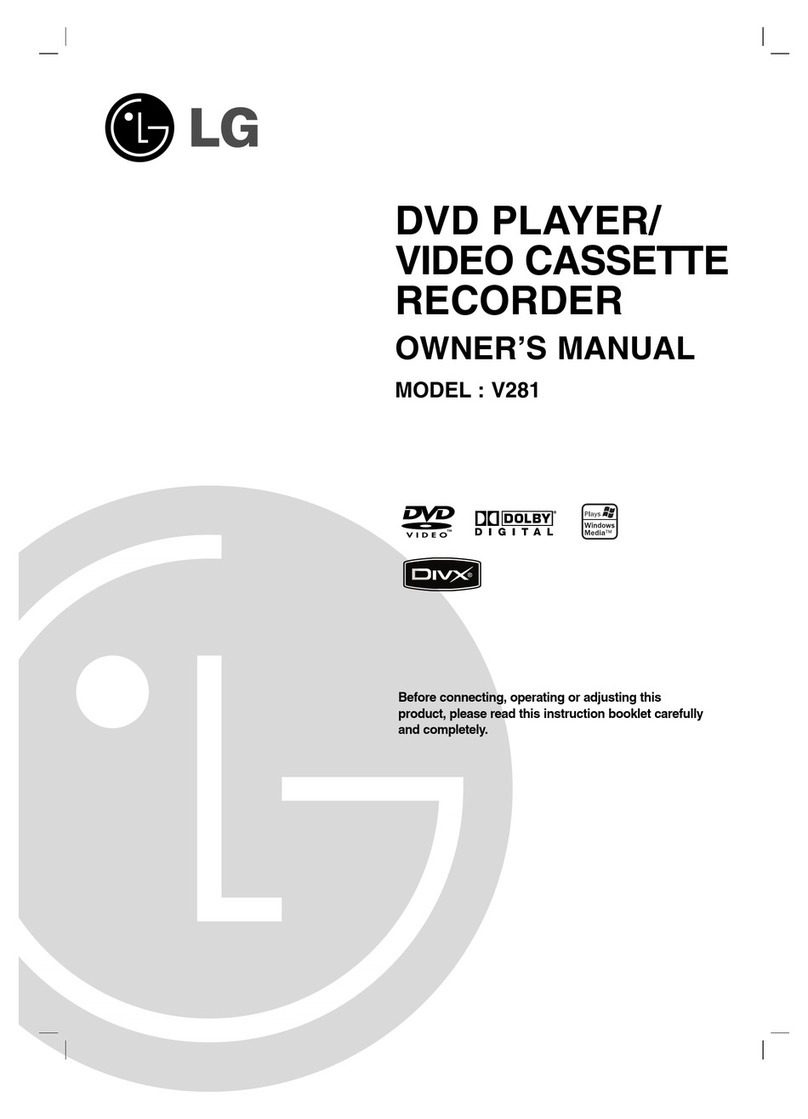2 3
GB GB
Contents
◆RECORDING TELEVISION BROADCASTS
■Selecting the Recording Speed................................................................................................ 29
■Protecting a Recorded Cassette .............................................................................................. 30
■Recording a Programme Immediately...................................................................................... 30
■Recording a Programme with Automatic Stop ......................................................................... 31
■Using the ShowView Feature................................................................................................... 32
■Modifying ShowView Programming ......................................................................................... 33
■Using the Timer Programming Feature.................................................................................... 34
■Checking a Preset Recording .................................................................................................. 35
■Cancelling a Preset Recording................................................................................................ 35
◆PLAYING BACK
■Playing a Cassette ................................................................................................................... 36
■Adjusting Picture Alignment Manually...................................................................................... 36
■Selecting the Audio Output Mode ............................................................................................ 37
■Playing a Cassette in Slow Motion........................................................................................... 37
■Playing a Sequence Frame by Frame...................................................................................... 38
■Playing a Sequence at Variable Speeds.................................................................................. 38
■Searching for a Specific Sequence.......................................................................................... 39
■Using the Tape Counter........................................................................................................... 41
■Connecting an RCA Audio/Video Input Cable.......................................................................... 42
■Using the Assemble Edit Function ........................................................................................... 43
■Recording from Another VCR or Camcorder ........................................................................... 43
■Using the TV Buttons on the Remote Control.......................................................................... 44
◆DVD FUNCTIONS
■Choosing a Connection............................................................................................................ 45
■
Setting Up the Language Features
................................................................................................ 46
■
Setting Up the Audio Options
........................................................................................................ 48
■
Setting Up the Display Options
..................................................................................................... 49
■
Setting Up the Parental Control
.................................................................................................... 50
■
A/V Receiver Connections
........................................................................................................... 51
■
Special Playback Features
........................................................................................................... 52
■
Adjusting the Aspect Ratio (EZ View)
............................................................................................ 53
■
Using the Display Function
........................................................................................................... 55
■
Changing the Camera Angle
........................................................................................................ 56
■
Selecting the Subtitle Language
.................................................................................................... 56
■
Repeat Play
................................................................................................................................57
■
Selecting the Audio Language
...................................................................................................... 58
■
Using the Mark Function
.............................................................................................................. 59
■
MP3/WMA Play
........................................................................................................................... 60
■
Program Play & Random Play
...................................................................................................... 62
■
Picture CD Playback
.................................................................................................................... 63
Contents
◆FOREWORD
■Safety Instructions................................................................................................................ 5
■Disc Type and Characteristics ............................................................................................. 6
◆DVD-VCR OVERVIEWS
■Front View of the DVD-VCR................................................................................................. 7
■Rear View of the DVD-VCR................................................................................................. 7
■Infrared Remote Control....................................................................................................... 8
■Display Indicators................................................................................................................. 9
■Accessories.......................................................................................................................... 9
◆CONNECTING YOUR DVD-VCR
■Deciding How to Connect DVD-VCR................................................................................... 10
■Connecting DVD-VCR to the TV using the Coaxial Cable................................................... 11
■Connecting DVD-VCR to the TV using the SCART Cable................................................... 11
■Connecting DVD-VCR to a Satellite Receiver or Other Equipment..................................... 12
■Plug & Auto Set Up.............................................................................................................. 13
■Tuning Your Television for the DVD-VCR............................................................................ 14
■Deck Control Keys ...............................................................................................................15
■Basic TV Tuner Operations.................................................................................................. 16
■Inserting Batteries in the Remote Control............................................................................ 17
■Setting the Date and Time ................................................................................................... 17
■Menu Language...................................................................................................................18
◆SETTING UPYOUR DVD-VCR
■Presetting the Stations Automatically................................................................................... 19
■Presetting the Stations Manually.......................................................................................... 20
■Clearing a Preset Station..................................................................................................... 21
■Changing the Preset Station Table...................................................................................... 22
■
Selecting the RF OUT Sound Mode (B/G-D/K)
........................................................................... 23
■Setting the DVD-VCR Output Channel ................................................................................ 23
■Selecting the Colour Mode................................................................................................... 24
■NICAM.................................................................................................................................. 24
■Intelligent Picture Control.....................................................................................................25
■Intelligent Picture Control (Remote Control) ........................................................................ 25
■ShowView Extend................................................................................................................ 26
■Auto Power off...................................................................................................................... 26
■Screen Messages ................................................................................................................ 27
■Selecting the Cassette Type................................................................................................ 27
■Repeat Play.......................................................................................................................... 28
■S-VHS Play.......................................................................................................................... 28
00278A SV-DVD540/EUR-GB1 9/9/03 9:49 AM Page 2