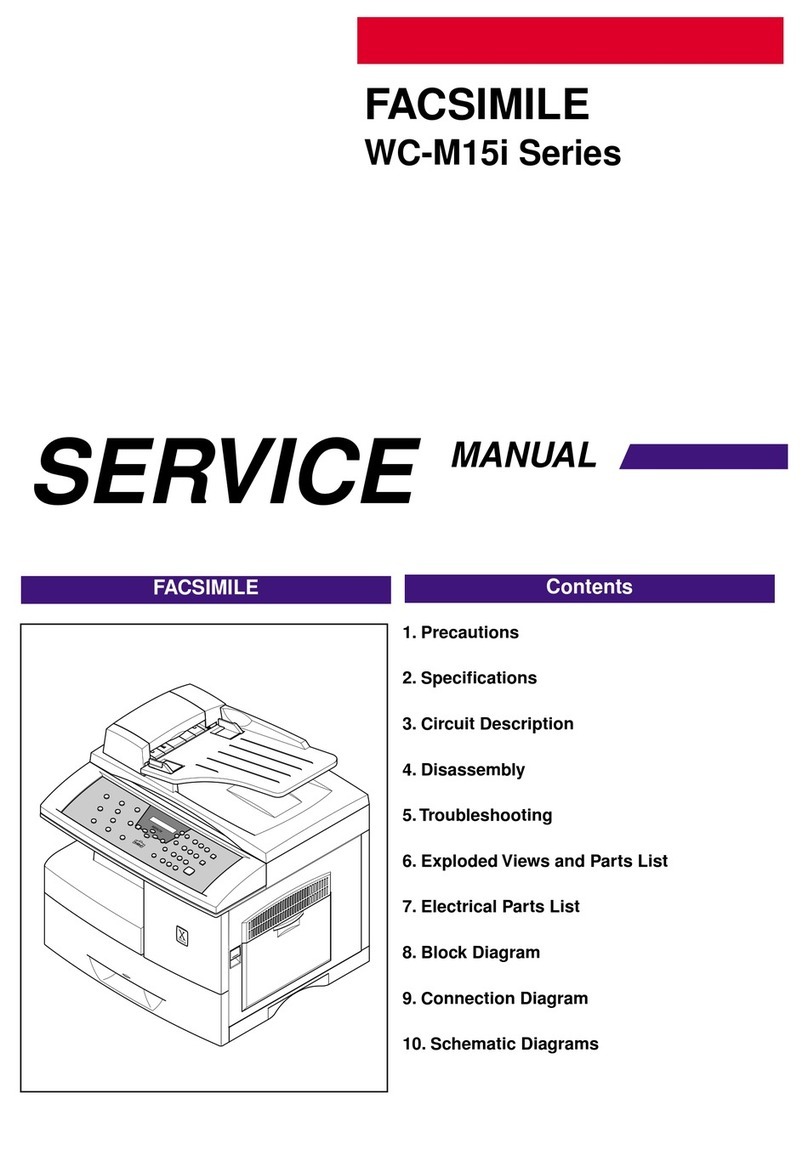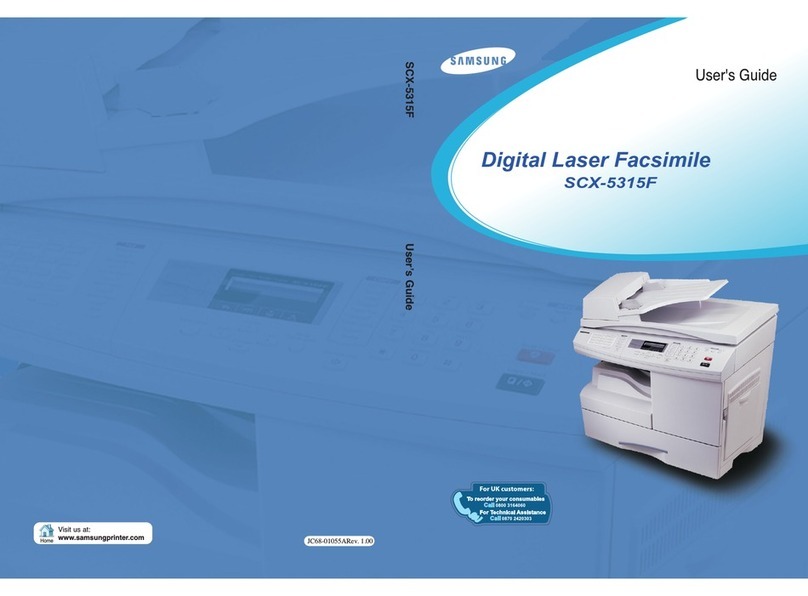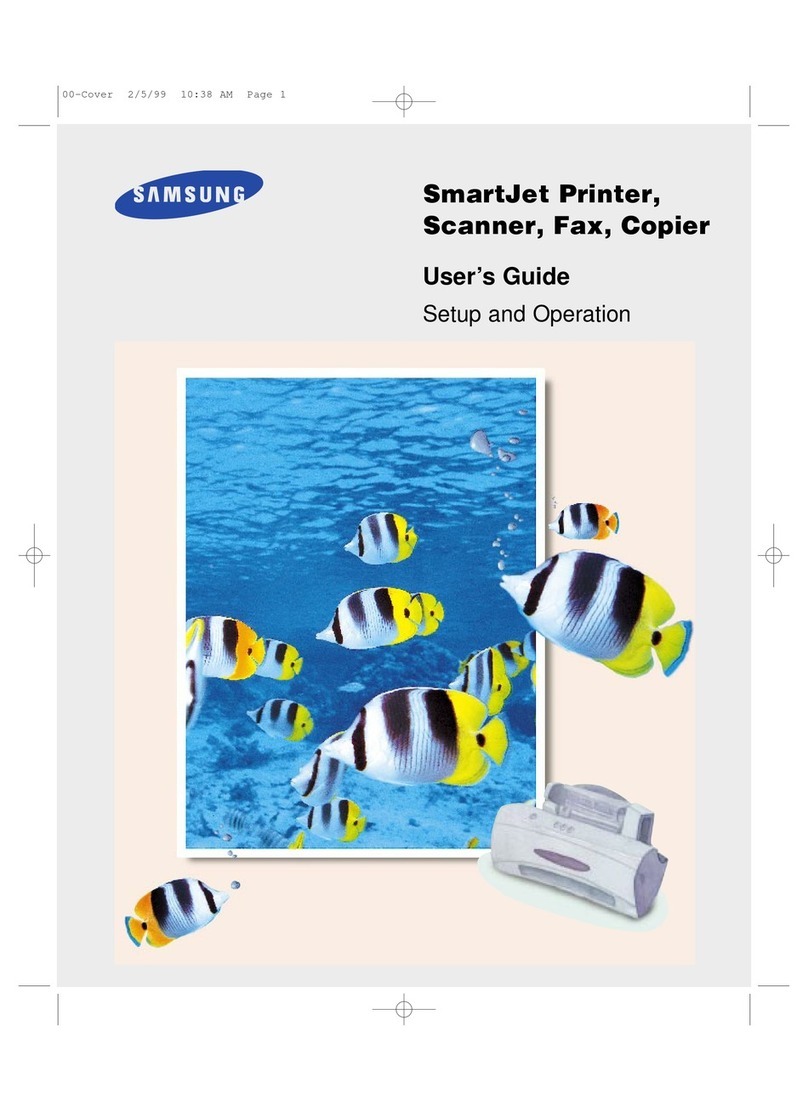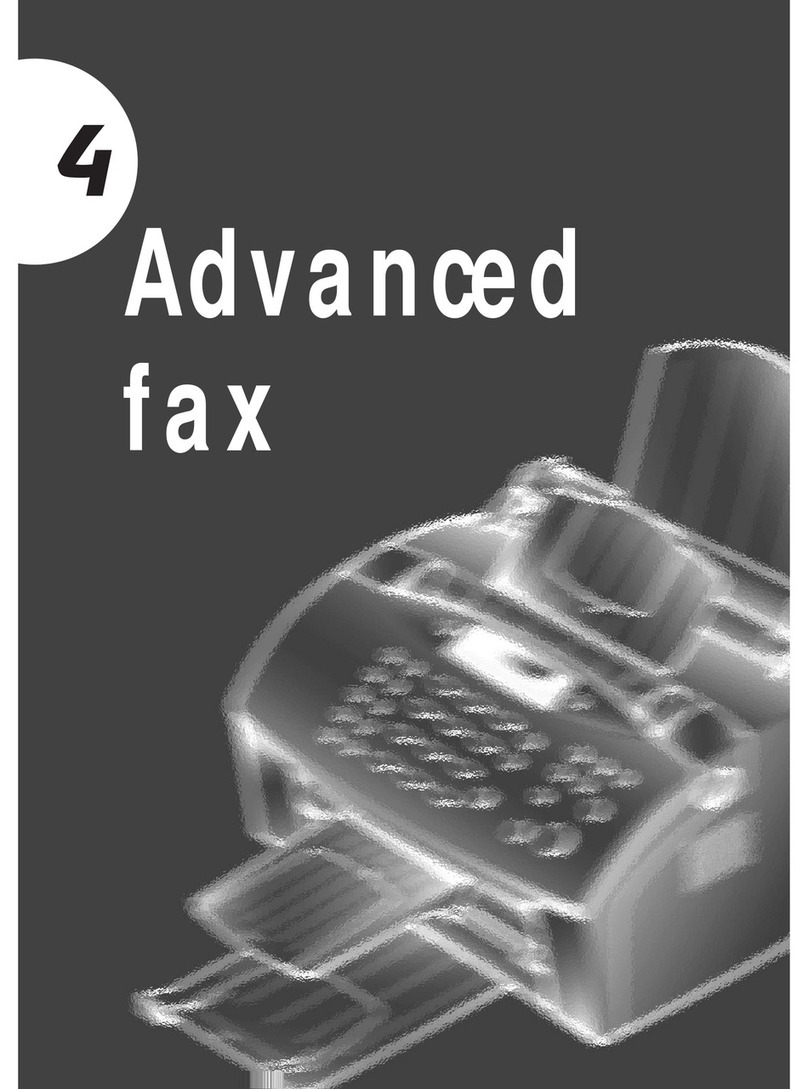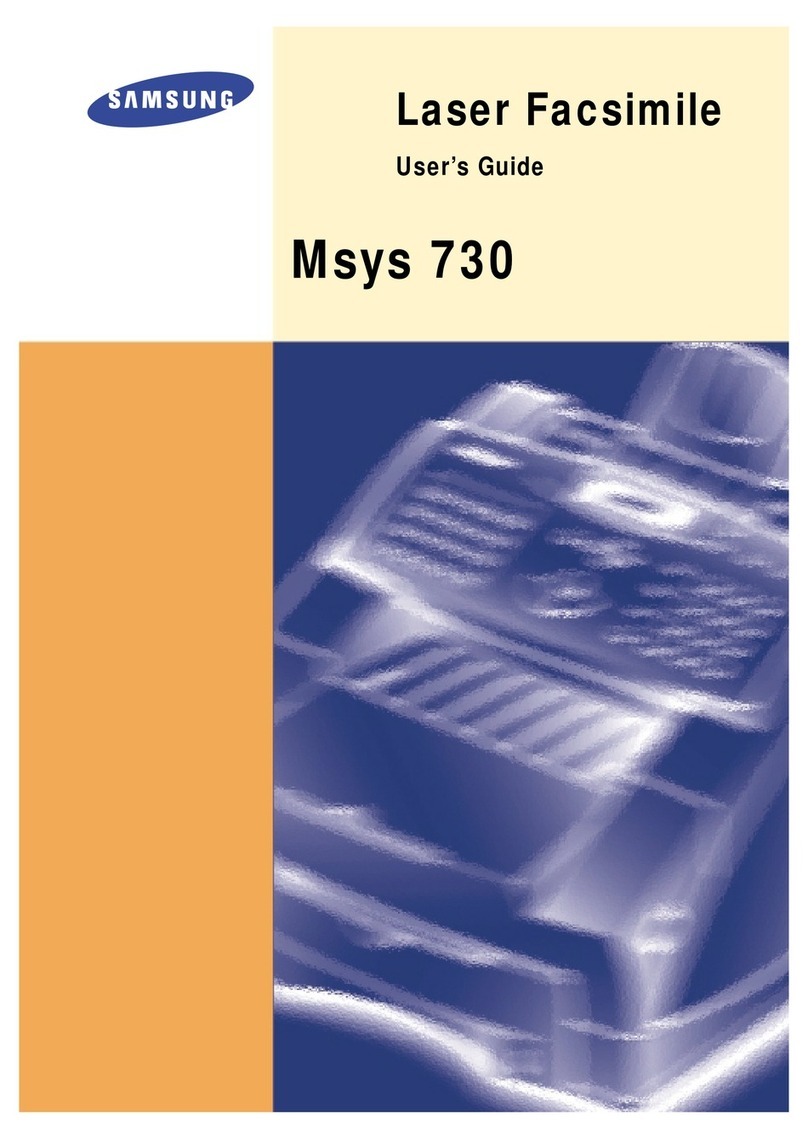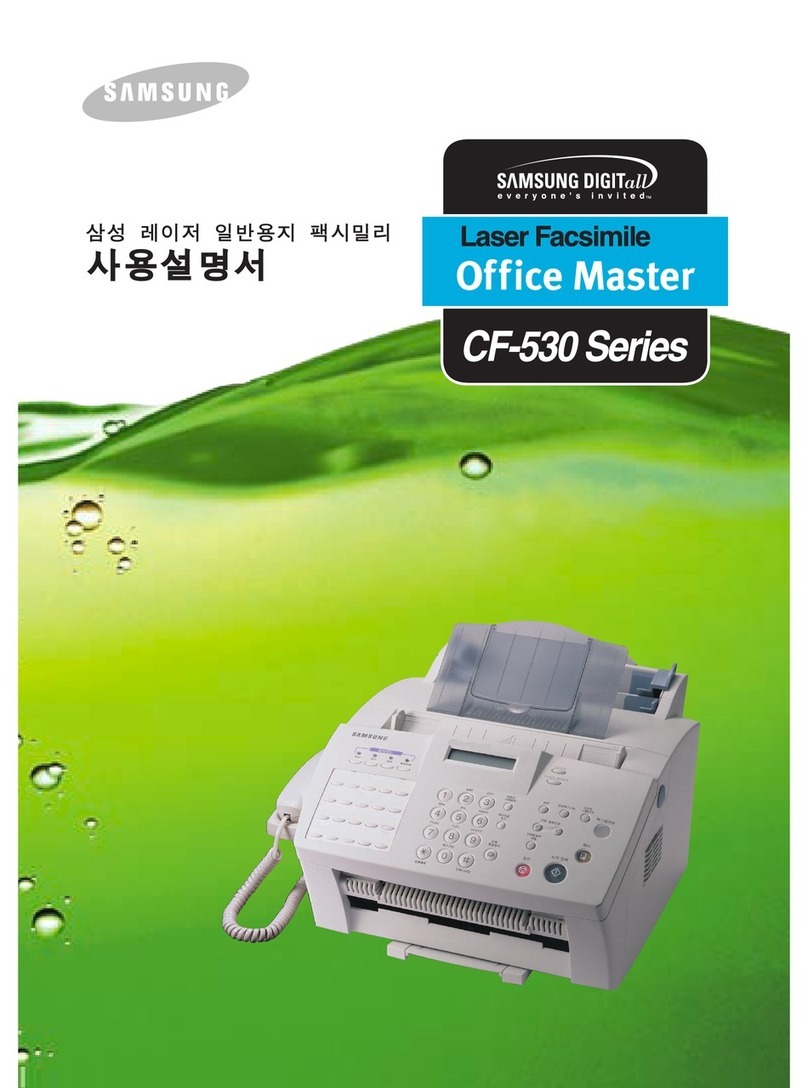Operating Instructions
3-2 SF700AT
CALL MONITORING
This feature enables you to hear callers leaving
messages on the machine.
Choose YES to turn on this feature.
Choose NO to turn off this feature.
TOLL SAVER
This feature lets the user dial into this machine
from a remote phone and check whether anyone
has left a message without being charged for a
charge call. When toll saver is on and there are
messages waiting to be heard, the machine
answers on the number of rings you specify in the
ring count option. If there are no messages, the
machine answers on the second ring after the
number specified. This gives the user time to hang
up the phone before the machine answers - and
saves the price of the call.
Choose YES to turn on this feature.
Choose NO to turn off this feature.
MESSAGE RECORDING TIME
You can select the maximum time allowed for
caller messages and memos.
If you choose YES, the LCD display shows you the
time limits available. Choose the proper time. If
you choose 0, it allows callers to hear the greeting
message but doesn't permit them to leave
messages.
REMOTE PASSWORD CODE
You can change the two-character password used
to access your machine from a remote phone. The
password is preset to "#19#" (pound one nine
pound) at the factory. The first and the last #'s are
fixed, but you can change the middle numbers
from 01 to 98. The machine doesn't accept double
character codes (11, 22, etc.) as passwords, because
line conditions can occasionally make the machine
fail to recognize a double digit code.
Enter the characters you want to use, then press
START.
BATTERY ALARM
You can turn on the battery alarm feature. With
this feature on, the machine displays the low
battery message in the LCD and sounds beeps to
alert you low battery condition.
Choose YES to turn on the battery alarm feature.
Choose NO to turn off the battery alarm feature.
SILENCE CHECK
In TAD mode, The machine decides the next
action when detected a silence of 10 seconds.
The actions are:
RCV: Swiches to receive mode.
RECORD: Keeps the recording the silence.
CUT: Disconnect the line and returns to standby
mode.
MODEM SPEED
Select baud rate of 9600, 7200, 4800, or 2400 bps.
The lower the baud rate, the larger the acceptable
error rate. T30 protocol has a fixed speed of 300
bps in the protocol mode. When the TX speed is
set to 9600 or 7200 bps, the RX speed will be either
V.29 or V.27 ter. When the TX speed is set to 4800
or 2400 bps, the RX speed will be V.27 ter.
MONITOR LINE
You can hear line signals through a tone speaker.
The volume is adjustable.
Choose YES to monitor the line signal.
Choose NO to turn off this feature. Speaker will be
active only for dialing, the starting part of the
phase B of CCITT, and key tones.
TRANSMISSION LEVEL
You can set the transmission level to between
0 and -15 dBm in 1 dB steps using the control
panel keypad.
Accuracy is + 0 /-3 dBm.