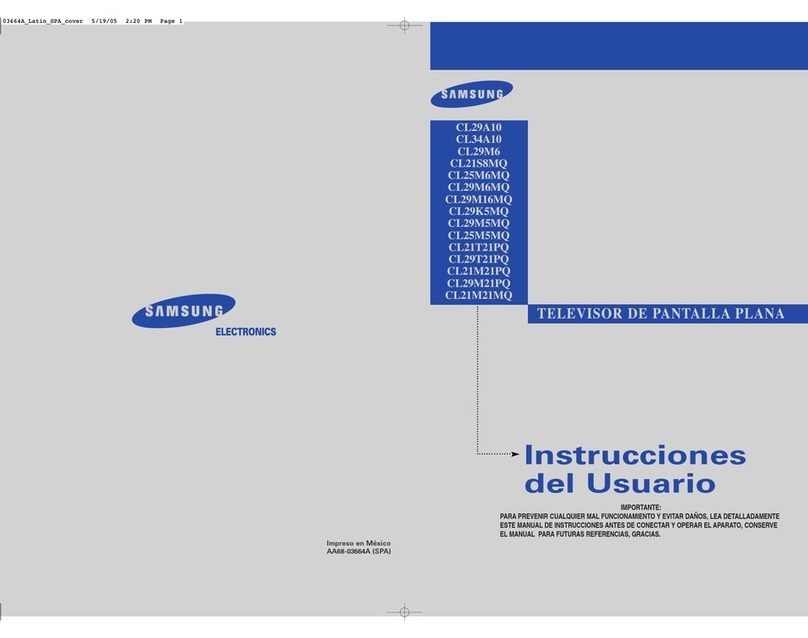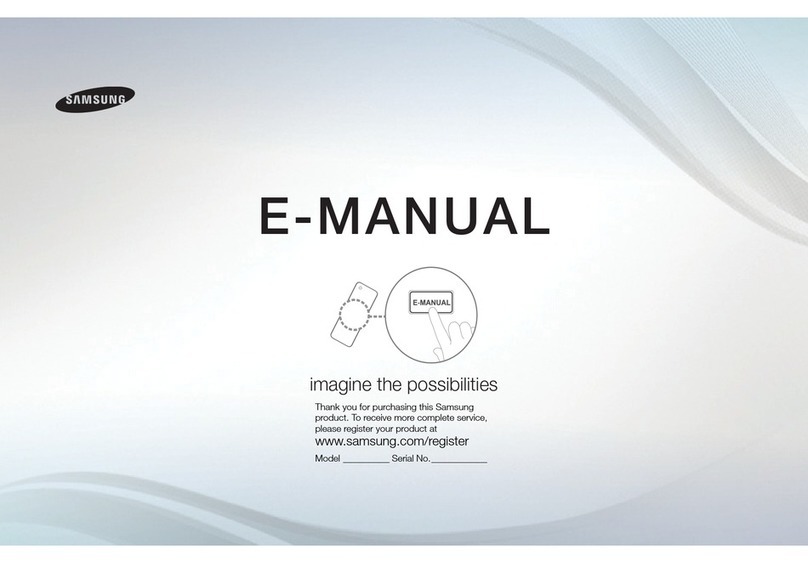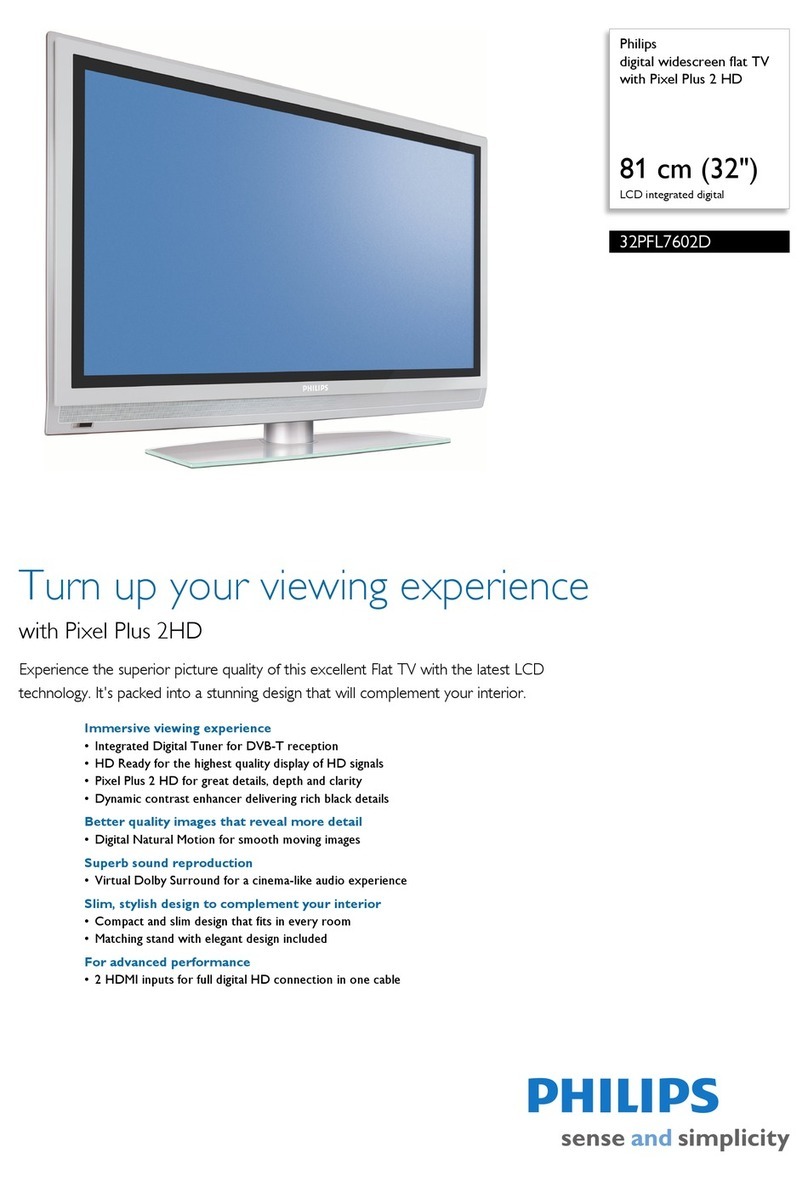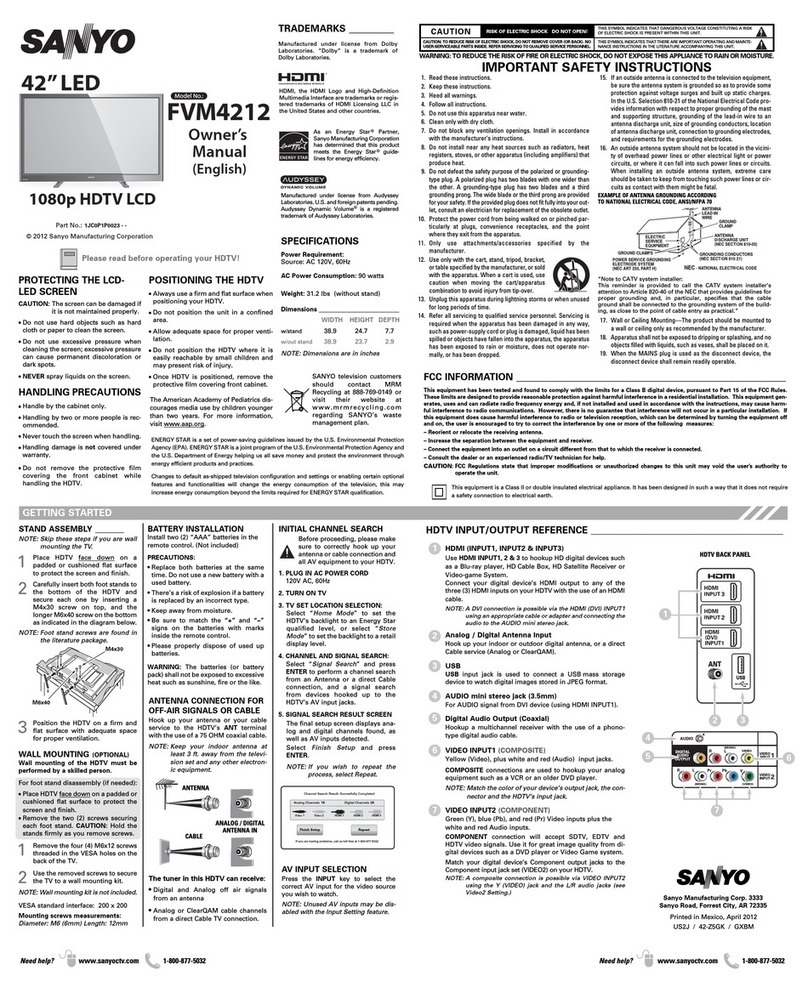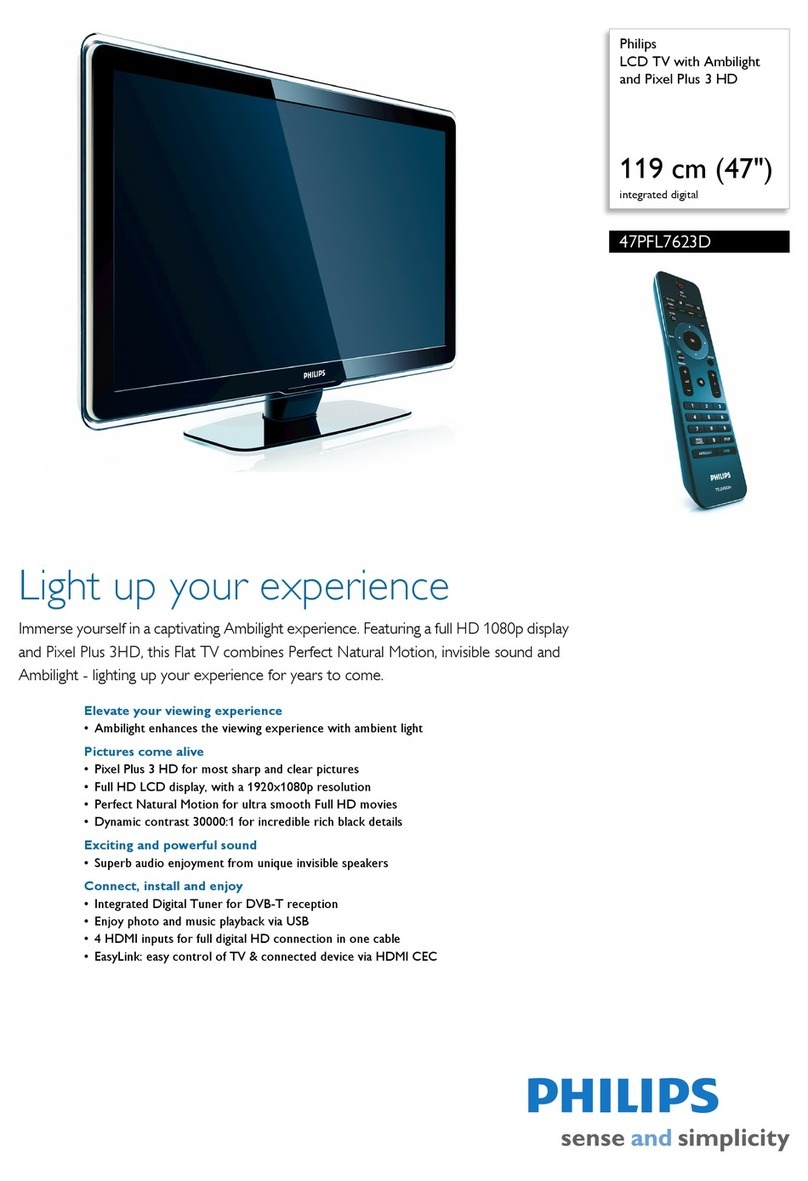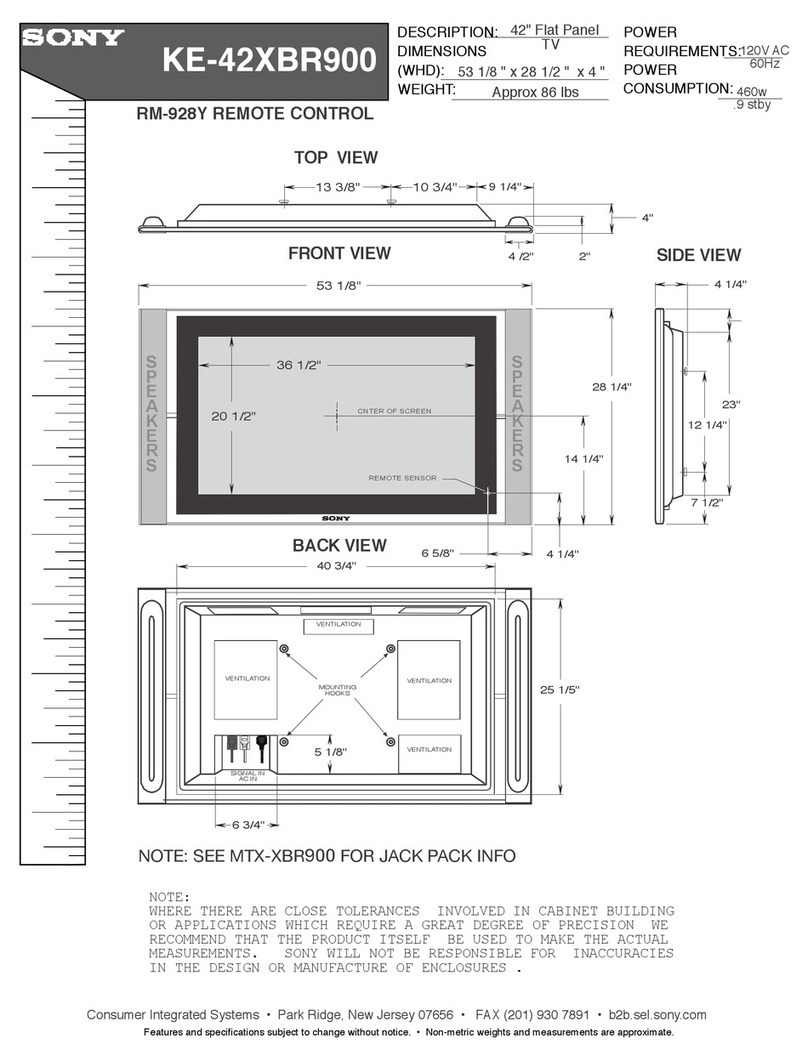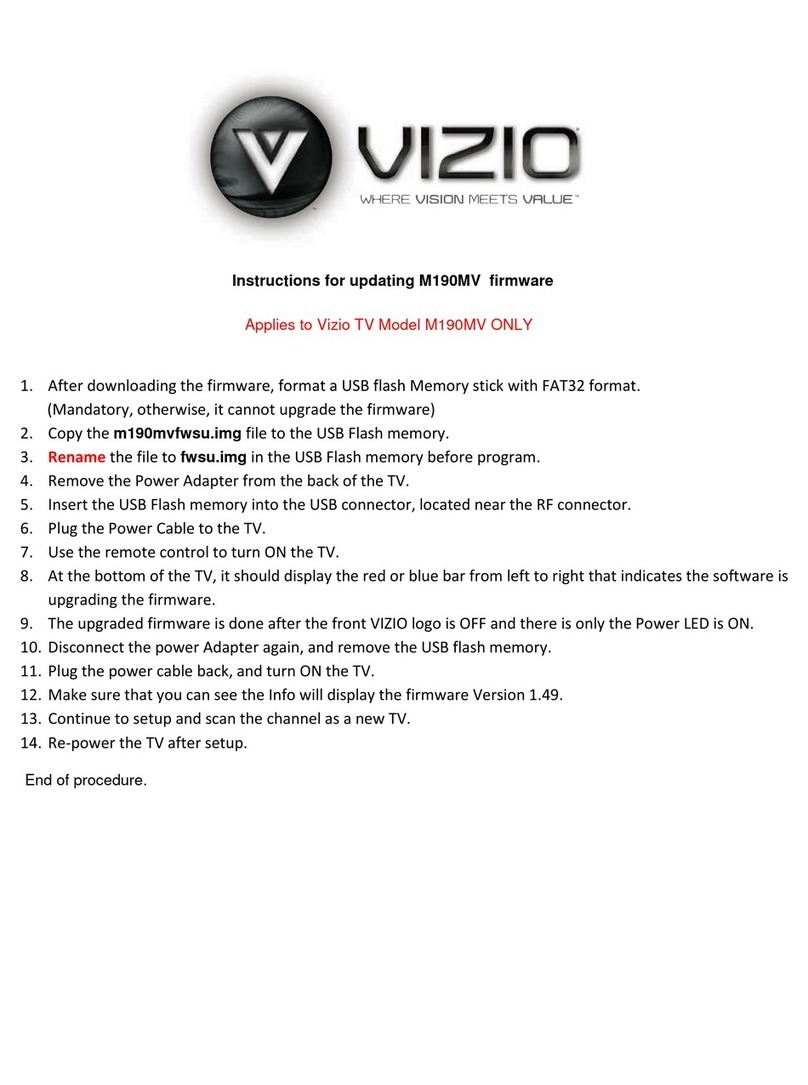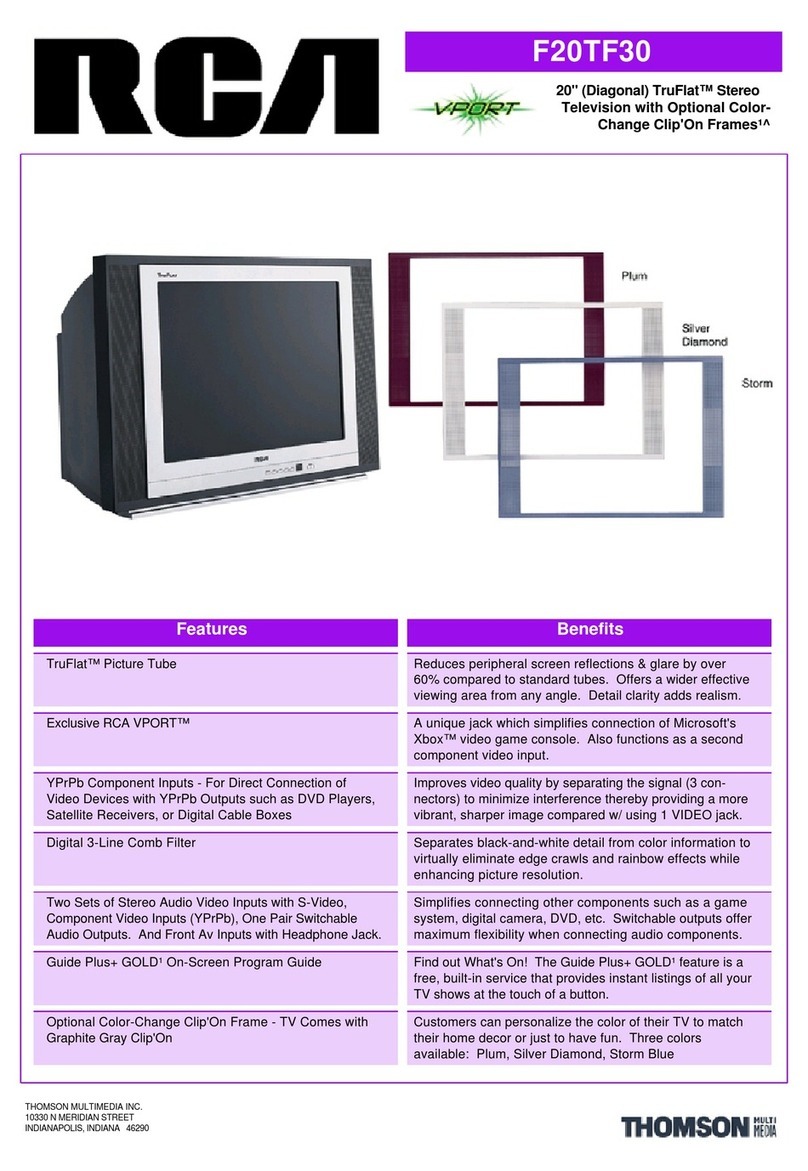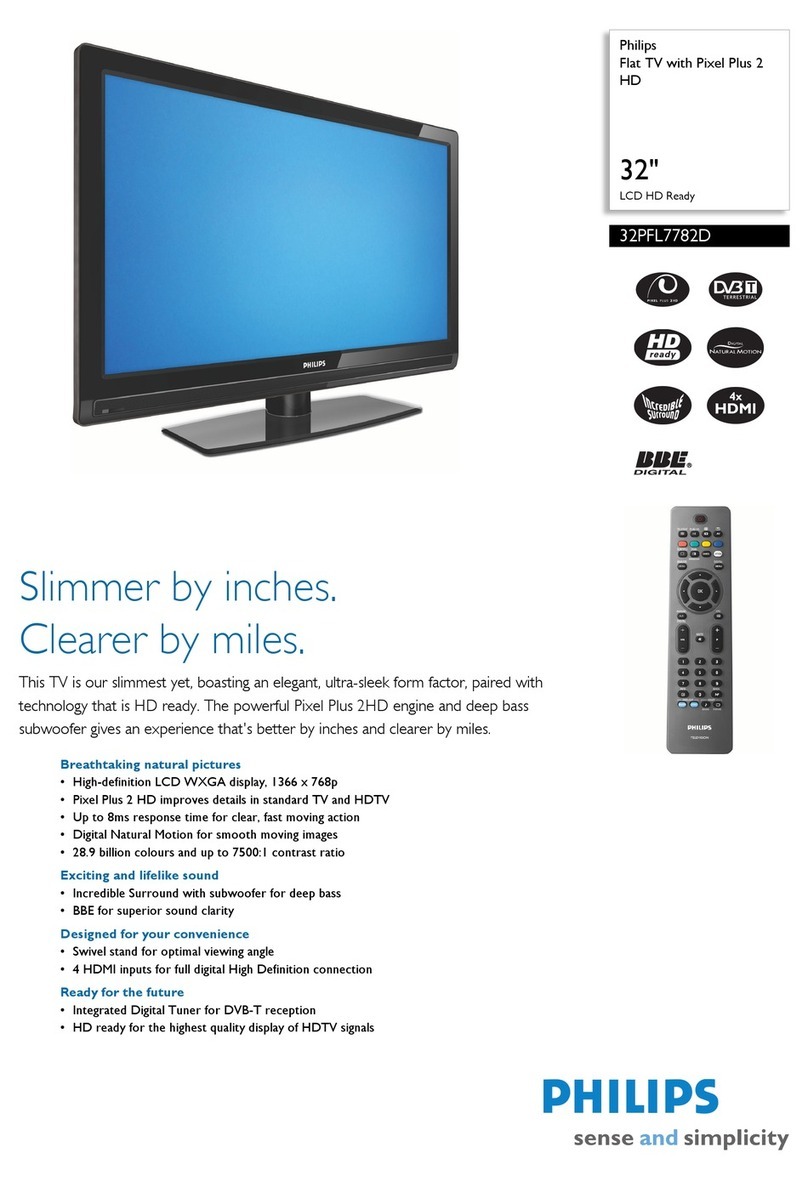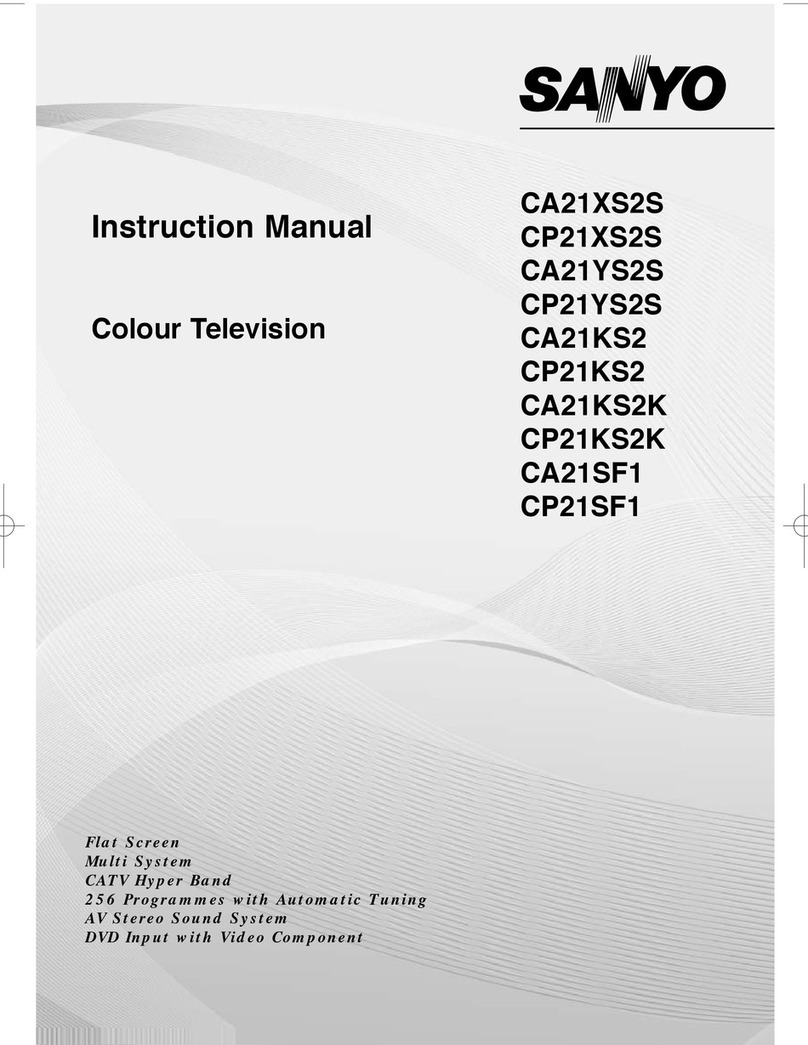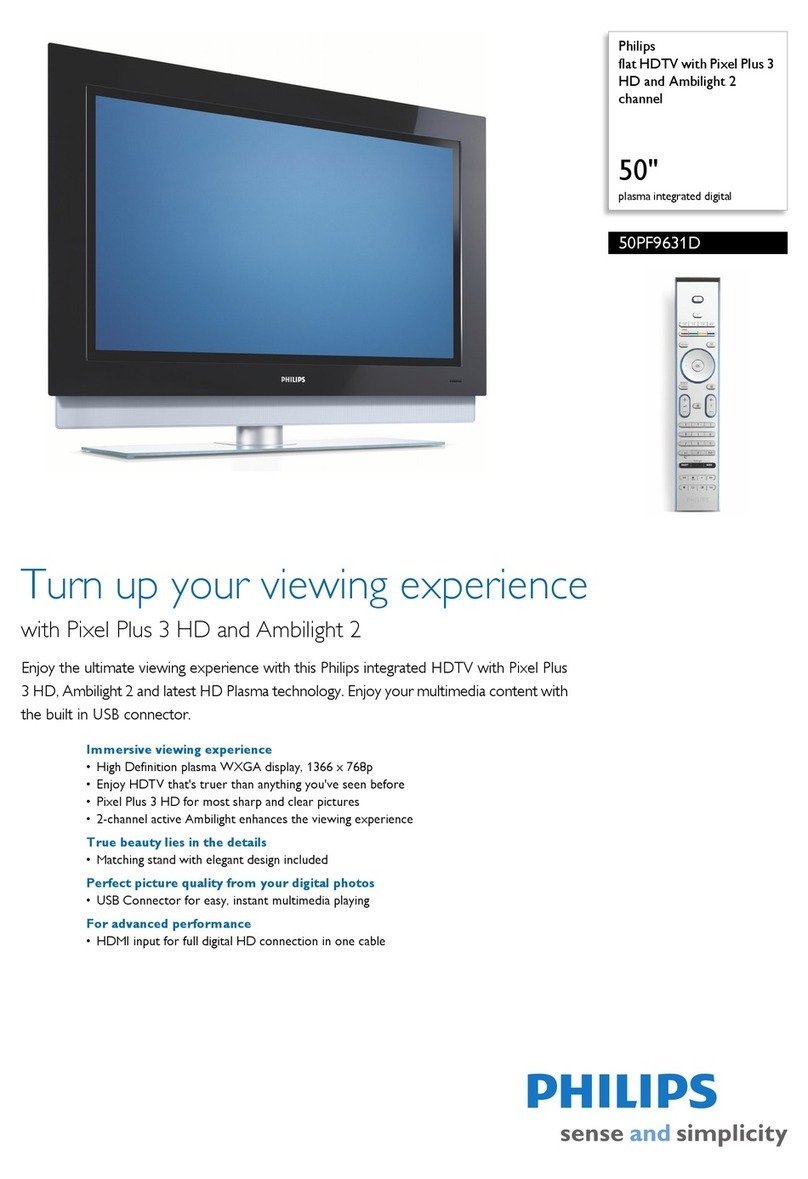Samsung LT-P 1545 User manual
Other Samsung Flat Panel TV manuals
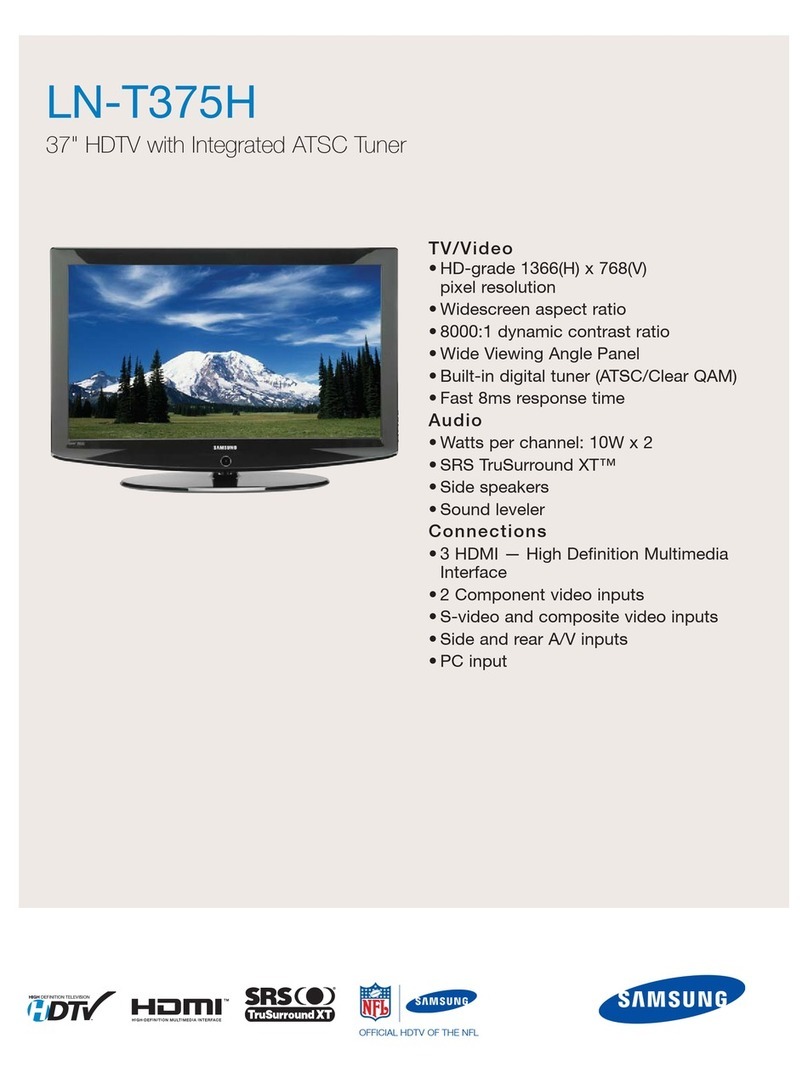
Samsung
Samsung LN-T375H User manual

Samsung
Samsung PN42A400C2D User manual

Samsung
Samsung LW32A33W Quick start guide

Samsung
Samsung S19C350NW User manual

Samsung
Samsung BN68-03116A-01 User manual

Samsung
Samsung PN50B560T5FXZA User manual

Samsung
Samsung PPM42M8HB User manual
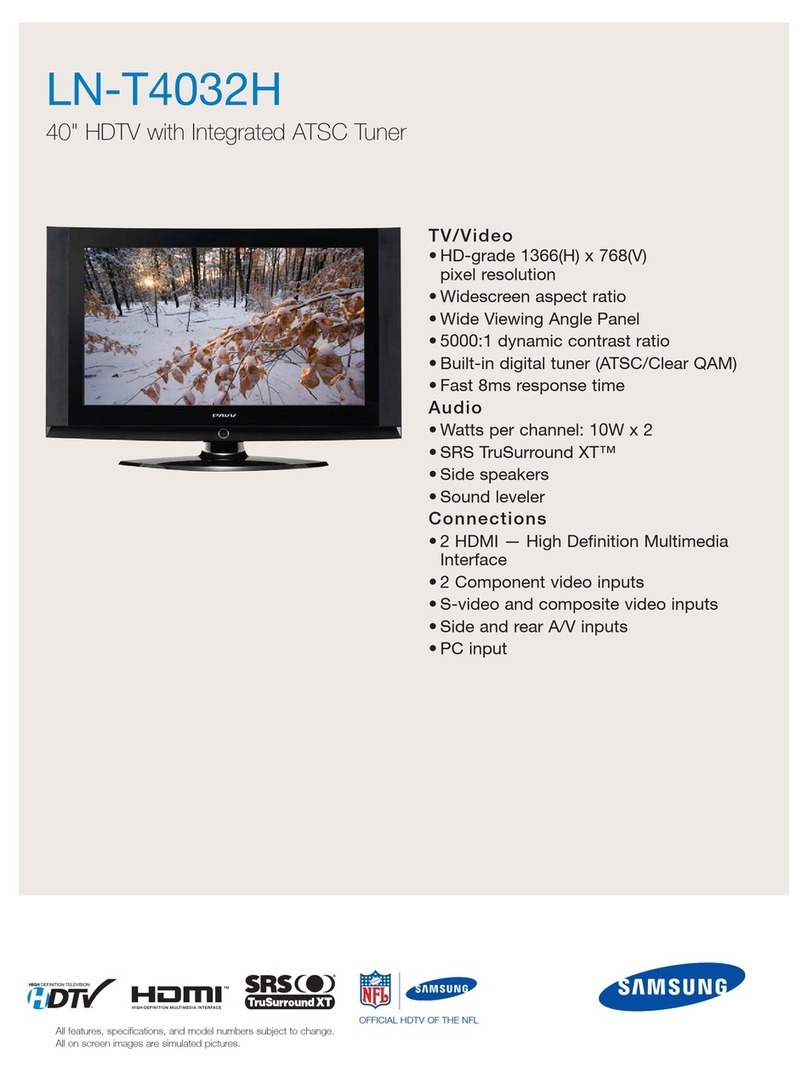
Samsung
Samsung LNT4032HX User manual

Samsung
Samsung UN65F9000AF Guide

Samsung
Samsung UN46F7500AF User manual

Samsung
Samsung LE32R53B User manual
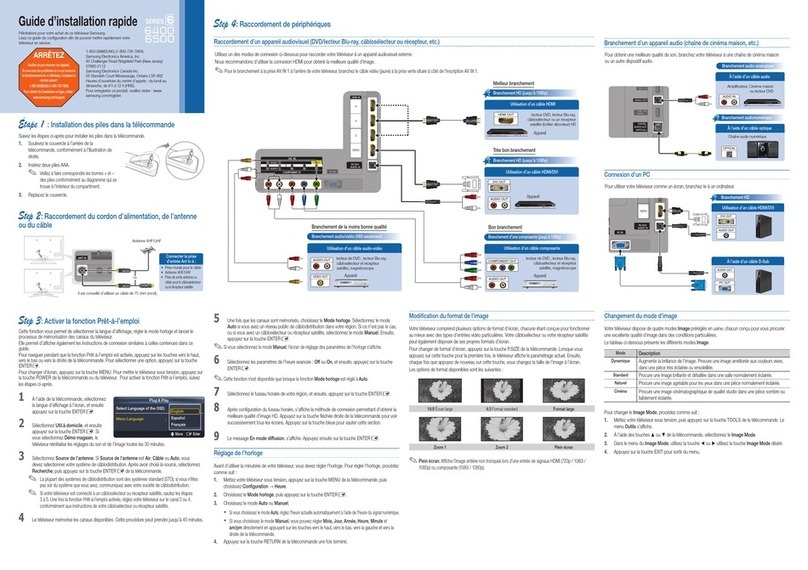
Samsung
Samsung BN68-02714F-02 Installation and operation manual

Samsung
Samsung LED 6300 Series Guide
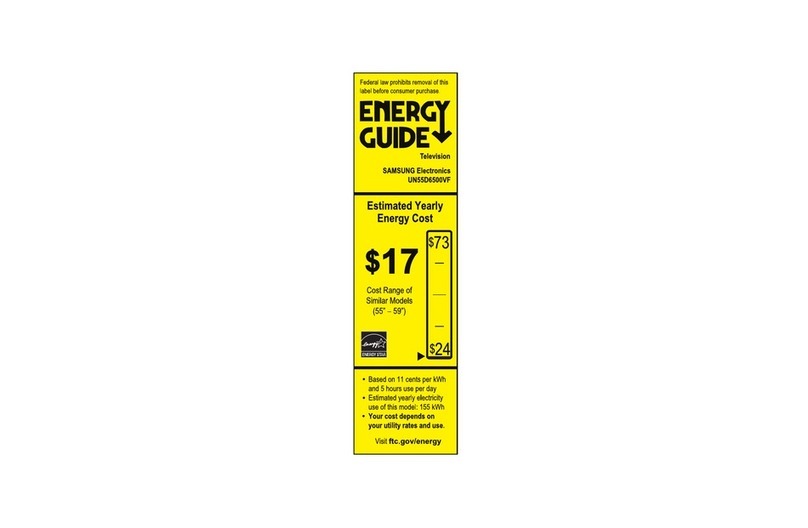
Samsung
Samsung UN55D6500VF User manual
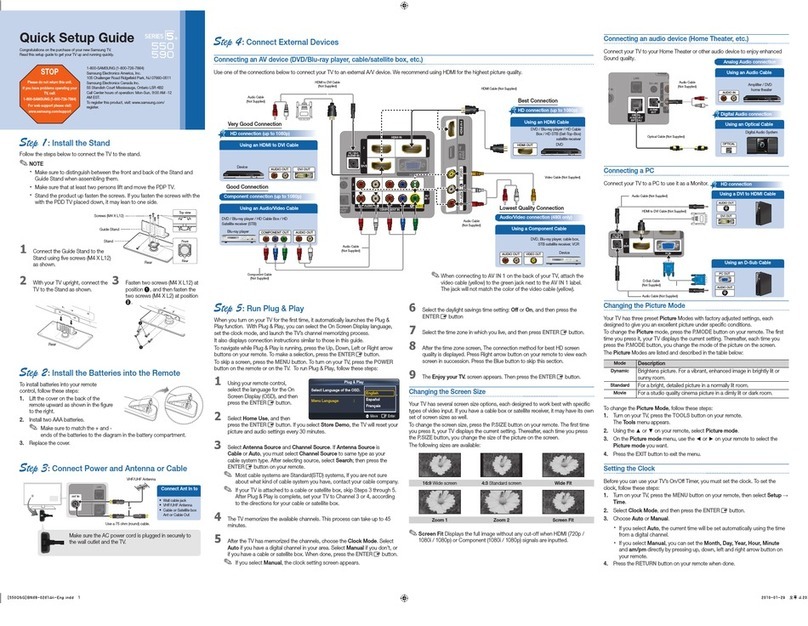
Samsung
Samsung PN50C590 User manual

Samsung
Samsung UN46C9000ZF User manual
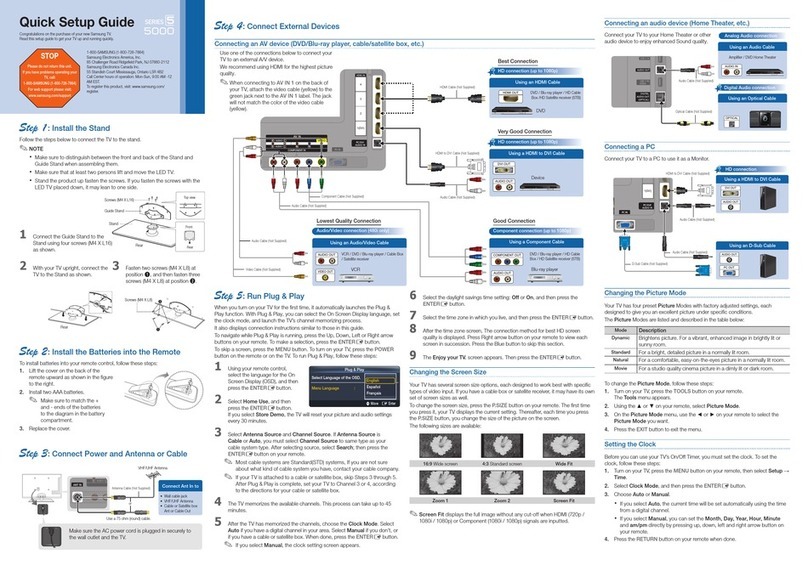
Samsung
Samsung UN37C5000QF User manual

Samsung
Samsung PN58C550 User manual
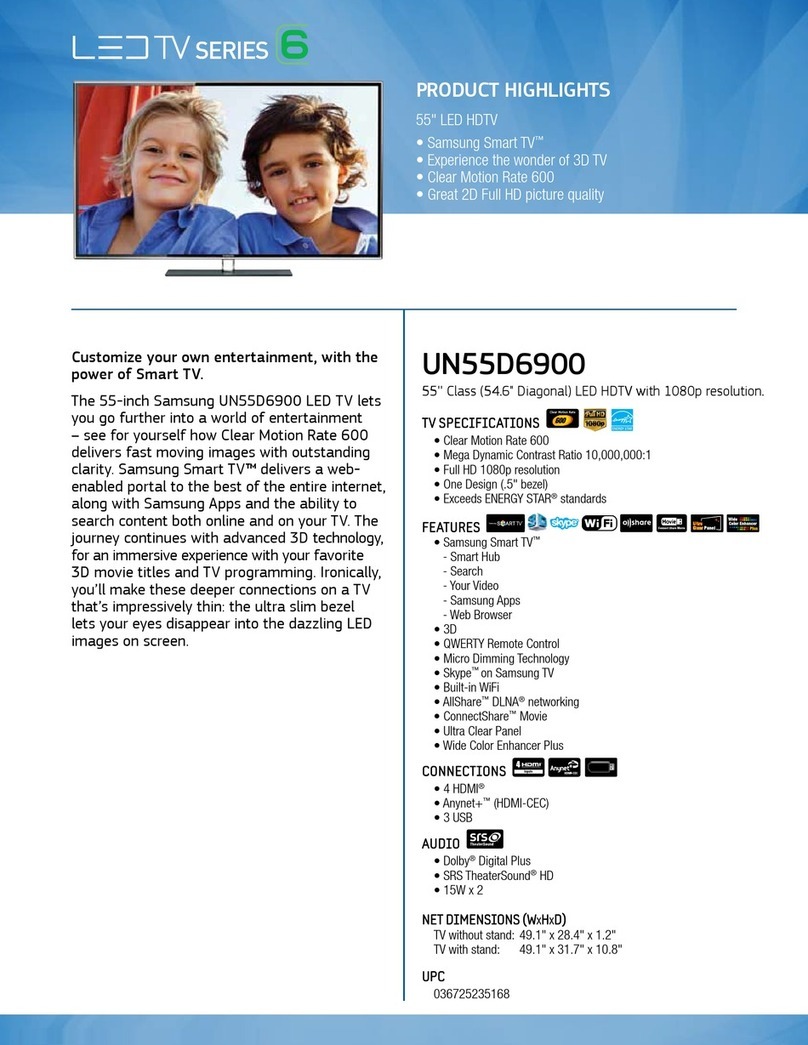
Samsung
Samsung UN55D6900 User manual
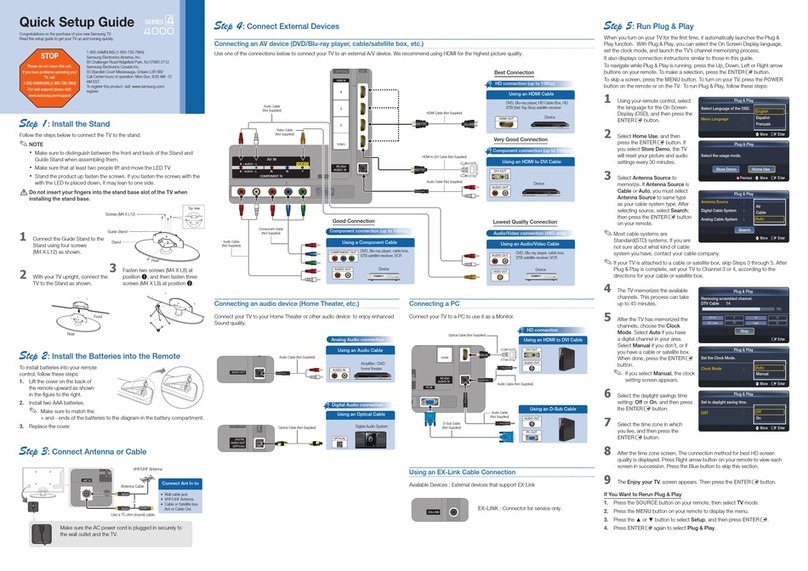
Samsung
Samsung UN32C4000PD User manual