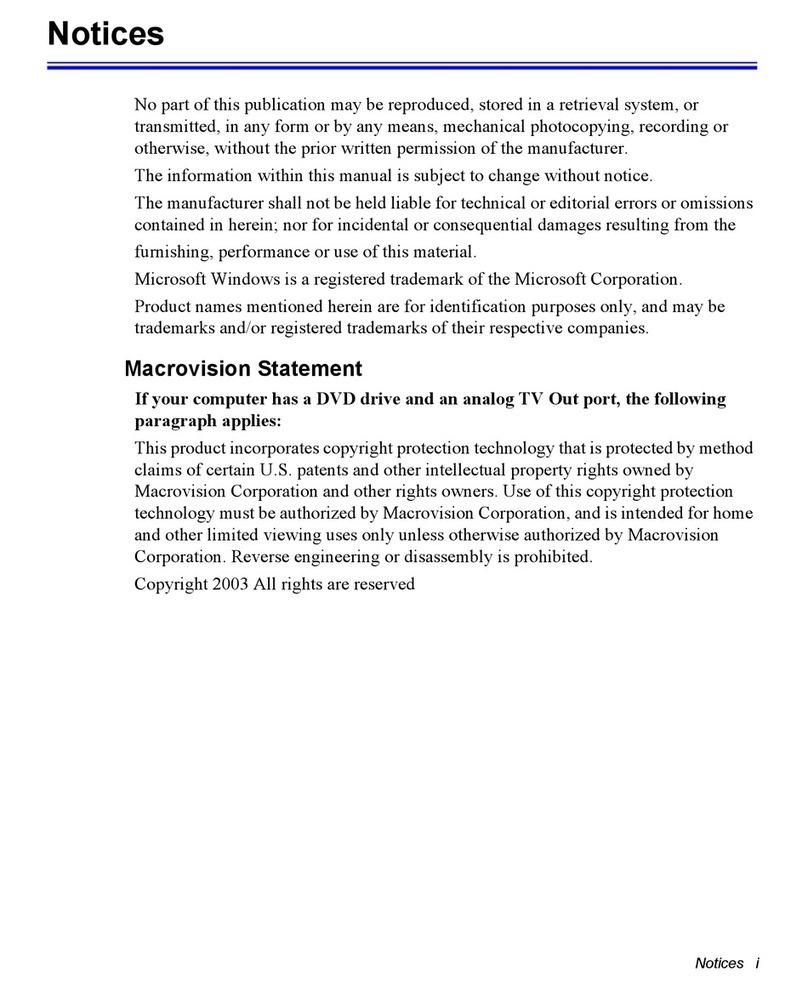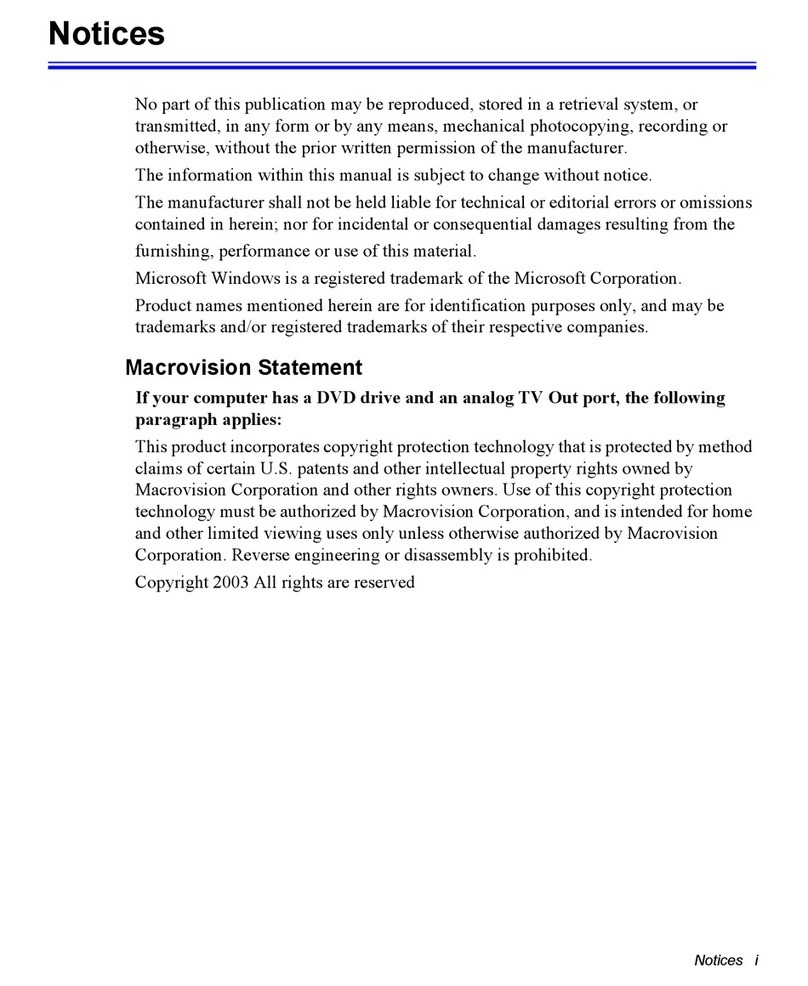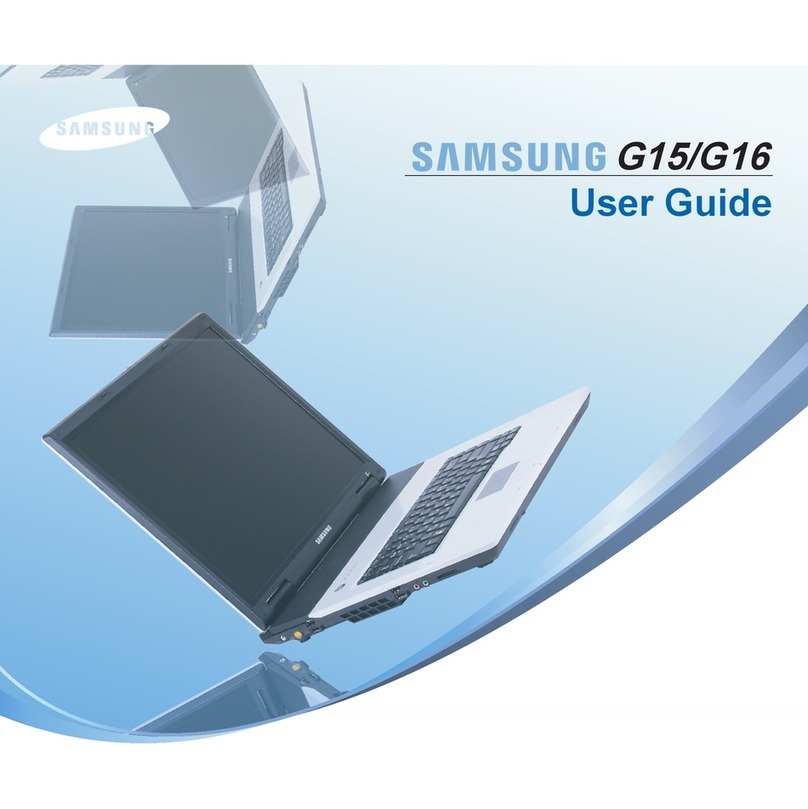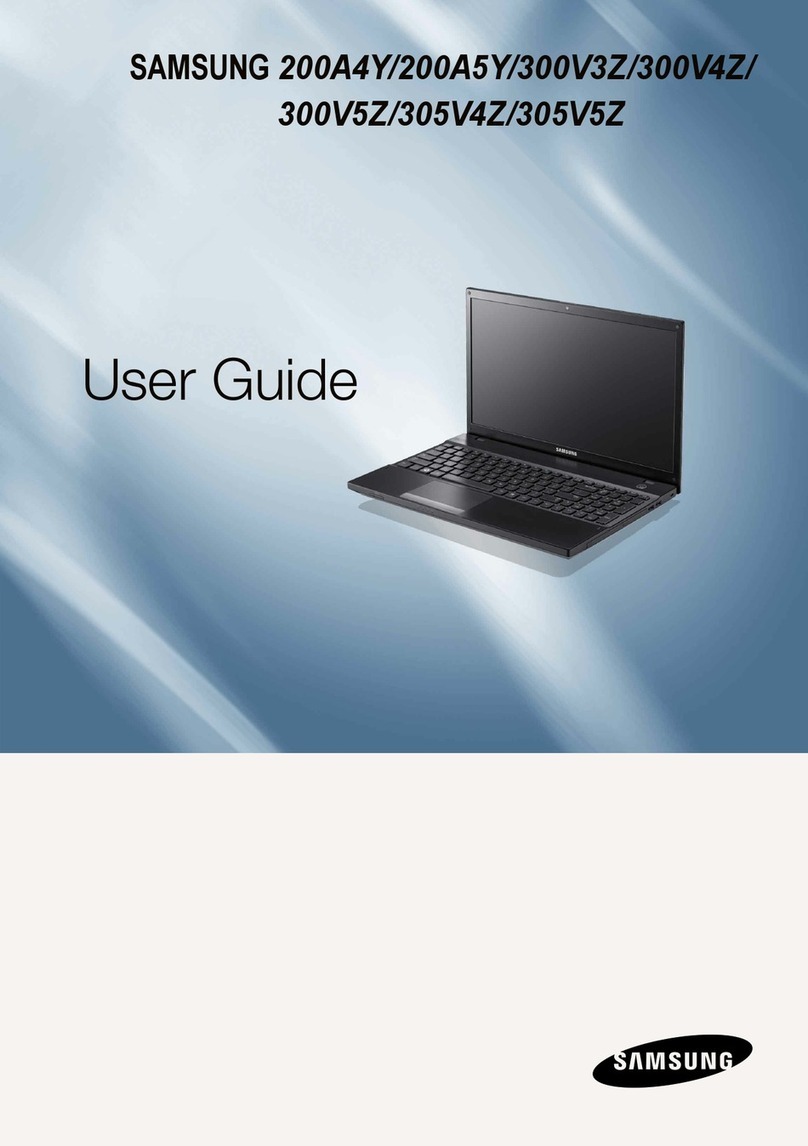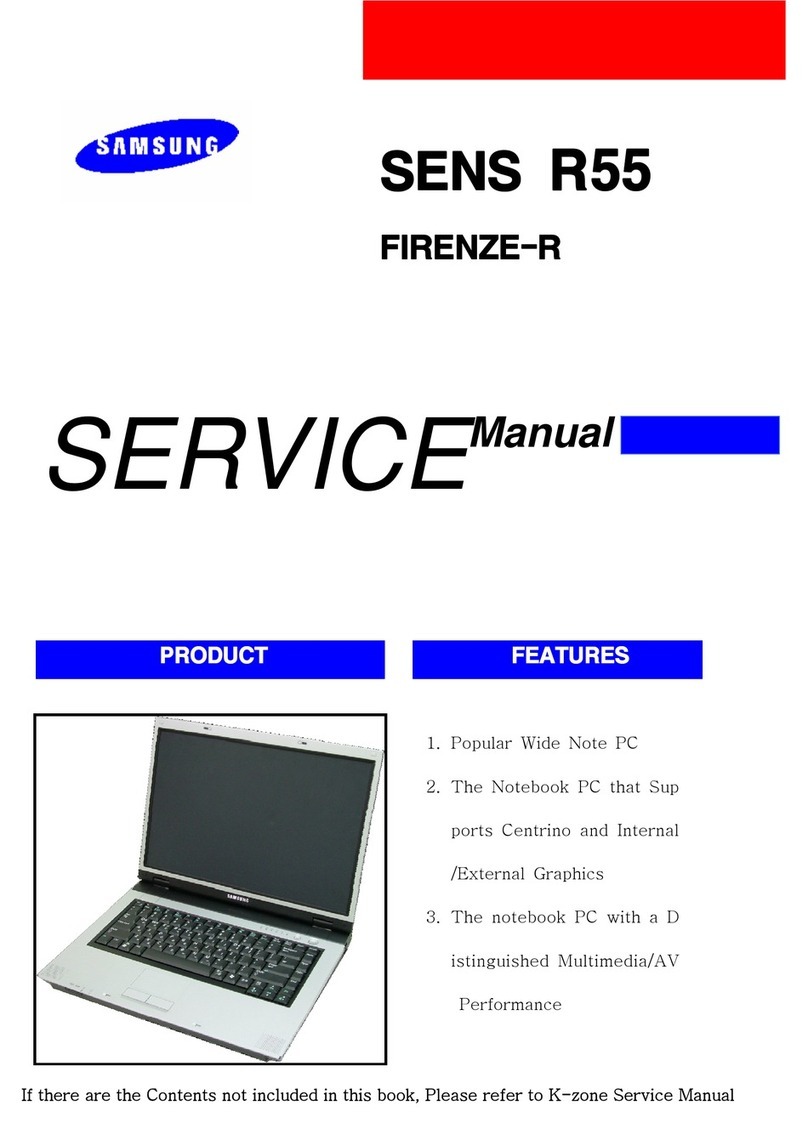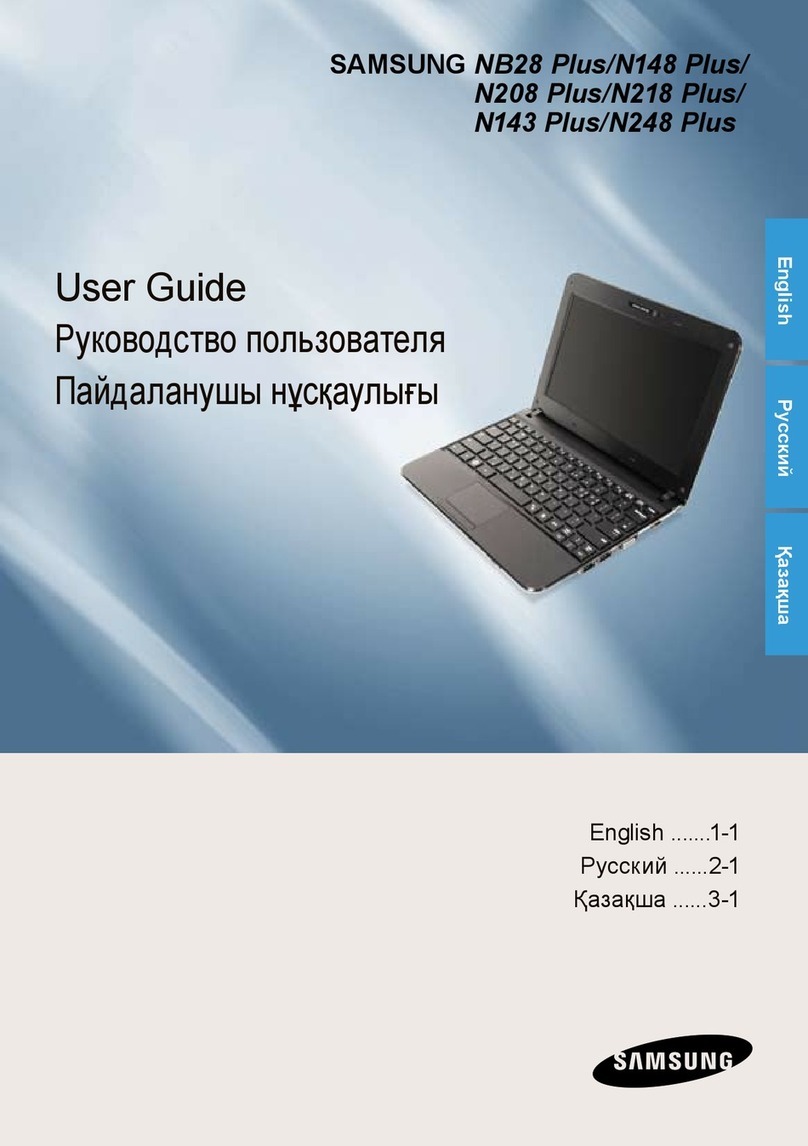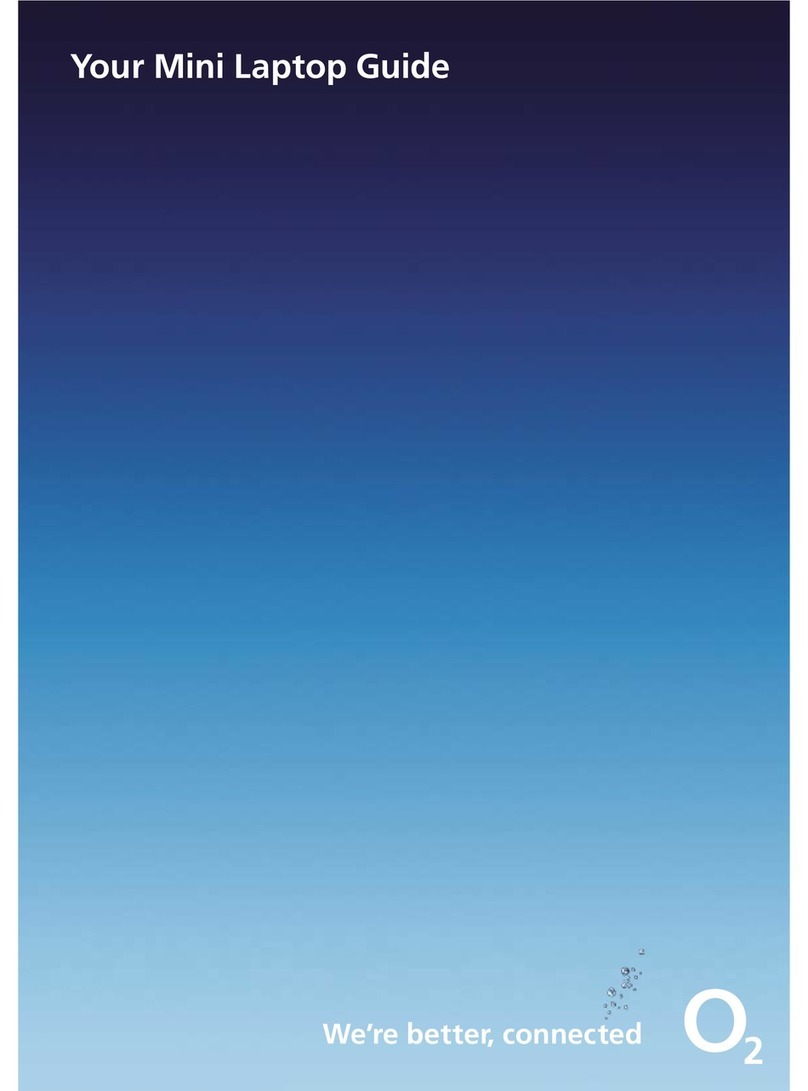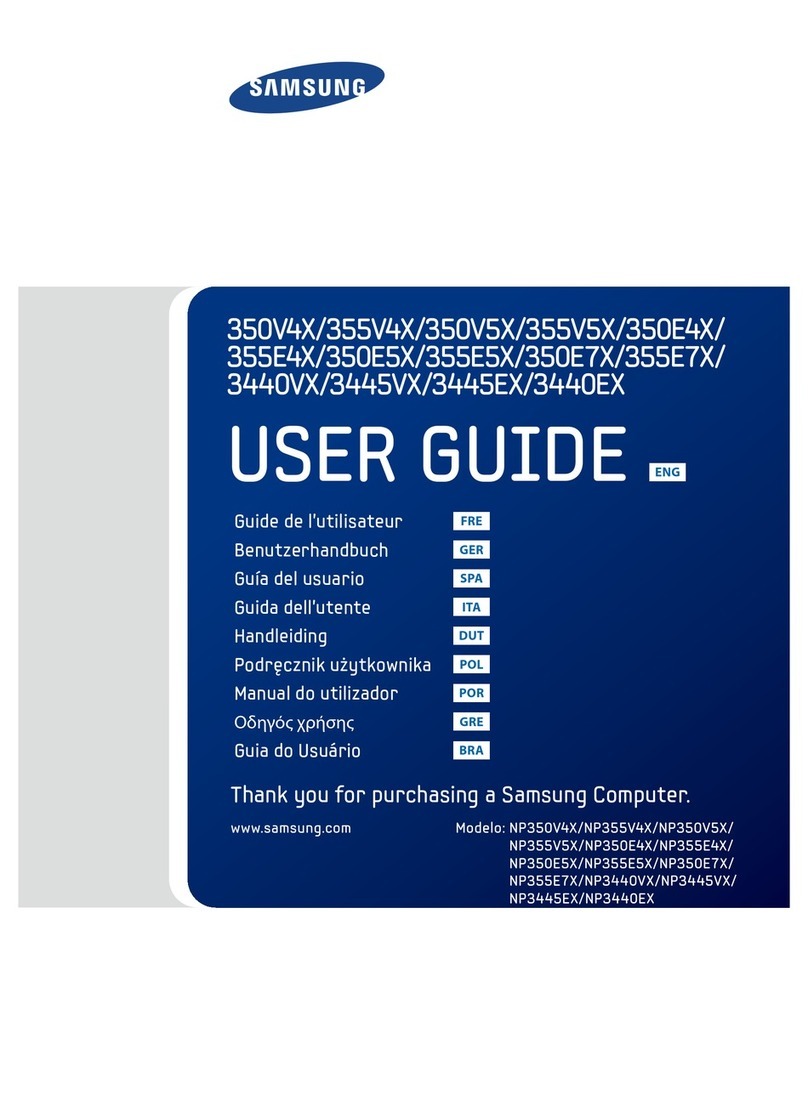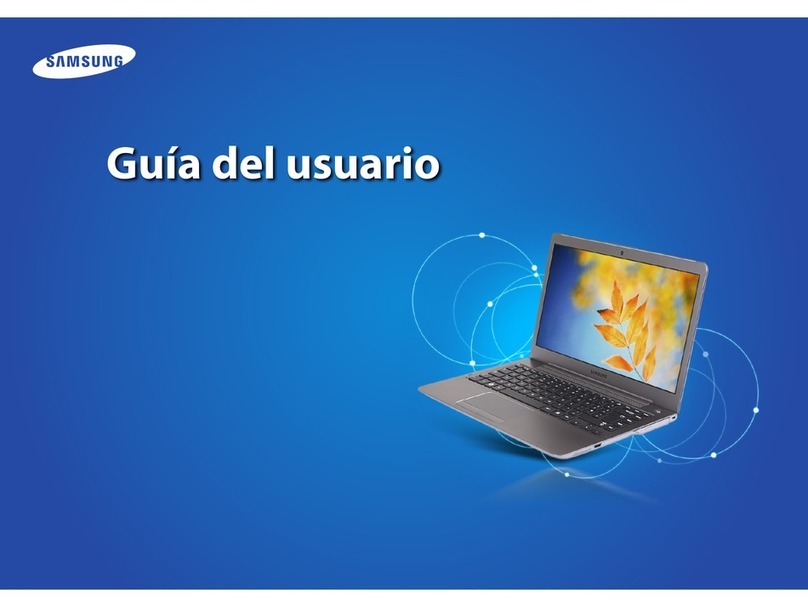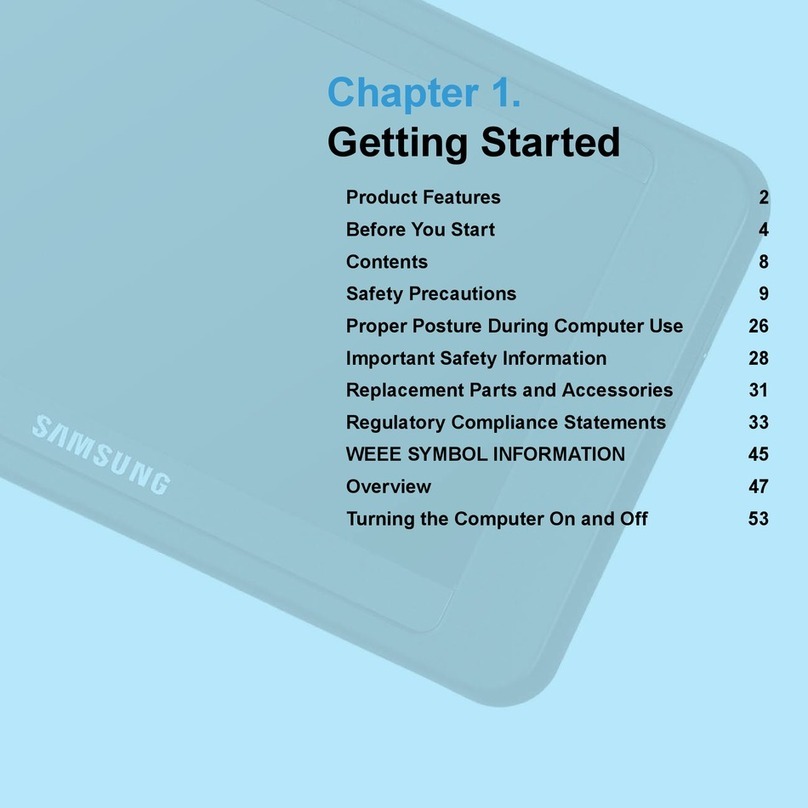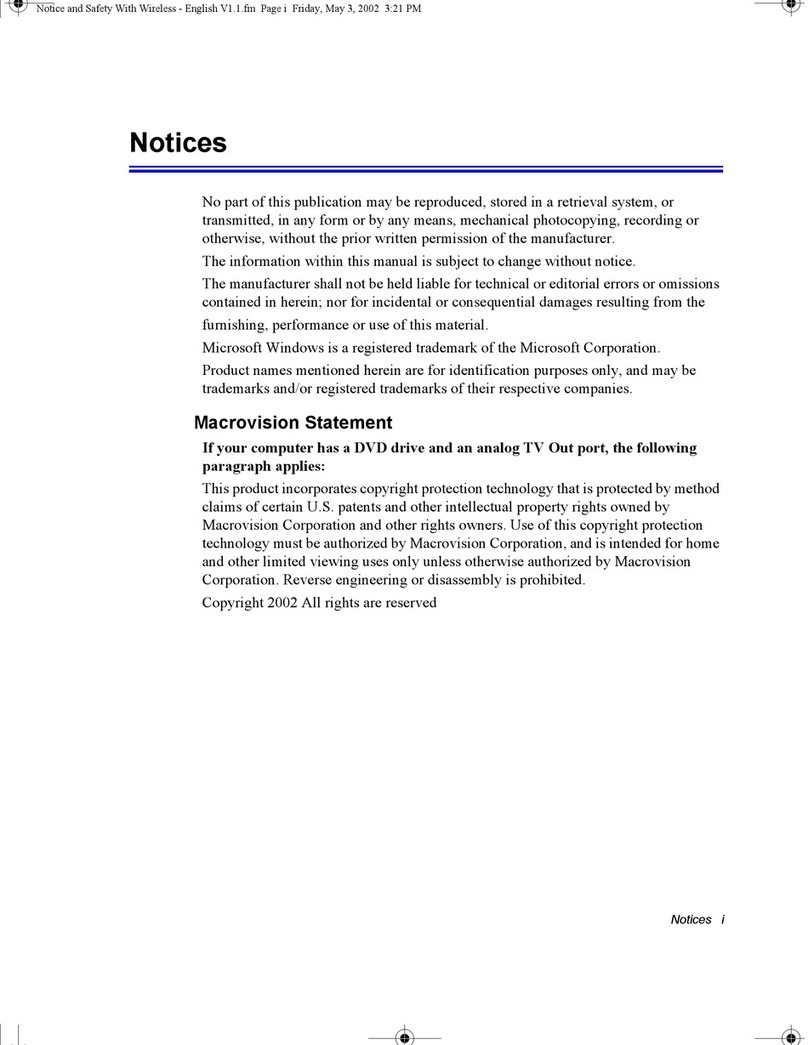ê„ËÒÚ‡ˆËfl ‚ ÒËÒÚÂÏ Windows
Installation Guide
êÛÍÓ‚Ó‰ÒÚ‚Ó ÔÓ ÛÒÚ‡ÌÓ‚ÍÂ
SAMSUNG M30
Start your computer, and click Start > All Programs > Online Manual to read the User Guide PDF file.
óÚÓ·˚ ÔÓ˜ËÚ‡Ú¸ êÛÍÓ‚Ó‰ÒÚ‚Ó ÔÓθÁÓ‚‡ÚÂÎfl, ̇ıÓ‰fl˘ÂÂÒfl ‚ PDF-Ù‡ÈÎÂ, ‚Íβ˜ËÚ ÍÓÏÔ¸˛Ú Ë
˘ÂÎÍÌËÚ èèÛÛÒÒÍÍ>>ÇÇÒÒÂÂÔÔÓÓ„„‡‡ÏÏÏÏ˚˚>>êêÛÛÍÍÓÓ‚‚ÓÓ‰‰ÒÒÚÚ‚‚ÓÓ.
èèËËÔÔ‚‚ÓÓÏÏ‚‚ÍÍÎβ˛˜˜ÂÂÌÌËËËËÍÍÓÓÏÏÔÔ¸¸˛˛ÚÚ‡‡ÔÔÓÓflfl‚‚ÎÎflflÂÂÚÚÒÒflfl˝˝Í͇‡ÌÌ„„ËËÒÒÚÚ‡‡ˆˆËËËË‚‚ÒÒËËÒÒÚÚÂÂÏÏÂÂWWiinnddoowwss..
èèÓÓÒÒÍÍÓÓÎθ¸ÍÍÛÛÓÓÔÔ‡‡ˆˆËËÓÓÌÌÌ̇‡flflÒÒËËÒÒÚÚÂÂÏχ‡WWiinnddoowwssflfl‚‚ÎÎflflÂÂÚÚÒÒflflÒÒËËÒÒÚÚÂÂÏÏÓÓÈÈ,,ÓÓ··ÂÂÒÒÔÔ˜˜ËË‚‚‡‡˛˛˘˘ÂÂÈÈ
ÔÔÓÓÎθ¸ÁÁÓÓ‚‚‡‡ÚÚÂÂÎÎflflÏÏ‚‚ÓÓÁÁÏÏÓÓÊÊÌÌÓÓÒÒÚÚ¸¸‡‡··ÓÓÚÚ‡‡ÚÚ¸¸Ì̇‡ÍÍÓÓÏÏÔÔ¸¸˛˛ÚÚÂÂÂÂ,,ÌÌÂÂÓÓ··ııÓÓ‰‰ËËÏÏÓÓ‚‚˚˚ÔÔÓÓÎÎÌÌËËÚÚ¸¸‰‰‡‡ÌÌÌÌÛÛ˛˛
ÔÔÓÓˆˆÂ‰‰ÛÛÛÛ„„ËËÒÒÚÚ‡‡ˆˆËËËË..
(èӈ‰ÛÛ Â„ËÒÚ‡ˆËË ÌÛÊÌÓ ‚˚ÔÓÎÌËÚ¸ ‚ÒÂ„Ó Ó‰ËÌ ‡Á, ÔÓÒΠÔÓÍÛÔÍË ÍÓÏÔ¸˛Ú‡)
èèÓÓÒÒÎΉ‰ÓÓ‚‚‡‡ÚÚÂÂÎθ¸ÌÌÓÓ‚‚˚˚ÔÔÓÓÎÎÌÌflflÈÈÚÚÂÂÔÔÓÓˆˆÂ‰‰ÛÛÛÛ„„ËËÒÒÚÚ‡‡ˆˆËËËË‚‚ÒÒÓÓÓÓÚÚ‚‚ÂÂÚÚÒÒÚÚ‚‚ËËËËÒÒÛÛÍ͇‡ÁÁ‡‡ÌÌËËflflÏÏËË,,
ÔÔÓÓflfl‚‚ÎÎflfl˛˛˘˘ËËÏÏËËÒÒflflÌ̇‡˝˝Í͇‡ÌÌÂÂ
▶èÓfl‚ÎflÂÚÒfl ÒÚ‡ÚÓ‚˚È ˝Í‡Ì ÓÔ‡ˆËÓÌÌÓÈ ÒËÒÚÂÏ˚ Microsoft Windows
▶äÓ„‰‡ ÔÓfl‚ËÚÒfl ˝Í‡Ì ‰Îfl ‚‚Ó‰‡ Ô‡ÓÎfl ‡‰ÏËÌËÒÚ‡ÚÓ‡ -
(ùÚÓÚ ˝Í‡Ì ÔÓfl‚ÎflÂÚÒfl ÚÓθÍÓ ‚ ÒËÒÚÂÏ Windows XP Professional.)
▶äÓ„‰‡ ÔÓfl‚ËÚÒfl ˝Í‡Ì ‰Îfl ‚‚Ó‰‡ ̇Á‚‡ÌËfl ÍÓÏÔ¸˛Ú‡ -
ÖÒÎË ıÓÚËÚÂ, Á‡Â„ËÒÚËÛÈÚÂ
ÔËÓ·ÂÚÂÌÌ˚È ‚‡ÏË ÔÓ‰ÛÍÚ
Microsoft Windows ‚ ÂÊËÏÂ
ÓÌ·ÈÌ. è‰ ÚÂÏ Í‡Í ‚˚ÔÓÎÌËÚ¸
„ËÒÚ‡ˆË˛ ÔÓ‰ÛÍÚ‡ ‚ ÂÊËÏÂ
ÓÌ·ÈÌ, ۷‰ËÚÂÒ¸ ‚ ÚÓÏ, ˜ÚÓ
ÓÌ·ÈÌ ÔÓ‰Íβ˜ÂÌËfl ‰ÓÒÚÛÔÌ˚.
ǂ‰ËÚ ԇÓθ ‡‰ÏËÌËÒÚ‡ÚÓ‡,
˜ÚÓ·˚ Ô‰ÓÚ‚‡ÚËÚ¸
ÌÂÒ‡Ì͈ËÓÌËÓ‚‡ÌÌÓÂ
ËÒÔÓθÁÓ‚‡ÌË ÍÓÏÔ¸˛Ú‡.
ǂ‰ËÚ ÚÓ Ì‡Á‚‡ÌËÂ
ÍÓÏÔ¸˛Ú‡, ÍÓÚÓÓ ‚˚ ıÓÚËÚÂ
ËÒÔÓθÁÓ‚‡Ú¸, ‚ ÓÍÌÓ Ì‡Á‚‡ÌËfl.
ç‡ÊÏËÚ ÎÂ‚Û˛
ÍÌÓÔÍÛ ÒÂÌÒÓÌÓÈ
Ô‡ÌÂÎË/Ï˚¯Ë
▶äÓ„‰‡ ÔÓfl‚ËÚÒfl ˝Í‡Ì Ôӈ‰Û˚ „ËÒÚ‡ˆËË ‚ àÌÚÂÌÂÚÂ, ˘ÂÎÍÌËÚ èÓÔÛÒÚËÚ¸
(ÔÓÒÍÓθÍÛ ÔÓ‰Íβ˜ÂÌËfl Í àÌÚÂÌÂÚÛ ÏÓ„ÛÚ ·˚Ú¸ ¢ Ì ÛÒÚ‡ÌÓ‚ÎÂÌ˚)
▶äÓ„‰‡ ÔÓfl‚ËÚÒfl ˝Í‡Ì ÓÌ·ÈÌ Â„ËÒÚ‡ˆËË Microsoft Windows -
á̇˜ÓÍ ËÌÚ‡ÍÚË‚ÌÓÈ
ÒÔ‡‚ÍË
Windows Registration / ê„ËÒÚ‡ˆËfl ‚ ÒËÒÚÂÏ Windows Useful Functions / èÓÎÂÁÌ˚ ÙÛÌ͈ËË
Useful Functions
èÓÎÂÁÌ˚ ÙÛÌ͈ËË
èӈ‰ۇ „ËÒÚ‡ˆËË ‚ ÒËÒÚÂÏ Windows 2000 ‡Ì‡Îӄ˘̇
„ËÒÚ‡ˆËË ‚ Windows XP. Ç˚ÔÓÎÌflÈÚ Ôӈ‰ÛÛ Â„ËÒÚ‡ˆËË ‚
ÒÓÓÚ‚ÂÚÒÚ‚ËË Ò Û͇Á‡ÌËflÏË, ‚˚‚Ó‰ËÏ˚ÏË Ì‡ ˝Í‡Ì.
1. Checking Contents
èÓ‚Â͇ ÍÓÏÔÎÂÍÚ‡ˆËË
3. Windows Registration
ê„ËÒÚ‡ˆËfl ‚ ÒËÒÚÂÏÂ
Windows
2
▶Ç ÔÓ‰ÓÎÊÂÌË Ôӈ‰Û˚ ‚‚‰ËÚ ËÏfl ÔÓθÁÓ‚‡ÚÂÎfl, ‡ Á‡ÚÂÏ Á‡‚¯ËÚÂ
ÔÓˆÂÒÒ Â„ËÒÚ‡ˆËË.
èÓÒΠÚÓ„Ó, Í‡Í Â„ËÒÚ‡ˆËfl Á‡‚¯Â̇, ÍÓÏÔ¸˛Ú „ÓÚÓ‚ Í ËÒÔÓθÁÓ‚‡Ì˲.
2. Turning On Your Computer
Ç˚Íβ˜ÂÌË ÍÓÏÔ¸˛Ú‡
Please
read for
just 10 minutes.
RUSSIAN
For more information, refer to the User Guide PDF file.
ᇠ·ÓΠÔÓ‰Ó·ÌÓÈ ËÌÙÓχˆËÂÈ Ó·‡ÚËÚÂÒ¸ Í êÛÍÓ‚Ó‰ÒÚ‚Û ÔÓθÁÓ‚‡ÚÂÎfl, ̇ıÓ‰fl˘ÂÏÛÒfl ‚ PDF-
Ù‡ÈÎÂ.
èêàåÖóÄçàÖ
Memory Card Slot /
ÉÌÂÁ‰Ó ͇Ú˚ Ô‡ÏflÚË
You can save and carry data conveniently using the Memory Card.
àÒÔÓθÁÓ‚‡ÌË ͇Ú˚ Ô‡ÏflÚË ÔÓÁ‚ÓÎflÂÚ Û‰Ó·ÌÓ ÒÓı‡ÌflÚ¸ Ë ÔÂÂÌÓÒËÚ¸ ‰‡ÌÌ˚Â.
Audio Buttons /
äÌÓÔÍË Á‚Û͇
Using the audio buttons, you can listen to music and MP3 CDs without turning on the computer.
èË ÔÓÏÓ˘Ë ÍÌÓÔÓÍ Á‚Û͇ ÏÓÊÌÓ ÔÓÒÎۯ˂‡Ú¸ ÏÛÁ˚ÍÛ Ë ‰ËÒÍË MP3 ·ÂÁ
‚Íβ˜ÂÌËfl ÍÓÏÔ¸˛Ú‡.
Options /
LJˇÌÚ˚ ÍÓÏÔÎÂÍÚ‡ˆËË
You can start up the computer or connect to an Internet site via fingerPrint identification instead of
typing the password from the keyboard.
(For more information, refer to the additionally supplied manual.)
ÇÏÂÒÚÓ ‚‚Ó‰‡ Ô‡ÓÎfl Ò Í·‚ˇÚÛ˚ ÏÓÊÌÓ Á‡ÔÛÒ͇ڸ ÍÓÏÔ¸˛Ú ËÎË ÔÓ‰Íβ˜‡Ú¸Òfl Í Ò‡ÈÚÛ
àÌÚÂÌÂÚ‡ Ò ÔÓÏÓ˘¸˛ Ôӈ‰Û˚ ˉÂÌÚËÙË͇ˆËË ÓÚÔ˜‡Ú͇ ԇθˆ‡.
(ᇠ·ÓΠÔÓ‰Ó·ÌÓÈ ËÌÙÓχˆËÂÈ Ó·‡ÚËÚÂÒ¸ Í ÛÍÓ‚Ó‰ÒÚ‚Û, ÍÓÚÓÓ ÔÓÒÚ‡‚ÎflÂÚÒfl ‚ ͇˜ÂÒÚ‚Â
‰ÓÔÓÎÌÂÌËfl.)
FingerPrint /
чژËÍ ÓÚÔ˜‡ÚÍÓ‚ ԇθˆÂ‚