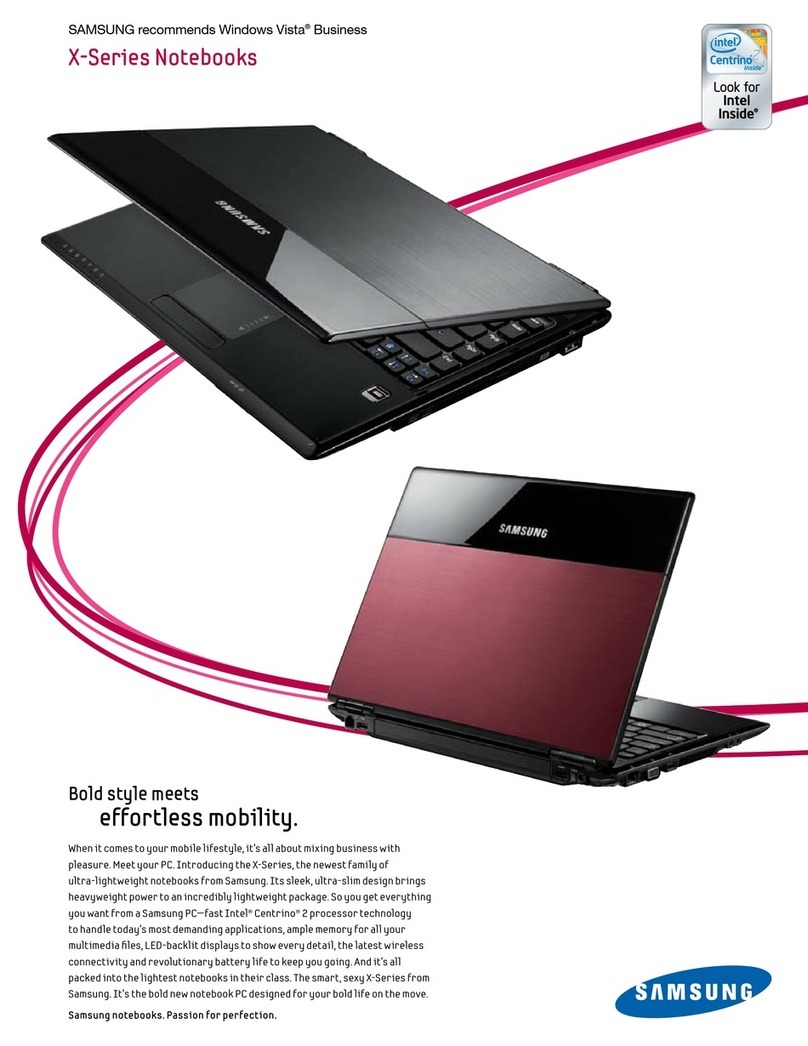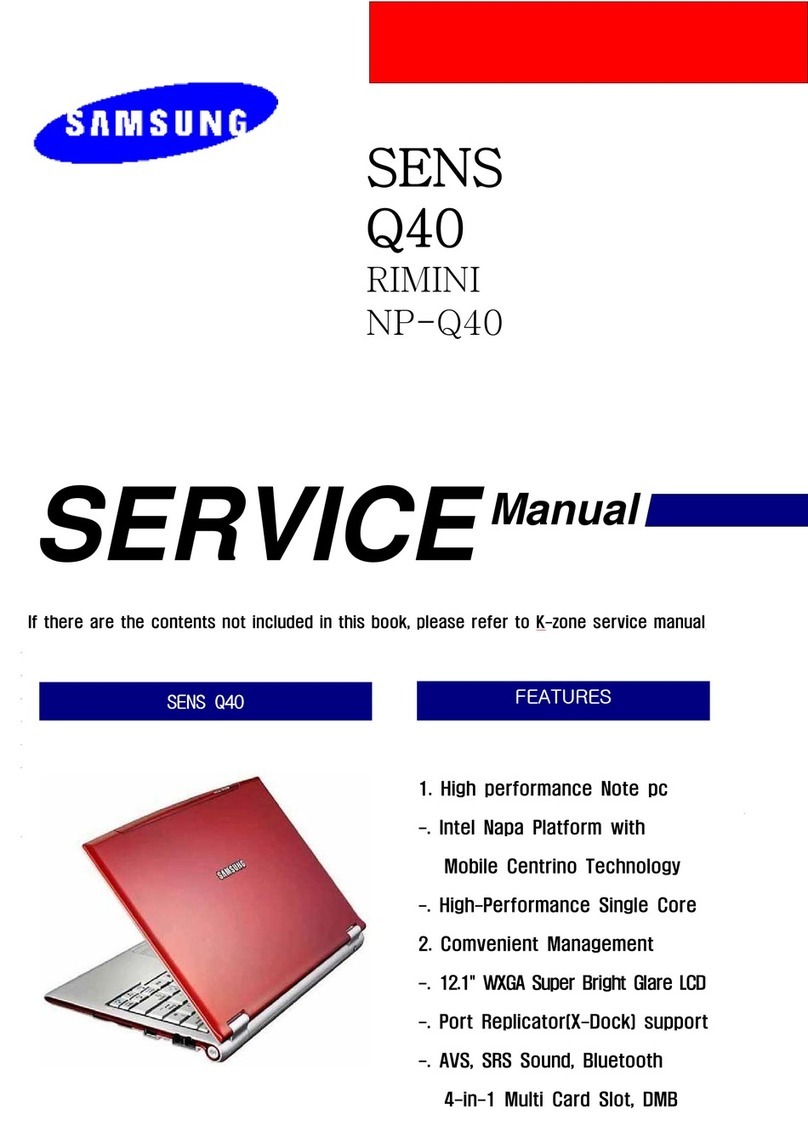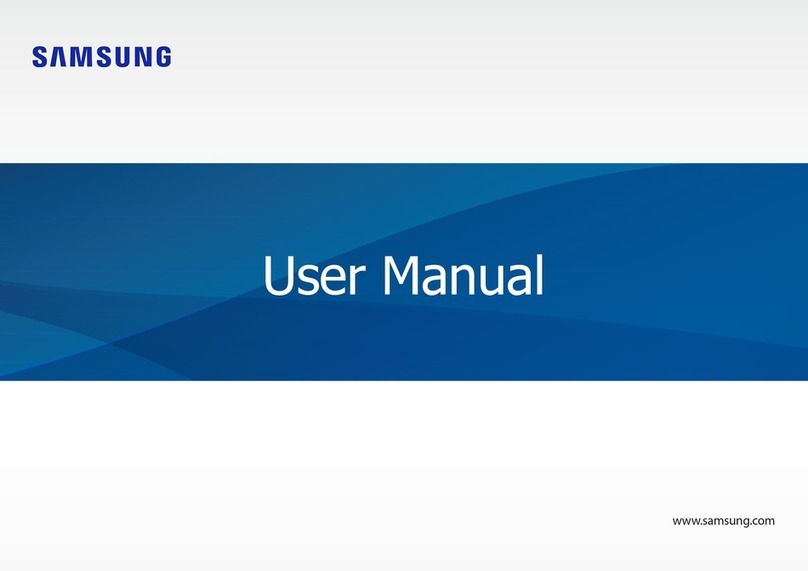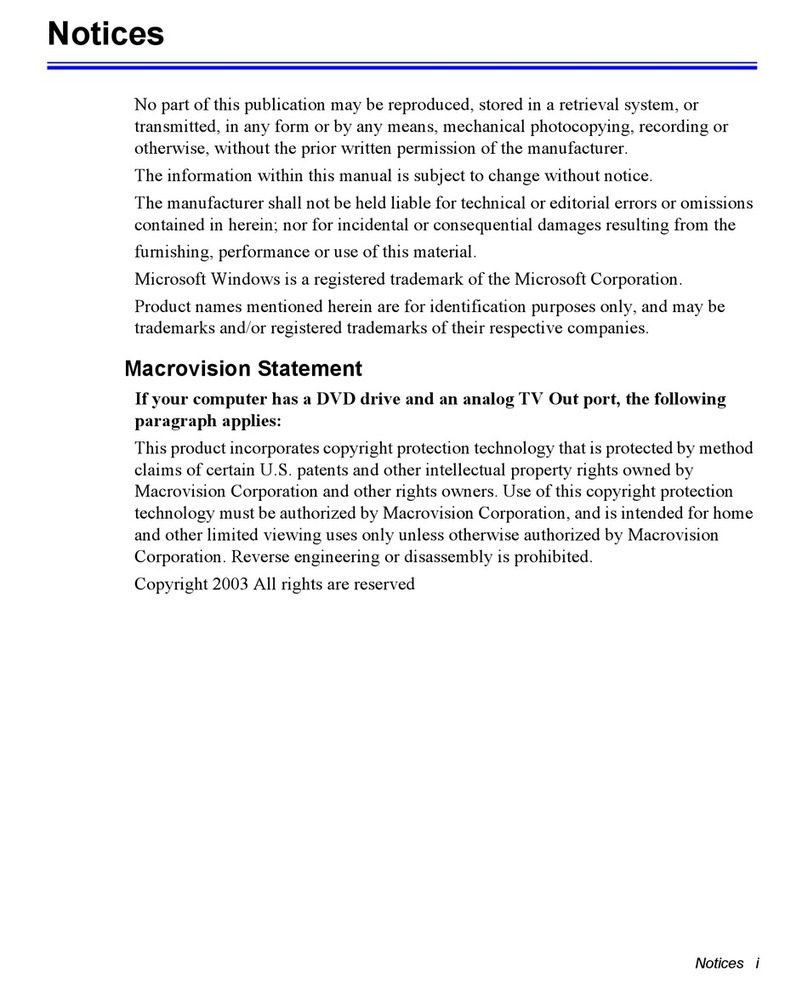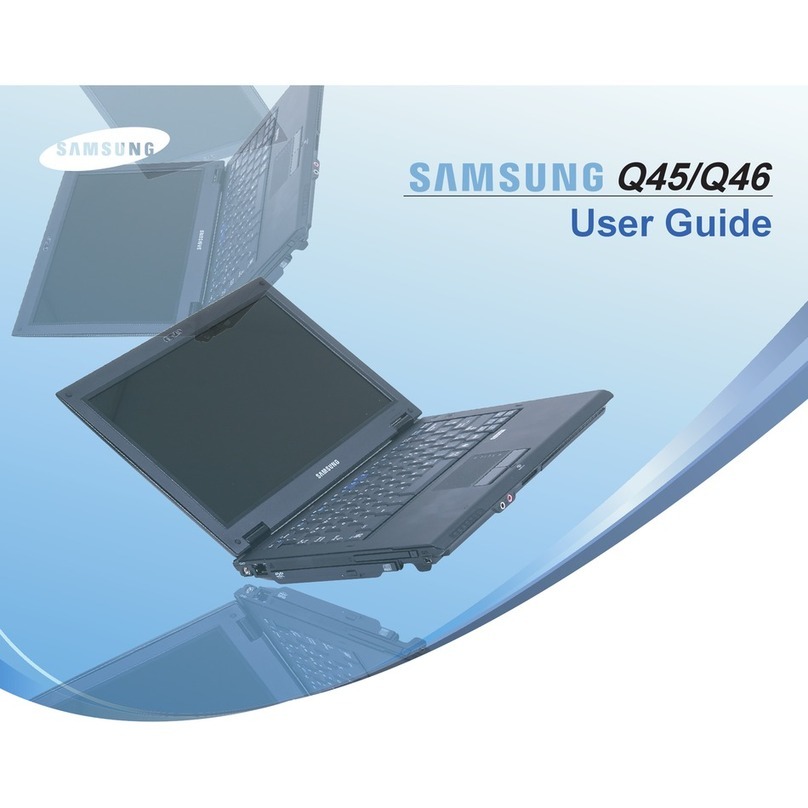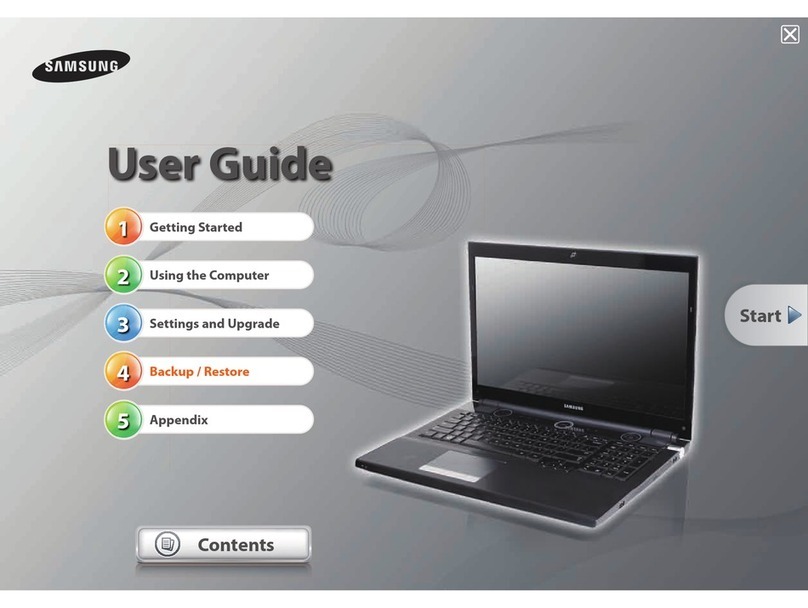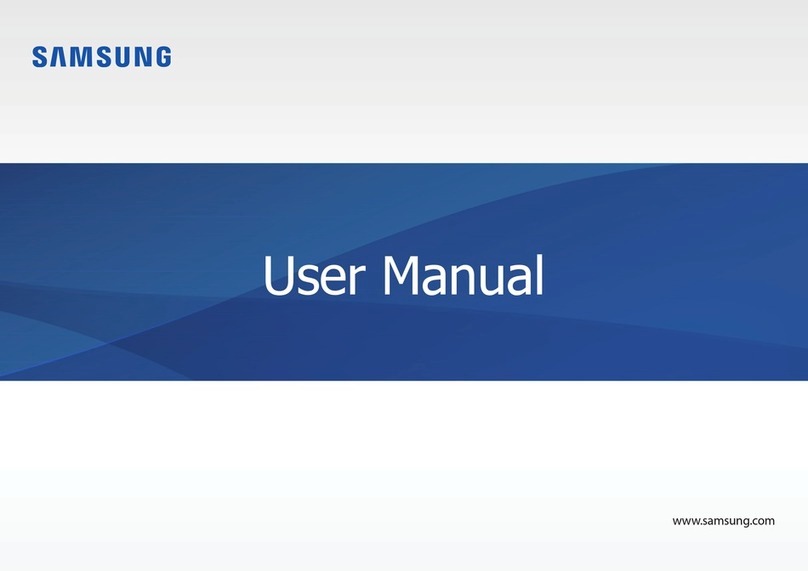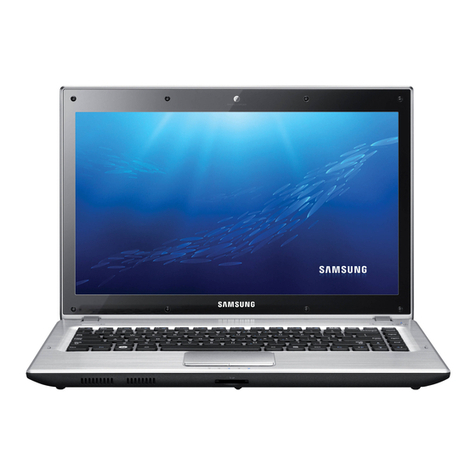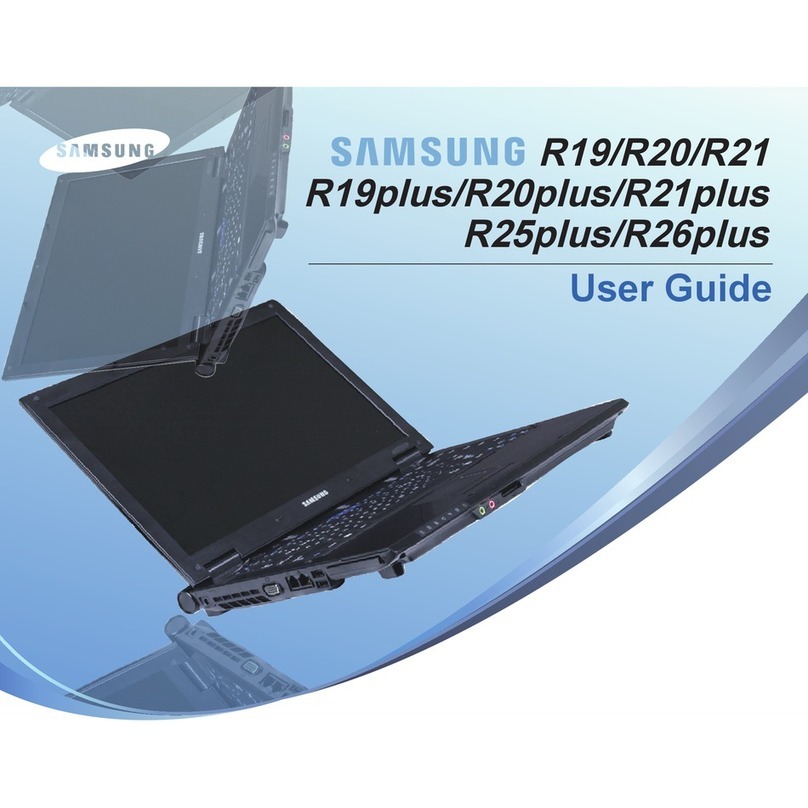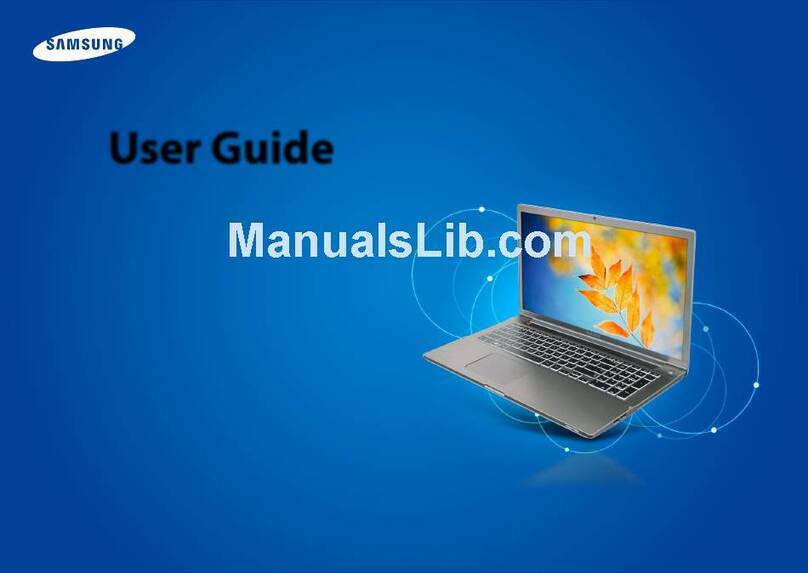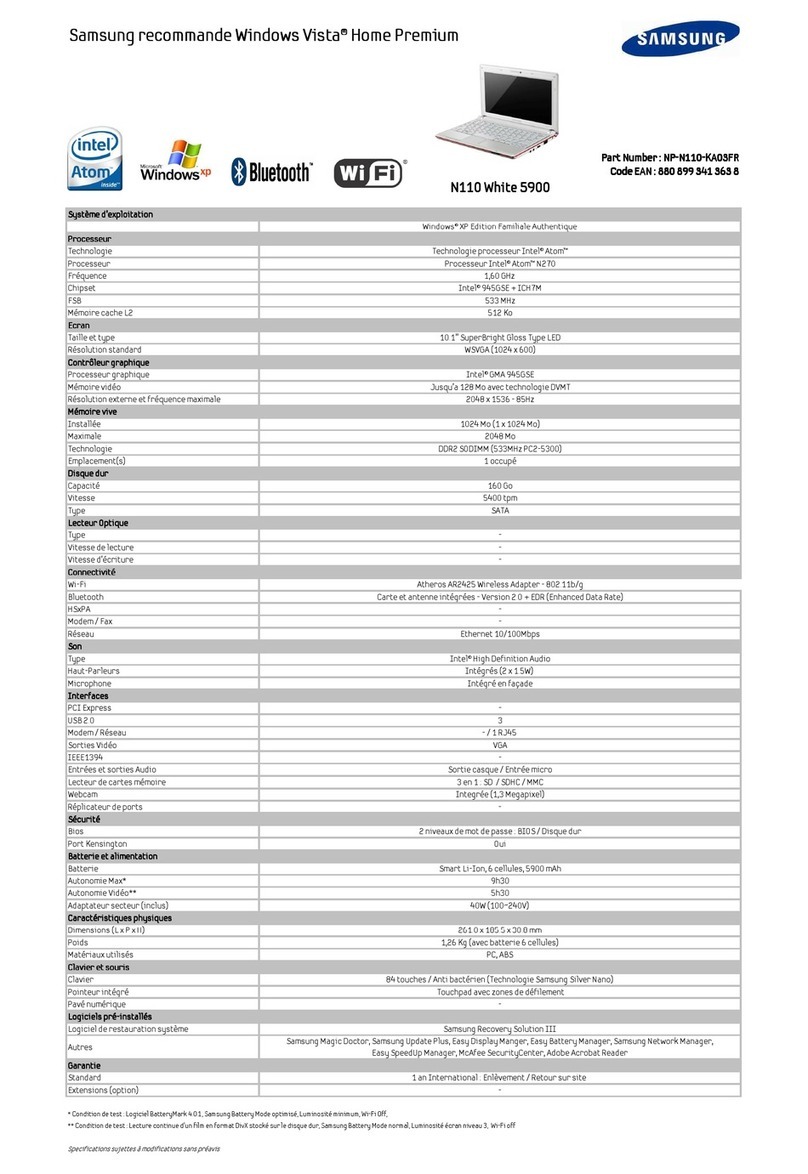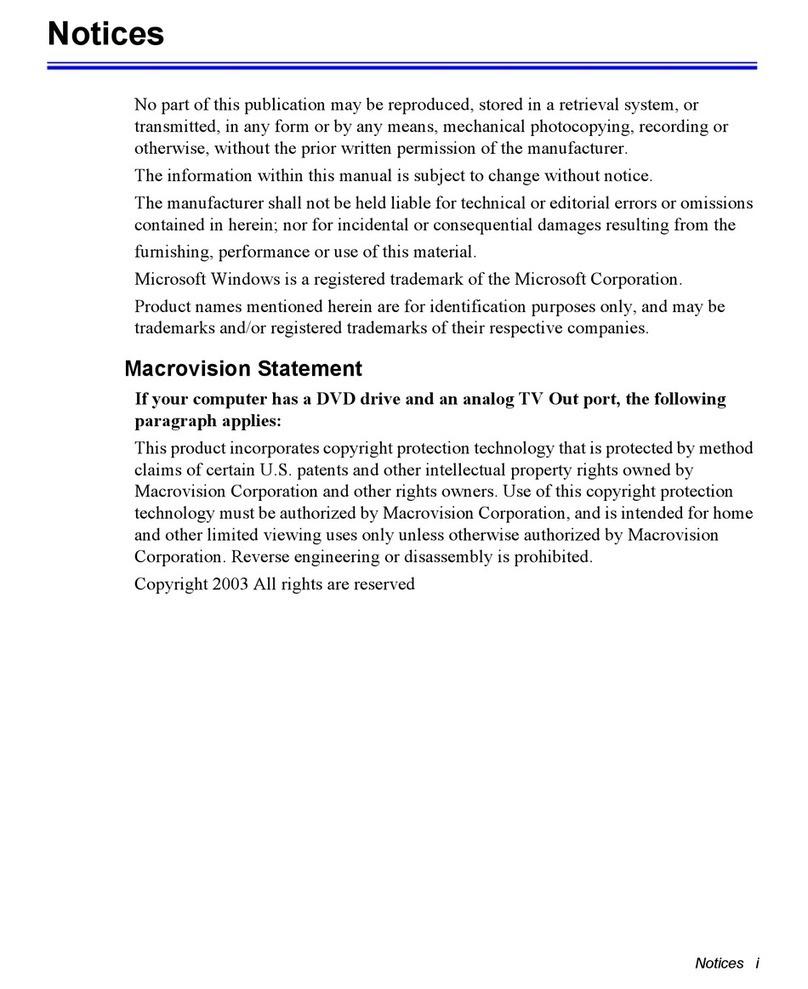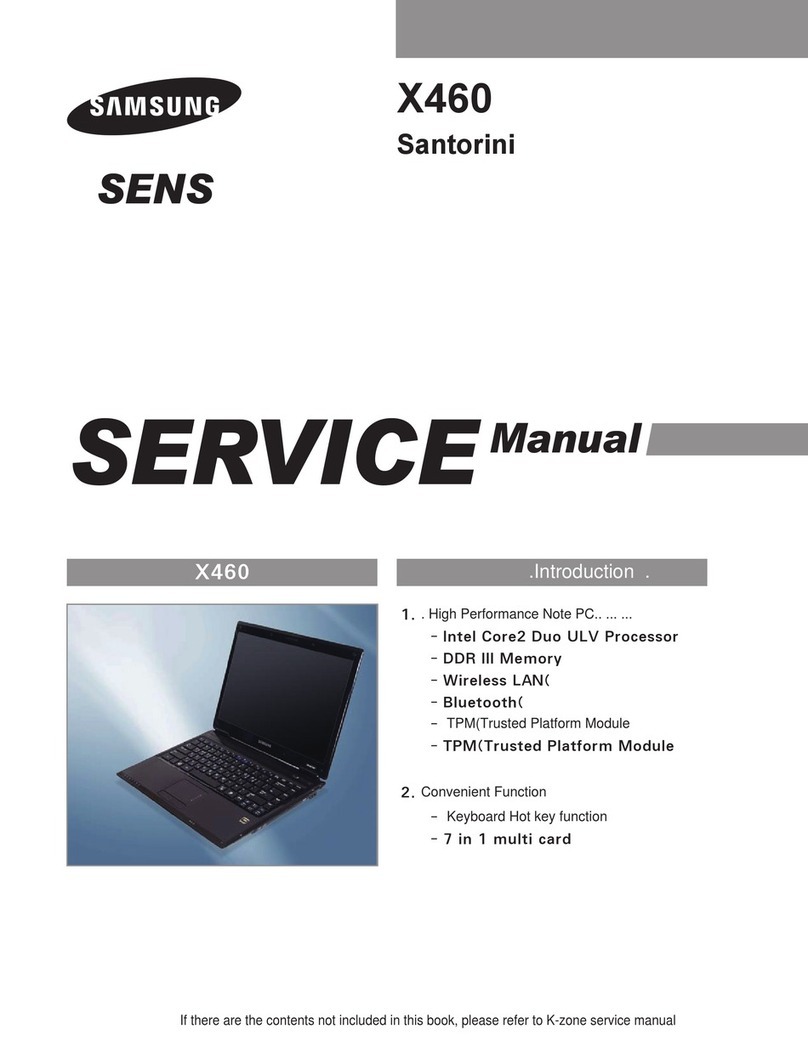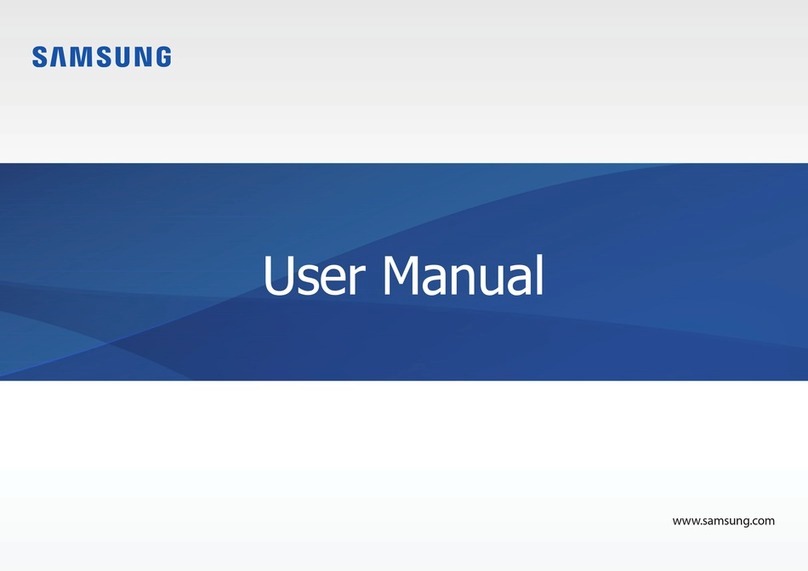5
Contents
Chapter 1. Getting Started
Product Features 2
Before You Start 3
Contents 5
Safety Precautions 6
Proper Posture During Computer Use 15
Important Safety Information 18
Replacement Parts and Accessories 20
Regulatory Compliance Statements 22
WEEE SYMBOL INFORMATION 32
Overview 33
Front View 33
Status Indicators 34
Right View 35
Left View 36
Back View 37
Bottom View 38
Turning the Computer On and Off 39
Turning the computer on 39
Turning the computer off 39
Chapter 2. Using the Computer
Keyboard 41
Touchpad 44
CD Drive 47
InsertingandEjectingaCD 47
BurningaCD 48
HDDVD(Optional) 49
Blu-Ray(Optional) 51
Multi Card Slot 53
PC Card Slot 56
Connecting a Monitor 57
ConnectingaMonitor 57
ViewingThroughaMonitor 57
Adjusting the Volume 58
Using Recorders 59
Using Digital Output (S/PDIF) 60
Chapter 3. Using Microsoft
Windows XP
About Microsoft Windows XP 64
TourWindowsXP 64
HelpandSupport 65
Windows XP Screen Layout 66
Desktop 66
StartMenu 67
Window 68
Control Panel 69
RunningControlPanel 69
UserAccount 71
ChangingResolutionandColor 73
Chapter 4. Using the Network
Wired Network 75
Wireless Network 78
ConnectingtoWirelessLAN 79
Connectingtocomputer-to-computer
networks(peer-to-peeroradhoc) 80
WirelessNetworkSetupUsingthe
WirelessLANSetupProgram 83
Using Samsung Network Manager 84
PerformNetworkSettings 84
Using the network after moving
location 87
SharingInternetAccess 88
CheckingNetworkStatus 92
Connecting with a Modem 93
Bluetooth 94
BluetoothFunctions 94
BluetoothSoftwareSetup 95
UsingBluetooth 97
Chapter 5. Using Applications
Introducing Programs 103
CyberLink PowerDVD (Optional) 106
Samsung Update Plus (Optional) 107
Using AVStation premium (Optional) 109
GettingStartedandScreenLayout 109
MUSICStation 110
PHOTOStation 114
MOVIEStation 119
AVStation Viewer (Optional) 122
Start/ExitAVStationViewer 122
ScreenLayout 123
MUSICStation 124
PHOTOStation 126
MOVIEStation 127
Play Camera (Optional) 128
Chapter 6. Settings and Upgrade
LCD Brightness Control 130
BIOS Setup 131
EnteringtheBIOSSetup 131
TheBIOSSetupScreen 133
Setting a Boot Password 135
Changing the Boot Priority 137
Upgrading Memory 138
Battery 140
Installing/RemovingtheBattery 140
ChargingBattery 141
CheckingBatteryResidualAmount 141
UsingBatteryLonger 142
Using the Security Lock Port 145
Chapter 7. Appendix
Using McAfee SecurityCenter
(Optional) 147
Using Samsung Magic Doctor
(Optional) 148
DiagnosingtheSystem 148
Reinstalling Software 149
RunningthesystemsoftwareMedia 149
Installingdriversandprograms 150
Questions and Answers 151
WindowsRelated 151
DisplayRelated 151
SoundRelated 154
ModemRelated 155
WiredLANRelated 157
WirelessLANRelated 158
GamesandProgramsRelated 162
Bluetooth 165
SecurityCenter 167
HDDVD 169
Blu-Ray 170
OtherQuestions 171
Product Specications 172
Glossary 178
Index 182
Contact SAMSUNG WORLD WIDE 183