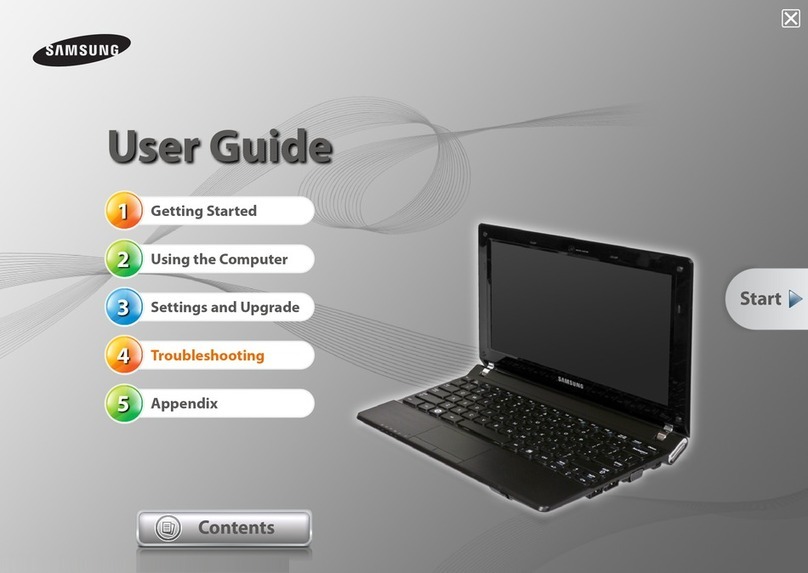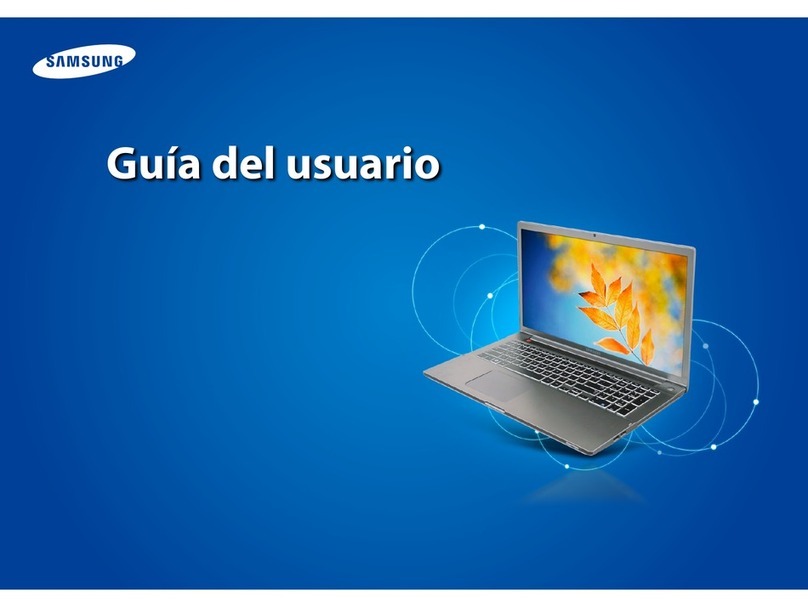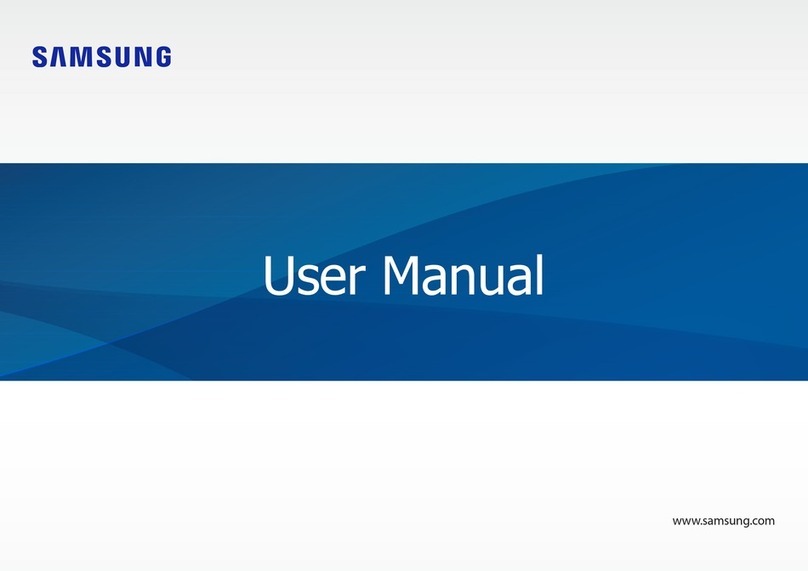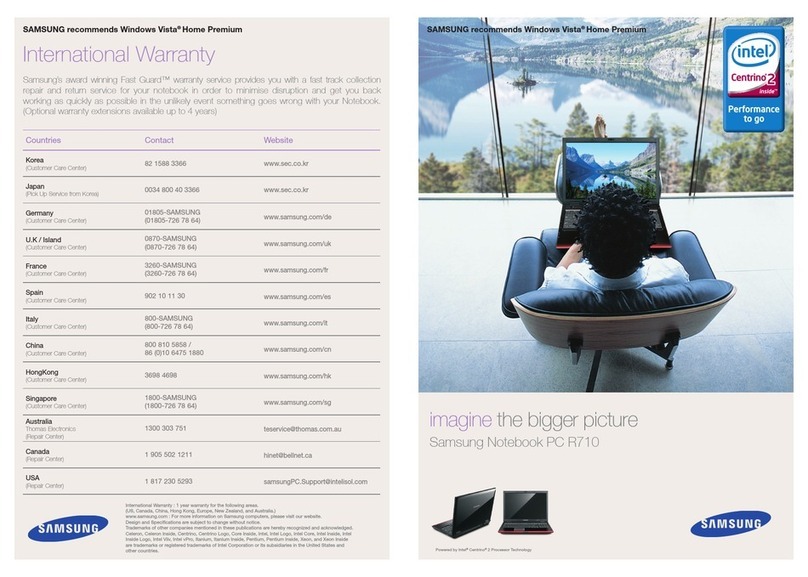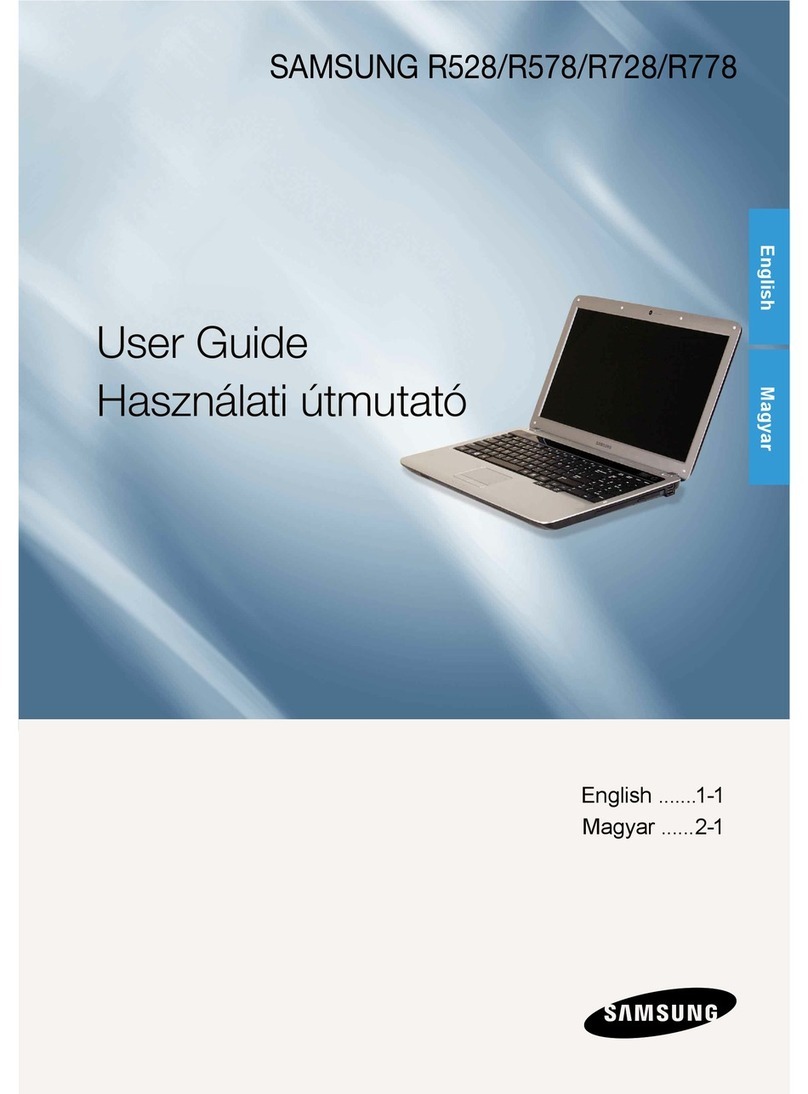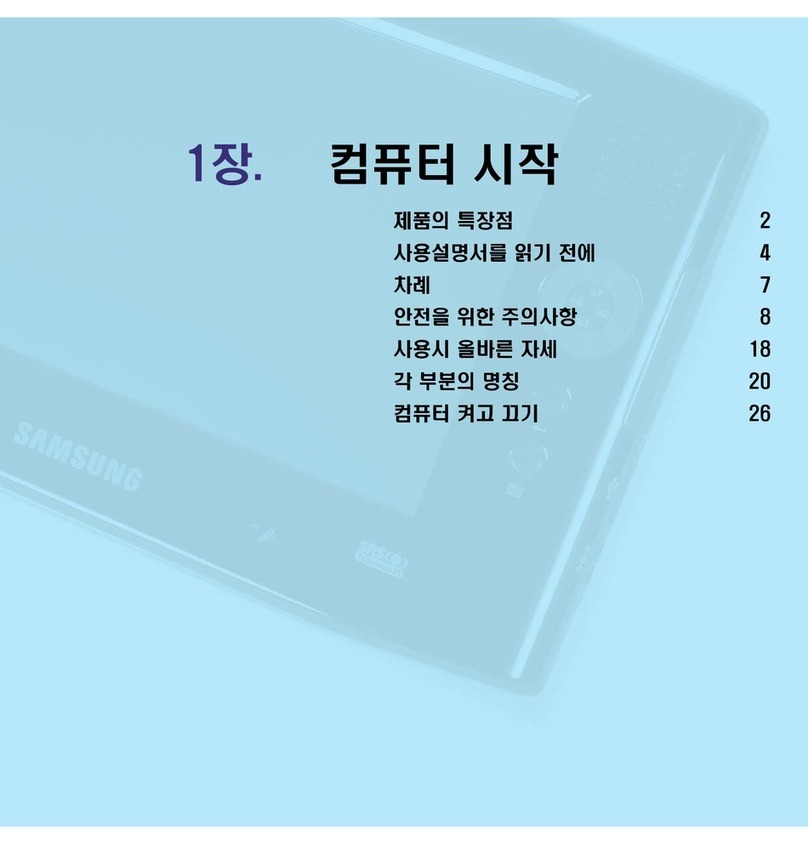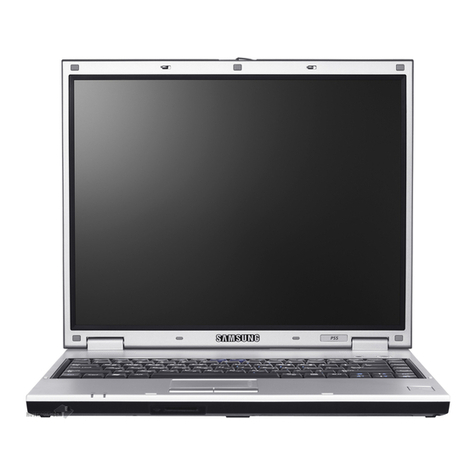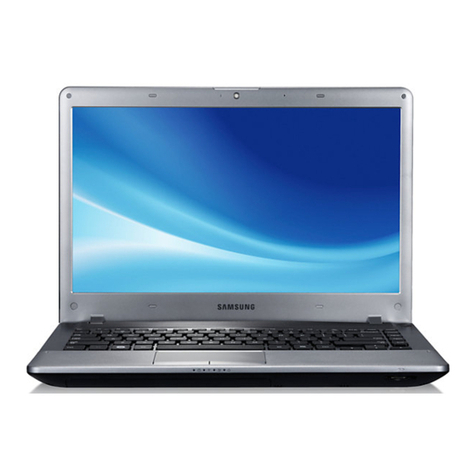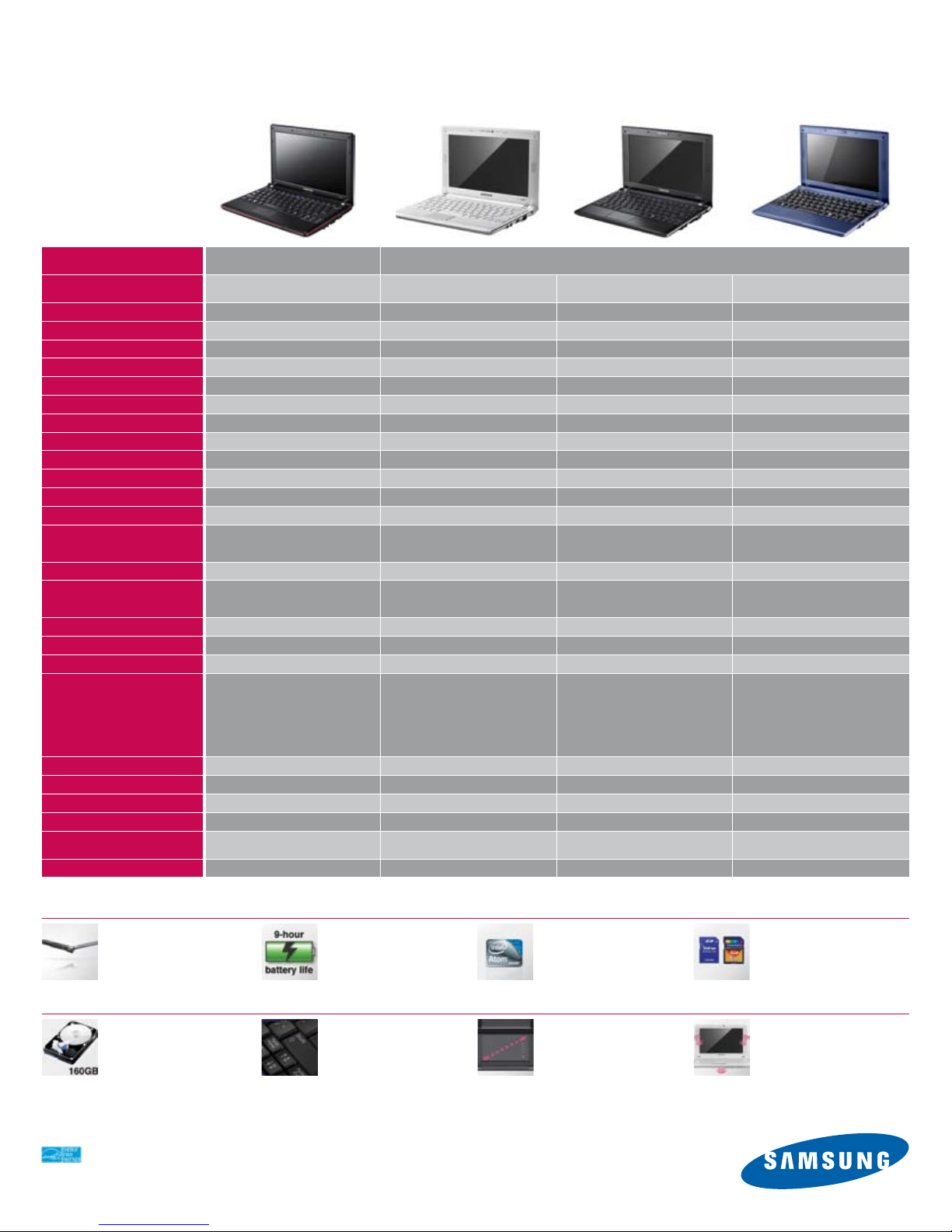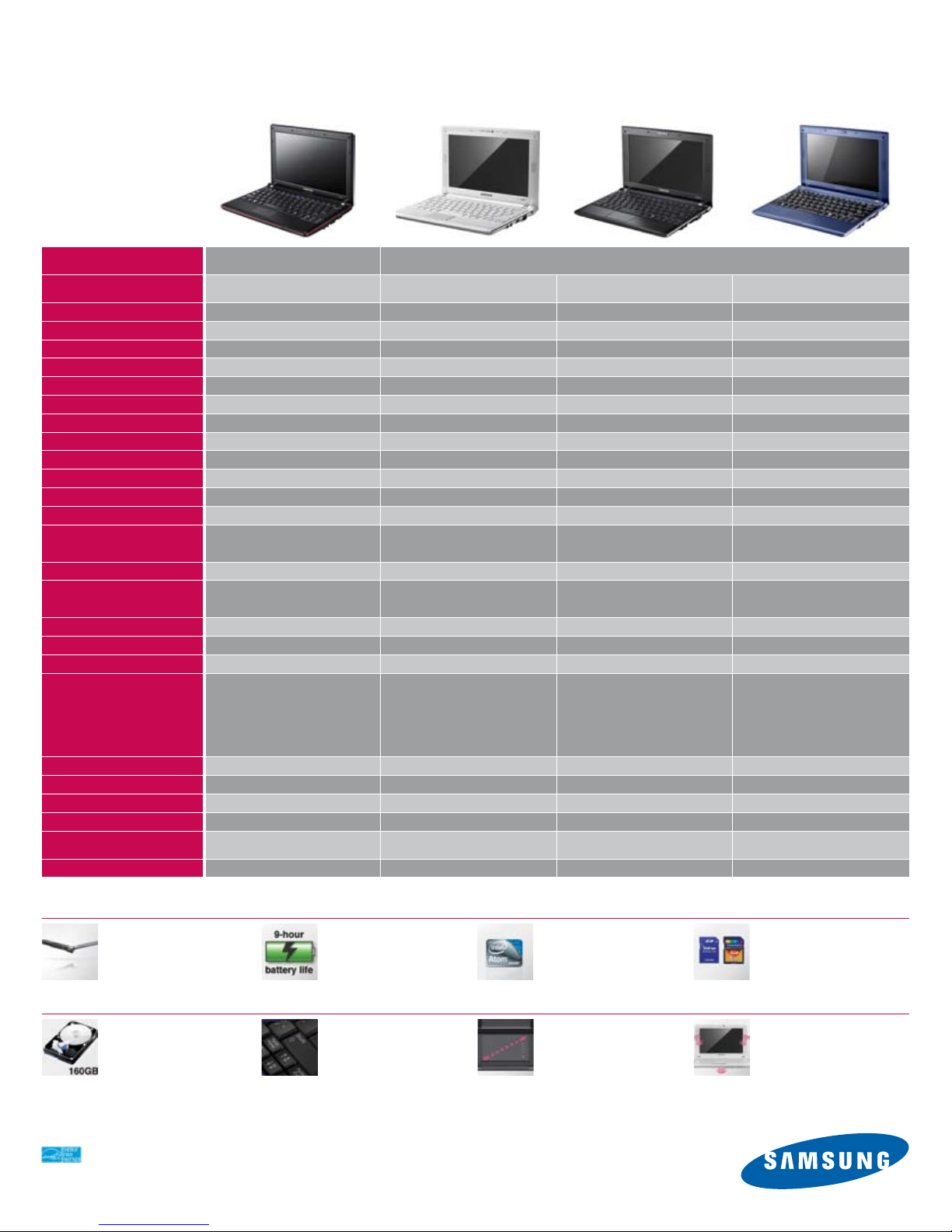
Samsung
N110 and N120 Netbooks
Supports extraordinary battery life of up to
9 hours, extending usability
With built-in speakers and subwoofer, this model is designed for multimedia, delivering richer audio, movies and more
Operating System Genuine Microsoft®Windows®XP
Home SP3
Genuine Microsoft®Windows®XP
Home SP3
Genuine Microsoft®Windows®XP
Home SP3
Genuine Microsoft®Windows®XP
Home SP3
Technical Specifications Black White Black Blue
Model N110-12PBK N120-12GW N120-12GBK N120-13GBL
Part Number NP-N110-KA01US NP-N120-KA02US NP-N120-KA01US NP-N120-KA04US
CPU Model Intel®Atom™ Processor N270 (1.6GHz) Intel®Atom™ Processor N270 (1.6GHz) Intel®Atom™ Processor N270 (1.6GHz) Intel®Atom™ Processor N270 (1.6GHz)
Memory Type 1GB DDR2 1GB DDR2 1GB DDR2 1GB DDR2
Hard Drive (Max.)* 160GB 160GB 160GB 160GB
Hard Drive Specs 2.5", 5400RPM 2.5", 5400RPM 2.5", 5400RPM 2.5", 5400RPM
LCD Standard WSVGA WSVGA WSVGA WSVGA
LCD Native Resolution 10.2" Wide 10.1" Wide 10.1" Wide 10.1" Wide
LCD Size 1024 x 600 1024 x 600 1024 x 600 1024 x 600
Graphics Memory (Max.) 128MB Shared - Intel 945GSE 128MB Shared - Intel 945GSE 128MB Shared - Intel 945GSE 128MB Shared - Intel 945GSE
Keyboard 83 keys and touch pad 82 keys and touch pad 82 keys and touch pad 82 keys and touch pad
Audio HD Audio with 2 W (1 W x 2) speakers
and internal mic
HD Audio/SRS Audio Technology with
2 W (1 W x 2) speakers and internal mic
HD Audio/SRS Audio Technology with
2 W (1 W x 2) speakers and internal mic
HD Audio/SRS Audio Technology with
3 W (1.5 W x 2) speakers, 1 x 1.5 W
subwoofer and internal mic
Camera 1.3MP 1.3MP 1.3MP 1.3MP
I/O Ports VGA, headphone in, microphone in, 3 USB
ports, RJ45, and 3-in-1 multi-card slot (SD,
SDHC, MMC)
VGA, headphone in, microphone in,
3 USB ports, RJ45, and 3-in-1 multi-card
slot (SD, SDHC, MMC)
VGA, headphone in, microphone in,
3 USB ports, RJ45, and 3-in-1 multi-card
slot (SD, SDHC, MMC)
VGA, headphone in, microphone in,
3 USB ports, RJ45, and 3-in-1 multi-card
slot (SD, SDHC, MMC)
Wireless Communication 802.11 b/g 802.11 b/g 802.11 b/g 802.11 b/g
Bluetooth Communication Bluetooth 2.0 + enhanced data rate (EDR) Bluetooth 2.0 + enhanced data rate (EDR) Bluetooth 2.0 + enhanced data rate (EDR) Bluetooth 2.1 + enhanced data rate (EDR)
Wired Communication 10/100 BaseTX 10/100 BaseTX 10/100 BaseTX 10/100 BaseTX
Included Software Magic Keyboard, Easy Display Manager,
Easy Network Manager, Easy SpeedUp
Manager, Samsung Magic Doctor, Samsung
Update Plus, Recovery Solutions III, Adobe
Acrobat Reader 8, and McAfee Internet
Security 9.0 (60 Days Free)
Magic Keyboard, Easy Display Manager,
Easy Network Manager, Easy SpeedUp
Manager, Samsung Magic Doctor, Samsung
Update Plus, Recovery Solutions III, Easy
Battery Manager, Easy Resolution Manger,
Battery Life Extender, Adobe Acrobat
Reader 8, Cyberlink YouCam, and McAfee
Internet Security 9.0 (60 Days Free)
Magic Keyboard, Easy Display Manager,
Easy Network Manager, Easy SpeedUp
Manager, Samsung Magic Doctor, Samsung
Update Plus, Recovery Solutions III, Easy
Battery Manager, Easy Resolution Manger,
Battery Life Extender, Adobe Acrobat
Reader 8, Cyberlink YouCam, and McAfee
Internet Security 9.0 (60 Days Free)
Magic Keyboard, Easy Display Manager,
Easy Network Manager, Easy SpeedUp
Manager, Samsung Magic Doctor, Samsung
Update Plus, Recovery Solutions III, Easy
Battery Manager, Easy Resolution Manger,
Battery Life Extender, Adobe Acrobat
Reader 8, Cyberlink YouCam, and McAfee
Internet Security 9.0 (60 Days Free)
Dimensions 10.27"(W) x 7.3"(H) x 1.21"(D) 10.7"(W) x 7.4"(H) x 1.17"(D) 10.7"(W) x 7.4"(H) x 1.17"(D) 10.7"(W) x 7.4"(H) x 1.17"(D)
Weight (with standard battery) 2.8 lbs. 2.8 lbs. 2.8 lbs. 2.8 lbs.
AC Adapter 40W 40W 40W 40W
Battery Type 6-cell Lithium Ion, 5900 mAh 6-cell Lithium Ion, 5200 mAh 6-cell Lithium Ion, 5200 mAh 6-cell Lithium Ion, 5900 mAh
Security Kensington®lock port and
BIOS/HDD password
Kensington®lock port and
BIOS/HDD password
Kensington®lock port and
BIOS/HDD password
Kensington®lock port and
BIOS/HDD password
Standard Warranty 1 year standard parts and labor 1 year standard parts and labor 1 year standard parts and labor 1 year standard parts and labor
Large Touch Pad
A larger touch pad (2.37 x 1.34 inches for
the N110 and 2.8 x 1.7 inches for the N120)
makes it easier to find your way.
Simple Data Sharing
A 3-in-1 multi-card slot, three USB 2.0
ports and Bluetooth 2.0 (2.1 on N120
blue) with Enhanced Data Rate (EDR)
technology can let you quickly and
seamlessly move files from your digital
camera, camcorder, MP3 player or
PDA straight to the netbook.
Features
Ultra Mobility
Weighing just 2.8 pounds, the
N-Series netbooks are among
the lightest in class. And they’re
loaded with the latest technology
for maximum performance and
minimum weight.
High-Capacity Data Storage*
With voluminous 160GB hard disk drives,
the N-Series lets you store everything
you want.
Extended Battery Life
With a high-capacity battery, you
can surf the Web all day. The N110
and N120 blue give you up to 9
hours, while the N120 white and
black give you up to 6 hours.
Intel® Atom™ Processor
Technology
The Intel Atom processors pack an
astounding 47 million transistors on
a single chip, delivering the power
and performance you need for full
Internet capabilities.
Nearly Full-Sized Keyboard
A 97 percent (N120) or 93 percent (N110)
full-size keyboard ensures you can easily
IM, email and surf your favorite websites.
©2009 Samsung Electronics America, Inc. Samsung is a registered trademark of Samsung Electronics Corp., Ltd. Specifications and design are subject to change without notice.
See www.samsung.com for detailed information. Printed in USA. Unauthorized use or duplication of these marks is strictly prohibited by law. Intel and Intel Atom are trademarks or registered trademarks of
Intel Corporation in the U.S. and other countries. Intel, Intel Atom Inside, and logos are registered trademarks of Intel Corporation in the U.S. and other countries. Microsoft, Windows Vista, and the Microsoft
logo are trademarks, or registered trademarks of Microsoft Corporation in the United States and/or other countries.
*Accessible capacity varies; MB = 1 million bytes; GB = 1 billion bytes; TB = 1 trillion bytes. Please note that a portion of the hard drive is reserved for system recovery, operating system and preloaded content software.
See samsung.com/ITDlegalinfo for further details. Samsung is an ENERGY STAR Compliant Company. COM-N110/N120DSHT-Jul09T
For more information about the N-Series, go to samsung.com/netbook
Clean, Realistic Sound
Featuring a 2.1 channel speaker system with
subwoofer and SRS audio technology, the
N120 delivers True Sound quality. The N110
offers built-in stereo speakers for a rich
listening experience.