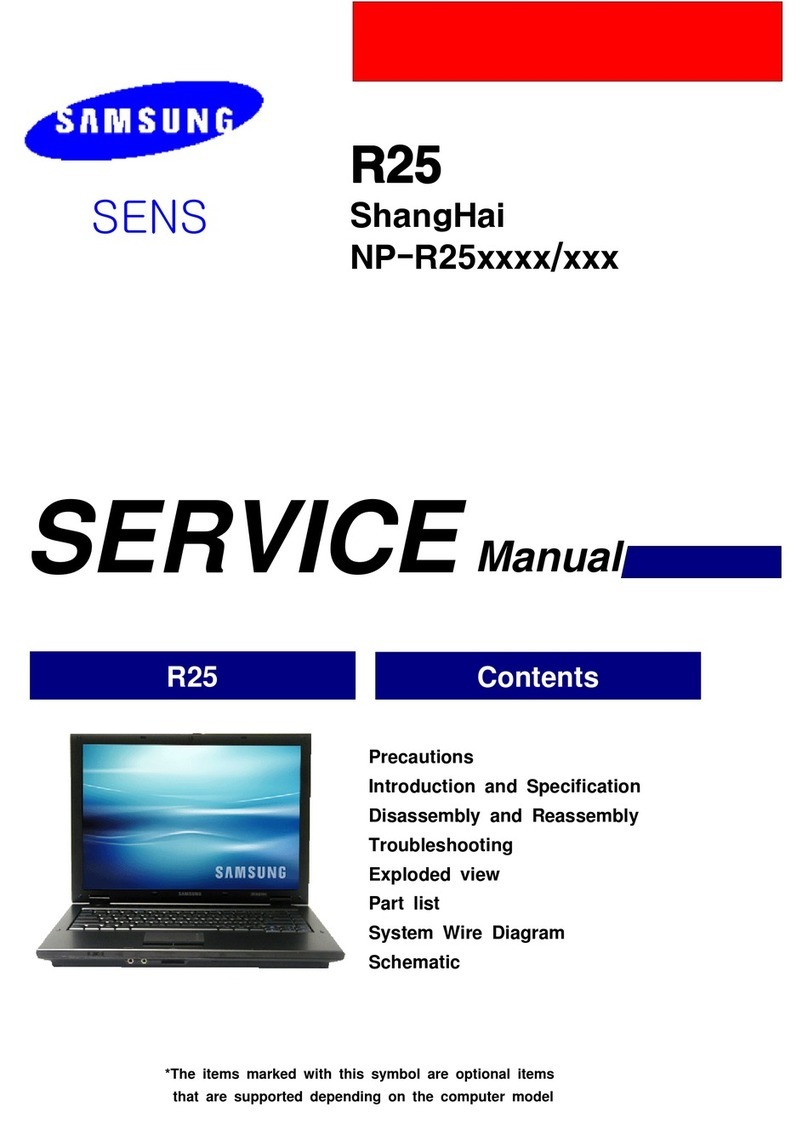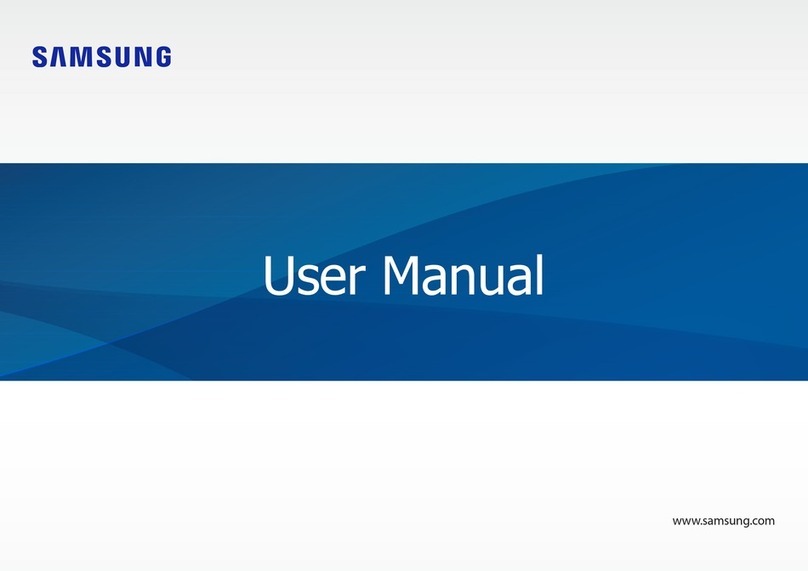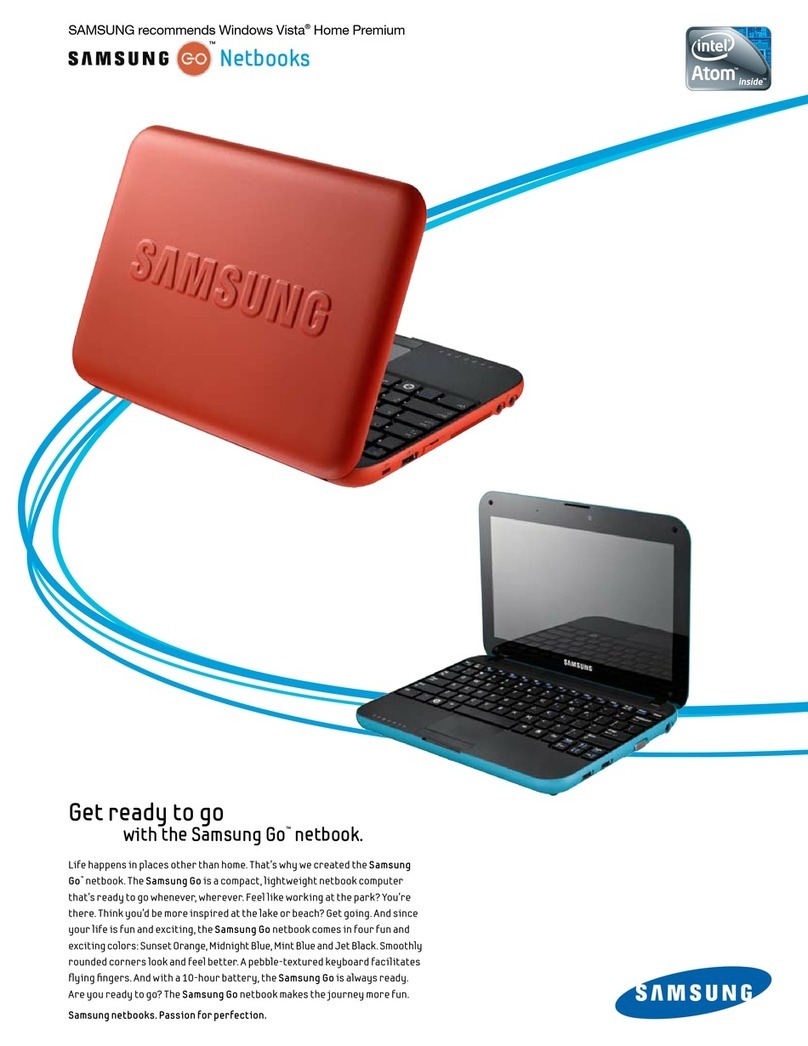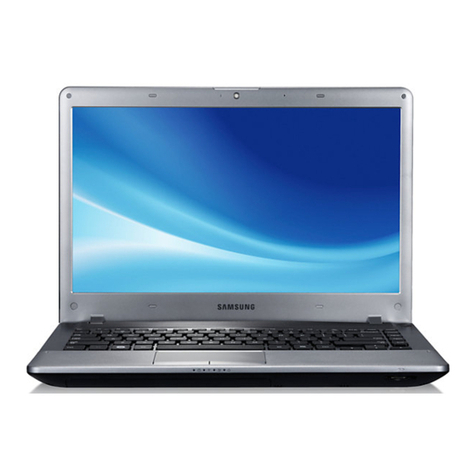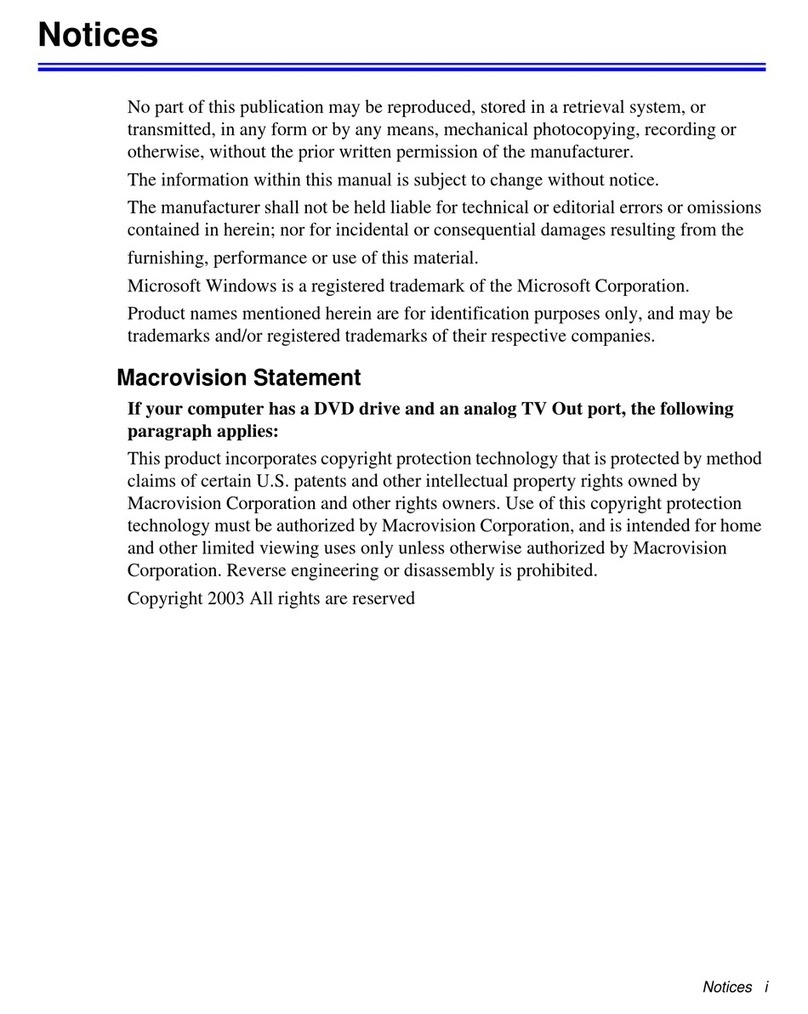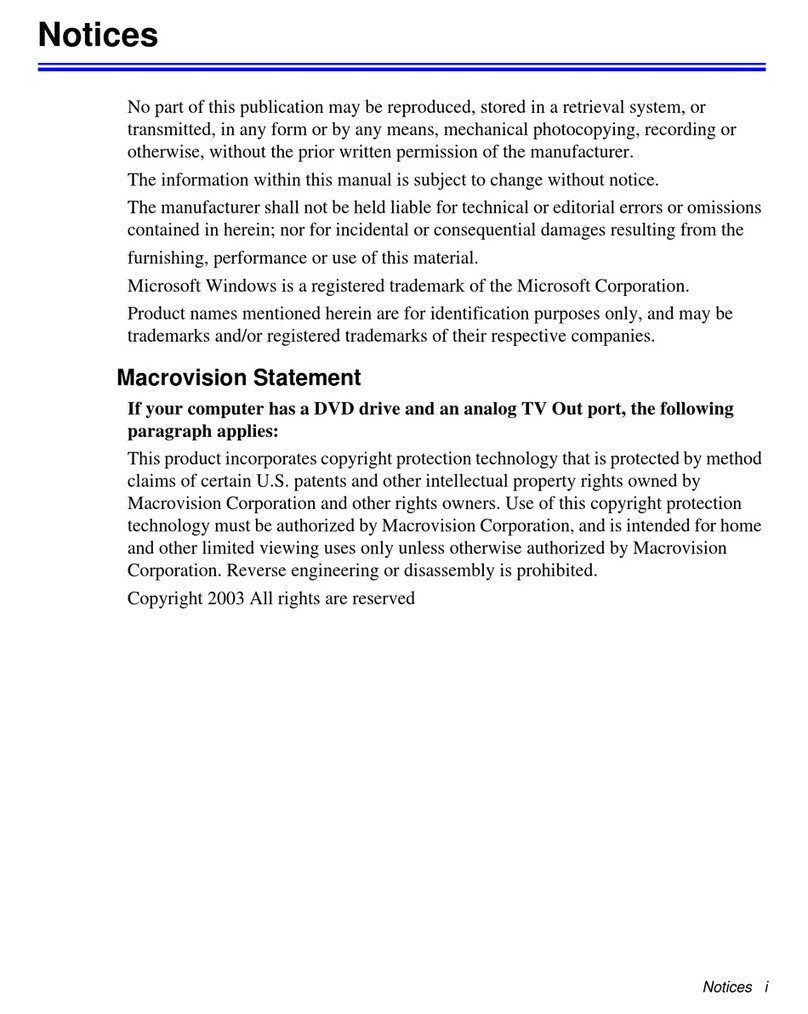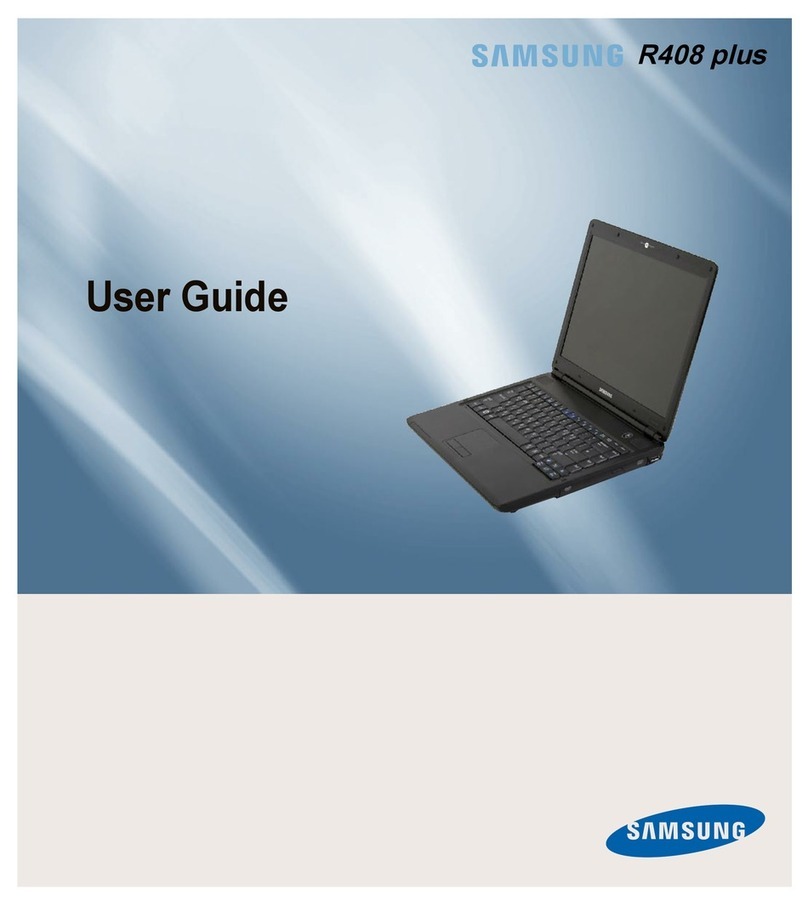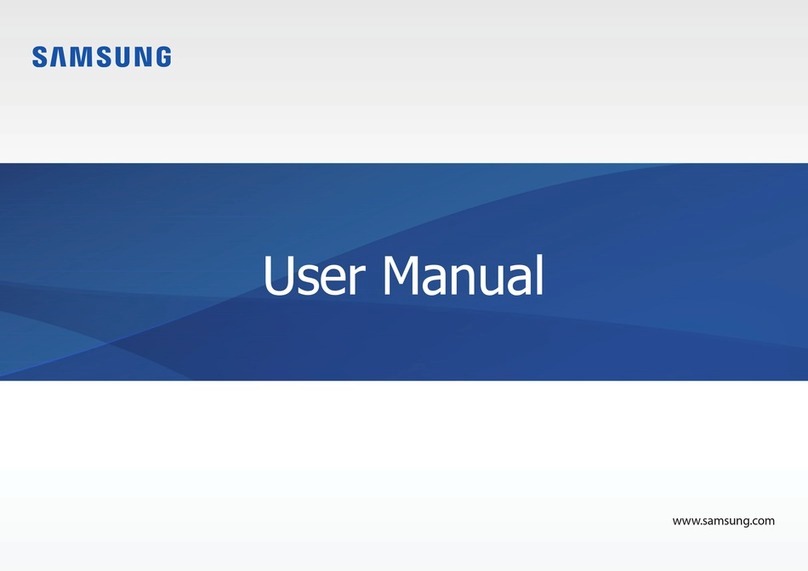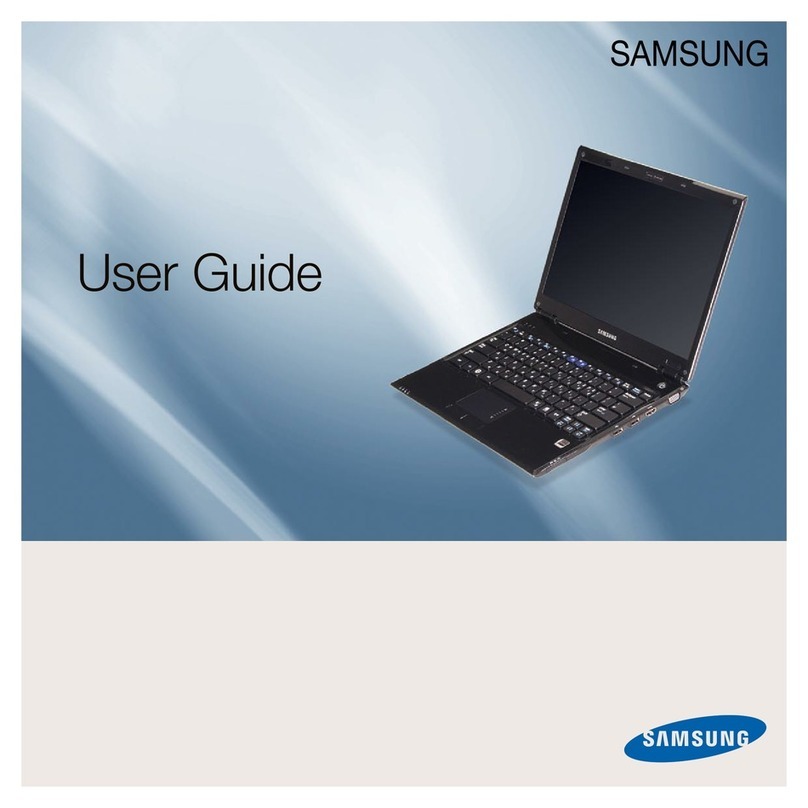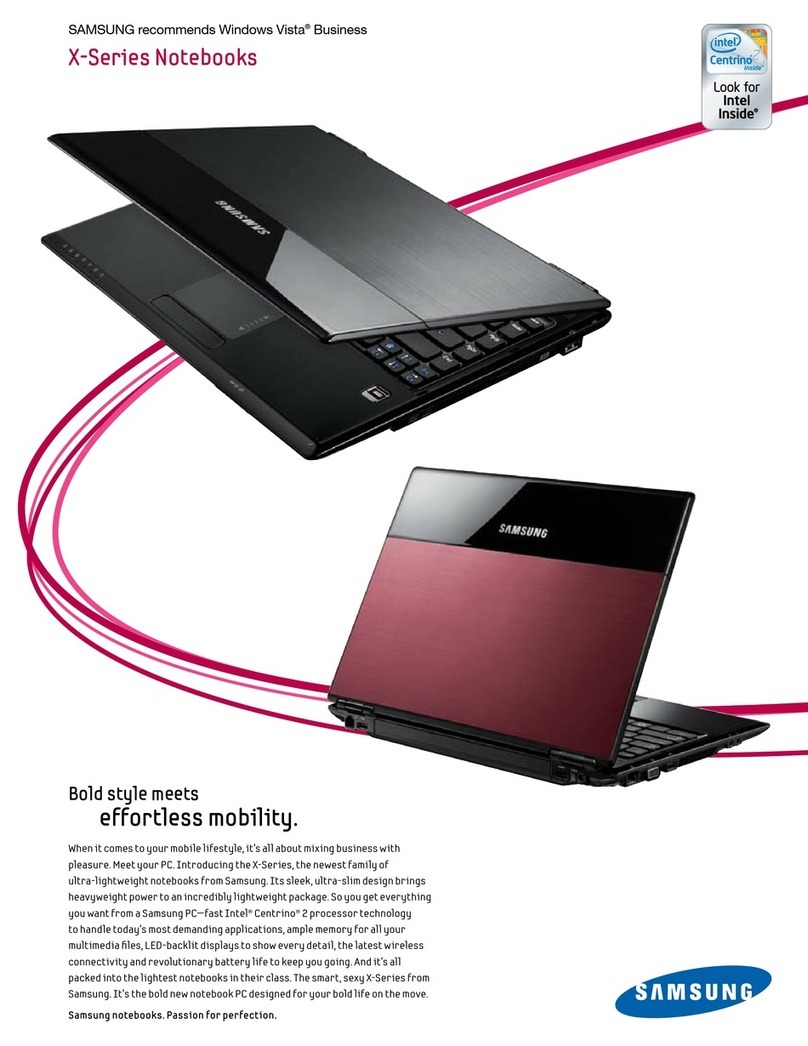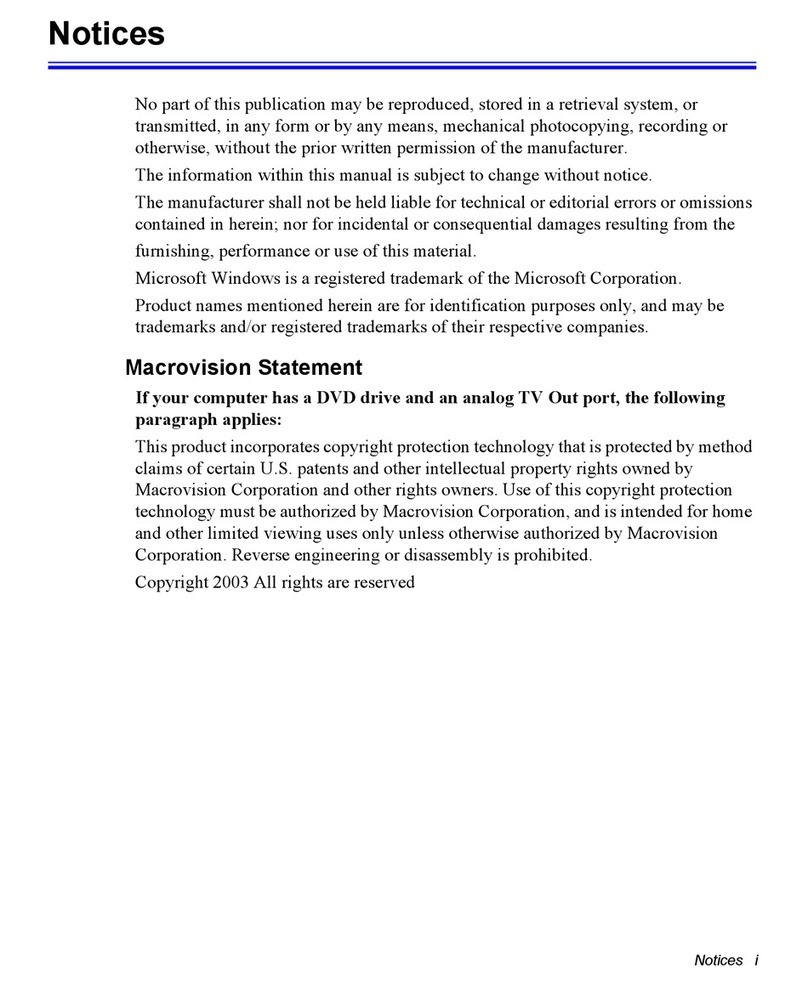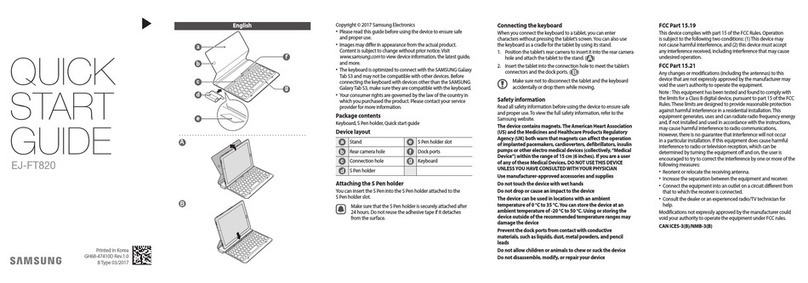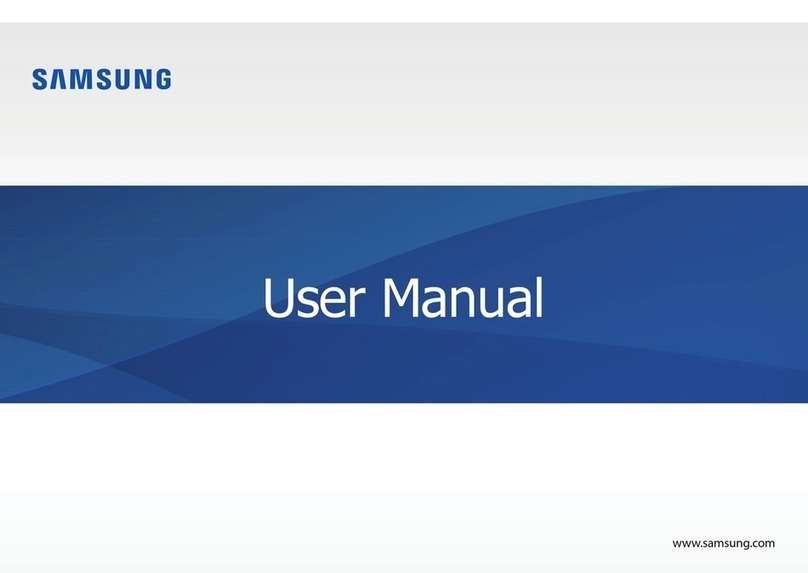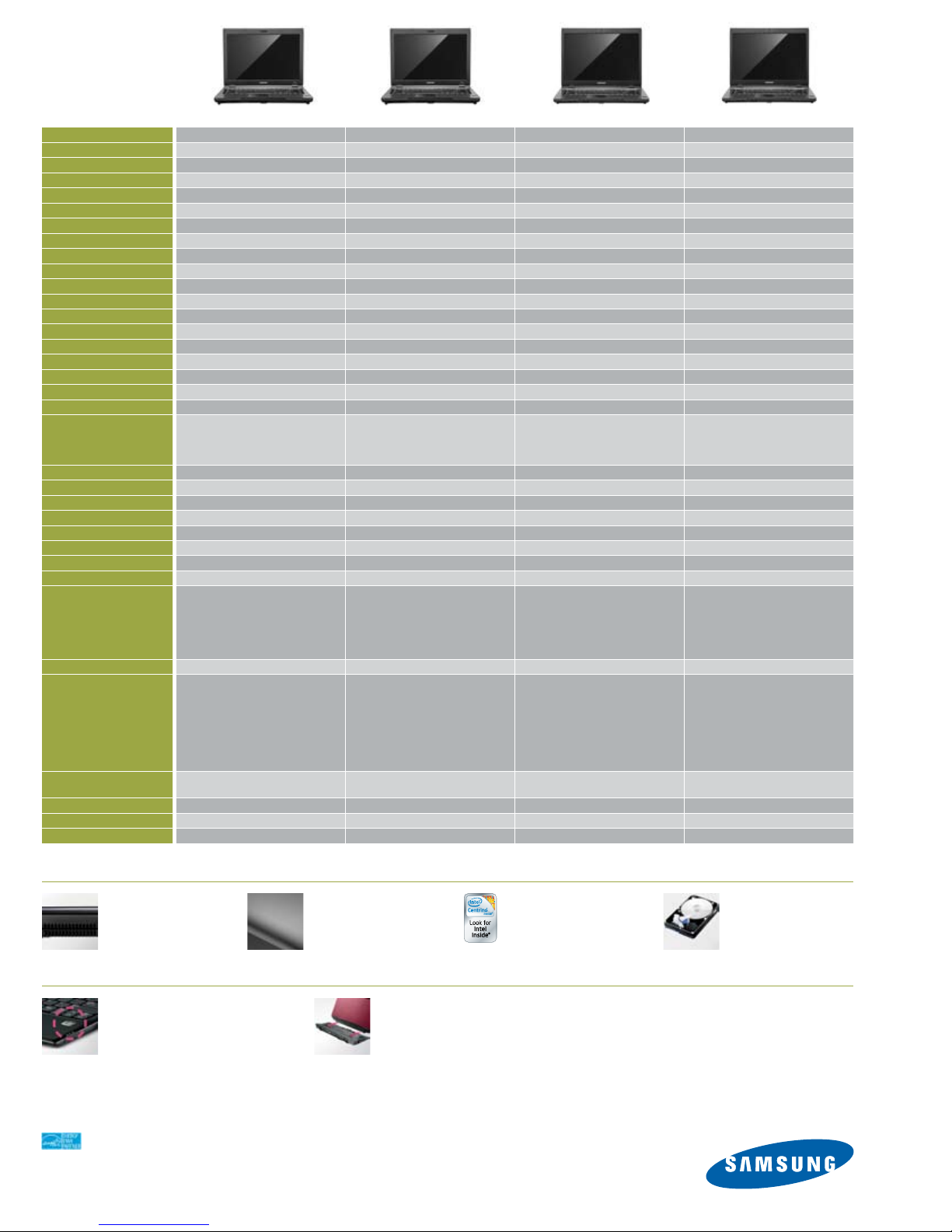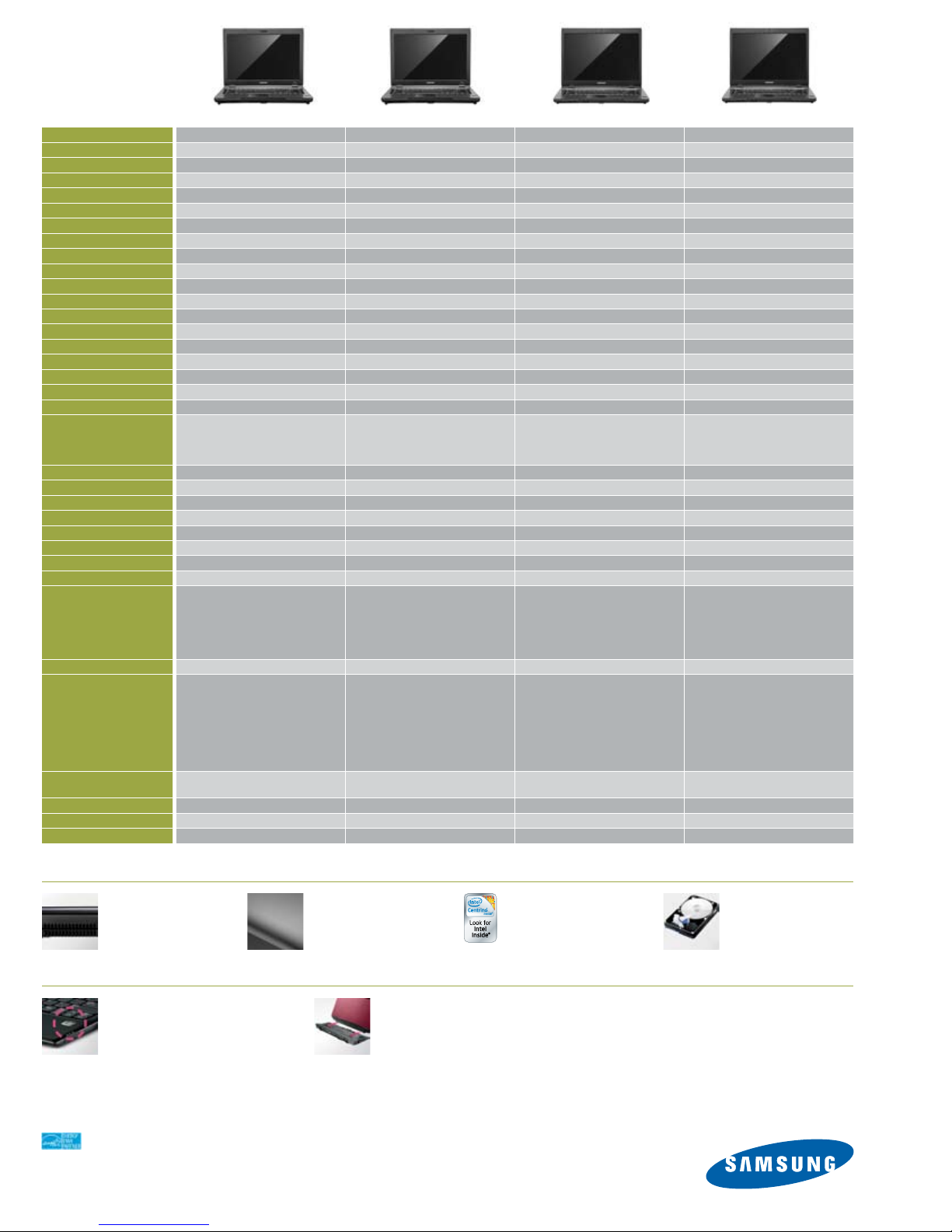
P-Series
Notebooks
Samsung
For more information about the P-Series, go to samsung.com/notebook
©2009 Samsung Electronics America, Inc. Samsung is a registered trademark of Samsung Electronics Corp., Ltd. Specifications and design are subject to change without notice.
See www.samsung.com for detailed information. Printed in USA. Unauthorized use or duplication of these marks is strictly prohibited by law.
Intel, Centrino, Intel Core 2 Duo, and logos are registered trademarks of Intel Corporation in the U.S. and other countries.
Microsoft, Windows Vista, and the Microsoft logo are trademarks, or registered trademarks of Microsoft Corporation in the United States and/or other countries.
*Total amount of available memory may be less based on configuration. **Accessible capacity varies; MB = 1 million bytes; GB = 1 billion bytes; TB = 1 trillion bytes. Please note that a portion
of the hard drive is reserved for system recovery, operating system and preloaded content software. See samsung.com/ITDlegalinfo for further details. COM-P460P560DSHT-Jul09Tr1
Features:
Samsung Noise
Reduction System
NANOCELL™material absorbs
noises from HDD vibration
and cooling fans to make the
notebooks extremely quiet
Protect-o-Edge Casing
Ultra-durable notebook casing
with carbon fiber strengthener is
designed to easily withstand the
stresses and strains of everyday
wear and tear.
Intel® Centrino® 2
Processor Technology
The P-Series features state-of-the-art
Intel Centrino 2 processor technology,
delivering unrivaled system
performance, enhanced energy
efficiency and advanced connectivity
to keep you working, longer.
2-Way HDD
Protection System
Active and passive sensors protect
the hard drive (and your valuable files)
from shocks and accidental drops.
Trusted Platform Module (TPM)
and Fingerprint Authentication
The P-Series delivers complete peace of
mind with advanced system security. Based
on the Trusted Platform Module for system
and data encryption and secure biometric
fingerprint authentication, it ensures your
valuable information will remain safe from
prying eyes—and you may never need to
remember another password.
Desktop Expandability
The P-Series is compatible with Samsung’s
optional P-Dock docking station, which
simplifies cabling and provides a “single-click”
connection and easy access to a wide variety
of ports, including up to 4 USB 2.0 ports,
LAN, HDMI, legacy Serial port, e-SATA for
external storage devices and DVI (Digital Video
Interface) to deliver outstanding digital image
quality on large displays and projectors.
Operating System
Model Name
Part Number
CPU
CPU Clock Speed (Max.)
CPU Front-Side Bus Speed (Max.)
CPU Cache
Memory Type
Standard System Memory*
Maximum System Memory
Hard Drive (Max.)**
Hard Drive Specs
Optical Disk Drive
Display
Graphics Chip
Graphics Memory (Max.)
Audio Technology
Speaker
Web Camera
I/O Ports
Wireless LAN
Bluetooth
Wired Ethernet LAN
Wired Modem
AC Adapter
AC Adapter Weight
Battery Type
Battery Life
Accessories
Warranty
Included Software
Security
Dimensions (W x H x D)
Weight
EPEAT
Genuine Microsoft Vista®Business Genuine Microsoft Vista®Business Genuine Microsoft Vista®Business Genuine Microsoft Vista®Business
P460-42S P460-42P P560-52S P560-52P
NP-P460-AA06US NP-P460-AA04US NP-P560-AA06US NP-P560-AA03US
Intel®Core™2 Duo Processor P8600 Intel®Core™2 Duo Processor P8600 Intel®Core™2 Duo Processor P8600 Intel®Core™2 Duo Processor P8600
2.4GHz 2.4GHz 2.4GHz 2.4GHz
1066MHz 1066MHz 1066MHz 1066MHz
3MB 3MB 3MB 3MB
DDR3 1066MHz DDR3 1066MHz DDR3 1066MHz DDR3 1066MHz
Up to 2GB Up to 2GB Up to 2GB Up to 2GB
4GB 4GB 4GB 4GB
160GB 320GB 160GB 320GB
2.5" HDD, 5400RPM 2.5" HDD, 7200RPM 2.5" HDD, 5400 RPM 2.5" HDD, 7200RPM
DVD Dual Layer +/-RW DVD Dual Layer +/-RW DVD Dual Layer +/-RW DVD Dual Layer +/-RW
14.1" WXGA 1280x800 14.1" WXGA 1280 x 800 15.4" WXGA 1280 x 800 15.4" WXGA 1280 x 800
Intel GMX4500 Intel GMX4500 Intel GMX4500 Intel GMX4500
128MB Shared 128MB Shared 128MB Shared 128MB Shared
HD Audio HD Audio HD Audio HD Audio
3 W (1.5 W x 2) 3 W (1.5 W x 2) 3 W (1.5 W x 2) 3 W (1.5 W x 2)
1.3 Megapixel 1.3 Megapixel No 1.3 Megapixel
PCMCIA, VGA, HDMI, Headphone In,
Microphone In, 3 USB 2.0, 3 in 1 Card
Slot (SD, SDHC, MMC), RJ45 (LAN),
Docking Station Connector
PCMCIA, VGA, HDMI, Headphone In,
Microphone In, 3 USB 2.0, 3 in 1 Card
Slot (SD, SDHC, MMC), RJ45 (LAN),
Docking Station Connector
PCMCIA, VGA, HDMI, Headphone In,
Microphone In, 4 USB 2.0, 3 in 1 Card
Slot (SD, SDHC, MMC), RJ45 (LAN),
Docking Station Connector
PCMCIA, VGA, HDMI, Headphone In,
Microphone In, 4 USB 2.0, 3 in 1 Card
Slot (SD, SDHC, MMC), RJ45 (LAN),
Docking Station Connector
802.11 a/b/g/n 802.11 a/b/g/n 802.11 a/b/g/n 802.11 a/b/g/n
No Bluetooth 2.0 + EDR No Bluetooth 2.0 + EDR
10/100/1000 BaseTX 10/100/1000 BaseTX 10/100/1000 BaseTX 10/100/1000 BaseTX
No No No No
90W 90W 90W 90W
0.65 lbs. 0.65 lbs. 0.65 lbs. 0.65 lbs.
6 Cell Lithium Ion 6 Cell Lithium Ion 6 Cell Lithium ion 6 Cell Lithium Ion
Up to 6 hours Up to 6 hours Up to 6 hours Up to 6 hours
6-cell Battery, 5200mAh (AA-PB2NC6B/
US); 9-cell Battery, 7800mAh (AA-
PL2NC9B/US); P-Dock Notebook PC
Docking Station (AA-RDONDOC/US); 90W
AC Adapter (AA-PA1N90W/US); Vehicle
Power Adapter (AA-PCONCAR/US)
6-cell Battery, 5200mAh (AA-PB2NC6B/
US); 9-cell Battery, 7800mAh (AA-
PL2NC9B/US); P-Dock Notebook PC
Docking Station (AA-RDONDOC/US); 90W
AC Adapter (AA-PA1N90W/US); Vehicle
Power Adapter (AA-PCONCAR/US)
6-cell Battery, 5200mAh (AA-PB2NC6B/
US); 9-cell Battery, 7800mAh (AA-
PL2NC9B/US); P-Dock Notebook PC
Docking Station (AA-RDONDOC/US); 90W
AC Adapter (AA-PA1N90W/US); Vehicle
Power Adapter (AA-PCONCAR/US)
6-cell Battery, 5200mAh (AA-PB2NC6B/
US); 9-cell Battery, 7800mAh (AA-
PL2NC9B/US); P-Dock Notebook PC
Docking Station (AA-RDONDOC/US); 90W
AC Adapter (AA-PA1N90W/US); Vehicle
Power Adapter (AA-PCONCAR/US)
1 year standard parts and labor 3 year standard parts and labor 1 year standard parts and labor 3 year standard parts and labor
Magic Keyboard, Easy Display Manager,
Easy Network Manager, Easy SpeedUp
Manager, Samsung Magic Doctor,
Samsung Update Plus, Recovery Solutions
III, Adobe Acrobat Reader 8, Cyberlink
DVD Suite, Microsoft®Office Professional
2007 (free 60-day trial), McAfee Internet
Security 9.0 (free 60-day trial)
Magic Keyboard, Easy Display Manager,
Easy Network Manager, Easy SpeedUp
Manager, Samsung Magic Doctor, Samsung
Update Plus, Recovery Solutions III, Adobe
Acrobat Reader 8, Cyberlink DVD Suite,
Microsoft®Office Professional 2007 (free
60-day trial), McAfee Internet Security 9.0
(free 60-day trial)
Magic Keyboard, Easy Display Manager,
Easy Network Manager, Easy SpeedUp
Manager, Samsung Magic Doctor,
Samsung Update Plus, Recovery
Solutions III, Adobe Acrobat Reader 8,
Cyberlink DVD Suite
Magic Keyboard, Easy Display Manager,
Easy Network Manager, Easy SpeedUp
Manager, Samsung Magic Doctor,
Samsung Update Plus, Recovery
Solutions III, Adobe Acrobat Reader 8,
Cyberlink DVD Suite
Fingerprint Reader w/TPM, Kensington
Lock Port, BIOS/HDD Password
Fingerprint Reader w/TPM, BIOS/HDD
Password
Fingerprint Reader w/TPM, Kensington
Lock Port, BIOS/HDD Password
Fingerprint Reader w/TPM, Kensington
Lock Port, BIOS/HDD Password
13.3" x 9.9" x 1.2 - 1.5" 13.3" x 9.9" x 1.2 - 1.5" 14.1" x 10.5" x 1.2-1.14" 14.1" x 10.5" x 1.2-1.14"
5.3 lbs 5.3 lbs 5.8 lbs 5.8 lbs
Silver Silver Silver Silver