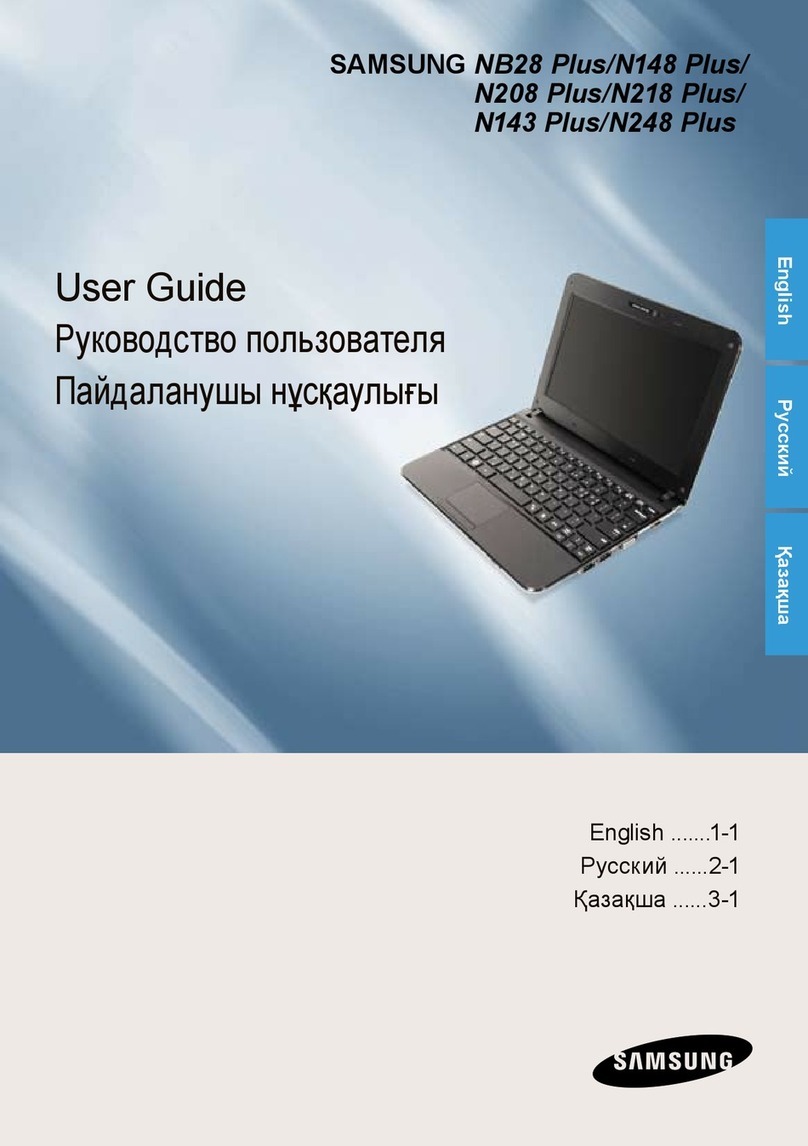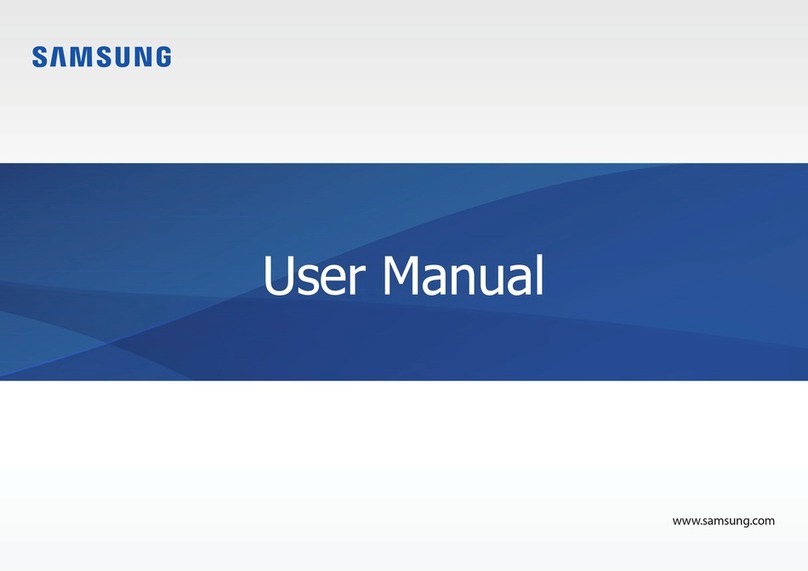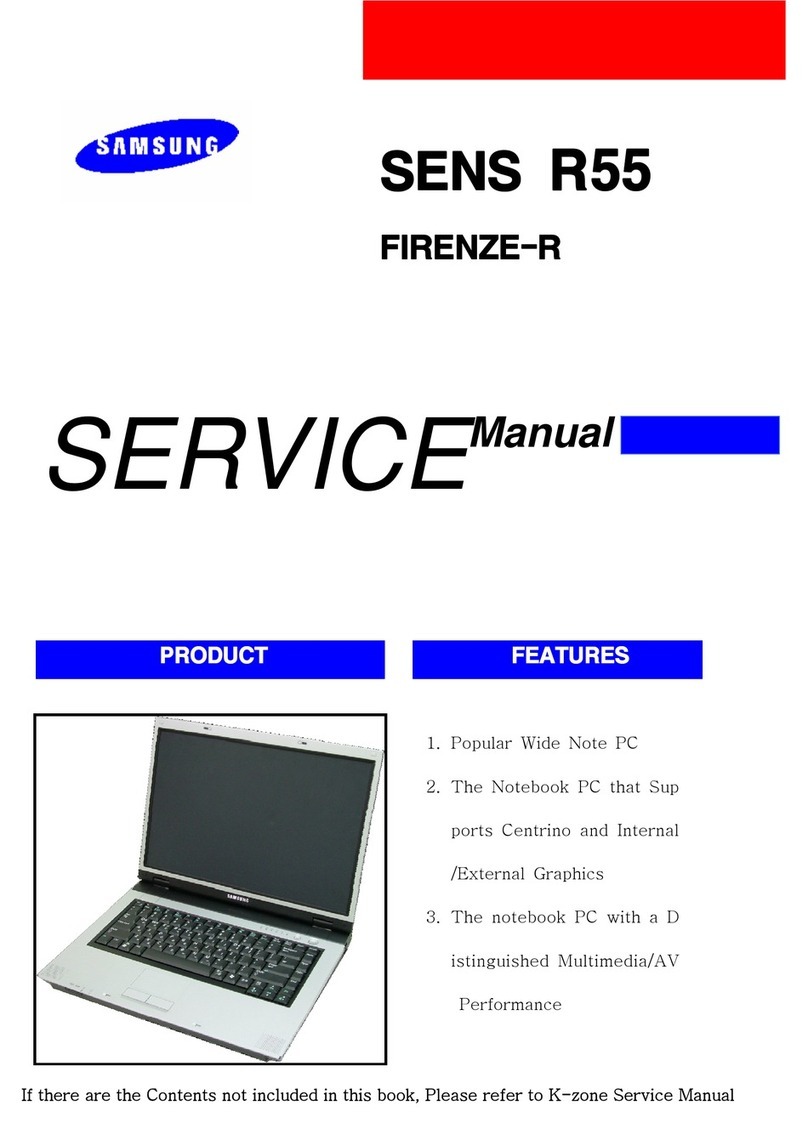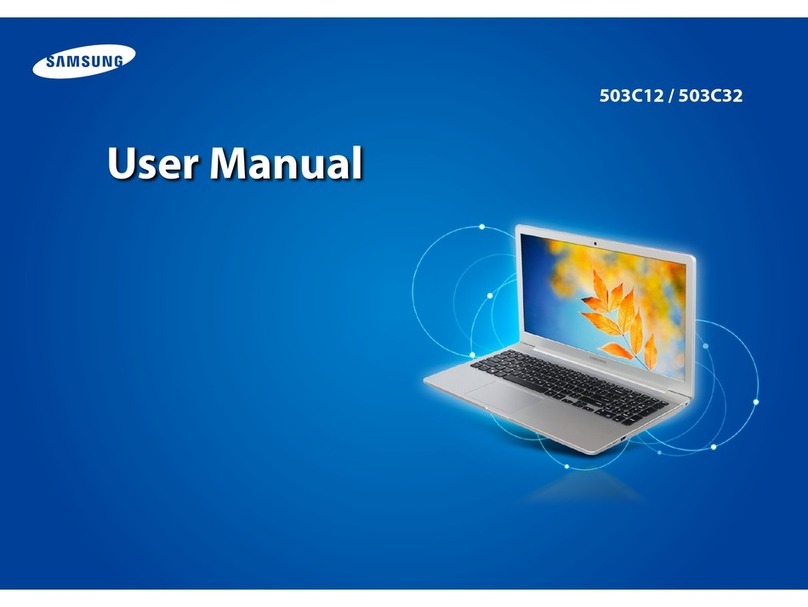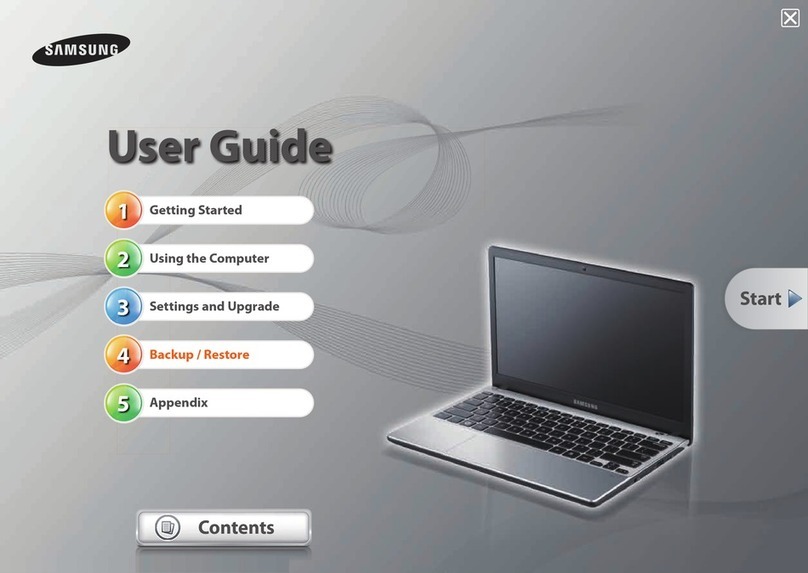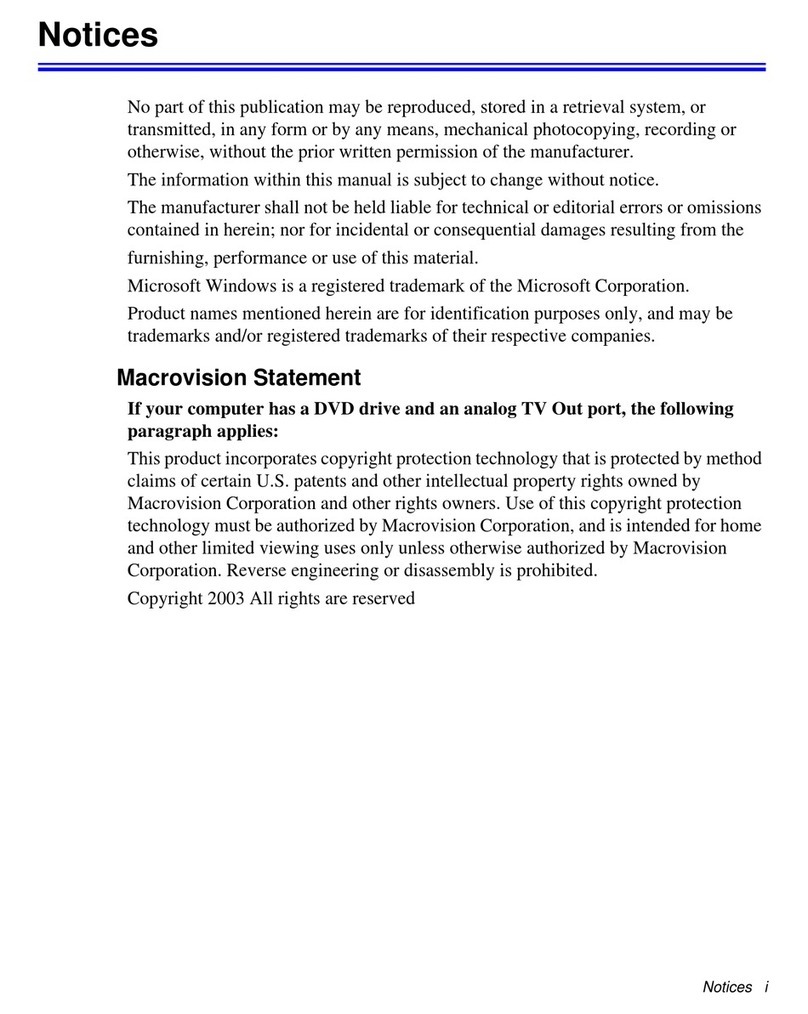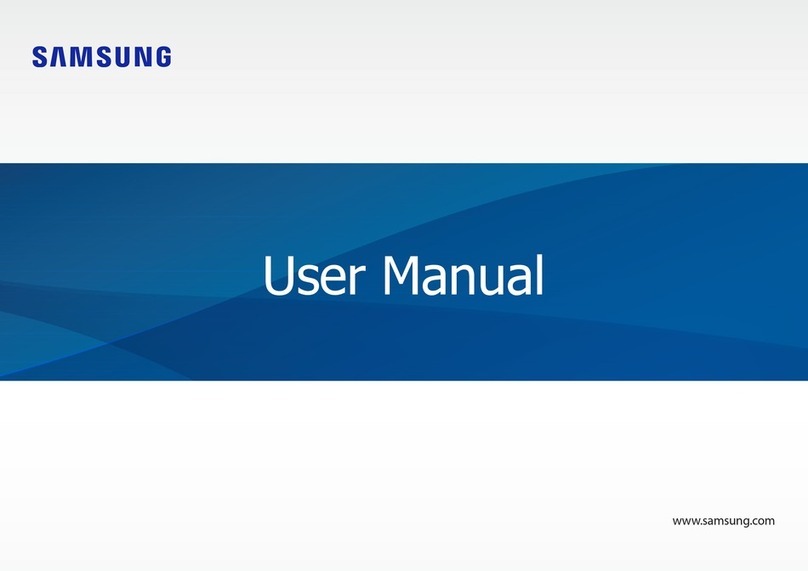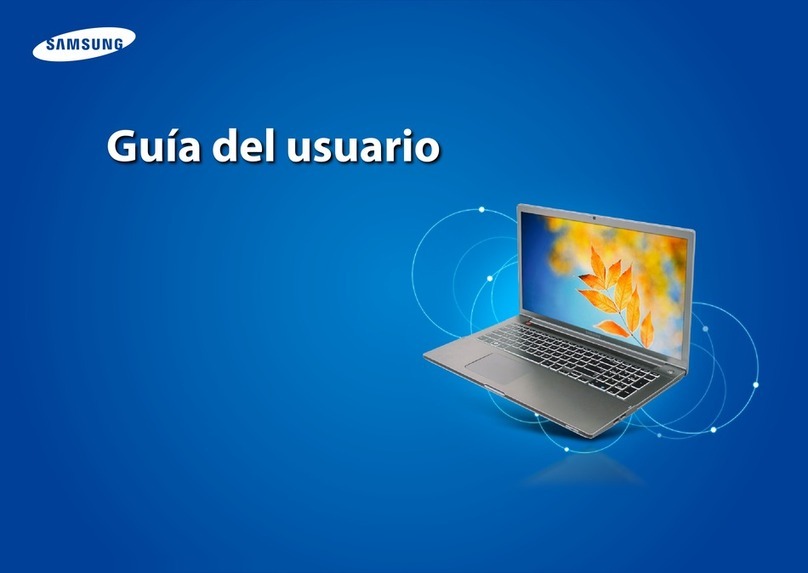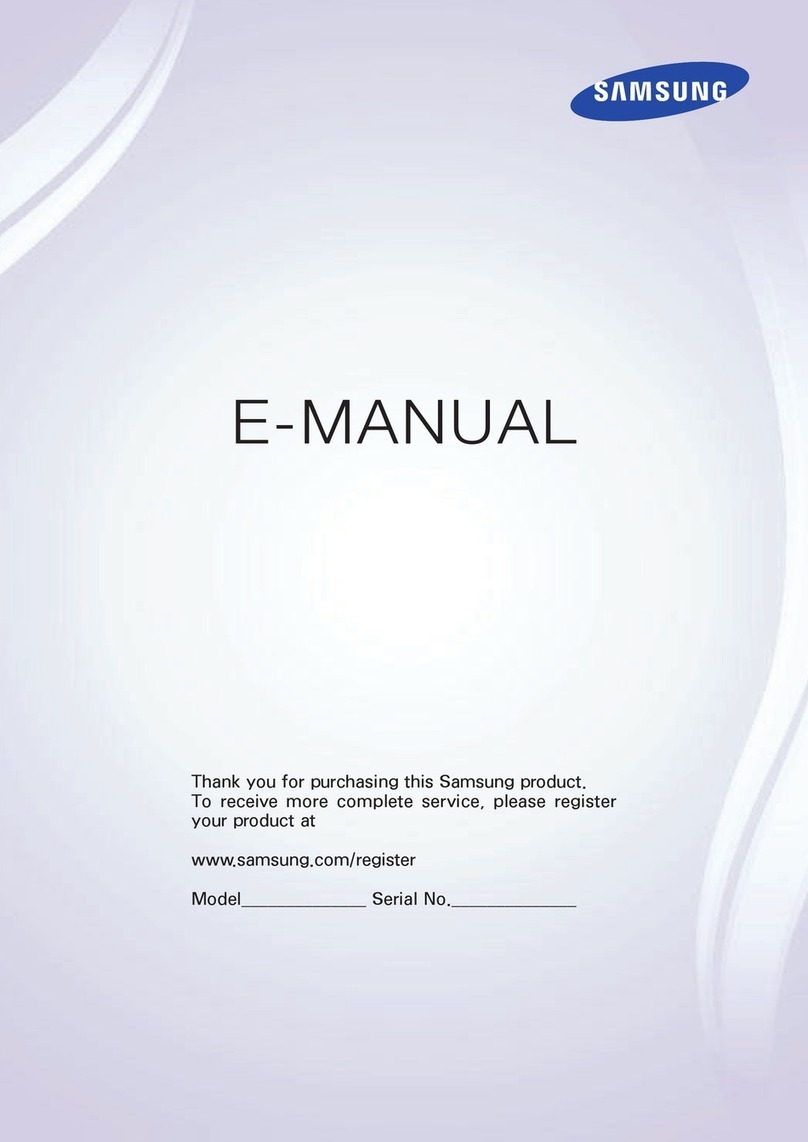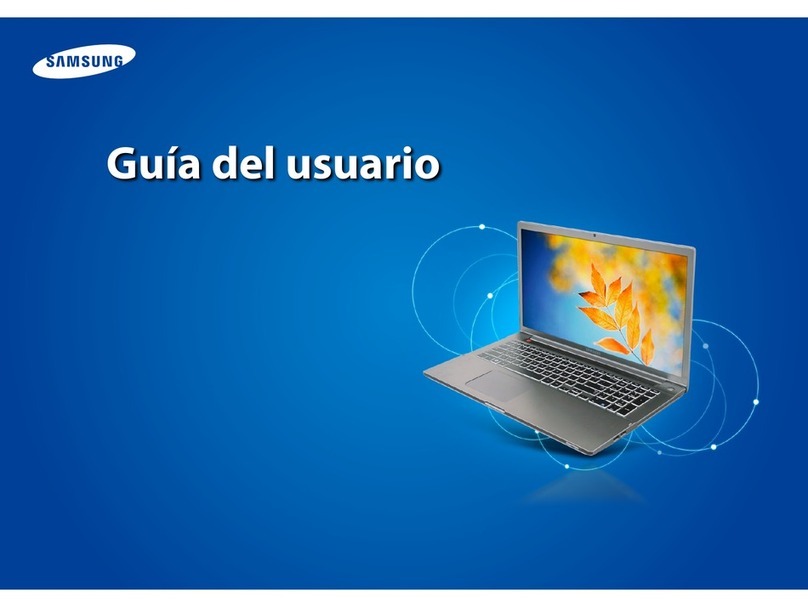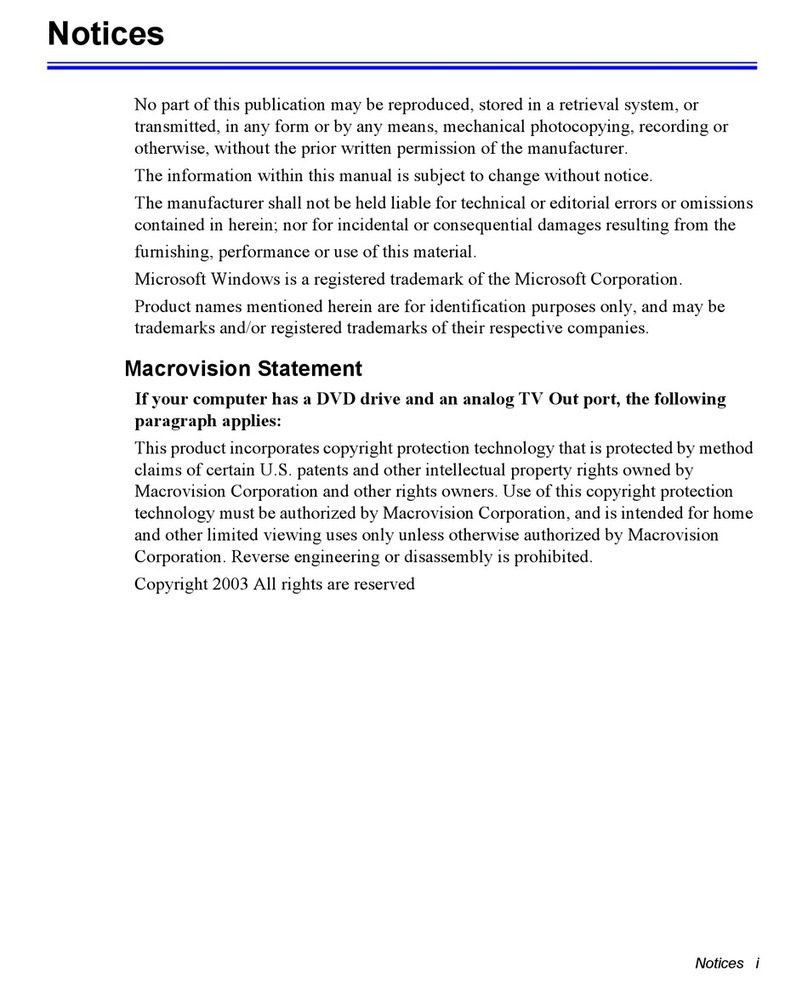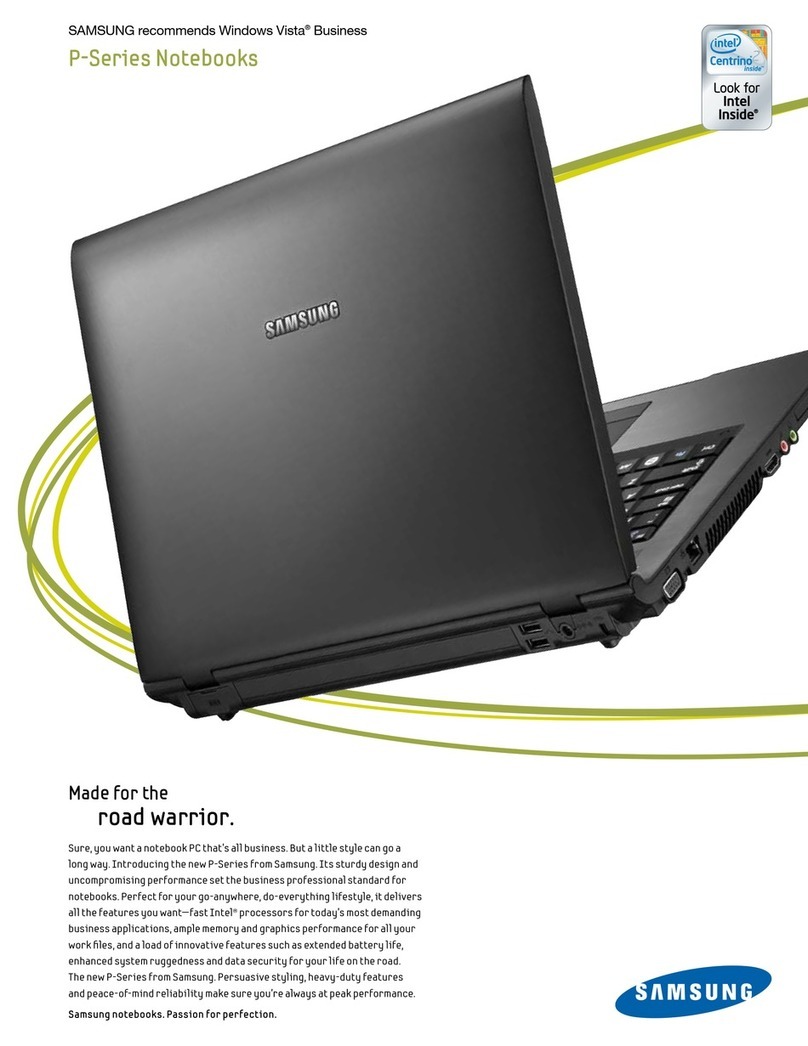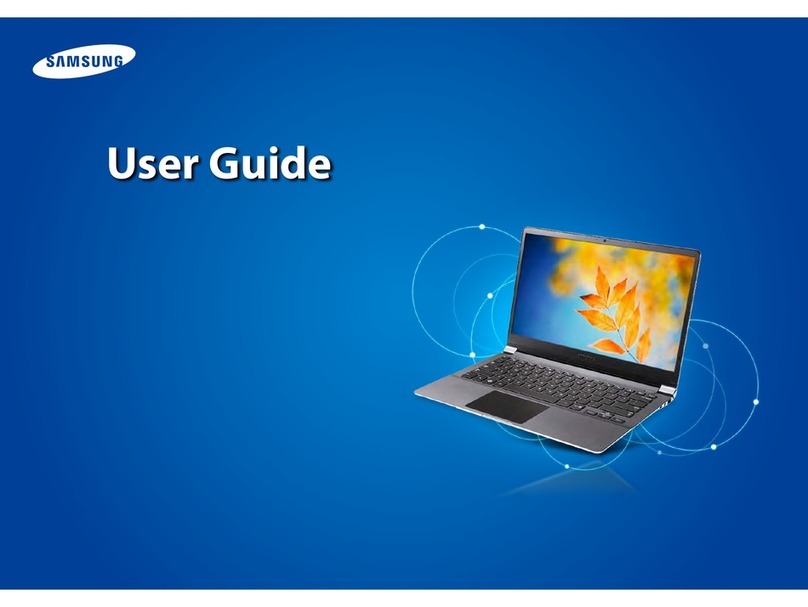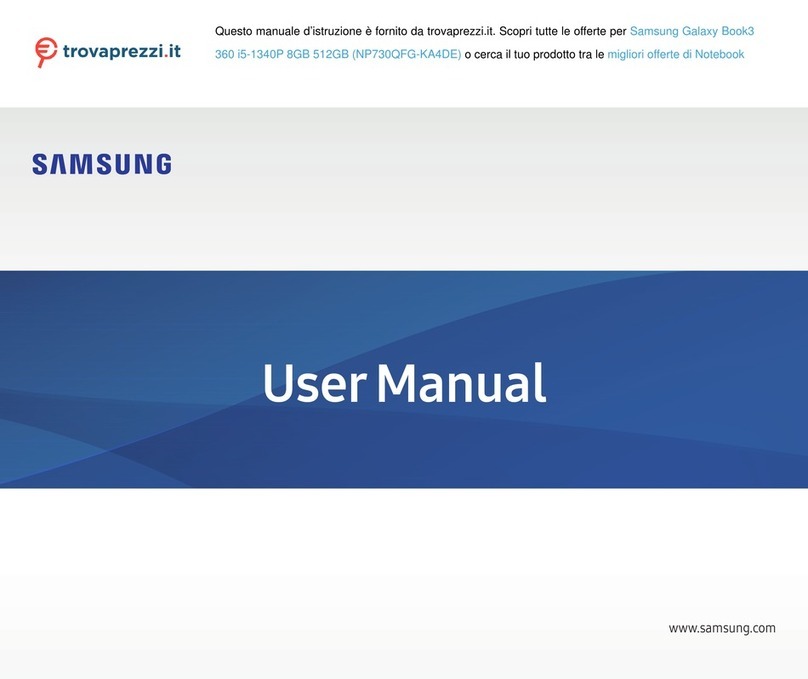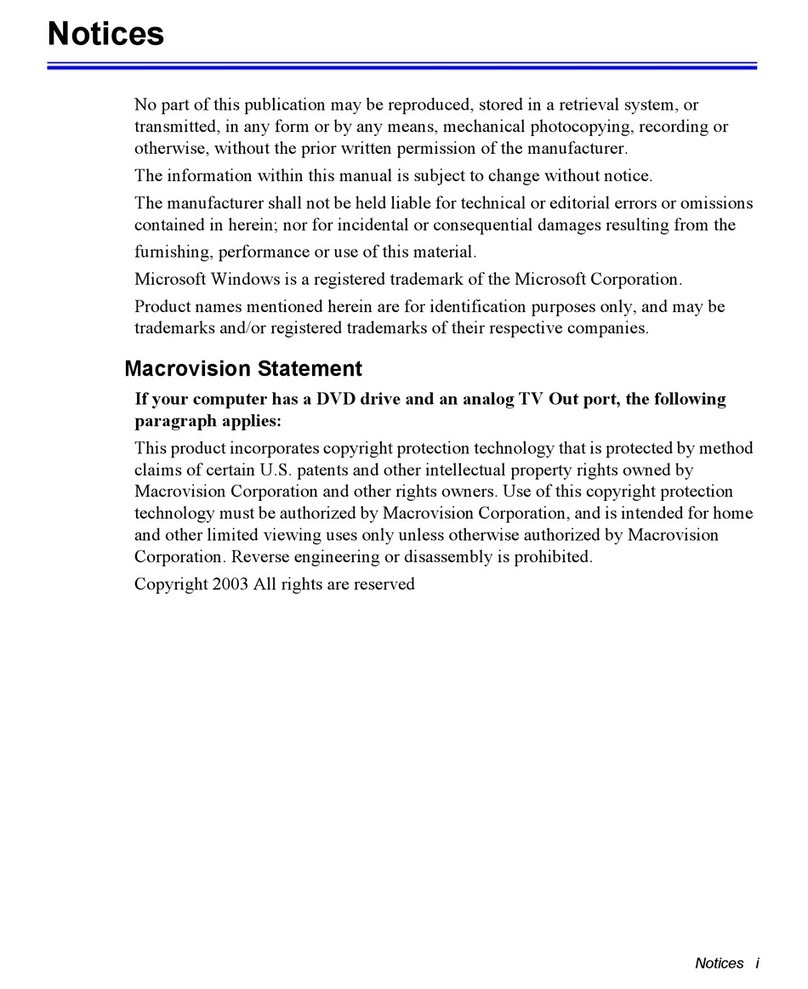Enhance your entertainment with great graphics
The P580 lets you play harder, play faster, play better. And it
makes any and every movie instantly more gripping. With the
latest NVIDIA GeForce 330M graphics card, advanced 3D
graphics processing power, and a dedicated 1GB gDDR3
memory for superior graphic performance, you can get the
most out of the latest state-of-the-art 3D computer games
and action-packed High Definition movies. It’s a power-
packed performance package guaranteed to revolutionize
your video viewing and gaming experience.
Crystal-clear visuals even under intense lights
What good are sharp details and bold colors if you can't see
them? The Samsung P580 boasts a 15.6” anti-reflective
display which reduces bothersome light reflections. You'll
see vibrant images that are crystal clear and presentations
that are crisp, even under bright lights. And you'll get more
mobility with an LED display that uses less power. The
Plenty of connectivity to go with high-performance
portability.
Make your life easier with a Samsung docking station. No
matter where you go with your laptop, you can connect all of
your peripherals with a selection of ports — microphone jack,
headphone jack, five USB 2.0 ports, eSATA port, serial port,
digital monitor port, analog monitor port, optional display
port, LAN port, PS/2 port, and power IN port. You’ll enjoy the
same connectivity you do at home or anywhere else you use
your laptop and stay organized by reducing cable clutter.
Track and protect your computer with FailSafe.
What’s worse than having your data stolen or files lost? Not
being able to retrieve them. With our unique FailSafe* theft
deterrence service you can track the location of your missing
computer as well as lock it, and encrypt, manage, retrieve or
erase critical data. So don’t wait until all else fails— no
matter what your needs are, you’re protected with FailSafe*.
* Free 30-day trial