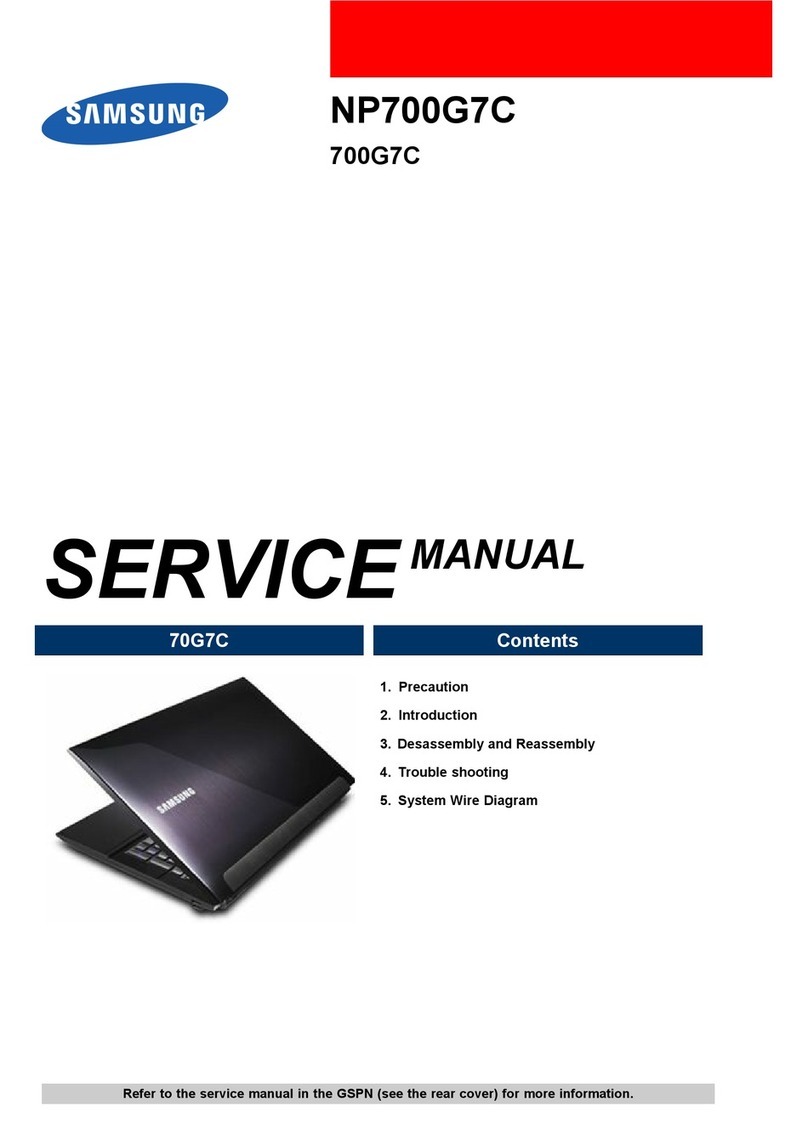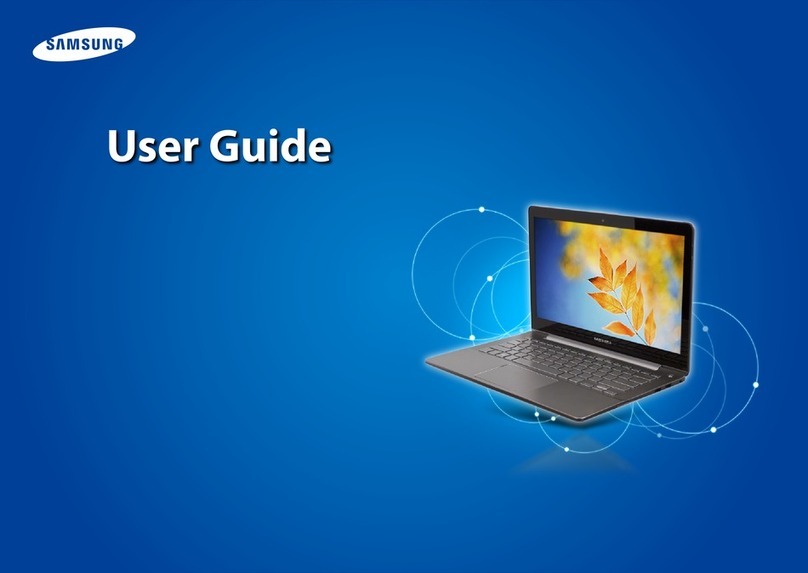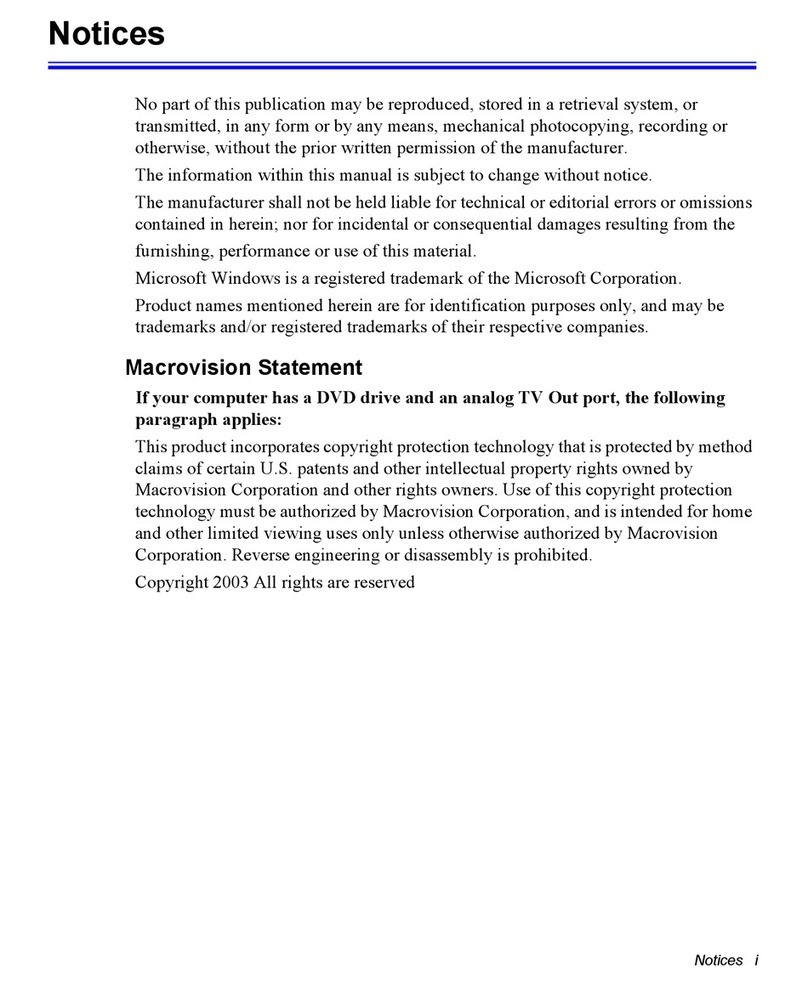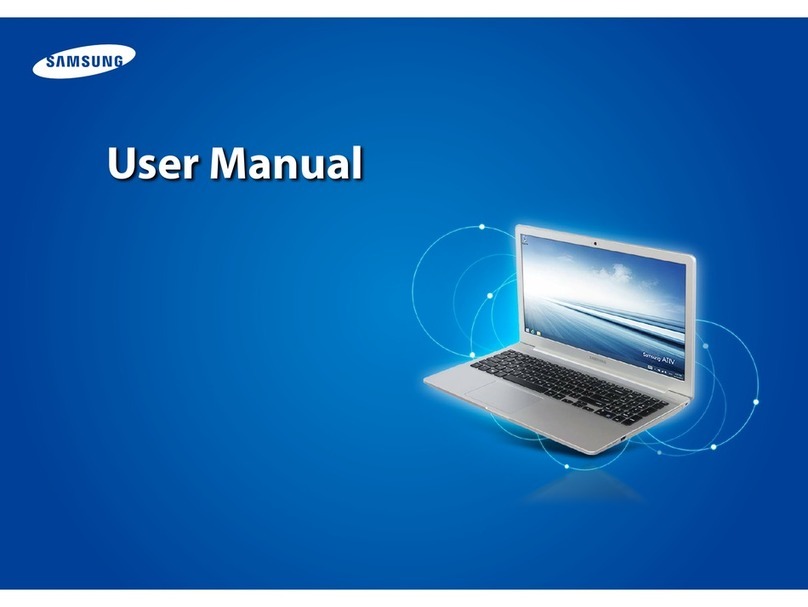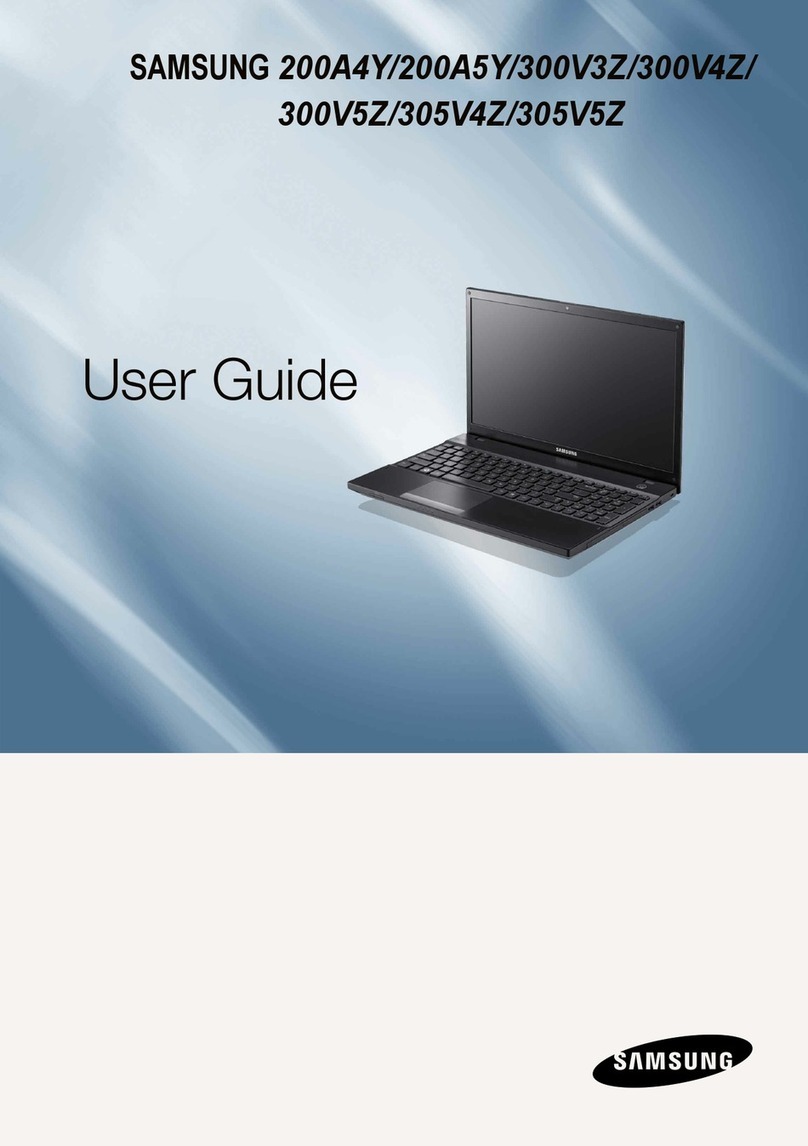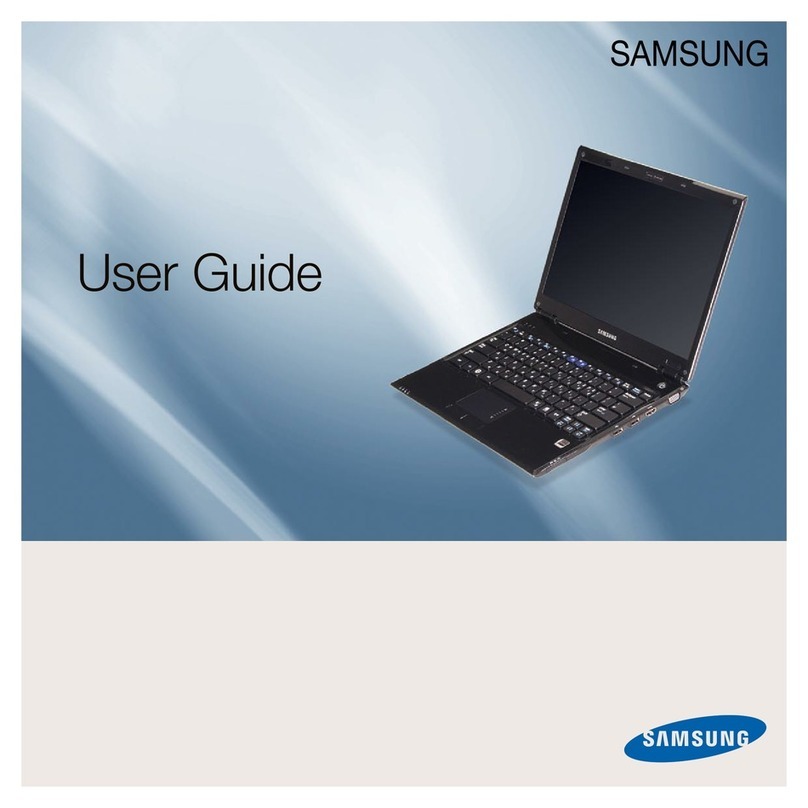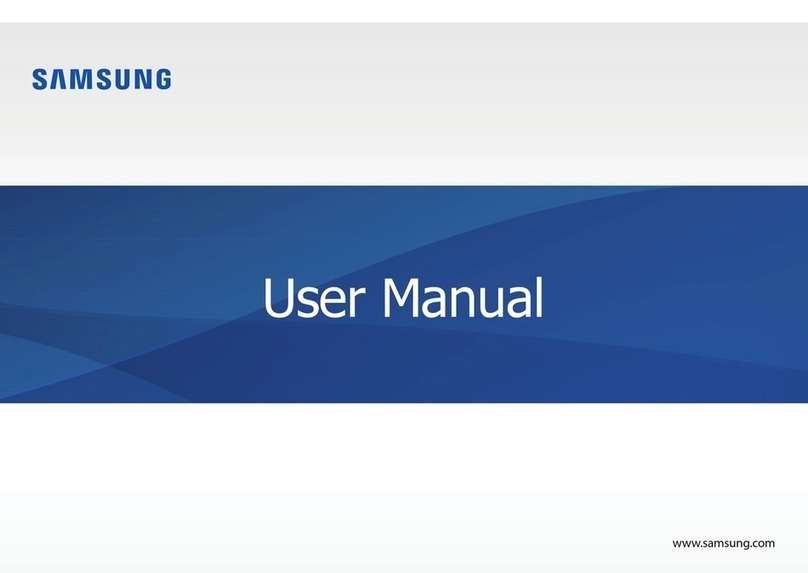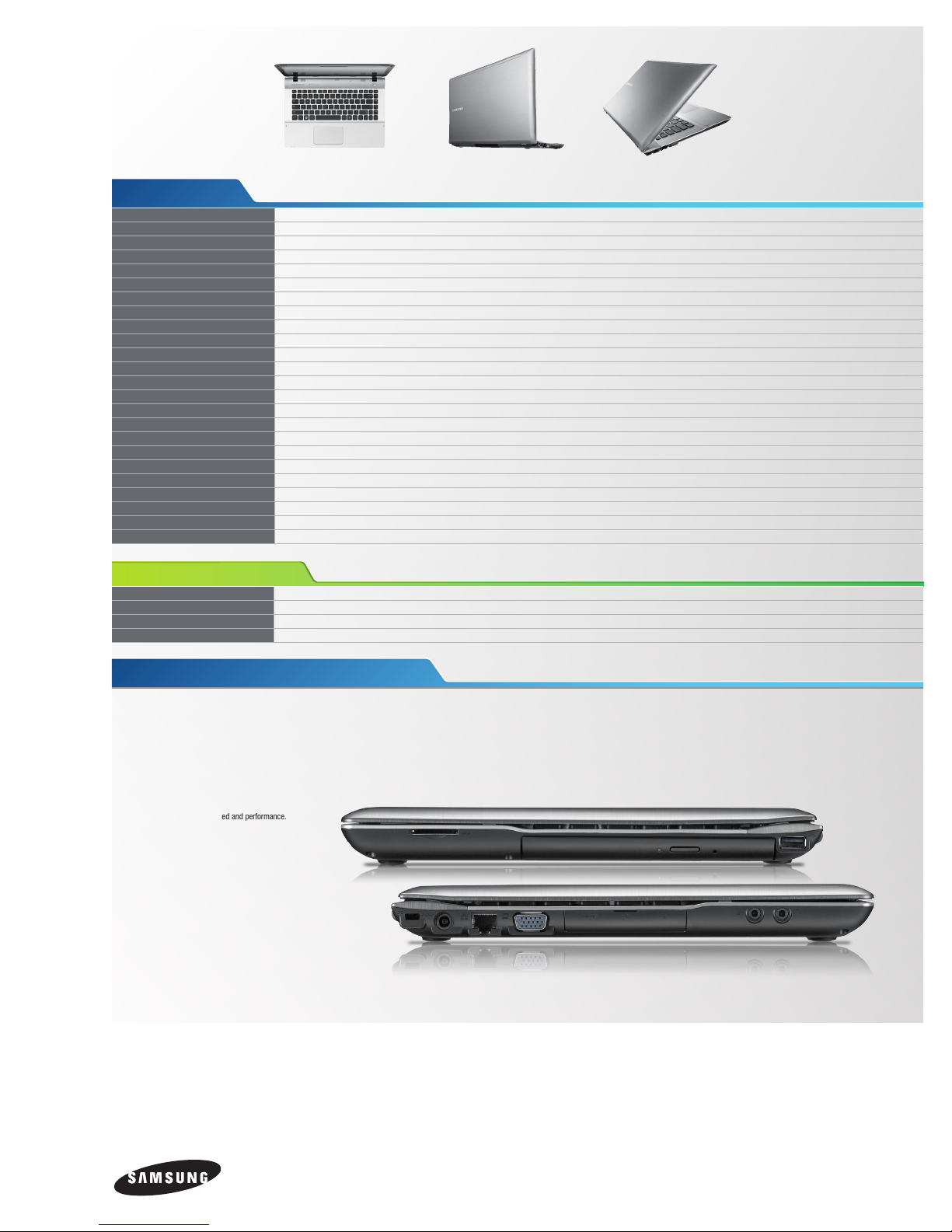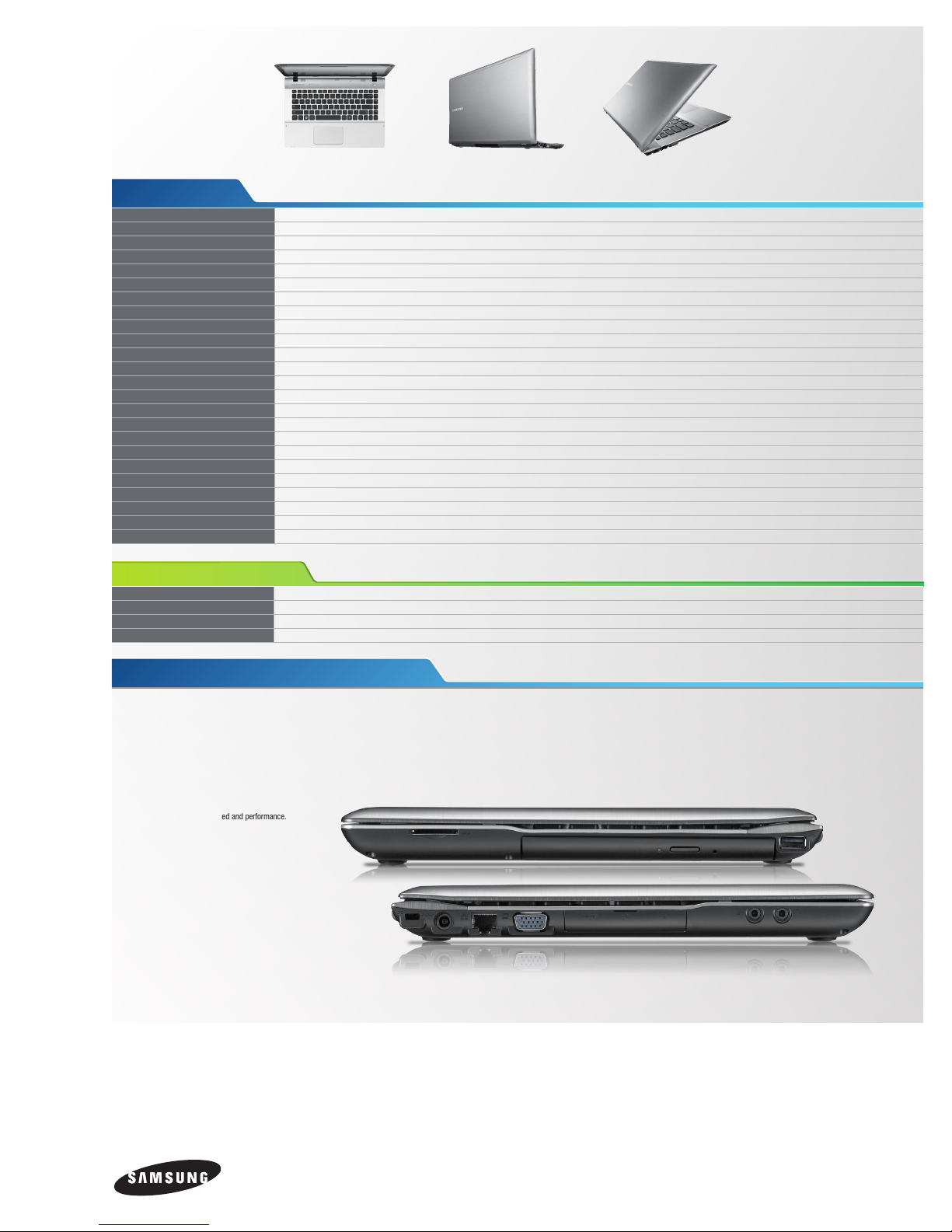
CPU Intel® Core™ i5-460M
Operating System Genuine Windows® 7 Home Premium (64bit)
Part Number NP-QX410-J01US
Model Number QX410
CPU Clock Speed (Max.) 2.53GHz
CPU Cache 3MB
Memory Type DDR3
Standard System Memory14GB
Maximum System Memory 8GB
Hard Drive (Max.)2640GB
Hard Drive Specs 2.5" HDD, 5400RPM
Display 14" LED HD Slim 1366 x 768
Optical Disk Drive Super Multi
Graphics Chip NVIDIA GeForce 310M (Hybrid)
Graphics Memory (Max.) 512MB
Speaker 3W Stereo Speaker (1.5W x2)
Web Camera Low light
Wireless LAN 802.11 b/g/n, WiDi Capable, WiMAX (subscription required)
Wired Ethernet LAN Gigabit Ethernet
Battery Life3Up to 7 hours
Warranty 1 year standard parts and labor
Security Kensington Lock Port, BIOS Boot Up Password
Dimensions (W x H x D) 13.7" x 9.7" x 1.07"
Weight 5.07 lbs
For complete product specifications, visit samsung.com/notebook
KEY SPECIFICATIONS
QX410
Notebook
GREEN MANAGEMENT ❀
EPEAT Gold
TCO Compliant ■
Energy Star® Compliant ■
ROHS Compliant ■
CONNECTIVITY
VGA
HDMI
Headphone Out
Microphone In
USB 2.0 (x3, 1 chargeable)
4-in-1 Card Slot (SD, SDHC, SDXC, MMC)
RJ45 (LAN)
INCLUDED SOFTWARE
Cyberlink YouCam
Easily add entertaining effects to video chats or videos.
Easy Display Manager
Instantly view computer status with perfect visibility.
Samsung Recovery Solution 5
Automatic system backup provides peace of mind.
Easy Speed Up Manager
Gives you modes to improve speed and performance.
Fast Start
Power up in just 3 seconds.
Product Support: 1-800-SAMSUNG
(1-800-726-7864)
©2010 Samsung Electronics America, Inc. Samsung is a registered trademark of Samsung Electronics Corp., Ltd. Specifications and design are subject to
change without notice. Printed in USA. Unauthorized use or duplication of these marks is strictly prohibited by law. All trademarks are the property of their
respective owners.
1Total amount of available memory may be less based on configuration. 2Accessible capacity varies; MB = 1 million bytes; GB = 1 billion bytes; TB = 1 trillion
bytes. Please note that a portion of the hard drive is reserved for system recovery, operating system and preloaded content software. 3Based on Independent
Battery Mark tests. See samsung.com/ITDlegalinfo for further details. COM-QX410DSHT-OCT10T
For complete product information, visit samsung.com/notebook