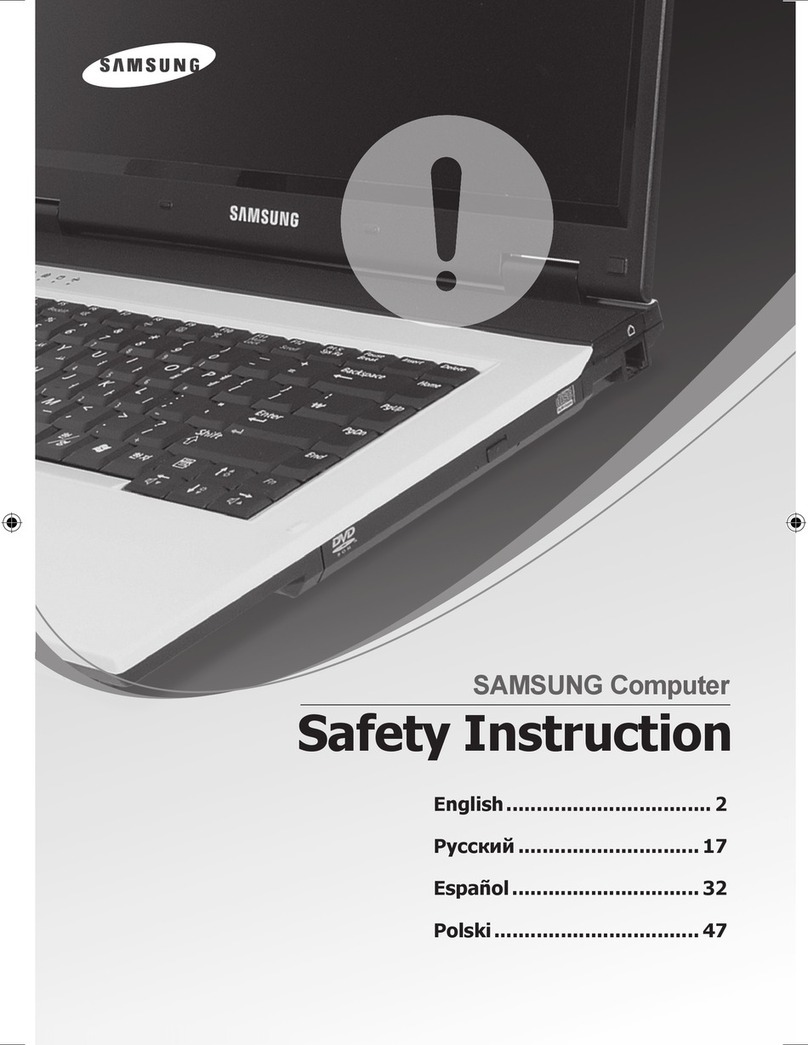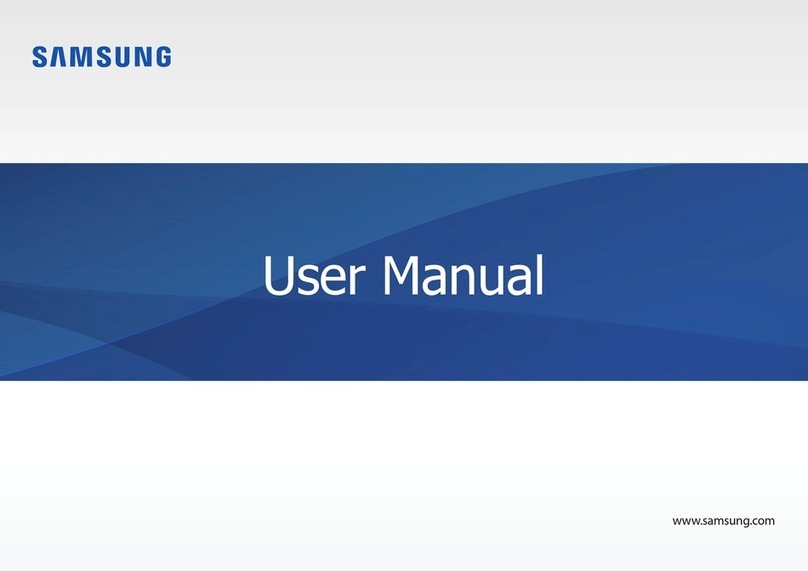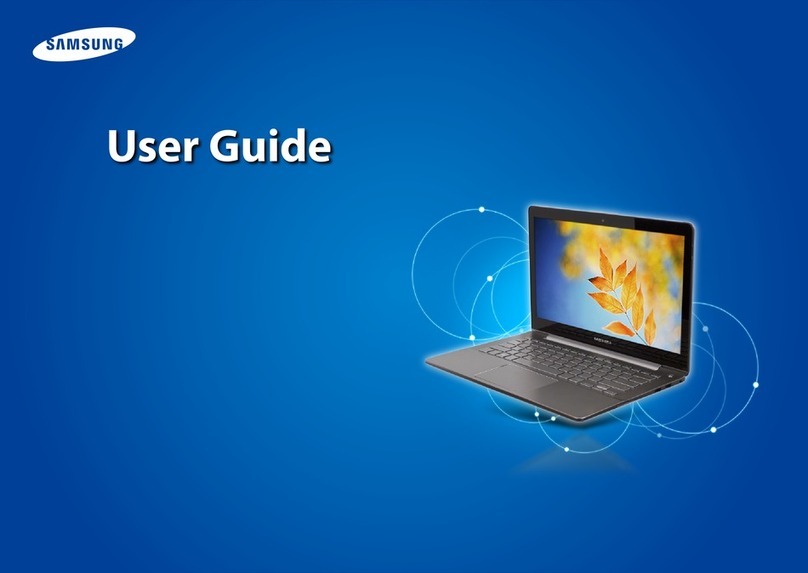Samsung NP-RF510-S01US User manual
Other Samsung Laptop manuals

Samsung
Samsung NC10 Series User manual

Samsung
Samsung R40 User manual
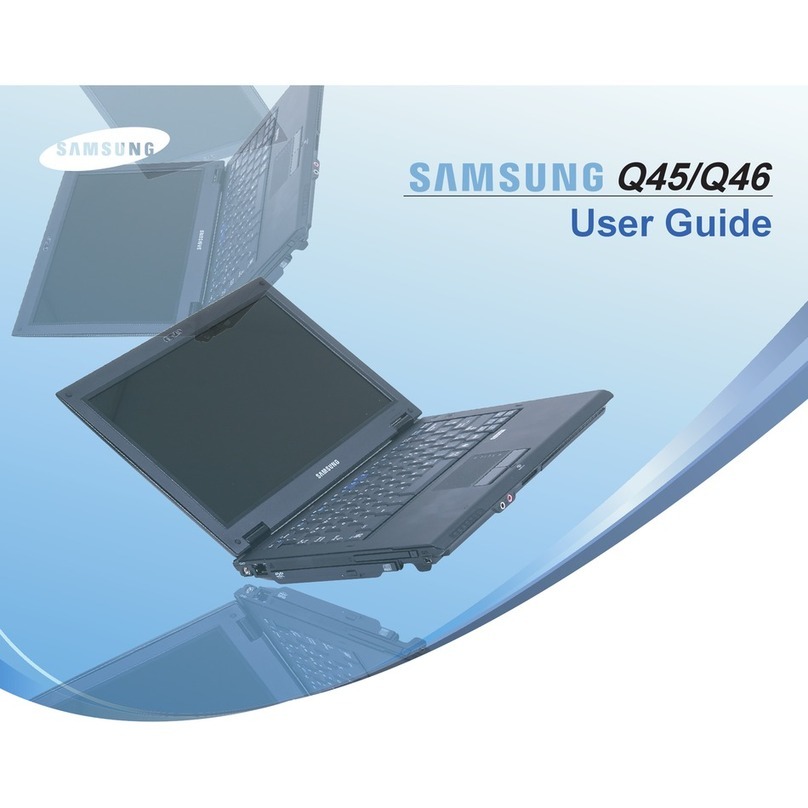
Samsung
Samsung Q46 User manual
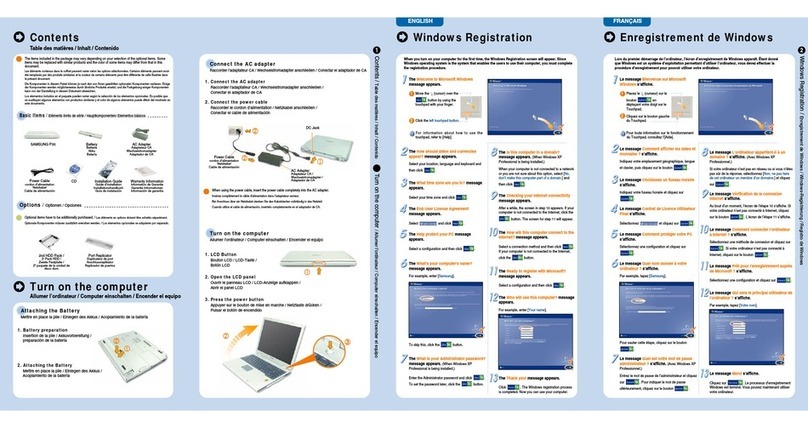
Samsung
Samsung NP35 User manual
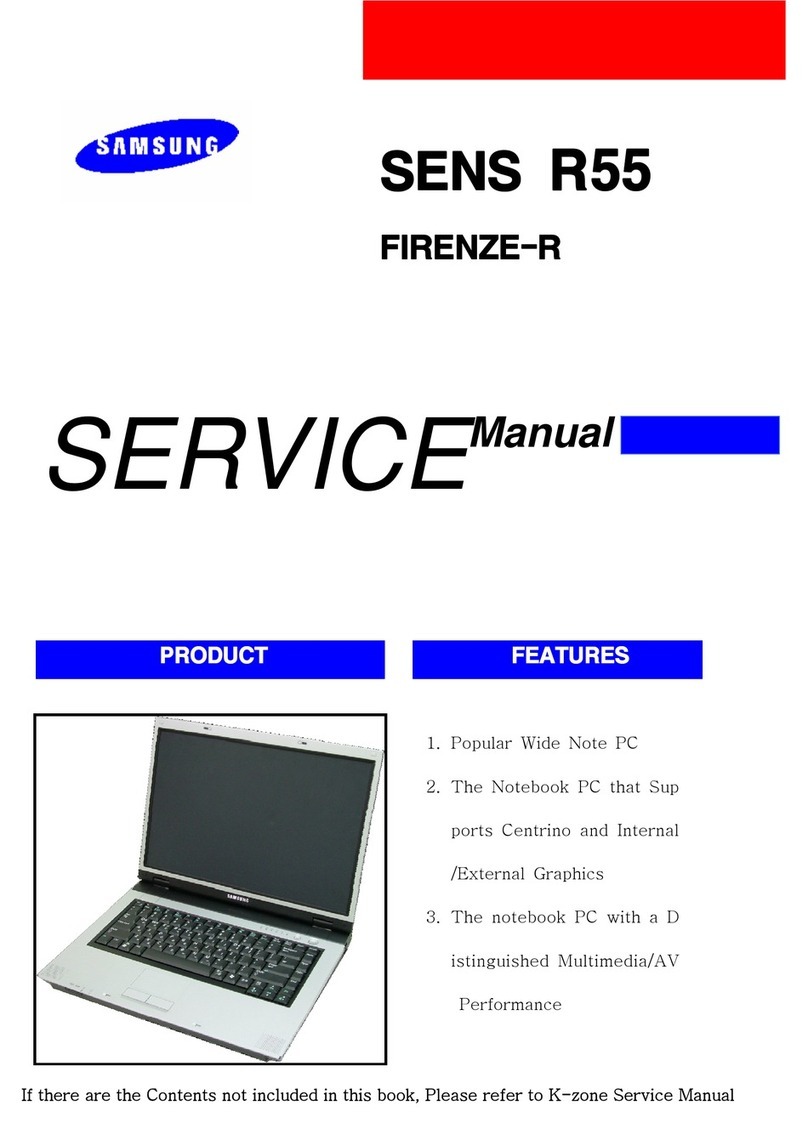
Samsung
Samsung R55 User manual
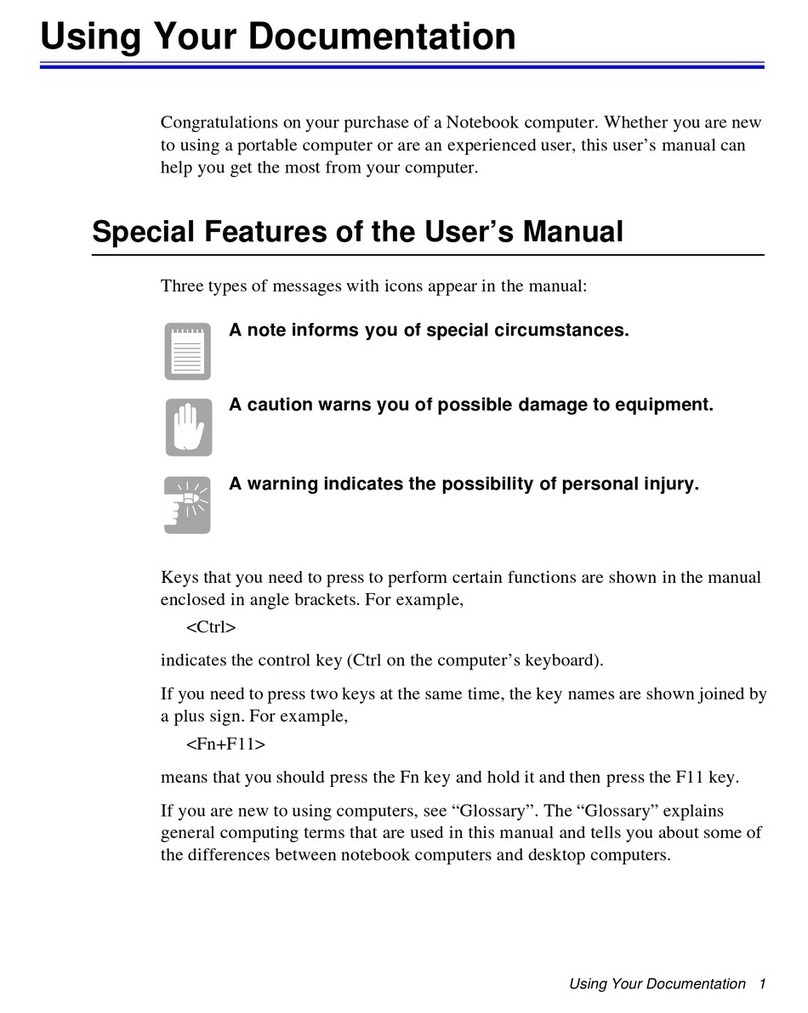
Samsung
Samsung N860 User manual

Samsung
Samsung NP-R439E User manual
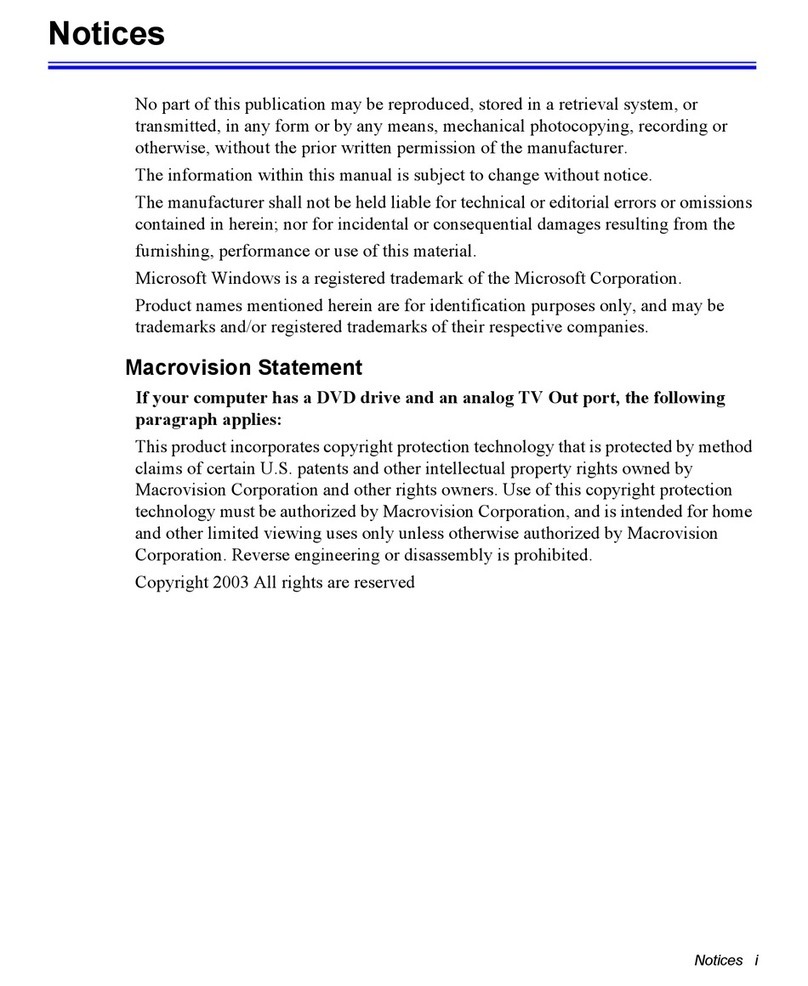
Samsung
Samsung NQ25 User manual
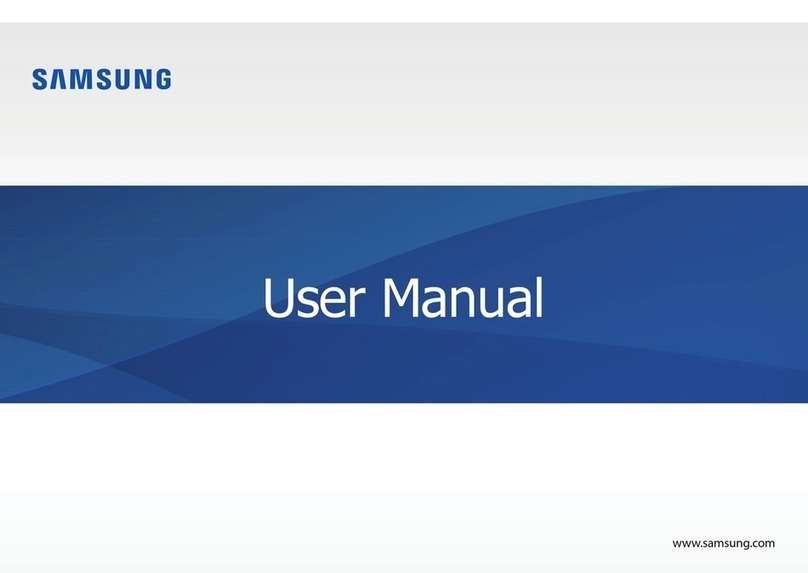
Samsung
Samsung NP740U5L-Y02U User manual
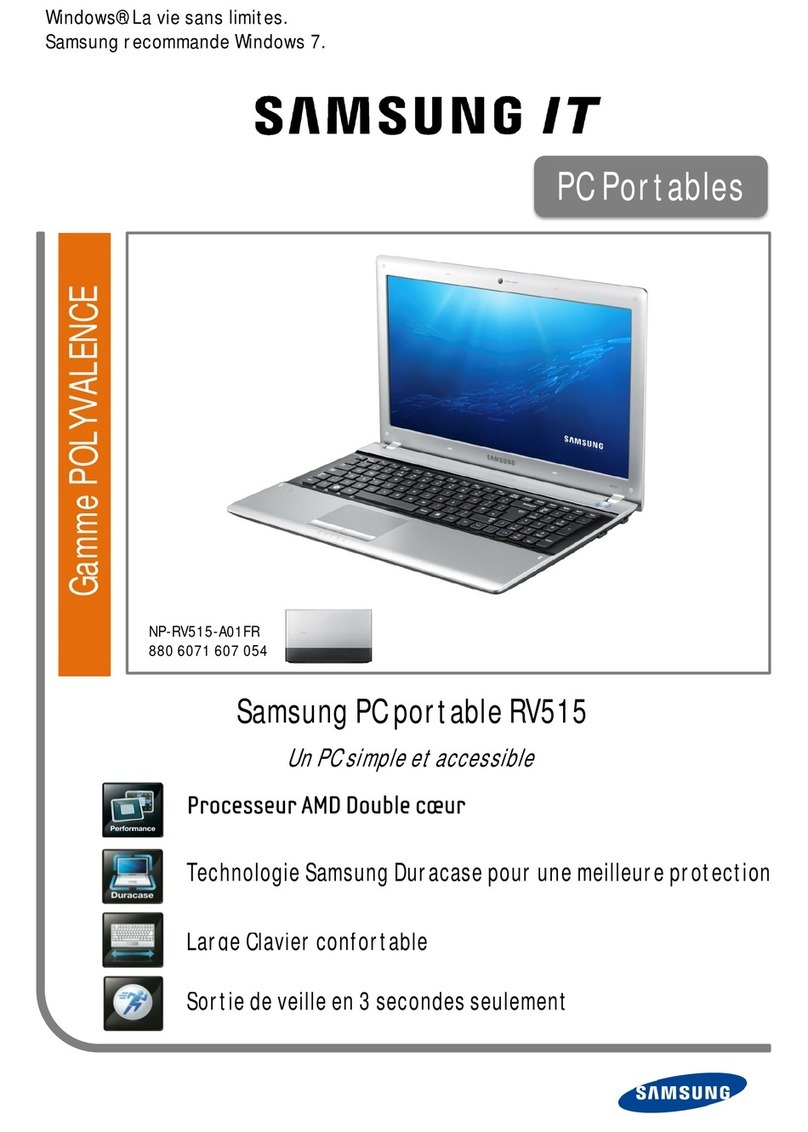
Samsung
Samsung NP-RV515-A02US User manual
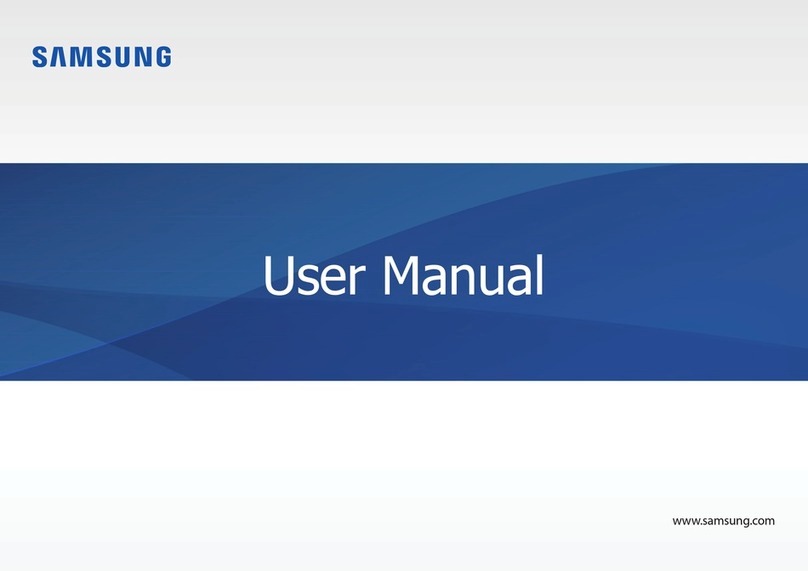
Samsung
Samsung NP900X3 User manual
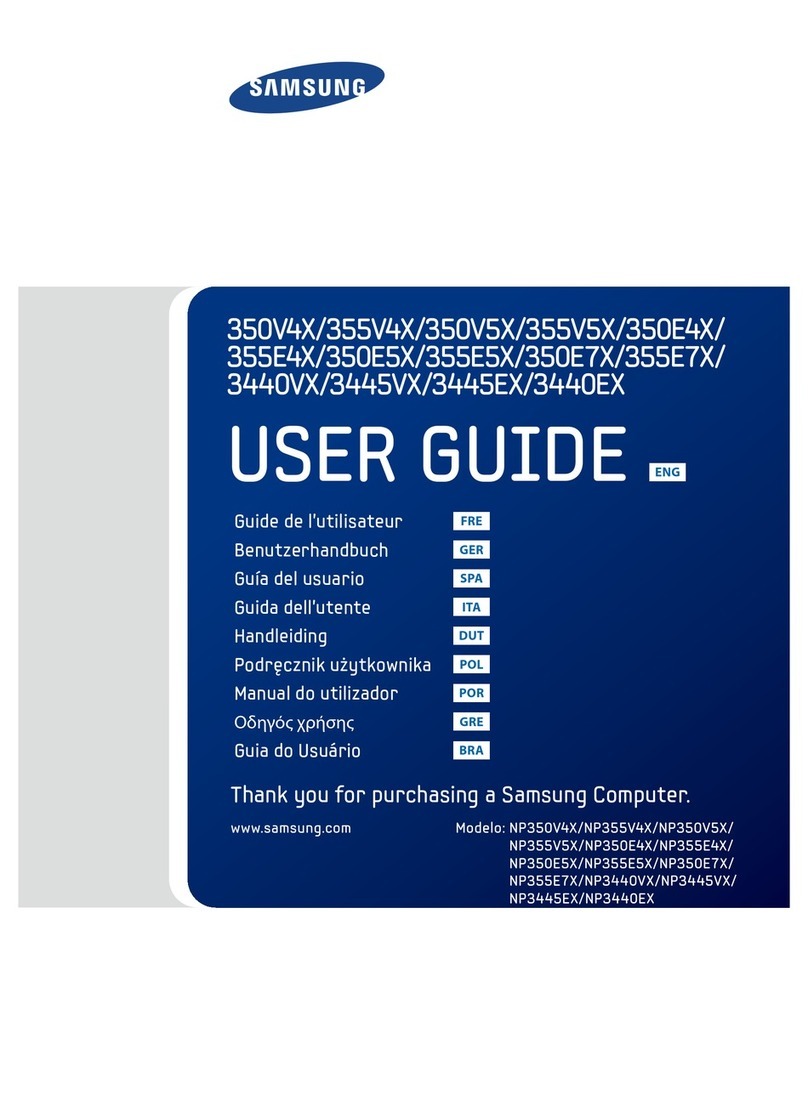
Samsung
Samsung 350V4X User manual

Samsung
Samsung NP915S3G-K01US User manual

Samsung
Samsung NV20 - Digital Camera - Compact User manual
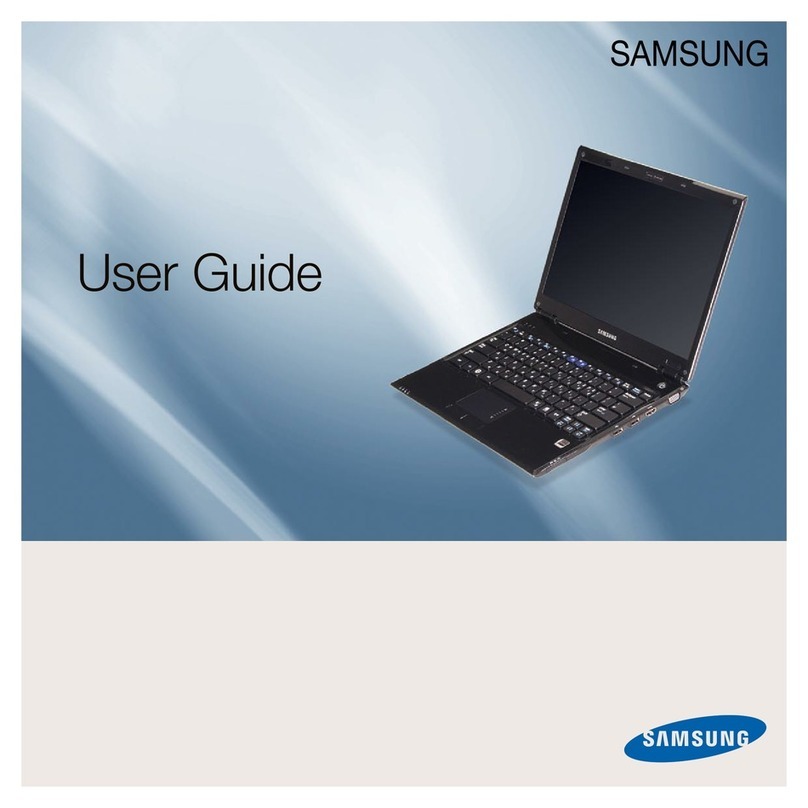
Samsung
Samsung NP-X360 User manual

Samsung
Samsung SENS R560 Series User manual

Samsung
Samsung NP700Z3AH User manual
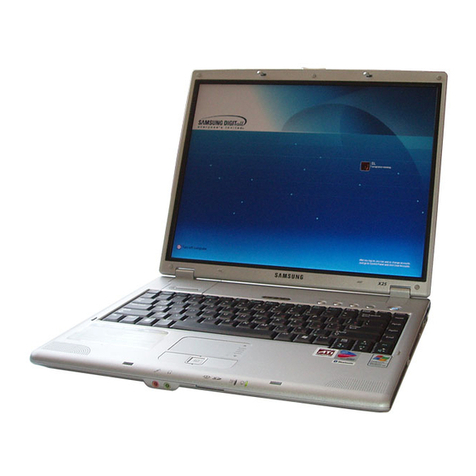
Samsung
Samsung NP-R50 User manual
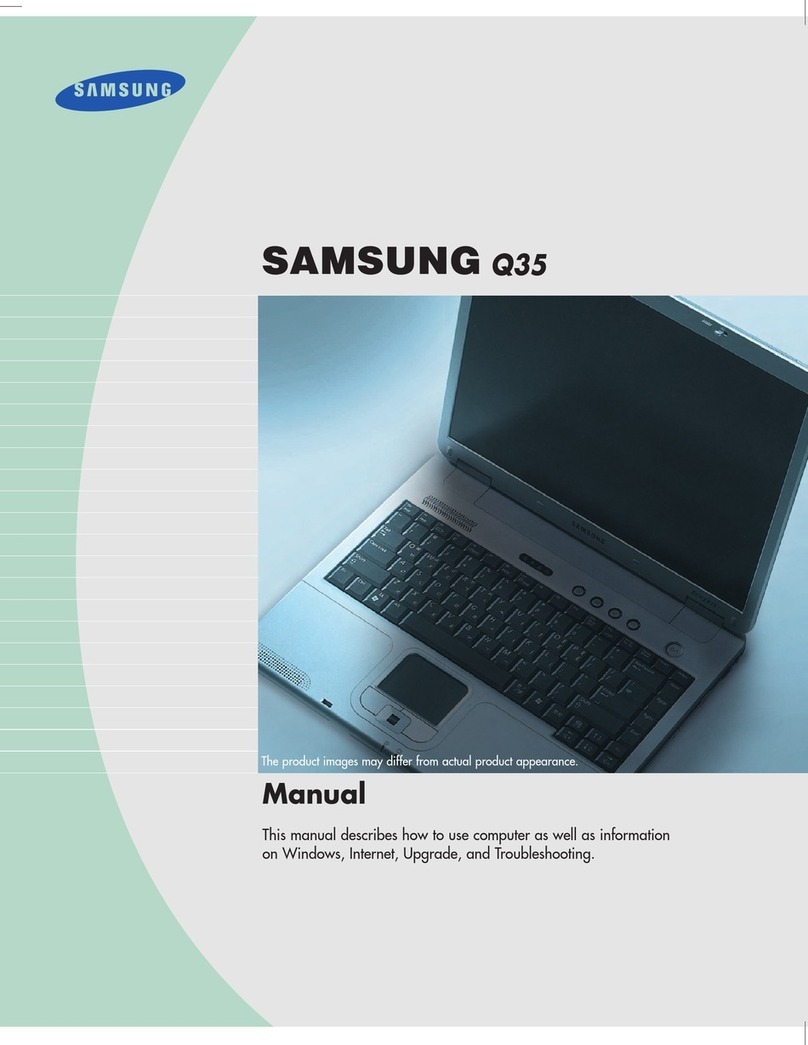
Samsung
Samsung Q35 User manual

Samsung
Samsung NB28 User manual