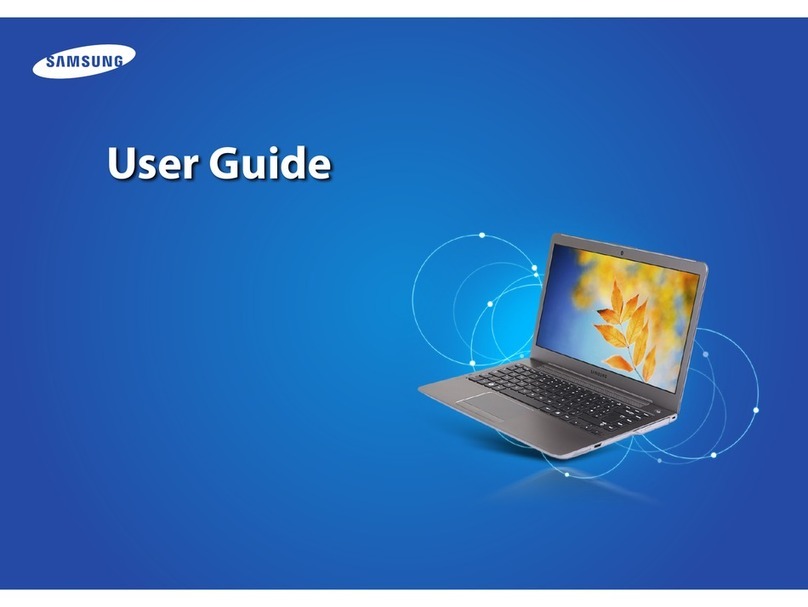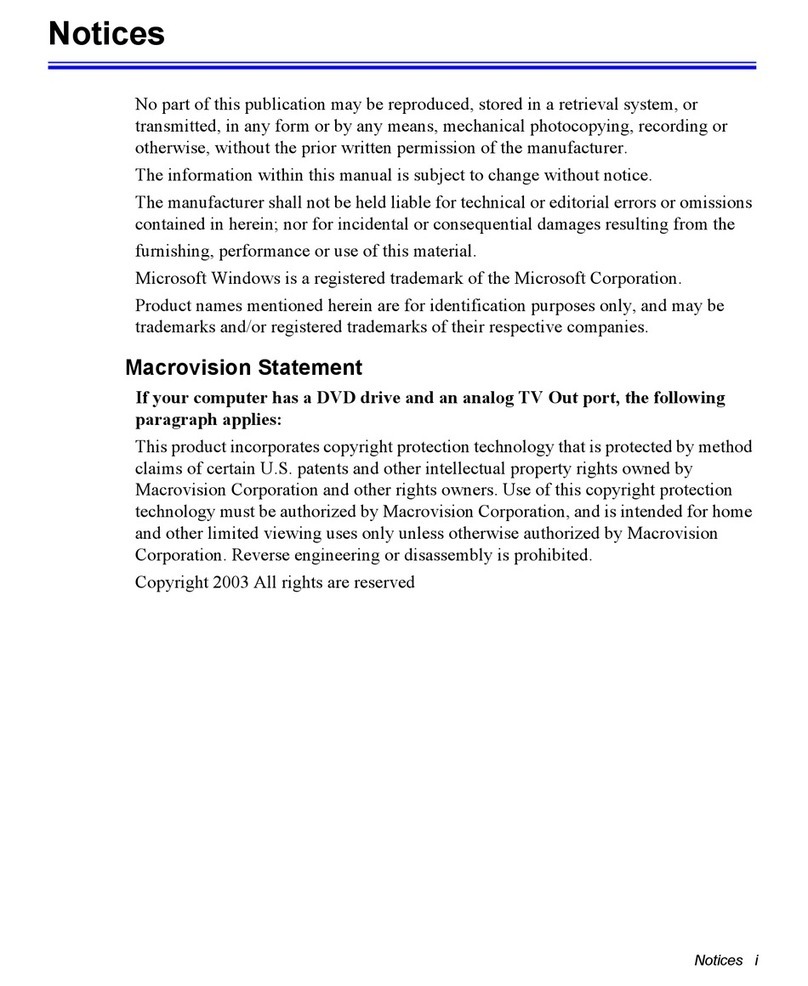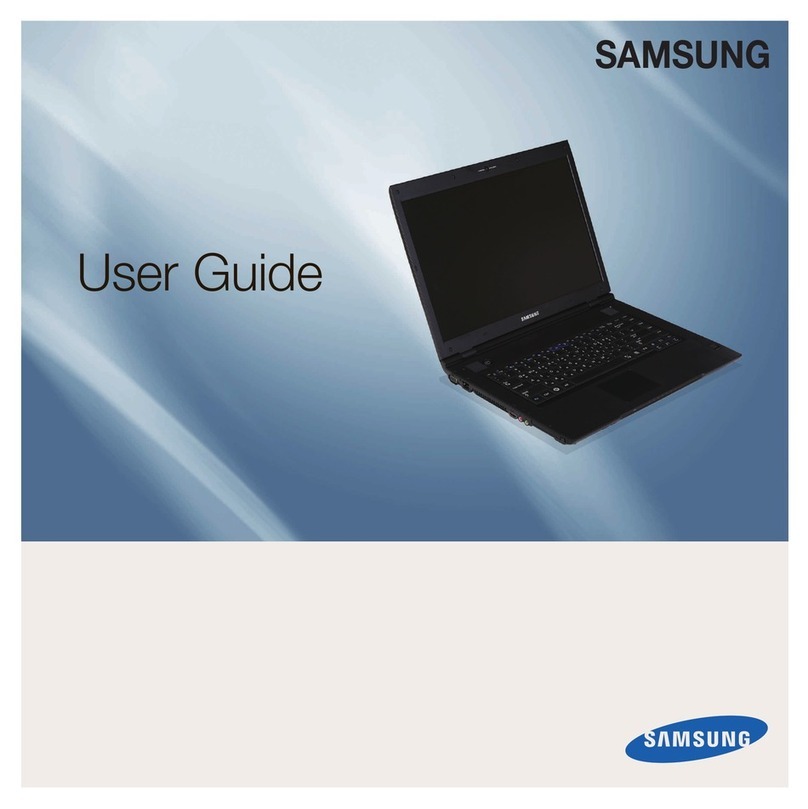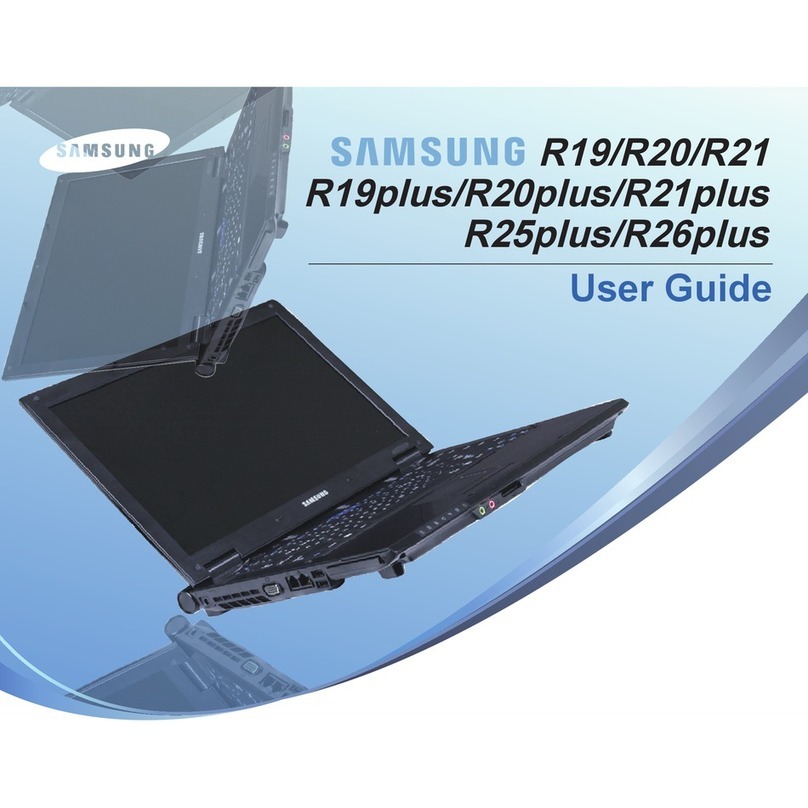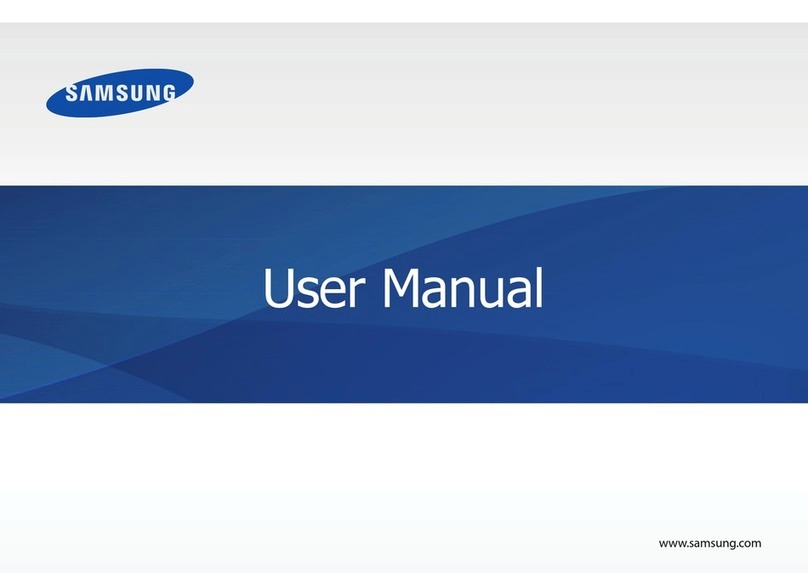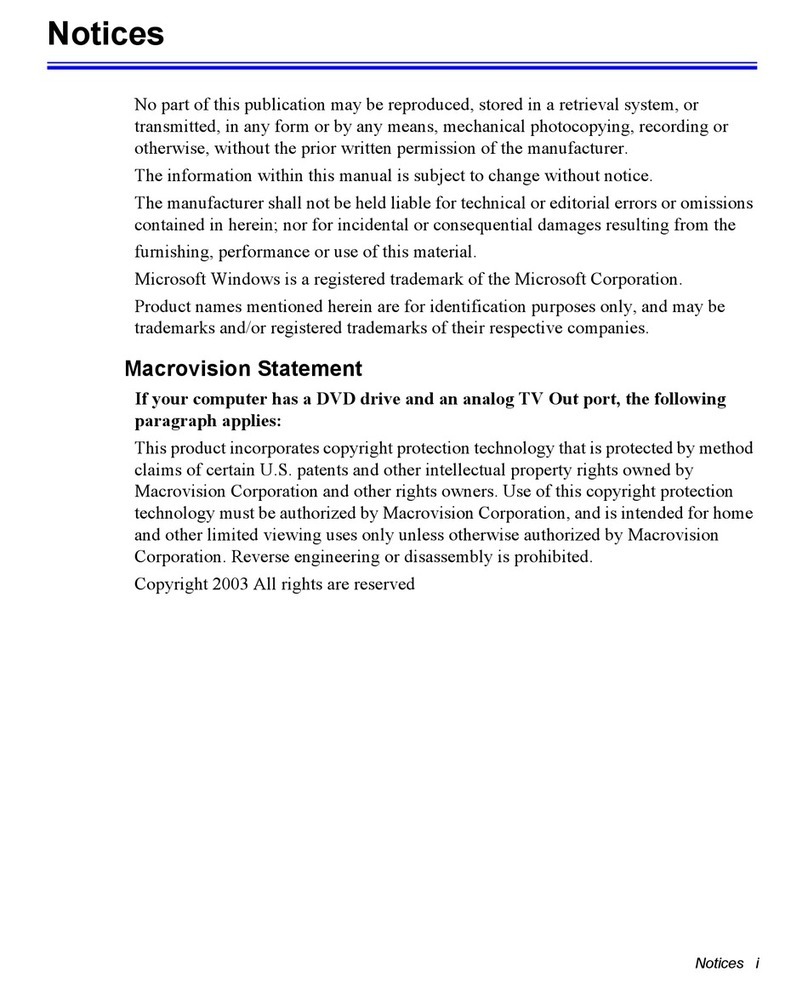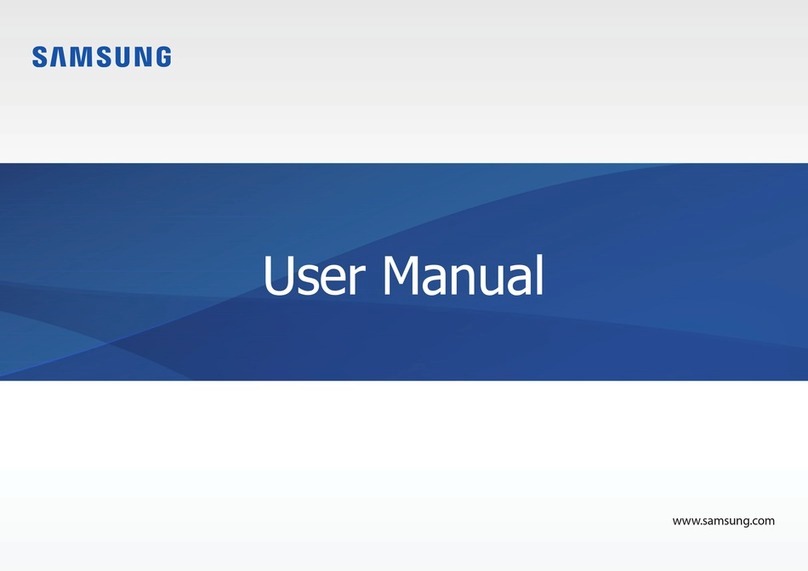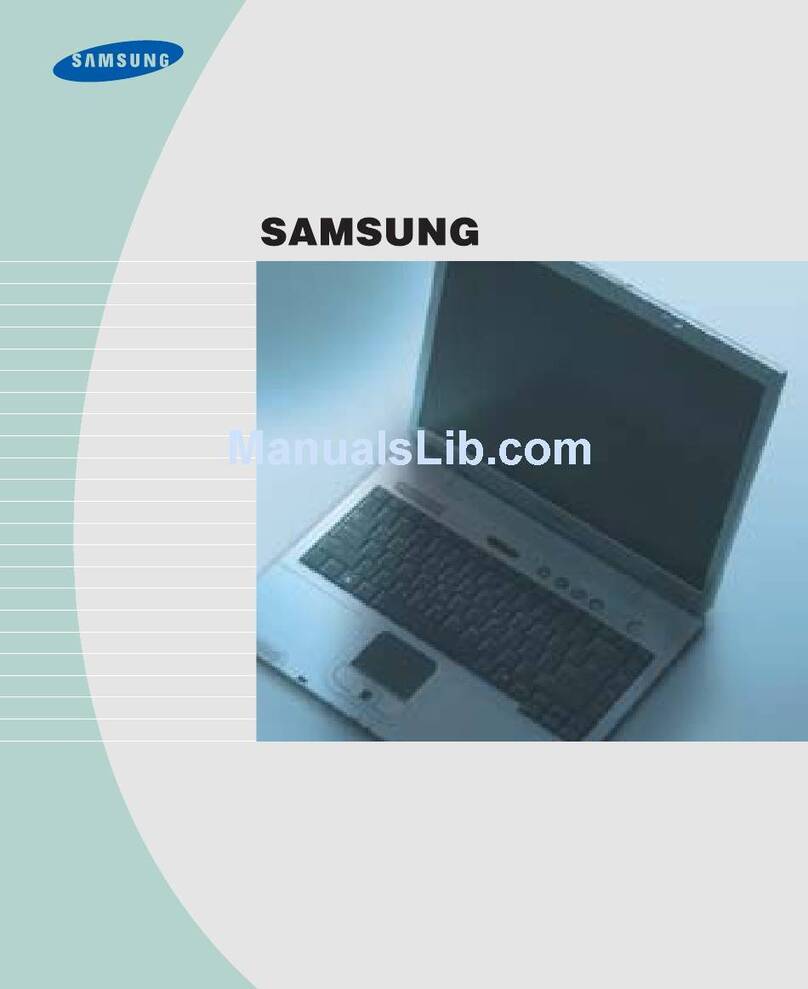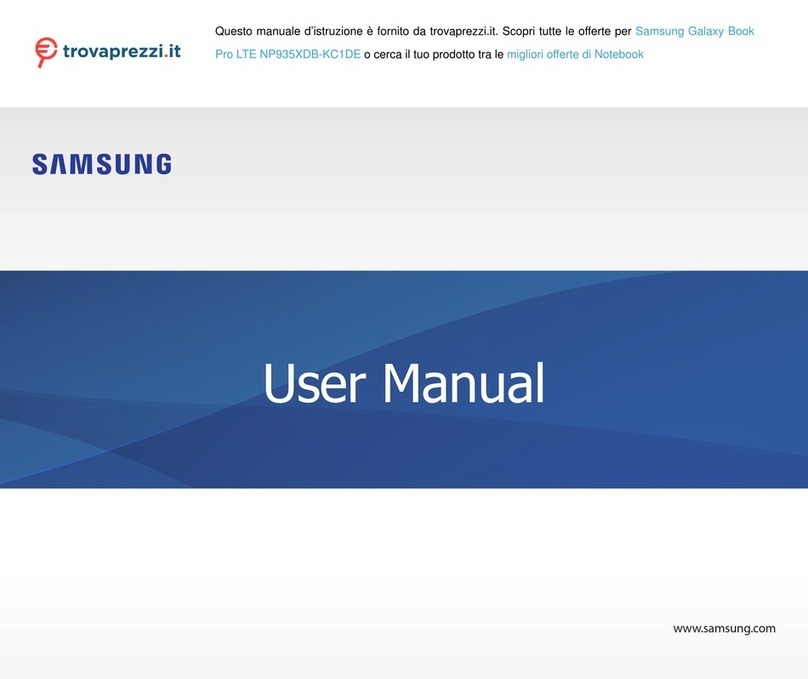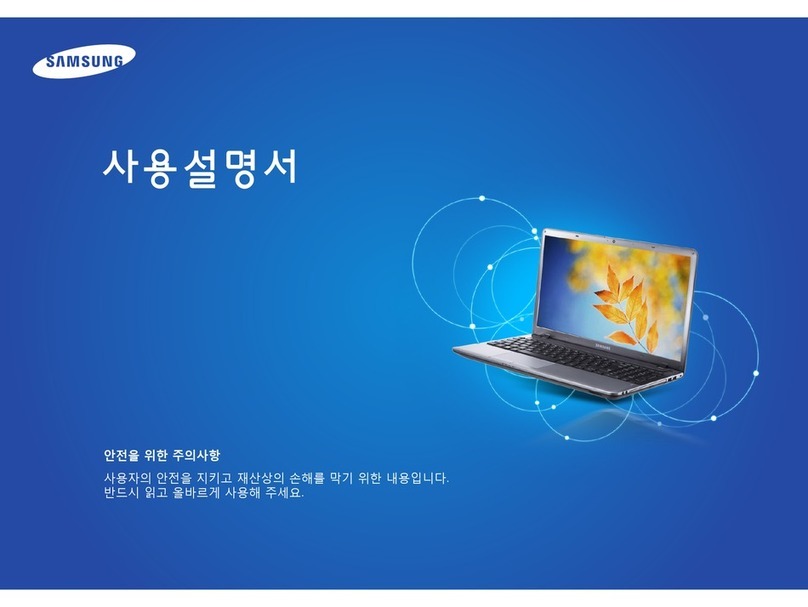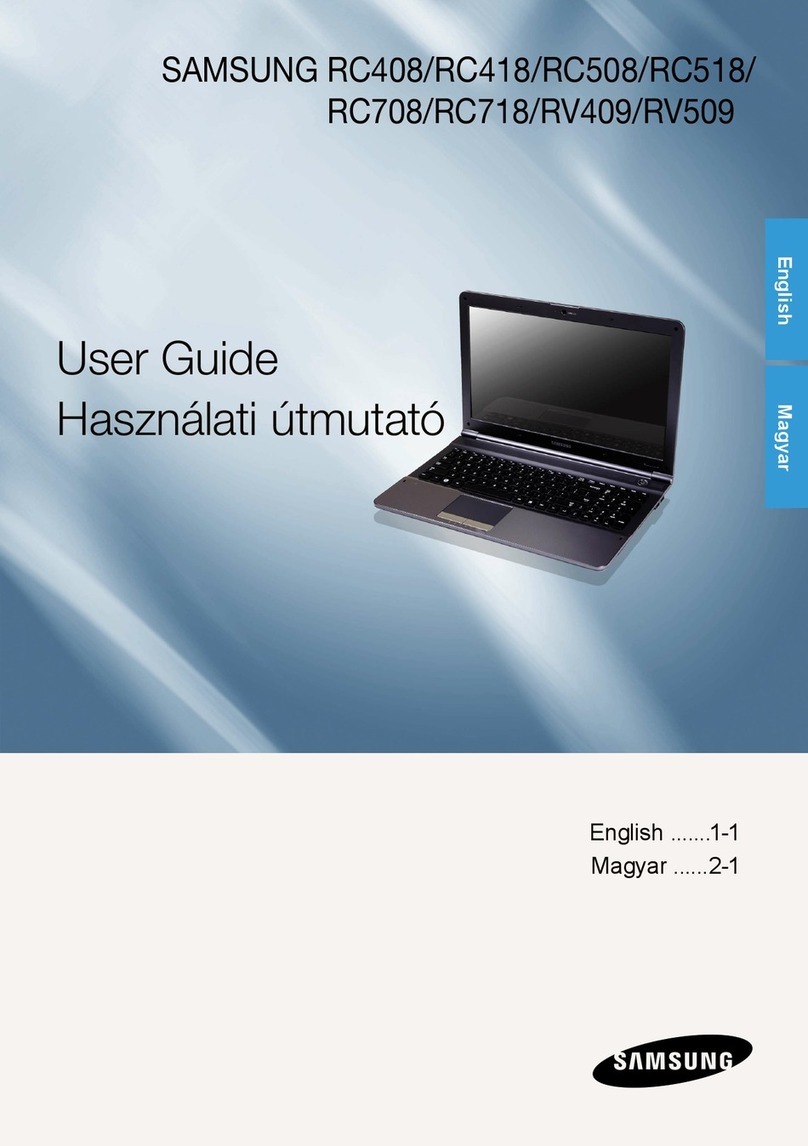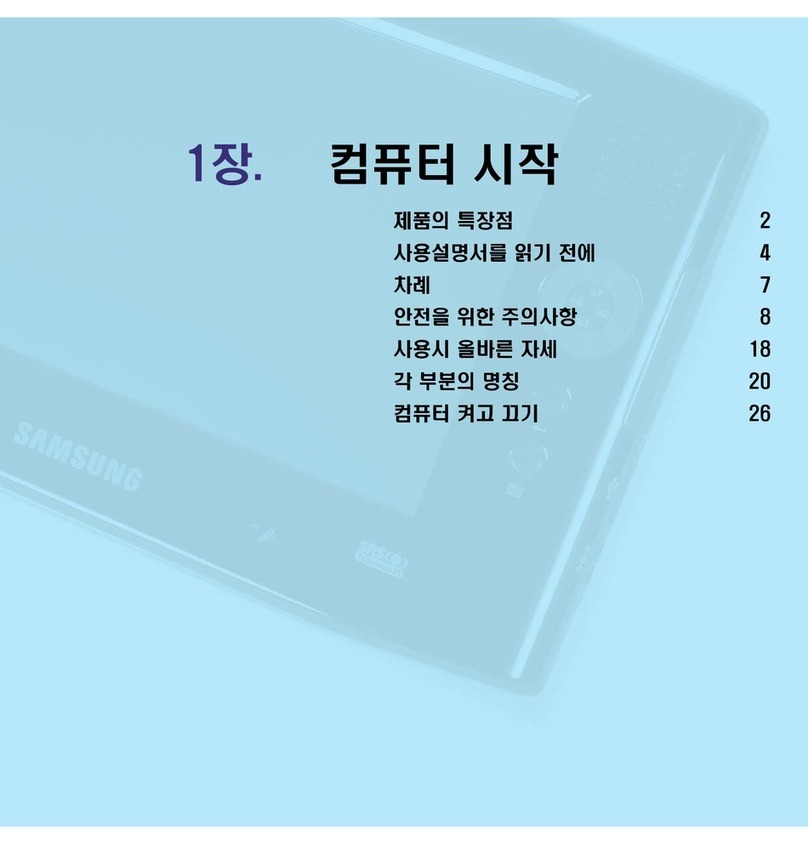Contents
目目录录
1
Contents /
目目录录
Turn on the computer /
打打开开计计算算机机
Turn on the computer
打打开开计计算算机机
Windows Registration
ENGLISH
SAMSUNG P30 AC Adapter
交流适配器
Battery
电池
CD Installation Guide
安装说明书 User Manual
用户指南
Power Cable
电源线
The items included in the package may vary depending on your selection of the optional
items. Some items may be replaced with similar products and the color of some items
may differ from that in this document.
包装中包含的部件取决于您选择的可选部件。 某些部件可能被类似产品取代,并且某些部件的
颜色可能与本文档中介绍的部件颜色有所不同。
Optional items have to be additionally purchased.
可选部件需要额外购买。
When using the power cable, insert the power cable completely into the AC adapter.
当使用电源线时,请将电源线完全插入AC适配器中。
Connect the AC adapter
连连接接AACC适适配配器器
1. Connect the AC adapter
连连接接AACC适适配配器器
2. Connect the power cable
连连接接电电源源线线
Options /
选选件件
Basic Items /
基基本本部部件件
2nd HDD Pack
第二个HDD包 Port Replicator
端口复制器
!
@
Attaching the Battery
安安装装电电池池
1. Battery preparation
电电池池预预备备
2. Attaching the Battery
安安装装电电池池
@
@
DC-in Jack
DC插口
!
Power Cable
电源线
AC Adapter
交流适配器
!
@
#
Turn on the computer
打打开开计计算算机机
1. LCD Button
LLCCDD按按钮钮
2. Open the LCD panel
打打开开LLCCDD面面板板
3. Press the power button
按按下下电电源源按按钮钮
When you turn on your computer for the first time, the Windows Registration screen will appear. Since
Windows operating system is the system that enables the users to use their computer, you must complete
the registration procedure.
The Welcome to Microsoft Windows
message appears.
The How should dates and currencies
appear? message appears.
Select your location, language and keyboard and
then click .
The What time zone are you in? message
appears.
Select your time zone and click .
The End User License Agreement
message appears.
Select and click .
The What's your computer's name?
message appears.
For example, enter [Samsung].
To skip this, click the button.
The Help protect your PC message
appears.
Select a configuration and then click .
The What is your Administrator password?
message appears. (When Windows XP
Professional is being installed.)
Enter the Administrator password and click .
To set the password later, click the button.
The Is this computer in a domain?
message appears. (When Windows XP
Professional is being installed.)
When your computer is not connected to a network
or you are not sure about this option, select [No,
don’t make this computer part of a domain.] and
then click .
The Checking your Internet connectivity
message appears.
After a while, the screen in step 10 appears. If your
computer is not connected to the Internet, click the
button. The screen for step 11 will appear.
The How will this computer connect to the
Internet? message appears.
Select a connection method and then click .
If your computer is not connected to the Internet,
click the button.
The Ready to register with Microsoft?
message appears.
Select a configuration and then click .
The Who will use this computer? message
appears.
For example, enter [Your name].
The Thank you! message appears.
Click . The Windows registration process
is completed. Now you can use your computer.
Move the (cursor) over the
button by using the
touchpad with your finger.
Click the left touchpad button.
For information about how to use the
touchpad, refer to [Help].
1
2