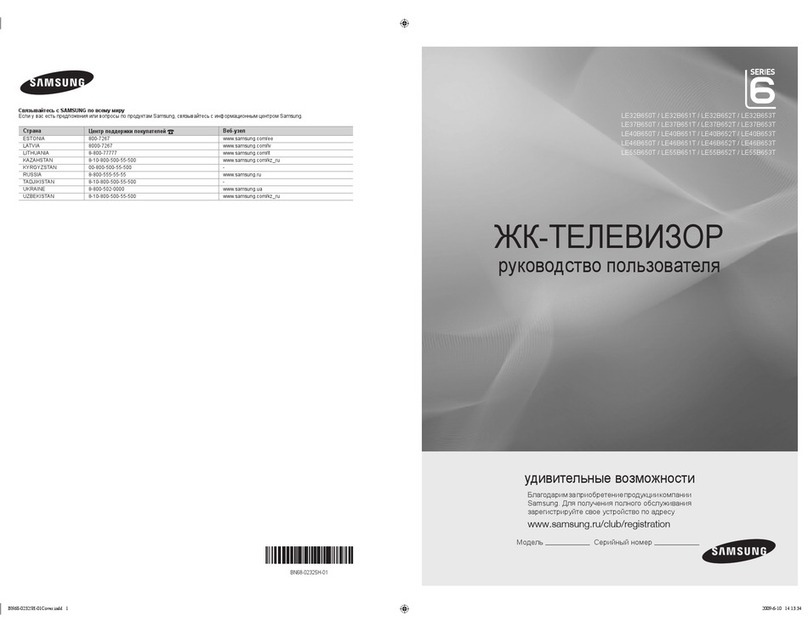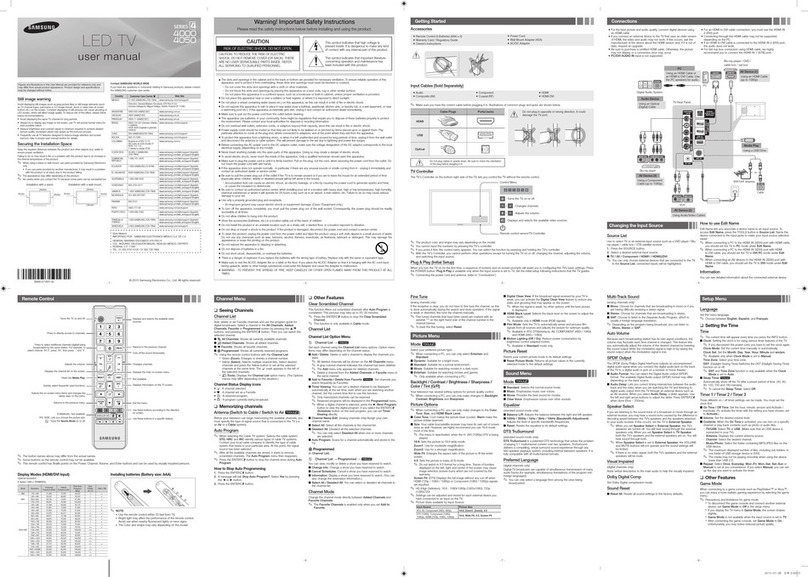Samsung 3 SERIES User manual
Other Samsung LCD TV manuals

Samsung
Samsung LN52B750 Manual

Samsung
Samsung UN40K6250AF User manual

Samsung
Samsung Un75J6300Afxza Guide
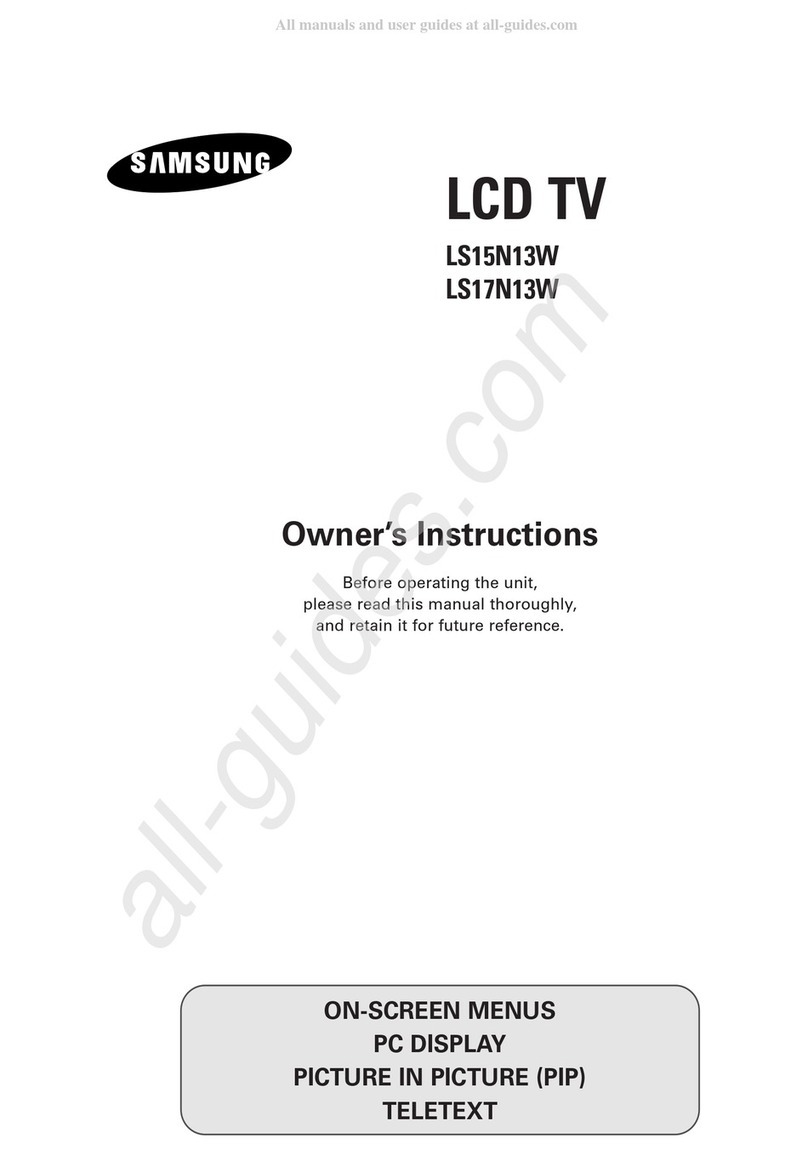
Samsung
Samsung LS15N13W User manual
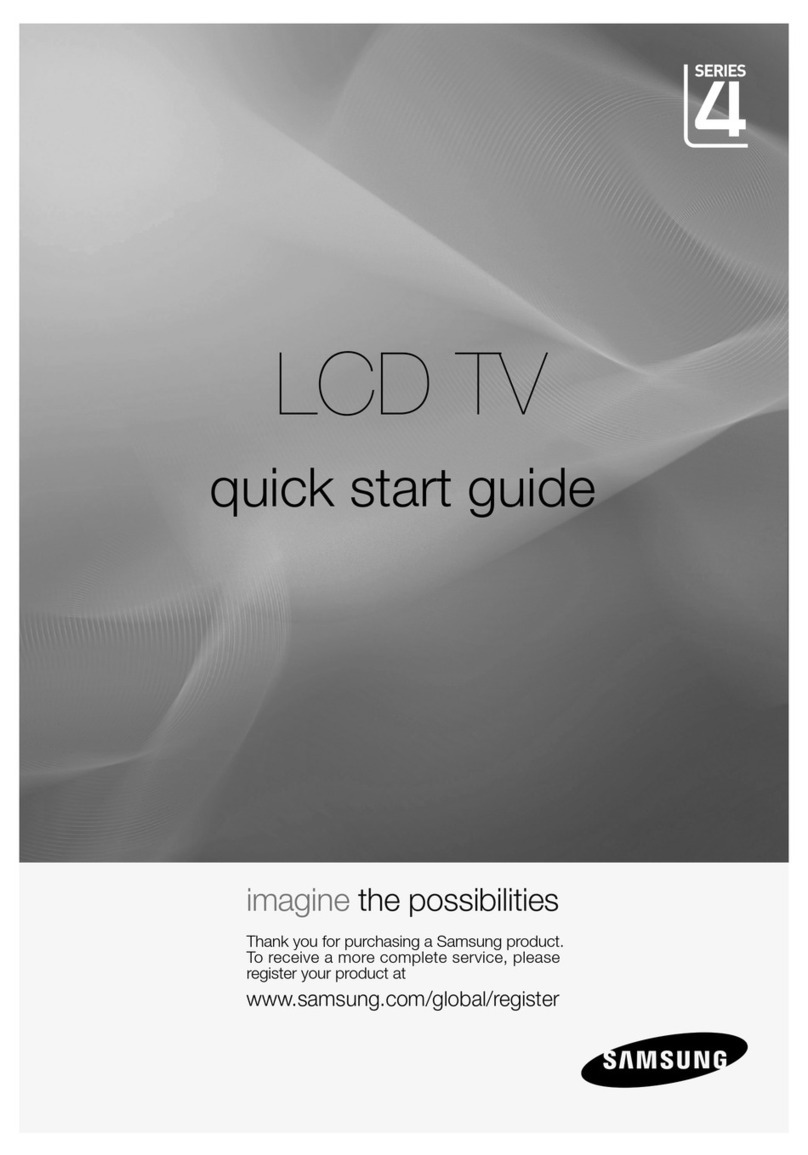
Samsung
Samsung Series 4+ User manual
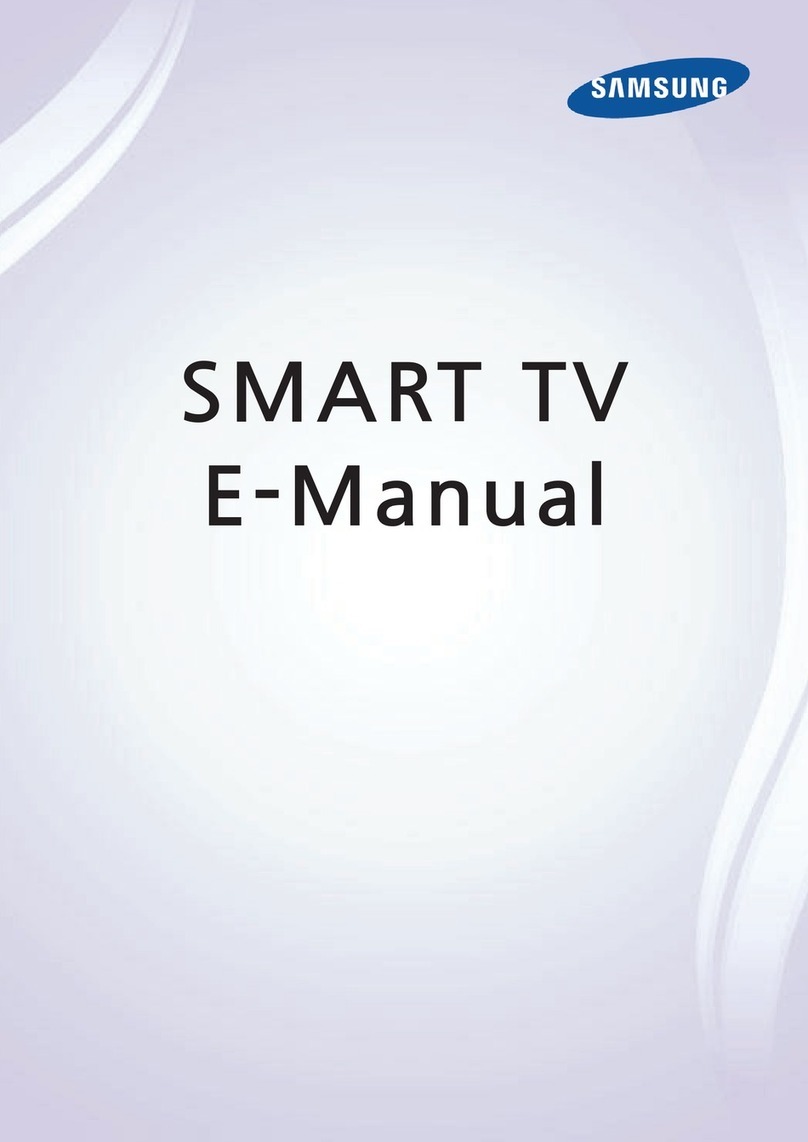
Samsung
Samsung KR-X14ATSCH-1 Guide
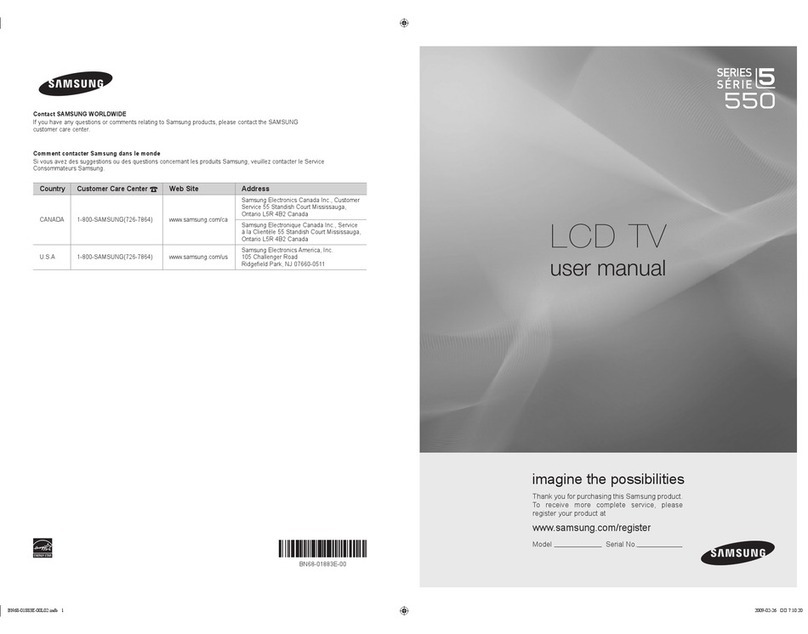
Samsung
Samsung LN46B550K1F User manual

Samsung
Samsung BN68-02541C-03 User manual
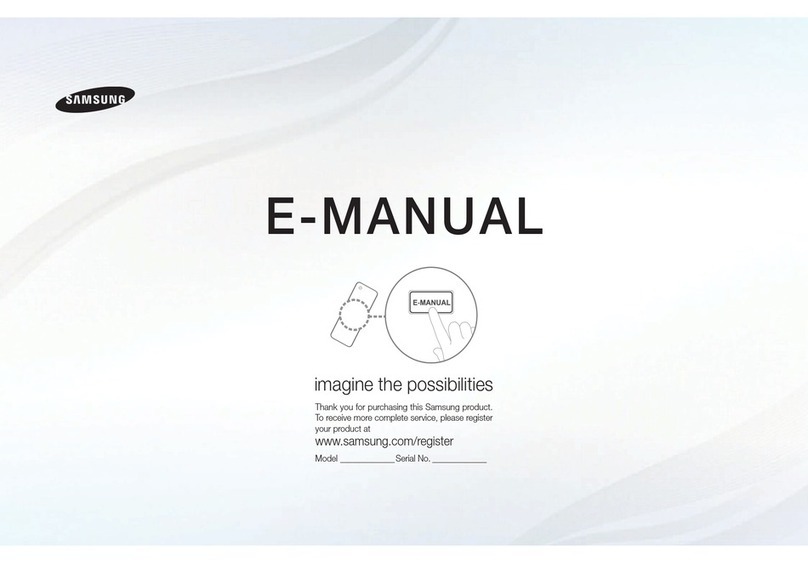
Samsung
Samsung LN40D550K Guide

Samsung
Samsung LED 6300 Series User manual
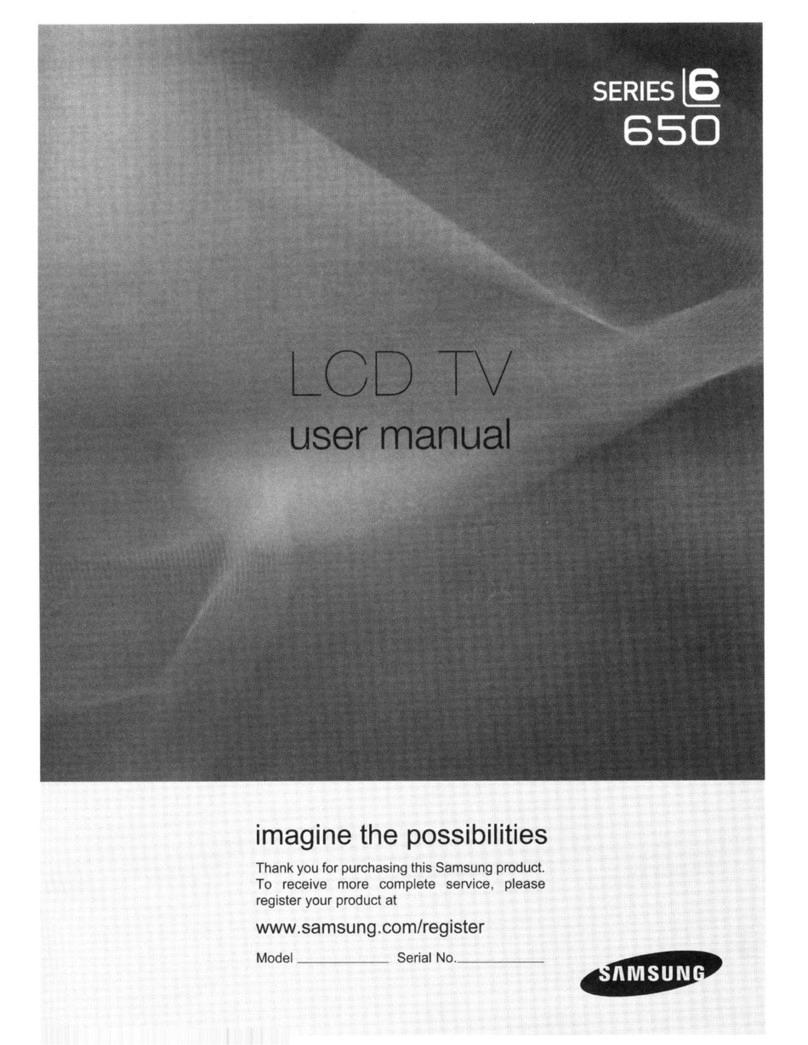
Samsung
Samsung 6 series User manual

Samsung
Samsung 7 Series User manual
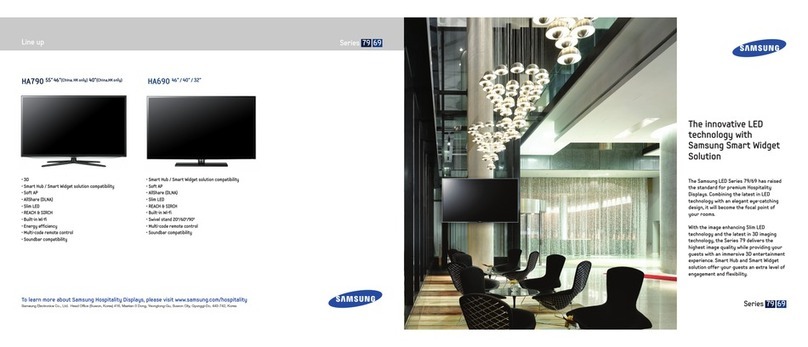
Samsung
Samsung HA690 Installation guide
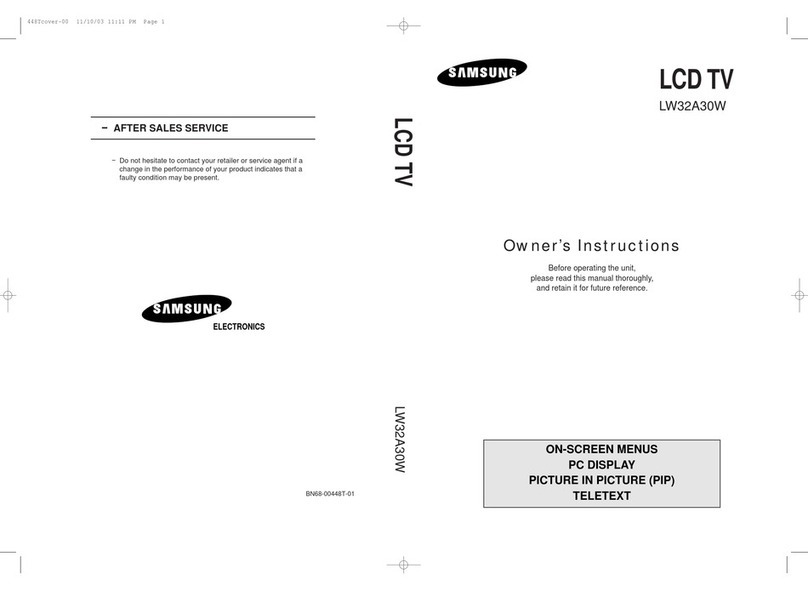
Samsung
Samsung LW32A30W User manual

Samsung
Samsung LN40D610M4F User manual
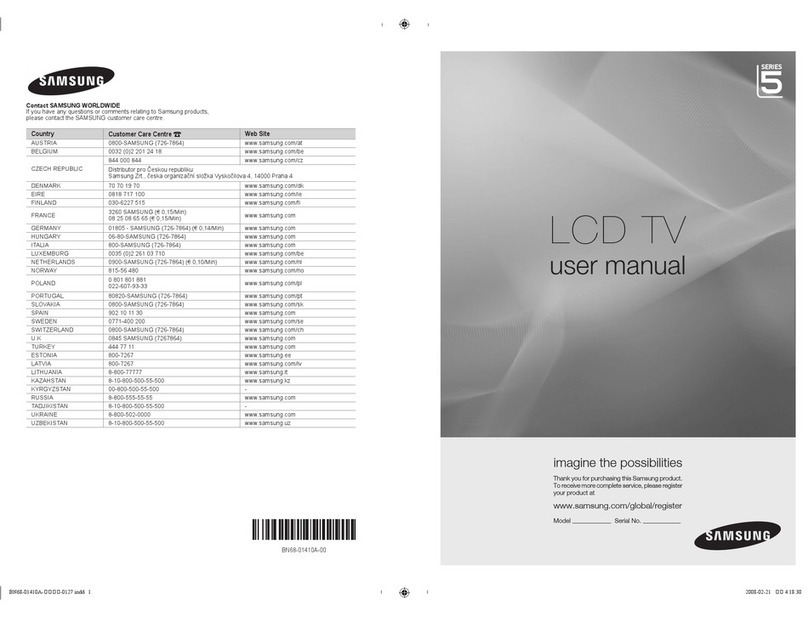
Samsung
Samsung LE52A551P2R User manual
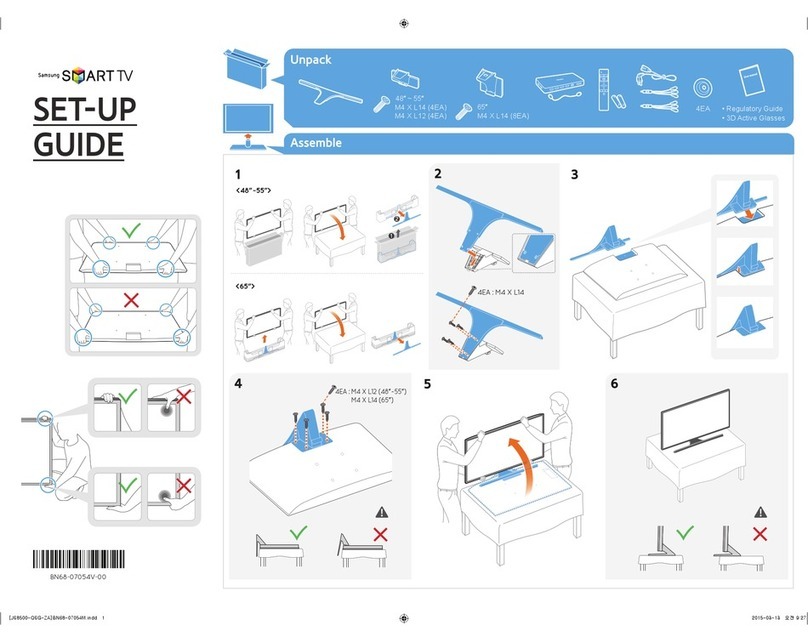
Samsung
Samsung un55js8500 User manual

Samsung
Samsung UE32H5570 User manual

Samsung
Samsung LT-P326W User manual
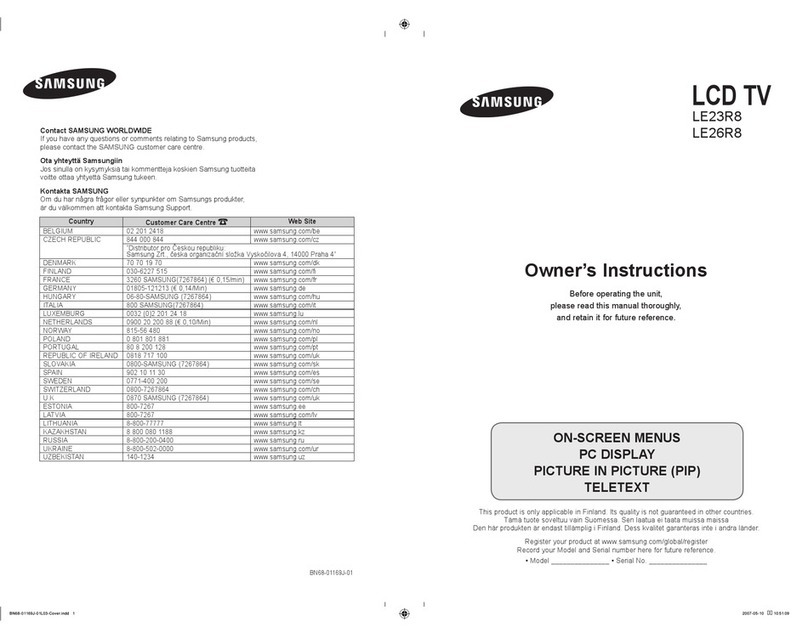
Samsung
Samsung LE23R8 User manual