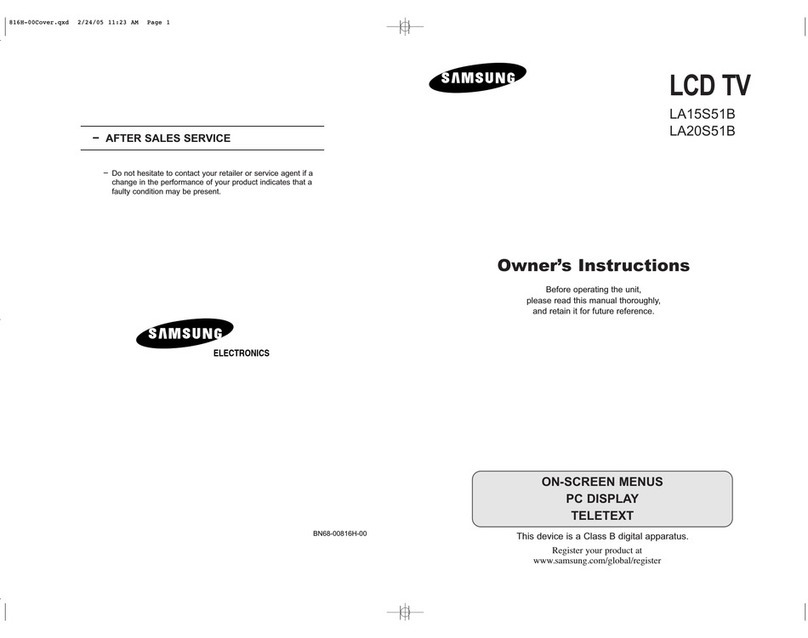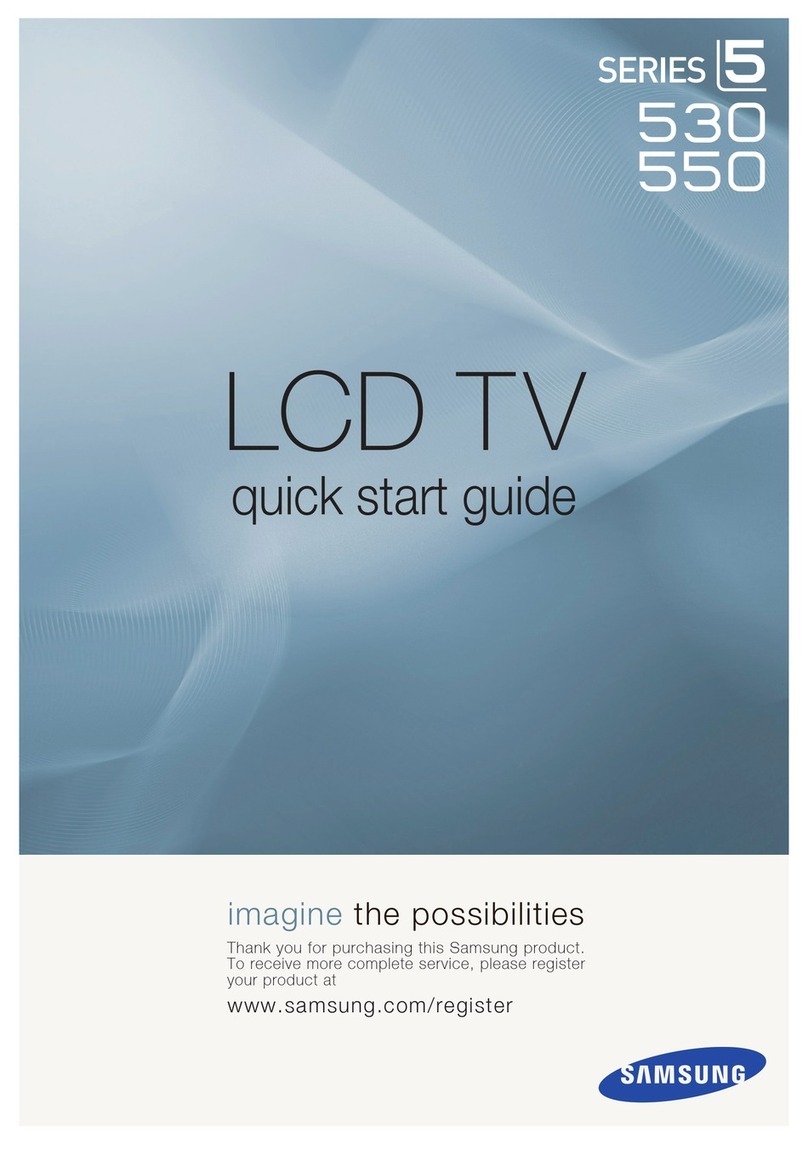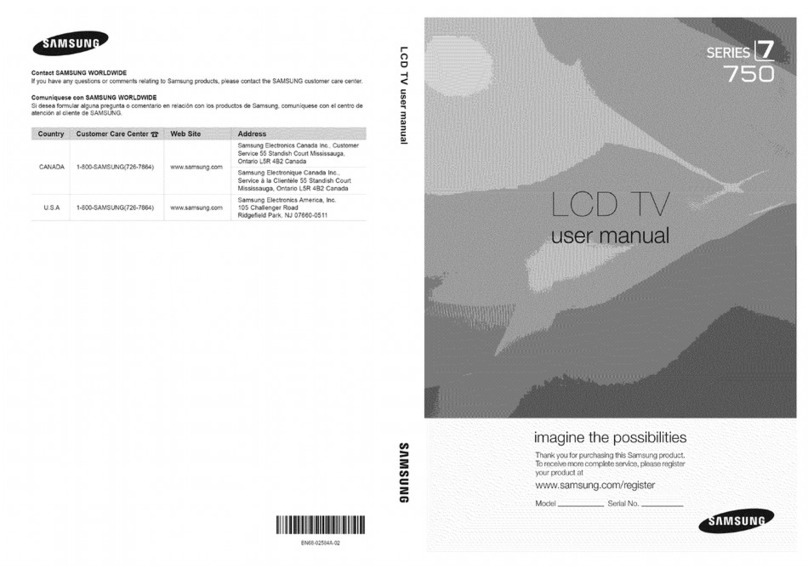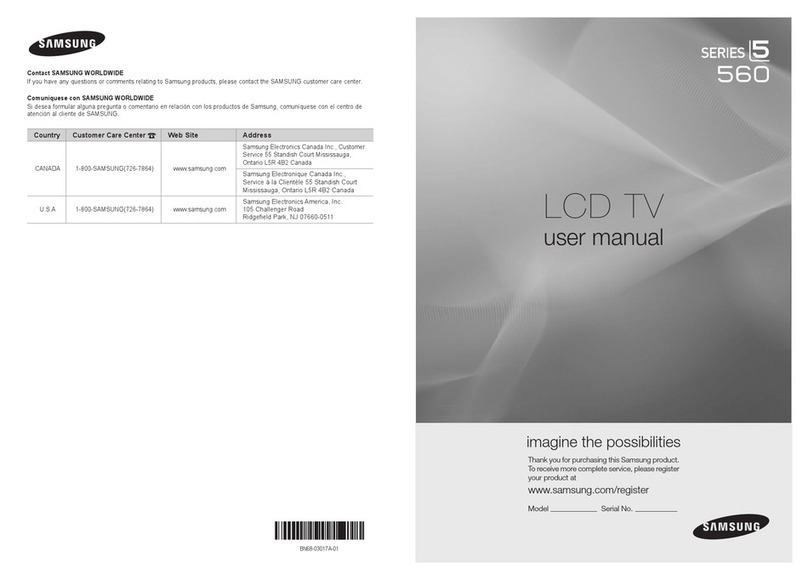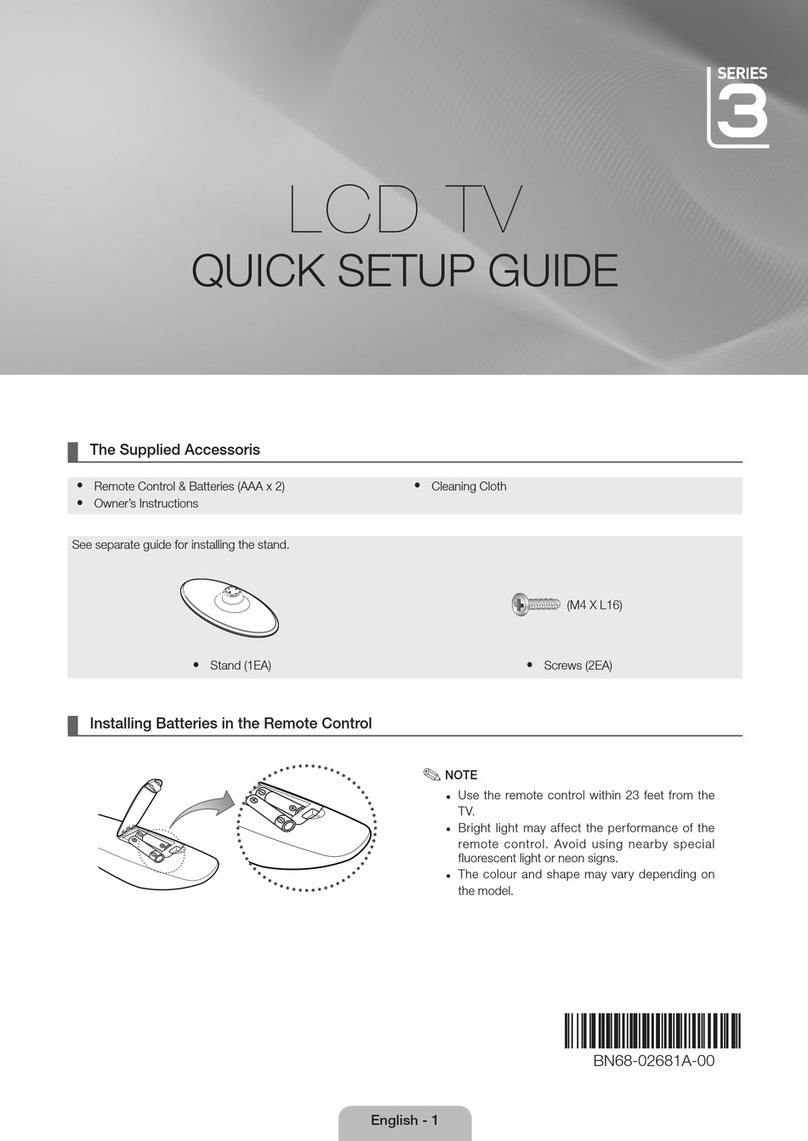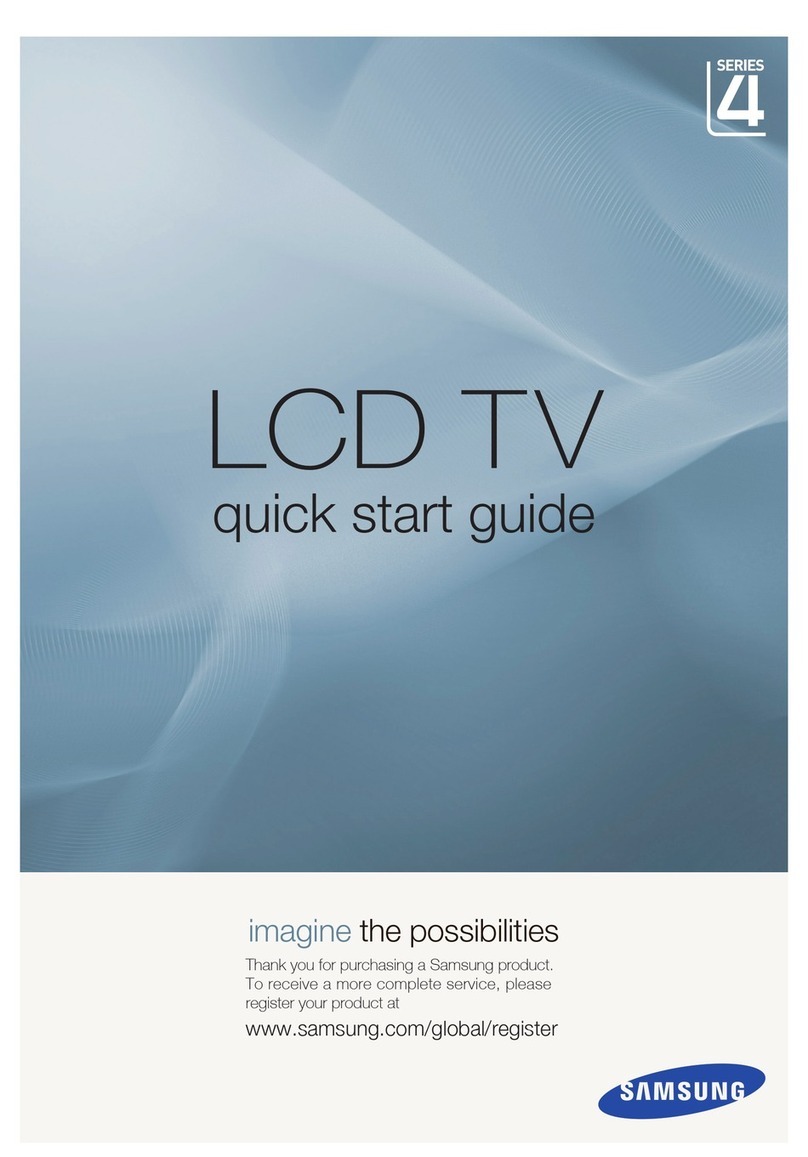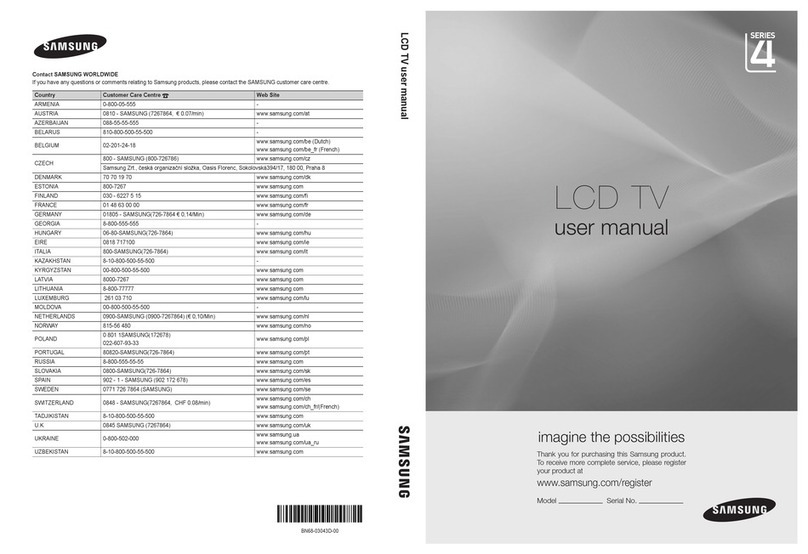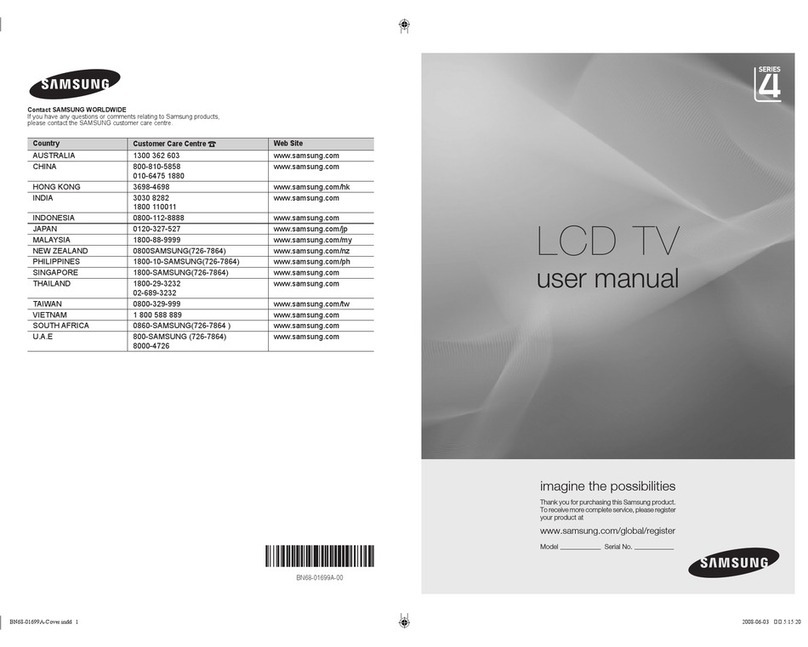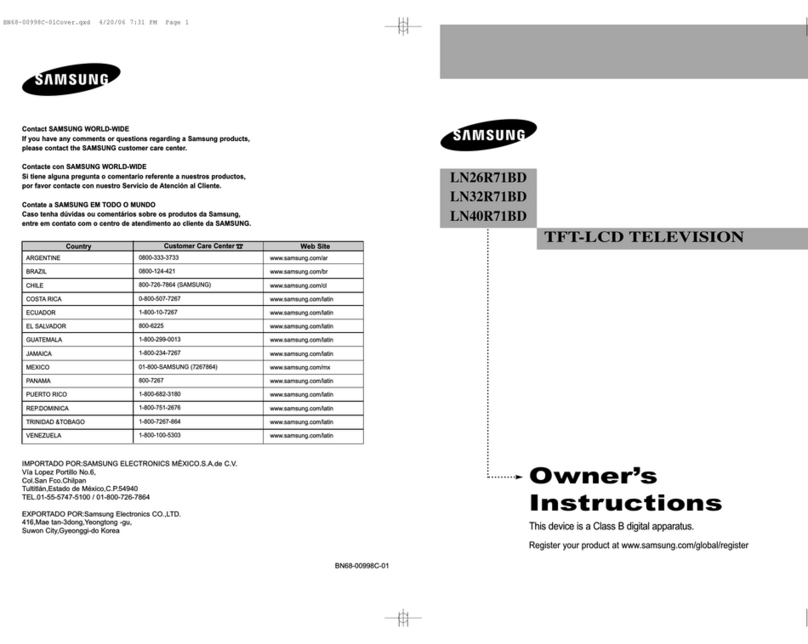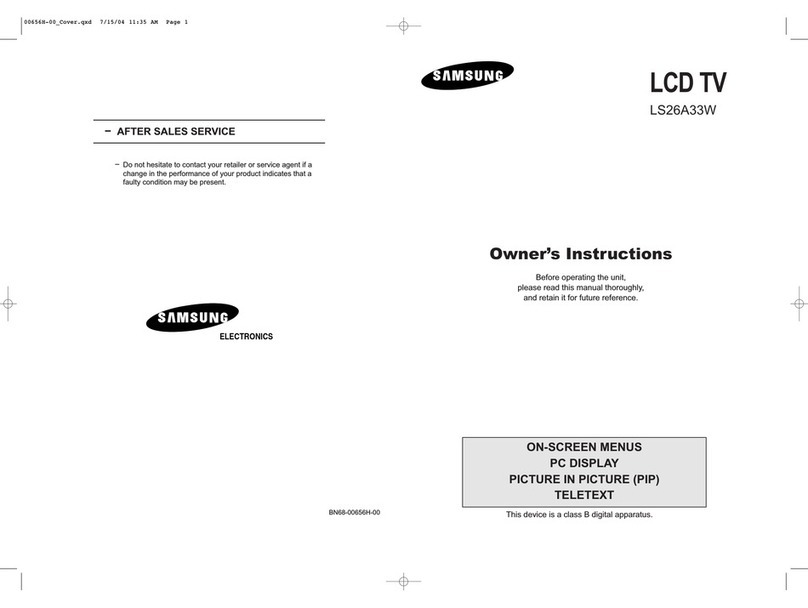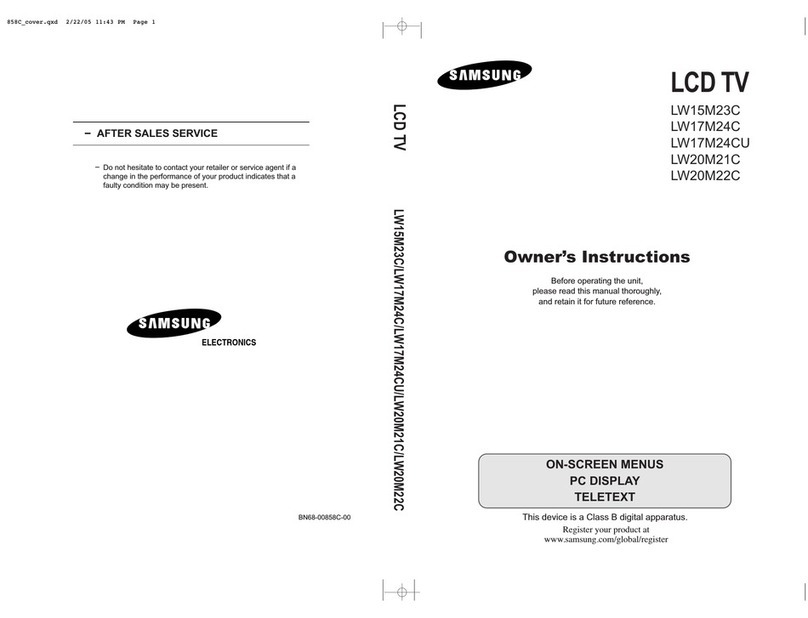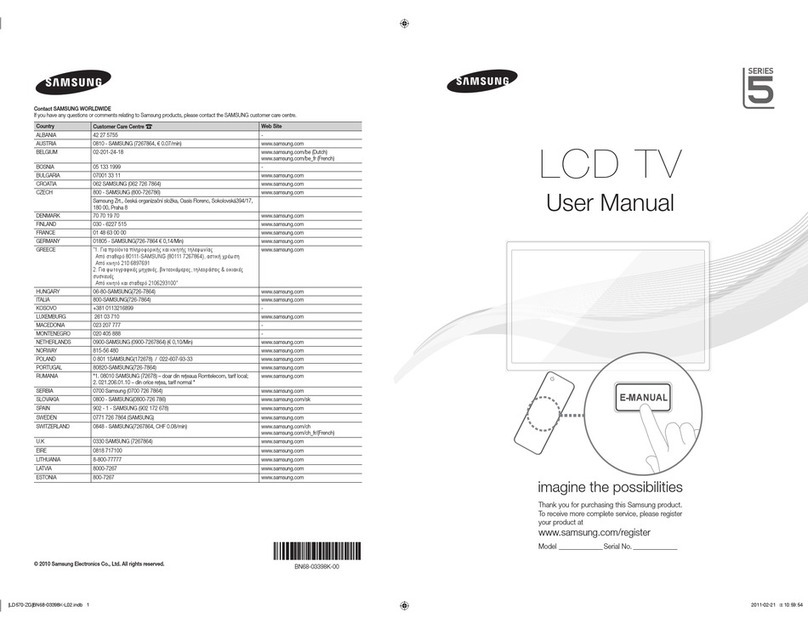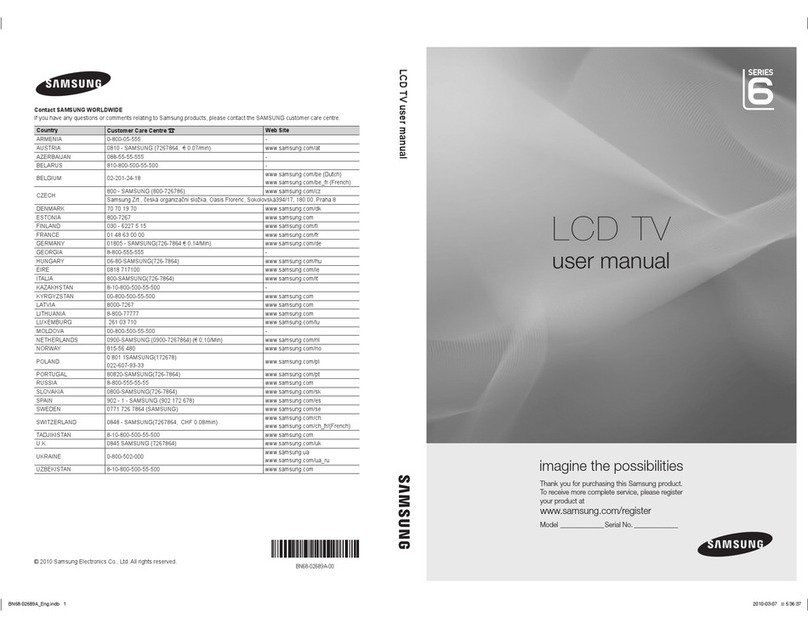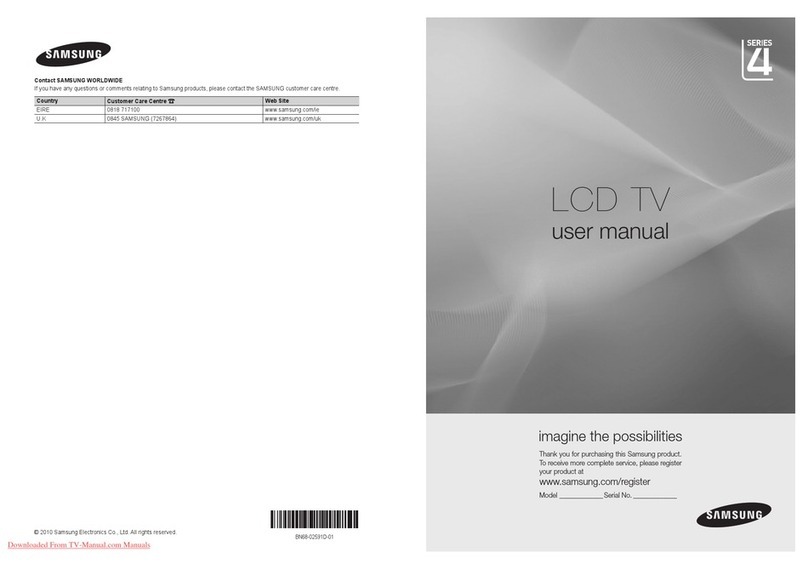Figures
and
illustrations
in
this
User
Manual
are
provided
for
reference
only
and
may
differ
from
actual
product
appearance.
Product
design
and
specifications
may
be
changed
without
notice.
Important Warranty Information Regarding Television Format Viewing
~
See
the
warranty
card
for
more
information
on
warranty
terms.
Wide
screen
format
LCD
Displays
(16:9,
the
aspect
ratio
of
the
screen
width to
height)
are
primarily
designed
to
view
wide
screen
format
full-
motion
video.
The
images
displayed
on
them
should
primarily
be
in
the
wide
screen
16:9
ratio
format,
or
expanded
to
fill
the
screen
if
your
model
offers
this
feature
and
the
images
are
constantly
moving.
Displaying
stationary
graphics
and
images
on
screen,
such
as
the
dark
sidebars
on
nonexpanded
standard
format
television
video
and
programming,
should
be
limited
to
no
more
than
5%
of
the
total
television
viewing
per
week.
Additionally,
viewing
other
stationary
images
and
text
such
as
stock
market
reports,
video
game
displays,
station
logos,
web
sites
or
computer
graphics
and
patterns,
should
be
limited
as
described
above
for
all
televisions.
Displaying
stationary
images
that
exceed
the
above
guidelines
can
cause
uneven
aging
of
LCD
Displays
that
leave
subtle,
but
permanent
burned-in
ghost
images
in
the
LCD
picture.
To
avoid
this,
vary
the
programming
and
images,
and
primarily
display
full
screen
moving
images,
not
stationary
patterns
or
dark
bars.
On
LCD
models
that
offer
picture
sizing
features,
use
these
controls
to
view
different
formats
as
a
full
screen
picture.
Be
careful
in
the
selection
and
duration
of
television
formats
used
for
viewing.
Uneven
LCD
aging
as
a
result
of
format
selection
and
use.
as
well
as
burned-in
images,
are
not
covered
by
your
Samsung
limited
warranty.
SAMSUNG
ELECTRONICS
NORTH
AMERICAN
LIMITED
WARRAN1Y
STATEMENT
Subject
to
the
requirements,
conditions,
exclusions
and
limitations
of
the
original
Limited
Warranty
supplied
with
Samsung
Electronics
(SAMSUNG)
products,
and
the
requirements,
conditions,
exclusions
and
limitations
contained
herein,
SAMSUNG
will
additionally
provide
Warranty
Repair
Service
in
the
United
States
on
SAMSUNG
products
purchased
in
Canada,
and
in
Canada
on
SAMSUNG
products
purchased
in
the
United
States,
for
the
warranty
period
originally
specified,
and
to
the
Original
Purchaser
only.
The
above
described
warranty
repairs
must
be
performed
by
a
SAMSUNG
Authorized
Service
Center.
Along
with
this
Statement,
the
Original
Limited
Warranty
Statement
and
a
dated
Bill
of
Sale
as
Proof
of
Purchase
must
be
presented
to
the
Service
Center.
Transportation
to
and
from
the
Service
Center
is
the
responsibility
of
the
purchaser.
Conditions
covered
are
limited
only
to
manufacturing
defects
in
material
or
workmanship,
and
only
those
encountered
in
normal
use
of
the
product.
Excluded,
but
not
limited
to,
are
any
originally
specified
provisions
for,
in-home
or
on-site
services,
minimum
or
maximum
repair
times,
exchanges
or
replacements,
accessories,
options,
upgrades,
or
consumables.
For
the
location
of a
SAMSUNG
Authorized
Service
Center,
please
call
toll-free:
-
In
the United States: 1-800-SAMSUNG (1-800-726-7864)
-
In
Canada: 1-800-SAMSUNG
Still image warning
Avoid
displaying
still
images
(such
as
jpeg
picture
files)
or
still
image
elements
(such
as
1V
channel
logos,
panorama
or
4:3
image
format,
stock
or
news
bars
at
screen
bottom
etc.)
on
the
screen.
Constant
displaying
of
still
pictures
can
cause
uneven
wear
of
the
screen
phosphor,
which
will
affect
image
quality.
To
reduce
risk
of
this
effect,
please
follow
below
recommendations:
Avoid
displaying
the
same
1V
channel
for
long
periods.
Always
try
to
display
any
image
on
full
screen,
use
1V
set
picture
format
menu
for
best
possible
match.
•
Reduce
brightness
and
contrast
values
to
minimum
required
to
achieve
desired
picture
quality,
exceeded
values
may
speed
up
the
burnout
process.
Frequently
use
all1V
features
designed
to
reduce
image
retention
and
screen
burnout,
refer
to
proper
user
manual
section
for
details.
•
Contains
mercury,
Dispose
according
to
Local,
State
or
Federal
Laws.
Securing the Installation Space
Keep
the
required
distances
between
the
product
and
other
objects
(e.g.
walls)
to
ensure
proper
ventilation.
Failing
to
do
so
may
result
in
fire
or
a
problem
with
the
product
due
to
an
increase
in
the
internal
temperature
of
the
product.
~
When
using
a
stand
or
wall-mount,
use
parts
provided
by
Samsung
Electronics
only.
•
If
you
use
parts
provided
by
another
manufacturer,
it
may
result
in
a
problem
with
the
product
or
an
injury
due
to
the
product
falling.
The
appearance
may
differ
depending
on
the
product.
:- - - - - - - - - - - - -
r4~C-h;S
- - - - - - - - -:
I I
I I
I I
I I
4inches
I I
41nches
~
~
©2010
Samsung
Electronics
Co.,
Ltd.
All
rights
reserved.
2
English
..
-----------
-r
----------
--,
I
41nches
I
I I
I I
I I
I I
4inches
I I
41nches
~
;;-
ro----
-I
I I
I I
::
I I
I I
I141nches I
'
.J