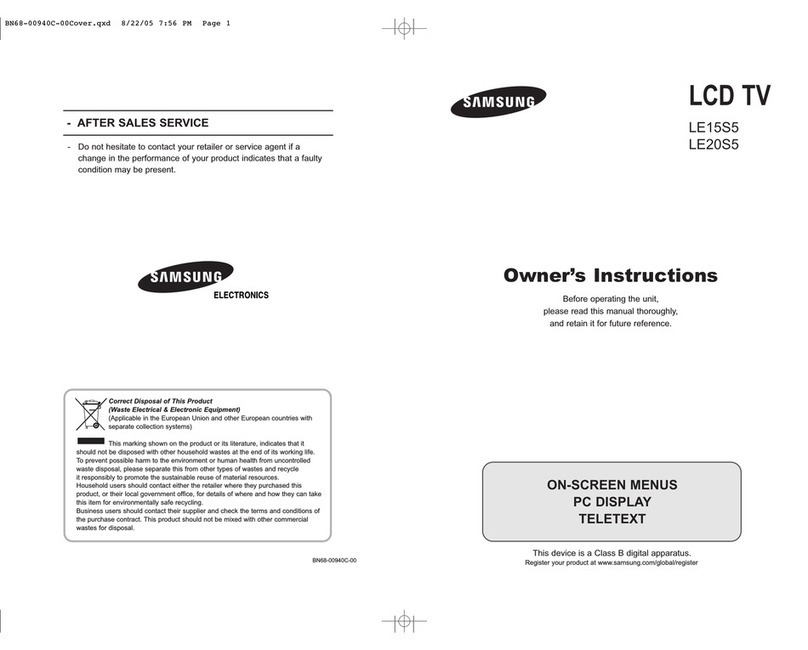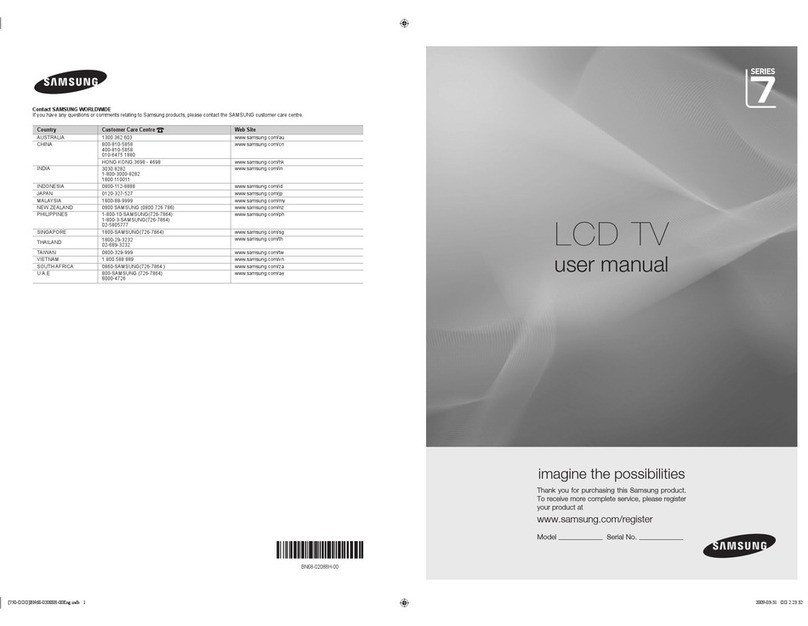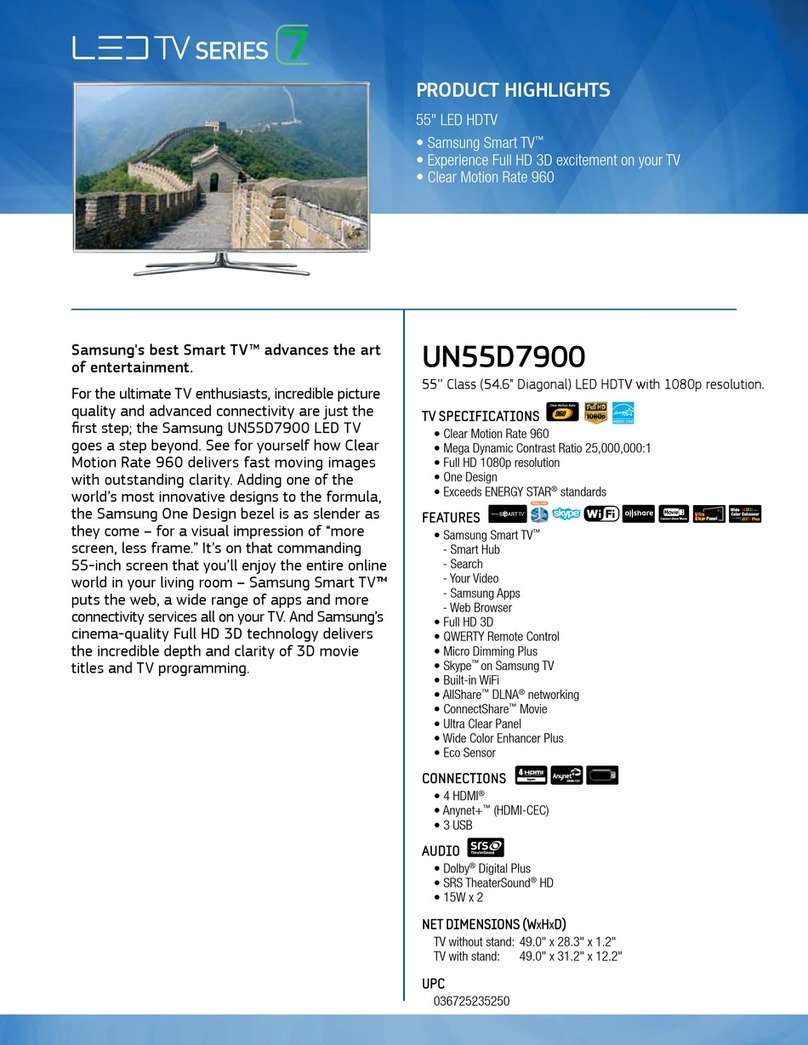Samsung 5 Series User manual
Other Samsung LCD TV manuals

Samsung
Samsung LN52A550 User manual

Samsung
Samsung RM40D User manual
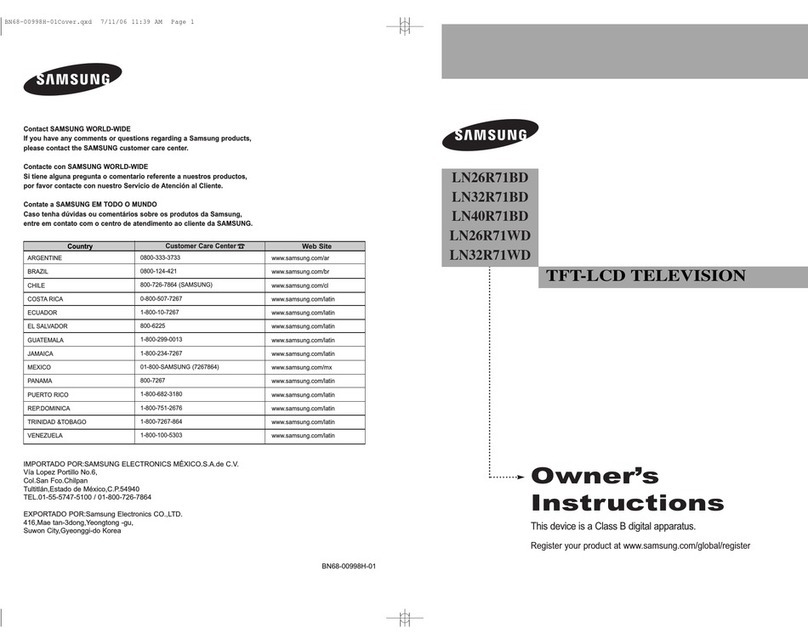
Samsung
Samsung LN26R71WD User manual
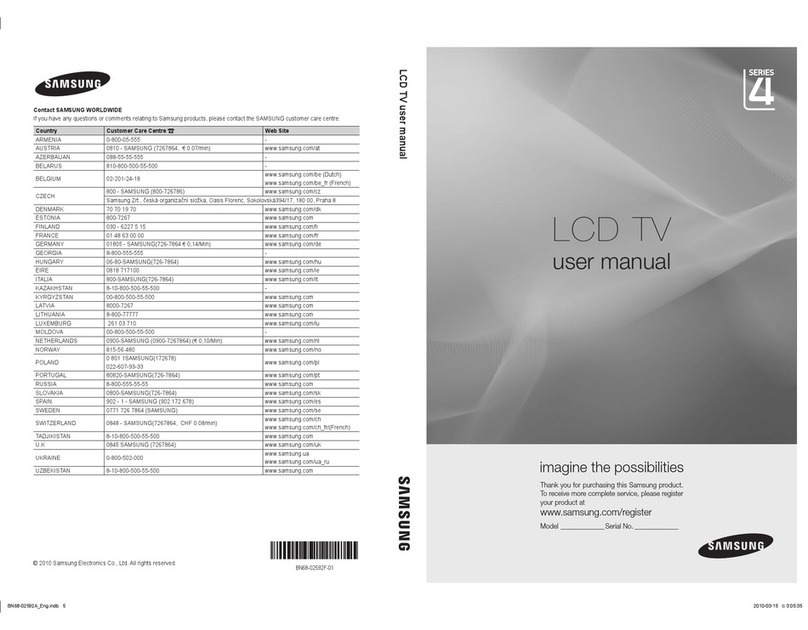
Samsung
Samsung Series 4+ User manual

Samsung
Samsung LN32A540P2DXZAOM User manual

Samsung
Samsung LN40A650 User manual
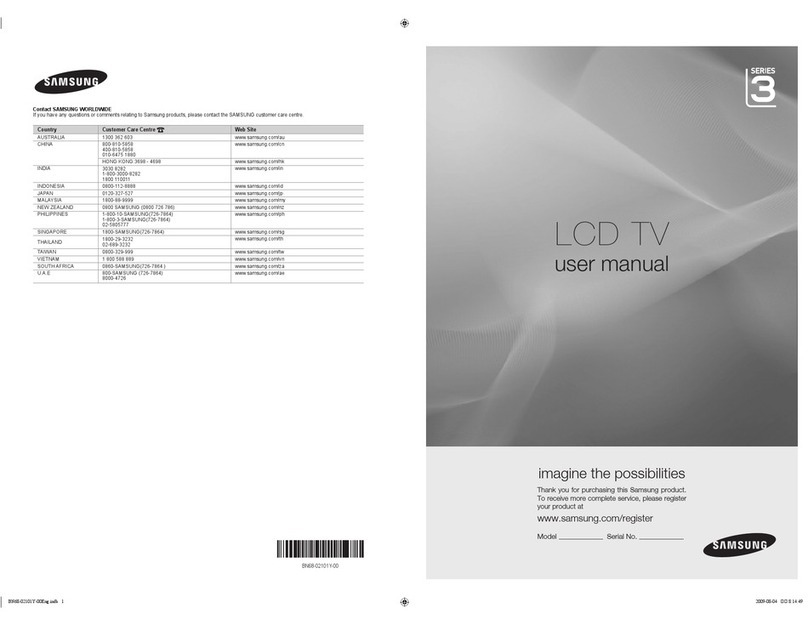
Samsung
Samsung LA32B352 User manual
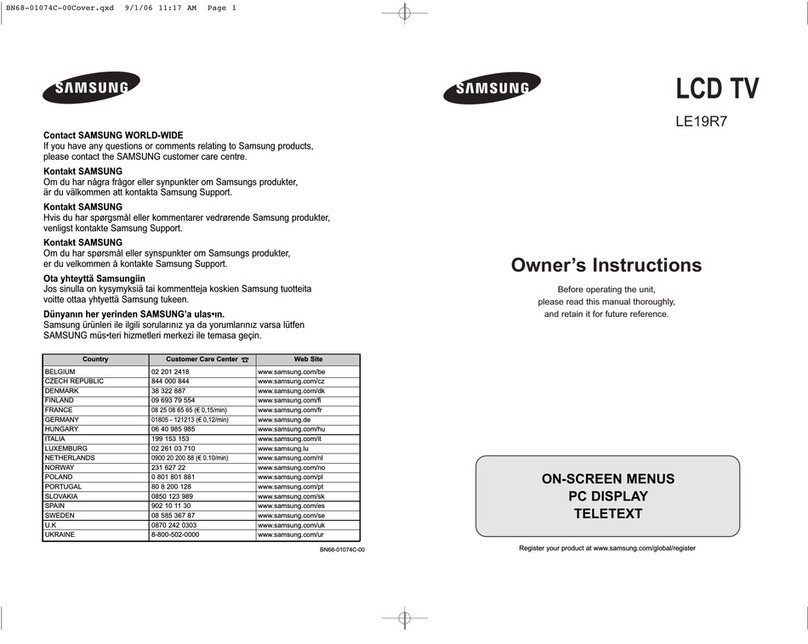
Samsung
Samsung LE19R7 Use and care manual
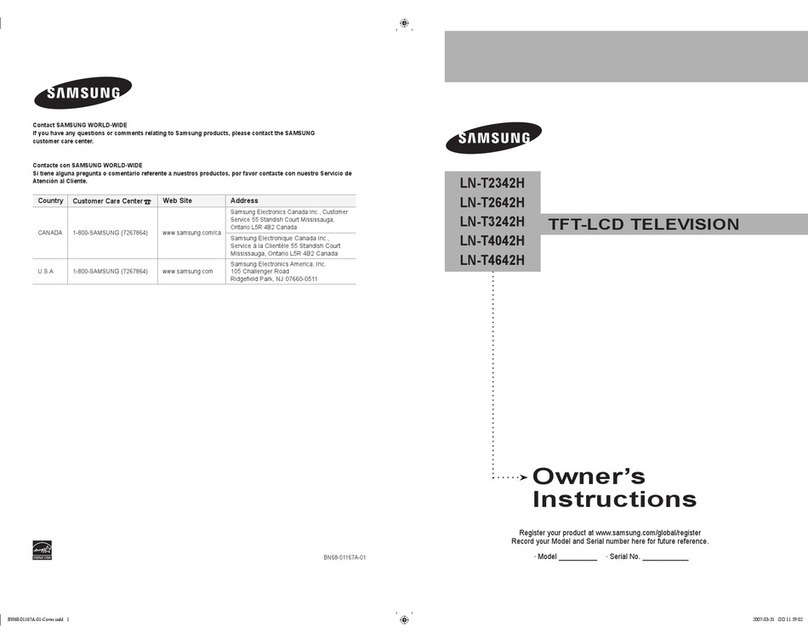
Samsung
Samsung LNT2642H User manual

Samsung
Samsung TU50CU8510K User manual
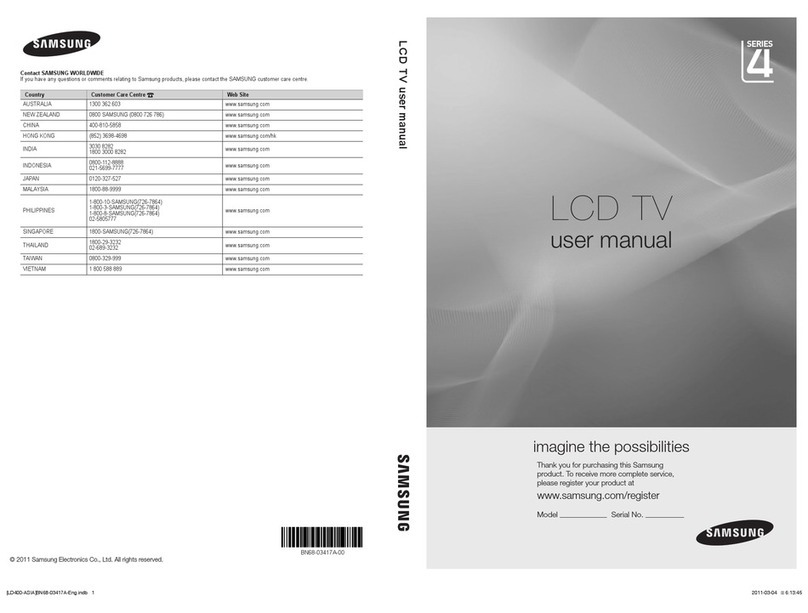
Samsung
Samsung LA22D400E User manual
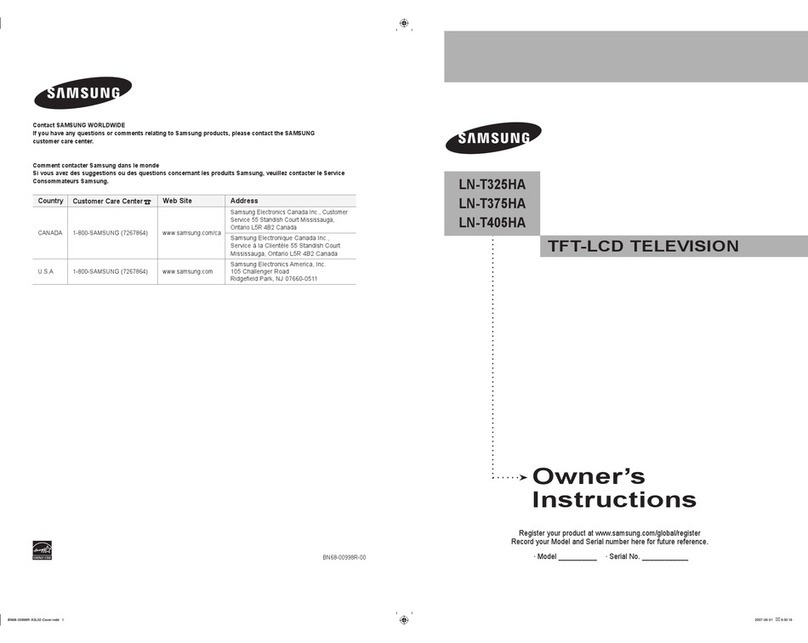
Samsung
Samsung LN-T375HA User manual

Samsung
Samsung LE32R7 Use and care manual

Samsung
Samsung LA70F9 User manual

Samsung
Samsung UN22D5000 E- User manual
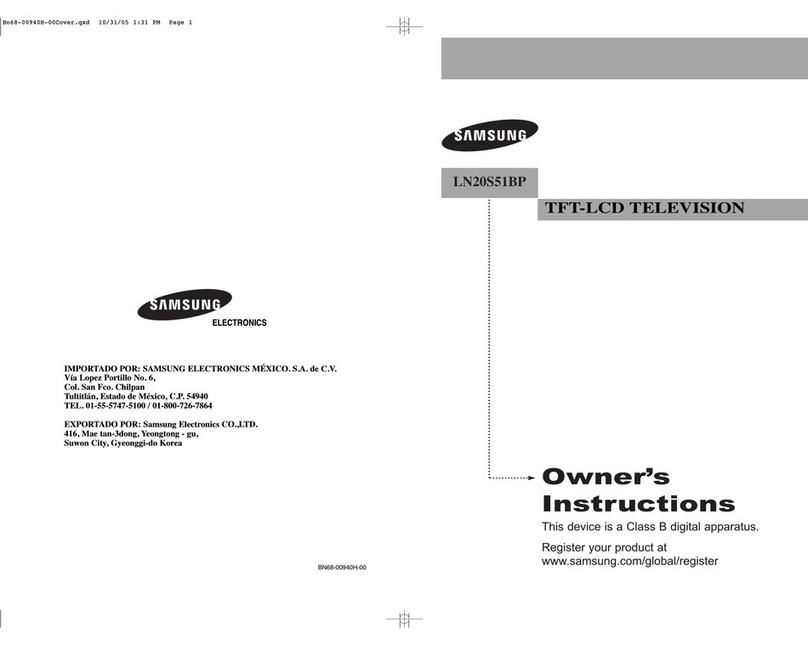
Samsung
Samsung LN20S51B User manual
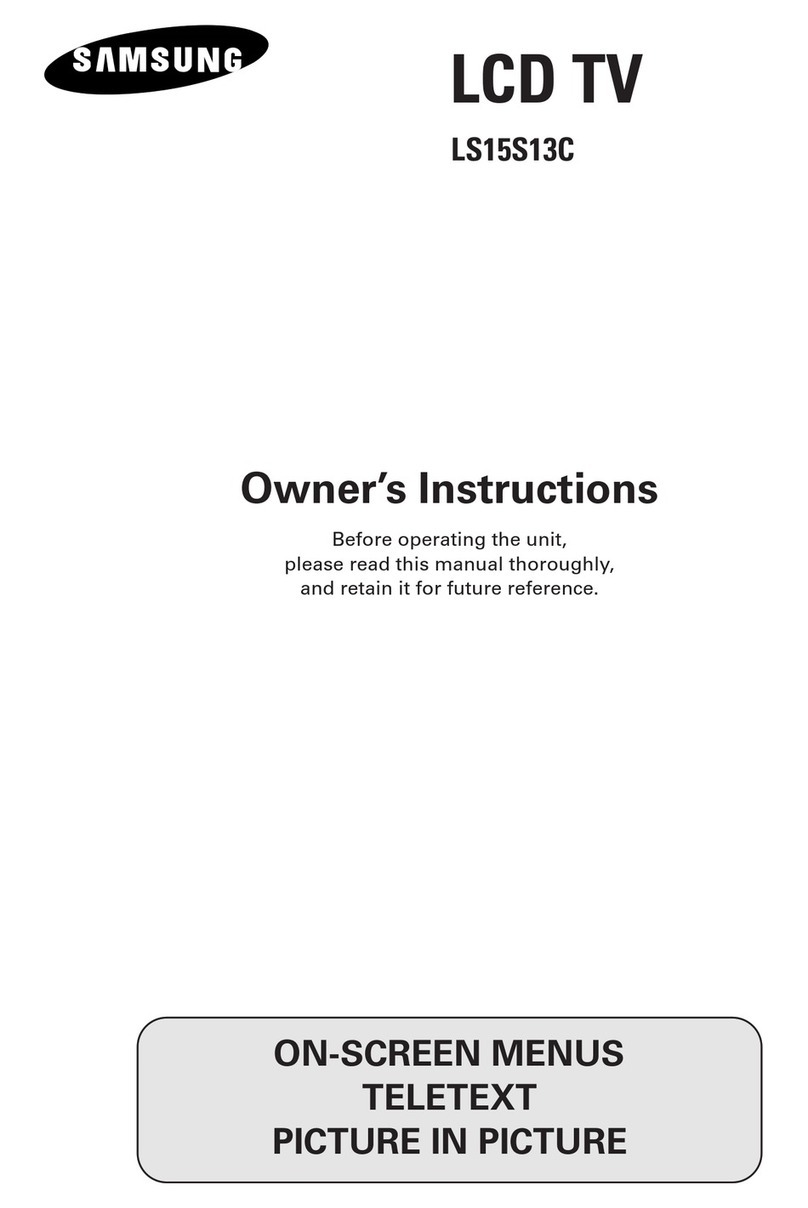
Samsung
Samsung LS15S13C User manual

Samsung
Samsung AU9079 User manual

Samsung
Samsung Series 4+ User manual

Samsung
Samsung LE22B350F User manual