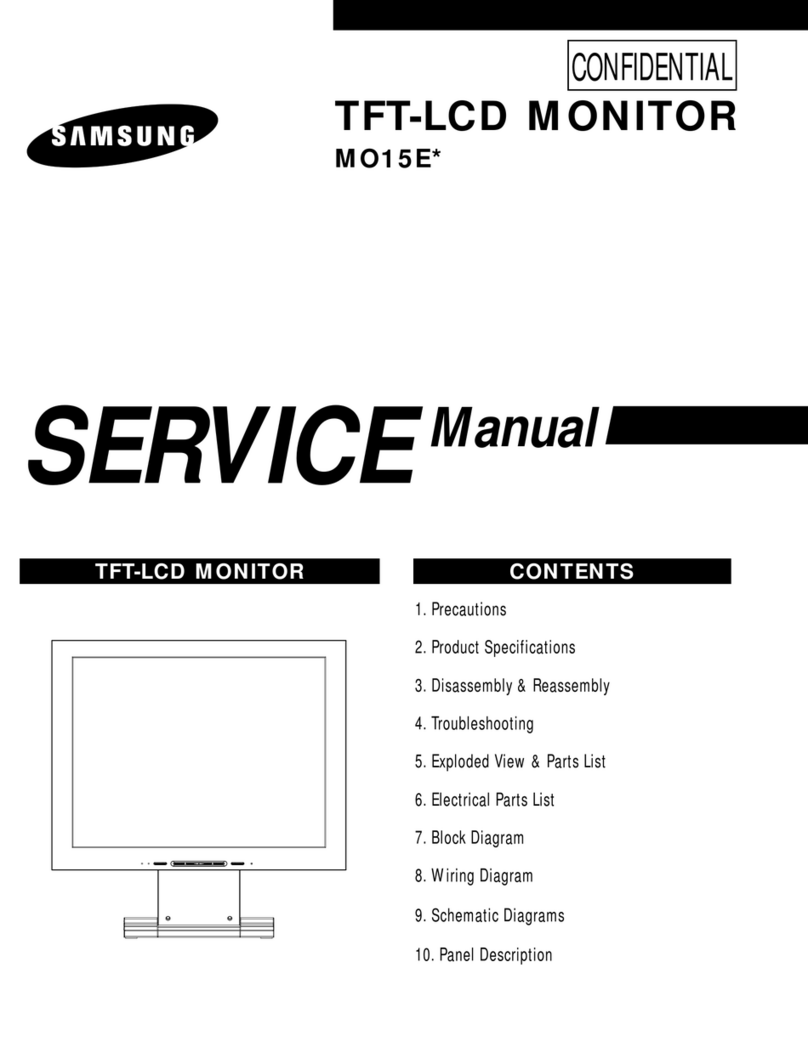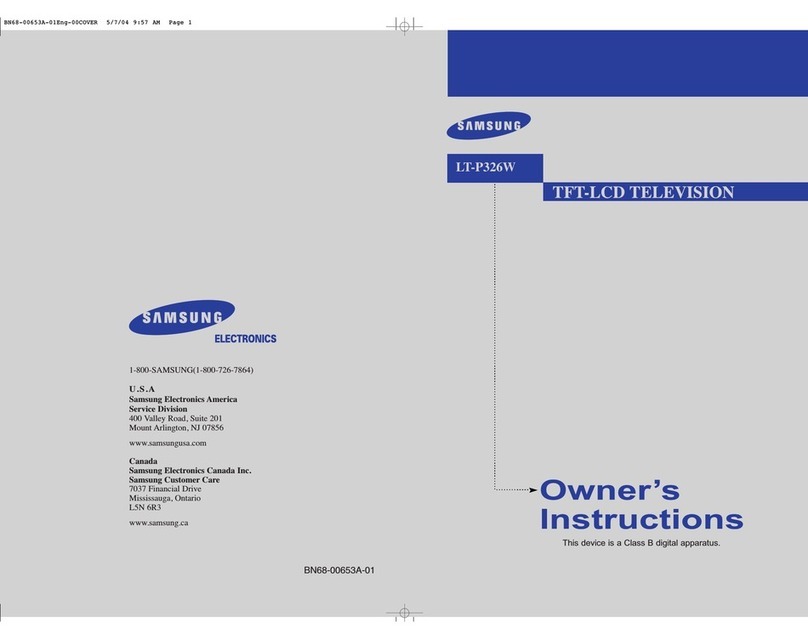Samsung LE15S51BP User manual
Other Samsung LCD TV manuals

Samsung
Samsung LE32C63 Series User manual
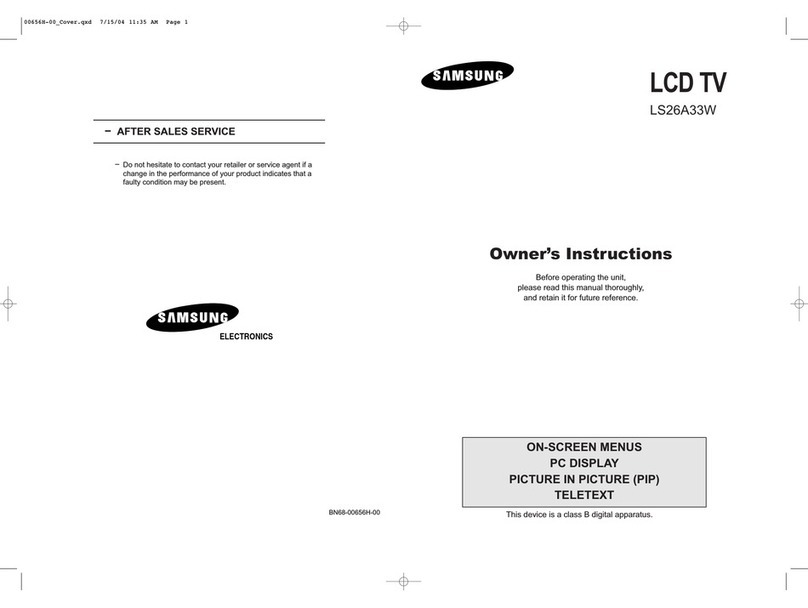
Samsung
Samsung LS26A33W User manual
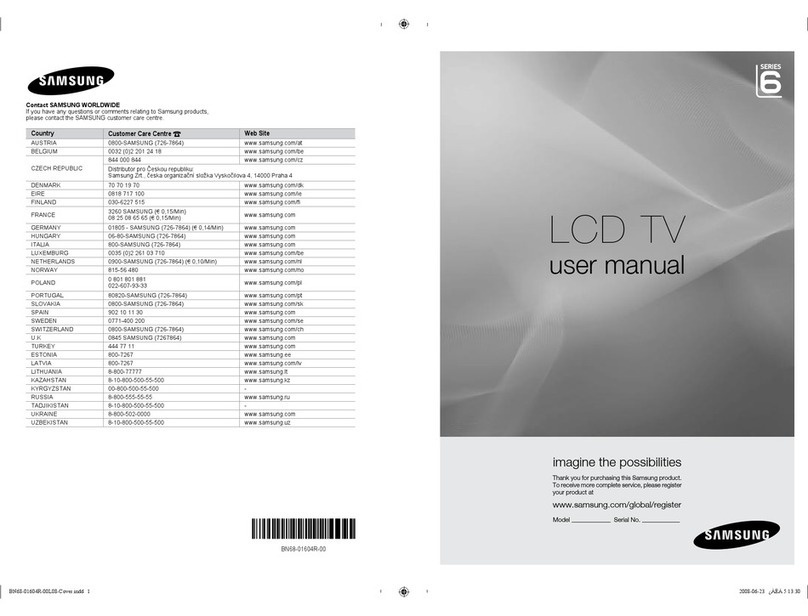
Samsung
Samsung LE37A615A3F User manual

Samsung
Samsung LE40A336J1D User manual
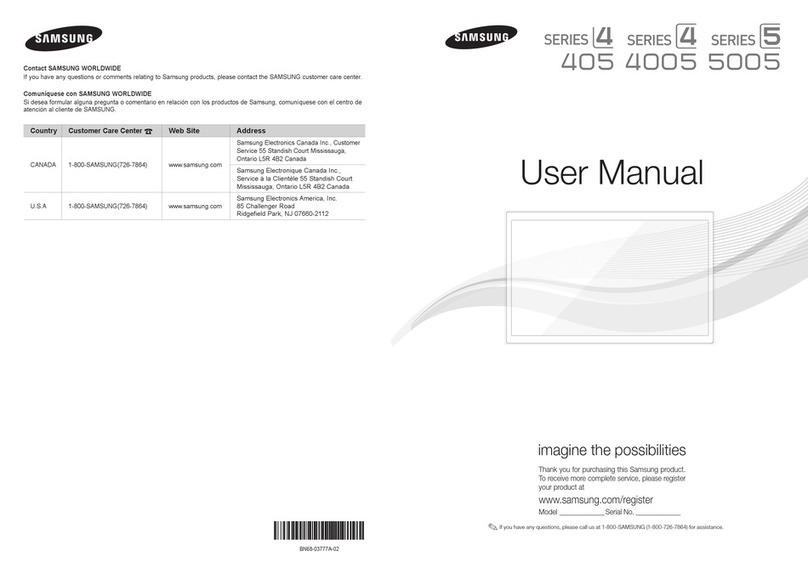
Samsung
Samsung UN32D4005BD User manual

Samsung
Samsung UE46ES8000S User manual
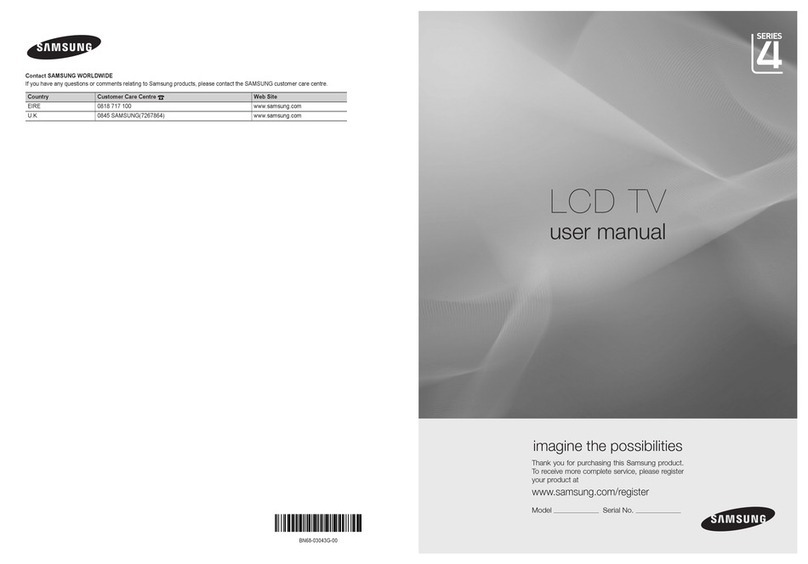
Samsung
Samsung LE19C450E1W User manual

Samsung
Samsung 5 Series User manual

Samsung
Samsung 6 series User manual
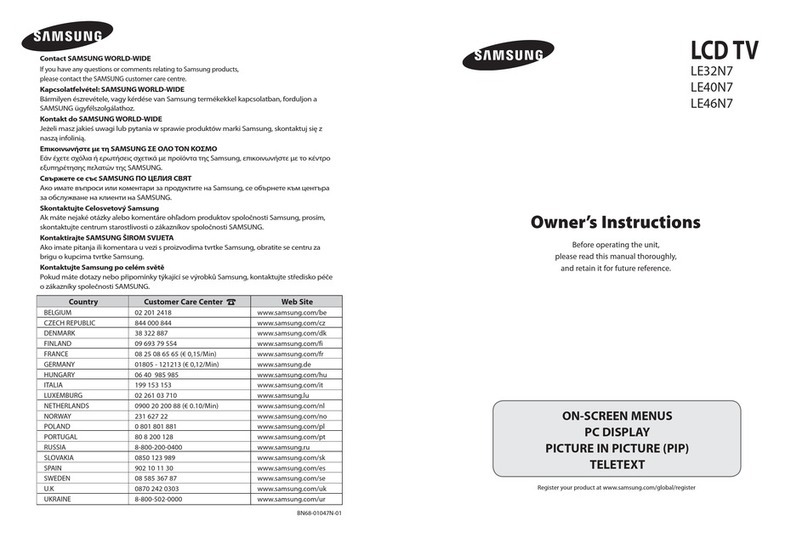
Samsung
Samsung LE32N7 User manual
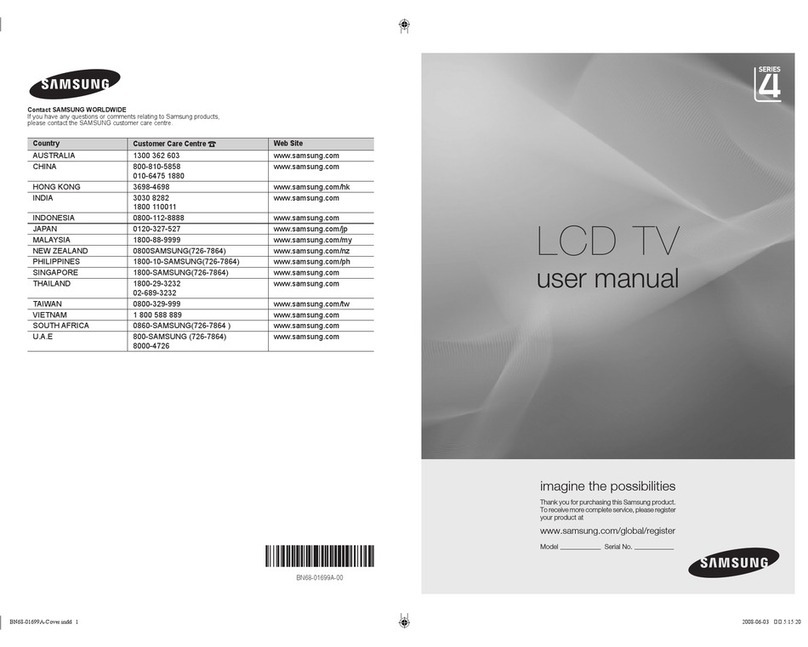
Samsung
Samsung BN68-01699A-00 User manual
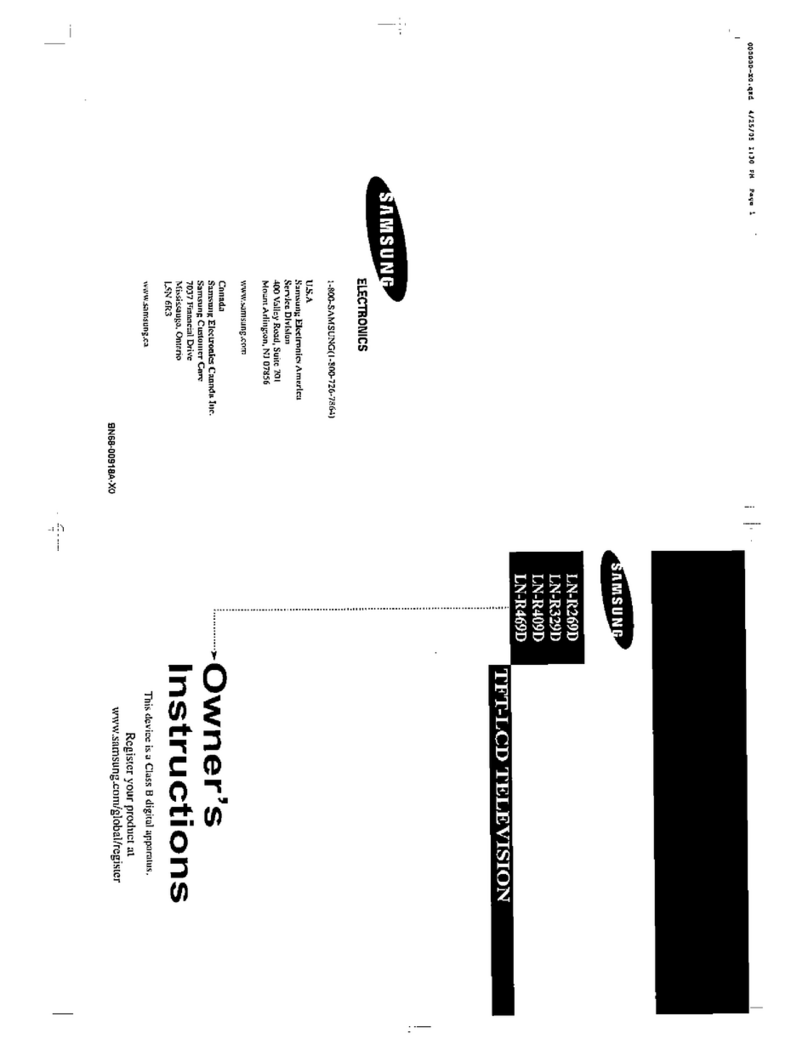
Samsung
Samsung LNR269D User manual
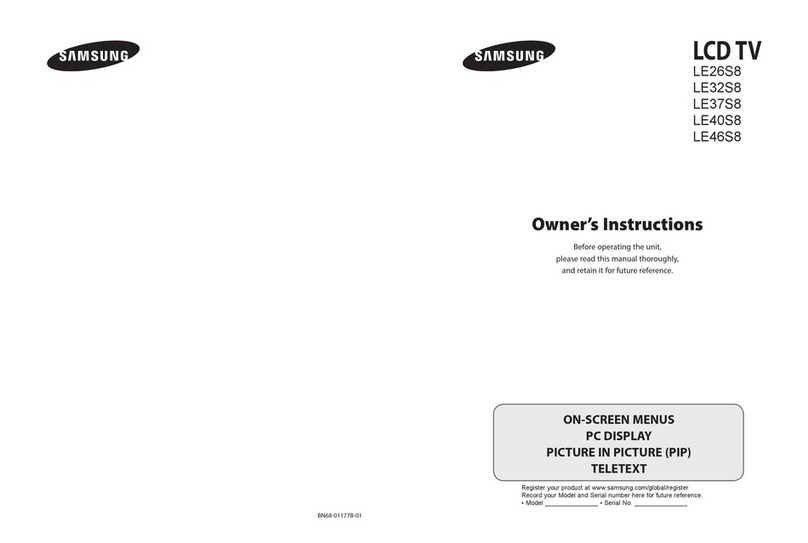
Samsung
Samsung LE26S8 User manual
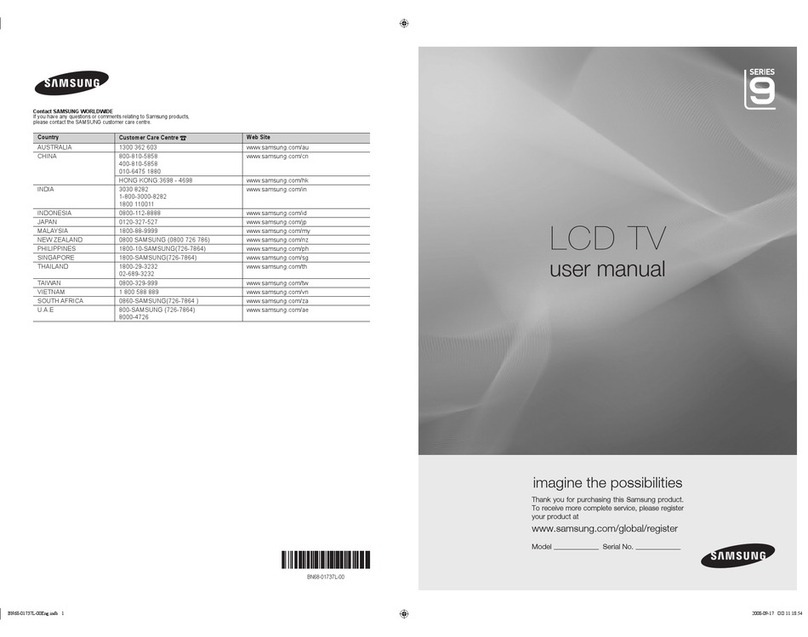
Samsung
Samsung LCD TV User manual
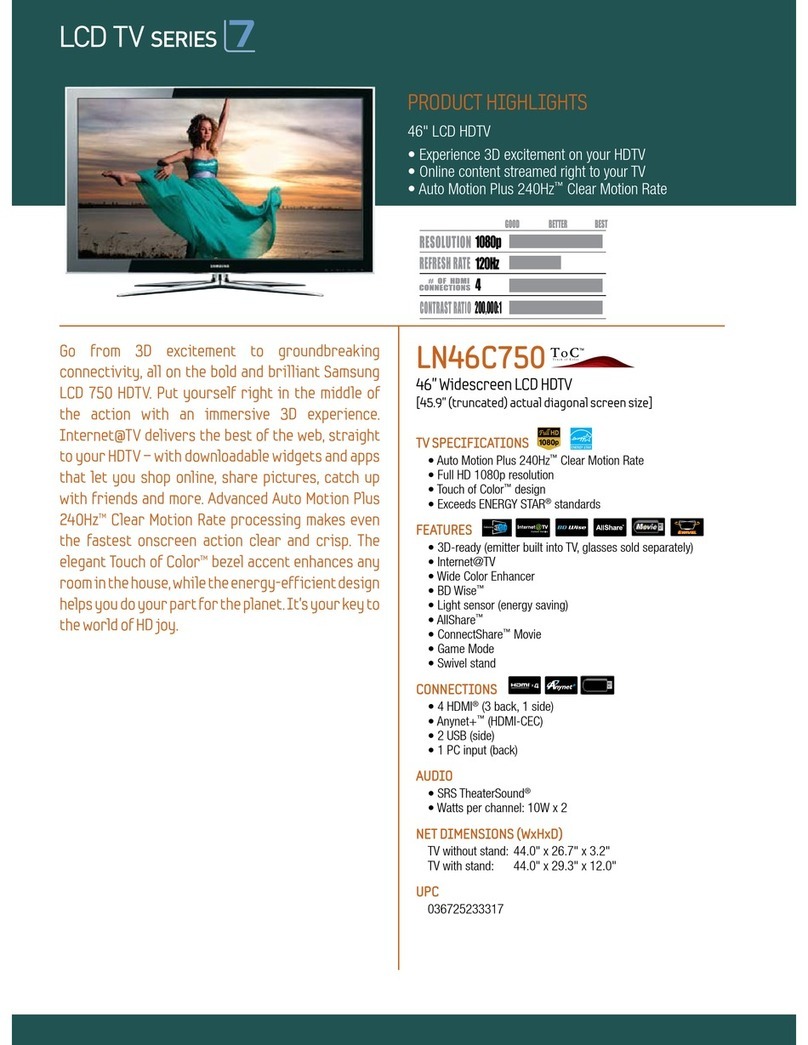
Samsung
Samsung LN46C750 User manual
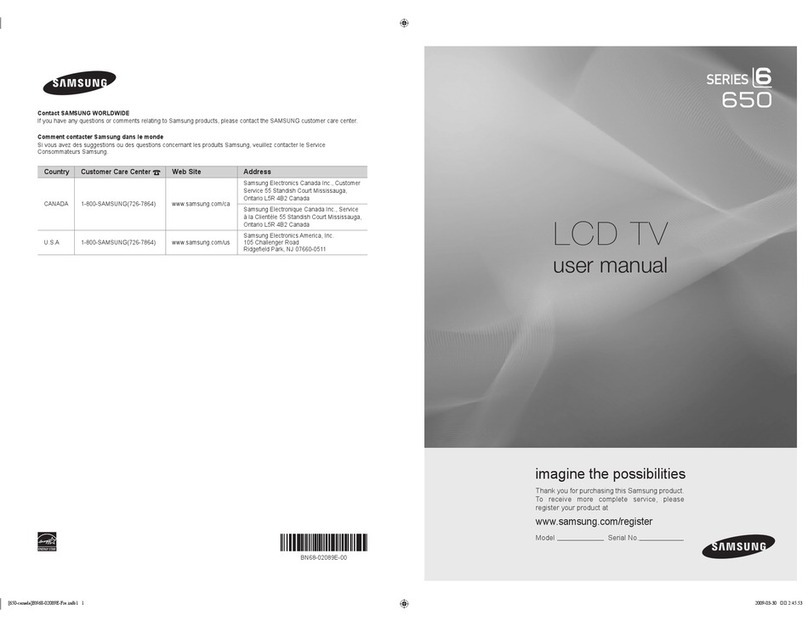
Samsung
Samsung LN40B60 User manual
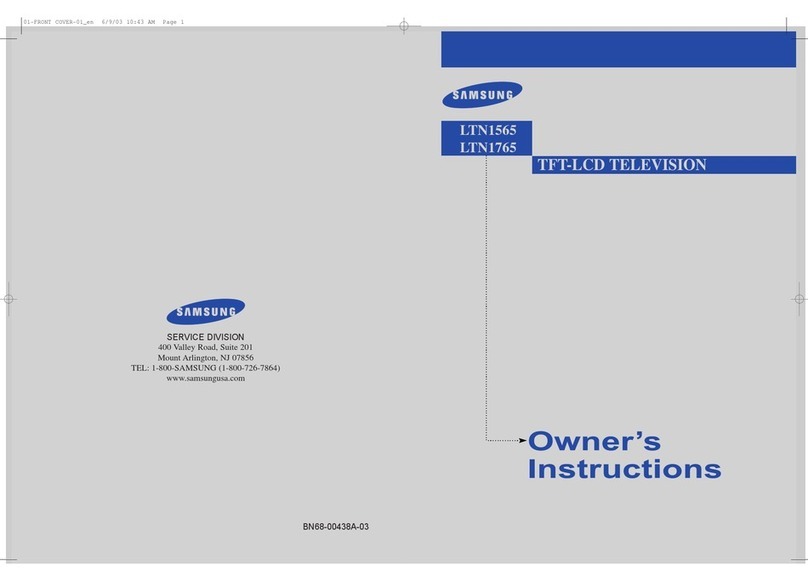
Samsung
Samsung LTN1765 User manual

Samsung
Samsung 7 Series User manual
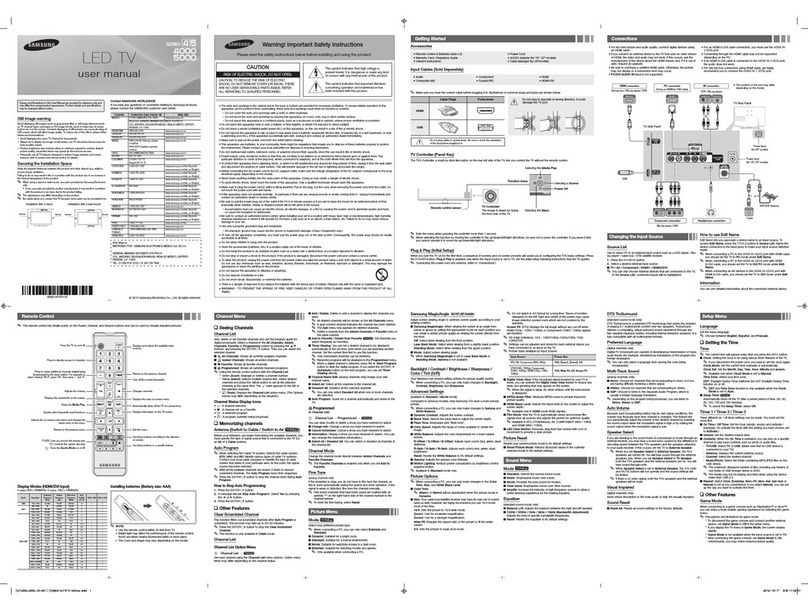
Samsung
Samsung Series 4000 User manual

Samsung
Samsung LA40M86BD User manual