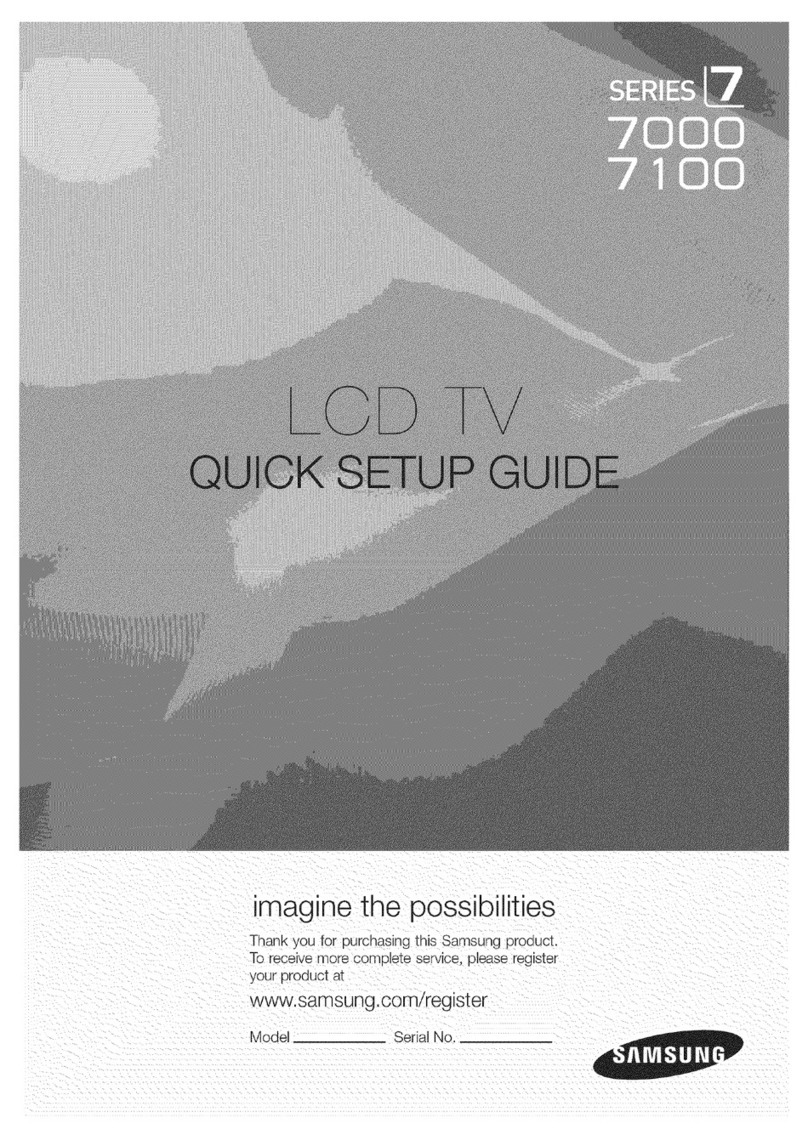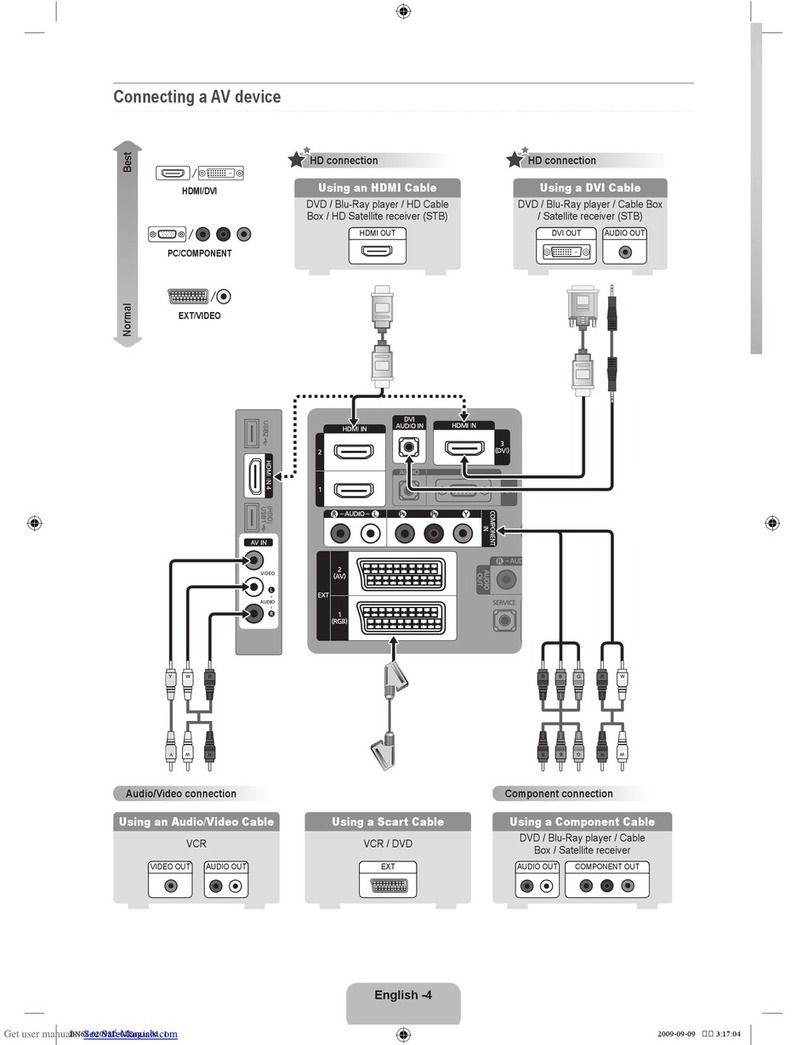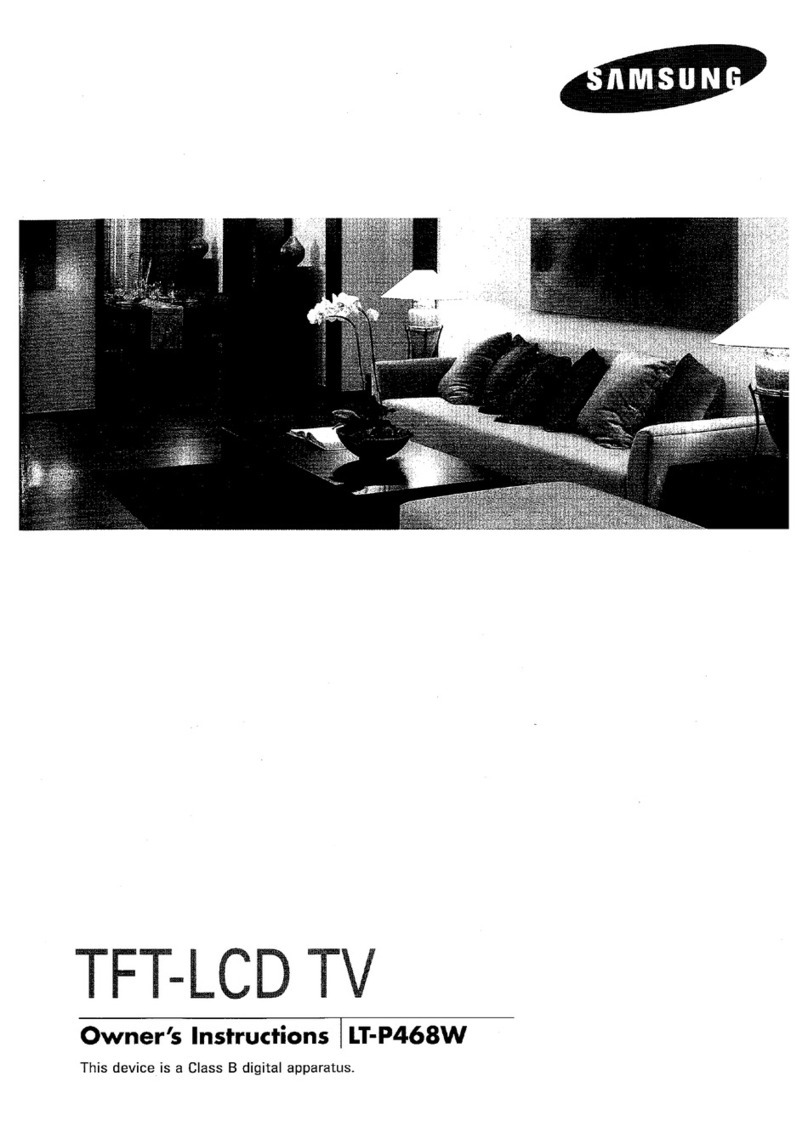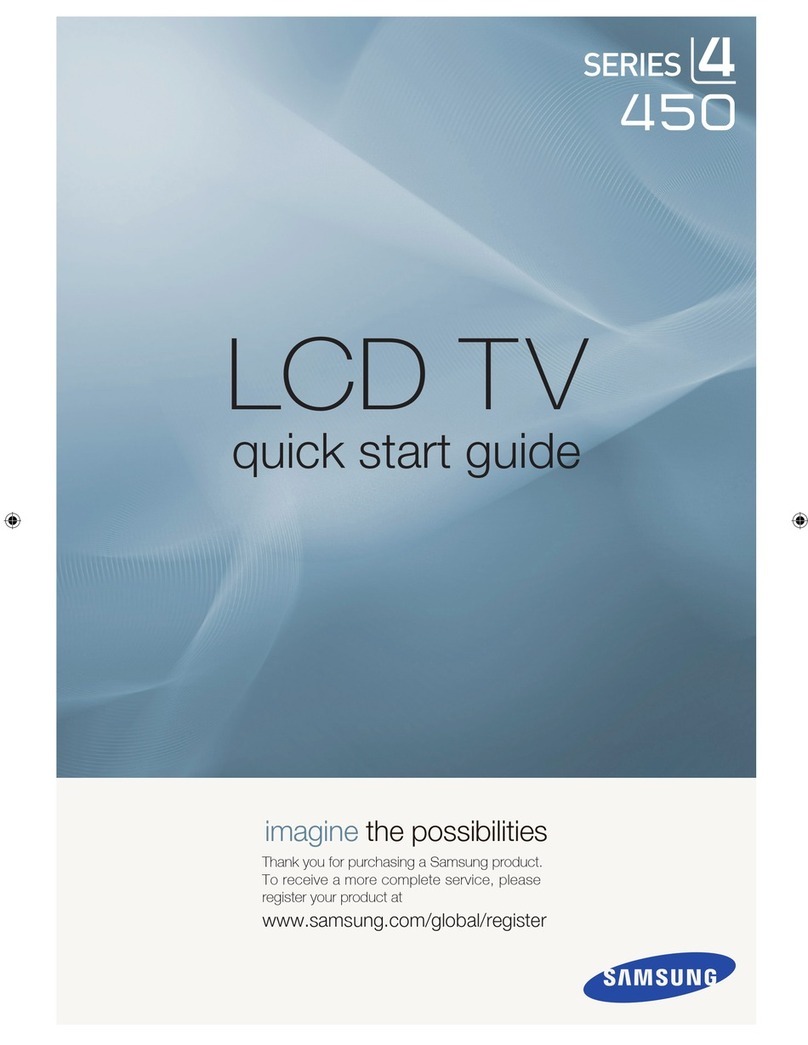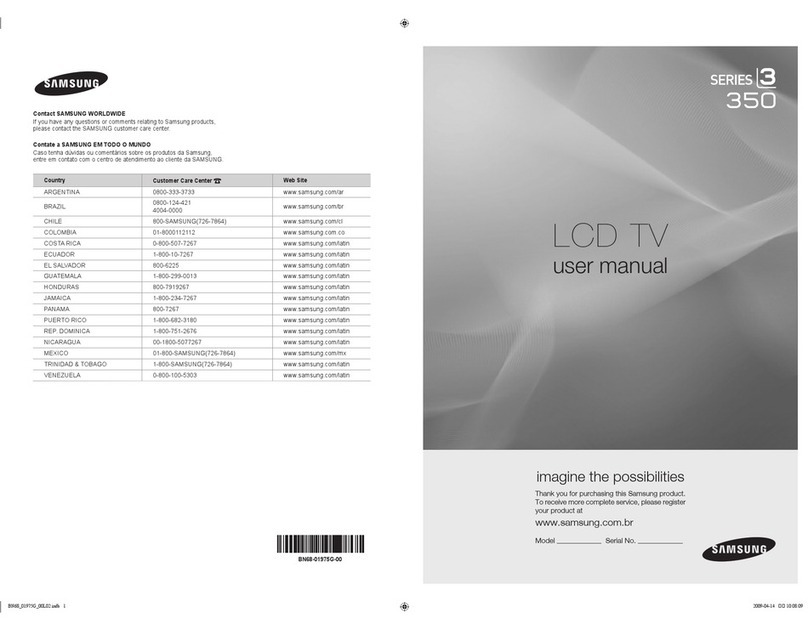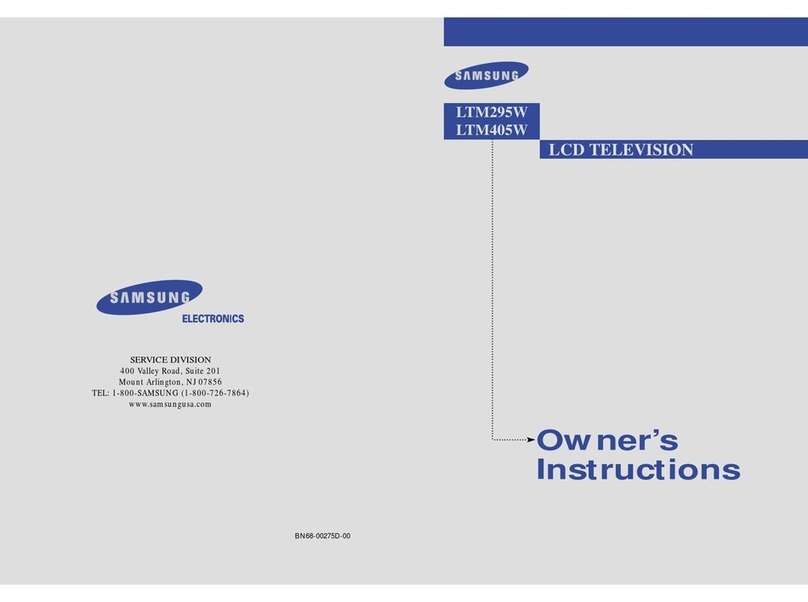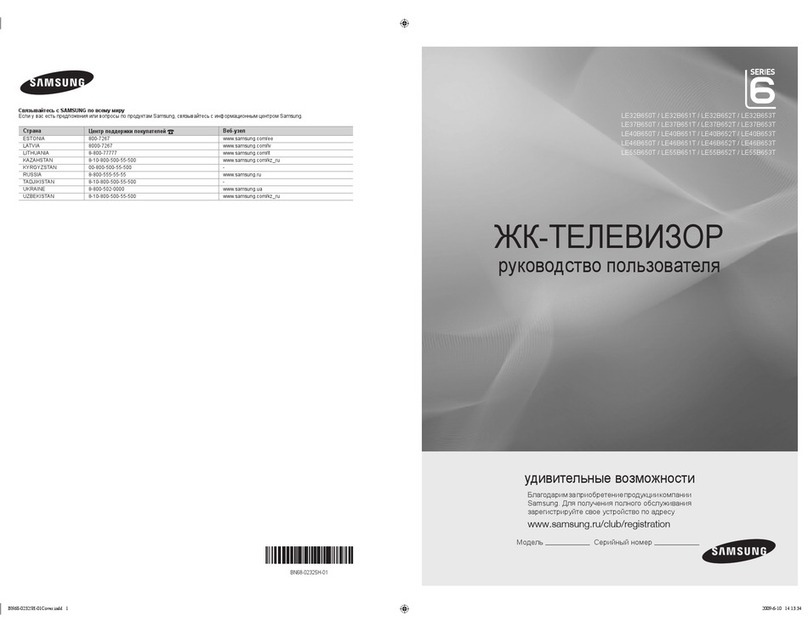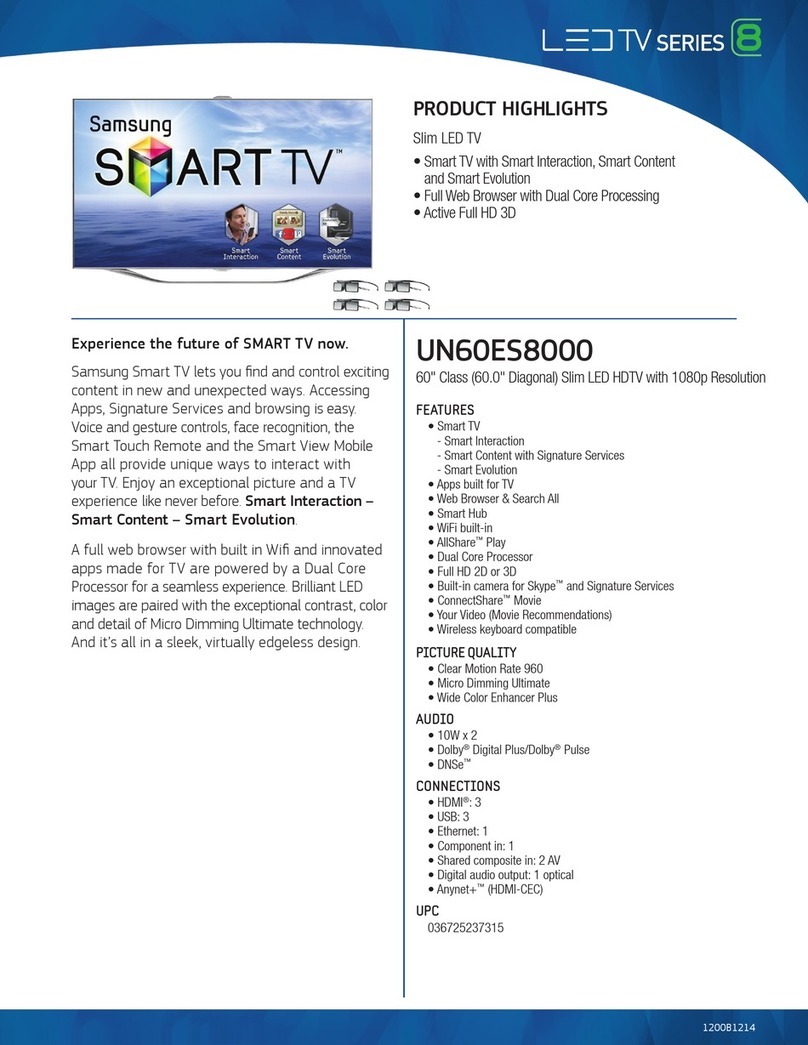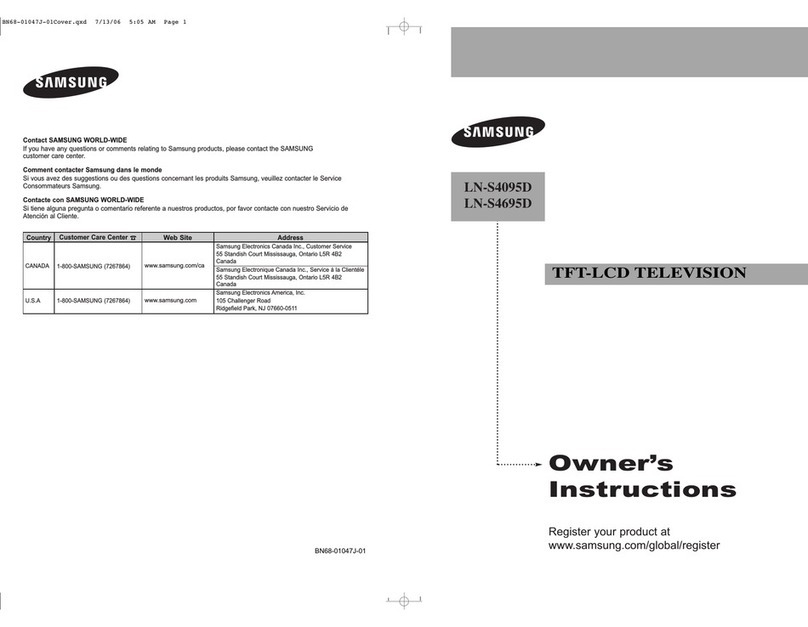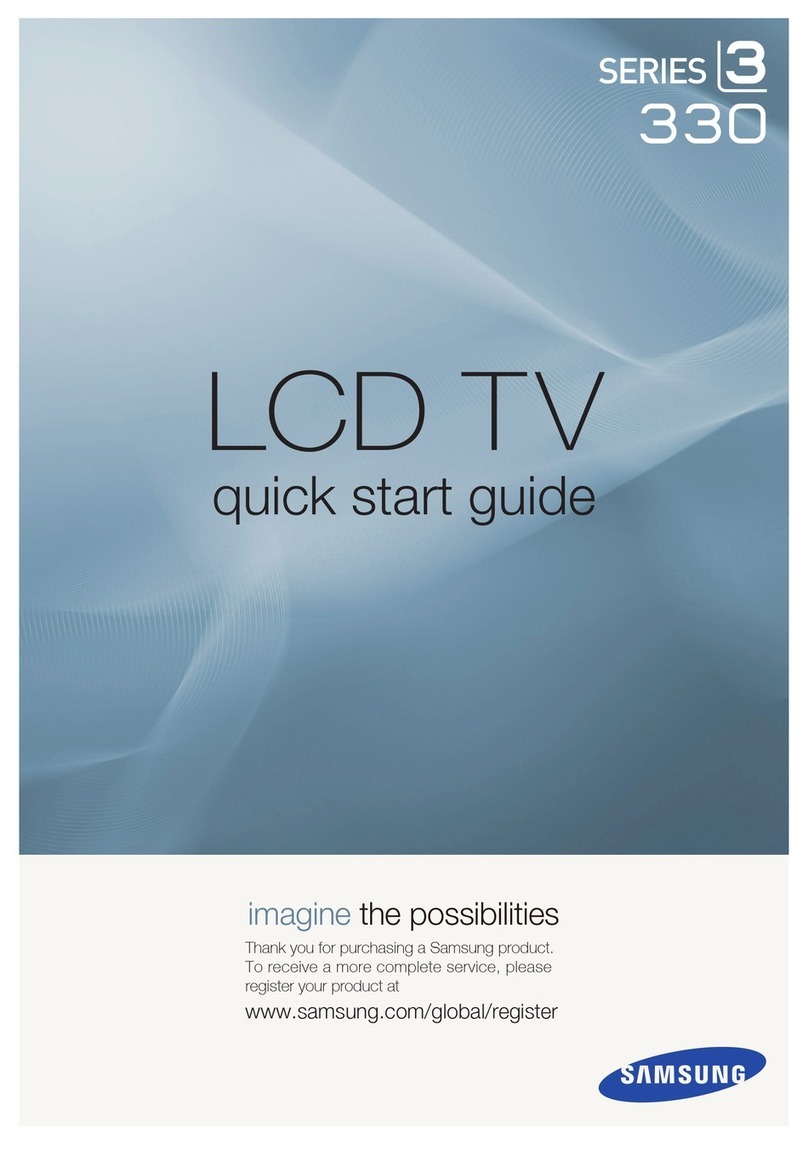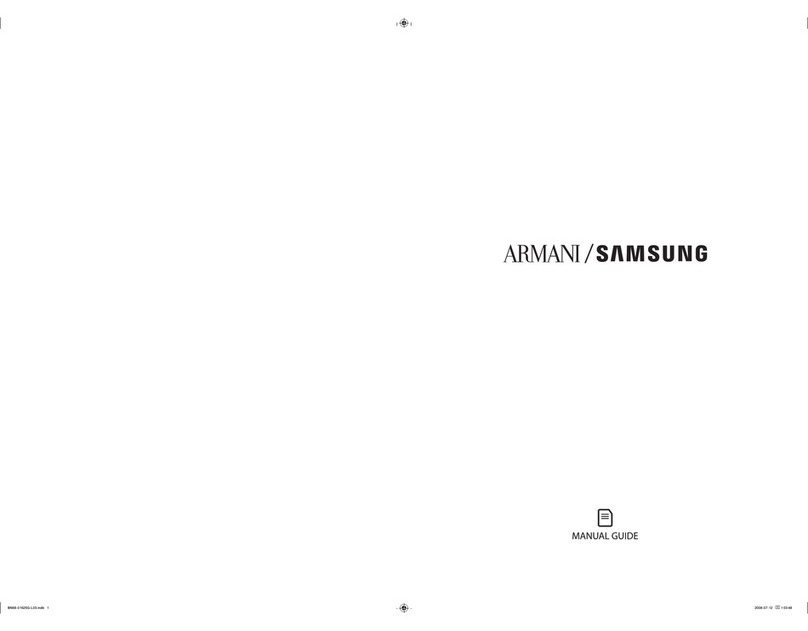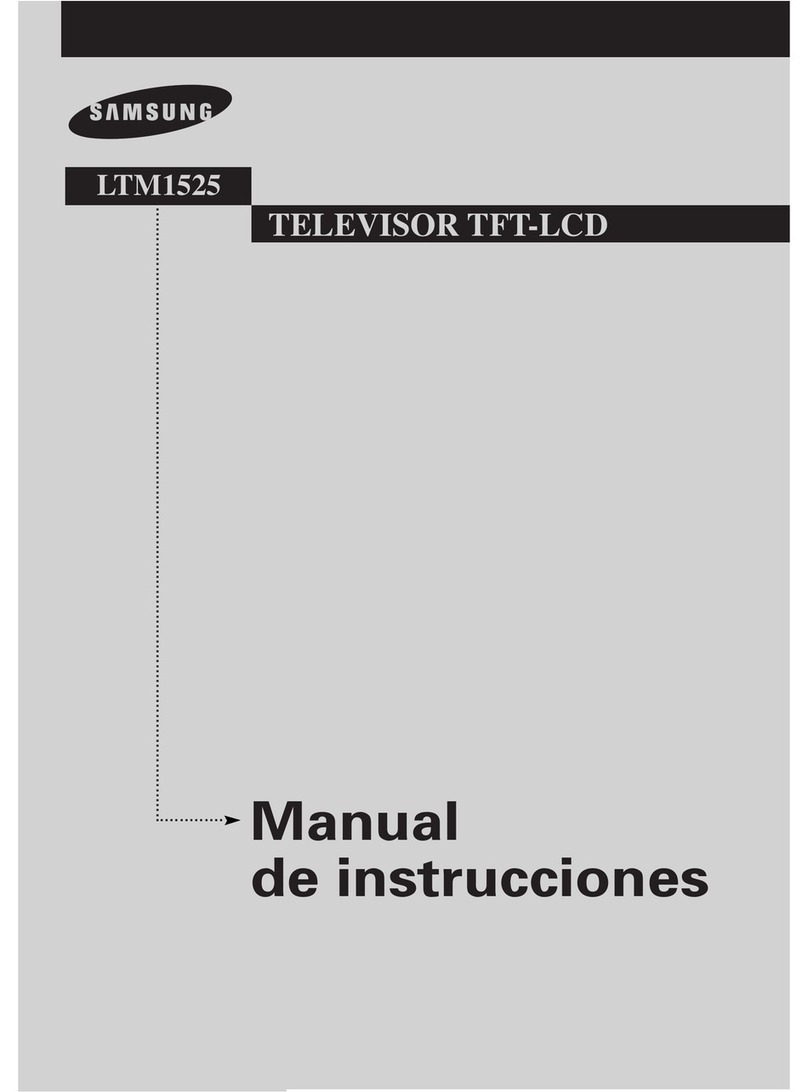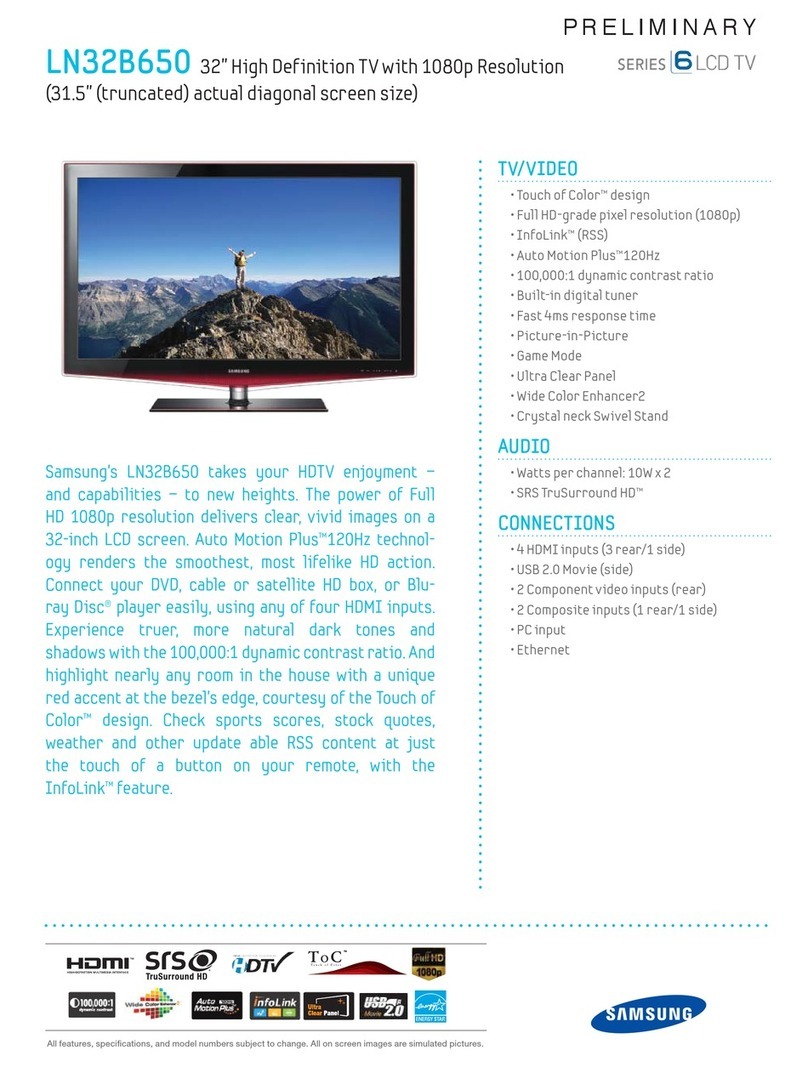Contents
Symbol Press Important Note One-Touch
Button
English
GENERAL INFORMATION
List of Features.........................................................................2
Accessories .............................................................................. 2
Viewing the Control Panel ....................................................... 3
Viewing the Connection Panel (depending on the model)........4
Remote Control (LN-T2353H, LN-T2354H , LN-T2653H) ........5
Remote Control (LN-T3253H, LN-T4053H)..............................6
Installing Batteries in the Remote Control ................................7
CONNECTIONS
Connecting VHF and UHF Antennas........................................ 7
Connecting Cable TV................................................................ 8
Connecting a VCR....................................................................9
Connecting a DVD Player/Set-Top Box .................................. 10
Connecting a Camcorder ....................................................... 10
Connecting a DVD Player/Set-Top Box via HDMI .................. 11
Connecting a DVD Player/Set-Top Box via DVI...................... 11
Connecting a Digital Audio System.........................................12
Connecting an Amplier/DVD Home Theater ......................... 12
Connecting a PC..................................................................... 12
OPERATION
Turning the TV On and Off...................................................... 13
Plug & Play Feature................................................................13
Changing Channels ................................................................ 14
Adjusting the Volume.............................................................. 15
Viewing the Display ................................................................15
Viewing the Menus .................................................................16
Memorizing the Channels.......................................................16
Setting Up Your Remote Control (depending on the model)... 18
Remote Control Codes ...........................................................20
To Select the Source (depending on the model)..................... 23
To Edit the Input Source Name (depending on the model)..... 23
PICTURE CONTROL
Using Automatic Picture Settings............................................24
Adjusting the Color Tone......................................................... 25
Activating Backlight................................................................. 25
Adjusting the Detailed Settings...............................................26
Changing the Screen Size......................................................29
Setting the Active Color .......................................................... 30
DNIe (Digital Natural Image engine)....................................... 30
Freezing the Picture (depending on the model)...................... 31
HDMI Black Level ...................................................................31
Setting the Film Mode.............................................................31
Viewing Picture-in-Picture....................................................... 32
SOUND CONTROL
Customizing the Sound........................................................... 34
Using Automatic Sound Settings ............................................ 34
Setting the TruSurround XT.................................................... 35
Choosing a Multi-Channel Sound (MTS) track - Digital ......... 35
Choosing a Multi-Channel Sound (MTS) track - Analog ........ 36
Automatic Volume Control ...................................................... 36
Selecting the Internal Mute.....................................................37
Setting the On/Off Melody ......................................................37
Listening to the Sound of the Sub (PIP) Picture .....................38
Resetting the Sound Settings to the Factory Defaults............38
Connecting Headphones ........................................................ 38
Selecting the Antenna............................................................. 39
■
■
■
■
■
■
■
■
■
■
■
■
■
■
■
■
■
■
■
■
■
■
■
■
■
■
■
■
■
■
■
■
■
■
■
■
■
■
■
■
■
■
■
■
■
■
■
■
■
■
■
CHANNEL CONTROL
Clearing Scrambled Channels - Digital................................... 39
Setting the Channel Lists........................................................40
To set-up Your Favorite Channels........................................... 41
Using the Channel Lists..........................................................42
Viewing the Channel Lists ...................................................... 42
Labeling Channels.................................................................. 43
LNA (Low Noise Amplier)...................................................... 43
Fine Tuning Analog Channels................................................. 44
Checking the Digital-Signal Strength......................................44
PC DISPLAY
Using Your TV as a Computer (PC) Display...........................45
Display Modes ........................................................................ 45
Setting up the TV with your PC............................................... 46
Setting the Home Theater PC................................................. 47
TIME SETTING
Setting the Clock..................................................................... 48
FUNCTION DESCRIPTION
Selecting a Menu Language...................................................52
Setting the Blue Screen Mode................................................52
Using the Game Mode............................................................53
Viewing Closed Captions (On-Screen Text Messages) -
Analog..................................................................................... 54
Viewing Closed Captions (On-Screen Text Messages) -
Digital...................................................................................... 55
Menu Transparency Level ...................................................... 56
Using the Energy Saving Feature...........................................56
Setting the Function Help ....................................................... 57
Setting the Light Effect............................................................ 57
Digital Noise Reduction .......................................................... 58
Using the V-Chip..................................................................... 59
Upgrading the Software (depending on the model)................66
WISELINK
Using the WISELINK Function (LN-T3253H, LN-T4053H).....67
Using the WISELINK Menu .................................................... 68
Using the PHOTO (JPEG) List ............................................... 69
Using the MP3 List.................................................................. 76
Using the Setup Menu ............................................................78
ABOUT ANYNET+
What is Anynet+? (LN-T3253H, LN-T4053H) ........................ 80
Connecting Anynet+ Devices.................................................. 80
Setting Up Anynet+................................................................. 81
Scanning and Switching between Anynet+ Devices............... 81
Recording ............................................................................... 82
Listening through a Receiver (Home theater)......................... 83
Check Points before Requesting Service ............................... 83
APPENDIX
Troubleshooting ...................................................................... 84
Installing the Stand .................................................................86
Disconnecting the Stand.........................................................86
Wall- Mount Adjustment (LN-T4053H) (Sold separately)........ 87
Wall Mount Kit Specications ( VESA )................................... 88
Using the Anti-Theft Kensington Lock..................................... 89
Specications.......................................................................... 89
■
■
■
■
■
■
■
■
■
■
■
■
■
■
■
■
■
■
■
■
■
■
■
■
■
■
■
■
■
■
■
■
■
■
■
■
■
■
■
■
■
■
■
■
■
English - 1