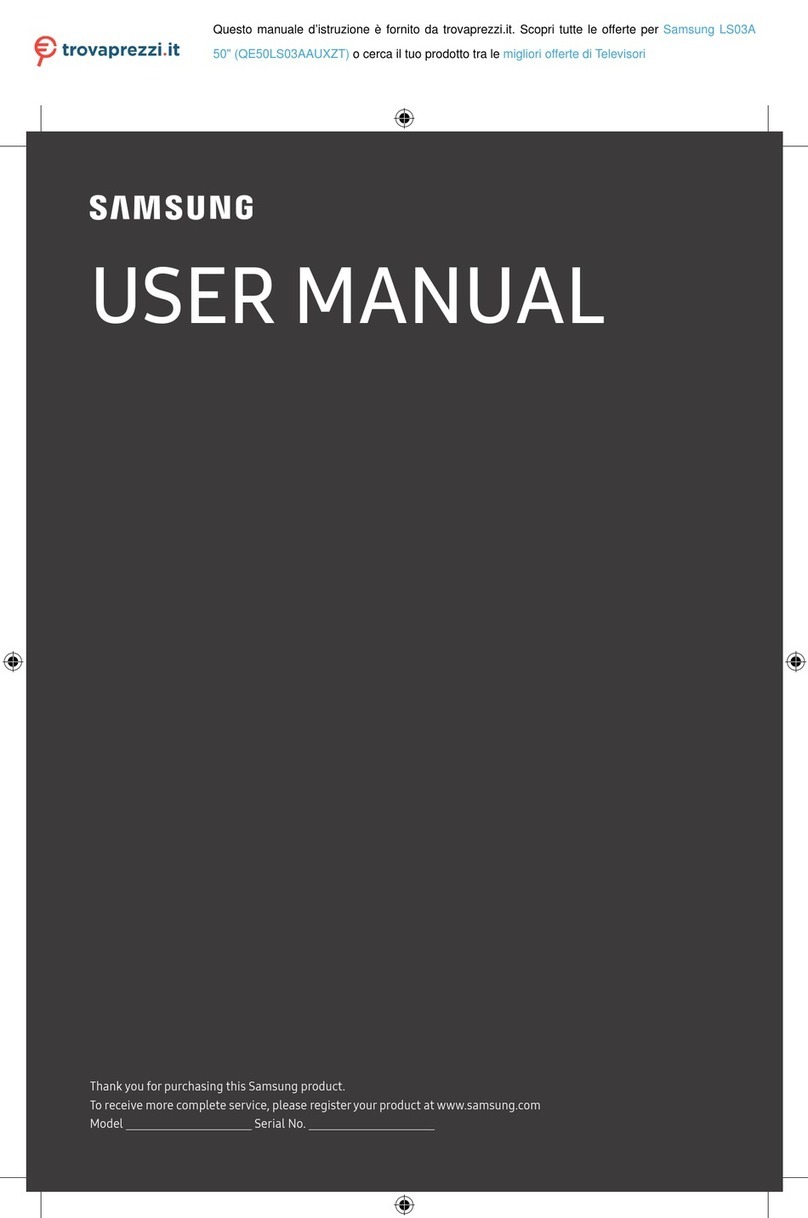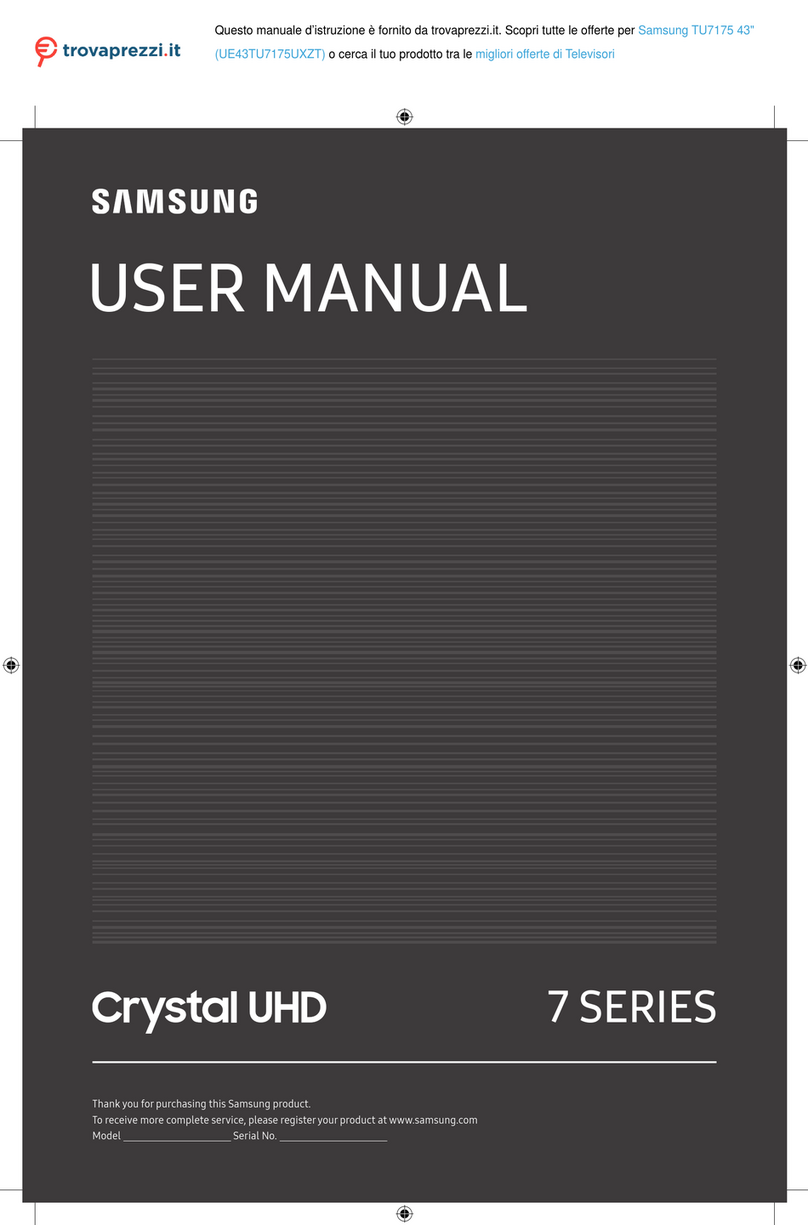Samsung 77S95C User manual
Other Samsung LED TV manuals

Samsung
Samsung 460 User manual

Samsung
Samsung BN68-02767A-00 User manual
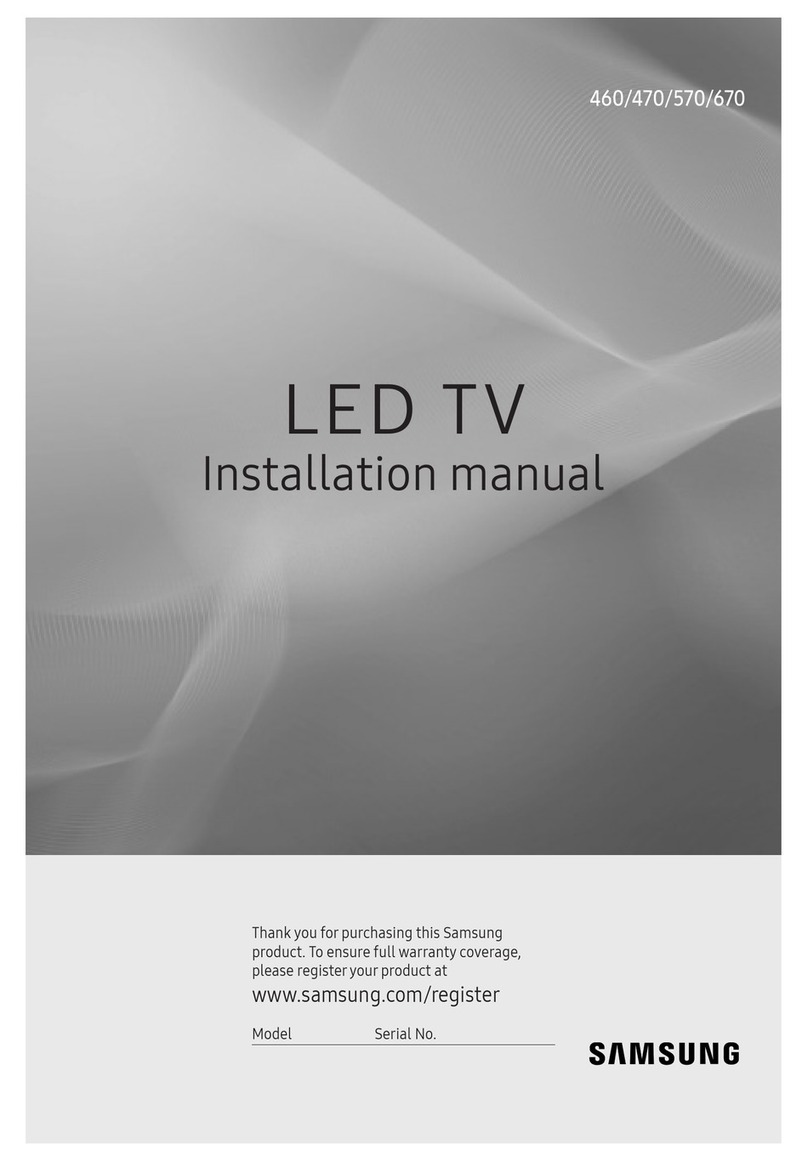
Samsung
Samsung HG49EE670DKXXU User manual

Samsung
Samsung UN32J5003 User manual

Samsung
Samsung UE55TU8000 User manual

Samsung
Samsung UN46C6300 User manual

Samsung
Samsung UN F7050AF Series User manual

Samsung
Samsung Series 8 8000 UN46C8000 User manual

Samsung
Samsung 7 Series User manual

Samsung
Samsung UN55C8000 User manual

Samsung
Samsung UA40J5200 User manual
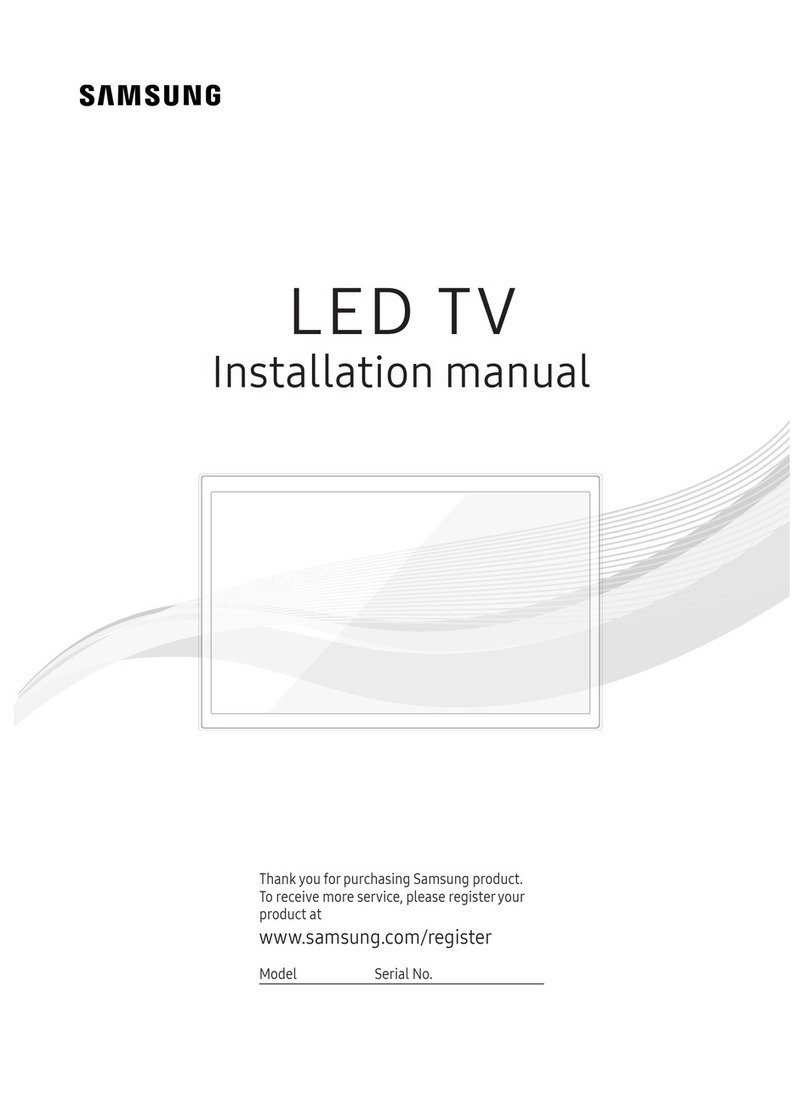
Samsung
Samsung NE593 User manual

Samsung
Samsung 6 series User manual
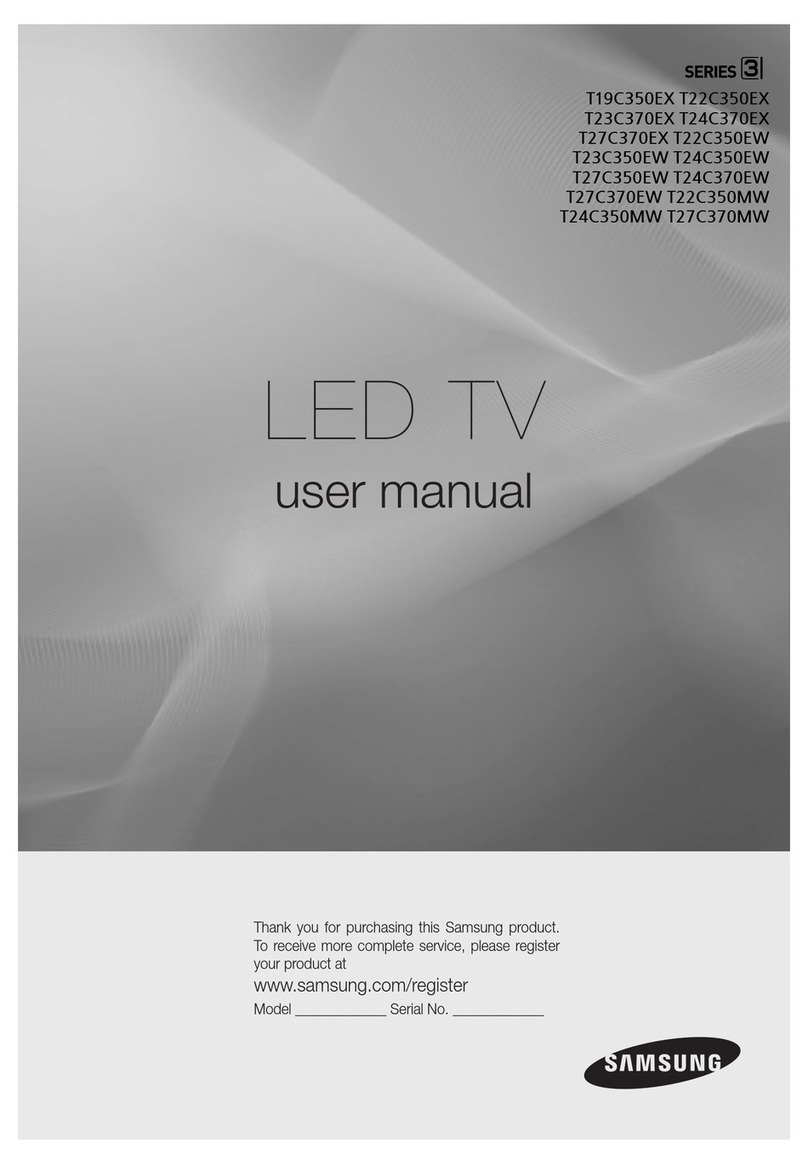
Samsung
Samsung T19C350EX User manual

Samsung
Samsung UE55J6200 Guide

Samsung
Samsung SERIES 5 5500 User manual

Samsung
Samsung UN65KU7500 Guide

Samsung
Samsung UE40F6320AW User manual

Samsung
Samsung 9000 Series User manual

Samsung
Samsung SERI LS003 User manual