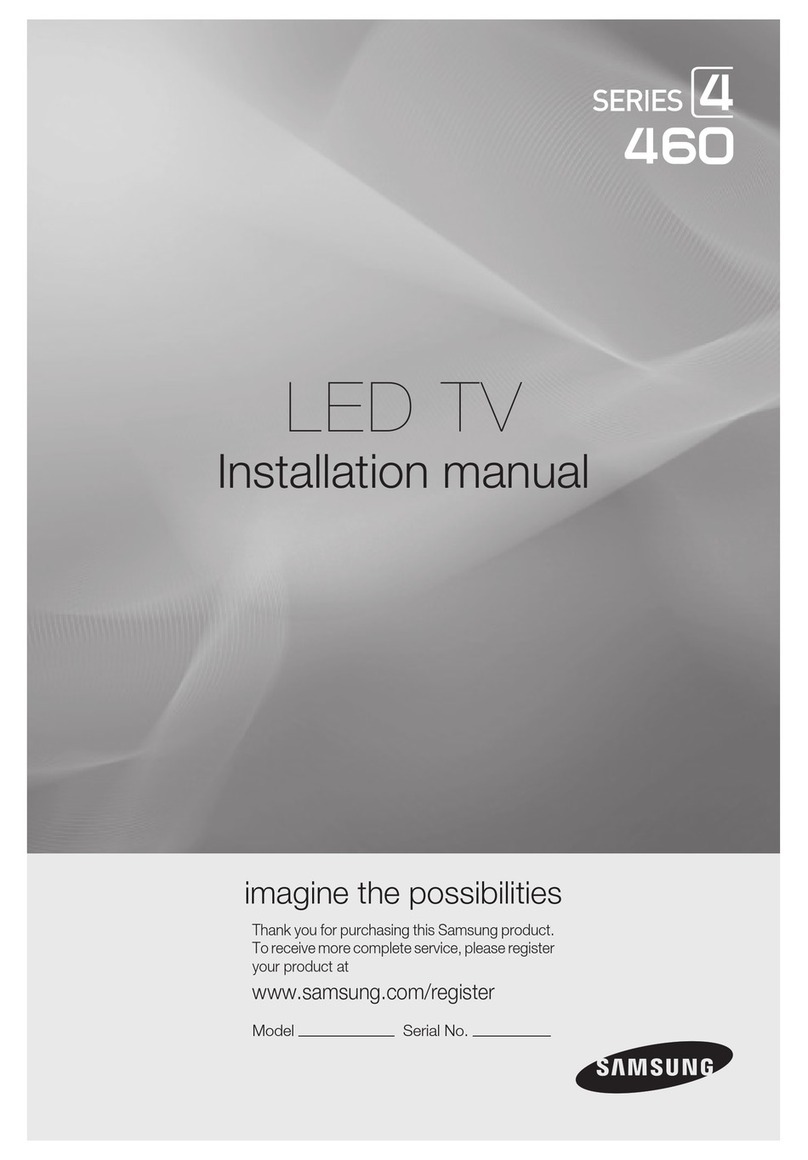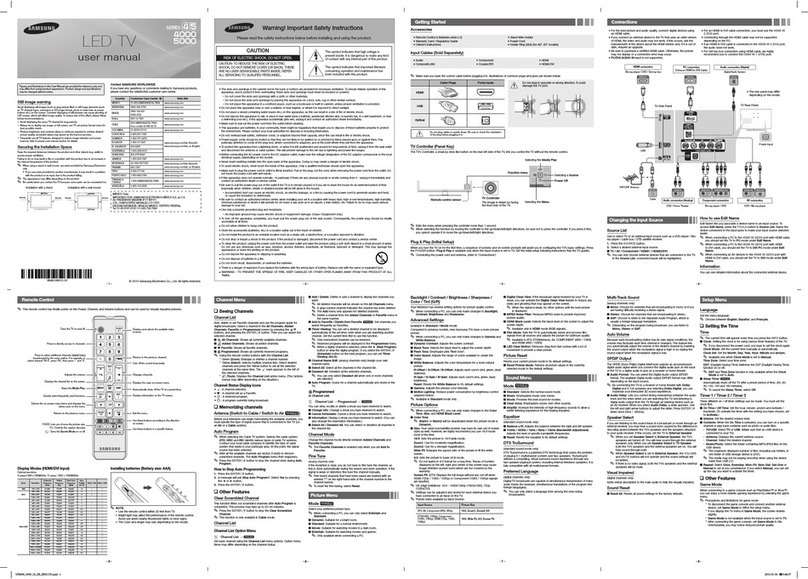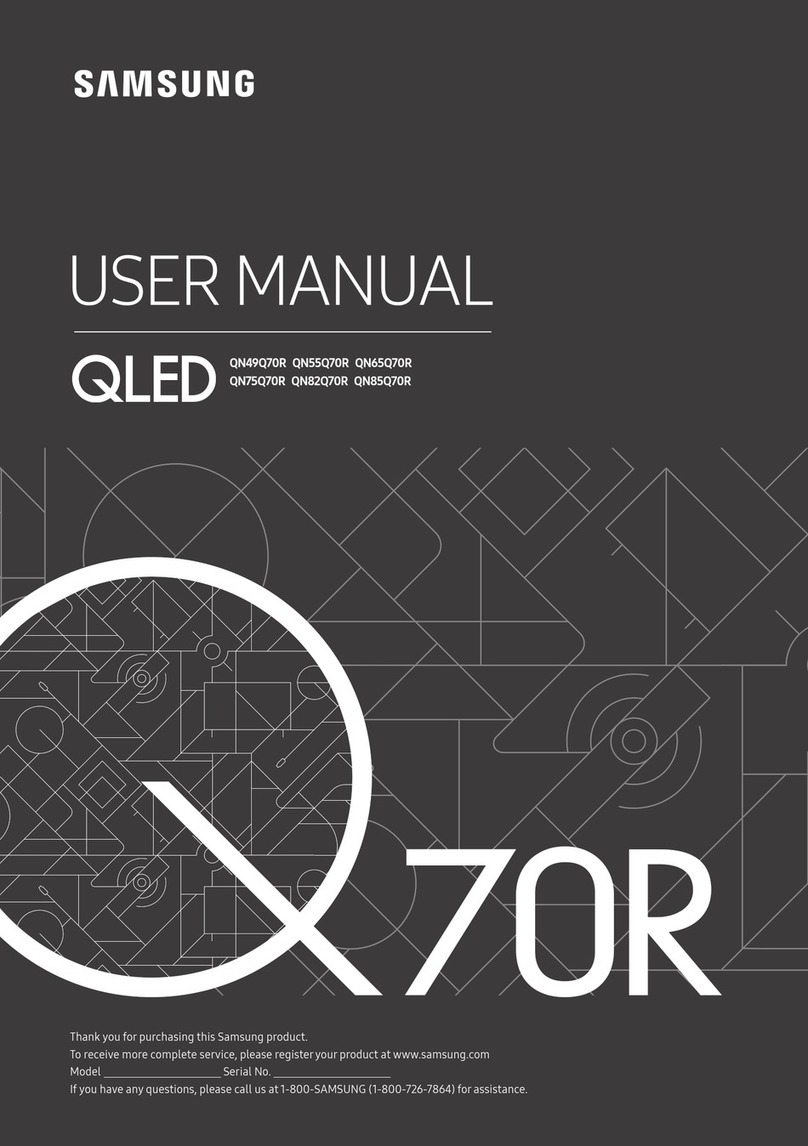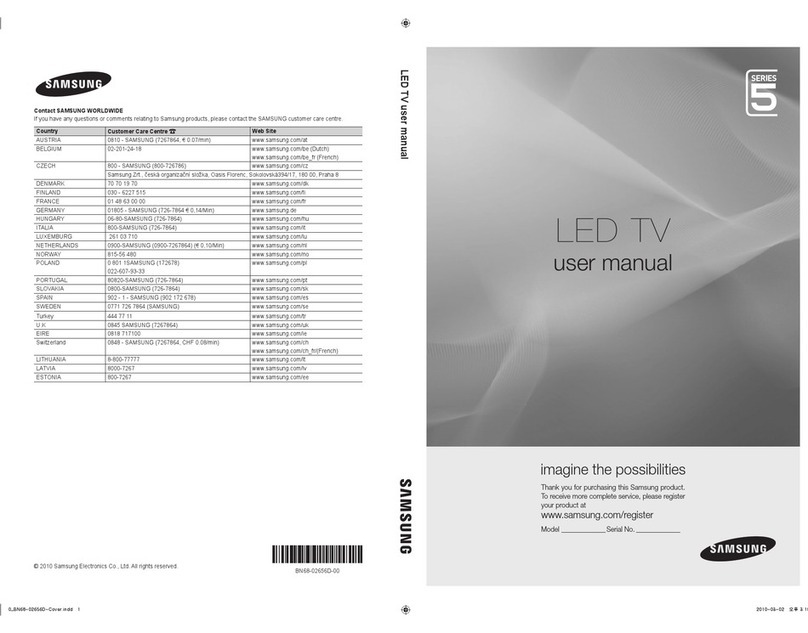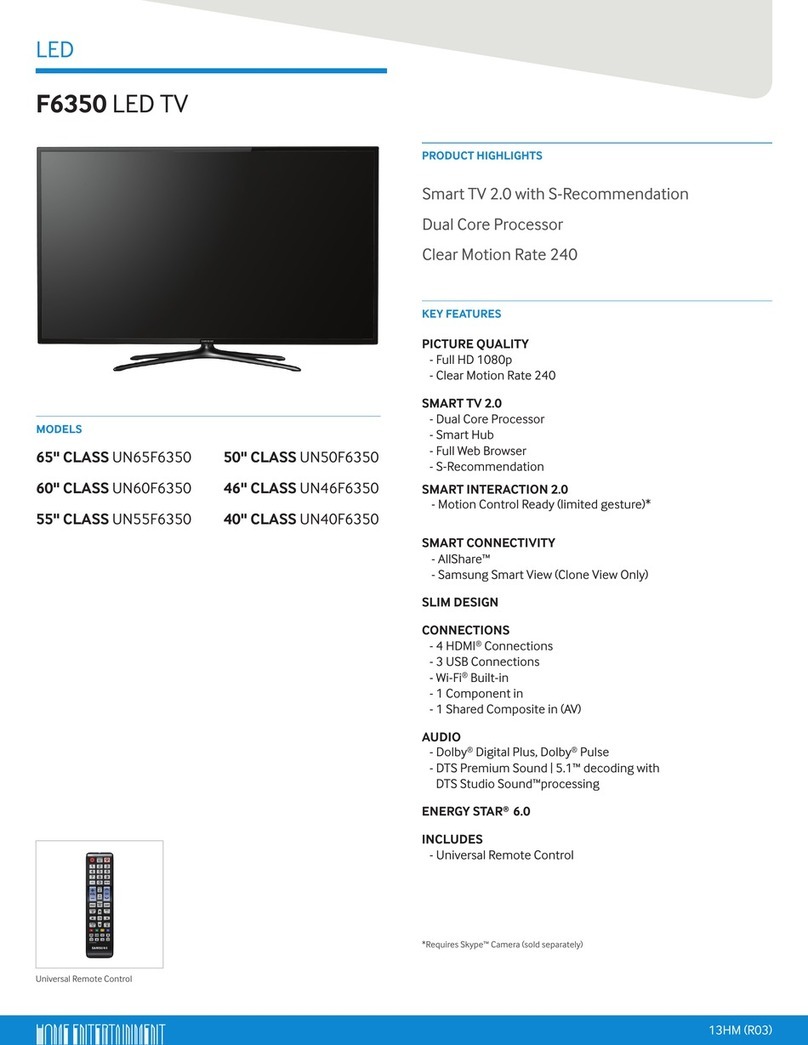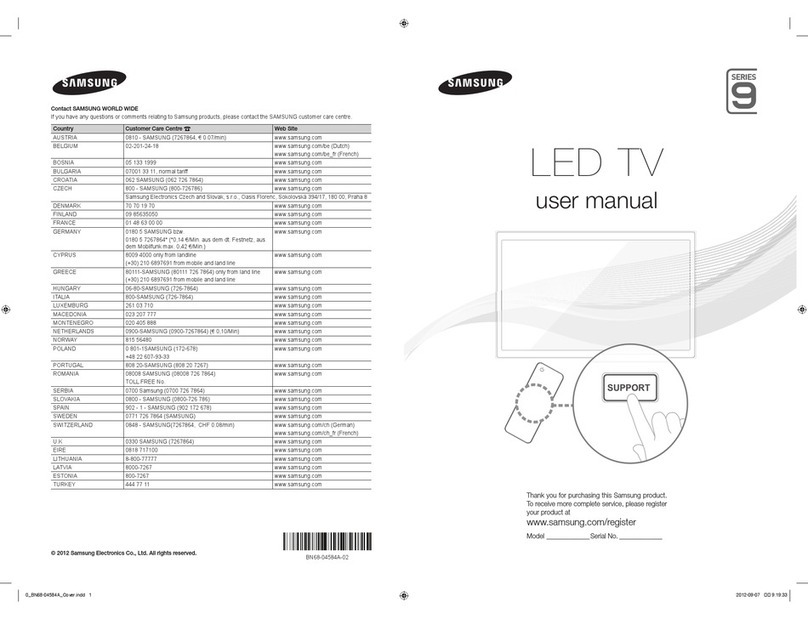HOME ENTERTAINMENT 13HM (R02)
PICTURE QUALITY
Full HD 1080p:
The realistic detail of Full HD images invites you to enjoy a
viewing experience that redenes reality.
Clear Motion Rate 120:
A Clear Motion Rate of 120 is a great level of motion-clarity. TVs with
this CMR can display action-packed movement with sharpness,
clarity and contrast. Clear Motion Rate was developed to accurately
measure how well an LCD or LED TV can depict fast-moving images.
Previously, motion-clarity was calculated by the frame refresh rate
alone. But CMR oers a more complete measure by calculating
3 factors: frame refresh rate, image processor speed and
backlight technology.
Wide Color Enhancer Plus:
Enhances hues by expanding the color range for a more vivid
viewing experience especially benecial when watching older
lm productions and non high denition content.
CONNECTSHARE™ MOVIE:
Lets you watch videos, play music or view photos* from a USB
connection without needing to use a PC or special equipment.
Simply plug your USB directly into your Samsung TV’s USB port
and watch on the big screen with friends and family.
*Supported formats include AVI, ASF, MP3, JPEG and others. See user manual for full list of
supported video/music/photo formats.
CONNECTIONS
HDMI®:
High-quality single-cable digital audio/video interface for
connecting the TV to a digital cable box, satellite box, DVD and
Blu-ray Disc®Player, PC computers, PC portable devices, new-
generation tablets and devices featuring the HDMI® output.
CEC capability permits the control of the TV and component
from one remote control handset.
USB:
Connects a variety of computer, audio and video devices to the
TV. USB movie capability allows the streaming of video from
storage devices, cameras, camcorders and USB drives.
Component in:
Analog video connection transmits HD RGB video using
three RCA connections.
Shared Composite in (AV):
Analog video connection transmits video using one RCA
connection.
AUDIO
Dolby®Digital Plus / Dolby®Pulse:
Optimizes the TV sound quality when viewing and listening to
Internet movies, Internet music and other content played back
from wired or wireless mobile phones, PCs, and tablet devices.
DTS Premium Sound™ decoding with DTS Studio Sound™ processing:
Decodes DTS-encoded content, such as TV programming,
Blu-ray™ movies and streaming media, and processes stereo
content to deliver an optimized surround sound experience
with enhanced bass response, clear dialog and consistent
volume levels.
ENERGY STAR®6.0:
ENERGY STAR qualied products meet
strict energy-eciency specications set by the government.
This Samsung TV not only meets ENERGY STAR requirements; it
exceeds them.
This means:
• More energy savings
• Lower utility bills
• Leaving a smaller carbon footprint on the environment
• See energystar.gov for more information
ACCESSORIES INCLUDED
Standard Remote Control:
Remote Control that operates the TV.
SLIM LED
FH5000 Slim LED TV