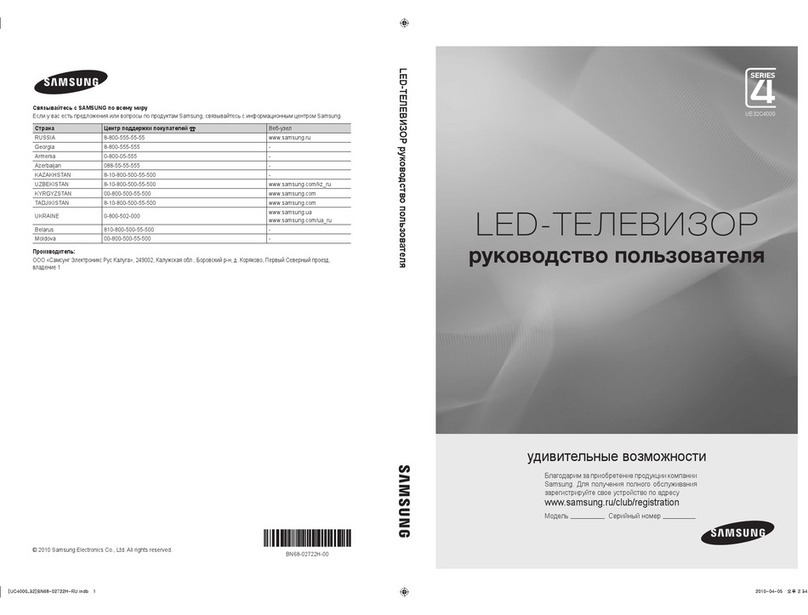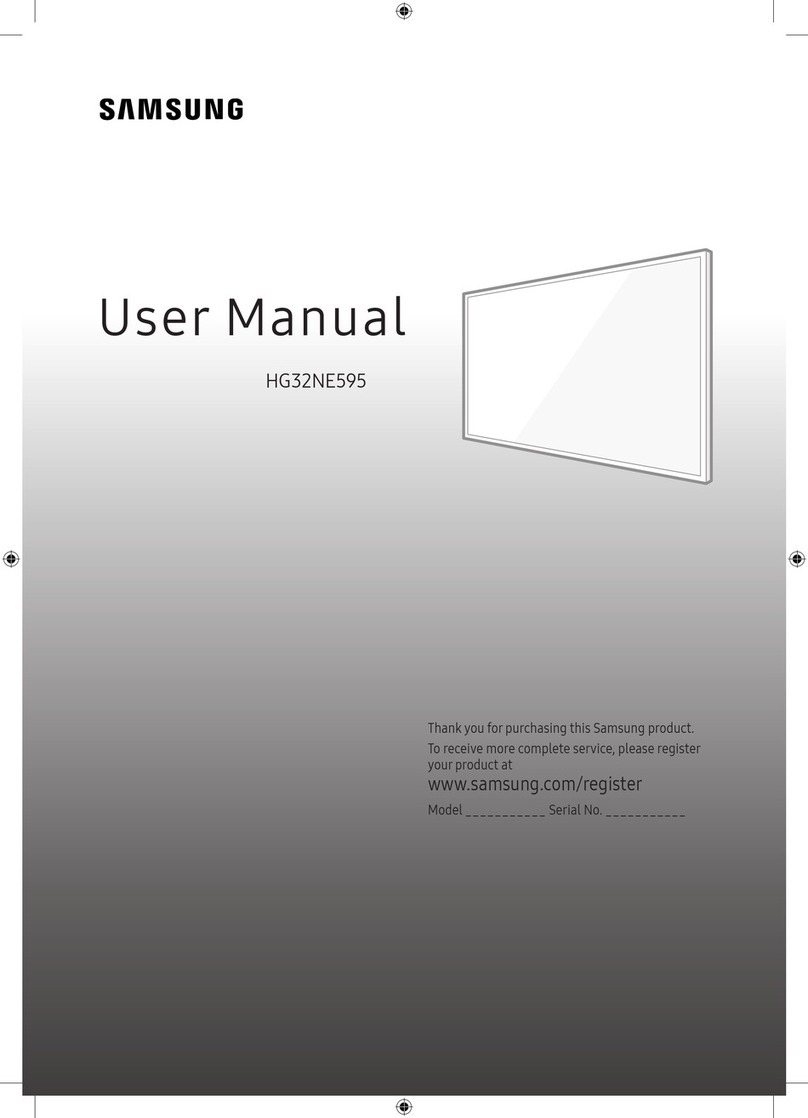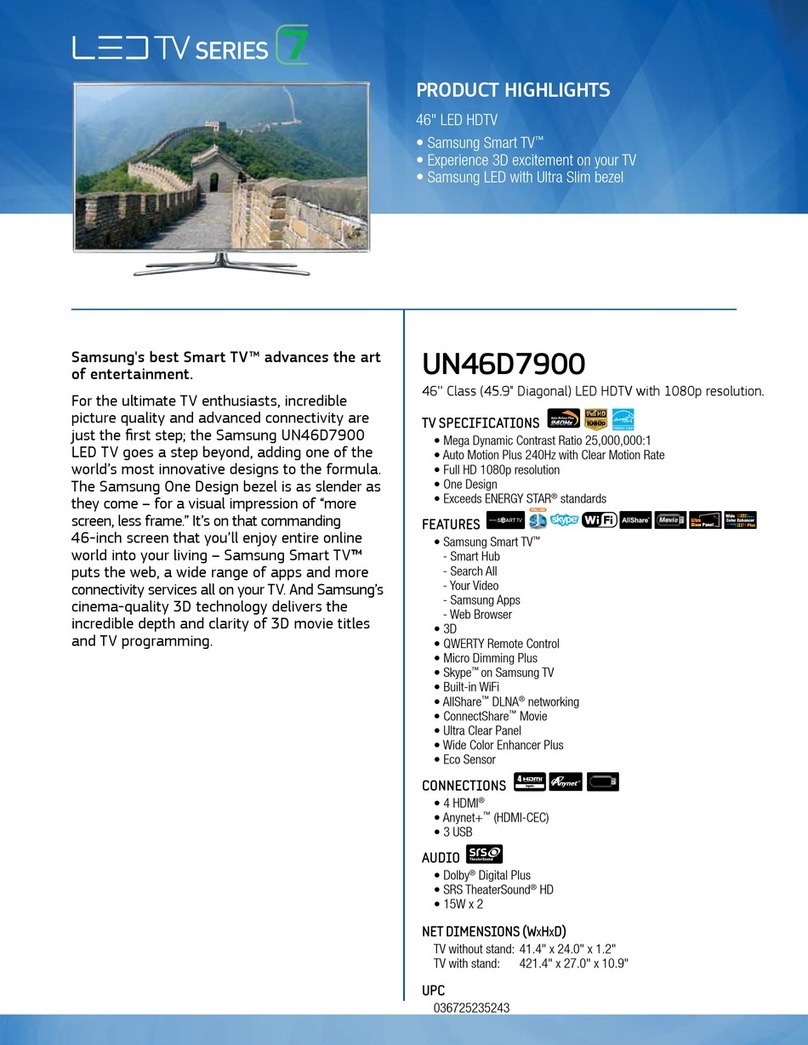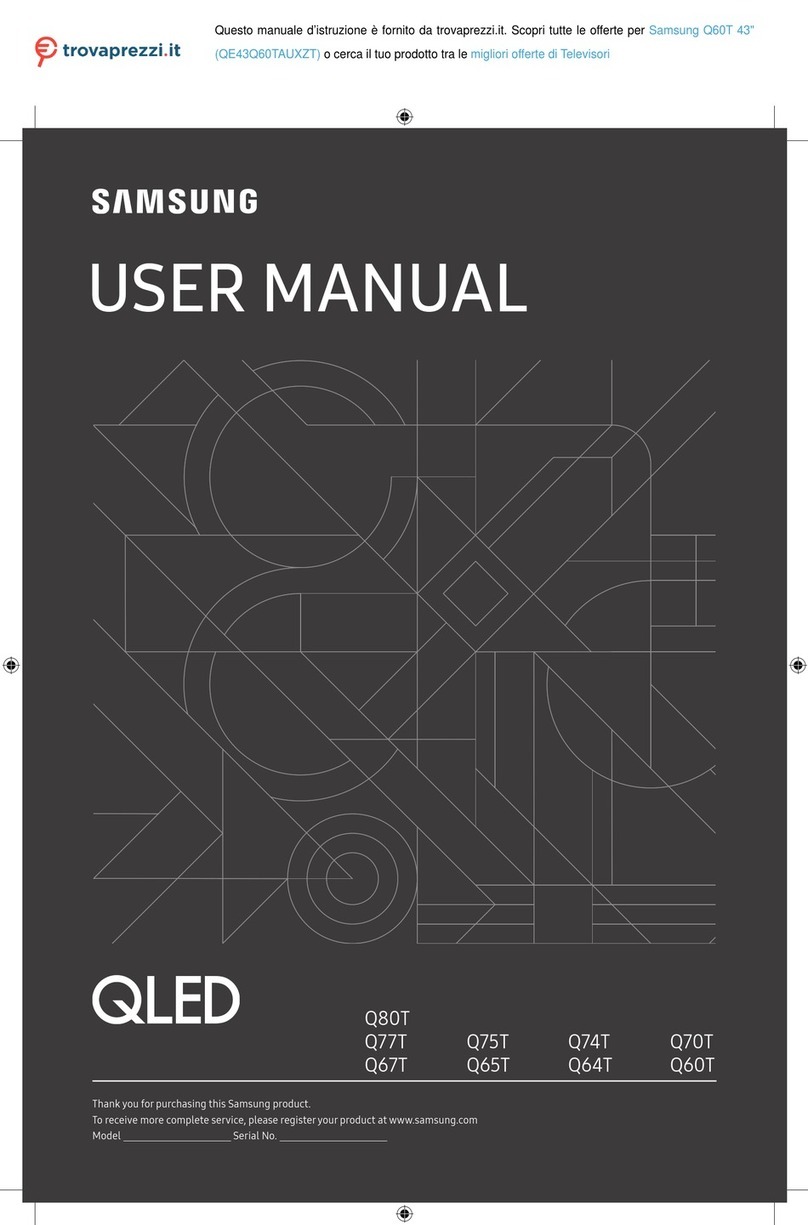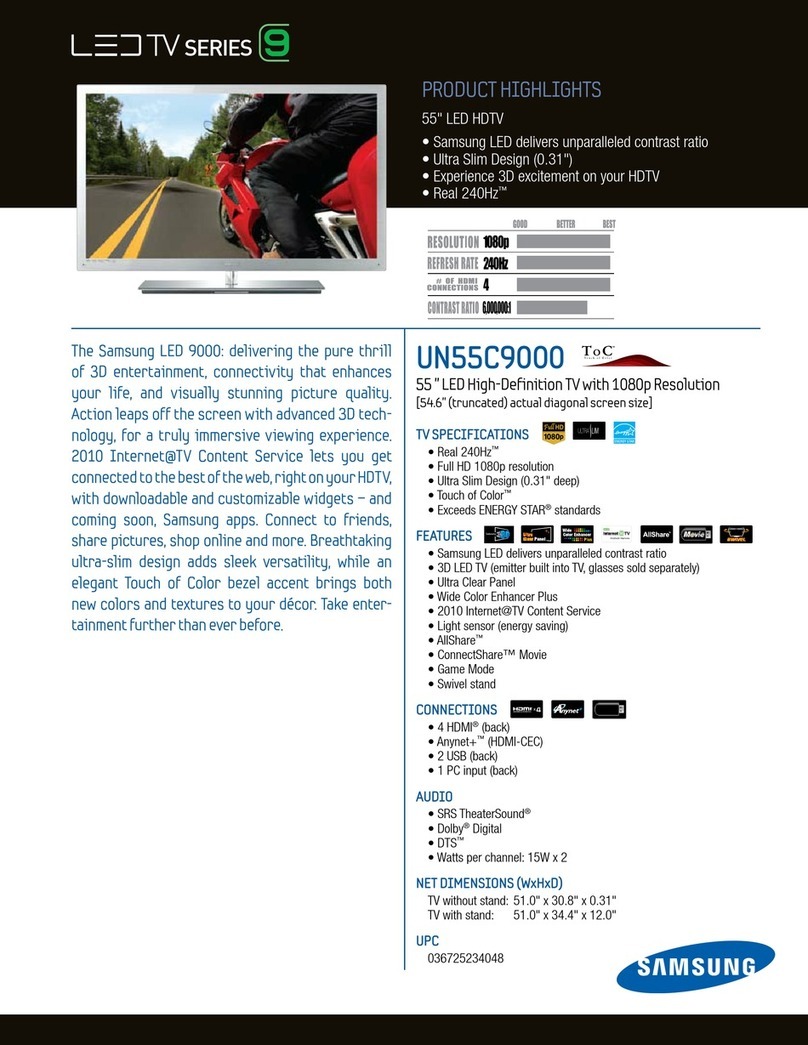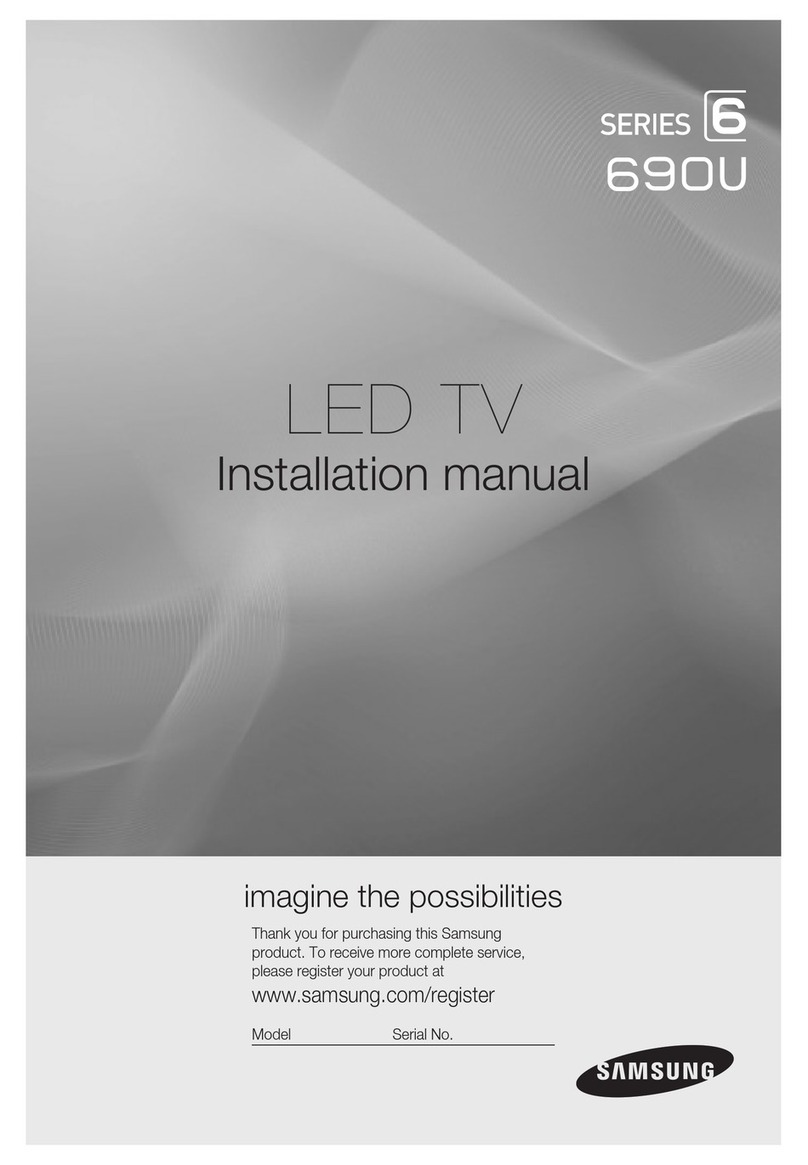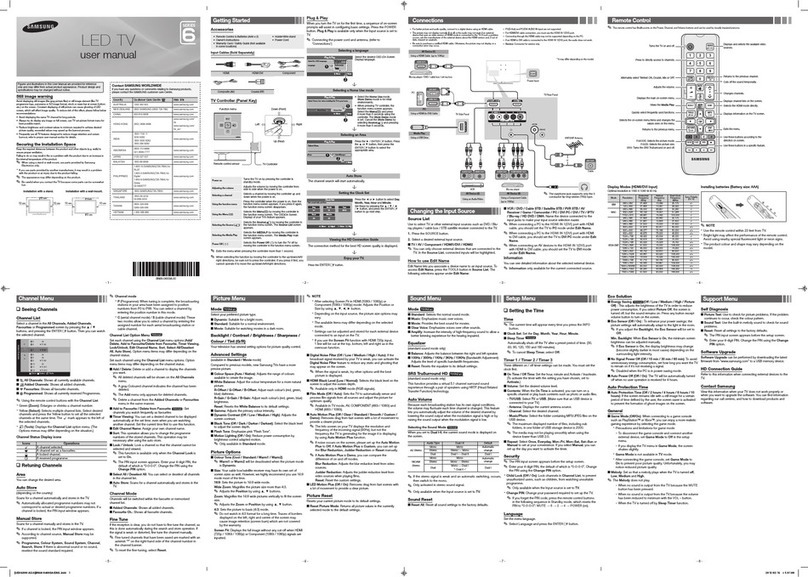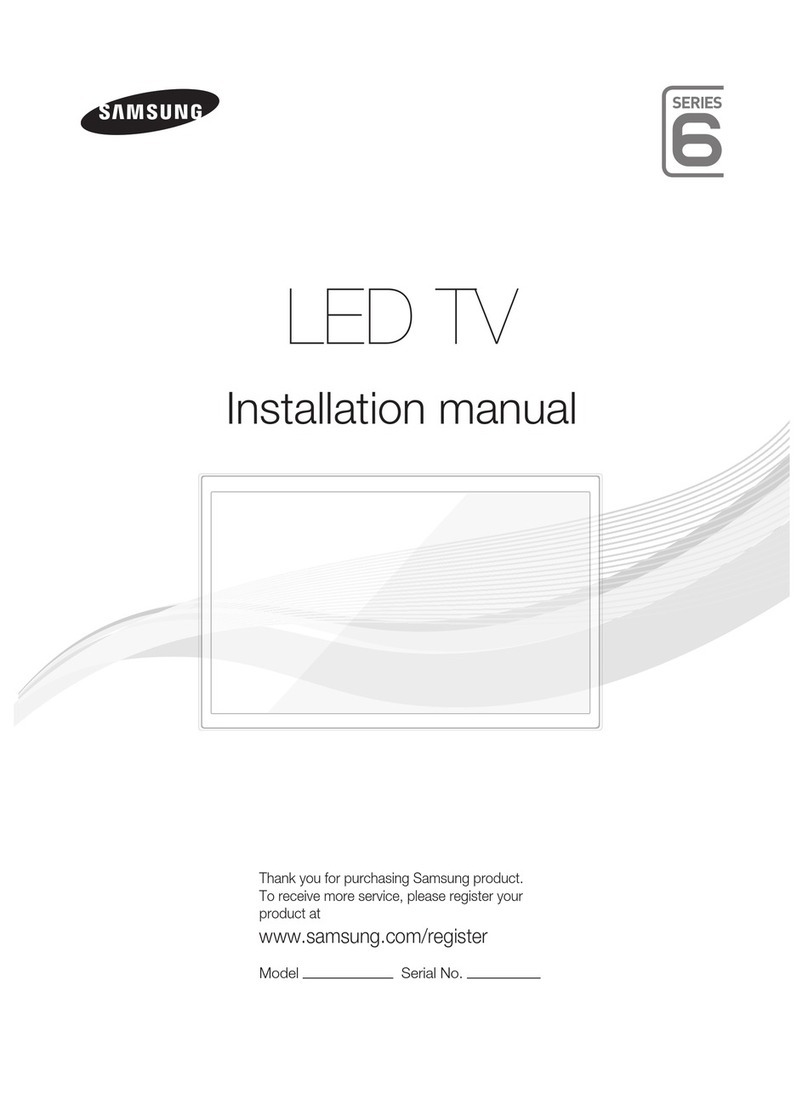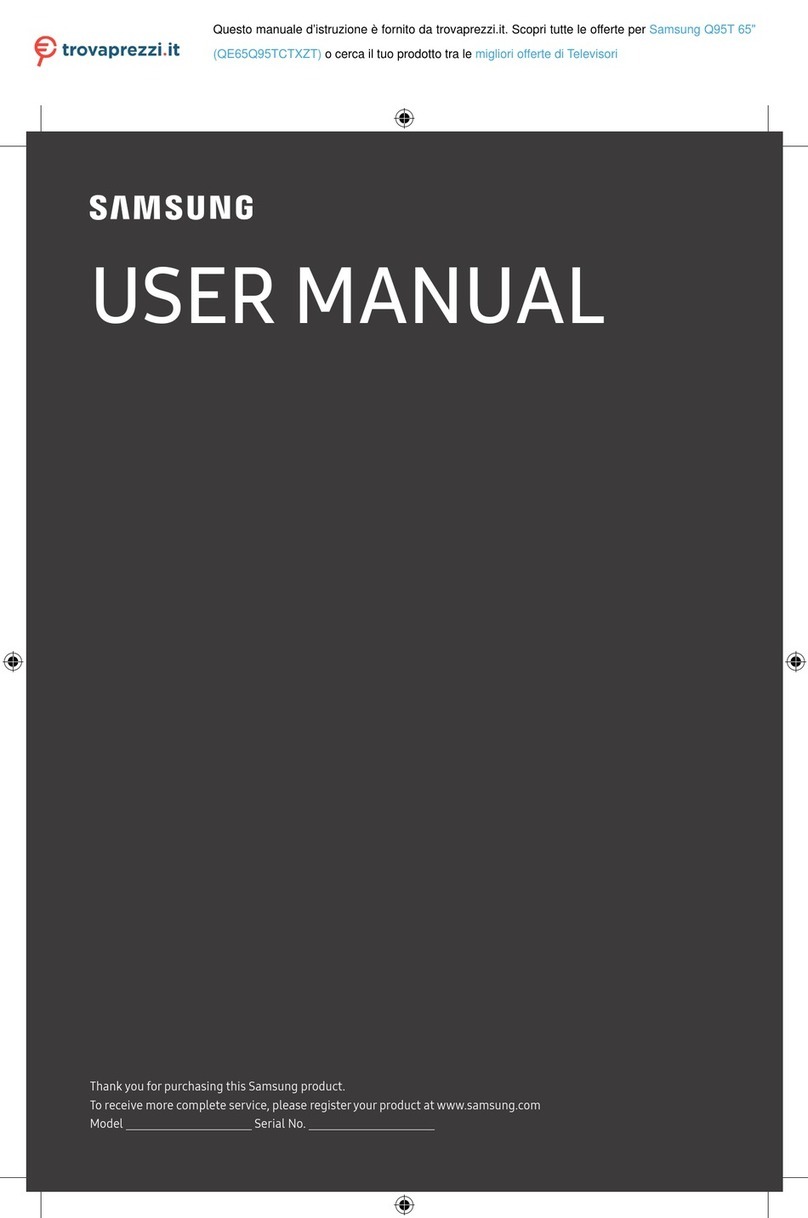HOME ENTERTAINMENT 13HM (R03)
PICTURE QUALITY
Full HD 1080p:
The realistic detail of Full HD images invites you to enjoy a
viewing experience that redenes reality.
Clear Motion Rate 240:
A Clear Motion Rate of 240 is a brilliant level of motion-clarity. TVs
with this CMR can display action-packed movement with sharpness,
clarity and contrast. Clear Motion Rate was developed to accurately
measure how well an LCD or LED TV can depict fast-moving images.
Previously, motion-clarity was calculated by the frame refresh rate
alone. But CMR oers a more complete measure by calculating 3
factors: frame refresh rate, image processor speed and backlight
technology.
SMART TV 2.0:
The Samsung Smart TV nds the movies and TV shows you like –
and more. Navigate within the 5 Smart Hub content panels. Easily
discover movies, shows, and social posts with less searching and
more watching.
Dual Core Processor:
Makes multitasking fast. Browse the web faster and quickly
download Apps with this feature.
Smart Hub:
Our new interface organizes your entertainment and content
into 5 convenient panels: On TV, Movies and TV Shows, Social,
Apps, and a panel for your Photos, Videos and Music.
Full Web Browser:
All the benets of Full Web Browsing, right on your TV. From
social sites like Facebook®and Twitter®to news, weather,
entertainment, blogs and more. Discover even more content
possibilities with your Smart TV.
S-Recommendation:
Discover what you want to watch without surng channels just
by asking your TV or visit the full S-Recommendation hub to nd
new things to watch.
SMART INTERACTION 2.0:
Speaking into the built-in microphone on the Smart Touch
Remote Control along with hand gestures* all control your TV
in new and unexpected ways. Use S-Recommendation with
voice interaction to ask your TV to nd things to watch and get
program suggestions.
SMART CONNECTIVITY
AllShareTM:
Samsung AllShare Play lets you and your family seamlessly share
your content across your DLNA-connected Samsung devices,
without the need for a network, cables or a connecting device.
Samsung Smart View (Clone View Only):
Stream content playing on your TV straight to your mobile device
so you never miss a second of the action.
CONNECTIONS
HDMI®:
High-quality single-cable digital audio/video interface for
connecting the TV to a digital cable box, satellite box, DVD and
Blu-ray Disc®Player, PC computers, PC portable devices, new-
generation tablets and devices featuring the HDMI®output.
CEC capability permits the control of the TV and component
from one remote control handset.
USB:
Connects a variety of computer, audio and video devices to the
TV. USB movie capability allows the streaming of video from
storage devices, cameras, camcorders and USB drives.
Wi-Fi®Built-in:
No additional equipment is needed to connect with an existing
wireless router in your home network and start accessing
Samsung Apps or other Smart TV features.
Component in:
Analog video connection transmits HD RGB video using
three RCA connections.
Shared Composite in (AV):
Analog video connection transmits video using
one RCA connection.
AUDIO
Dolby®Digital Plus / Dolby®Pulse:
Optimizes the TV sound quality when viewing and listening to
Internet movies, Internet music and other content played back
from wired or wireless mobile phones, PCs and tablet devices.
LED
F6350 LED TV
*Requires Skype™ Camera (sold separately)