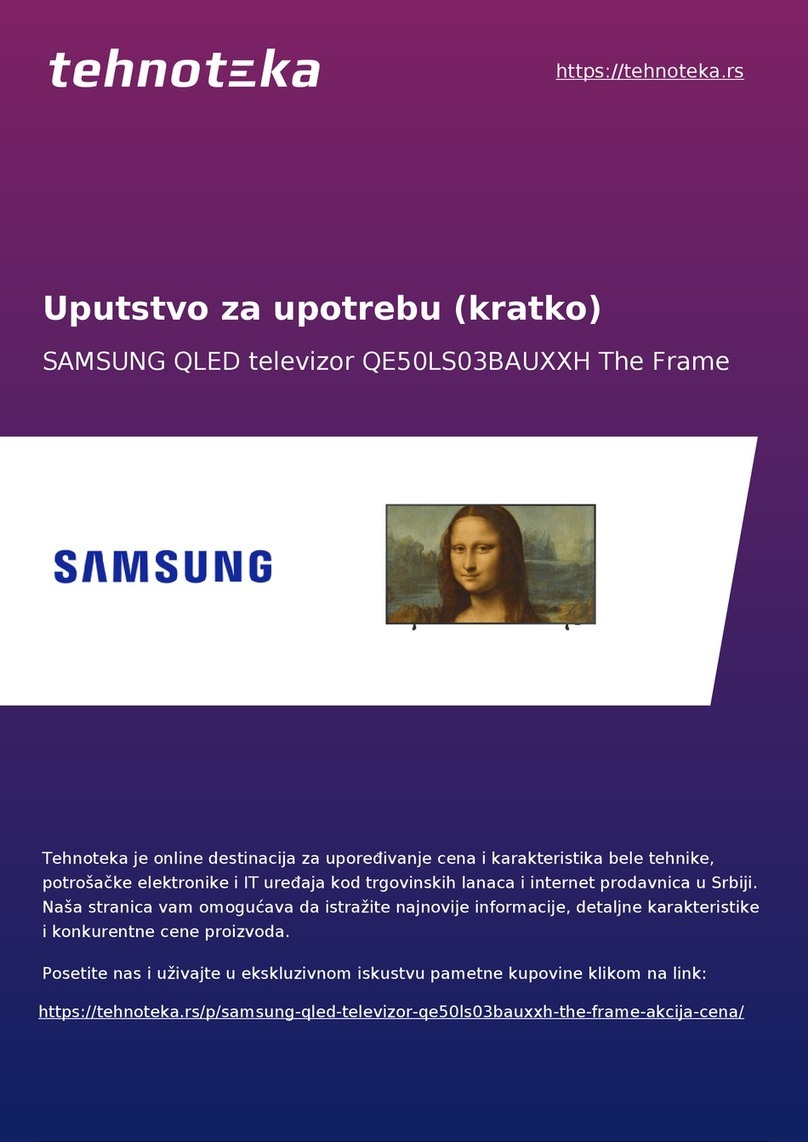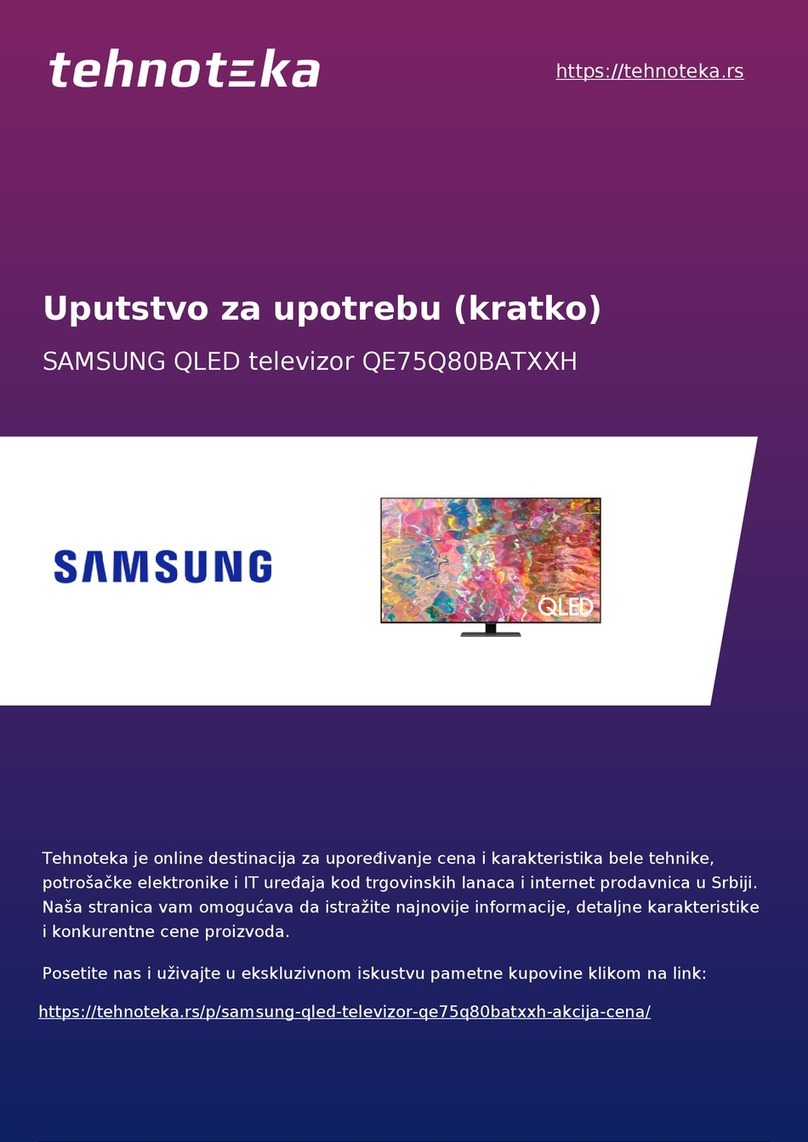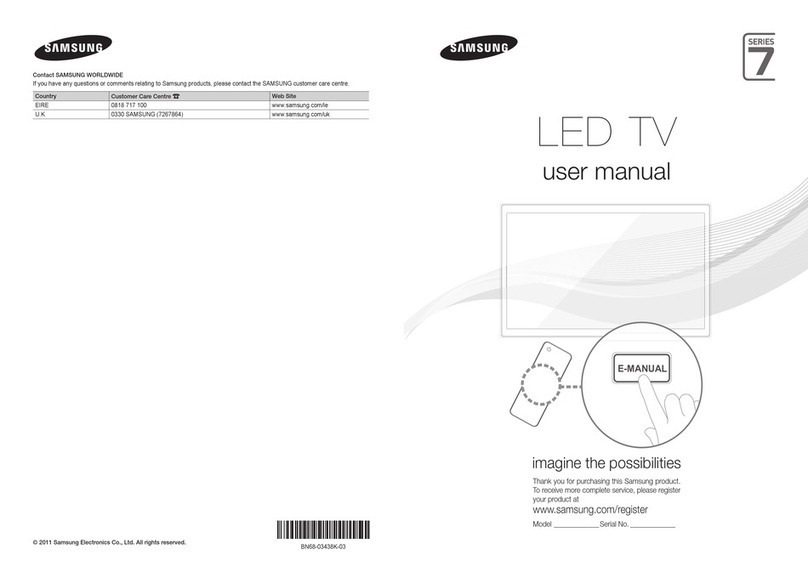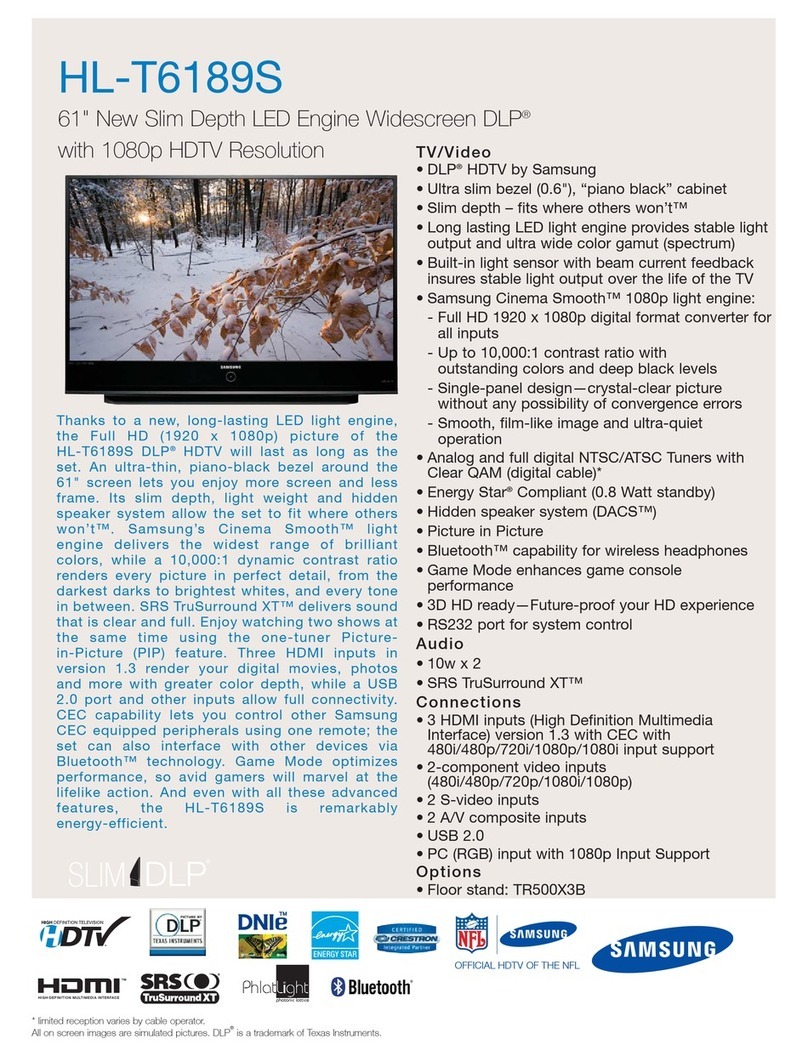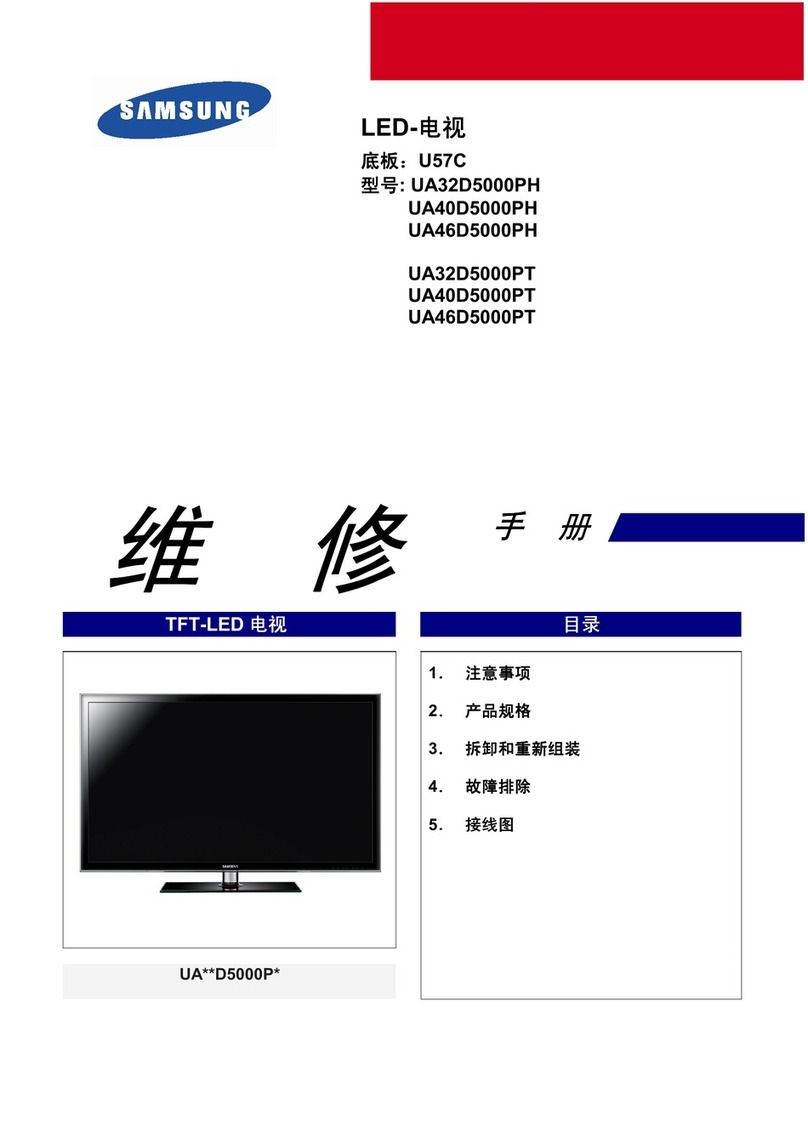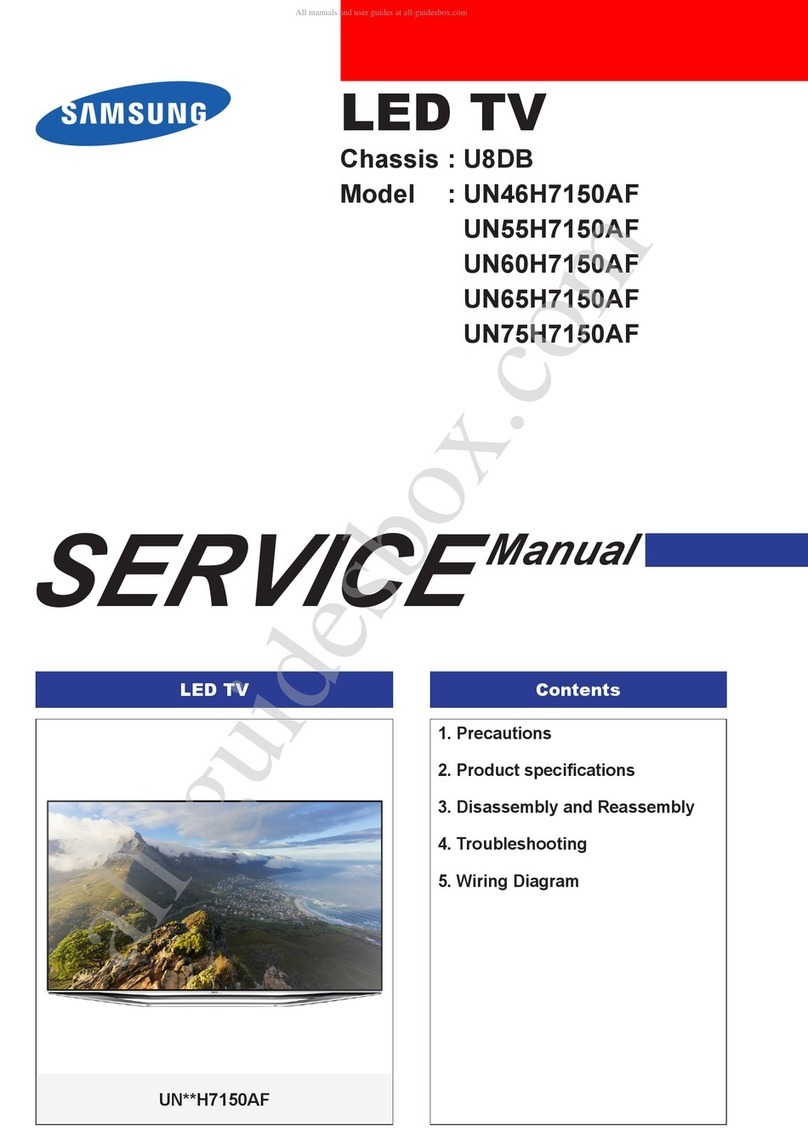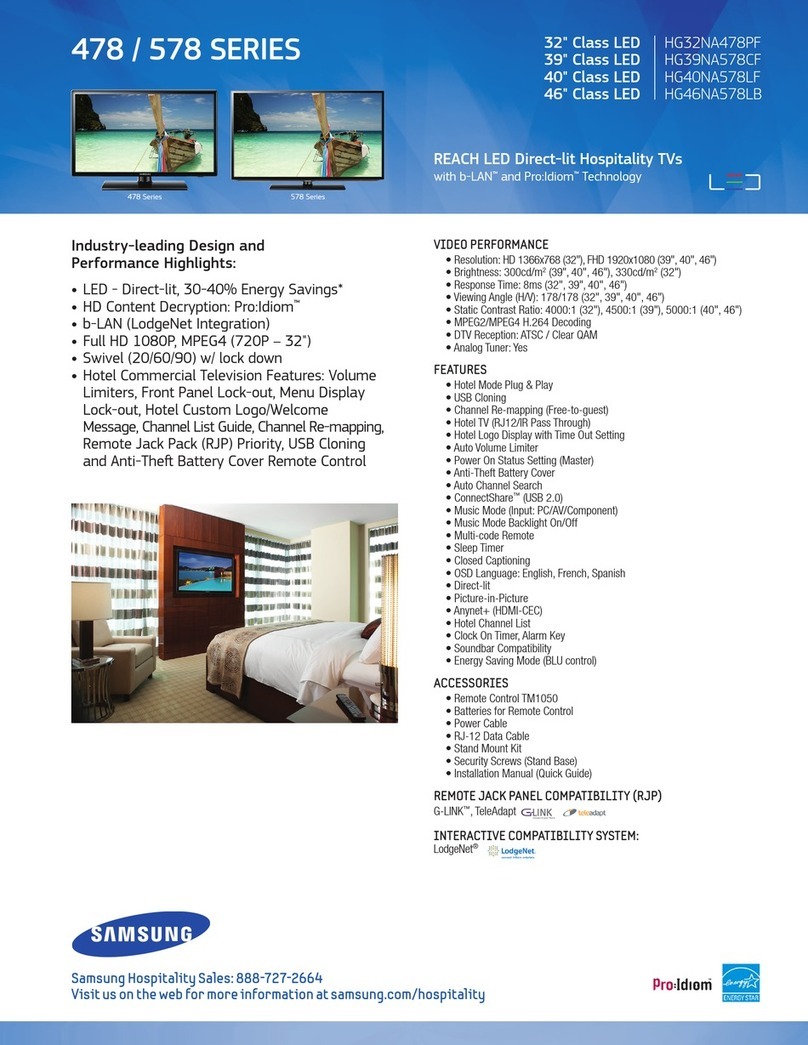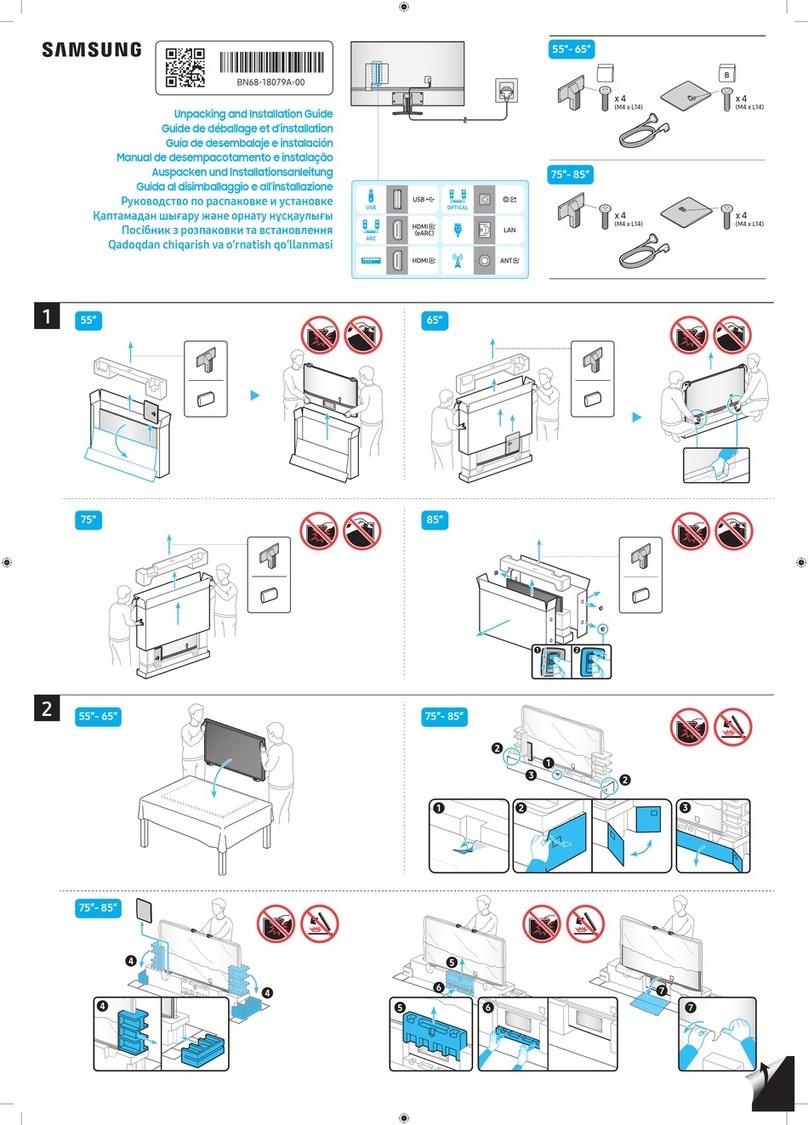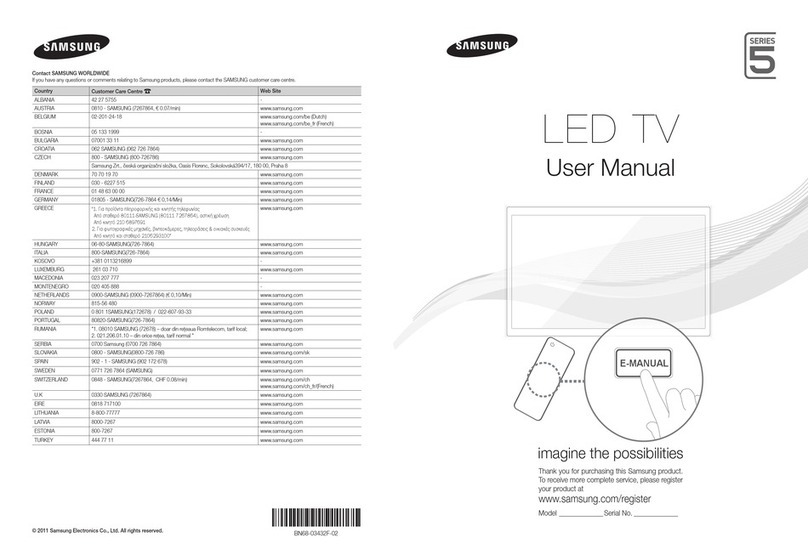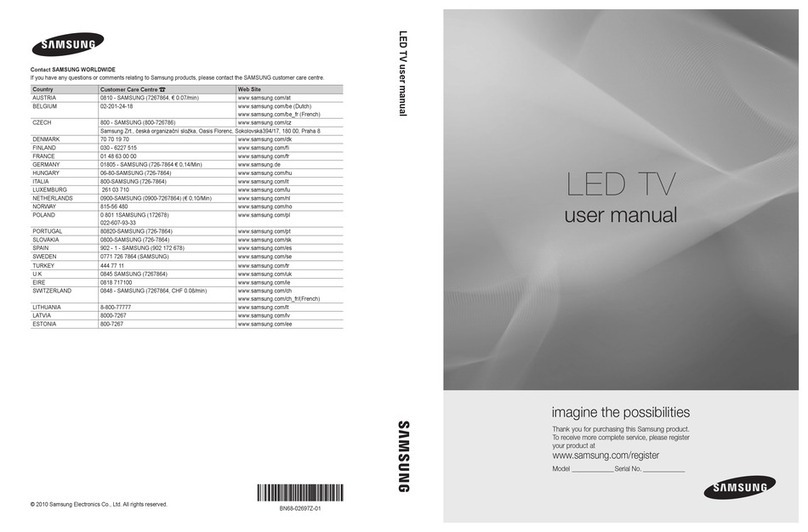3
Contents
ENGLISH
English
Symbols Used in this Manual
t
TOOLS
Indicates that you can press the
TOOLS
control to use this function.
NOTE One-Touch Button
yAccessories....................................................................................................................................................................
y ....................................................................................................... 5
yInstalling the LED TV Stand ....................................................................................................................................... 6
y........................................................................................................................... 11
yUsing the TV's Controller............................................................................................................................................ 13
yThe Connection Panel..................................................................................................................................................
yThe Remote Control..................................................................................................................................................... 17
yUsing the Samsung Smart Control (sold separately)............................................................................................ 19
yConnecting to the Network........................................................................................................................................
yConnecting the TV to an SBB or STB......................................................................................................................... 26
yConnecting the Bathroom Speakers ........................................................................................................................ 29
yConnecting the RJP (Remote Jack Pack) ................................................................................................................. 30
ySetting the Hotel Option Data................................................................................................................................... 32
y........................................................................................................................................... 55
yAnti-theft Kensington Lock........................................................................................................................................ 57
y................................................................................................................................................................ 58
yDisplay Resolution ....................................................................................................................................................... 60
yDimensions.................................................................................................................................................................... 61
y.......................................................... 66
yLicense ........................................................................................................................................................................... 67