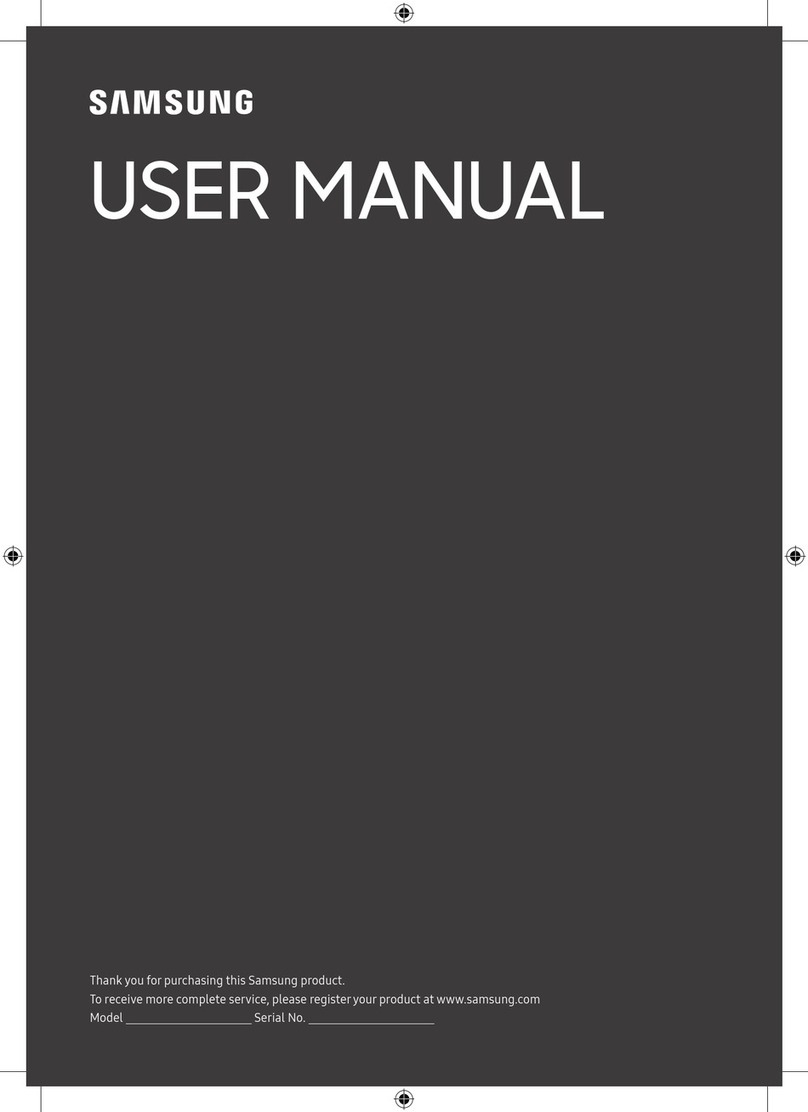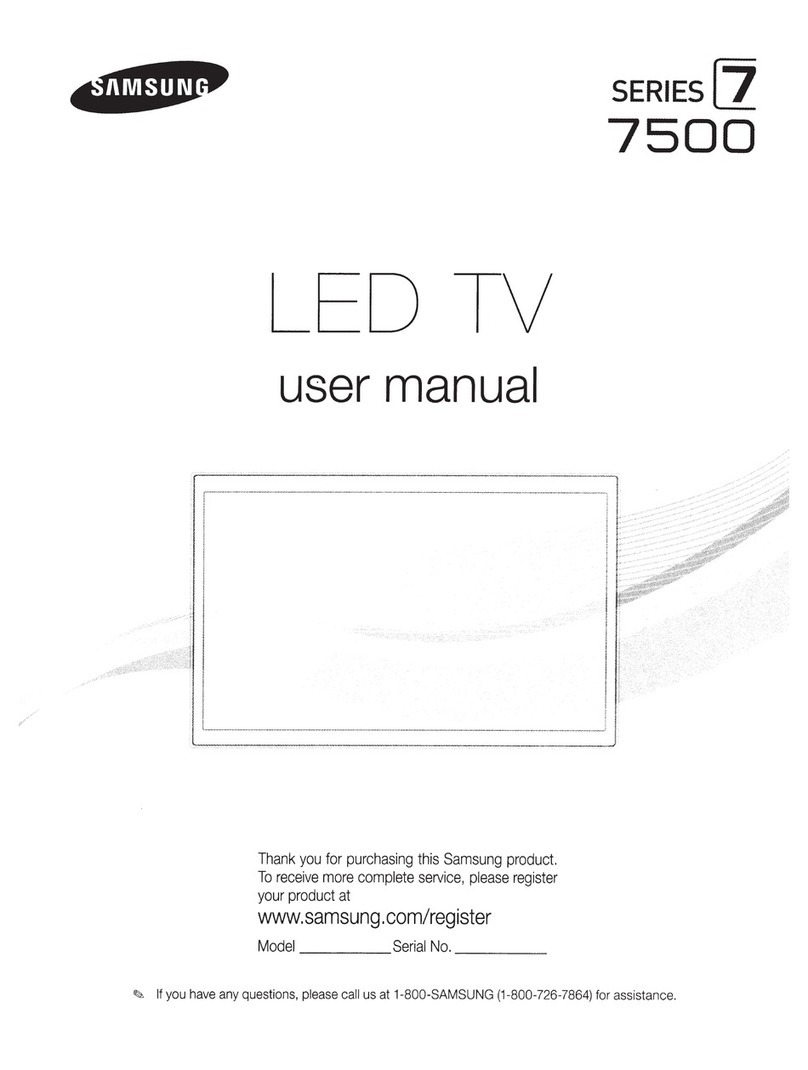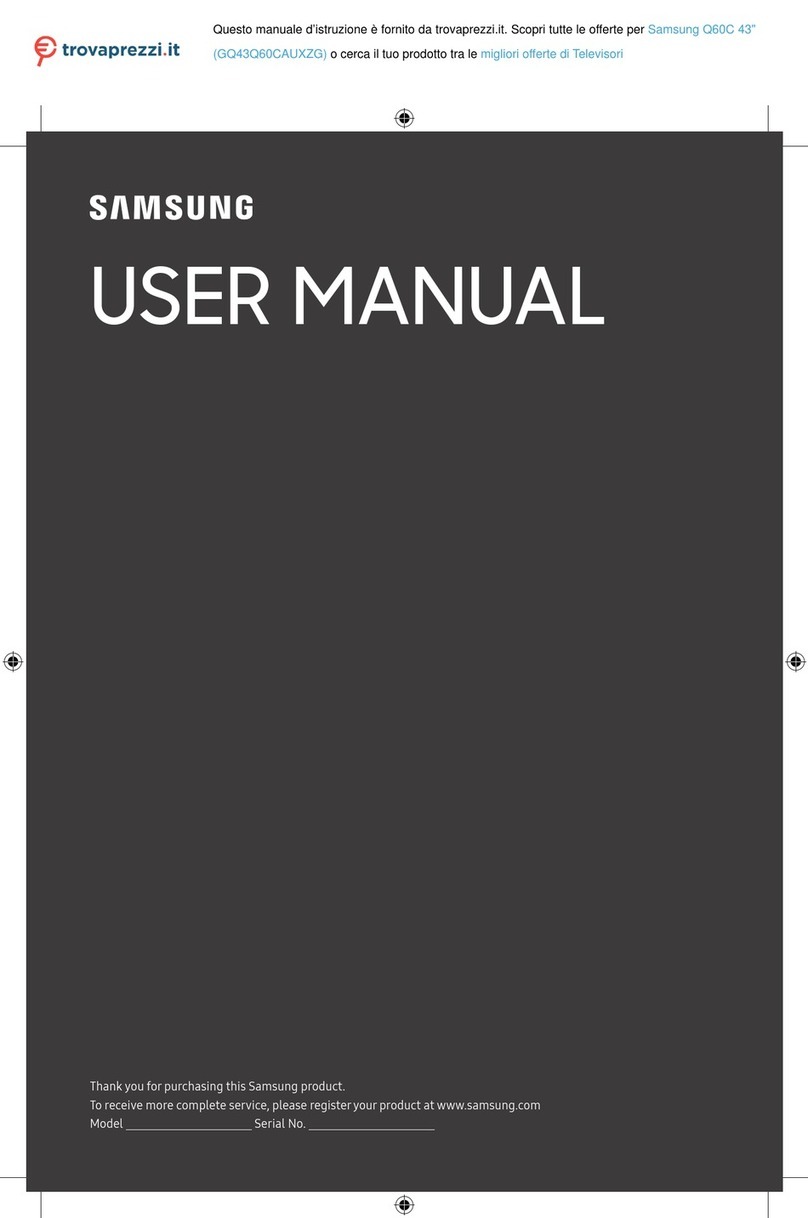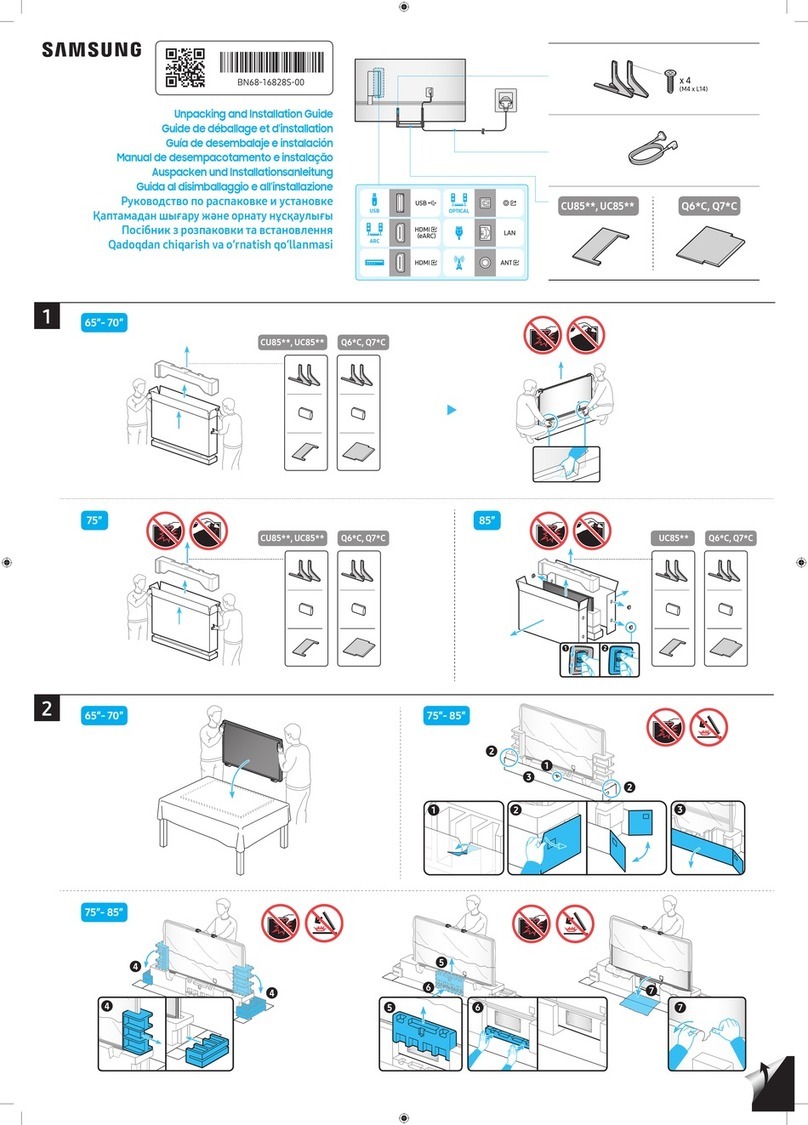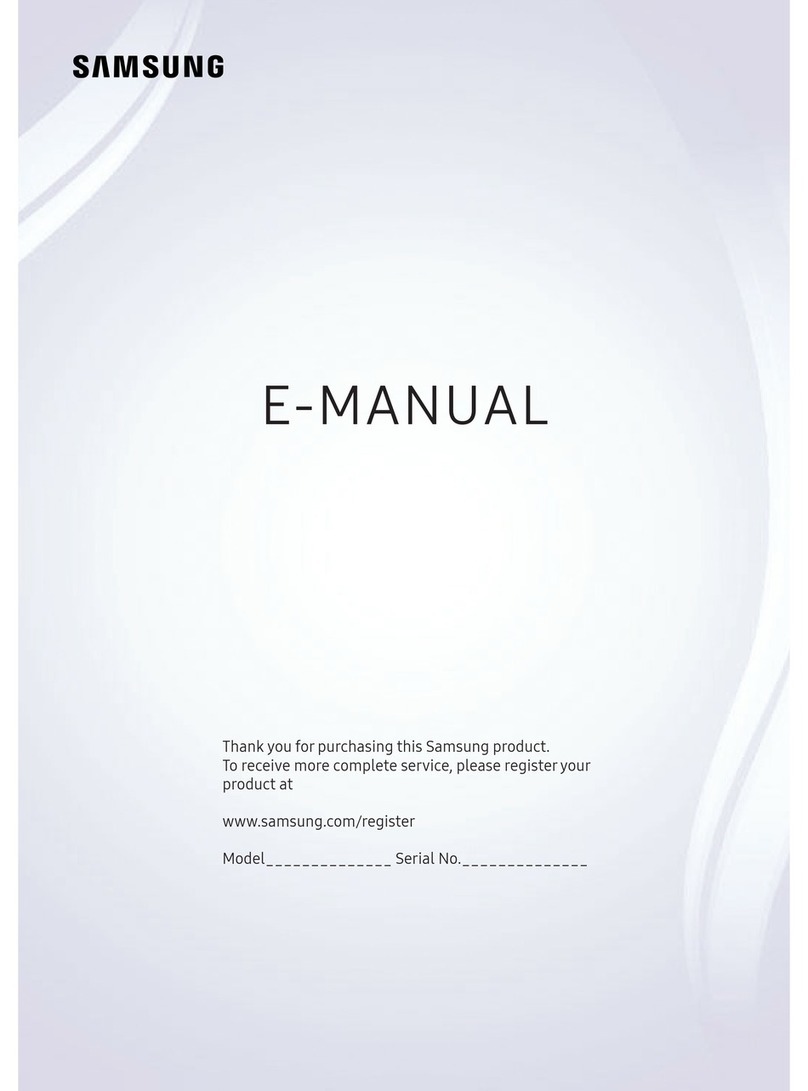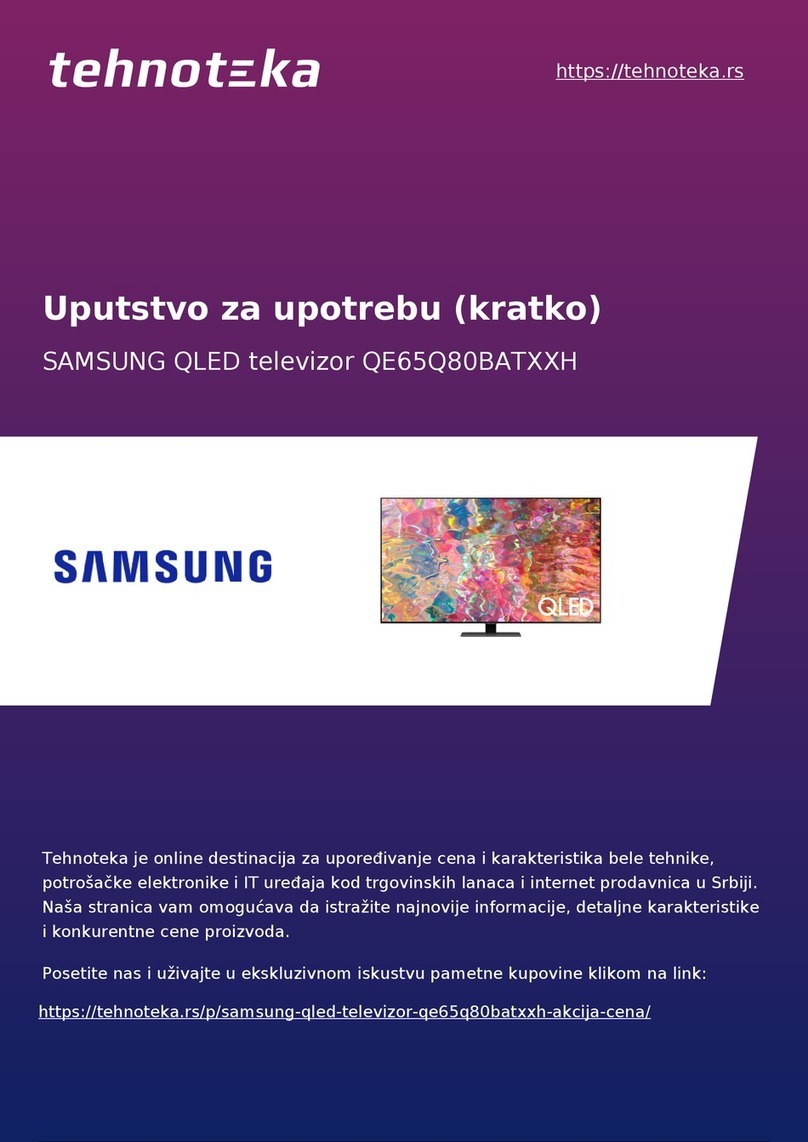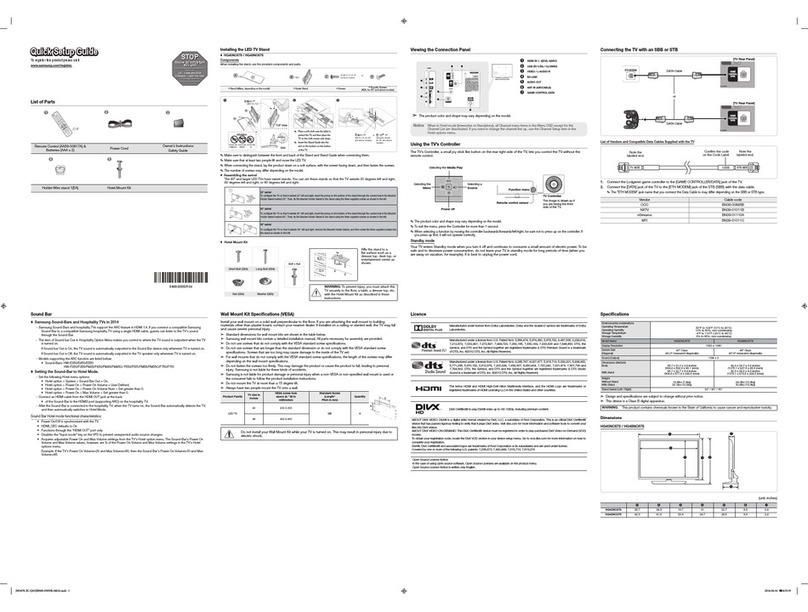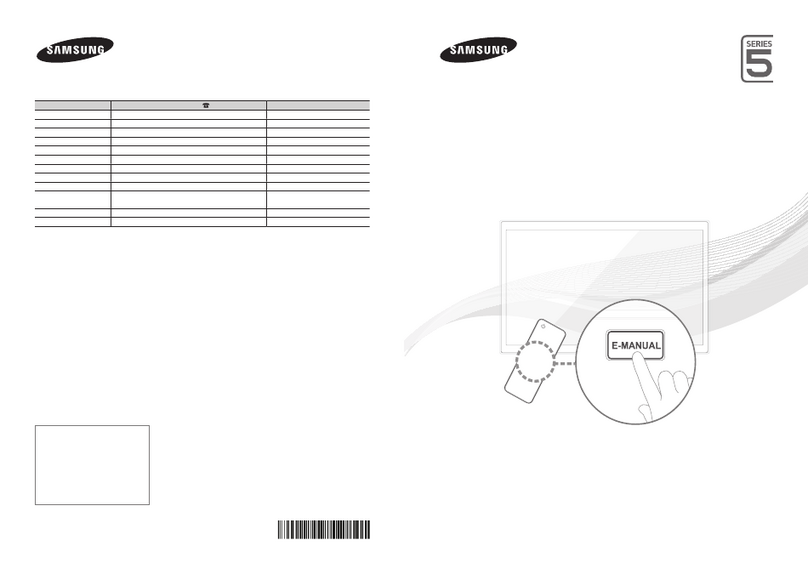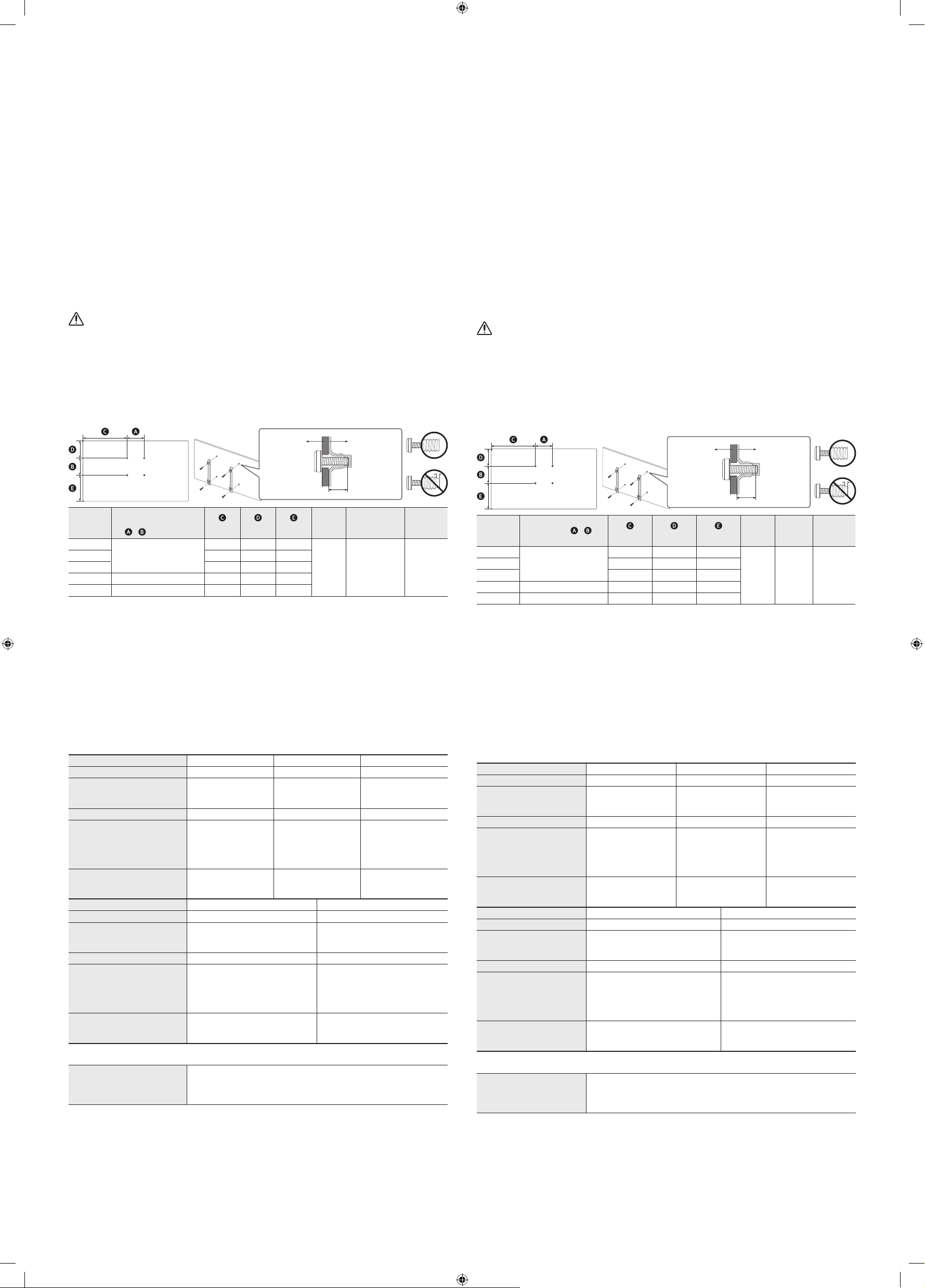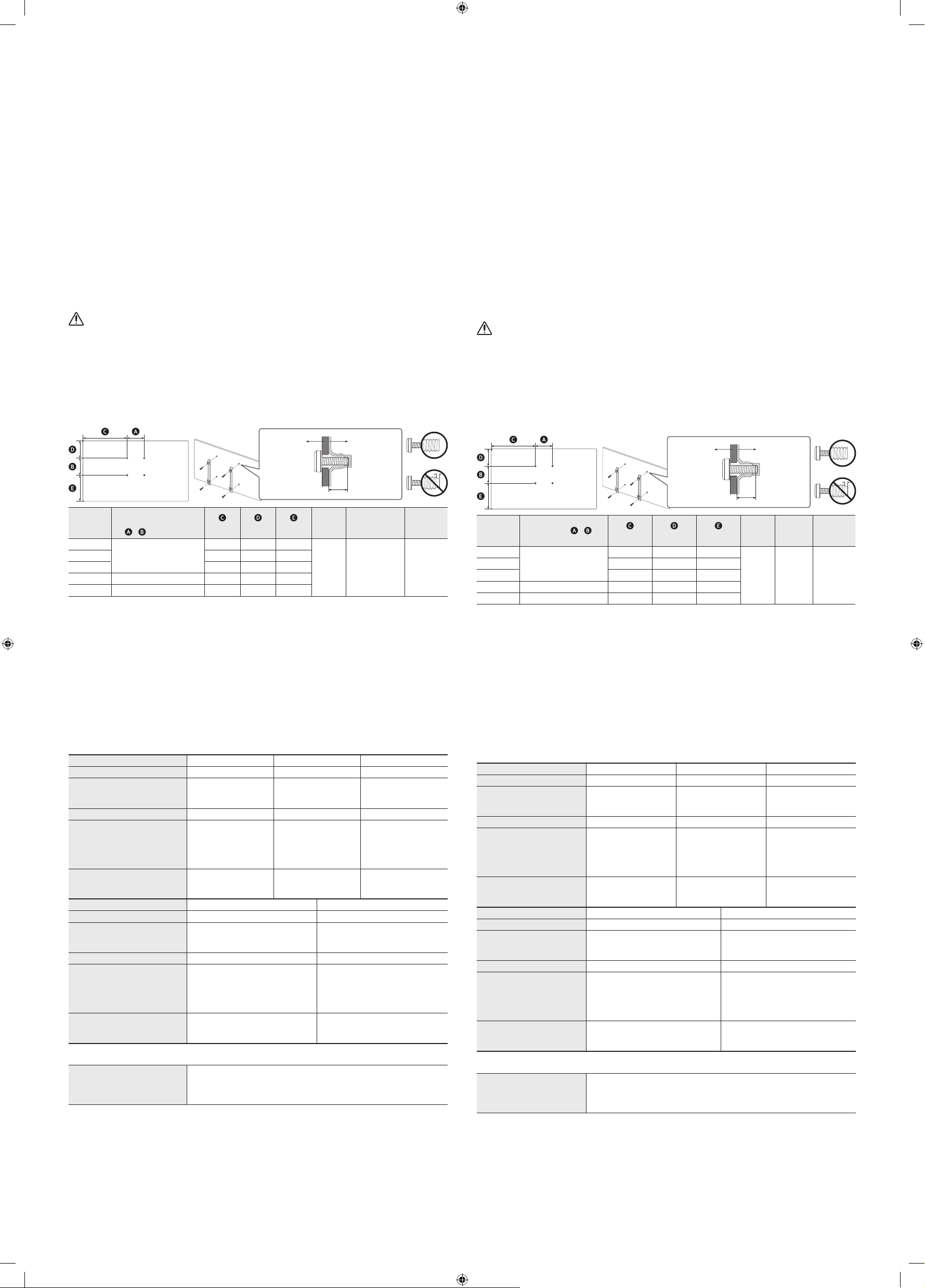
[Français]
1. Liste des pièces
•Les accessoires fournis peuvent varierselon le modèle.
1Télécommande et piles (AAAx2) 2Cordon d’alimentation
3Guide de configuration rapide/Guide de réglementation 4Câble de données deux (en fonction du modèle)
2. Télécommande
Installation des piles dans la télécommande
– Les images, les touches et les fonctions de la télécommande peuvent varierselon le modèle et la région.
– Si vous utilisez la télécommande qui vient avecvotre téléviseurpourcommander un autre téléviseur, certaines fonctions
pourraient ne pas s’exécutercorrectement.
3. Spécifications de l'ensemble de fixation murale (VESA)
Installez le support mural surun mur massif perpendiculaire au plancher. Pourle fixersurd'autres types de matériaux,veuillez
communiqueravec votre détaillant. Sivous l’installez au plafond ou surun murincliné, il risque de tomberet de causerdes blessures.
•La trousse d'installation murale n'est pas incluse; elle estvendue séparément.
•Les dimensions standard pourles ensembles de fixation murale figurent dans le tableau ci-dessous.
•Les ensembles de fixation murale de Samsung sont fournis avec un guide d'installation détaillé. Toutes les pièces
nécessaires à l’assemblage sont fournies.
N’installez pas le support mural lorsque le téléviseurest sous tension. Cela pourrait entraîner des blessures dues à un
choc électrique.
•N’utilisez pas de vis plus longues que les dimensions standard ou non conformes aux spécifications VESA en la matière.
Des vis trop longues pourraient endommagerl'intérieurdu téléviseur.
•En ce qui a trait aux supports muraux non conformes aux spécifications de la norme VESA relatives aux vis, la longueur des
vis peut différerselon les spécifications du support mural.
•Ne serrez pas trop lesvis; cela pourrait endommager le produit ou provoquersa chute et causerdes blessures. Samsung
décline toute responsabilité dans le cas où de tels accidents se produiraient.
•Samsung ne saurait être tenue responsable des dommages au produit ou des blessures occasionnés parl'utilisation d'un support mural
non conforme aux spécifications VESA ou non recommandé, ou si le consommateurne suit pas les instructions d'installation du produit.
•N'installez pas le téléviseurà un angle d'inclinaison de plus de15 degrés.
•Il faut deux personnes pourfixerle téléviseursur un mur.
Fixation pour
le support
mural
Téléviseur
C
Taille du
téléviseur
en pouces
Spécifications VESA de
l’orifice de passage des vis
(* ) en millimètres
(pouces)
(pouces)
(pouces)C (mm)Vis standard Quantité
43
200 x 200
14.9 3.6 10.3
20-22 M8 4
50 17.9 5.9 11.5
55 20.2 8.1 11.8
65 400 x 300 20.6 8.9 11.9
75 400 x 400 25.0 9.1 12.8
4. Vue du panneau de connexion
5. Installation du support de téléviseurDEL
Assemblage du support et des composants
Utilisez les composants et pièces fournis pourl’installation du support.
REMARQUE
•Lorsque vous assemblez les composants, assurez-vous de distinguerl'avant de l'arrière.
•Assurez-vous qu'au moins deux personnes soulèvent et déplacent le téléviseur.
6. Spécifications
Nom du modèle HG43CU700** HG50CU700** HG55CU700**
Résolution d'affichage 3840 x 2160 3840 x 2160 3840 x 2160
Taille de l'écran
Diagonale
Les mesures sont prises en diagonale
Catégorie 43 pouces
42.5 pouces
Catégorie 50 pouces
49.5 pouces
Catégorie 55 pouces
54.6 pouces
Son (sortie) 20 W20 W20 W
Dimensions (L x H x P)
Boîtier
Avec support
37.9 x 22.0 x 2.3 pouces
(963.9 x 558.9 x 59.6 mm)
37.9 x 24.7 x 7.6 pouces
(963.9 x 627.8 x 192.5 mm)
44.0 x 25.4 x 2.4 pouces
(1116.8 x 644.2 x 59.9 mm)
44.0 x 28.3 x 9.9 pouces
(1116.8 x 719.1 x 250.2 mm)
48.4 x 27.8 x 2.4 pouces
(1230.5 x 707.2 x 59.9 mm)
48.4 x 30.8 x 9.9 pouces
(1230.5 x 783.3 x 250.2 mm)
Poids
Sans support
Avec support
17.9 lb (8.1 kg)
18.3 lb (8.3 kg)
25.1 lb (11.4 kg)
25.6 lb (11.6 kg)
30.6 lb (13.9 kg)
31.3 lb (14.2 kg)
Nom du modèle HG65CU700** HG75CU700**
Résolution d'affichage 3840 x 2160 3840 x 2160
Taille de l'écran
Diagonale
Les mesures sont prises en diagonale
Catégorie 65 pouces
64.5 pouces
Catégorie 75 pouces
74.5 pouces
Son (sortie) 20 W20 W
Dimensions (L x H x P)
Boîtier
Avec support
57.1 x 32.7 x 2.4 pouces
(1449.4 x 830.3 x 59.9 mm)
57.1 x 35.7 x11.1 pouces
(1449.4 x 906.6 x 282.1 mm)
65.9 x 37.7 x 2.4 pouces
(1673.2 x 958.2 x 59.9 mm)
65.9 x 41.3 x13.4 pouces
(1673.2 x 1047.9 x 341.1 mm)
Poids
Sans support
Avec support
45.4 lb (20.6 kg)
46.1 lb (20.9 kg)
67.0 lb (30.4 kg)
67.9 lb (30.8 kg)
Facteurs environnementaux
Température de fonctionnement
Niveau d'humidité en fonctionnement
Température d'entreposage
Niveau d’humidité en entreposage
50°F à 104°F (10°C à 40°C)
10à 80%, sans condensation
-4°F à 113°F (-20°C à 45°C)
5à 95%, sans condensation
•La conception et les spécifications peuvent faire l'objet de modifications sans préavis.
•Cet appareil est un appareil numérique de catégorie B.
•Pourles caractéristiques d’alimentation et de consommation électrique, consultez l’étiquette fixée au produit.
– Surla plupart des modèles, l’étiquette est fixée à l'arrière du téléviseur. (Sur certains modèles, l’étiquette est fixée à
l’intérieurdu recouvrement.)
•Pourconnecter un câble LAN, utilisez un câble CAT 7 (*type STP) pourla connexion. (100/10 Mo/s)
* Shielded Twisted Pair
•Votretéléviseuret ses accessoires peuvent être différents des illustrations présentées dans le présent guide, en fonction du modèle.
•les dessins ne sont pas nécessairement à l’échelle. Certaines dimensions pourraient être modifiées sans préavis.Avant d'installer
le téléviseur, vérifiez les dimensions. Nous ne sommes pas responsables des erreurs de typographie ou d’impression.
•Téléchargez le manuel de l’utilisateurdepuis le site Web Samsung suivant pourobtenirde plus amples détails.
(https://www.samsung.com)
[Español]
1. Lista de piezas
•Los accesorios provistos puedenvariar dependiendo del modelo.
1Control remoto y pilas (AAAx2) 2Cable de alimentación
3Guía de configuración rápida / Guía de información legal 4Cable de datos x 2, (dependiendo del modelo)
2. El control remoto
Cómo colocarlas pilas en el control remoto
– Las imágenes, botones y funciones del control remoto puedenvariar según el modelo o el área geográfica.
– Es posible que, si usa el control remoto provisto con el televisorpara controlarotro televisor, algunas funciones no operen
correctamente.
3. Especificaciones del kit de montaje de pared (VESA)
Instale el soporte de pared en una pared sólida, perpendicularal suelo. Cuando instale el televisoren otros materiales de
construcción, comuníquese con su distribuidormás cercano. Si lo instala en el techo o en una pared inclinada, el televisorpuede
caery causargraves lesiones personales.
•El kit de montaje de pared sevende por separado.
•Las dimensiones estándarde los soportes de pared se muestran en la tabla que sigue.
•Los kits de montaje de pared Samsung contienen un manual de instalaciones detallado. Se proveen todas las piezas
necesarias para el montaje.
No instale el soporte de pared con el televisorencendido. Esto podría provocarlesiones debido a una descarga eléctrica.
•No use tornillos con una longitud superiora la medida estándar o que no cumplan con las especificaciones de tornillos
estándarVESA. Los tornillos que son demasiado largos pueden causardaños en el interior del televisor.
•Para soportes de pared que no cumplen las especificaciones de tornillos estándarVESA, la longitud de estos puede variar
dependiendo de las especificaciones del soporte de pared.
•No apriete excesivamente los tornillos. Podría dañarel producto o provocarsu caída con riesgo de causarlesiones
personales. Samsung no se hace responsable de este tipo de accidentes.
•Samsung no se hace responsable de daños al producto o lesiones personales cuando se usa un soporte de pared que no
cumple con las especificacionesVESA o si el cliente no sigue las instrucciones de instalación del producto.
•No instale el televisorcon una inclinación de más de 15 grados.
•Siempre son necesarias dos personas para montarel televisoren la pared.
Soporte del
montaje de
pared
TV
C
Tamaño del
televisoren
pulgadas
Especificaciones orificios
tornillos VESA ( * ) en
milímetros
(pulgadas)
(pulgadas)
(pulgadas)C (mm)Tornillo
estándar Cantidad
43
200 x 200
14.9 3.6 10.3
20-22 M8 4
50 17.9 5.9 11.5
55 20.2 8.1 11.8
65 400 x 300 20.6 8.9 11.9
75 400 x 400 25.0 9.1 12.8
4. Disposición del panel de conexiones
5. Instalación del soporte del televisorLED
Ensamble del soporte y los componentes
Use los componentesy piezas provistas al instalarel soporte.
NOTA
•Asegúrese de distinguirentre la parte delantera yposterior de cada componente antes de montarlo.
•Asegúrese de que al menos dos personas levanteny muevan el televisor.
6. Especificaciones
Nombre del modelo HG43CU700** HG50CU700** HG55CU700**
Resolución de pantalla 3840 x 2160 3840 x 2160 3840 x 2160
Tamaño de pantalla
Diagonal
Medición en diagonal
Clase 43˝
42.5 pulgadas
Clase 50˝
49.5 pulgadas
Clase 55˝
54.6 pulgadas
Sonido (salida) 20 W20 W20 W
Dimensiones (An x Al x Pr)
Cuerpo principal
Con el soporte
37.9 x 22.0 x 2.3 pulgadas
(963.9 x 558.9 x 59.6 mm)
37.9 x 24.7 x 7.6 pulgadas
(963.9 x 627.8 x 192.5 mm)
44.0 x 25.4 x 2.4 pulgadas
(1116.8 x 644.2 x 59.9 mm)
44.0 x 28.3 x 9.9 pulgadas
(1116.8 x 719.1 x 250.2 mm)
48.4 x 27.8 x 2.4 pulgadas
(1230.5 x 707.2 x 59.9 mm)
48.4 x 30.8 x 9.9 pulgadas
(1230.5 x 783.3 x 250.2 mm)
Peso
Sin el soporte
Con el soporte
17.9 lbs (8.1 kg)
18.3 lbs (8.3 kg)
25.1 lbs (11.4 kg)
25.6 lbs (11.6 kg)
30.6 lbs (13.9 kg)
31.3 lbs (14.2 kg)
Nombre del modelo HG65CU700** HG75CU700**
Resolución de pantalla 3840 x 2160 3840 x 2160
Tamaño de pantalla
Diagonal
Medición en diagonal
Clase 65˝
64.5 pulgadas
Clase 75˝
74.5 pulgadas
Sonido (salida) 20 W20 W
Dimensiones (An x Al x Pr)
Cuerpo principal
Con el soporte
57.1 x 32.7 x 2.4 pulgadas
(1449.4 x 830.3 x 59.9 mm)
57.1 x 35.7 x11.1 pulgadas
(1449.4 x 906.6 x 282.1 mm)
65.9 x 37.7 x 2.4 pulgadas
(1673.2 x 958.2 x 59.9 mm)
65.9 x 41.3 x13.4 pulgadas
(1673.2 x 1047.9 x 341.1 mm)
Peso
Sin el soporte
Con el soporte
45.4 lbs (20.6 kg)
46.1 lbs (20.9 kg)
67.0 lbs (30.4 kg)
67.9 lbs (30.8 kg)
Consideraciones ambientales
Temperatura de funcionamiento
Humedad de funcionamiento
Temperatura de almacenamiento
Humedad de almacenamiento
50 °F a104 °F (10 °C a 40 °C)
10 % a 80 %, sin condensación
-4 °F a113 °F (-20 °C a 45 °C)
5 % a 95 %, sin condensación
•El diseño y las especificaciones pueden cambiarsin previo aviso.
•Este dispositivo es un aparato digital Clase B.
•Para obtener información sobre la fuente de alimentación y más información sobre el consumo de energía, consulte la
información de la etiqueta adherida al producto.
– En la mayoría de los modelos, la etiqueta está adherida a la parte posteriordel televisor. (En algunos modelos, la
etiqueta se encuentra dentro de la tapa de terminales.)
•Para conectarun cable LAN, use un cable CAT 7 (tipo *STP) para la conexión. (100/10 Mbps)
* Shielded Twisted Pair
•Su televisory los accesorios pueden diferirde las imágenes del producto que se presentan en este manual, dependiendo del modelo.
•No todos los planos son necesariamente a escala. Algunas dimensiones pueden cambiarsin previo aviso. Consulte las
dimensiones del televisorantes de efectuarla instalación. No se responsabiliza por errores tipográficos o de impresión.
•Si necesita más información, descargue el manual del usuario desde el sitioweb de Samsung. (https://www.samsung.com)