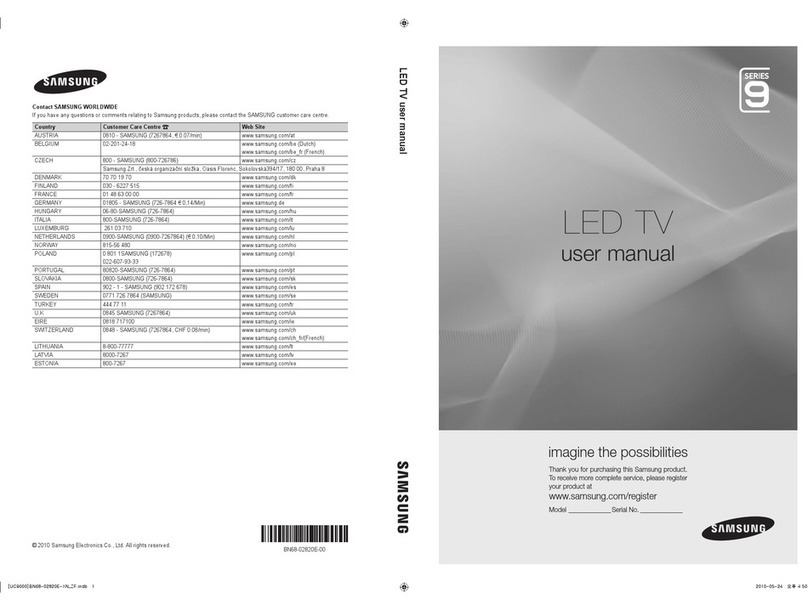Samsung UN40C7000WFXZA Programming manual
Other Samsung LED TV manuals

Samsung
Samsung UN46F7500AF User manual

Samsung
Samsung The Frame GQ32LS03B User manual

Samsung
Samsung UN58J5190AF User manual

Samsung
Samsung UN55JU7500 Guide

Samsung
Samsung ua46d6400un Guide

Samsung
Samsung UN55C8000 User manual

Samsung
Samsung UN32F5500AF Guide
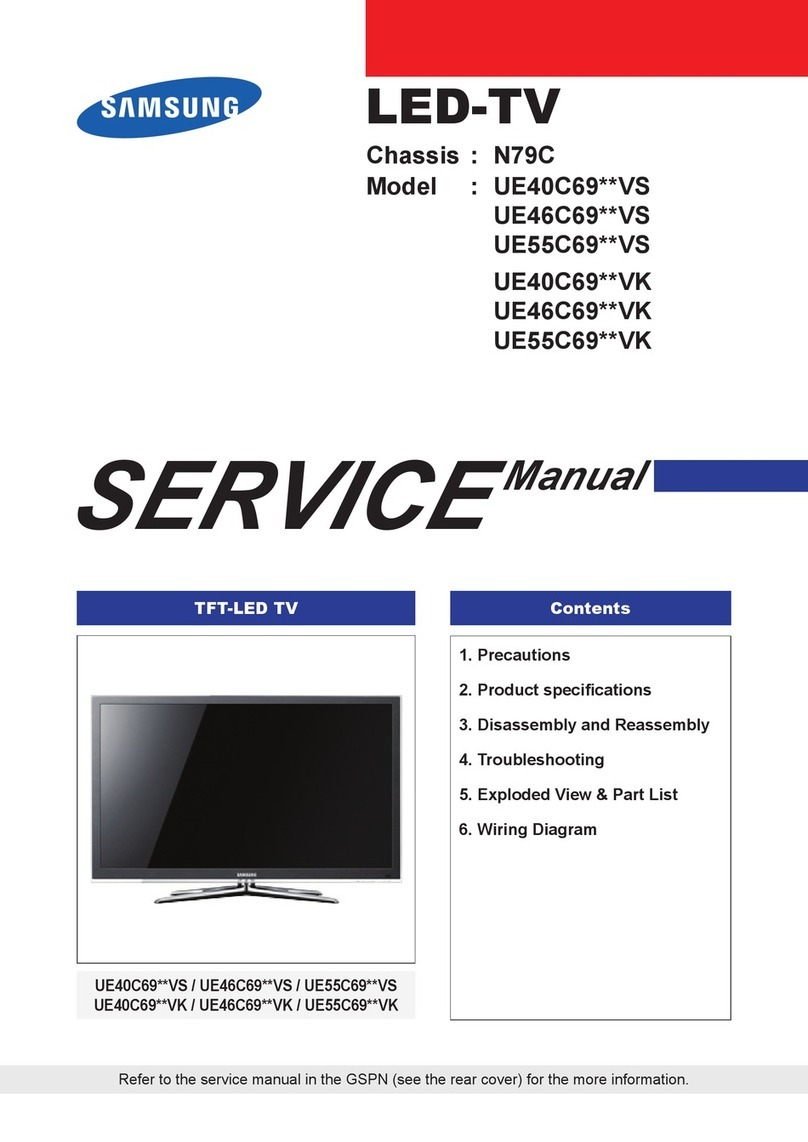
Samsung
Samsung UE40C69 VS Series User manual

Samsung
Samsung UN55EH6030 User manual

Samsung
Samsung 5 Series User manual

Samsung
Samsung UE46D8090 User manual

Samsung
Samsung UE40F6320AW User manual

Samsung
Samsung UN46C6800UF User manual

Samsung
Samsung UN46C9000ZF User manual

Samsung
Samsung UN46C7100 User manual
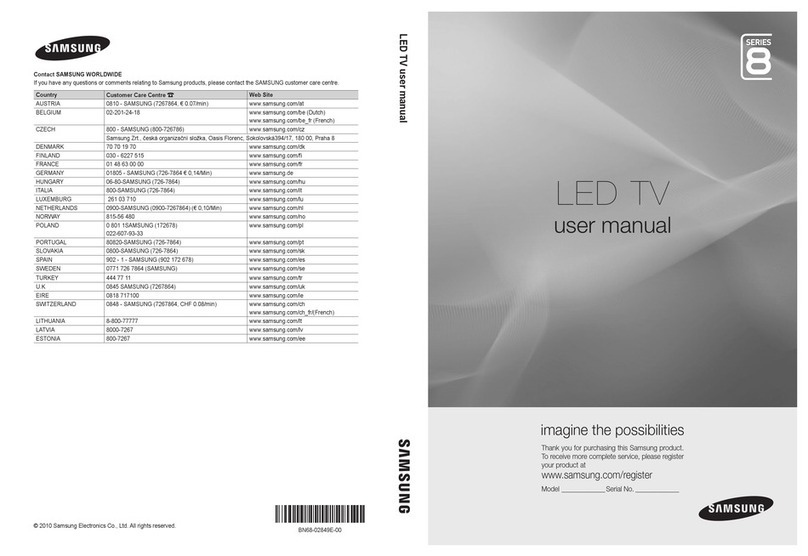
Samsung
Samsung UE32C8780XS User manual

Samsung
Samsung BN68-02711B-04 User manual
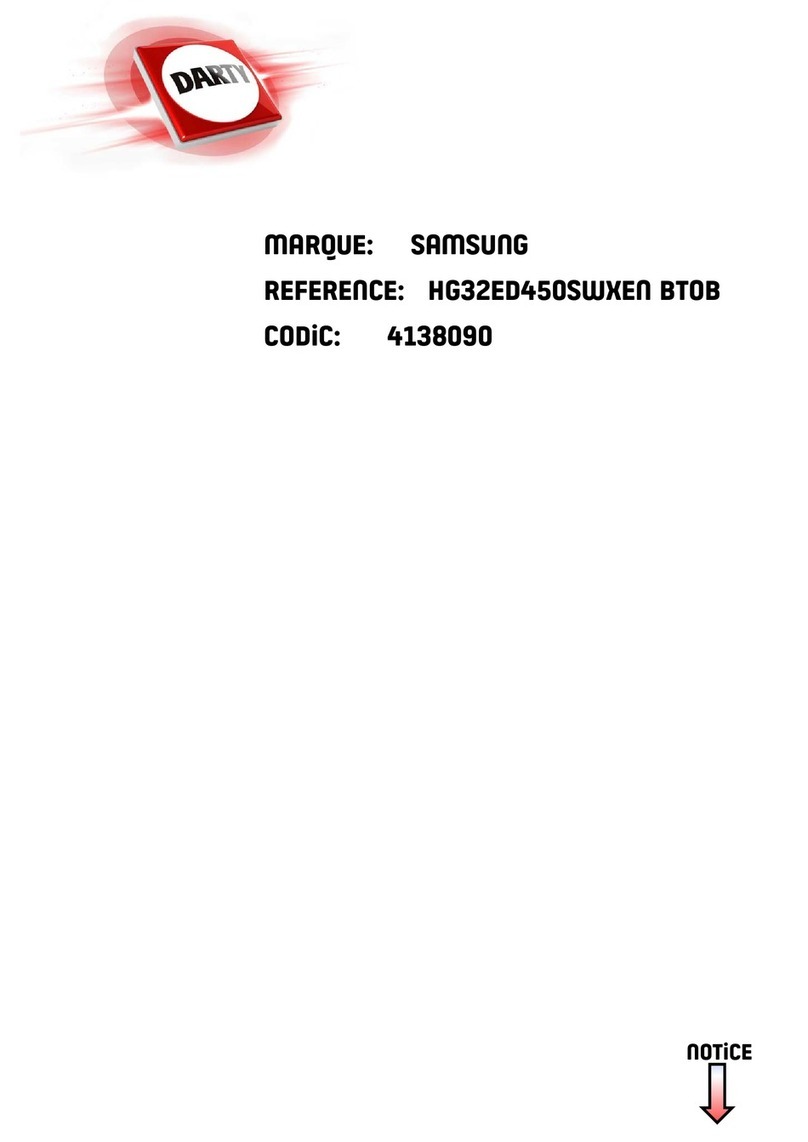
Samsung
Samsung HG32ED450SWXEN User manual
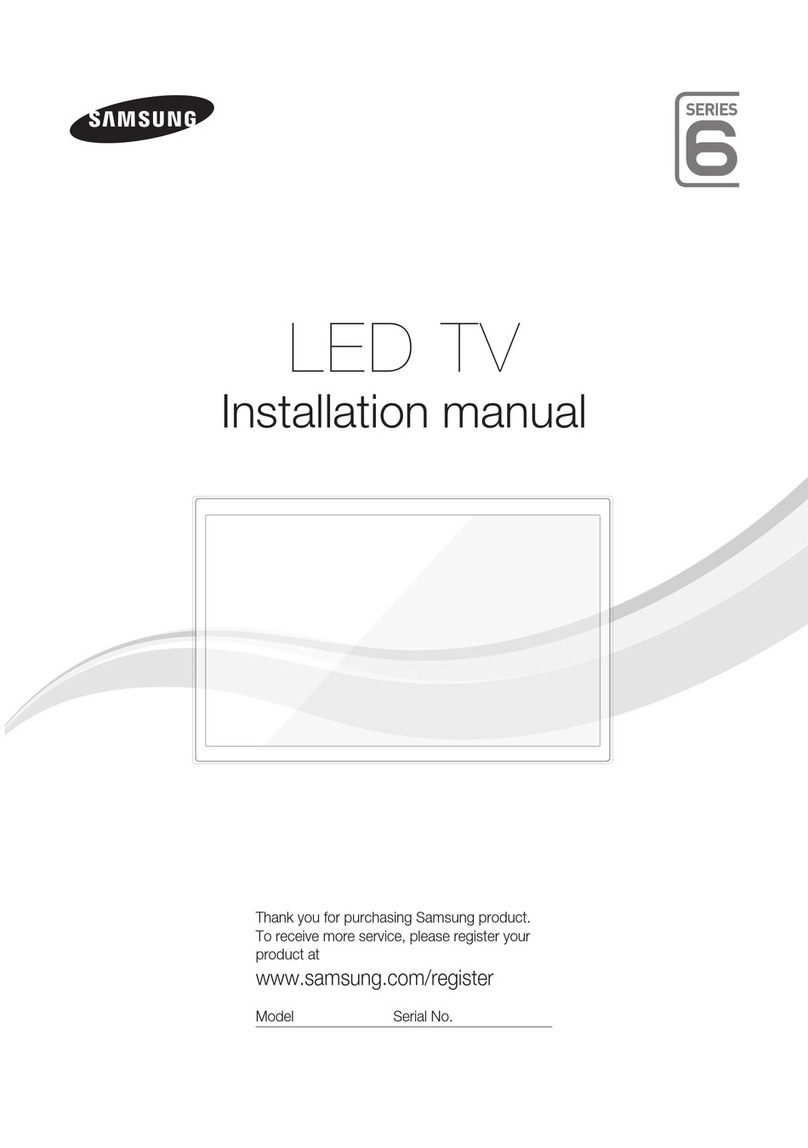
Samsung
Samsung HG24ED690 User manual

Samsung
Samsung UN40EH6000F User manual