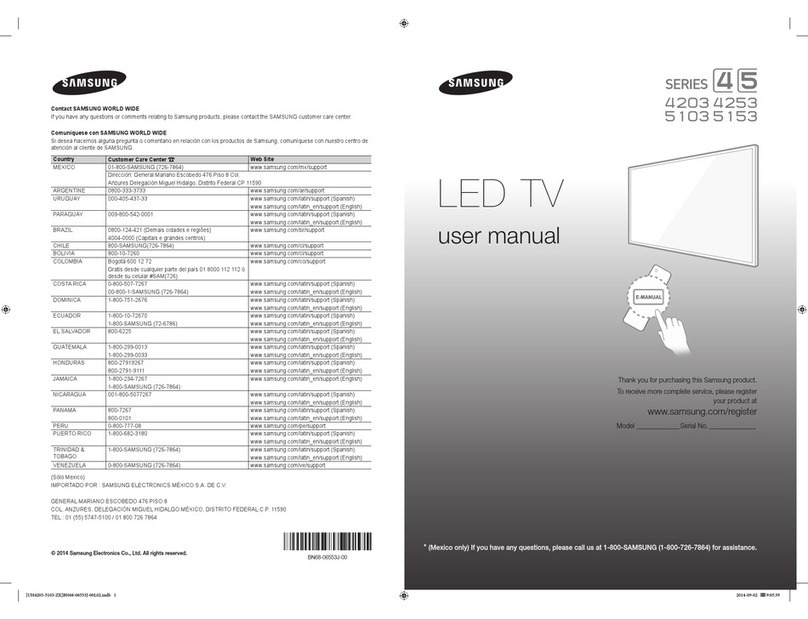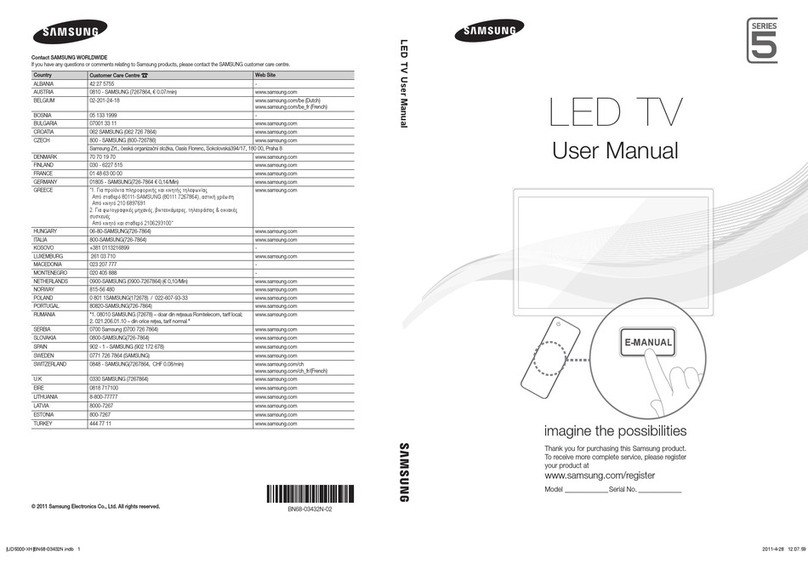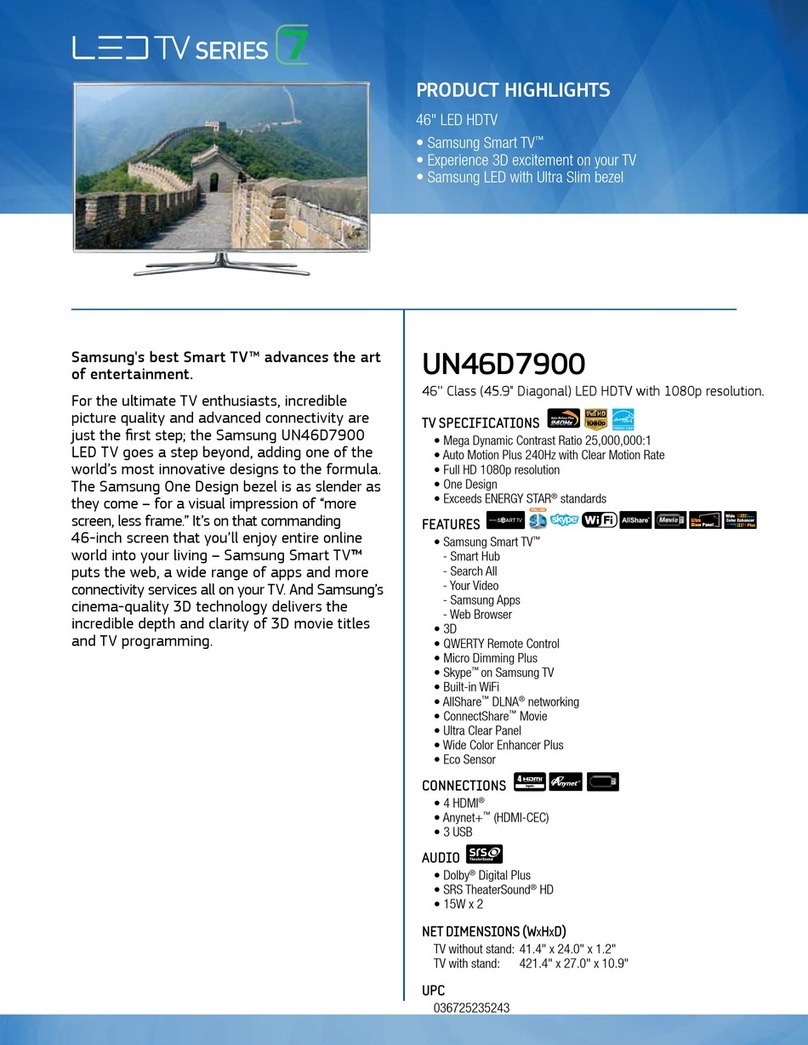Samsung UN48J5000AFXZA Installation and operation manual
Other Samsung LED TV manuals

Samsung
Samsung UN40D6400UF User manual

Samsung
Samsung QE49Q7FAMU User manual
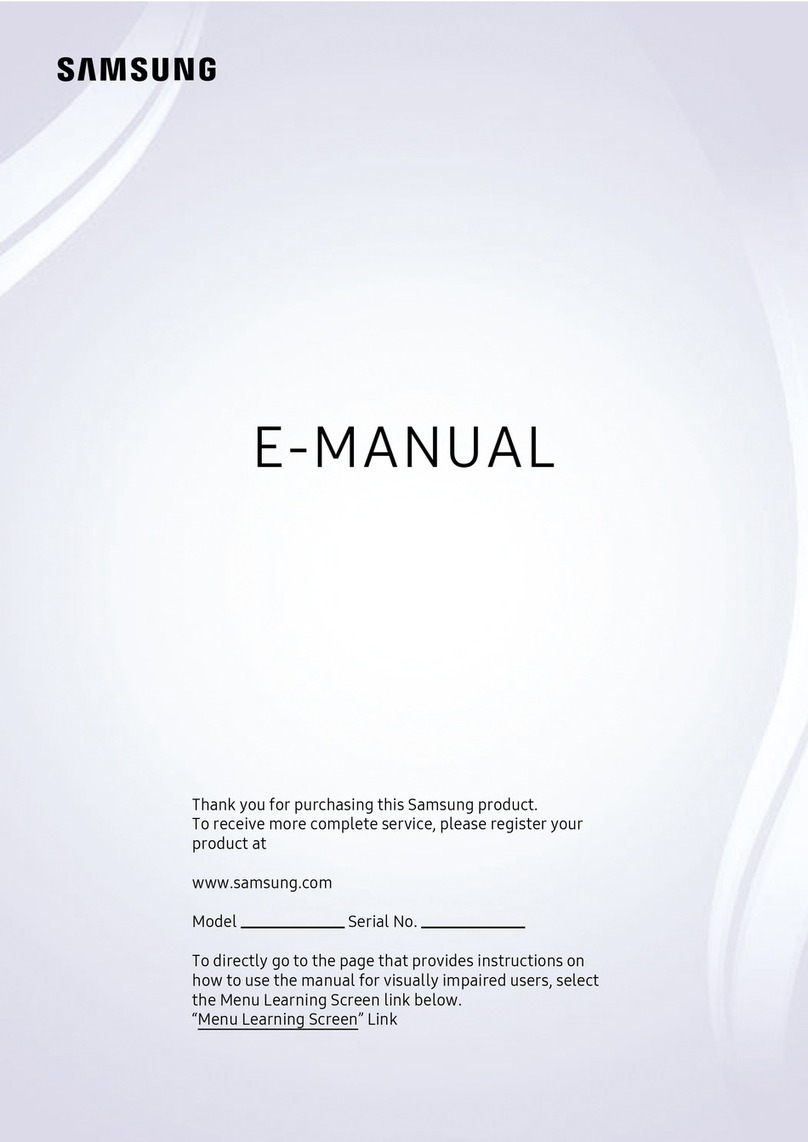
Samsung
Samsung QA65Q70TAWXXY Guide
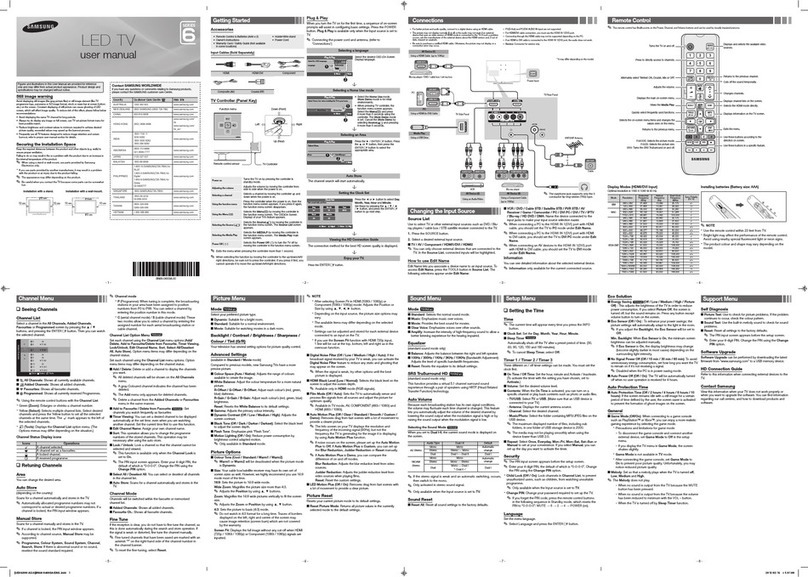
Samsung
Samsung 6 series User manual

Samsung
Samsung QA55Q70TAJ Guide

Samsung
Samsung HG28EE470AK User manual

Samsung
Samsung UA-40H5203 Guide
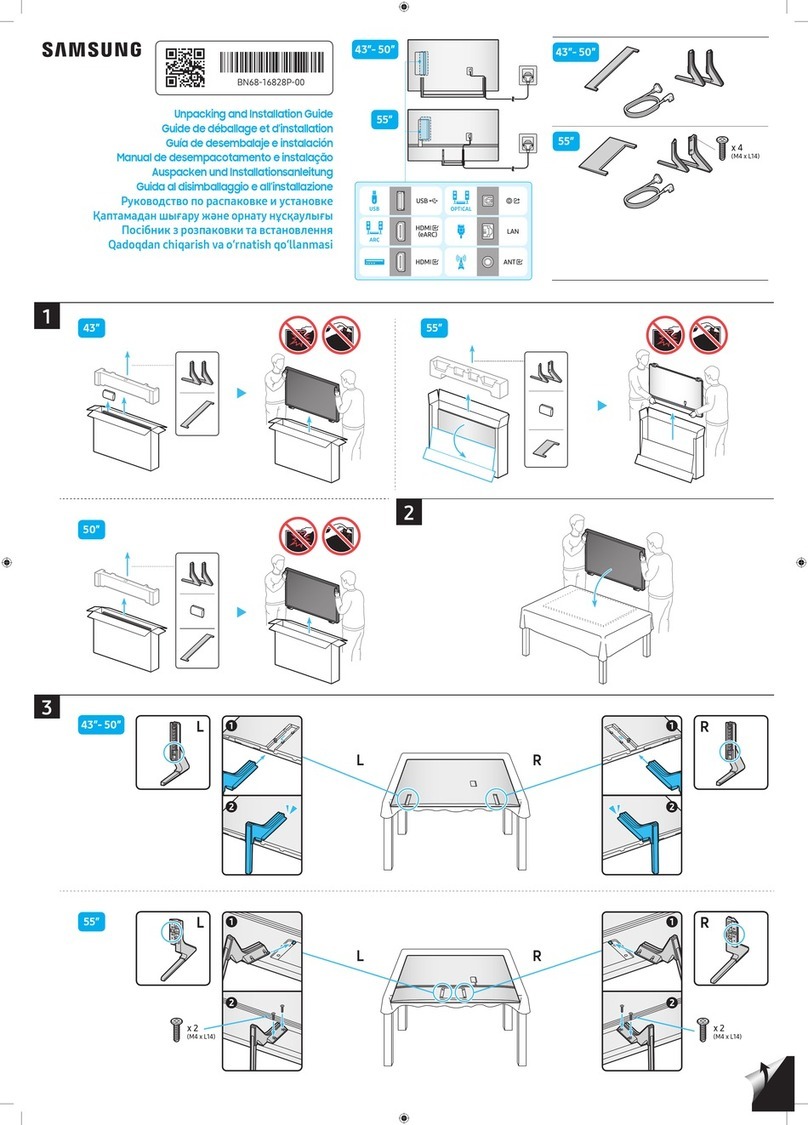
Samsung
Samsung 43Q6 C Series User manual

Samsung
Samsung 6 series User manual

Samsung
Samsung 7 Series User manual

Samsung
Samsung UN55F6400AF User manual

Samsung
Samsung Series 4+ User manual

Samsung
Samsung UE40F8080 User manual
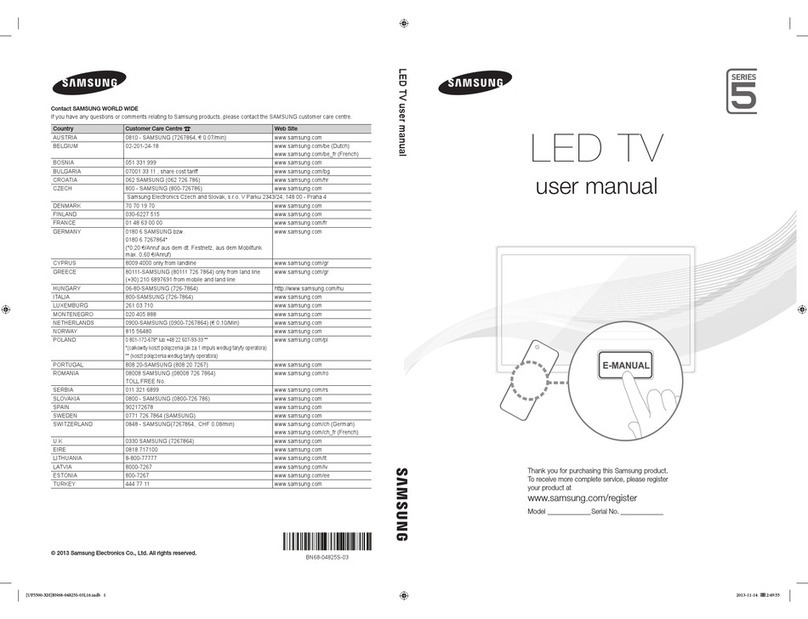
Samsung
Samsung 5 Series User manual

Samsung
Samsung QN800A User manual
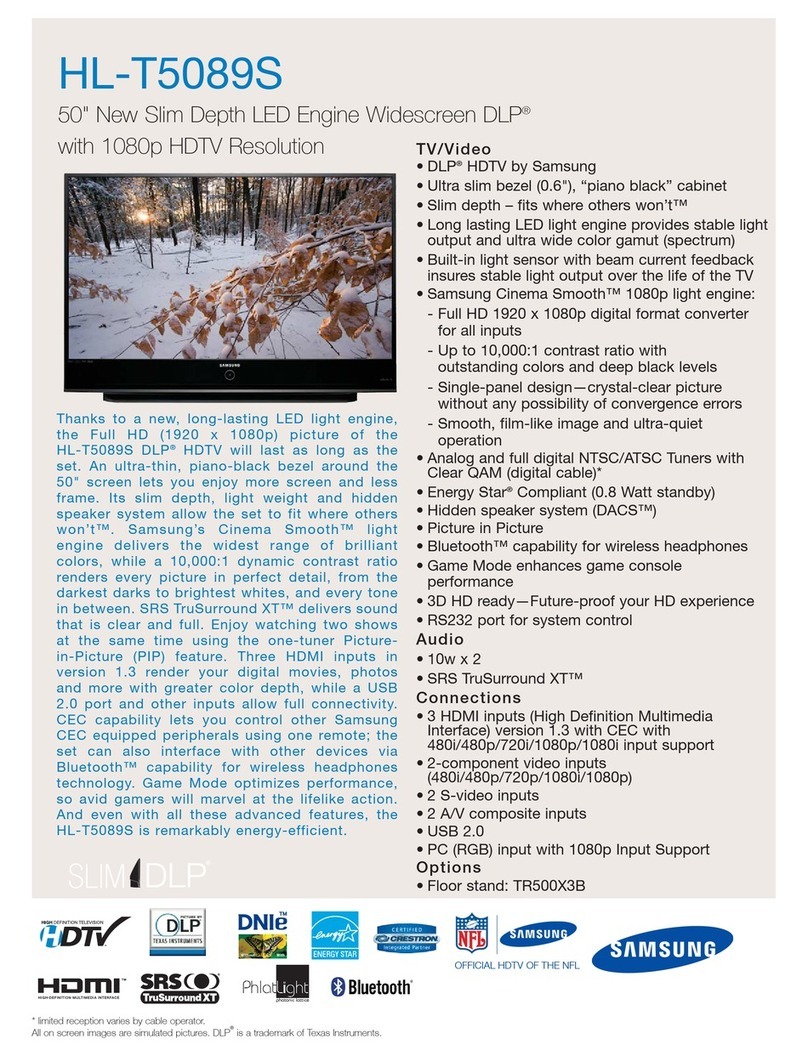
Samsung
Samsung HL-T5089S User manual

Samsung
Samsung UE32F5500A User manual

Samsung
Samsung 5 Series User manual
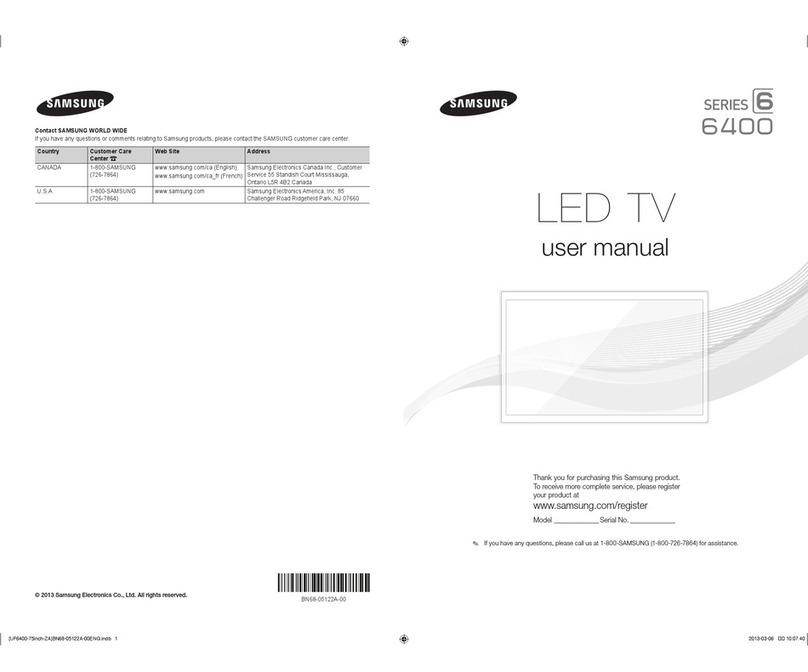
Samsung
Samsung UN75F6400AF User manual
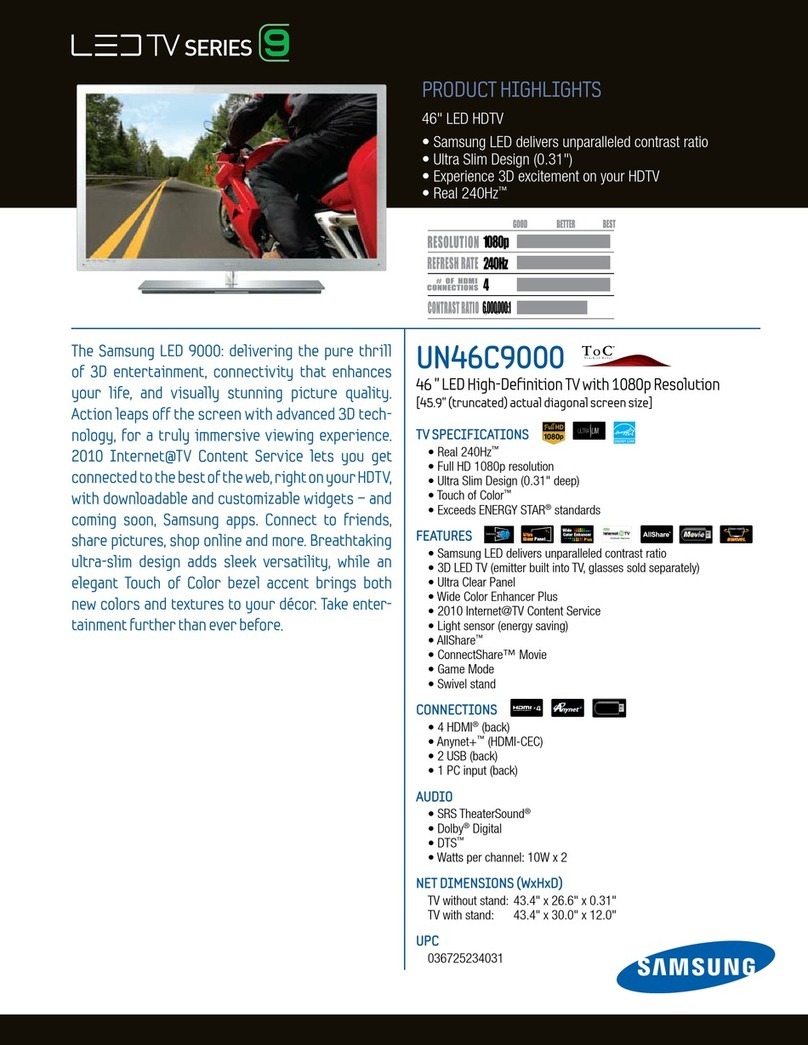
Samsung
Samsung UN46C9000 Series User manual