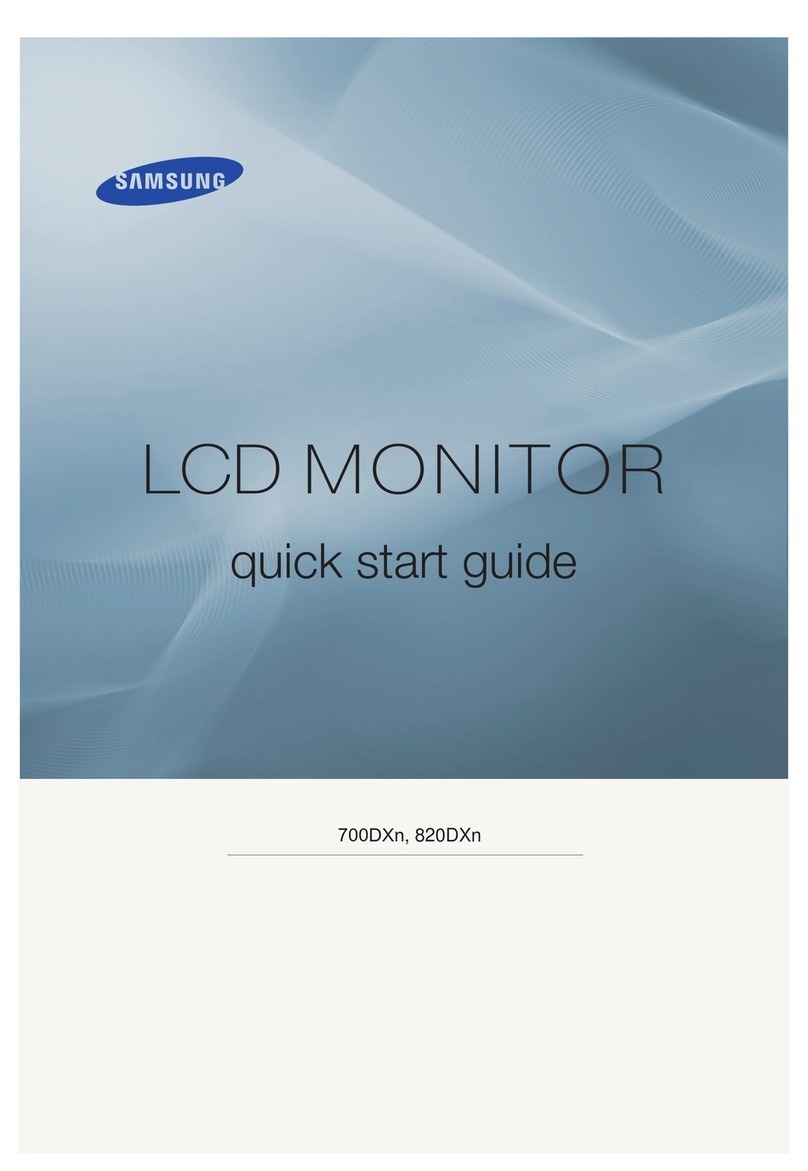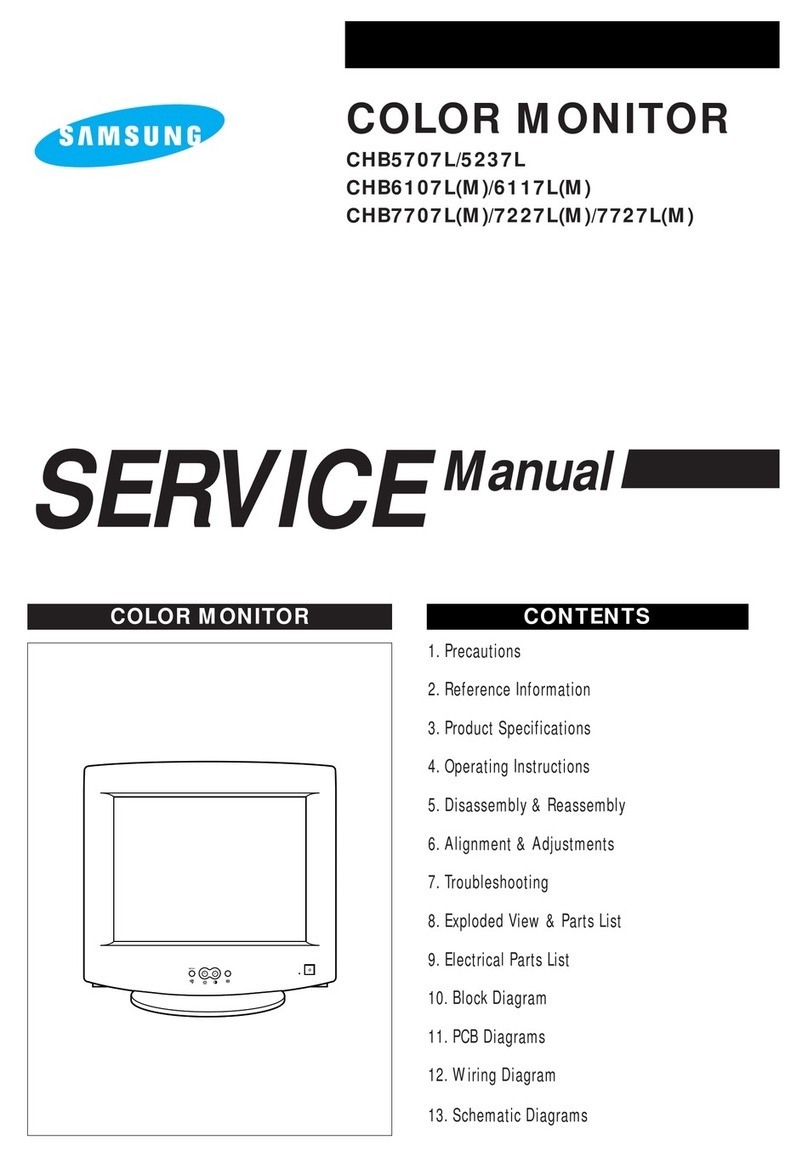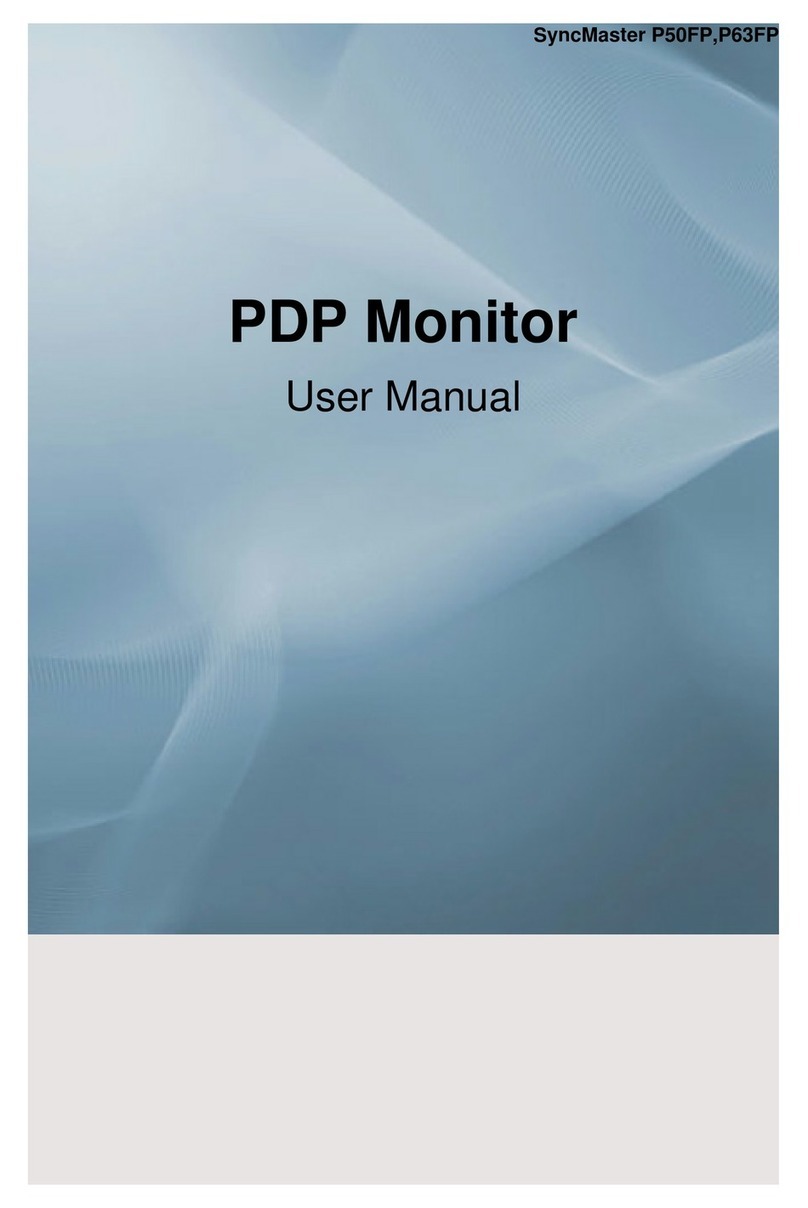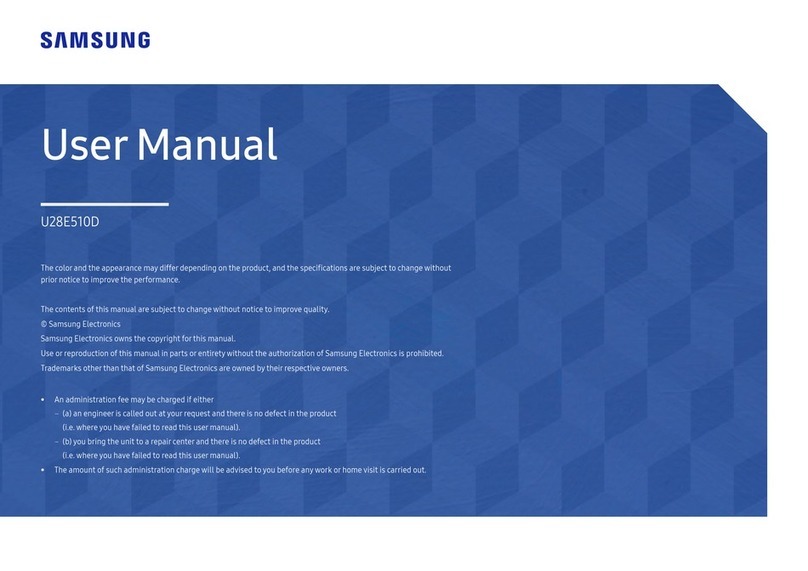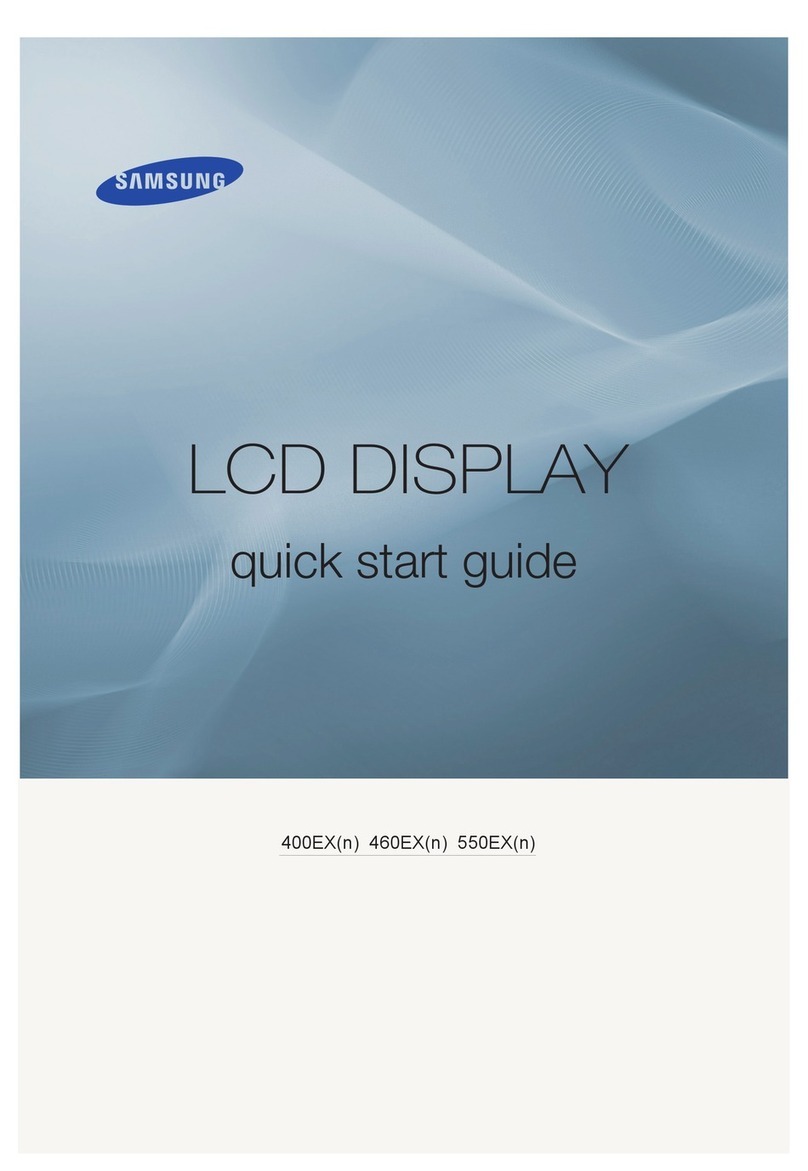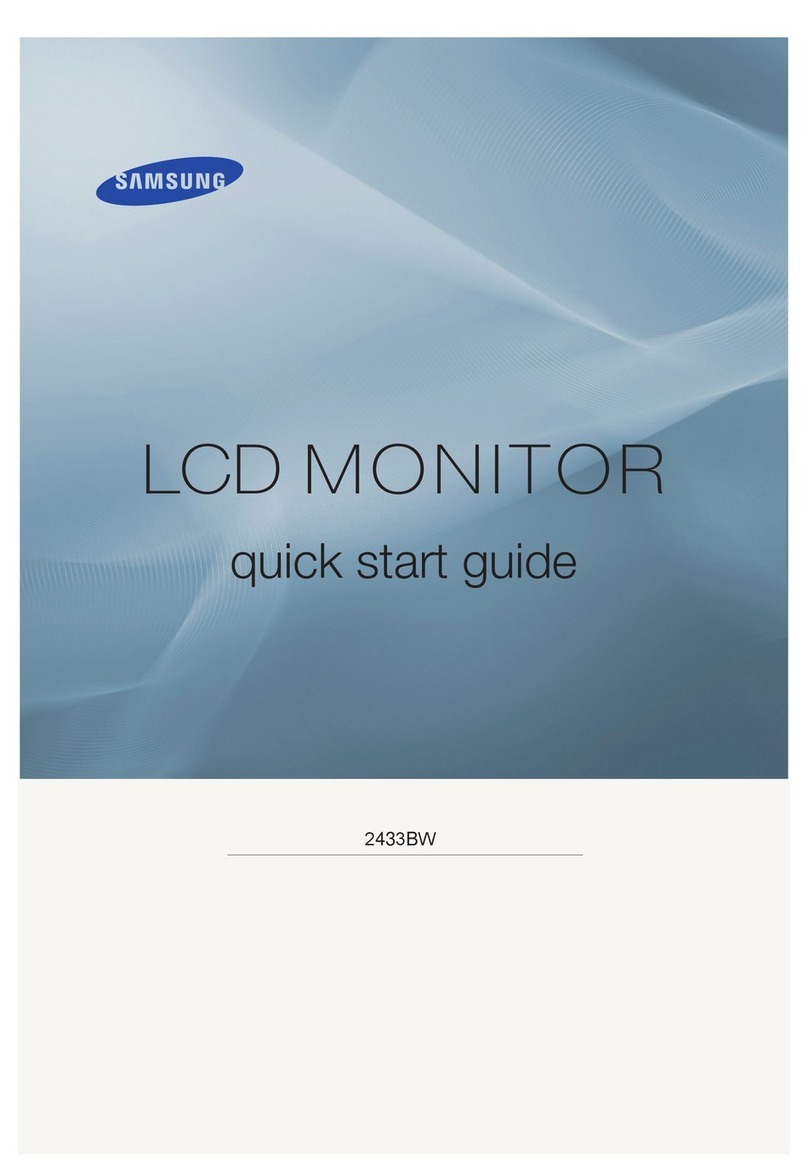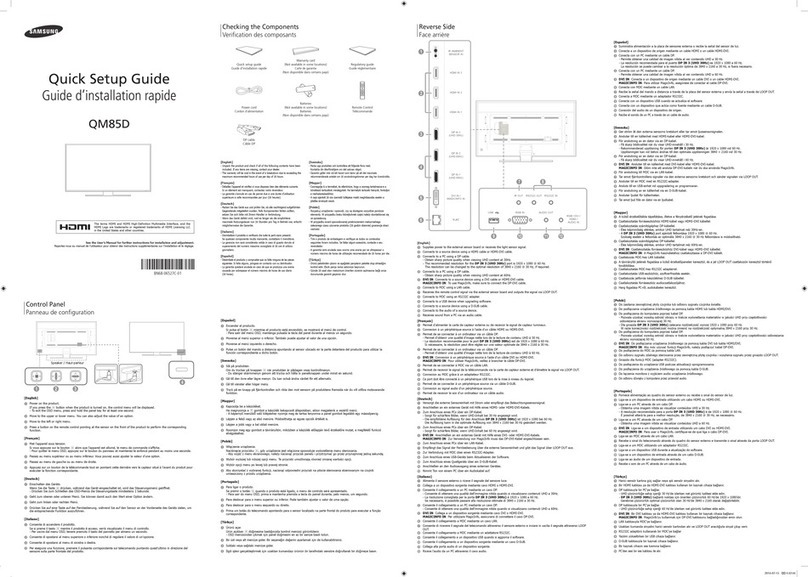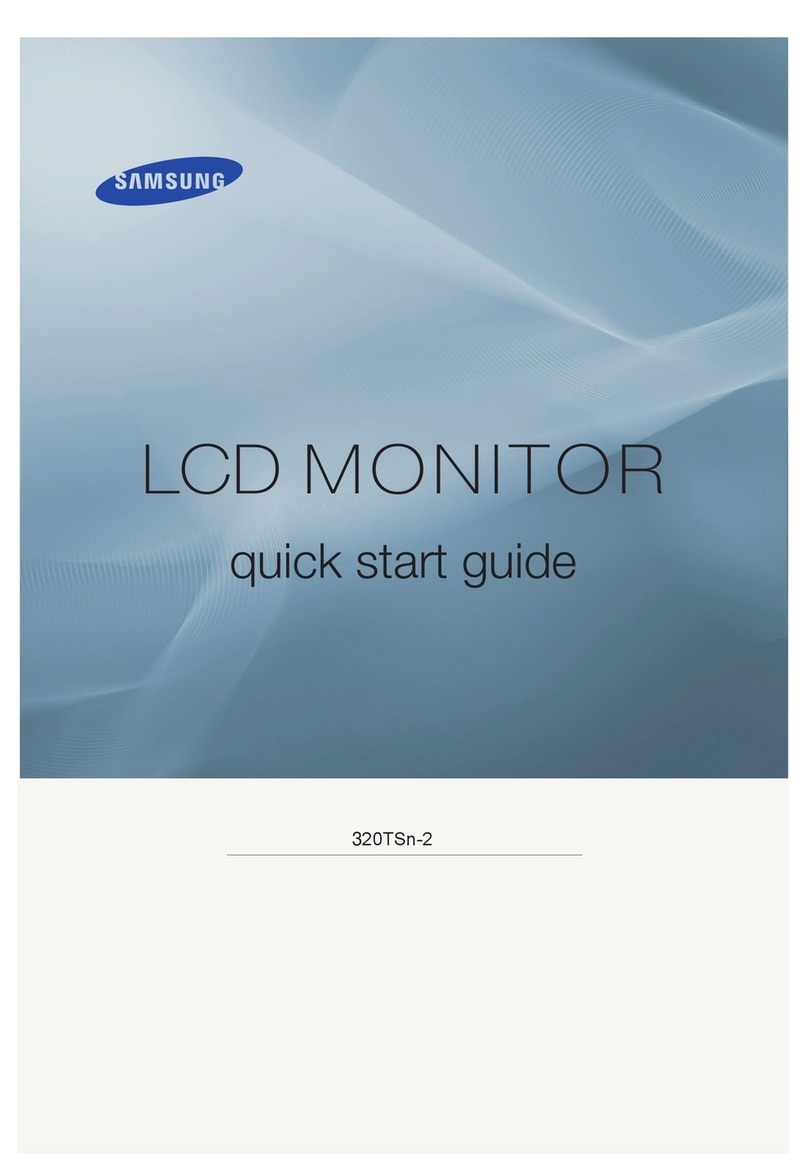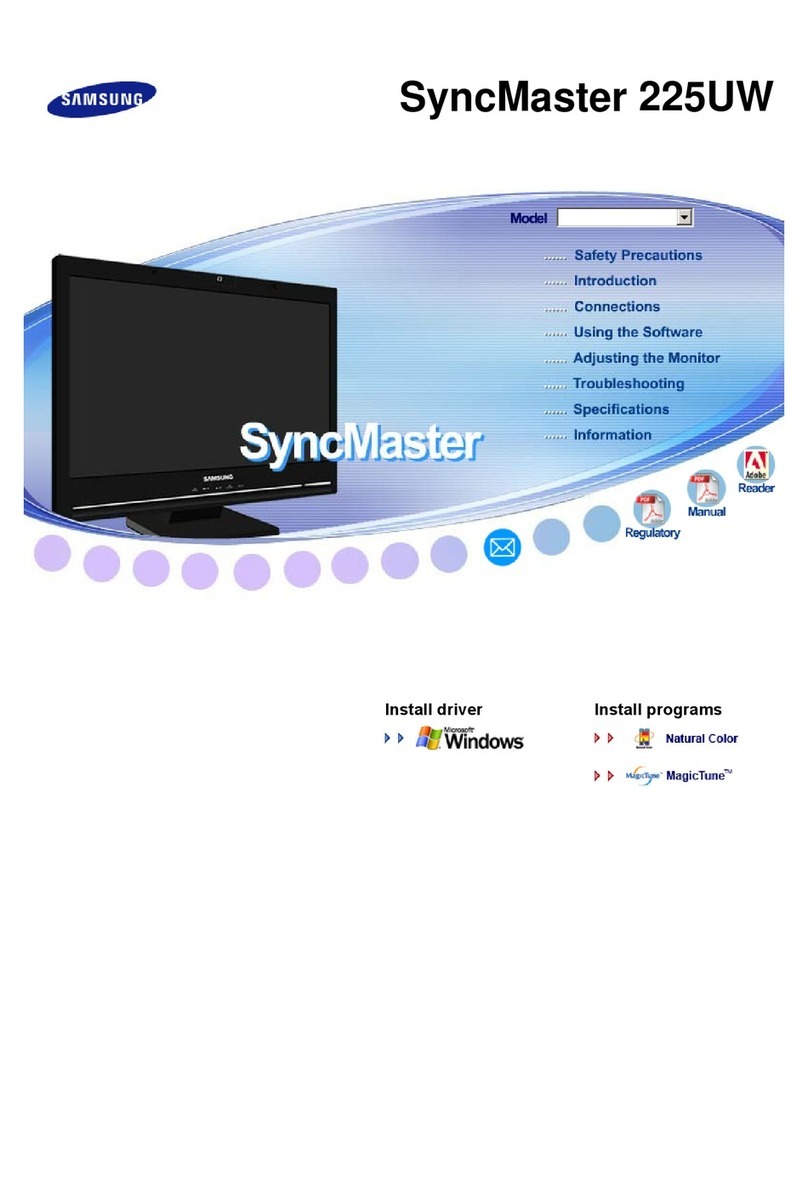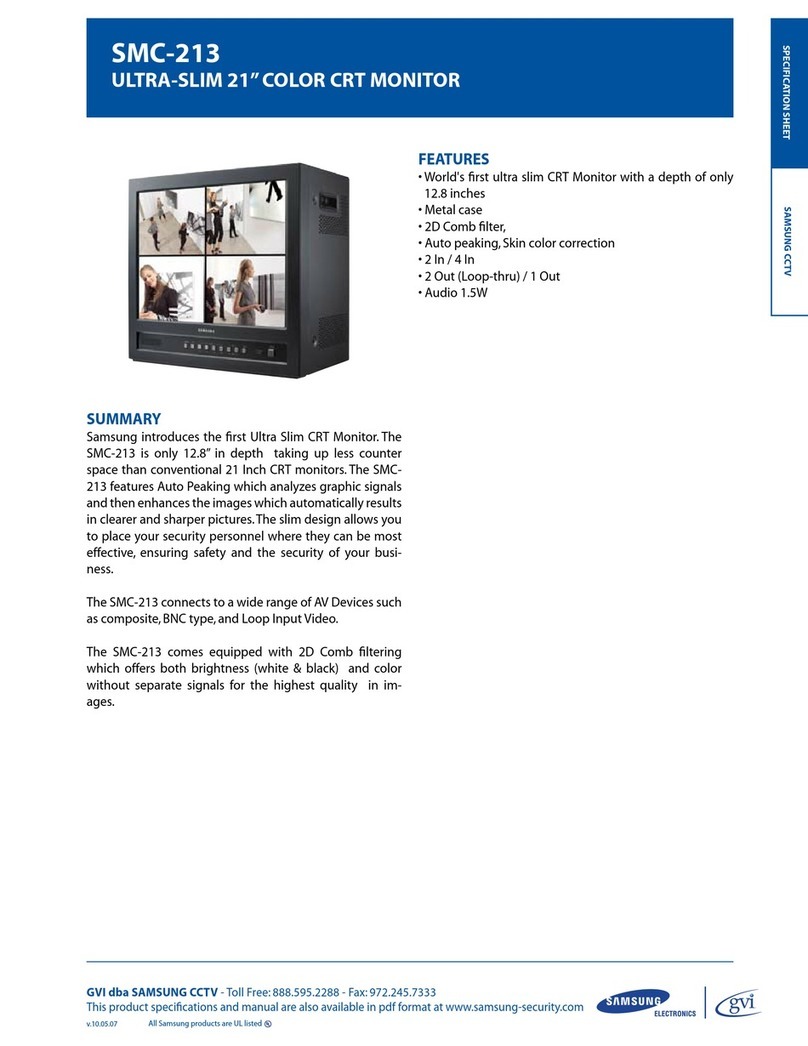320TSn-2
400TSn-2
460TSn-2
©2009 Samsung Electronics America, Inc. Samsung is a registered mark of Samsung Electronics Corp., Ltd. Specifications and design
are subject to change without notice. See www.samsung.com for detailed information. Printed in USA. LFD-400460TSN2DSHT-Jul09Tr1
Product Information: 1-866-542-7214 samsung.com/prodisplay
Product Support: 1-800-SAMSUNG
Features
Full HD 1080p Resolution
With 1920 x 1080 resolution, the
400TSn-2 and 460TSn-2 are capable
of displaying the highest resolution
images possible.
Infrared (IR) Touch Screen Mode
The enhanced sensitivity of the infrared
touch screen makes the TSn-2 even
easier to operate. Simply plug it in and
the display is ready to go. And the TSn-2
series has one of the fastest response
times in the market today.
LCD Panel Protection
Fully equipped with a 3mm protective
LCD glass panel, the TSn-2 series is
built to last in a commercial environment.
Built-in Speakers
The built-in high-powered 10W x 2
speakers provide deep, rich sounds that
complement the amazing HD images.
Four Types of Anti-Image Retention
Four types of anti-image retention can
be set to be activated automatically
throughout the day, contributing to
longer panel life and greater reliability.
Enhanced Versatility
Featuring built-in PCs running Windows
XP, Samsung’s proprietary MagicInfo™
Pro content management software
can control the displays remotely over
the network, making installation in any
location easier.
460TSn-2 Dimensions
32", 40" and 46" Touch Screen LCD Displays
43.5"
25.9"
15.75"
3.9" 3.9"10.24"7.9"
17.3"
28.2"
33.0"
23.6" x 15.75"
WALL MOUNT HOLE
+ M8 x L8.0˜ 12.0 MACHINE SCREW (4EA)
Specifications 320TSn-2 400TSn-2 460TSn-2
LCD Panel Screen Size 32" 40" 46"
Native Resolution 1366 x 768 1920 x 1080 1920 x 1080
Brightness (Typical) 400 cd/m2400 cd/m2400 cd/m2
Contrast Ratio (Typical/Dynamic) 4000:1 / 4000:1 4000:1 / 4000:1 4000:1 / 4000:1
Response Time 8 ms 8 ms 8 ms
Viewing Angle (H/V) 158°/158° 158°/158° 158°/158°
PC Connectivity VGA 15-pin D-Sub In (x1) ■■■
DVI-D (x 1) ■■■
Video Connectivity HDMI (x 1) ■■■
CVBS (AV) In (x 1) ■ ■ ■
Audio Connectivity Integrated Speakers 5W x 2 10W x 2 10W x 2
Network
Connectivity
RS232C In/Out (x 1/ x 1) ■■■
LAN (x 1) ■■■
Built-in PC Operating System Window XP Embedded Window XP Embedded Window XP Embedded
CPU Athlon X2 Dual-Core 4450e (2.3GHz) Athlon X2 Dual-Core 4450e (2.3GHz) Athlon X2 Dual-Core 4450e (2.3GHz)
Cache 256KB (L1) , 1MB (L2) 256KB (L1) , 1MB (L2) 256KB (L1) , 1MB (L2)
Memory 1GB DDR2 1GB DDR2 1GB DDR2
Storage Capacity 4GB FDM 4GB FDM 4GB FDM
USB 2.0 (x 3) ■■■
VGA 15-pin D-Sub Out (x 1) ■ ■ ■
Digital Signage SW MagicInfo Pro MagicInfo Pro MagicInfo Pro
Mechanical Specs Bezel Width 43.5 mm 41.3 mm 40.3 mm
Dimension (w/o Stand) (W x H x D) 31.0" x 19.0" x 4.6" 38.3" x 23.0" x 5.0" 43.5" x 25.9" x 5.3"
Dimension (w/Stand) (W x H x D) 31.0" x 21.4" x 12.2" 38.3" x 25.4" x 12.2" 43.5" x 28.3" x 12.2"
Dimension (Packaging) (W x H x D) 35.0" x 23.2" x 12.2" 42.7" x 27.7" x 12.2" 48.0" x 30.7" x 12.2"
Weight (Set/Package) 42.9 / 51.5 lbs. 62.9 / 73.9 lbs. 75.5 / 88.0 lbs.
Cabinet Color Matte Black Matte Black Matte Black
VESA Mount 200 x 200mm 600 x 400mm 600 x 400mm
Operation Operating Temperature 10°C~ 35°C 10°C~ 35°C 10°C~ 35°C
MTBF 50,000 hours 50,000 hours 50,000 hours
Recommended Run Time
(Hours/Day)
16/7 16/7 16/7
Power Power Consumption (Max) 198W 290W 330W
Power Consumption at Stand-by
(Max)
5W (Energy Saving On) 5W (Energy Saving On) 5W (Energy Saving On)
Power Supply AC 100 - 240 V~ (+/-10%),
50/60 Hz
AC 100 - 240 V~ (+/-10%),
50/60 Hz
AC 100 - 240 V~ (+/-10%),
50/60 Hz
Feature Special Features - Infrared Touch Technology
- Integrated Protective Shield
- Lamp Error Detection
- Temperature Sensor
- Built-in Fan
- Video Wall Processor
- Infrared Touch Technology
- Integrated Protective Shield
- Lamp Error Detection
- Temperature Sensor
- Built-in Fan
- Video Wall Processor
- Infrared Touch Technology
- Integrated Protective Shield
- Lamp Error Detection
- Temperature Sensor
- Built-in Fan
- Video Wall Processor
Wall Mount WMN-5770D WMN-5770D WMN-5770D
Stand STN-L3257D STN-L3257D STN-L3257D
Warranty On-site Parts & Labor 3 Years 3 Years 3 Years
Green
Management
Emission Standard EMC EMC EMC
RoHS nnn
Product Recyclability CCFL panel contains mercury, please
dispose of properly
CCFL panel contains mercury, please
dispose of properly
CCFL panel contains mercury, please
dispose of properly
Packaging Recyclability Packing materials recyclable Packing materials recyclable Packing materials recyclable