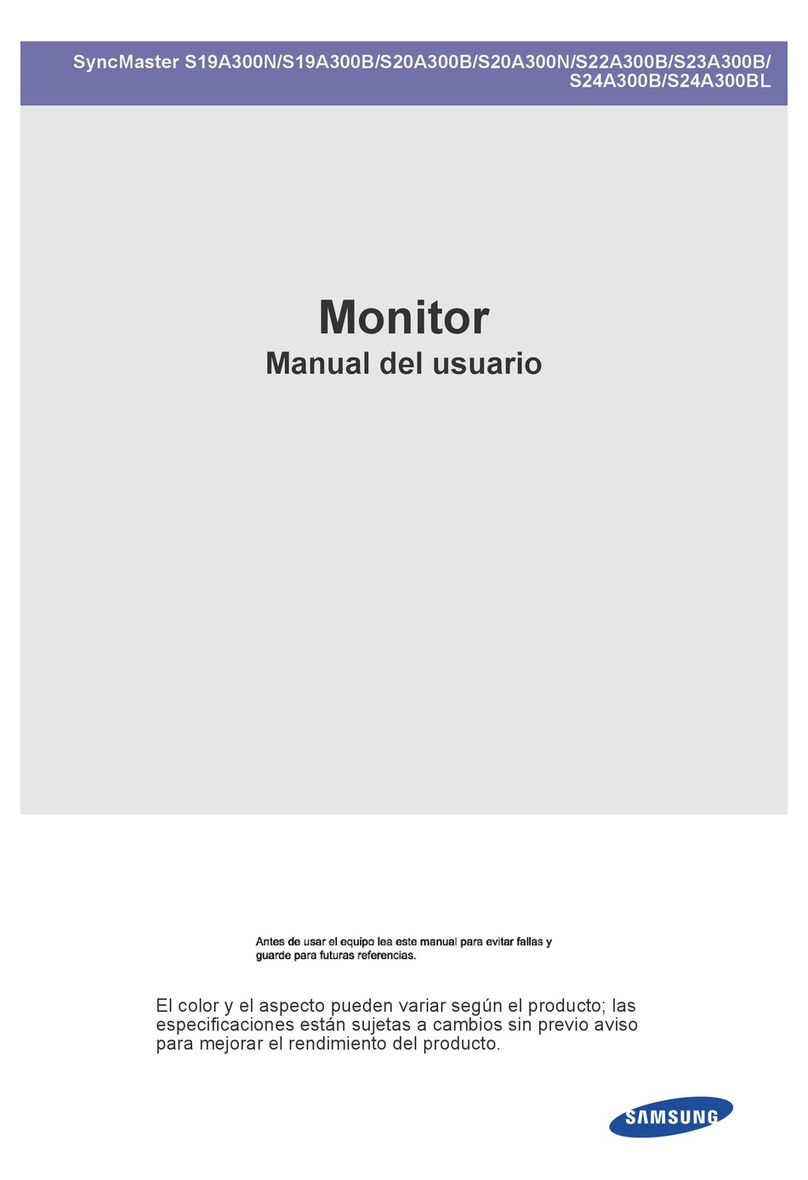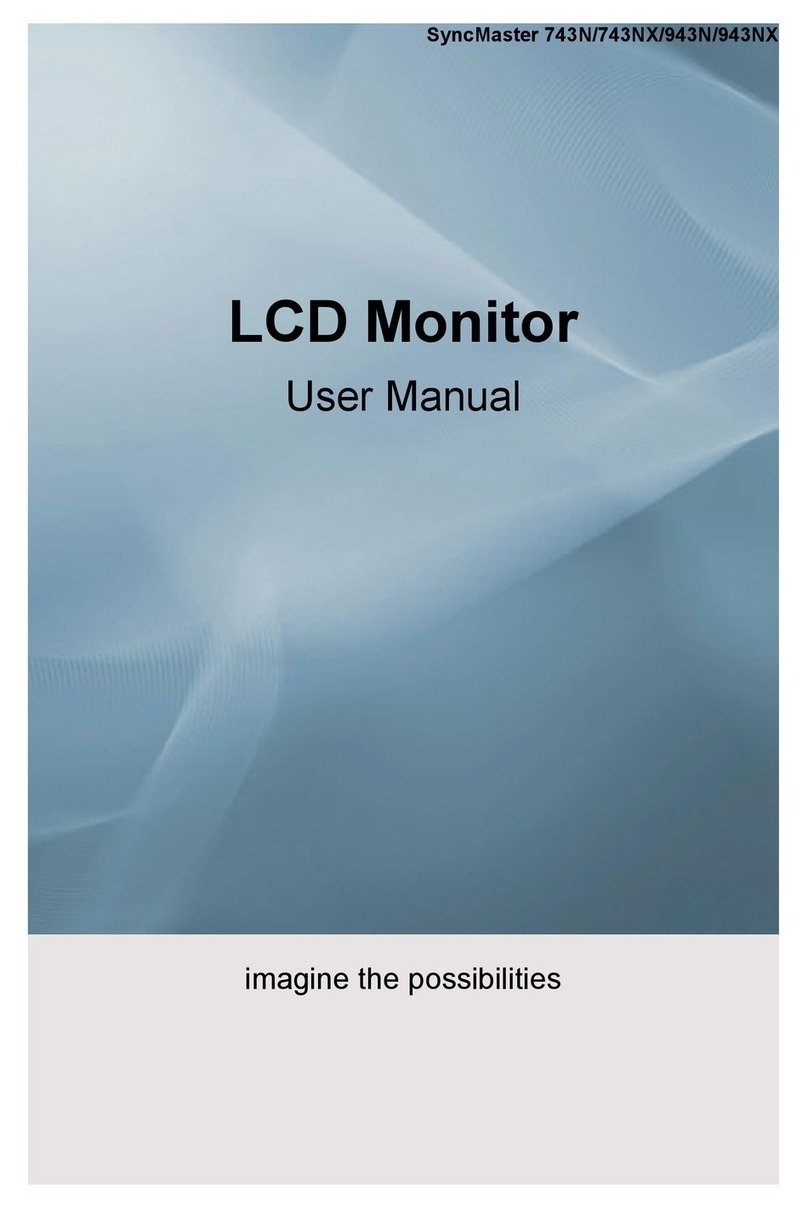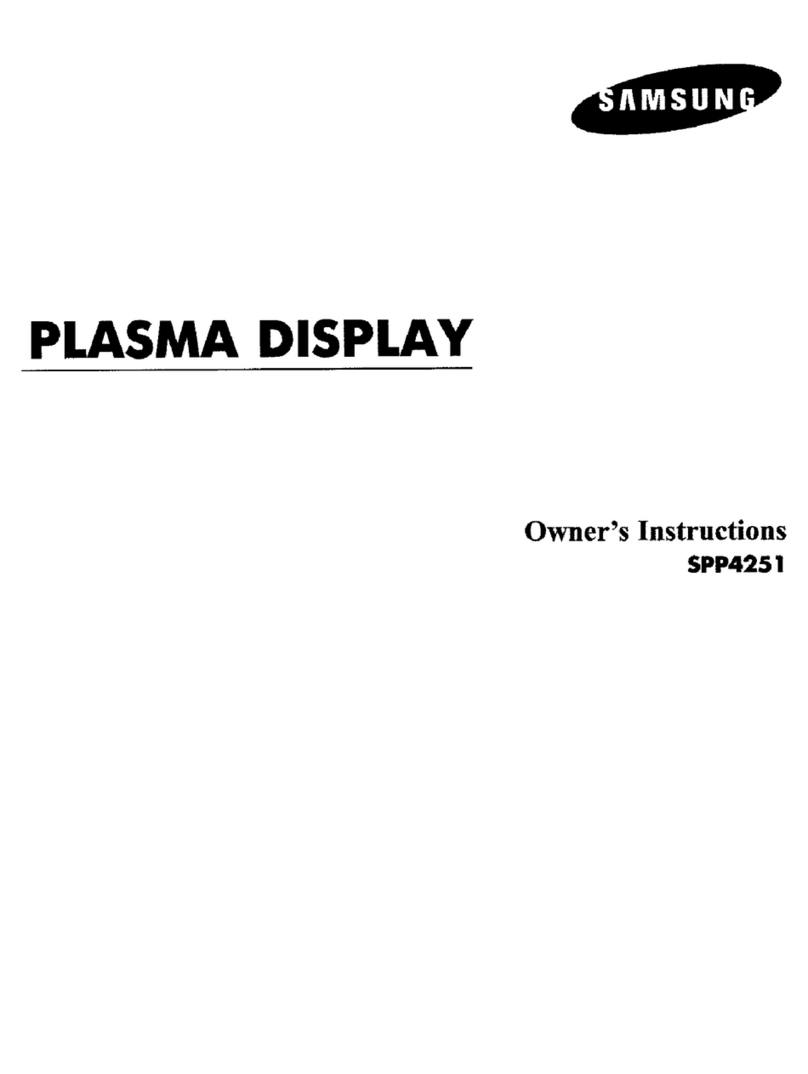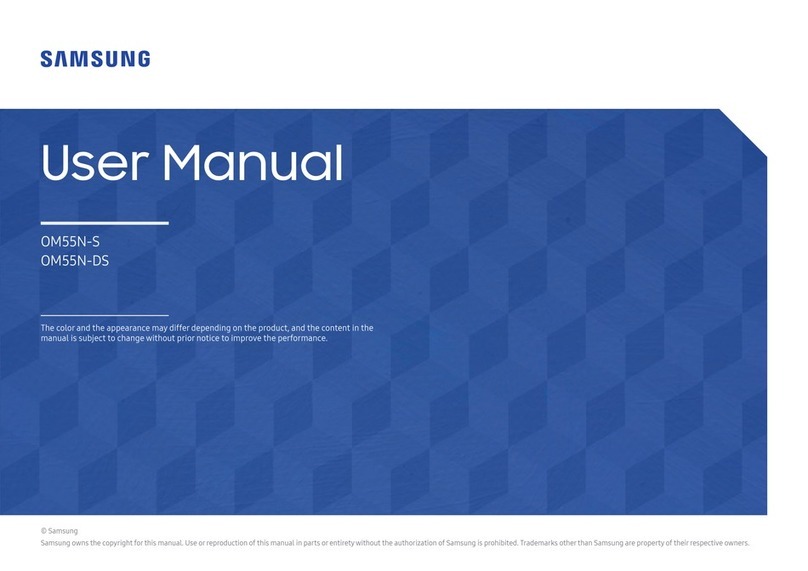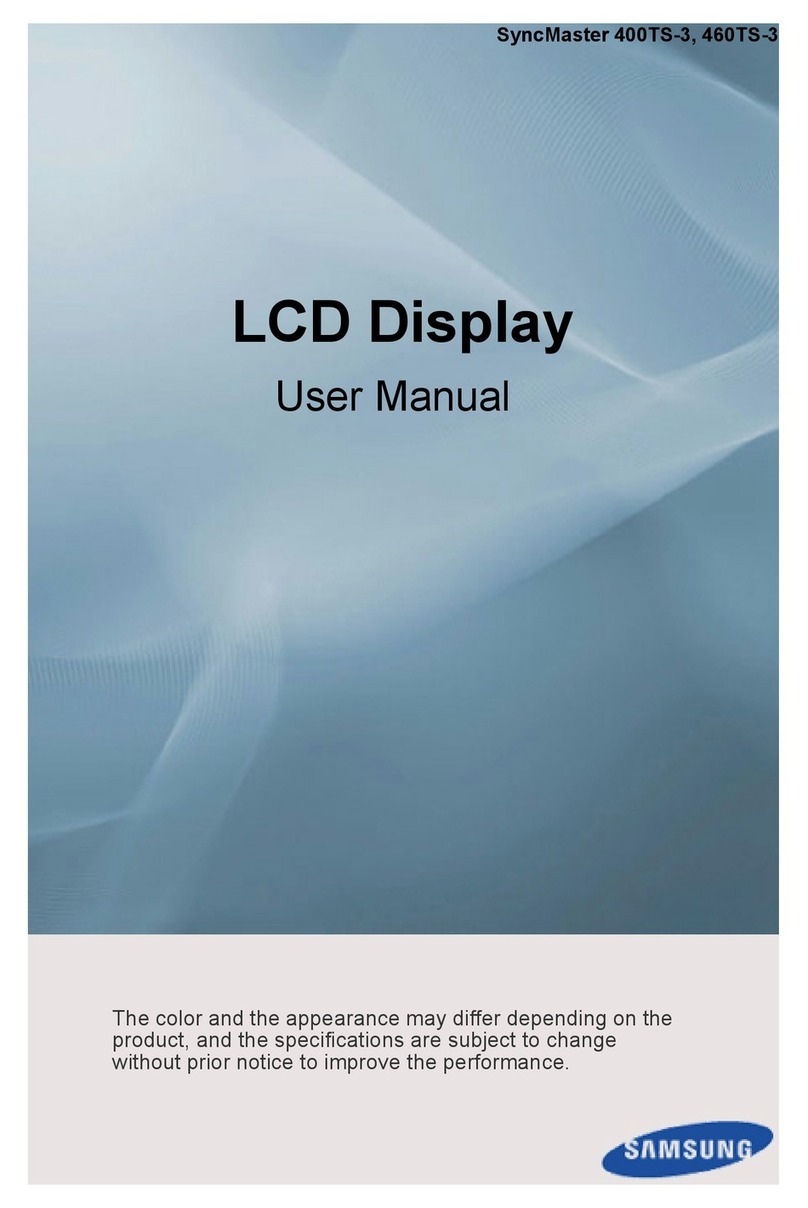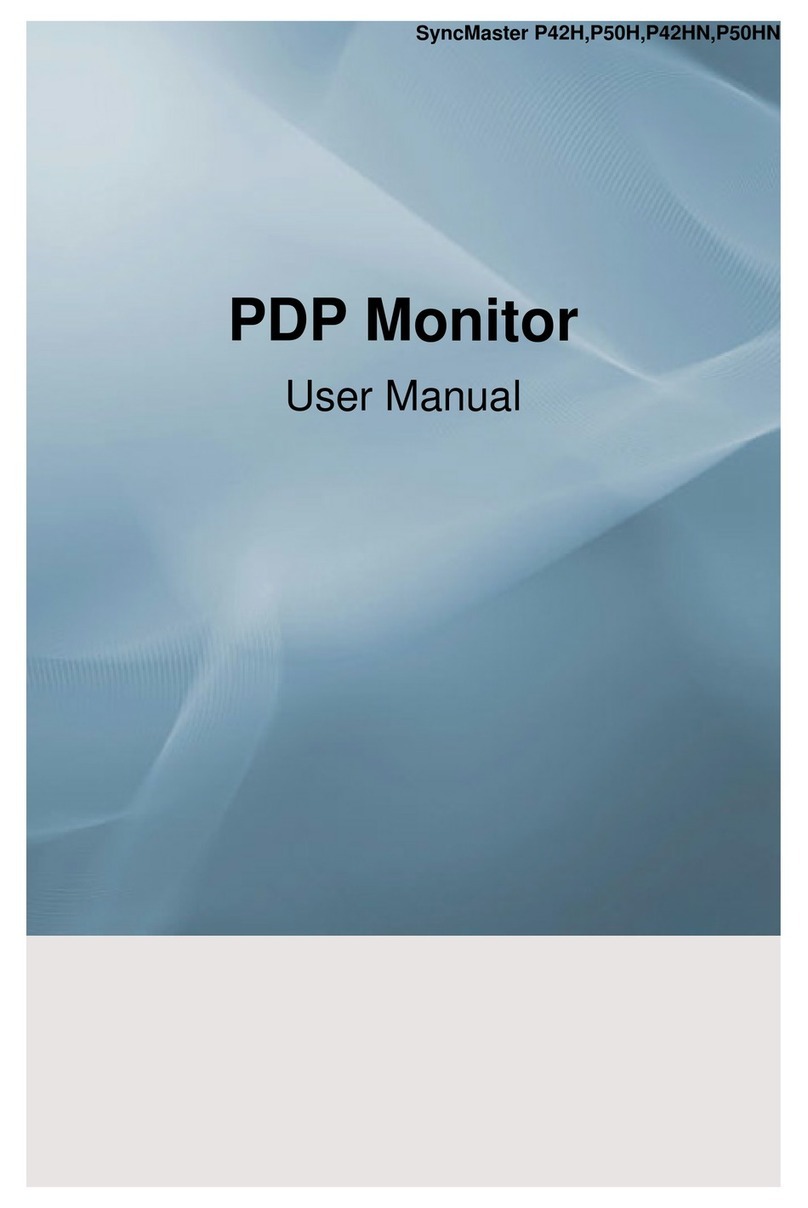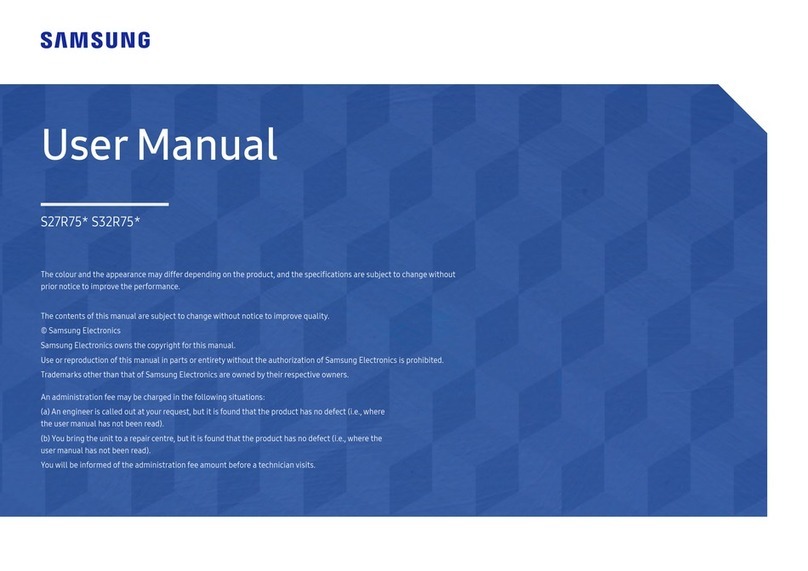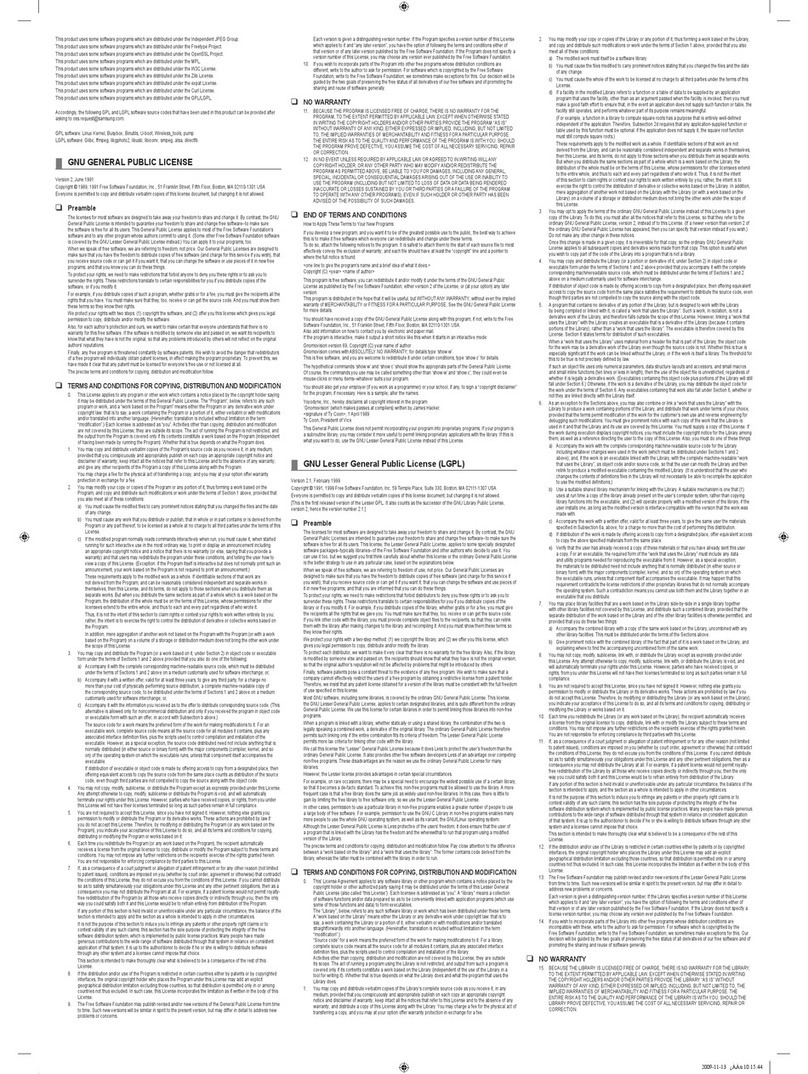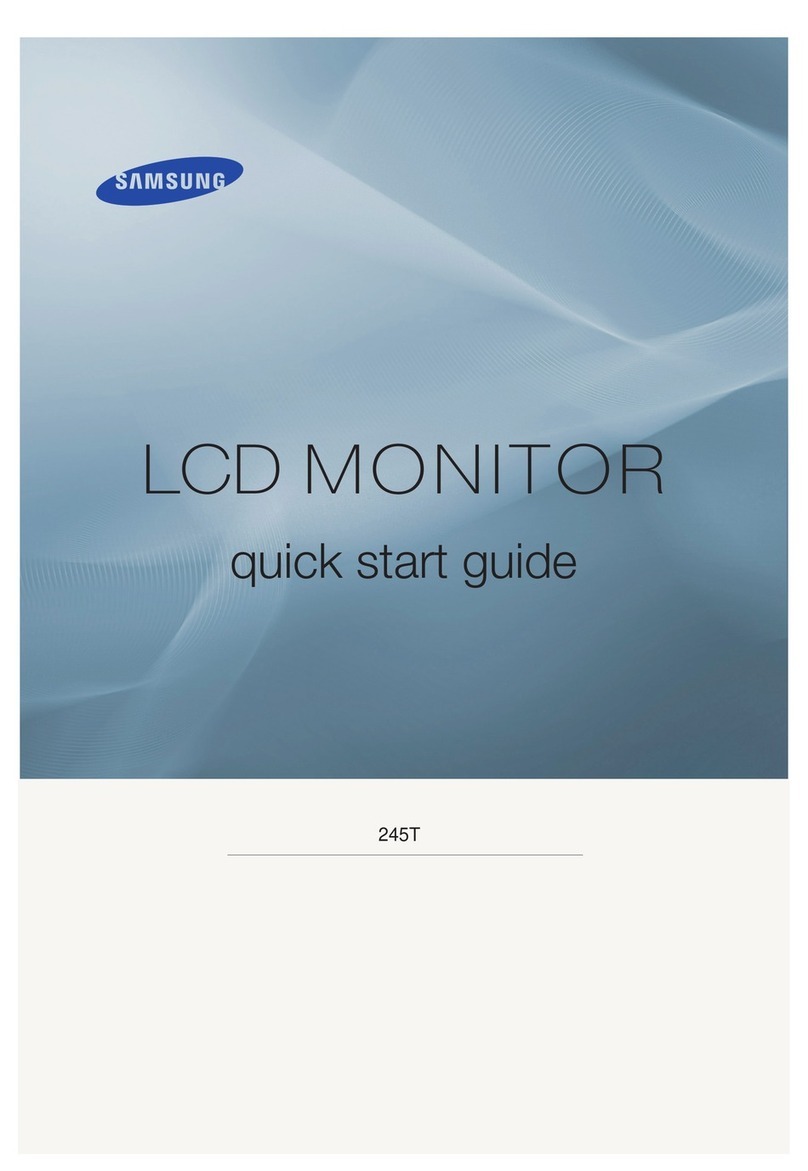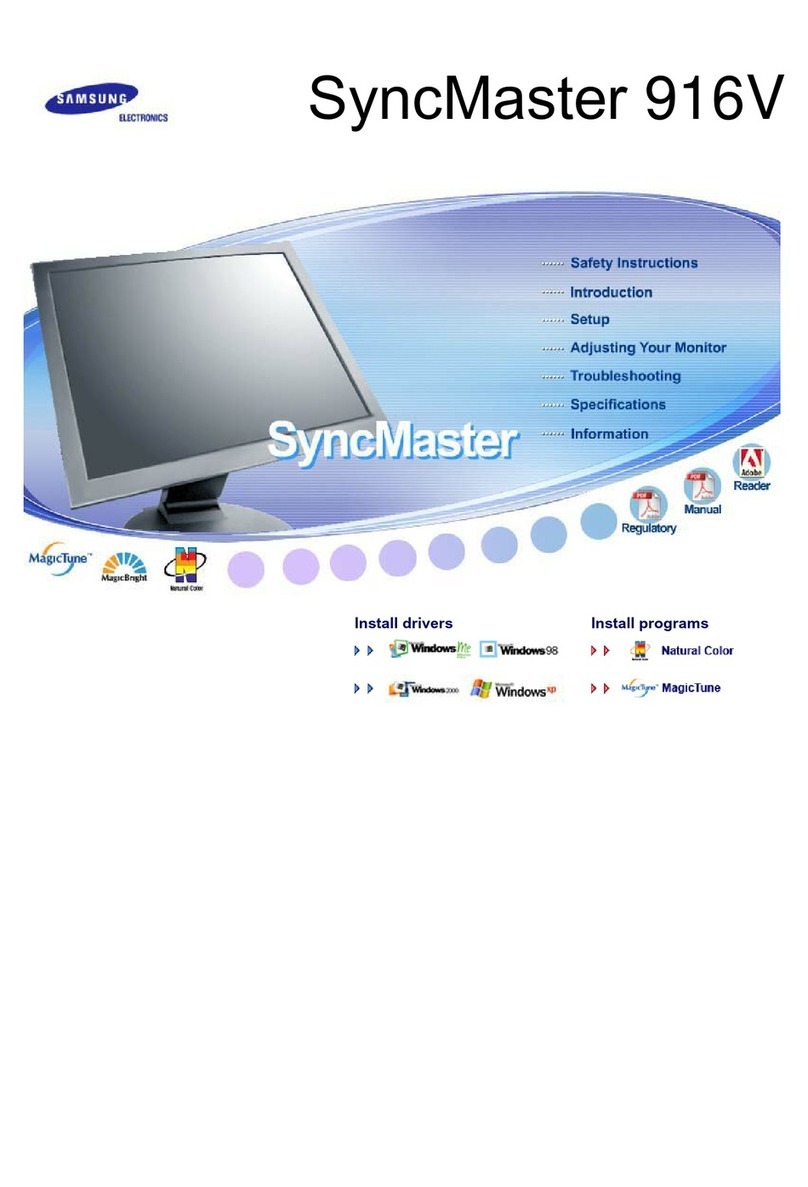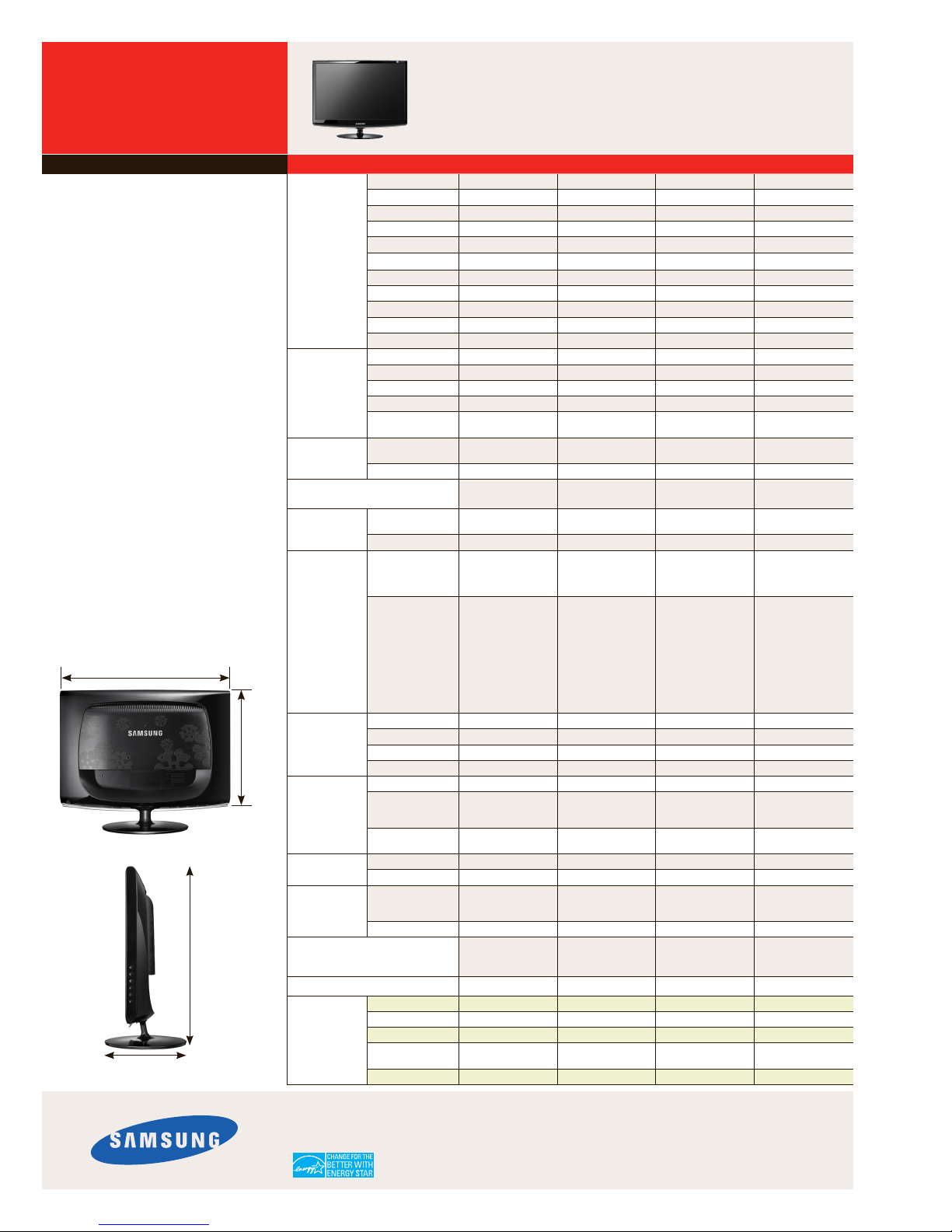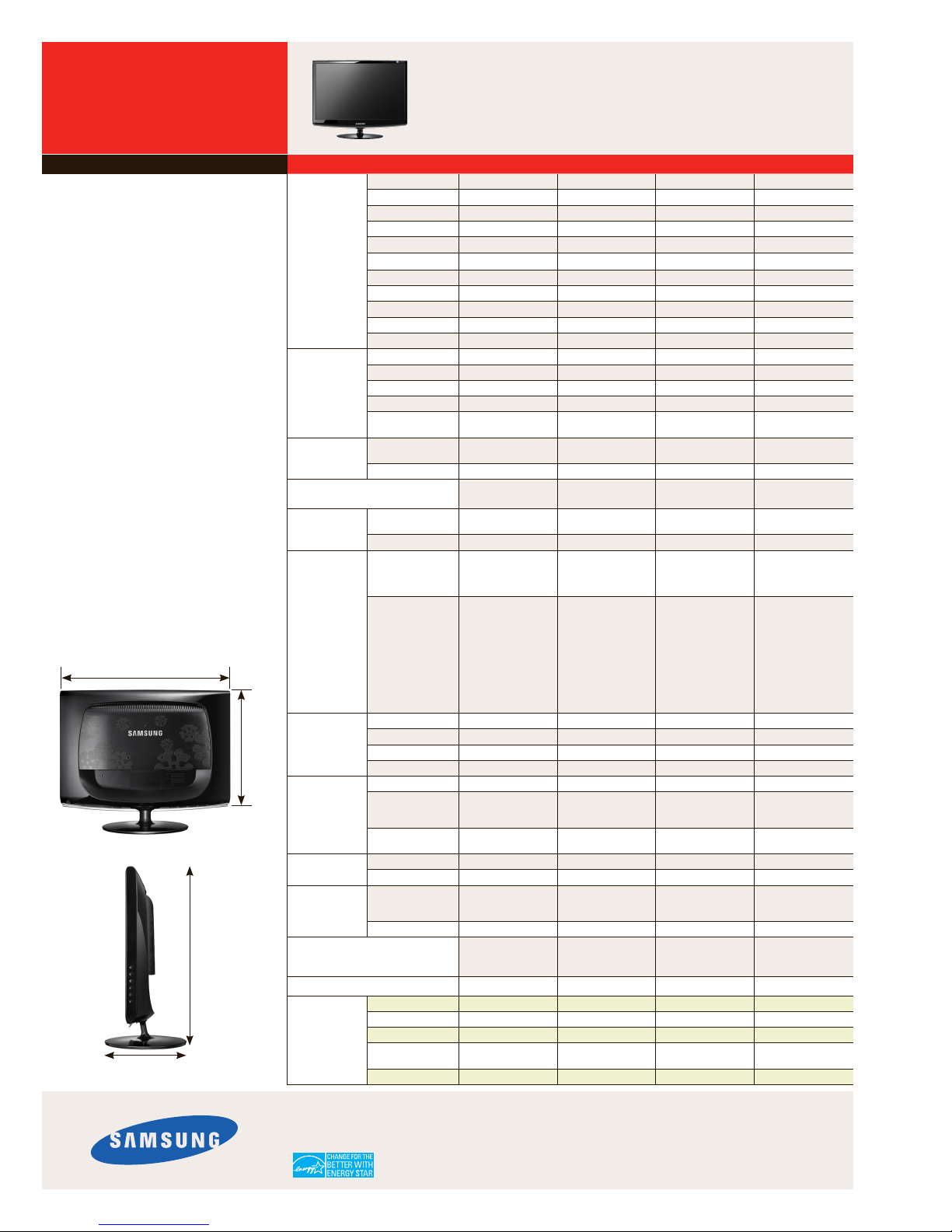
933BW
2233SW
2233BW
2433BW
19", 21.5", 22" and 24" Widescreen LCD Monitors
Features
Distinctive Design
Soft corners, rich piano black finish and
acrylic accent bar will beautify any desk.
Cable Housing
Integrated rear housing hides cables,
for a sleek, clean look.
Up to 1920 x 1080 Full HD
The 2233SW features 1920 x 1080 full
HD resolution, giving you the highest
resolution possible.
Custom Key
The programmable Custom Key gives
you instant one-touch access to your
preferred Samsung picture optimization
technology. MagicBright 3 gives you
seven pre-set modes to choose from.
MagicColor enhances color either
overall or with regard to natural skin
tones. Color Effect lets you view images
in grayscale, green, aqua or sepia. And
Image Size lets you properly view either
5:4 or 4:3 content on the widescreen
without distortion.
2433BW Dimensions
©2008 Samsung Electronics America, Inc. Samsung is a registered mark of Samsung Electronics Corp., Ltd.
Specifications and design are subject to change without notice. See www.samsung.com for detailed information.
Printed in USA. MON-33SeriesDSHT-Sep08T
Product Information: 1-866-542-7214 www.samsungmonitors.com
Product Support: 1-800-SAMSUNG
8.6"
17.9"
22.4"
15.9"
Specifications 933BW 2233SW 2233BW 2433BW
Display Type a-si TFT/TN a-si TFT/TN a-si TFT/TN a-si TFT/TN
Viewable Size 19" Wide 21.5" Wide 22" Wide 24" Wide
Native Resolution 1440 x 900 1920 x 1080 1680 x 1050 1920 x 1200
Pixel Pitch (mm) 0.285 0.248 0.282 0.270
Aspect Ratio 16:10 16:9 16:10 16:10
Contrast Ratio 1000:1/15000:1 Dynamic 1000:1/15000:1 Dynamic 1000:1/20000:1 Dynamic 1000:1/20000:1 Dynamic
Viewing Angle (H/V) 170°/160° (CR>10) 160°/160° (CR>10) 170°/160° (CR>10) 170°/160° (CR>10)
Response Time 5ms 5ms 5ms 5ms
Light Source CCFL CCFL CCFL CCFL
Brightness (Typical) 300 cd/m2300 cd/m2300 cd/m2300 cd/m2
Panel Surface Matte Matte Matte Matte
Video Input Signal Maximum Color Supported 16.7M 16.7M 16.7M 16.7M
Analog Analog RGB Analog RGB Analog RGB Analog RGB
Digital DVI (with HDCP) DVI (with HDCP) DVI (with HDCP) DVI (with HDCP)
Frequency (H/V) 30~81kHz(H) / 56~75Hz(V) 30~81kHz(H) / 56~75Hz(V) 30~81kHz(H) / 56~75Hz(V) 30~81kHz(H) / 56~75Hz(V)
Sync H/V Separated, Composite
H/V, Sync on Green
H/V Separated, Composite
H/V, Sync on Green
H/V Separated, Composite
H/V, Sync on Green
H/V Separated, Composite
H/V, Sync on Green
Compatibilty PC Windows Vista Premium
Certification, XP, 2000, 98
Windows Vista Premium
Certification, XP, 2000, 98
Windows Vista Premium
Certification, XP, 2000, 98
Windows Vista Premium
Certification, XP, 2000, 98
Mac Mac OS Leopard, X, 9 Mac OS Leopard, X, 9 Mac OS Leopard, X, 9 Mac OS Leopard, X, 9
Input Connectors 15-pin D-sub, DVI-D, 3-pin
AC plug (CEE22)
15-pin D-sub, DVI-D, 3-pin
AC plug (CEE22)
15-pin D-sub, DVI-D, 3-pin
AC plug (CEE22)
15-pin D-sub, DVI-D, 3-pin
AC plug (CEE22)
Power Voltage AC 100-240 ~ VAC
(±10%), 60/50 Hz ± 3 Hz
AC 100-240 ~ VAC
(±10%), 60/50 Hz ± 3 Hz
AC 100-240 ~ VAC
(±10%), 60/50 Hz ± 3 Hz
AC 100-240 ~ VAC
(±10%), 60/50 Hz ± 3 Hz
Consumption (Max/DPMS) 34 watts /<1 watt 40 watts/<1 watt 45 watts/<1 watt 50 watts/<1 watt
Controls Basic Power, Auto Adjustment,
Source, Brightness
up/down, MagicBright 3
presets, OSD Menu
Power, Auto Adjustment,
Source, Brightness
up/down, MagicBright 3
presets, OSD Menu
Power, Auto Adjustment,
Source, Brightness
up/down, MagicBright 3
presets, OSD Menu
Power, Auto Adjustment,
Source, Brightness
up/down, MagicBright 3
presets, OSD Menu
Advanced Picture (Brightness, Contrast,
Magic Bright), Color
(MagicColor, Tone, Control,
Effect, Gamma), Image
(Coarse, Fine, Sharpness,
H position, V position), OSD
(Language, H position, V
position, Transparency,
Display Time), Setup (Auto
Source, Reset, Off Timer,
Customized Key, Image Size)
Picture (Brightness, Contrast,
Magic Bright), Color
(MagicColor, Tone, Control,
Effect, Gamma), Image
(Coarse, Fine, Sharpness,
H position, V position), OSD
(Language, H position, V
position, Transparency,
Display Time), Setup (Auto
Source, Reset, Off Timer,
Customized Key, Image Size)
Picture (Brightness, Contrast,
Magic Bright), Color
(MagicColor, Tone, Control,
Effect, Gamma), Image
(Coarse, Fine, Sharpness,
H position, V position), OSD
(Language, H position, V
position, Transparency,
Display Time), Setup (Auto
Source, Reset, Off Timer,
Customized Key, Image Size)
Picture (Brightness, Contrast,
Magic Bright), Color
(MagicColor, Tone, Control,
Effect, Gamma), Image
(Coarse, Fine, Sharpness,
H position, V position), OSD
(Language, H position, V
position, Transparency,
Display Time), Setup (Auto
Source, Reset, Off Timer,
Customized Key, Image Size)
Features Plug & Play DDC 2B/DDC-CI DDC 2B/DDC-CI DDC 2B/DDC-CI DDC 2B/DDC-CI
Stand Tilt Tilt Tilt Tilt
Wall Mount (VESA) 75mm 100 mm 100mm 100mm
Cabinet Color High Gloss Black High Gloss Black High Gloss Black High Gloss Black
Magic Technologies MagicColor (Full/ Intelligent) nnnn
MagicBright 3 (Custom,
Text, Internet, Game, Sport,
Movie, Dynamic Contrast)
nnnn
MagicTune (On-screen
Asset Management)
nnnn
Operating Conditions Temperature 10°~ 40° 10°~ 40° 10°~ 40° 10°~ 40°
Humidity 10% ~ 80%, non-condensing 10% ~ 80%, non-condensing 10% ~ 80%, non-condensing 10% ~ 80%, non-condensing
Dimensions and
Weight
W x H x D With Stand,
W x H x D Without Stand
Shipping Carton
17.8" x 14.9" x 7.9"
17.8" x 13.1" x 2.9
20.4" x 15.9" x 5.2"
20.4" x 15.4" x 8.2"
20.4" x 13.6" x 2.8"
23.5" x 16.3" x 5.2"
20.3" x 16.6" x 8.2"
20.3" x 14.7" x 2.8"
23.5" x 17.3" x 5.2"
22.4" x 17.9" x 8.6"
22.4" x 15.9" x 2.8"
25.9" x 19.6" x 5.4"
Weight (w/Stand, Shipping) 8.8 lbs., 11.9 lbs. 9.7 lbs., 12.9 lbs. 10.6 lbs., 13.7 lbs. 11.7 lbs., 15.0 lbs.
Package Contents Monitor, Power Cable,
15-pin D-sub Cable, DVI-D
Cable, Manuals, Driver CD
Monitor, Power Cable,
15-pin D-sub Cable, DVI-D
Cable, Manuals, Driver CD
Monitor, Power Cable,
15-pin D-sub Cable, DVI-D
Cable, Manuals, Driver CD
Monitor, Power Cable,
15-pin D-sub Cable, DVI-D
Cable, Manuals, Driver CD
Warranty 3 years parts and labor 3 years parts and labor 3 years parts and labor 3 years parts and labor
Green Management Emission Standard EMC EMC EMC EMC
RoHS Compliant nnnn
Energy Star Compliant nnnn
Product Recyclability CCFL panel contains mercury,
please dispose of properly
CCFL panel contains mercury,
please dispose of properly
CCFL panel contains mercury,
please dispose of properly
CCFL panel contains mercury,
please dispose of properly
Packaging Recyclability Packing materials recyclable Packing materials recyclable Packing materials recyclable Packing materials recyclable