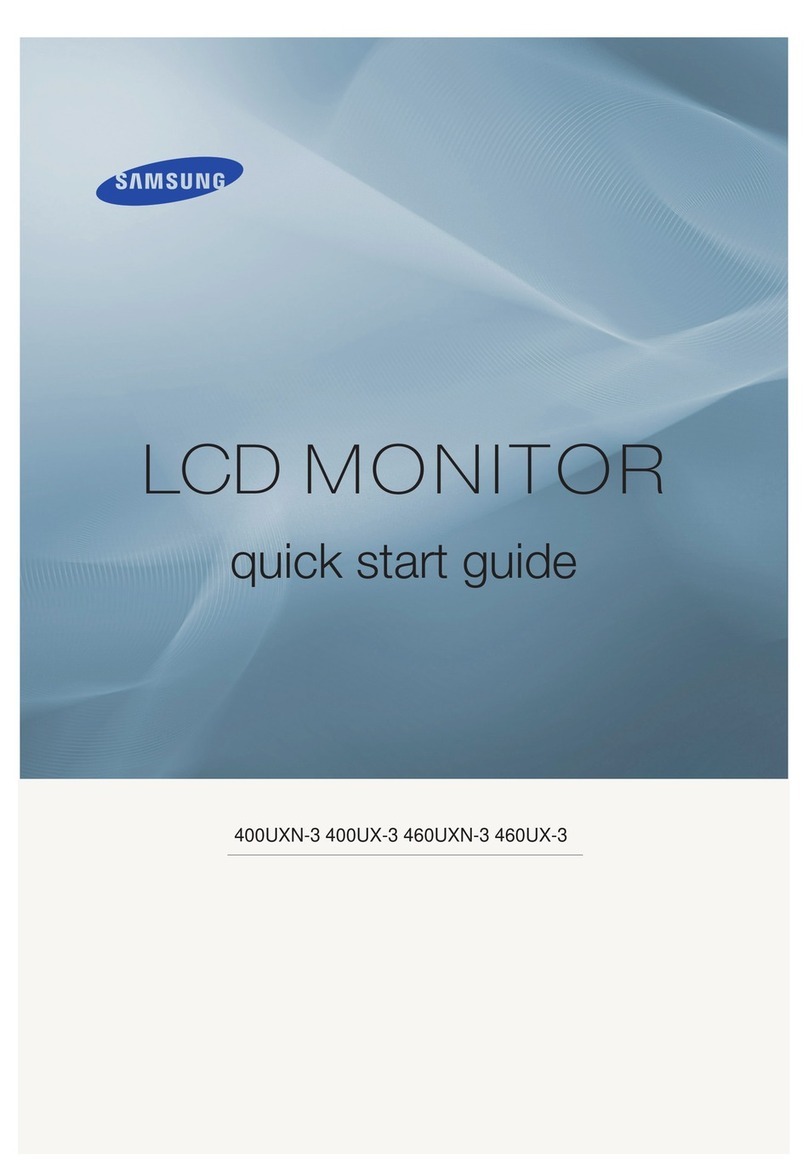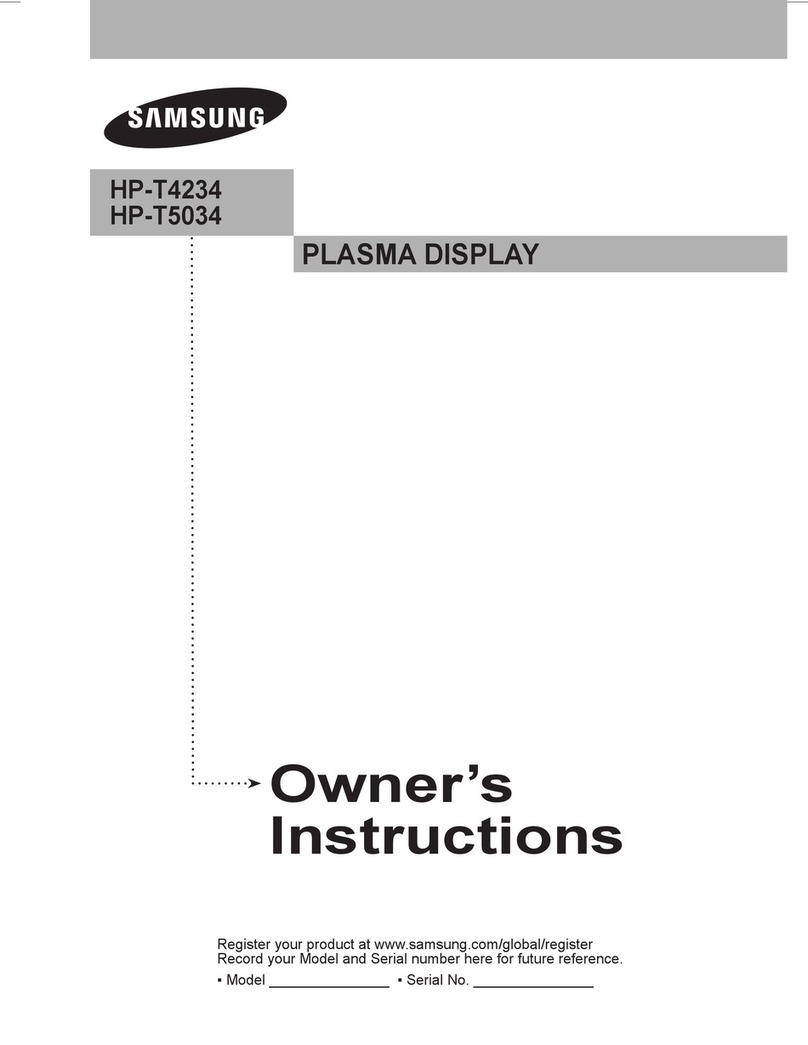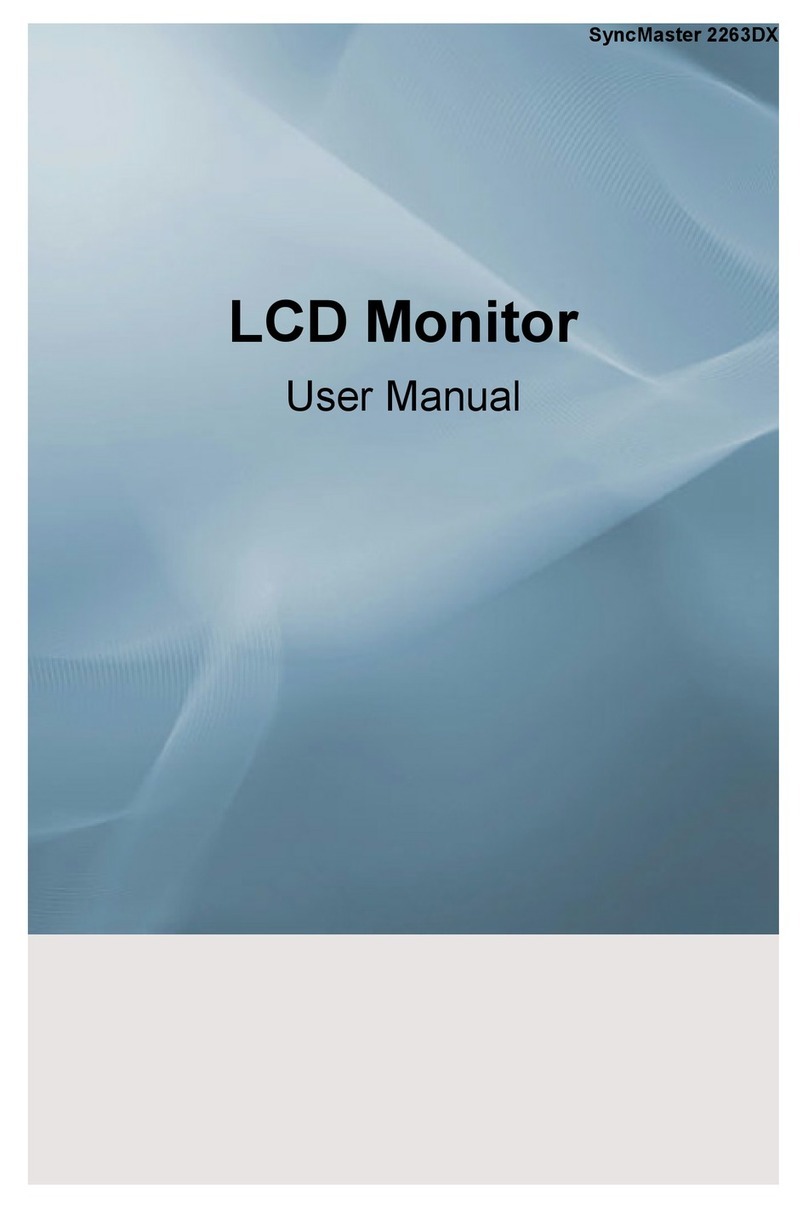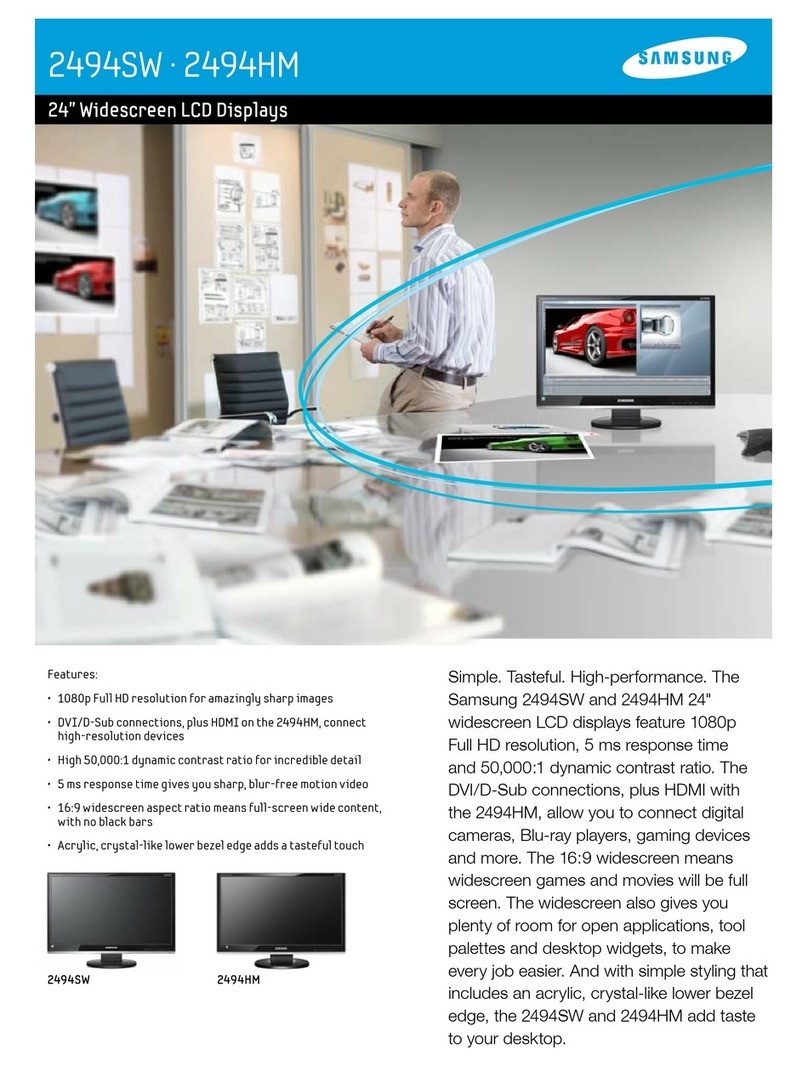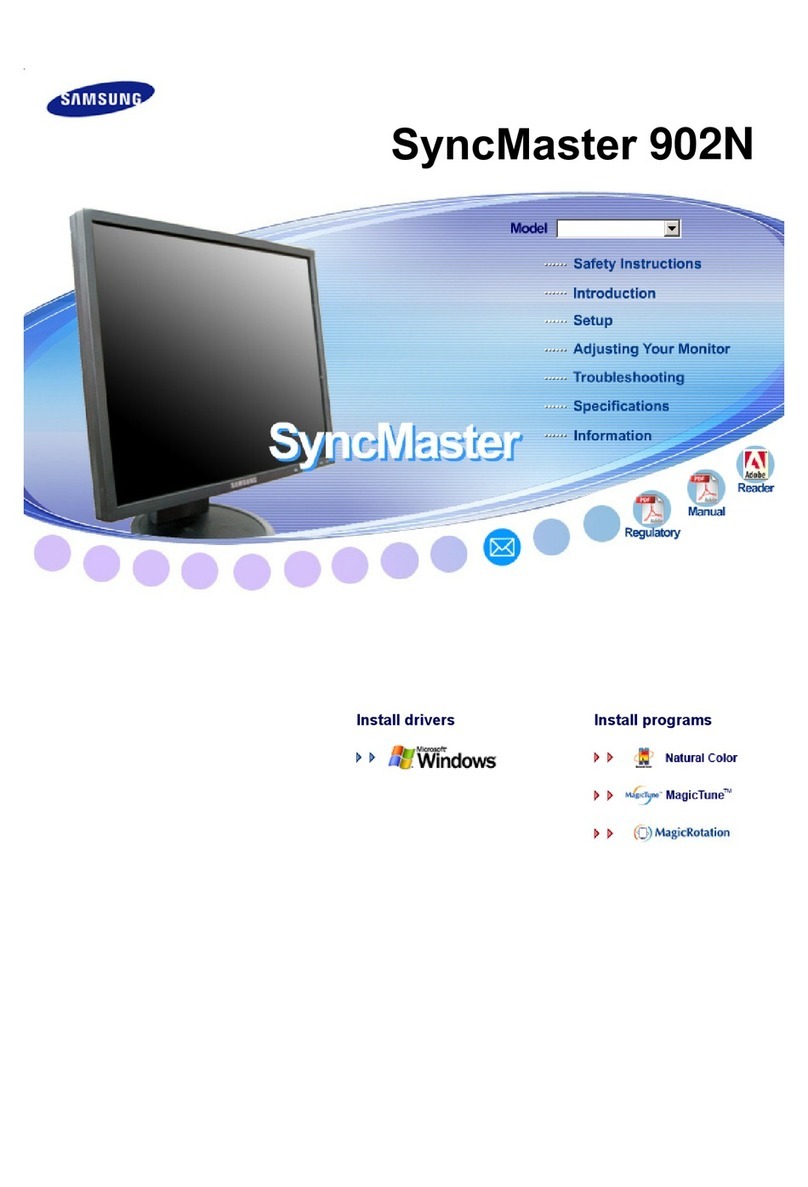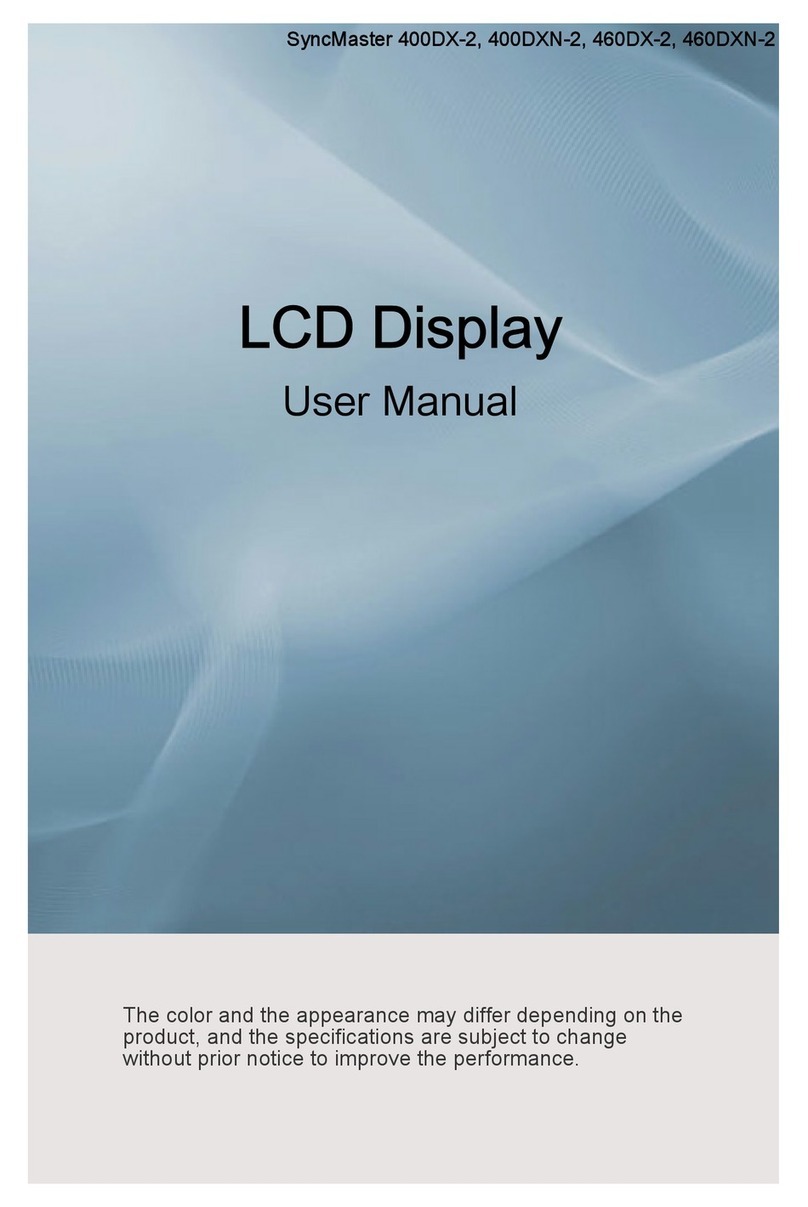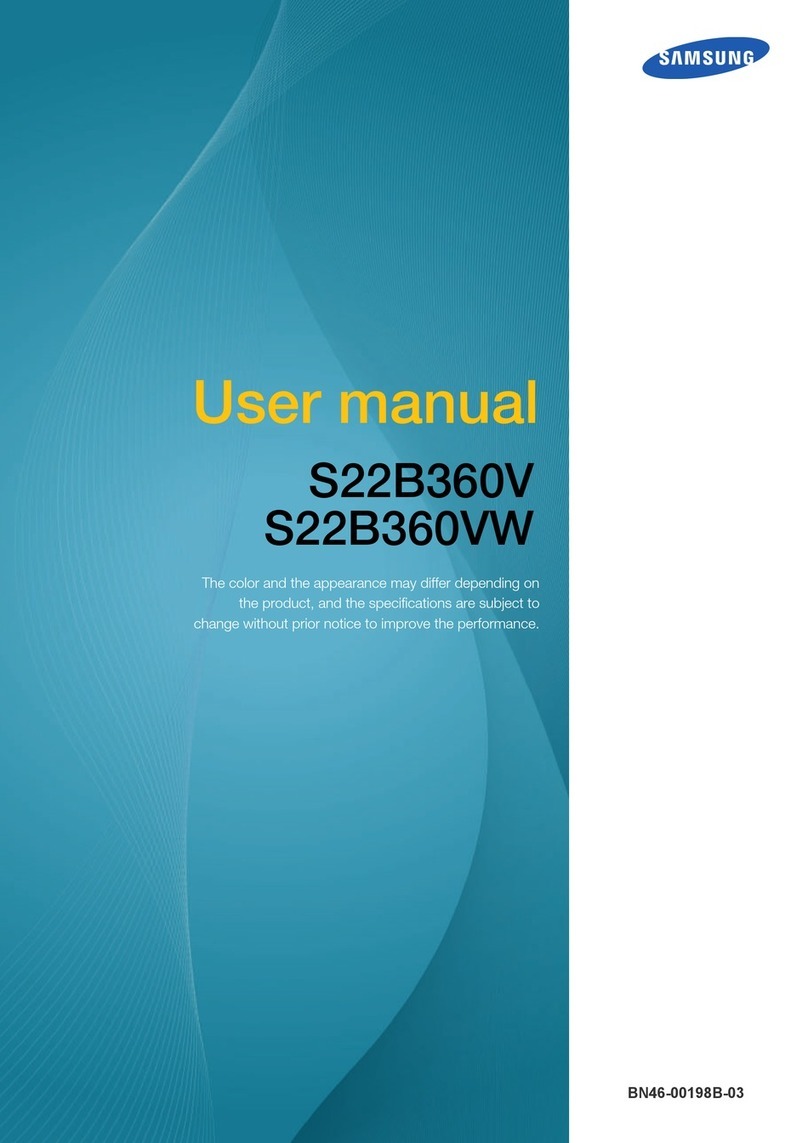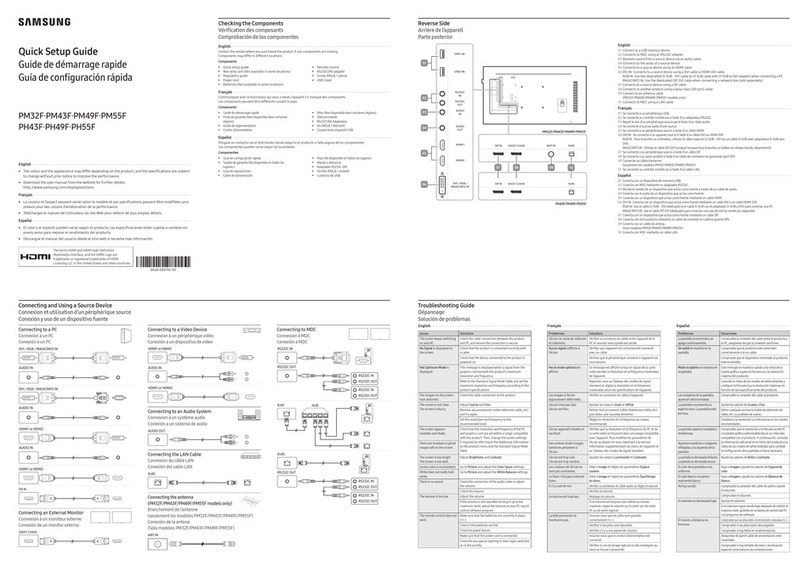Samsung SyncMaster I 0504
Samsung MagicClear Absolute Detail, Living Colors
Supreme Quality
High-brightness LCD panel enables vivid pictures, and rich
color expressions are realized on 700:1 contrast screen.
Conventional SAMSUNG
300cd/m2, 700:1
High Contrast Ratio
Sharper contrast that’s as clear as black and white.
MagicClear clearly reveals sharper contrast and fine detail.
Normal LCD MagicClear
Bright & Detailed Images
MagicClear displays every attractive detail. MagicClear
antireflective surface reduces light and eliminates diffusion.
The result, perfectly clear images.
Normal LCD MagicClear
Rich Colors
Colors so bold and vivid you’ll be right in the action.
MagicClear AR (antireflection) coating eliminates diffusion and
provides rich and realistic colors.
Normal LCD MagicClear
Wide viewing Angle
The bright and clear image makes the
screen seems even wider.
Normal LCD MagicClear
Normal LCD vs Maic Clear
MagicClear coating reflects light revealing
crystal clear images.
MagicClear eliminates distortion and glare.
Samsung’s highbrightness antireflective coating produces
distortionfree images.
Normal LCD MagicClear
Normal LCD MagicClear
Conventional SAMSUNG
MagicSpeed (Fast Response Time)
Response time of 8ms eliminates dragging and after-image
with games and movies.
Text Mode : Word, Spread Sheet Internet Mode : Browsing Internet Entertain Mode : Game, Movie, HDTV
MagicBright (Easy Settings for Best Quality)
MagicBright finds the best viewing configuration for you, based on the images being shown. Four viewing modes of text, Internet, movie and custom
are provided. Each mode defines brightness, gamma and contrast.
Connection with Various A/V Devices
SyncMaster 940MG provides easy connection with a variety of devices
like game console, DVD player, and set-top box, enabling a wide range of
multimedia content.
HDTV Ready
Digital image technology enables HDTV signal processing, as well as general TV images.
(Digital image quality is available with digital TV set-top box.)
Built-in MagicTuner
SyncMaster 940MG can receive all types of TV
signals, including NTSC, PAL, and SECAM. Ideal for
users who want to watch TV while working on the PC.
Anywhere you want, at your office, kitchen, living
room, hotel or hospital, you can watch TV on the
monitor, even without the PC.