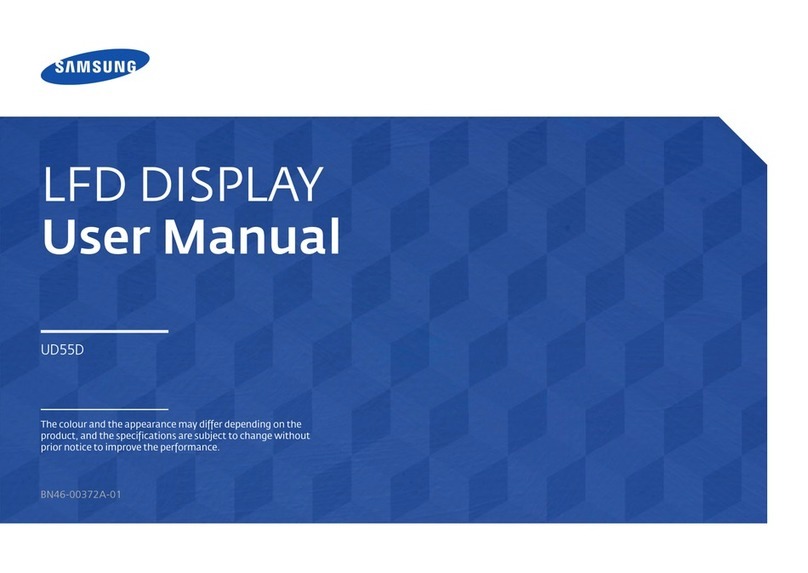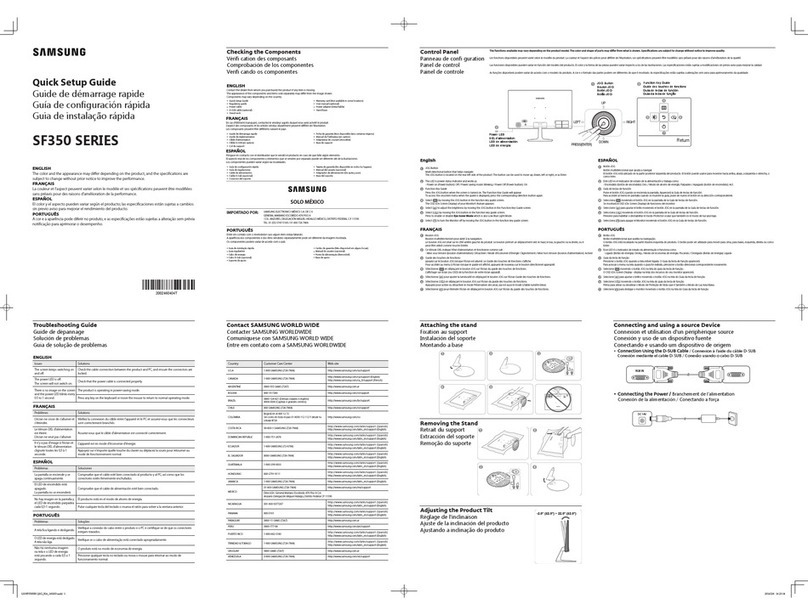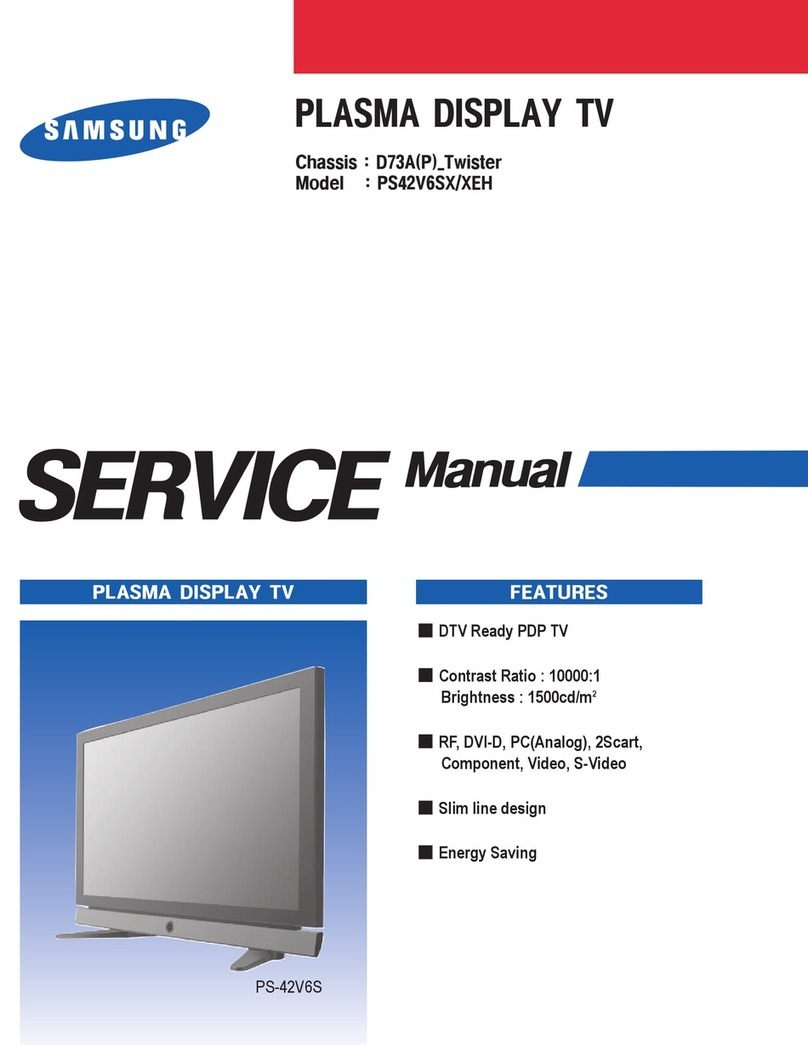Samsung SyncMaster VC240 User manual
Other Samsung Monitor manuals
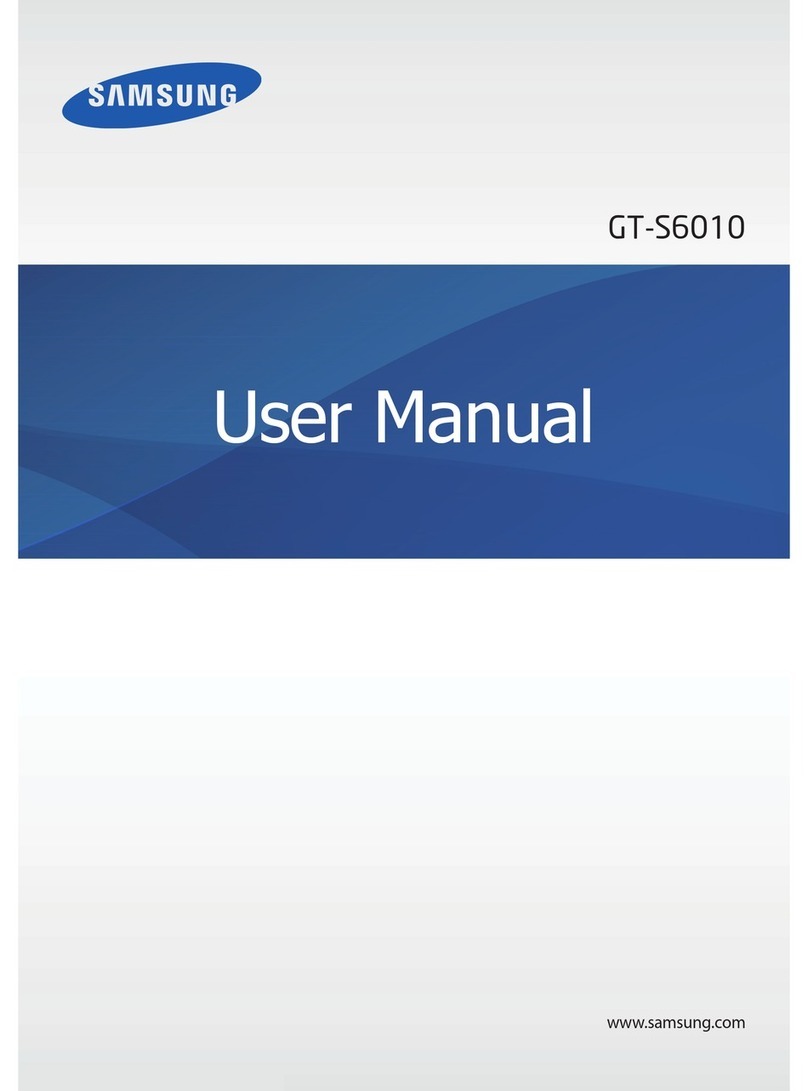
Samsung
Samsung Galaxy Music GT-S6010 User manual

Samsung
Samsung HP-S4273 User manual

Samsung
Samsung SyncMaster 400UXn-UD2 User manual

Samsung
Samsung SyncMaster P2270HD User manual
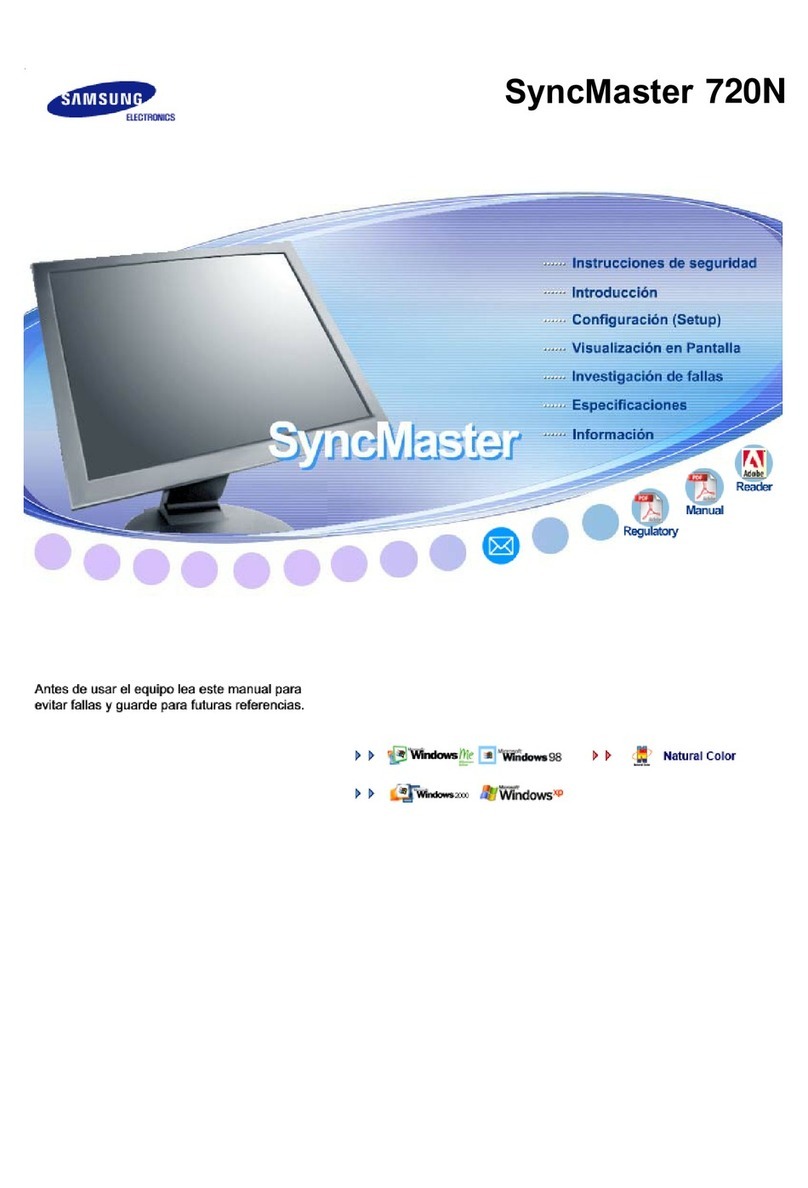
Samsung
Samsung 720N - SyncMaster - 17" LCD Monitor User manual
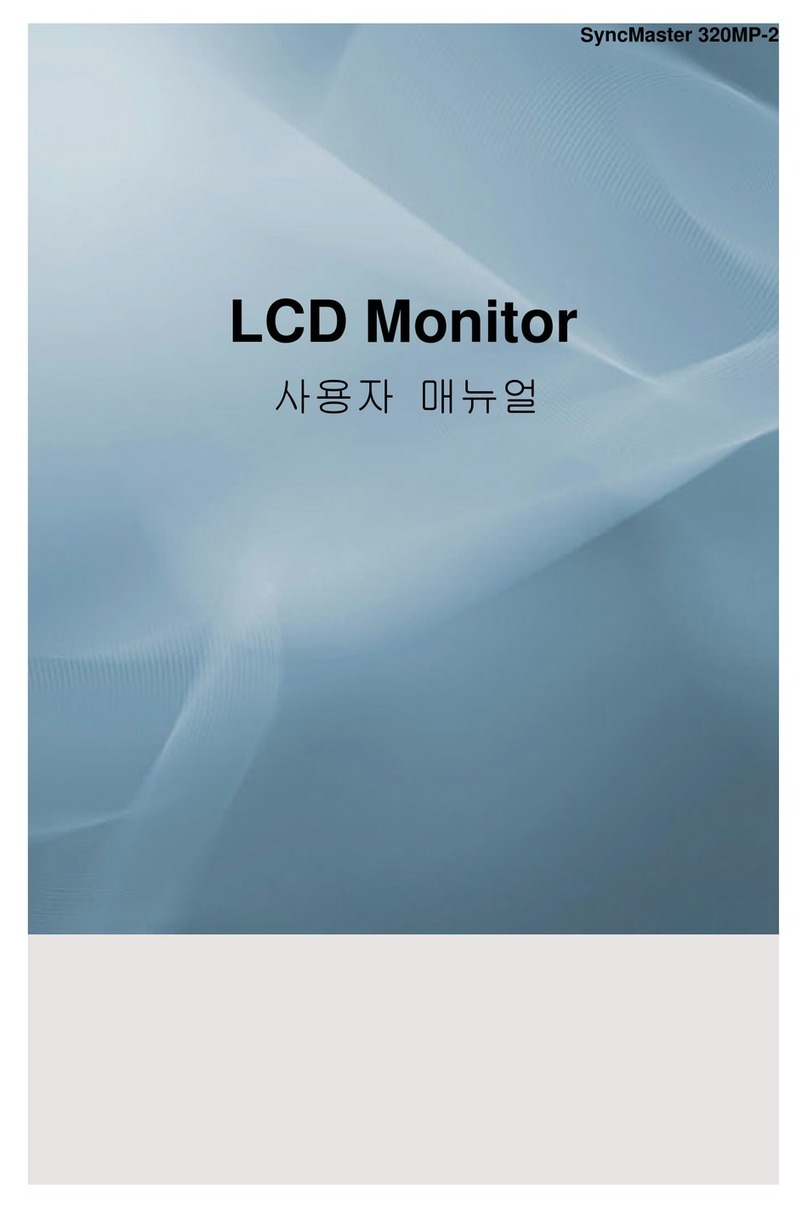
Samsung
Samsung 320MP-2 - SyncMaster - 32" LCD Flat Panel... User manual

Samsung
Samsung S24A600UCE User manual
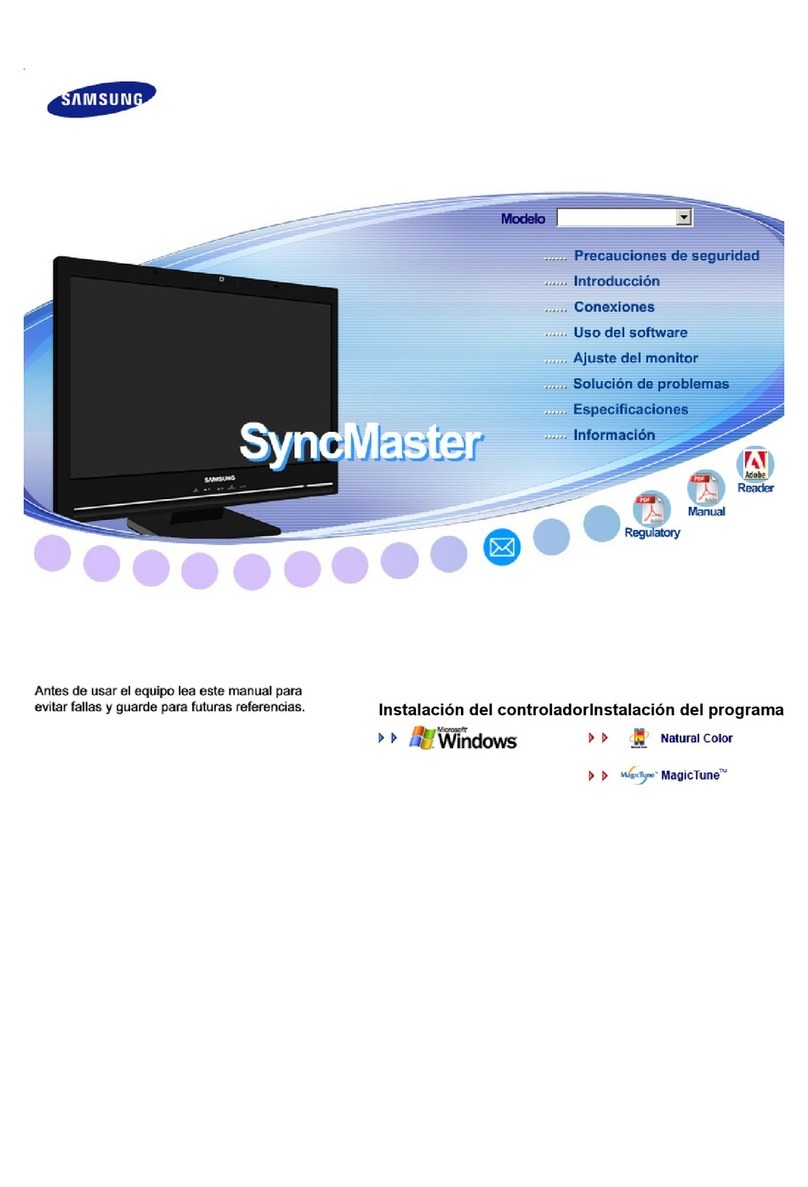
Samsung
Samsung SyncMaster 225UN User manual
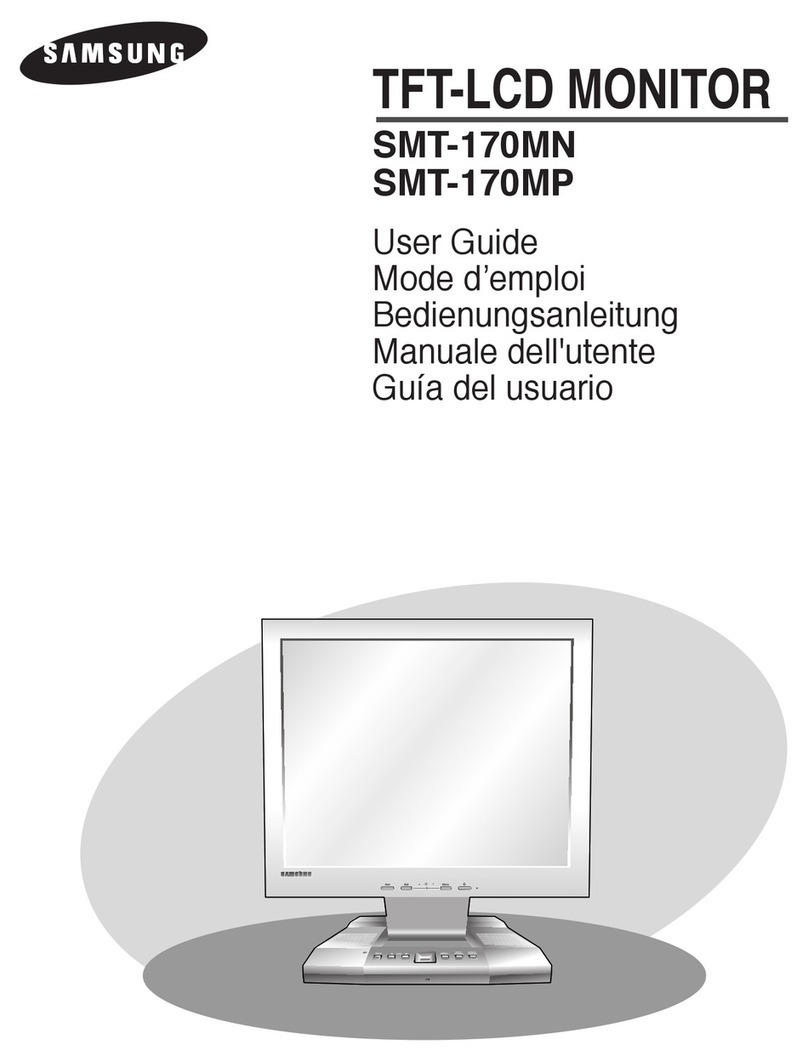
Samsung
Samsung SMT-170MN User manual

Samsung
Samsung 906BW - SyncMaster - 19" LCD Monitor User manual

Samsung
Samsung 244T - SyncMaster - 24" LCD Monitor User manual
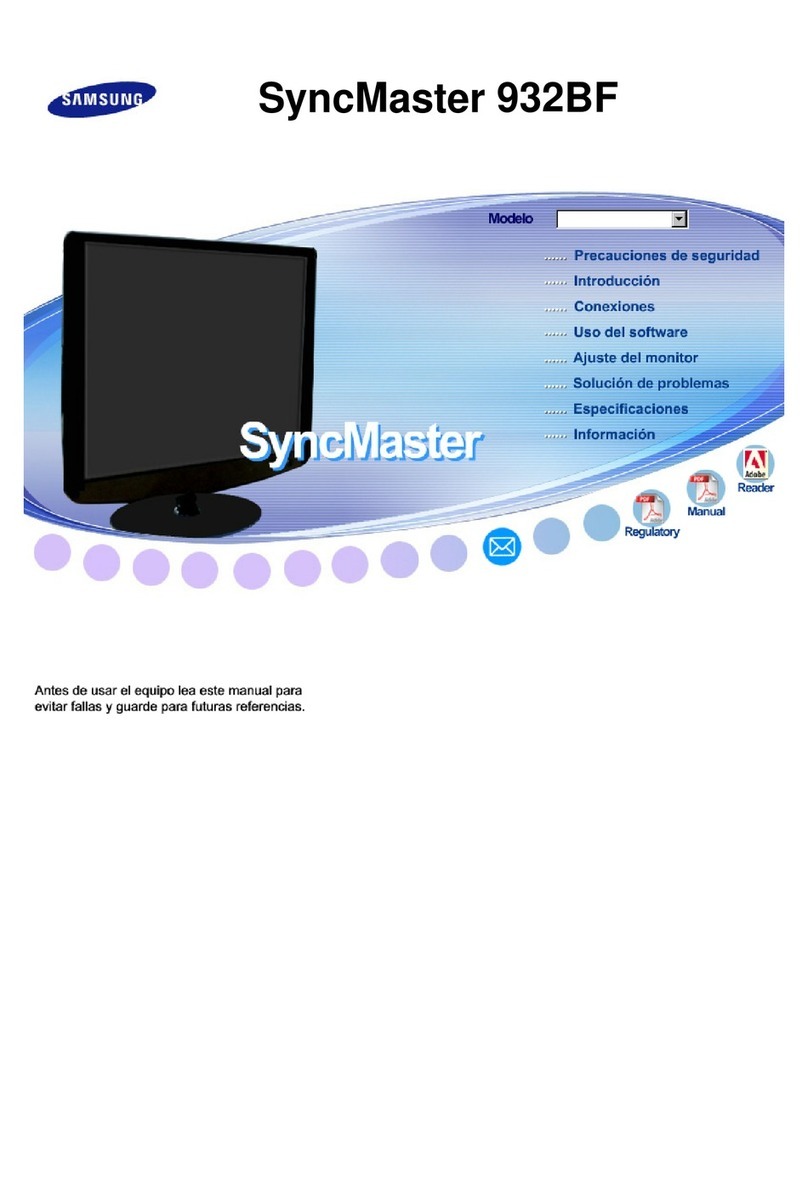
Samsung
Samsung SyncMaster 932BF User manual

Samsung
Samsung DP700A7K-K01US User manual

Samsung
Samsung 2233BW - SyncMaster - 22" LCD Monitor User manual

Samsung
Samsung SMT-190DN - Monitor + DVR User manual

Samsung
Samsung SAM-14MV User manual

Samsung
Samsung SyncMaster 755DFG User manual

Samsung
Samsung MO17W Series User manual

Samsung
Samsung SyncMaster 910V Instruction Manual

Samsung
Samsung IW008R User manual