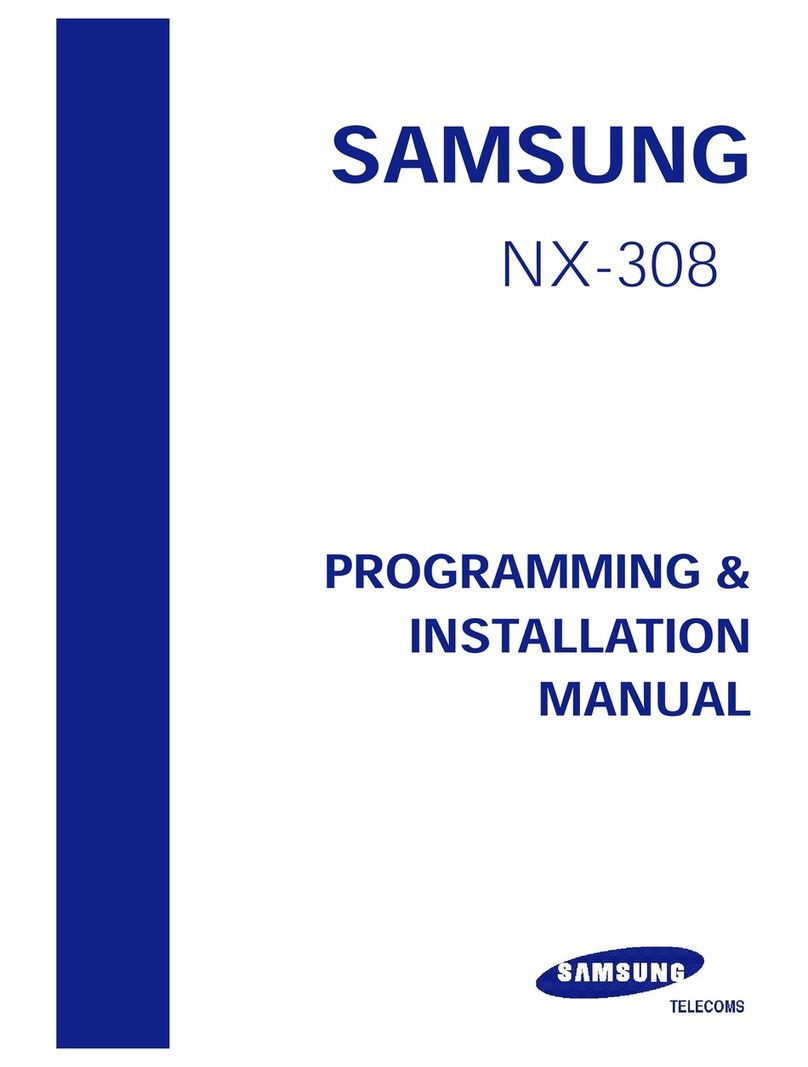Ошибка! Используйте вкладку "Главная" для применения 제목 7,제목 7_목차 к тексту, который должен здесь
отображаться.
IV © SAMSUNG Electronics Co., Ltd.
2.5.2 Mobile Phone......................................................................................................................... 2-30
2.6 Additional Devices ...............................................................................................................2-31
2.6.1 On Hold/Background Sound Source.................................................................................... 2-31
2.6.2 External Broadcasting Units .................................................................................................2-31
2.6.3 Loud Bell................................................................................................................................ 2-31
2.6.4 Common Bell......................................................................................................................... 2-31
2.6.5 WEB Management................................................................................................................ 2-32
2.6.6 SMDR.................................................................................................................................... 2-32
2.6.7 CTI.......................................................................................................................................... 2-32
CHAPTER 3. Specification of OfficeServ 7070 3-1
3.1 System Capacity.....................................................................................................................3-1
3.1.1 Trunk Line Capacity.................................................................................................................3-2
3.1.2 Station (Subscriber) Line Capacity..........................................................................................3-2
3.1.3 Channel Capacity.....................................................................................................................3-3
3.2 Electrical Specification ..........................................................................................................3-4
3.2.1 Signal Specification..................................................................................................................3-4
3.2.2 Transmission Characteristics...................................................................................................3-6
3.2.3 Line Conditions.........................................................................................................................3-6
3.3 Power Specification ...............................................................................................................3-7
3.3.1 OfficeServ 7070 System Power..............................................................................................3-7
3.4 Rings and Tones.....................................................................................................................3-8
3.4.1 Ring Cycles...............................................................................................................................3-8
3.4.2 Tones.........................................................................................................................................3-8
3.5 Available Terminals................................................................................................................3-9
CHAPTER 4. Functions of OfficeServ 7070 4-1
4.1 Call Functions.........................................................................................................................4-1
4.1.1 Dynamic IPAddress Configuration.........................................................................................4-1
4.1.2 VMS Function...........................................................................................................................4-1
4.2 VoIP Function..........................................................................................................................4-2
4.2.1 VoIP Network............................................................................................................................4-2
4.2.2 VoIP Trunk Interface.................................................................................................................4-2
4.2.3 Proxy Server.............................................................................................................................4-2
4.2.4 Registering Users.....................................................................................................................4-2
4.2.5 SIP Phone Configuration.........................................................................................................4-2
4.2.6 Registering SIP Phones...........................................................................................................4-3
4.2.7 Call Log.....................................................................................................................................4-3