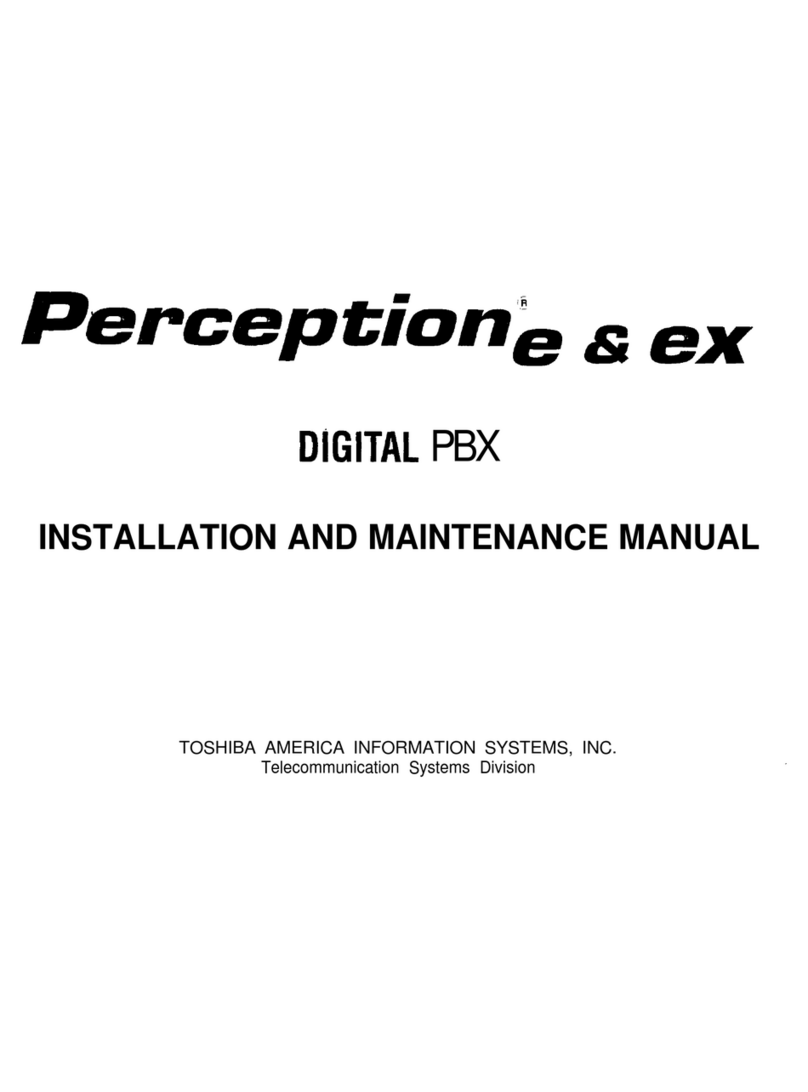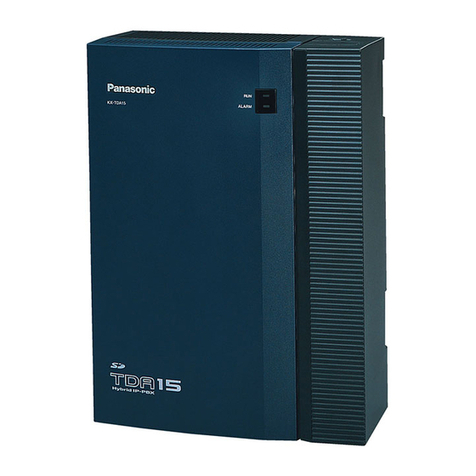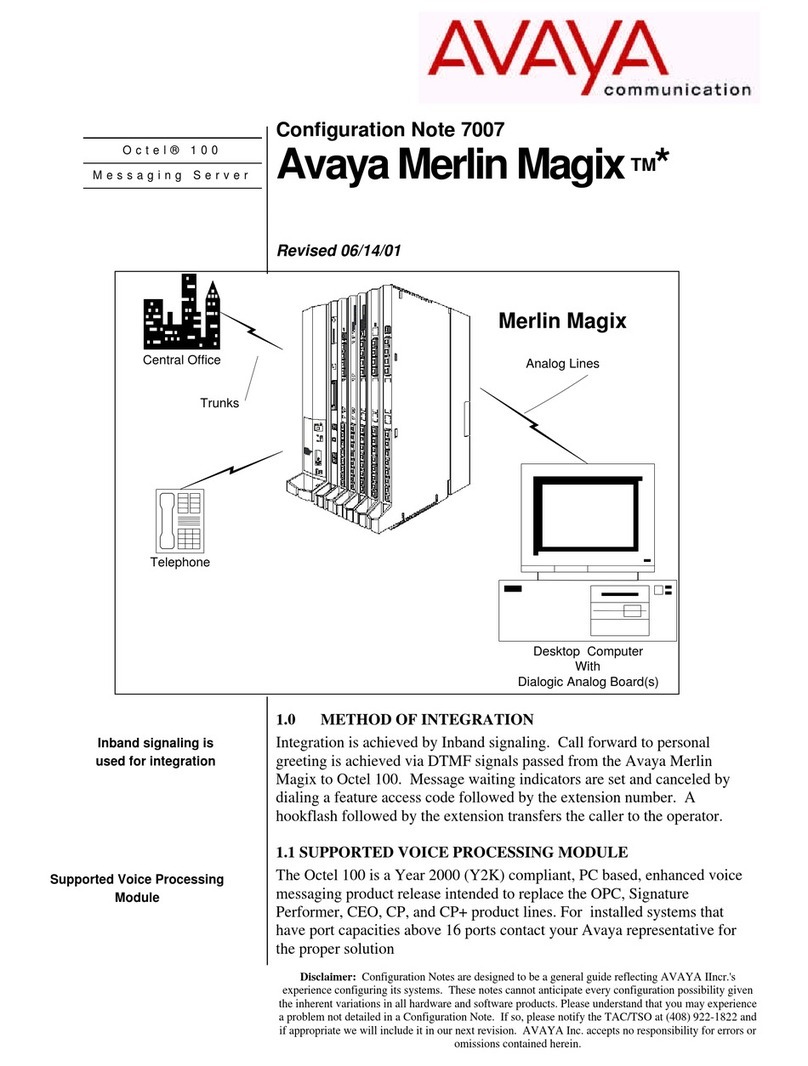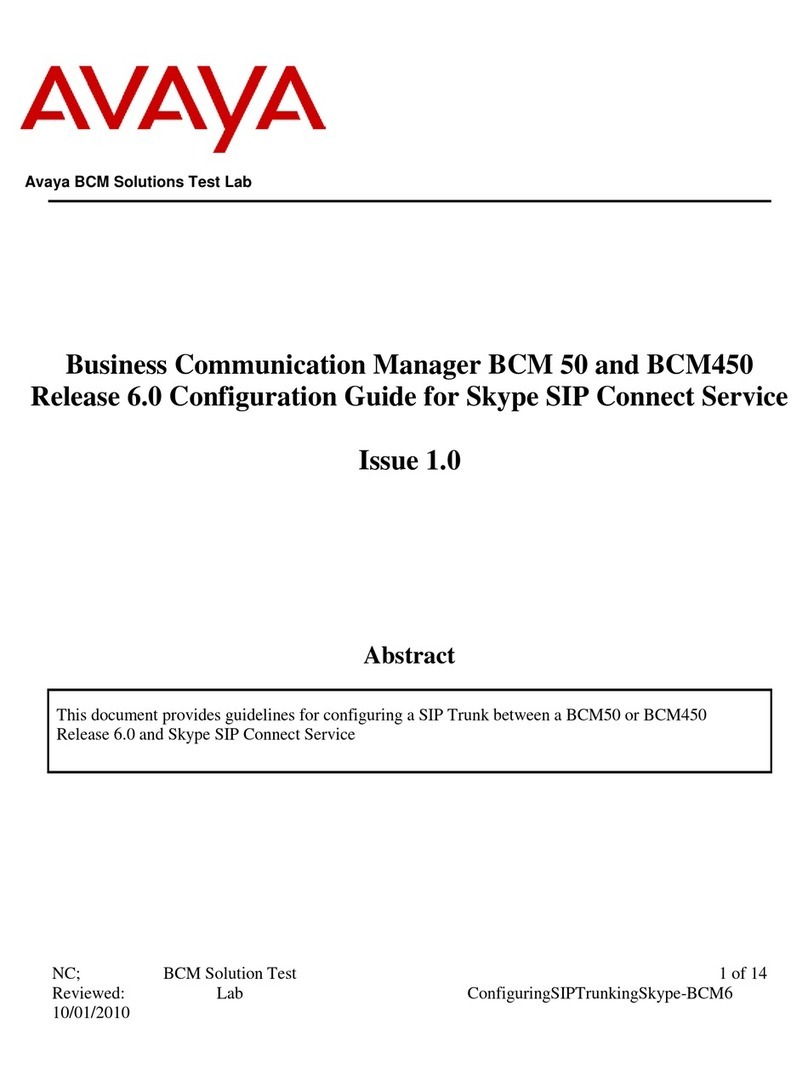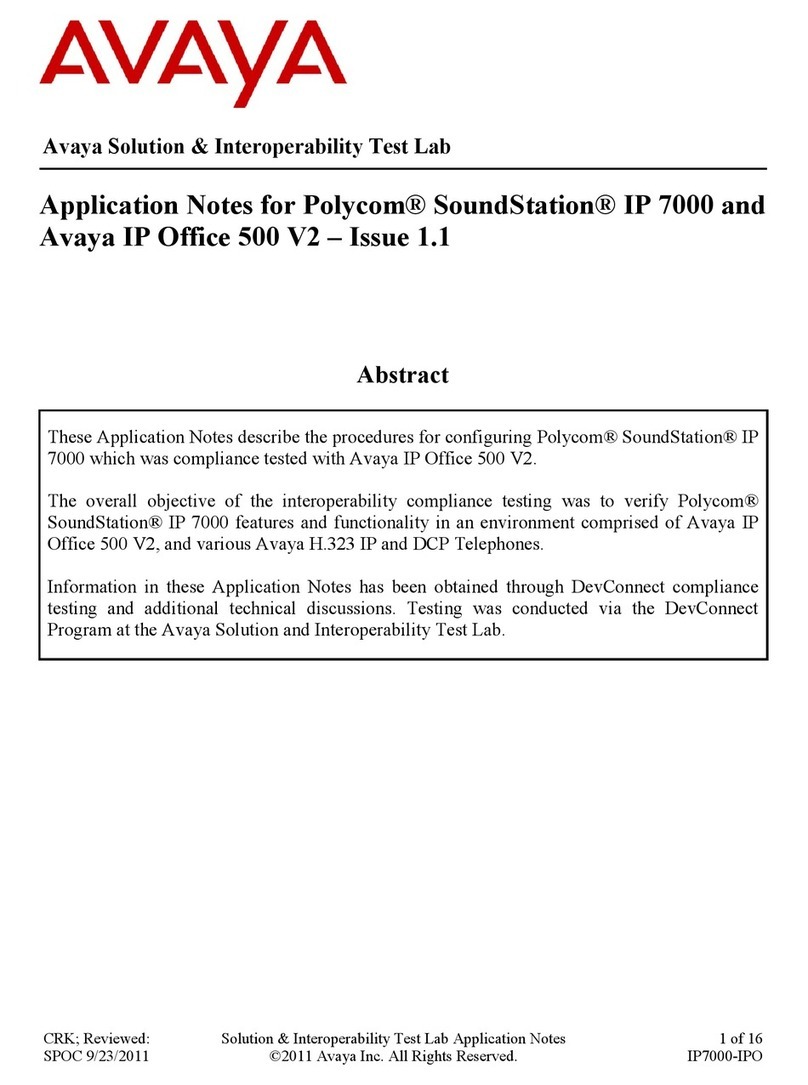UCC / Avaya one-X Speech - Avaya IP 600 / G3 / S8700 / S8300 E1 QSIG Confidential
The above information is provided by AVAYA Inc. as a guideline. See disclaimer on page 1
10
Create the Signal Group
Table
This defines the DS1 Data
Channel. As shown here this
means the data is using card
02D13 and will transmit using
channel 16 (02D1316)
Note: This is associated with
trunk group 010 as shown in the
aar analysis table in the previous
page.
(See “aar digit analysis report.”
The number 010 shown under
Dialed String is the Trunk Group
tied to this signaling group).
display signaling-group 10
SIGNALING GROUP
Group Number: 12 Group Type: isdn-pri
Associated Signaling? y Max number of NCA TSC: 0
Primary D-Channel: 02D1316 Max number of CA TSC: 0
Trunk Group for NCA TSC:
Trunk Group for Channel Selection: Mobility/Wireless Type: NONE
Supplementary Service Protocol: b
UNIFORM DIALING PLAN
Configuring UDP connecting
to the UCC / AVAYA one-X
Speech server application
This basically establishes 7007 as
the pilot number for UCC /
AVAYA one-X Speech.
Note: In this release of G3
software, the Ext Code is shown as
“70xx” where the xx are the
numbers in the table under dd.
Therefore “07: UDPCode 010”
means that the ext # is 7007 and it
is tied to UDPCode 010.
To access this screen you enter:
“change udp 3100”
Ext Codes: 70dd
Ext Code: 7xxx Type:
Ext Code: 70xx Type:
dd Type dd Type dd Type dd Type dd Type
0x: 1x: 2x: 3x: 4x:
00: 10: UDPCode 222 20: 30: 40:
01: 11: UDPCode 222 21: 31: 41:
02: 12: 22: 32: 42:
03: UDPCode 016 13: UDPCode 020 23: 33: 43:
04: 14: 24: 34 45:
06: 16:
:
U
UD
DP
PC
Co
od
de
e
0
01
12
2
2
26
6:
: 36: 46:
07: UDP 010 17: UDPCode 023 27: 37: 47:
08: UDPCode 018 18: UDPCode 024 28: 38: 48:
09: 19: UDPCode 025 29: 39: 49: