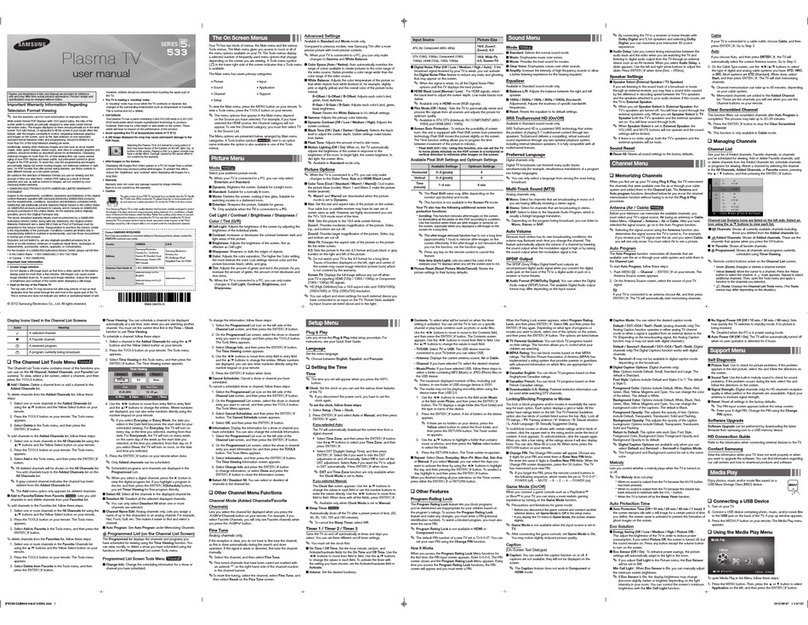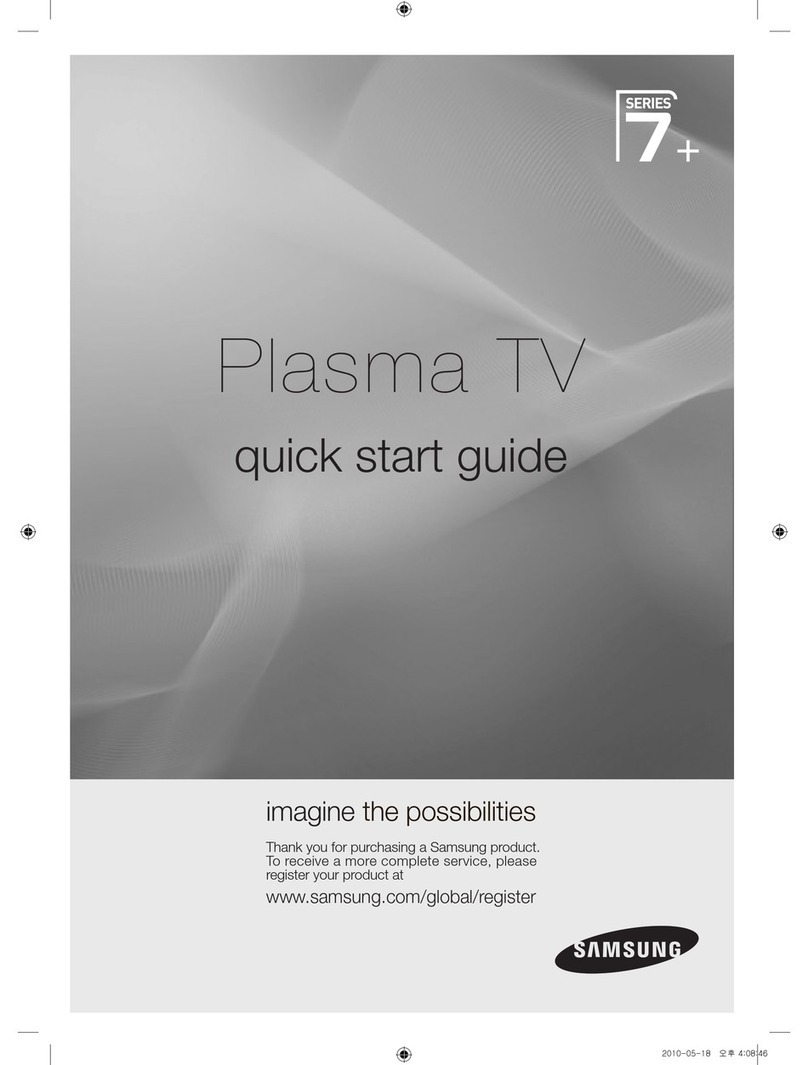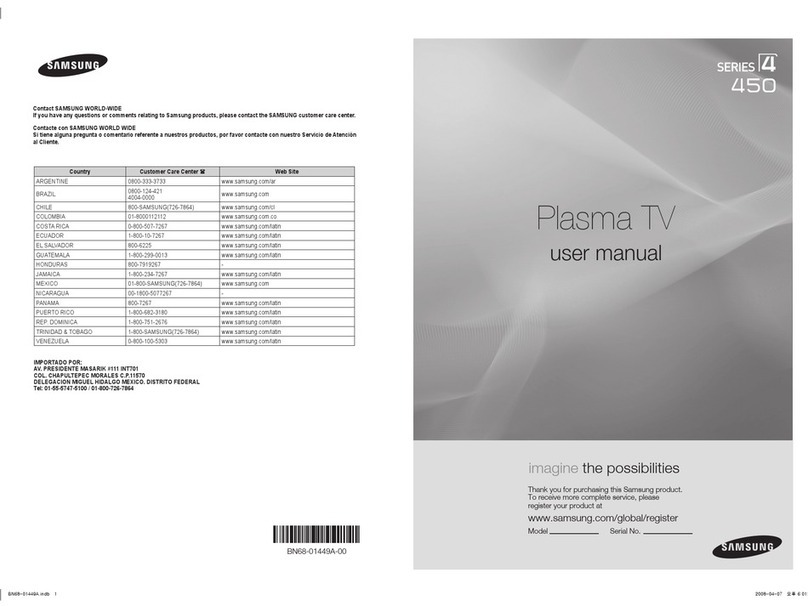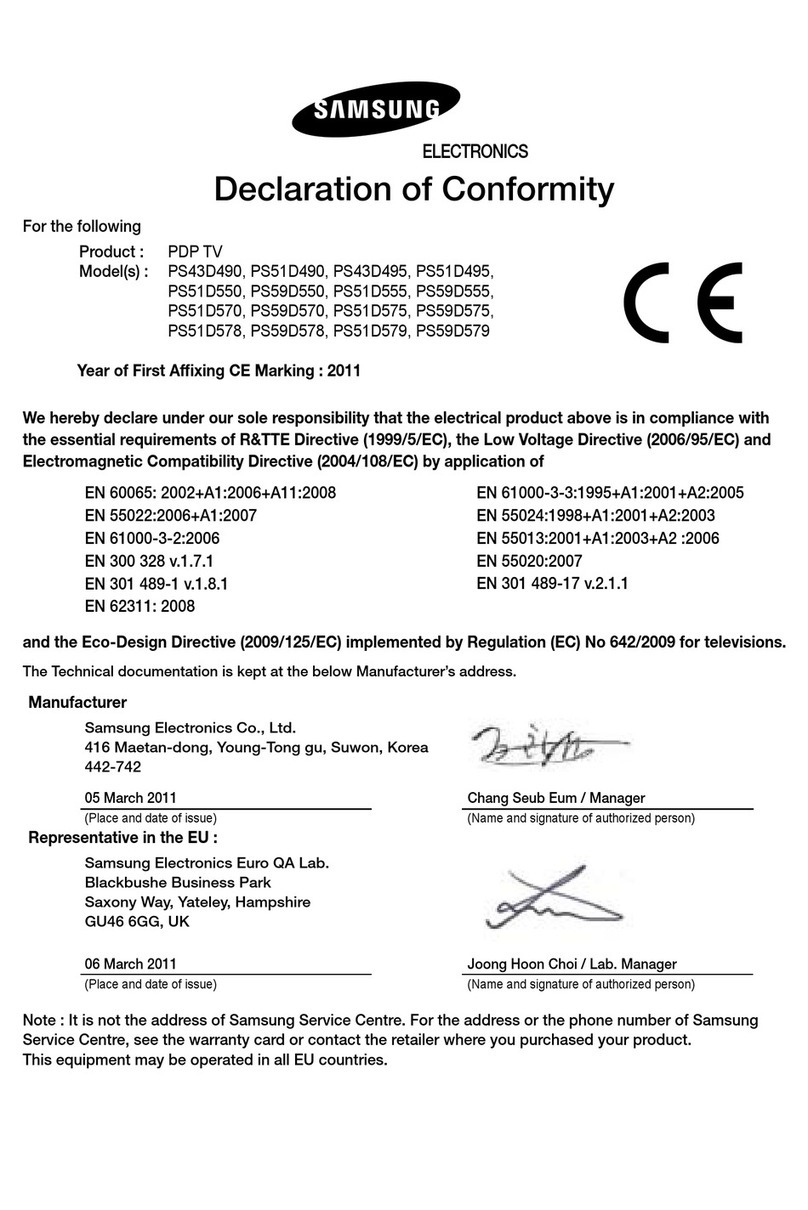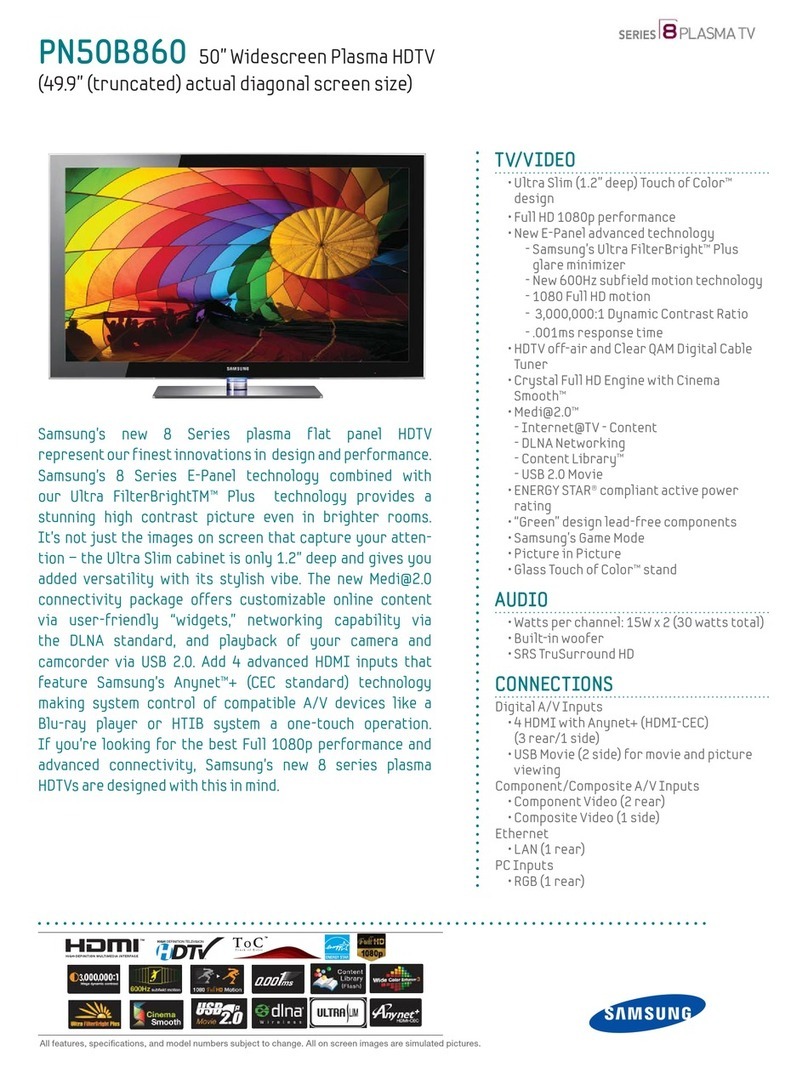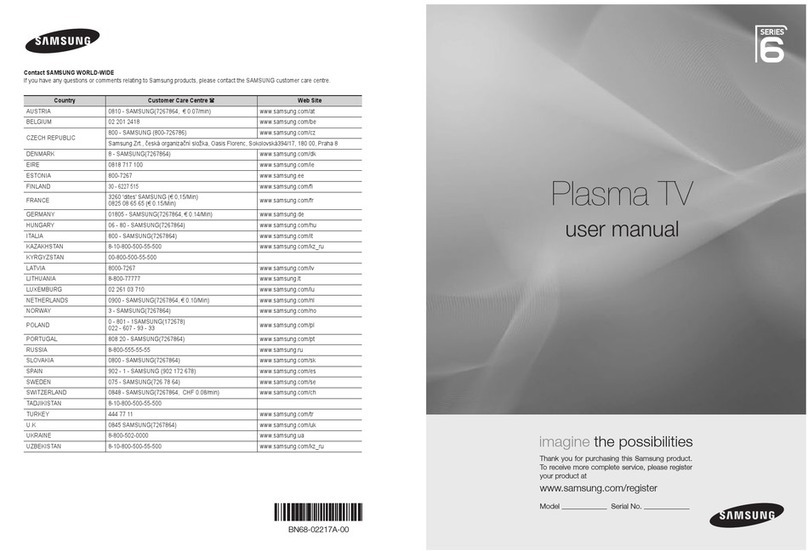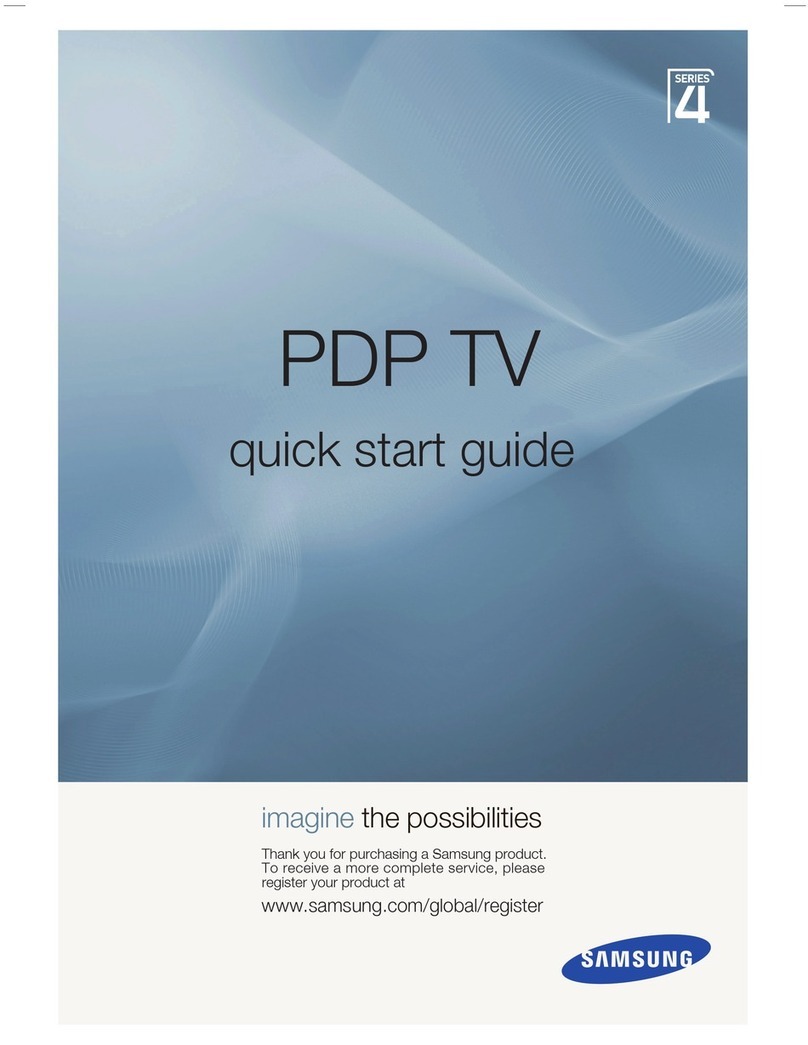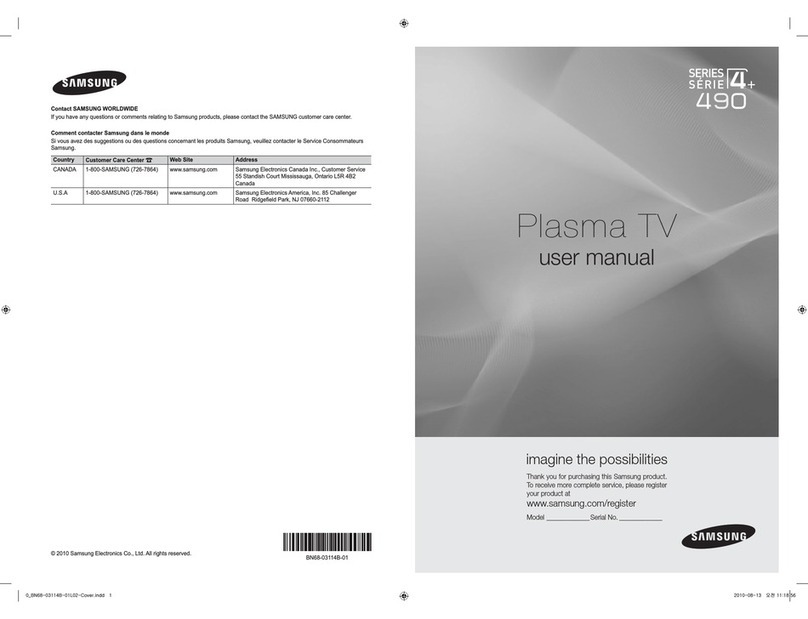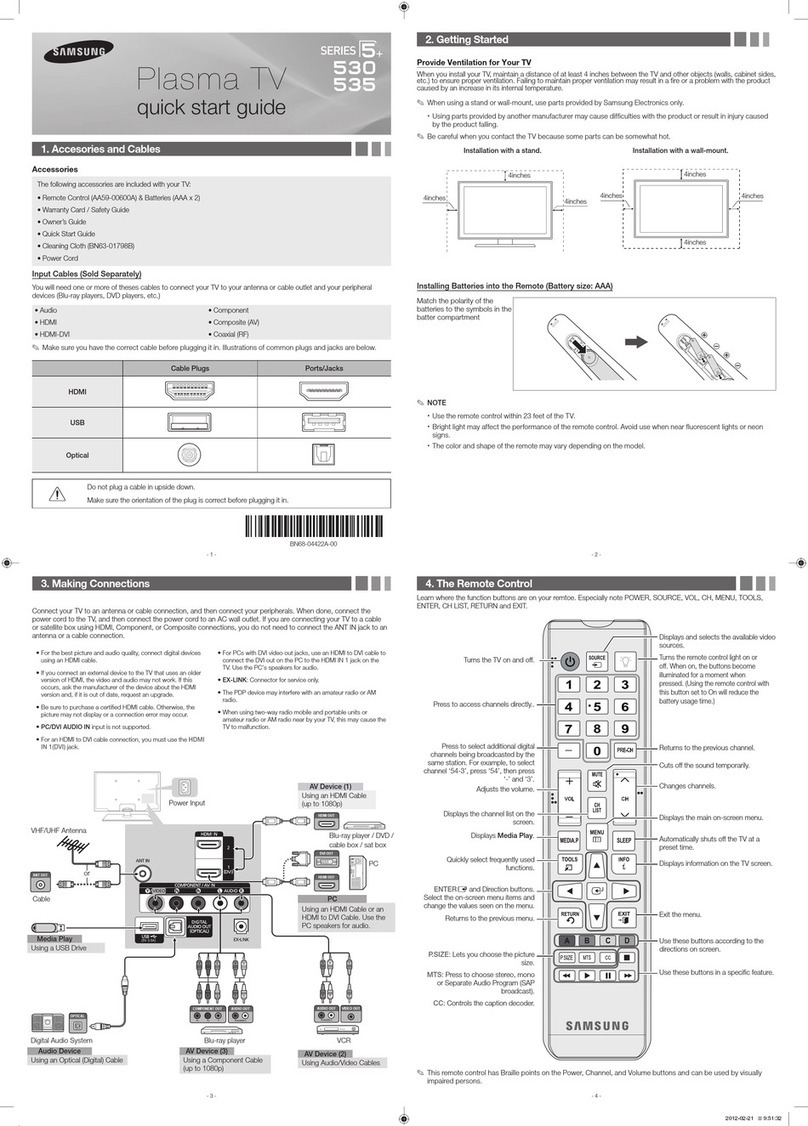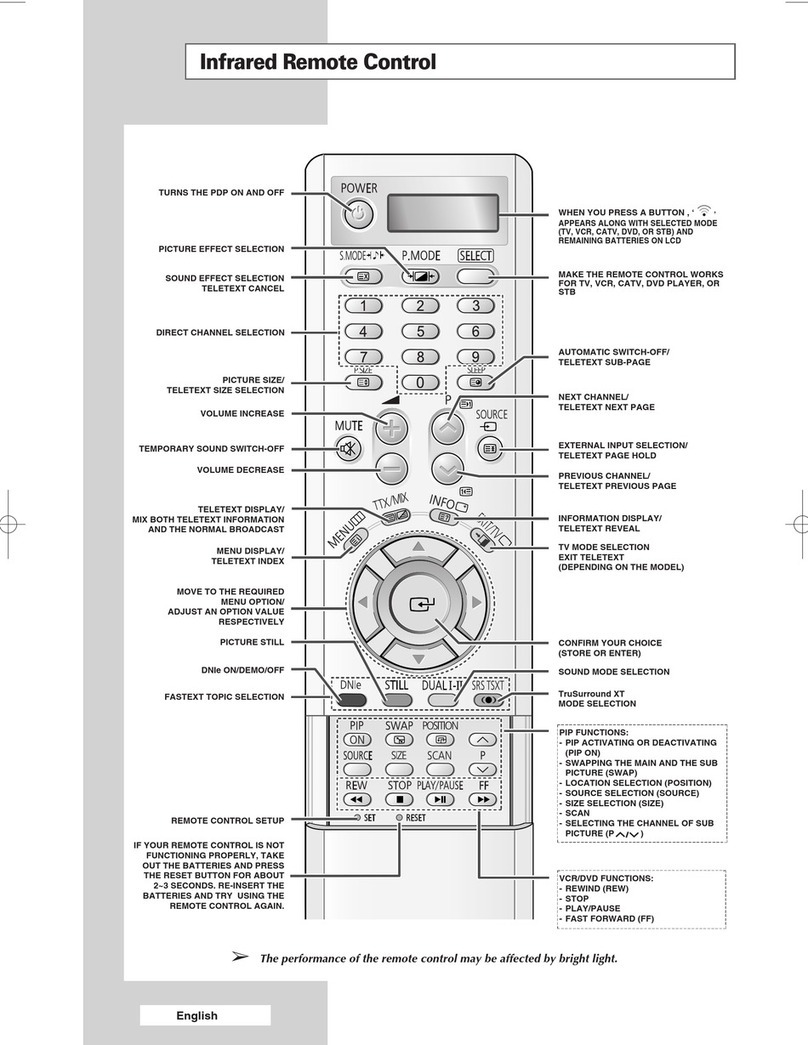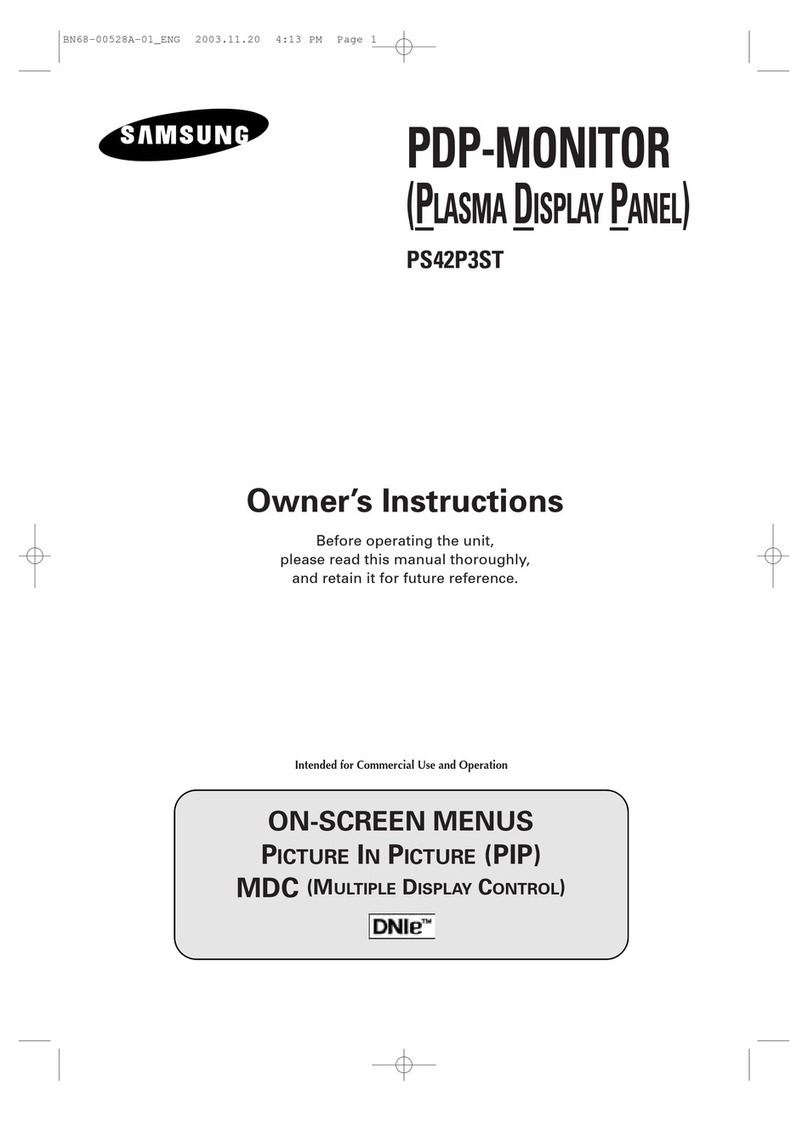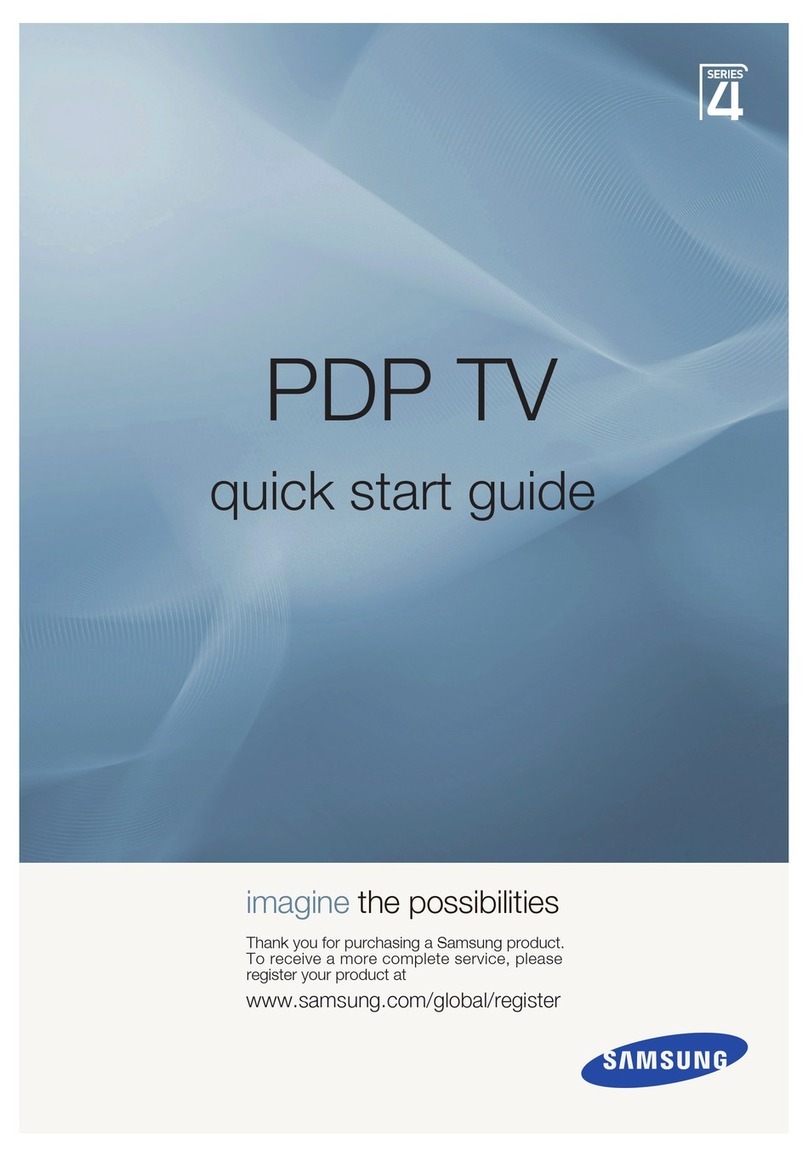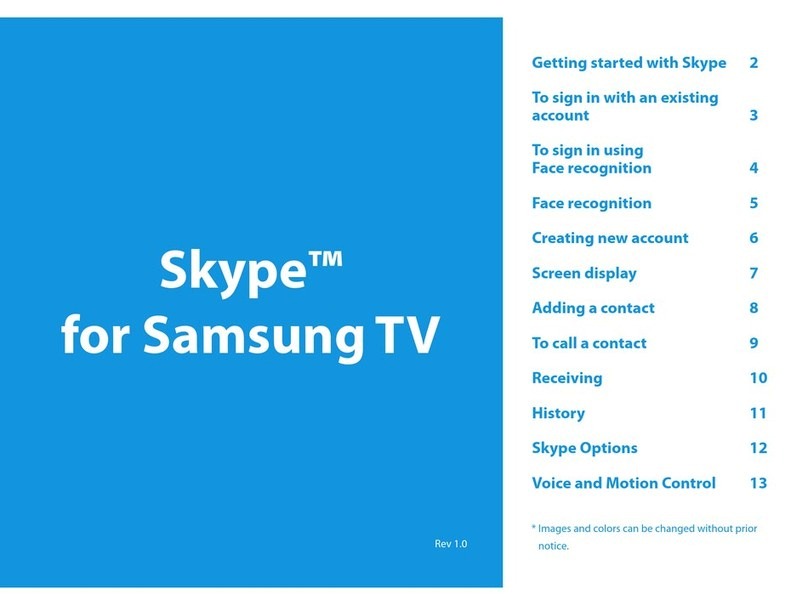16:9
MONITOR FEATURES
1366 X 768 Horizontal and Vertical
High Pixel Count
fully digital display pres-
ents video and text with outstanding clarity and
resolution over high definition direct view televi-
sion systems. This widescreen pixel count is a
natural & true 16x9 format that also results in
better image quality over non 16x9 pixel count
plasma formats most noticeable when viewing
digital TV broadcasts and DVD movies.
PDP Technology or Plasma Display
Panel
is the driving design that combines flat-
matrix pixel imaging and RGB color phosphors
in a thin, lightweight housing. Plasma is a term
that describes the temporary conductive state
of the low-pressure gas used in these panels.
They act as a conductor via ion charges that
illuminate tiny color pixels and seen as images
on the screen. Each pixel is addressable to
achieve an “on or off” state making the PDP
panel a fully digital display that results in a
higher detailed picture compared with analog
display technology found in CRT based TVs.
Progressive Scan System
displays flicker
free images across the screen regardless of
input format and scanning rate.
Wide Viewing Angle
delivers 160 degree
horizontal and vertical viewing angle.
Totally Flat Image Area
is the reason why
there are virtually no distortions generated by
the glass surface of the plasma TV module
because it is completely flat on both sides.
High Brightness
rated at 450 cd/m
High Contrast
rated at 500:1
Built-In 7-Watt Per Channel Stereo
Amplifier
for powering external speakers.
Samsung Digital ProPicture™
provides
superior conversion of all input signals to achieve
a high quality progressive scan picture.
Advanced noise reduction, detail and contrast
enhancement are also part of Samsung’s design
for delivering a stunning and clear natural picture.
Floating Bias Method Drive (FBM)
improves contrast ratio by minimizing unwanted
background luminance.
Advanced Anti-Reflection Filter
is com-
prised of a multi-layer coated screen filter to
reduce annoying reflections.
Fan-less noiseless design
ensures
ideal residential application solution for quiet
operation.
Auto Pixel Shift
greatly reduces screen
aging irregularities caused by bright still images
and varying screen-size formats that do not fill
the screen. This feature combined with aspect
ratio adjustments virtually eliminates uneven
screen aging.
Class “B” certification for residential
applications
OPTIONAL RECEIVER/
SELECTOR FEATURES
(PRL3100)
Plasma TV Receiver/Selector
tunes ana-
log TV and cable TV signals plus it operates as
a component selector that simplifies operation
and connections to the PDP monitor by way of
component video outputs.
HDTV Tuner
capability offers access to
free-over-the-air digital TV signals. The result
is staggering when compared to conventional
direct view or projection HDTV widescreen sets.
PC Compatibility
is made possible via a 15
pin D sub connection via the receiver.
Dolby ProLogic Decoder
is built into
the Plasma TV receiver/selector that decodes
and outputs center channel and left and right
surround sound signals for connection to a
surround sound system amplifier.
3D Digital Comb Filter
further enhances
color correction from analog input sources over
3-line and 2D comb filters.
Picture-In-Picture
permits viewing a second
video source in a smaller inset screen.
Variable Screen Size Selection
accom-
modates different video format screen sizes
offering a selection of two zoom modes, a
wide mode, panoramic for encoded video
and a normal mode.
OPTIONAL ACCESSORIES
Wall Mount Kit - WML630
permits safe and
secure installation to a wall or other vertical
structure. A professional installation is recom-
mended for the wall mount kit and electric outlet.
Table Stand Kit - SML630
simplifies
standing the plasma TV monitor on a furniture
stand, wall unit or heavy duty shelf system.
CONNECTIONS
External speaker out jacks
Power input jack
RGB input 1 jack 15 pin
RGB input 2/component video input
jacks (H/V/R/G/B, Y/Pb/Pr)
Video input jack Samsung Electronics America, Inc.
105 Challenger Road
Ridgefield Park, NJ 07660-0511
Tel (201) 229-4000 • 1-800-SAMSUNG
www.samsungusa.com
HPL6315
63” World’s Largest
Plasma HDTV Monitor
S-Video input jack
Audio input (video/component/PC) jacks
RS 232C input/output jacks
Power consumption:
725 watts
QUALITY
Warranty:
2 year parts and labor warranty
(90 days parts and labor for commercial use)
backed by Samsung toll-free support
SUPPLIED ACCESSORIES
Remote control/AAA battery, PC cable,power
cord, S-Video cable, Video/audio cable, owner’s
instructions
DIMENSIONS AND
WEIGHT
Net dimensions monitor:
615/8” (W) x 3515/16” (H) x 31/2” (D)
Net weight monitor:
1583/4lbs.
SHIPPING INFORMATION
Shipping dimensions monitor:
695/8” (W) x 431/8” (H) x 1613/16” (D)
Shipping weight monitor:
1893/4lbs.
Shipping dimensions monitor stand:
477/16” (W) x 65/16” (H) x 163/4” (D)
Shipping weight monitor stand:
32 lbs.
Shipping dimensions wall mount:
355/8” (W) x 51/4” (H) x 32” (D)
Shipping weight wall mount:
27 lbs.
MONITOR
Order Code: HPL6315BX/XAA
UPC Code: 036725263154
STAND
Order Code: SML630X/XAA
UPC Code: 036725263017
WALL MOUNT
Order Code: WML630X/XAA
UPC Code: 03672563024
Design and specifications are subject to change
without notice. Non-metric weights and measurements
are approximate.
1202-SS Printed in USA
© 2002 Samsung Electronics America, Inc.
PRL3100