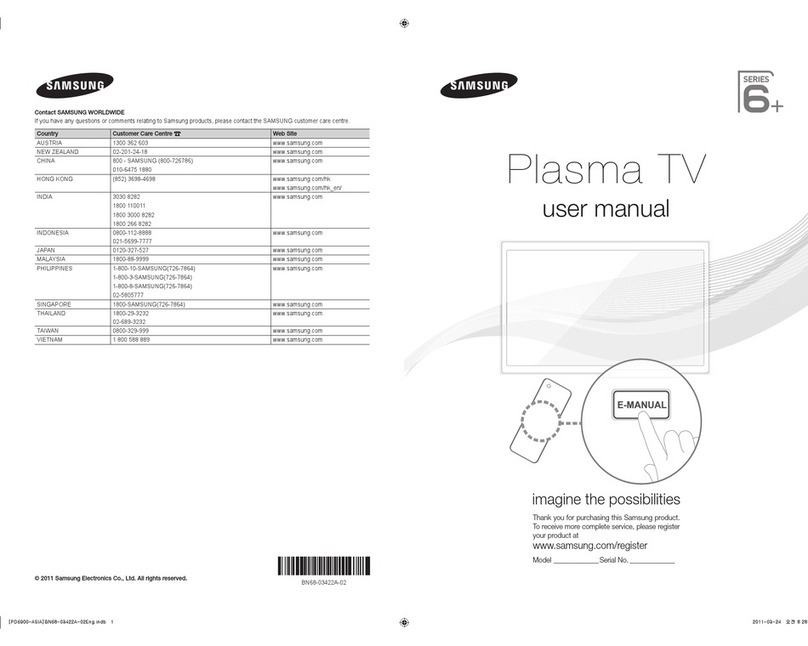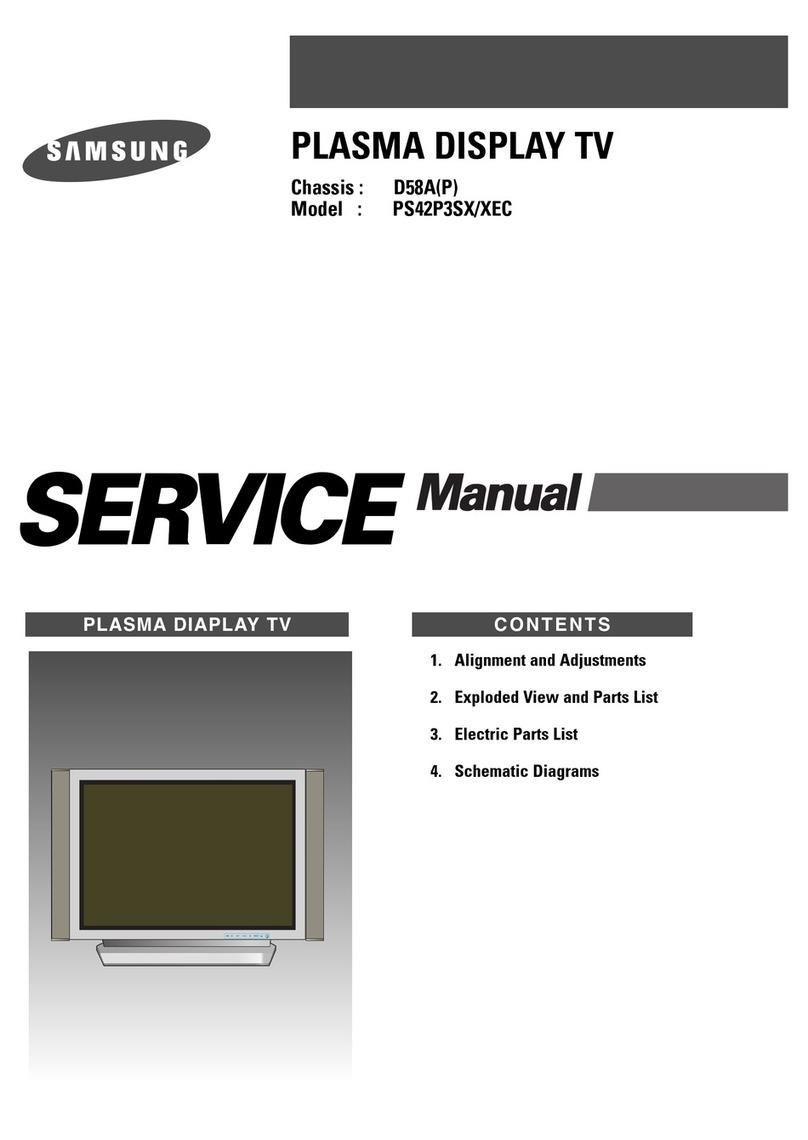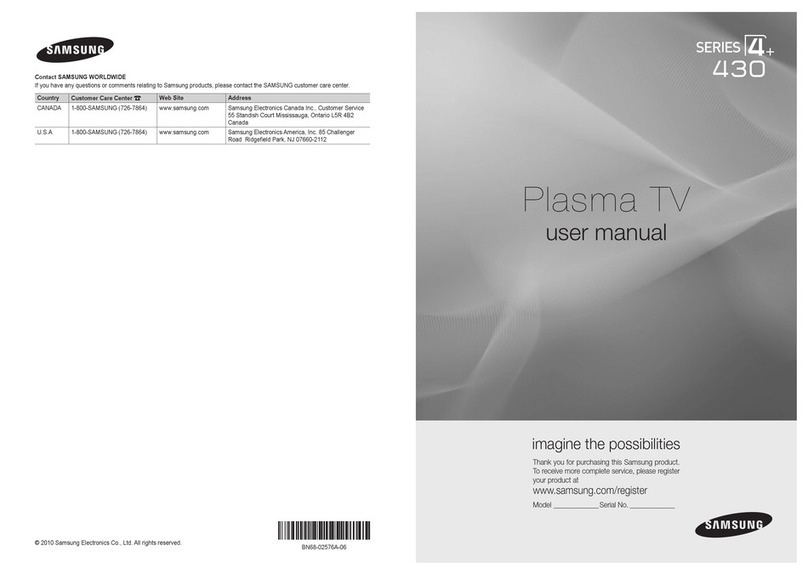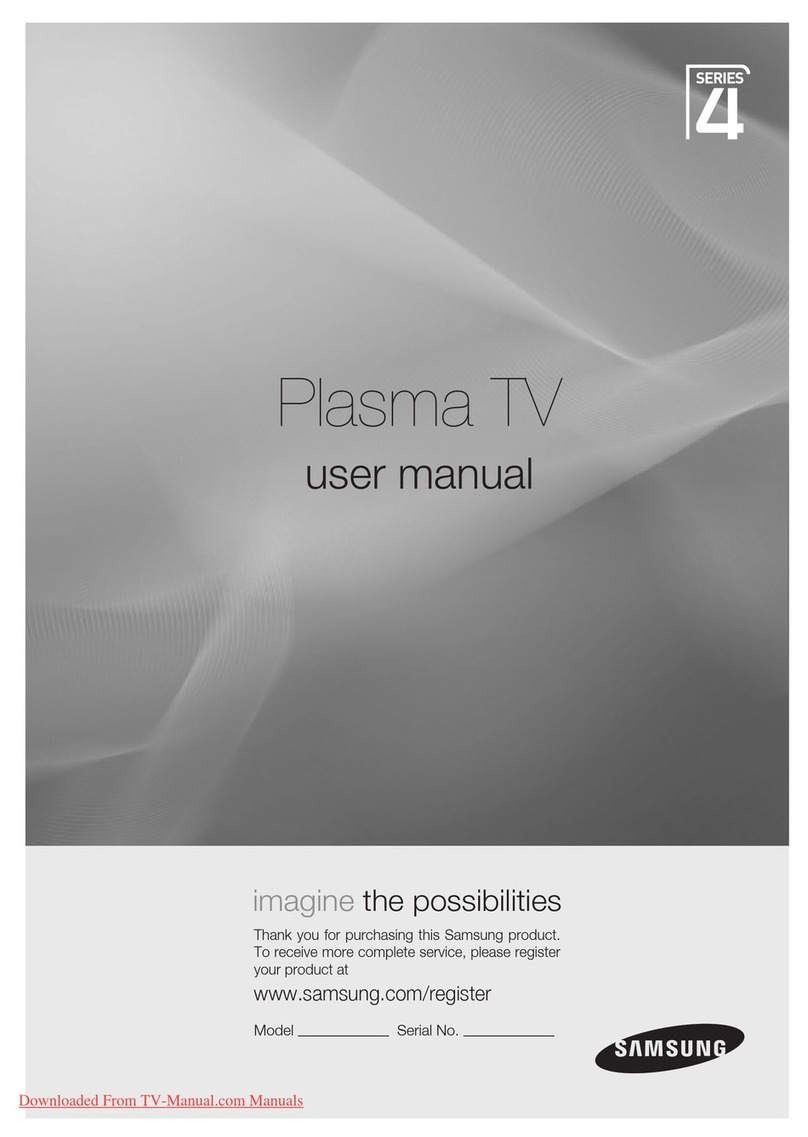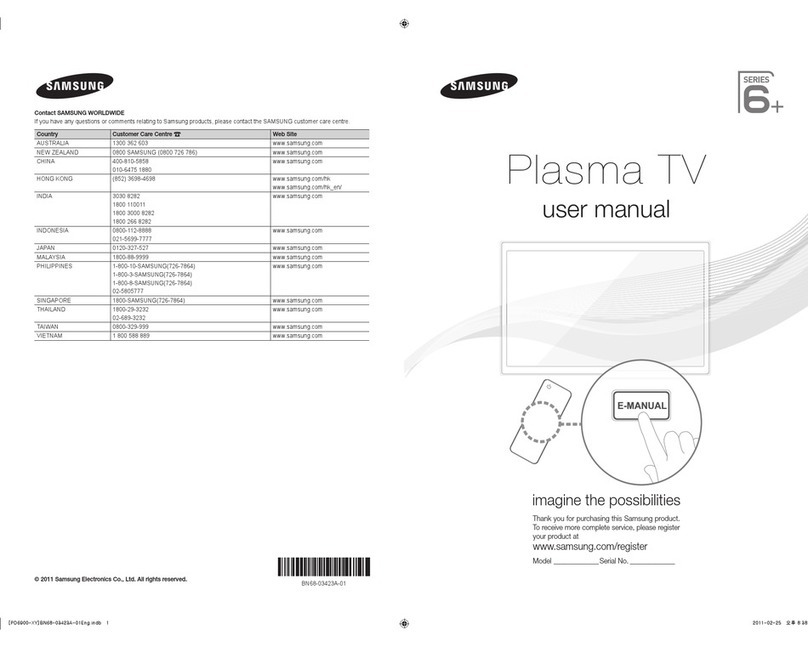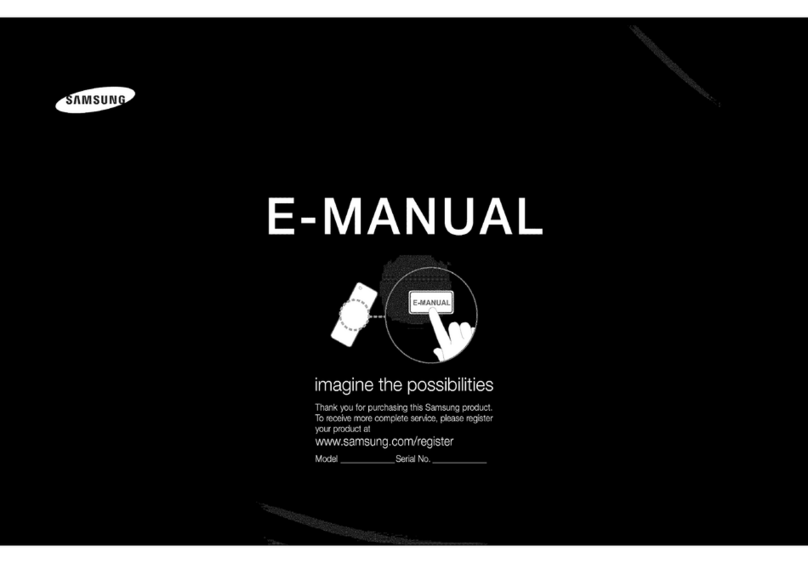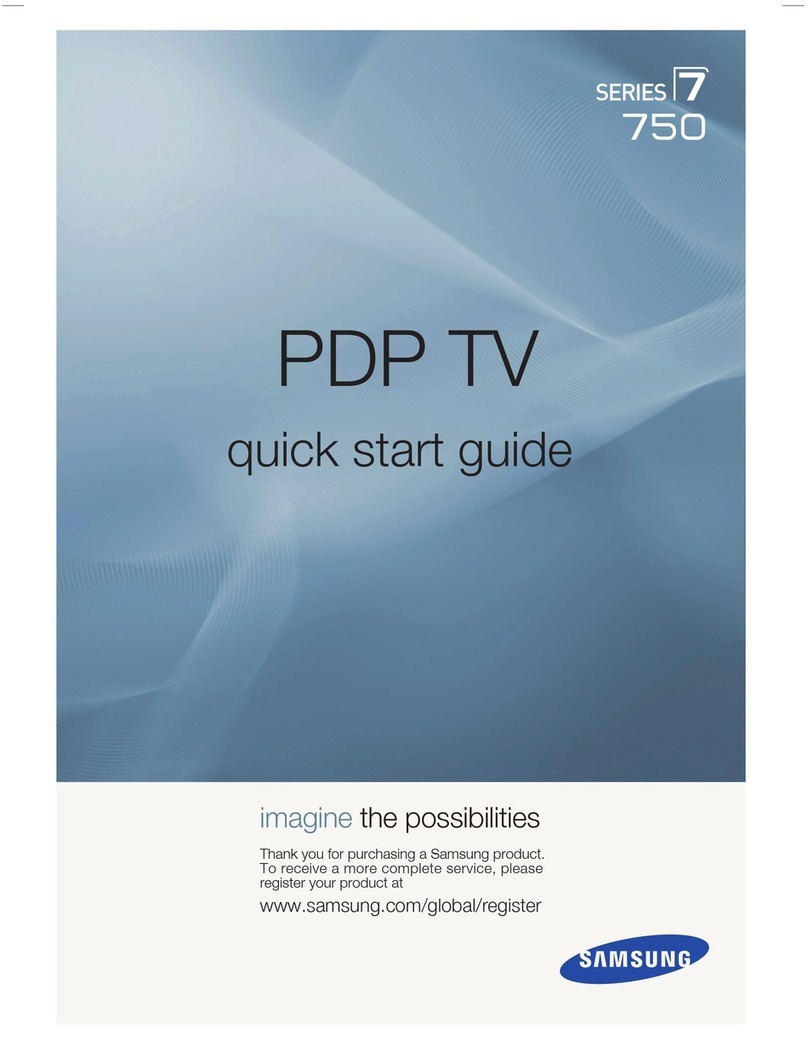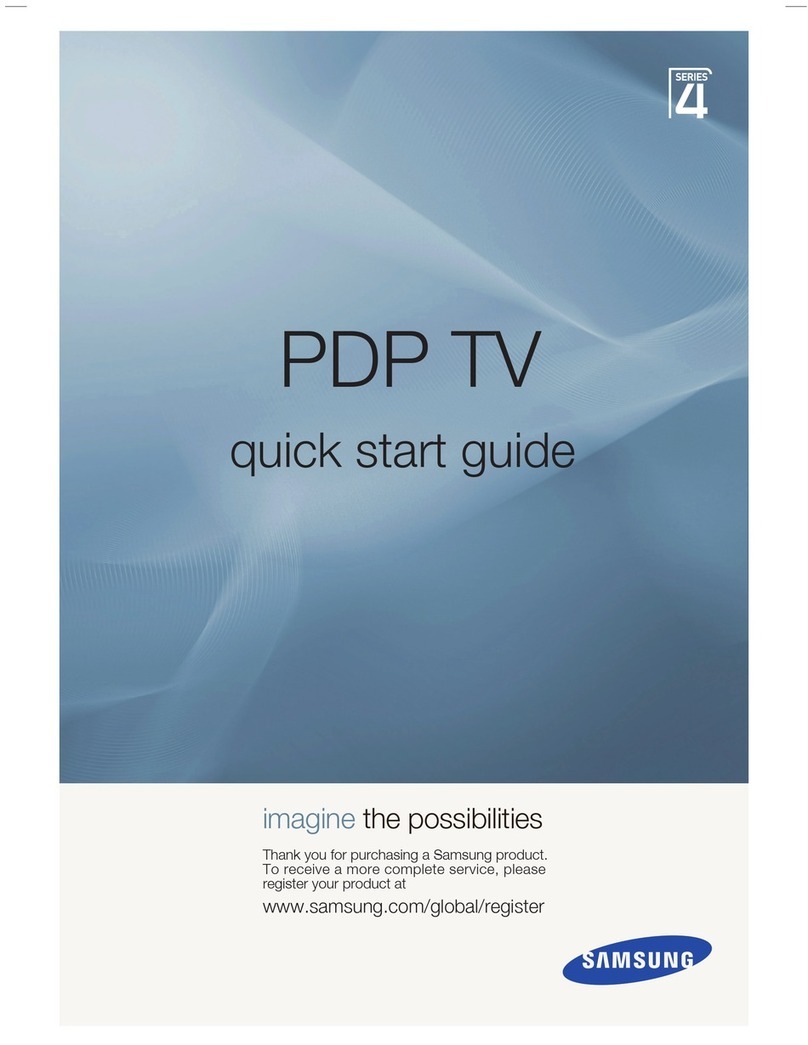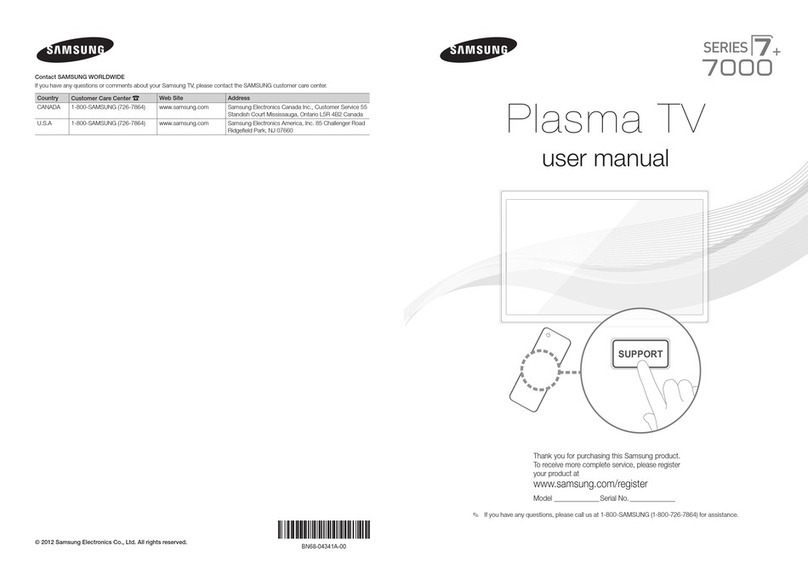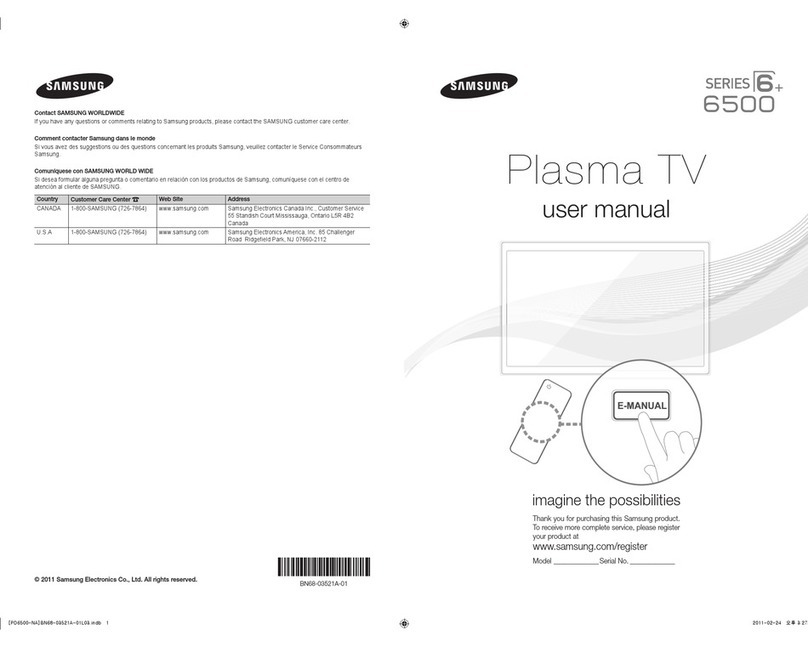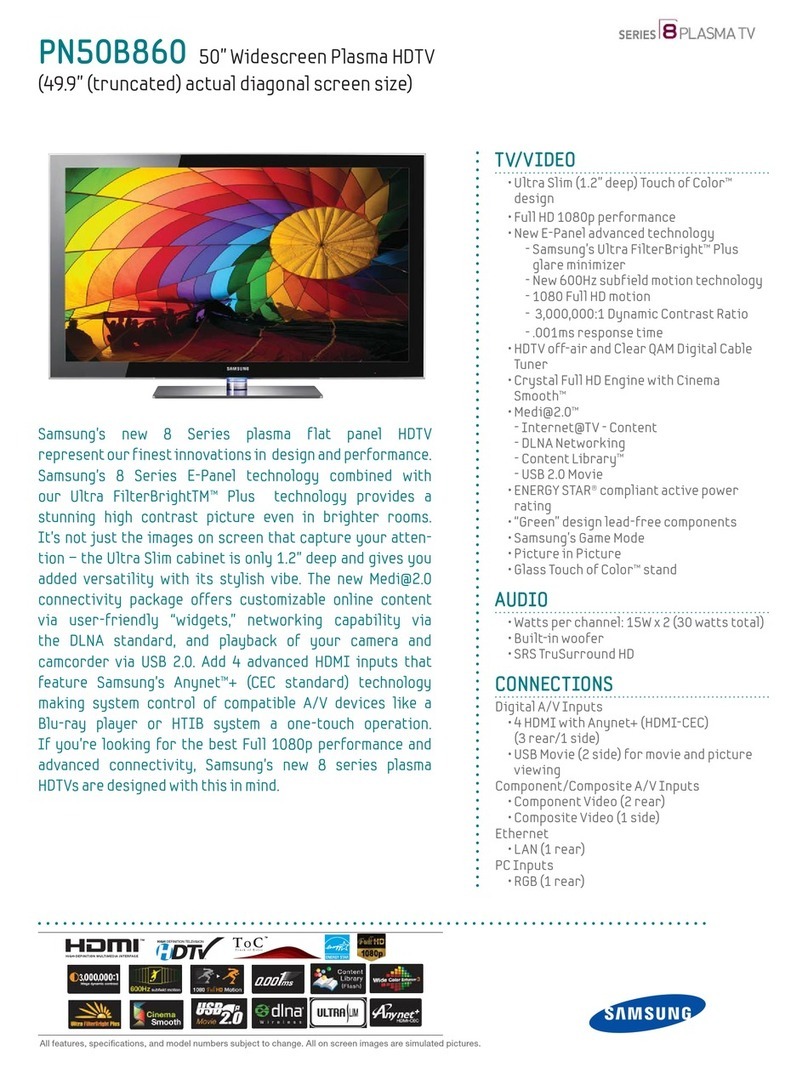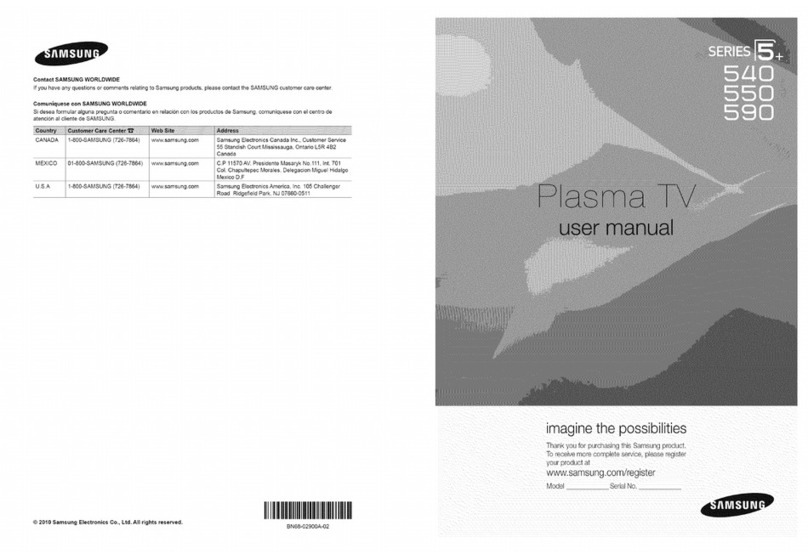✎✎By✎connecting✎the✎TV✎to✎a✎receiver✎or✎home✎theater✎with✎
Dolby Digital✎and✎5.1ch✎speakers✎and✎selecting✎Dolby
Digital,✎you✎can✎maximize✎your✎interactive✎3D✎sound✎
experience.
■
Audio Delay:✎Lets✎you✎correct✎timing✎mismatches✎between✎the✎
audio✎track✎and✎the✎video✎when✎you✎are✎watching✎the✎TV✎and✎
listening✎to✎digital✎audio✎output✎from✎the✎TV✎through✎an✎external✎
device✎such✎as✎an✎AV✎receiver.✎When✎you✎select✎Audio Delay,✎a✎
slider✎appears.✎Use✎the✎left✎and✎right✎arrow✎buttons✎to✎adjust✎the✎
slider.✎Press✎ENTER
✎when✎done✎(0ms✎~✎250ms).
Speaker Settings
■
Speaker Select (External Speaker / TV Speaker)
If✎you✎are✎listening✎to✎the✎sound✎track✎of✎a✎broadcast✎or✎movie✎
through✎an✎external✎receiver,✎you✎may✎hear✎a✎sound✎echo✎caused✎
by✎the✎difference✎in✎decoding✎speed✎between✎the✎TV’s✎speakers✎
and✎the✎speakers✎attached✎to✎your✎audio✎receiver.✎If✎this✎occurs,✎set✎
the✎TV✎to✎External Speaker.
✎✎When✎you✎set✎Speaker Select✎to✎External Speaker,✎the✎
TV’s✎speakers✎are✎turned✎off.✎You✎will✎hear✎sound✎through✎the✎
external✎speakers✎only.✎When✎you✎set✎Speaker Select✎to✎TV
Speaker✎both✎the✎TV’s✎speakers✎and✎the✎external✎speakers✎
are✎on.✎You✎will✎hear✎sound✎through✎both.
✎✎When✎Speaker Select✎is✎set✎to✎External Speaker,✎the✎
VOLUME✎and✎MUTE✎buttons✎will✎not✎operate✎and✎the✎sound✎
settings✎will✎be✎limited.
✎✎If✎there✎is✎no✎video✎signal,✎both✎the✎TV’s✎speakers✎and✎the✎
external✎speakers✎will✎be✎mute.
Sound Reset
■
Reset All:✎Resets✎all✎sound✎settings✎to✎the✎factory✎defaults.
Channel Menu
❑Memorizing Channels
When✎you✎first✎set✎up✎your✎TV✎using✎Plug & Play,✎the✎TV✎memorized✎
the✎channels✎that✎were✎available✎over✎the✎air✎or✎through✎your✎cable✎
system✎and✎added✎them✎to✎the✎Channel List.✎The✎Antenna✎and✎
Auto program✎functions✎described✎below✎let✎you✎re-run✎the✎channel✎
memorization✎function✎without✎having✎to✎re-run✎the✎Plug & Play✎
procedure.
Antenna (Air / Cable) t
Before✎your✎television✎can✎memorize✎the✎available✎channels,✎you✎
must✎select✎your✎TV's✎signal✎source,✎Air✎(using✎an✎antenna)✎or✎Cable.✎
Select✎Menu✎>Channel✎>✎Antenna✎>✎Air✎or✎Cable.✎After✎you✎have✎
selected✎the✎signal✎source,✎go✎on✎to✎the✎Auto✎Program✎function.
✎✎Selecting✎the✎signal✎source✎using✎the✎Antenna✎function✎also✎
determines✎the✎signal✎source✎the✎TV✎is✎tuned✎to.✎For✎example,✎
if✎you✎receive✎your✎TV✎signal✎over✎the✎air,✎and✎you✎select✎Cable,✎
you✎will✎see✎only✎snow.✎You✎must✎select✎Air✎to✎see✎a✎picture.
Auto Program
The✎Auto Program✎function✎✎memorizes✎all✎channels✎that✎are✎
available✎over✎the✎air✎or✎through✎your✎cable✎system✎and✎adds✎them✎to✎
the✎Channel List.
To✎start✎Auto Program,✎follow✎these✎steps:
1.✎ Push✎MENU
✎→✎Channel✎→✎ENTER
✎on✎your✎remote.✎The✎
Antenna✎Source✎screen✎appears.
2.✎ On✎the✎Antenna✎Source✎screen,✎select✎the✎source✎of✎your✎TV✎
signal.
Air
If✎your✎TV✎is✎connected✎to✎an✎antenna✎choose✎Air,✎and✎then✎press✎
ENTER
.✎The✎TV✎will✎automatically✎start✎memorizing✎channels.
Cable
If✎your✎TV✎is✎connected✎to✎a✎cable✎outlet,✎choose✎Cable,✎and✎then✎
press✎ENTER
.✎Go✎to✎Step✎3.
Auto
If✎you✎choose✎Auto,✎and✎then✎press✎ENTER
,✎the✎TV✎will✎
automatically✎select✎the✎correct✎Antenna✎source.✎Go✎to✎Step✎3.
3.✎ On✎the✎Cable✎Type✎screen,✎use✎the✎◄/►/▲/▼✎buttons✎to✎select✎
the✎type✎of✎digital✎and✎analog✎cable✎systems✎you✎have:✎STD,✎HRC,✎
or✎IRC.✎Most✎systems✎are✎STD✎(Standard).✎When✎done,✎select✎
Start,✎and✎then✎press✎ENTER
.✎The✎TV✎will✎start✎memorizing✎
channels.
✎✎Channel✎memorization✎can✎take✎up✎to✎45✎minutes,✎depending✎
on✎your✎cable✎system.
✎✎Memorized✎channels✎are✎added✎to✎the✎Added Channel✎
list.✎These✎are✎the✎channels✎you✎will✎see✎when✎you✎use✎the✎
Channel✎buttons✎on✎your✎remote.
Clear Scrambled Channel
This✎function✎filters✎out✎scrambled✎channels✎after✎Auto Program✎is✎
completed.✎This✎process✎may✎take✎up✎to✎20~30✎minutes.
✎✎Press✎the✎ENTER
✎button✎to✎stop✎the✎Clear Scrambled
Channel.
✎✎This✎function✎is✎only✎available✎in✎Cable✎mode.✎
❑Managing Channels
Channel List
See✎your✎list✎of✎Added✎channels,✎Favorite✎channels,✎or✎channels✎
you've✎scheduled✎for✎viewing.✎Add✎or✎delete✎Favorite✎channels,✎add✎
or✎delete✎channels✎from✎the✎Added✎Channels✎list,✎schedule✎channels✎
or✎programs✎for✎viewing.✎Watch✎a✎channel✎by✎selecting✎the✎channel✎
in✎the✎All Channels, Added Channels,✎or✎Favorite✎screen,✎pressing✎
the✎▲✎/✎▼✎buttons,✎and✎then✎pressing✎the✎ENTER
✎button.
Added Channels
6 Air
6-1 ♥ TV #6
7-1 ♥ TV #7
8 Air
9 Air
9-1 ♥ TV #9
10 Air
10-1 ♥ TV #10
11-1 ♥ TV #11
Air ' Zoom ' Select Tools ► Next Program
Channel List Screens icons are listed on the left side. Select an
icon using the✎▲/▼✎buttons to view each list.
■
All Channels:✎✎Shows✎all✎currently✎available✎channels✎including✎
those✎you✎deleted✎from✎the✎Added channels✎list.
■
Added Channels:✎Shows✎all✎Added channels.✎These✎are✎the✎
channels✎that✎appear✎when✎you✎press✎the✎CH✎button.
■
Favorite:✎Shows✎all✎favorite✎channels.
■
Programmed:✎✎Shows✎all✎channels✎and✎programs✎currently✎
scheduled✎using✎Timer Viewing.
✎✎Remote✎control✎buttons✎active✎on✎the✎Channel List✎screen.
✎xGreen✎(Zoom):✎Enlarges✎or✎shrinks✎a✎channel✎number.
✎xYellow✎(Select):✎Move✎the✎cursor✎to✎a✎channel.✎Press✎the✎Yellow✎
button✎to✎select✎the✎channel.✎A✎
✎mark✎appears.✎Repeat✎to✎select✎
additional✎channels.✎Then,✎open✎the✎Tools✎menu✎and✎apply✎a✎
function✎to✎the✎channels✎you✎selected.
✎x
✎(Tools):✎Displays✎the✎Channel List✎Tools✎menu.✎(The✎Tools✎
menus✎may✎differ✎depending✎on✎the✎situation.)
Input Source Picture Size
ATV,✎AV,✎Component✎(480i,✎480p) 16:9, Zoom1,
Zoom2, 4:3
DTV✎(1080i,✎1080p),✎Component✎(1080i,✎
1080p),✎HDMI✎(720p,✎1080i,✎1080p)
16:9, Wide Fit,
4:3, Screen Fit
■
Digital Noise Filter (Off / Low / Medium / High / Auto) :✎If✎the✎
broadcast✎signal✎received✎by✎your✎TV✎is✎weak,✎you✎can✎activate✎
the✎Digital Noise Filter✎feature✎to✎reduce✎any✎static✎and✎ghosting✎
that✎may✎appear✎on✎the✎screen.
✎✎When✎the✎signal✎is✎weak,✎try✎all✎the✎Digital✎Noise✎Filter✎
options✎until✎the✎TV✎displays✎the✎best✎picture.
■
HDMI Black Level (Normal / Low) :✎✎For✎HDMI✎signals,✎select✎
the✎black✎level✎to✎adjust✎the✎screen✎depth.✎Low✎make✎blacks✎look✎
darker.
✎✎Available✎only✎in✎HDMI✎mode✎(RGB✎signals).
■
Film Mode (Off / Auto) :✎Sets✎the✎TV✎to✎automatically✎sense✎and✎
process✎film✎signals✎from✎all✎sources✎and✎adjusts✎the✎picture✎for✎
optimum✎quality.
✎✎Available✎in✎ATV,✎DTV✎(interlace),✎AV,✎COMPONENT✎(480i✎/✎
1080i)✎and✎HDMI✎(480i✎/✎1080i).
■
Screen Burn Protection :✎To✎reduce✎the✎possibility✎of✎screen✎
burn,✎this✎unit✎is✎equipped✎with✎Pixel✎Shift✎screen✎burn✎prevention✎
technology.✎Pixel✎Shift✎moves✎the✎picture✎slightly✎on✎the✎screen.✎
The✎Time✎function✎setting✎allows✎you✎to✎program✎the✎time✎
between✎movement✎of✎the✎picture✎in✎minutes.
✎xPixel Shift (Off / On) : Using this function, you can set the TV
to move pixels minutely on the PDP screen in a horizontal or
vertical direction to minimize after images on the screen.
Available Pixel Shift Settings and Optimum Settings
Available Settings Optimum Settings
Horizontal 0~4 (pixels) 4
Vertical 0~4 (pixels) 4
Time
(minute) 1~4 min 4 min
✎✎The✎Pixel Shift✎value✎may✎differ✎depending✎on✎the✎
monitor✎size✎(inches)✎and✎mode.
✎✎This✎function✎is✎not✎available✎in✎the✎Screen Fit✎mode.
Your TV also has the following additional screen burn
protection functions:
✎xScrolling:✎This✎function✎removes✎after-images✎on✎the✎screen✎
by✎illuminating✎all✎the✎pixels✎on✎the✎PDP✎according✎to✎a✎pattern.✎
Use✎this✎function✎when✎there✎are✎after✎images✎or✎symbols✎on✎
the✎screen,✎especially✎when✎you✎displayed✎a✎still✎image✎on✎the✎
screen✎for✎a✎long✎time.
✎✎The✎after-image✎removal✎function✎has✎to✎run✎a✎long✎time✎
(approximately✎1✎hour)✎to✎remove✎after-images✎on✎the✎
screen✎effectively.✎If✎the✎after-image✎is✎not✎removed✎after✎
you✎run✎the✎function,✎run✎the✎function✎again.
✎✎Press✎any✎key✎on✎the✎remote✎control✎to✎cancel✎this✎
feature.
xSide Grey✎(Dark/Light):✎Lets✎you✎select✎the✎color✎of✎the✎
sidebars✎your✎TV✎displays✎when✎you✎set✎the✎screen✎size✎to✎4:3.
■
Picture Reset (Reset Picture Mode/Cancel):✎Resets✎the✎
picture✎settings✎to✎their✎factory✎defaults.
Sound Menu
Mode
■
Standard:✎Selects✎the✎normal✎sound✎mode.
■
Music:✎Emphasizes✎music✎over✎voices.
■
Movie:✎Provides✎the✎best✎sound✎for✎movies.
■
Clear Voice:✎Emphasizes✎voices✎over✎other✎sounds.
■
Amplify:✎Increase✎the✎intensity✎of✎high-frequency✎sounds✎to✎allow✎
a✎better✎listening✎experience✎for✎the✎hearing✎impaired.
Equalizer
Available✎in✎Standard✎sound✎mode✎only.
■
Balance L/R:✎Adjusts✎the✎balance✎between✎the✎right✎and✎left✎
speaker.
■
100Hz / 300Hz / 1KHz / 3KHz / 10KHz (Bandwidth✎
Adjustment):✎Adjusts✎the✎loudness✎of✎specific✎bandwidth✎
frequencies.
■
Reset:✎Resets✎the✎equalizer✎to✎its✎default✎settings.
SRS TruSurround HD (On/Off)
Available✎in✎Standard✎sound✎mode✎only.
SRS✎TruSurround✎HD✎is✎a✎patented✎SRS✎technology✎that✎solves✎
the✎problem✎of✎playing✎5.1✎multichannel✎content✎through✎two✎
speakers.✎TruSurround✎delivers✎a✎compelling,✎virtual✎surround✎
sound✎experience✎through✎any✎two-speaker✎playback✎system,✎
including✎internal✎television✎speakers.✎It✎is✎fully✎compatible✎with✎all✎
multichannel✎formats.
Preferred Language
Digital✎channels✎only.
Digital-TV✎broadcasts✎can✎transmit✎many✎audio✎tracks✎
simultaneously✎(for✎example,✎simultaneous✎translations✎of✎a✎program✎
into✎foreign✎languages).
✎✎You✎can✎only✎select✎a✎language✎from✎among✎the✎ones✎being✎
broadcast.
Multi-Track Sound (MTS)
Analog✎channels✎only.
■
Mono:✎Select✎for✎channels✎that✎are✎broadcasting✎in✎mono✎or✎if✎
you✎are✎having✎difficulty✎receiving✎a✎stereo✎signal.
■
Stereo:✎Select✎for✎channels✎that✎are✎broadcasting✎in✎stereo.
■
SAP:✎Select✎to✎listen✎to✎the✎Separate✎Audio✎Program,✎which✎is✎
usually✎a✎foreign-language✎translation.
✎✎Depending✎on✎the✎program✎being✎broadcast,✎you✎can✎listen✎to✎
Mono, Stereo✎or✎SAP.
Auto Volume
Because✎each✎station✎has✎its✎own✎broadcasting✎conditions,✎the✎
volume✎may✎fluctuate✎each✎time✎you✎change✎the✎channel.✎This✎
feature✎automatically✎adjusts✎the✎volume✎of✎a✎channel✎by✎lowering✎
the✎sound✎output✎when✎the✎modulation✎signal✎is✎high✎or✎by✎raising✎
the✎sound✎output✎when✎the✎modulation✎signal✎is✎low.
SPDIF Output
The✎SPDIF✎(Sony✎Philips✎Digital✎InterFace)✎outputs✎an✎
uncompressed✎digital✎audio✎signal✎when✎you✎connect✎the✎digital✎
audio✎jack✎on✎the✎back✎of✎the✎TV✎to✎a✎digital✎audio✎in✎jack✎on✎a✎
receiver✎or✎home✎theater.
■
Audio Format (PCM/Dolby Digital):✎You✎can✎select✎the✎Digital✎
Audio✎output✎(SPDIF)✎format.✎The✎available✎Digital✎Audio✎output✎
format✎may✎differ✎depending✎on✎the✎input✎source.
Display Icons Used in the Channel List Screens
Icons Meaning
A✎selected✎channel.
A✎Favorite✎channel.
A✎reserved✎program.
A✎program✎currently✎being✎broadcast.✎✎
❑The Channel List Tools Menu
The✎Channel✎List✎Tools✎menu✎contains✎most✎of✎the✎functions✎you✎
can✎use✎on✎the✎
All Channel
,✎
Added Channels
,✎and✎
Favorite✎List✎
screens.✎To✎view,✎select✎a✎list✎screen,✎select✎a✎channel,✎and✎then✎
press✎the✎
TOOLS
✎button.
■
Add / Delete:✎Delete✎a✎channel✎from✎or✎add✎a✎channel✎to✎the✎
Added Channels✎list.
To✎delete✎channels✎from✎the✎Added Channels✎list,✎follow✎these✎
steps:
1.✎ Select✎one✎or✎more✎channels✎in✎the✎Added Channels✎list✎
using✎the✎▲/▼✎buttons✎and✎the✎Yellow✎Select✎button✎on✎your✎
remote.
2.✎ Press✎the✎TOOLS✎button✎on✎your✎remote.✎The✎Tools✎menu✎
appears.
3.✎ Select✎Delete✎in✎the✎Tools✎menu,✎and✎then✎press✎the✎
ENTER
✎button.
To✎add✎channels✎to✎the✎Added Channels✎list,✎follow✎these✎steps:
1.✎ Select✎one✎or✎more✎channels✎in✎the✎All Channels✎list✎using✎the✎
▲/▼✎buttons✎and✎the✎Yellow✎Select✎button✎on✎your✎remote.
2.✎ Press✎the✎TOOLS✎button✎on✎your✎remote.✎The✎Tools✎menu✎
appears.
3.✎ Select✎Add✎in✎the✎Tools✎menu,✎and✎then✎press✎the✎ENTER
✎
button.
✎✎All✎deleted✎channels✎will✎be✎shown✎on✎the✎All Channels✎list.✎
You✎add✎channels✎back✎to✎the✎Added Channels✎list✎on✎the✎
All Channels✎list.
✎✎A✎gray-colored✎channel✎indicates✎the✎channel✎has✎been✎
deleted✎from✎the✎Added Channels✎list.✎
✎✎The✎Add✎menu✎option✎only✎appears✎for✎deleted✎channels.
■
Add to Favorite/Delete from Favorite t:✎Lets✎you✎add✎
channels✎to✎and✎delete✎channels✎from✎your✎Favorites✎list.
To✎add✎channels✎to✎the✎Favorites✎list,✎follow✎these✎steps:
1.✎ Select✎one✎or✎more✎channels✎in✎the✎All Channels✎list✎using✎the✎
▲/▼✎buttons✎and✎the✎Yellow✎Select✎button✎on✎your✎remote.
2.✎ Press✎the✎TOOLS✎button✎on✎your✎remote.✎The✎Tools✎menu✎
appears.
3.✎ Select✎Add to Favorite✎in✎the✎Tools✎menu,✎and✎then✎press✎the✎
ENTER
✎button.
To✎delete✎channels✎from✎the✎Favorites✎list,✎follow✎these✎steps:
1.✎ Select✎one✎or✎more✎channels✎in✎the✎Favorite✎Channels✎list✎
using✎the✎▲/▼✎buttons✎and✎the✎Yellow✎Select✎button✎on✎your✎
remote.
2.✎ Press✎the✎TOOLS✎button✎on✎your✎remote.✎The✎Tools✎menu✎
appears.
3.✎ Select✎Delete from Favorite✎in✎the✎Tools✎menu,✎and✎then✎
press✎the✎ENTER
✎button.
■
Timer Viewing:✎You✎can✎schedule✎a✎channel✎to✎be✎displayed✎
automatically✎at✎a✎set✎time,✎even✎when✎you✎are✎watching✎another✎
channel.✎You✎must✎set✎the✎current✎time✎first✎in✎the✎Time✎>✎Clock✎
function✎to✎use✎Time Viewing.
To✎schedule✎a✎channel,✎follow✎these✎steps:
1.✎ Select✎a✎channel✎in✎the✎Added Channels✎list✎using✎the✎▲/▼✎
buttons✎and✎the✎Yellow✎Select✎button✎on✎your✎remote.
2.✎ Press✎the✎TOOLS✎button✎on✎your✎remote.✎The✎Tools✎menu✎
appears.
3.✎ Select✎Time Viewing✎in✎the✎Tools✎menu,✎and✎then✎press✎the✎
ENTER
✎button.✎The✎Time✎Viewing✎screen✎appears.
Antenna Channel Repeat
▲
DTV Air 6-1 Once
▼
L
Move
U
Adjust
E
Enter
Return
Timer Viewing
Date Start Time
01-01-2012 12 : 01 am
4.✎ Use✎the✎◄/►✎buttons✎to✎move✎from✎entry✎field✎to✎entry✎field✎
and✎the✎▲/▼✎buttons✎to✎change✎the✎entries.✎Where✎numbers✎
are✎displayed,✎you✎can✎also✎enter✎numbers✎directly✎using✎the✎
number✎keypad✎on✎your✎remote.
✎✎If✎you✎select✎Everyday✎or✎Every Week,✎the✎date✎you✎
select✎in✎the✎Date✎field✎becomes✎the✎start✎date✎for✎your✎
scheduled✎viewing.✎For✎Everyday,✎the✎TV✎will✎turn✎on✎
every✎day,✎at✎the✎time✎you✎selected,✎starting✎from✎that✎
date.✎For✎Everyweek,✎the✎TV✎will✎turn✎on✎every✎week,✎
on✎the✎same✎day✎of✎the✎week✎as✎the✎start✎date✎you✎
selected,✎at✎the✎time✎you✎selected,✎from✎that✎day✎on.✎If✎
you✎select✎Once,✎the✎TV✎will✎turn✎on✎once,✎on✎the✎date✎
and✎time✎you✎selected.
5.✎ Press✎the✎ENTER
✎button✎on✎your✎remote✎when✎done.
✎✎Only✎Added channels✎can✎be✎scheduled.
✎✎Scheduled✎programs✎and✎channels✎are✎displayed✎in✎the✎
Programmed✎List.
✎✎When✎you✎select✎a✎digital✎channel,✎press✎the✎►✎button✎to✎
view✎the✎digital✎program✎list.✎If✎you✎highlight✎a✎program✎in✎
the✎list,✎and✎then✎press✎the✎ENTER
(Schedule)✎button,✎
you✎set✎Timer Viewing✎for✎that✎program✎directly.
■
Select All:✎Select✎all✎the✎channels✎in✎the✎displayed✎channel✎list.
■
Deselect All:✎Deselect✎all✎the✎selected✎displayed✎channels.✎
✎✎You✎can✎only✎select✎Deselect All✎when✎one✎or✎more✎
channels✎are✎selected.
■
Channel Name Edit:✎Analog✎channels✎only.✎Lets✎you✎assign✎a✎
name✎of✎up✎to✎five✎characters✎to✎an✎analog✎channel.✎For✎example,✎
Hist,✎Food,✎Golf,✎etc.✎This✎makes✎it✎easier✎to✎find✎and✎select✎a✎
channel✎.
■
Auto Program:✎See✎Auto Program✎under✎Memorizing✎Channels.
Programmed List (on the Channel List Screen)
The✎Programmed✎list✎displays✎the✎channels✎and✎programs✎you✎
have✎scheduled✎for✎viewing✎using✎the✎Time Viewing✎function.✎You✎
can✎view,✎modify,✎or✎delete✎a✎show✎you✎have✎scheduled✎using✎the✎
functions✎on✎the✎Programmed✎List✎screen✎Tools✎menu.
Programmed List Screen Tools Menu
■
Change Info:✎Change✎the✎scheduling✎information✎for✎a✎show✎or✎
channel✎you✎have✎scheduled.
To✎change✎the✎information,✎follow✎these✎steps:
1.✎ Select✎the✎Programmed✎List✎icon✎on✎the✎left✎side✎of✎the✎
Channel List✎screen,✎and✎then✎press✎the✎ENTER
✎button.
2.✎ On✎the✎Programmed✎List✎screen,✎select✎the✎show✎or✎channel✎
entry✎you✎want✎to✎change,✎and✎then✎press✎the✎TOOLS✎button.✎
The✎Tools✎Menu✎appears.
3.✎ Select✎Change Info,✎and✎then✎press✎the✎ENTER
✎button.✎
The✎Time Viewing✎screen✎appears.
4.✎ Use✎the✎◄/►✎buttons✎to✎move✎from✎entry✎field✎to✎entry✎field✎
and✎the✎▲/▼✎buttons✎to✎change✎the✎entries.✎Where✎numbers✎
are✎displayed,✎you✎can✎also✎enter✎numbers✎directly✎using✎the✎
number✎keypad✎on✎your✎remote.
5.✎ Press✎the✎ENTER
✎button✎when✎done.
■
Cancel Schedules:✎Cancel✎a✎show✎or✎channel✎you✎have✎
scheduled.
To✎cancel✎a✎scheduled✎show✎or✎channel,✎follow✎these✎steps:
1.✎ Select✎the✎Programmed✎List✎icon✎on✎the✎left✎side✎of✎the✎
Channel List✎screen,✎and✎then✎press✎the✎ENTER
✎button.
2.✎ On✎the✎Programmed✎List✎screen,✎select✎the✎show✎or✎channel✎
entry✎you✎want✎to✎cancel,✎and✎then✎press✎the✎TOOLS✎button.✎
The✎Tools✎Menu✎appears.
3.✎ Select✎Cancel Schedules,✎and✎then✎press✎the✎ENTER
✎
button.✎The✎Cancel Schedule✎screen✎appears.
4.✎ Select✎OK,✎and✎then✎press✎the✎ENTER
✎button.
■
Information:✎Display✎the✎information✎for✎a✎show✎or✎channel✎you✎
have✎scheduled.✎You✎can✎also✎change✎the✎schedule✎Information.
1.✎ Select✎the✎Programmed✎List✎icon✎on✎the✎left✎side✎of✎the✎
Channel List✎screen,✎and✎then✎press✎the✎ENTER
✎button.
2.✎ On✎the✎Programmed✎List✎screen,✎select✎the✎show✎or✎channel✎
entry✎you✎want✎information✎for,✎and✎then✎press✎the✎TOOLS✎
button.✎The✎Tools✎Menu✎appears.
3.✎ Select✎Information,✎and✎then✎press✎the✎ENTER
✎button.✎
The✎Time Viewing✎Information✎screen✎appears.
4.✎ Select✎Change Info✎and✎press✎the✎ENTER
✎button✎
to✎change✎information,✎or✎select✎Close✎and✎press✎the✎
ENTER
✎button✎to✎close✎the✎Information✎screen.
■
Select All / Deselect All:✎You✎can✎select✎or✎deselect✎all✎
channels✎in✎the✎channel✎list.✎
❑Other Channel Menu Functions
Channel Mode (Added Channels/Favorite
Channels)
Lets✎you✎select✎the✎channel✎list✎displayed✎when✎you✎press✎the✎
<CH>(Channel)✎button✎on✎your✎remote.✎For✎example,✎if✎you✎
select✎Favorite✎Channels,✎you✎will✎only✎see✎Favorite✎channels✎when✎
you✎press✎the✎<CH>✎button.
Fine Tune
Analog✎channels✎only.
If✎the✎reception✎is✎clear,✎you✎do✎not✎have✎to✎fine✎tune✎the✎channel,✎
as✎this✎is✎done✎automatically✎during✎the✎search✎and✎store✎
operation.✎If✎the✎signal✎is✎weak✎or✎distorted,✎fine✎tune✎the✎channel✎
manually.
✎✎Select✎the✎channel,✎and✎then✎select✎Fine Tune.
✎✎Fine✎tuned✎channels✎that✎have✎been✎saved✎are✎marked✎with✎
an✎asterisk✎“*”✎on✎the✎right-hand✎side✎of✎the✎channel✎number✎
in✎the✎channel✎banner.
✎✎To✎reset✎fine-tuning,✎select✎the✎channel,✎select✎Fine Tune,✎and✎
then✎select✎Reset✎on✎the✎Fine Tune✎screen.
Setup Menu
Plug & Play
Lets✎you✎re-run✎the✎Plug & Play✎initial✎setup✎procedure.✎For✎
instructions,✎see✎your✎Quick✎Start✎Guide.
Language
Set✎the✎menu✎language.
✎✎Choose✎between✎English,✎Español,✎and✎Français.
❑Setting the Time
Time
✎✎The✎time✎you✎set✎will✎appear✎when✎you✎press✎the✎INFO✎
button.
■
Clock:✎Set✎the✎clock✎so✎you✎can✎use✎the✎various✎timer✎features✎
of✎the✎TV.
✎✎If✎you✎disconnect✎the✎power✎cord,✎you✎have✎to✎set✎the✎
clock✎again.
To set the clock, follow these steps:
1.✎ Select✎Setup✎>Time✎>✎Clock.
2.✎ Press✎ENTER
✎and✎select✎Auto✎or✎Manual,✎and✎then✎press✎
ENTER
✎again.✎
If you selected Auto:
The✎TV✎will✎automatically✎download✎the✎correct✎time✎from✎a✎
digital✎channel.
•✎ Select✎Time Zone,✎and✎then✎press✎the✎ENTER
✎button.✎
Use✎the▲/▼✎buttons✎to✎select✎your✎Time Zone,✎and✎then✎
press✎ENTER
.
•✎ Select✎DST✎(Daylight✎Savings✎Time),✎and✎then✎press✎
ENTER
.✎Select✎On✎if✎you✎want✎to✎turn✎the✎DST✎
adjustment✎on✎and✎off✎manually.✎Select✎Off✎to✎turn✎off✎the✎
DST✎adjustment.✎Select✎Auto✎if✎you✎want✎the✎TV✎to✎adjust✎
to✎DST✎automatically.✎✎Press✎ENTER
✎when✎done.
✎✎DST✎and✎Time Zone✎function✎are✎only✎available✎when✎
the✎Clock Mode✎is✎set✎to✎Auto.
If you selected Manual:
The✎Clock Set✎screen✎appears.✎Use✎the✎▲/▼✎buttons✎to✎
change✎the✎values✎in✎each✎field✎or✎use✎the✎number✎buttons✎to✎
enter✎the✎values✎directly.✎Use✎the✎◄/►✎buttons✎to✎move✎from✎
field✎to✎field.✎When✎done✎with✎all✎the✎fields,✎press✎ENTER
.
✎✎Available✎only✎when✎Clock Mode✎is✎set✎to✎Manual.
■
Sleep Timer
Automatically✎shuts✎off✎the✎TV✎after✎a✎preset✎period✎of✎time.✎(30,✎
60,✎90,✎120,✎150✎and✎180✎minutes).
✎✎To✎cancel✎the✎Sleep Timer,✎select✎Off.
Timer 1 / Timer 2 / Timer 3
Turns✎the✎TV✎on✎and✎off✎automatically✎at✎times✎and✎days✎you✎
select.✎You✎can✎set✎three✎different✎on/off✎timer✎settings.✎
✎✎You✎must✎set✎the✎clock✎first.
■
On Time / Off Time:✎Set✎the✎hour,✎minute,✎am/pm,✎and✎
Activate/Inactivate✎fields✎for✎the✎On Time✎and✎Off Time.✎Use✎the✎
◄/►✎buttons✎to✎move✎from✎field✎to✎field.✎Use✎the✎▲/▼✎buttons✎
to✎change✎the✎values✎in✎each✎field.✎To✎activate✎the✎timer✎with✎
the✎setting✎you✎have✎chosen,✎set✎the✎Activate/Inactivate✎field✎to✎
Activate.✎✎
■
Volume:✎Set✎the✎desired✎loudness.
Figures✎and✎illustrations✎in✎this✎User✎Manual✎are✎provided✎for✎reference✎
only✎and✎may✎differ✎from✎actual✎product✎appearance.✎Product✎design✎and✎
specifications✎may✎be✎changed✎without✎notice.
Important Warranty Information Regarding
Television Format Viewing
✎✎See✎the✎warranty✎card✎for✎more✎information✎on✎warranty✎terms.
Wide✎screen✎format✎PDP✎Displays✎(with✎16:9✎aspect✎ratios,✎the✎ratio✎of✎the✎
screen✎width✎to✎height)✎are✎primarily✎designed✎to✎view✎wide✎screen✎format✎
full-motion✎video.✎The✎images✎displayed✎on✎them✎should✎primarily✎be✎in✎the✎wide✎
screen✎16:9✎ratio✎format,✎or✎expanded✎to✎fill✎the✎screen✎if✎your✎model✎offers✎this✎
feature,✎with✎the✎images✎constantly✎in✎motion.✎Displaying✎stationary✎graphics✎
and✎images✎on✎the✎screen,✎such✎as✎the✎dark✎sidebars✎on✎non-expanded✎
standard✎format✎television✎video✎and✎programming,✎should✎be✎limited✎to✎no✎
more✎than✎5%✎of✎the✎total✎television✎viewing✎per✎week.
Additionally,✎viewing✎other✎stationary✎images✎and✎text✎such✎as✎stock✎market✎
crawls,✎video✎game✎displays,✎station✎logos,✎web✎sites✎or✎computer✎graphics✎and✎
patterns,✎should✎be✎limited✎as✎described✎above✎for✎all✎televisions.✎Displaying✎
stationary✎images✎for✎more✎than✎5%✎of✎total✎viewing✎time✎can✎cause✎uneven✎
aging✎of✎your✎PDP✎display✎and✎leave✎subtle,✎but✎permanent✎burned-in✎ghost✎
images✎in✎the✎PDP✎picture.✎To✎avoid✎this,✎vary✎the✎programming✎and✎images,✎
and✎primarily✎display✎full✎screen✎moving✎images,✎not✎stationary✎patterns✎or✎dark✎
bars.✎On✎PDP✎models✎that✎offer✎picture✎sizing✎features,✎use✎these✎controls✎to✎
view✎different✎formats✎as✎a✎full✎screen✎picture.
Be✎careful✎in✎the✎selection✎of✎television✎formats✎you✎use✎for✎viewing✎and✎the✎
amount✎of✎time✎you✎view✎them.✎Uneven✎PDP✎aging✎as✎a✎result✎of✎format✎
selection✎and✎use,✎as✎well✎as✎burned✎in✎images,✎are✎not✎covered✎by✎your✎
Samsung✎limited✎warranty.
•✎SAMSUNG✎ELECTRONICS✎NORTH✎AMERICAN✎LIMITED✎WARRANTY✎
STATEMENT
Subject✎to✎the✎requirements,✎conditions,✎exclusions✎and✎limitations✎of✎the✎original✎
Limited✎Warranty✎supplied✎with✎Samsung✎Electronics✎(SAMSUNG)✎products,✎
and✎the✎requirements,✎conditions,✎exclusions✎and✎limitations✎contained✎herein,✎
SAMSUNG✎will✎additionally✎provide✎Warranty✎Repair✎Service✎in✎the✎United✎States✎
on✎SAMSUNG✎products✎purchased✎in✎Canada,✎and✎in✎Canada✎on✎SAMSUNG✎
products✎purchased✎in✎the✎United✎States,✎for✎the✎warranty✎period✎originally✎
specified,✎and✎to✎the✎Original✎Purchaser✎only.
The✎above✎described✎warranty✎repairs✎must✎be✎performed✎by✎a✎SAMSUNG✎
Authorized✎Service✎Center.✎Along✎with✎this✎Statement,✎the✎Original✎Limited✎
Warranty✎Statement✎and✎a✎dated✎Bill✎of✎Sale✎as✎Proof✎of✎Purchase✎must✎be✎
presented✎to✎the✎Service✎Center.✎Transportation✎to✎and✎from✎the✎Service✎Center✎
is✎the✎responsibility✎of✎the✎purchaser.✎Conditions✎covered✎are✎limited✎only✎to✎
manufacturing✎defects✎in✎material✎or✎workmanship,✎and✎only✎those✎encountered✎
in✎normal✎use✎of✎the✎product.
Excluded,✎but✎not✎limited✎to,✎are✎any✎originally✎specified✎provisions✎for,✎in-
home✎or✎on-site✎services,✎minimum✎or✎maximum✎repair✎times,✎exchanges✎or✎
replacements,✎accessories,✎options,✎upgrades,✎or✎consumables.
For✎the✎location✎of✎a✎SAMSUNG✎Authorized✎Service✎Center,✎please✎call✎toll-free:
–✎In✎the✎United✎States✎:✎1-800-SAMSUNG✎(1-800-726-7864)
–✎In✎Canada✎:✎1-800-SAMSUNG
Important User Information
•✎ Screen Image retention
✎Do✎not✎display✎a✎still✎image✎(such✎as✎that✎from✎a✎video✎game)✎on✎the✎plasma✎
display✎panel✎for✎more✎than✎a✎few✎minutes.✎Still✎images✎can✎cause✎screen✎
image✎retention✎(burn✎in).✎To✎avoid✎such✎image✎retention,✎reduce✎the✎degree✎
of✎brightness✎and✎contrast✎of✎the✎screen✎when✎displaying✎a✎still✎image.
•✎ Heat on the top of the Plasma TV
The✎top✎side✎of✎the✎TV✎may✎become✎hot✎after✎long✎periods✎of✎use✎as✎heat✎
dissipates✎from✎the✎panel✎through✎the✎vent✎hole✎in✎the✎upper✎part✎of✎the✎TV.✎
This✎is✎normal✎and✎does✎not✎indicate✎any✎defect✎or✎operational✎failure✎of✎unit.
However,✎children✎should✎be✎prevented✎from✎touching✎the✎upper✎part✎of✎
the✎TV.
•✎ The TV is making a ‘cracking’ noise.
A✎‘cracking’✎noise✎may✎occur✎when✎the✎TV✎contracts✎or✎expands✎due✎
changes✎in✎the✎surrounding✎environment✎such✎as✎temperature✎or✎humidity.✎
This✎is✎normal✎and✎not✎a✎defect.
•✎ Cell Defects
Your✎plasma✎TV✎has✎a✎panel✎containing✎2,360,000✎(HD-level)✎to✎6,221,000✎
(FHD-level)✎pixels✎which✎require✎sophisticated✎technology✎to✎produce.✎
However,✎there✎may✎be✎a✎few✎bright✎or✎dark✎pixels✎on✎the✎screen.✎These✎
pixels✎will✎have✎no✎impact✎on✎the✎performance✎of✎the✎product.
•✎ Avoid operating the TV at temperatures below 41°F (5°C)
•✎ A still image displayed too long may cause permanent damage to the
PDP Panel.
Watching✎the✎Plasma✎TV✎in✎4:3✎format✎for✎a✎long✎period✎of✎
time✎may✎leave✎traces✎of✎the✎borders✎on✎the✎left,✎right,✎top,✎or✎
bottom✎of✎the✎screen.✎Playing✎a✎DVD✎or✎a✎game✎console✎may✎
have✎a✎similar✎effect.✎Damage✎caused✎by✎the✎above✎effect✎is✎
not✎covered✎by✎the✎warranty.
•✎ After-images on the Screen.
Displaying✎still✎images✎from✎Video✎games✎or✎a✎PC✎for✎longer✎than✎a✎certain✎
period✎of✎time✎may✎produce✎partial✎after-images.✎To✎prevent✎this✎effect,✎
reduce✎the✎‘brightness’✎and✎‘contrast’✎when✎displaying✎still✎images✎for✎a✎
long✎time.
•✎ Warranty
Warranty✎does✎not✎cover✎any✎damage✎caused✎by✎image✎retention.
Burn-in✎is✎not✎covered✎by✎the✎warranty.
•✎ Caution
The✎glass✎screen✎of✎your✎PDP✎TV✎can✎break✎if✎you✎accidently✎drop✎
the✎TV.✎Handle✎the✎TV✎with✎care.✎When✎moving✎the✎TV,✎always✎have✎
two✎or✎more✎people✎pick✎it✎up✎and✎carry✎it✎as✎a✎safety✎precaution.✎
Do✎not✎lay✎the✎TV✎flat✎on✎its✎face✎or✎back.
Your✎Samsung✎Plasma✎TV✎is✎a✎high✎quality✎television✎that✎has✎been✎carefully✎
packaged✎to✎protect✎the✎integrity✎of✎its✎glass✎panel✎and✎component✎parts✎during✎
shipment.✎It✎is,✎nonetheless,✎a✎fragile✎piece✎of✎electronics✎that✎requires✎careful✎
handling.✎Refrain✎from✎putting✎undue✎stress✎on✎any✎part✎of✎the✎packaging✎when✎
shipping✎or✎unpacking✎the✎TV.✎Use✎care✎when✎installing✎the✎TV.✎Avoid✎placing✎
the✎TV✎in✎a✎location✎where✎it✎may✎be✎struck,✎exposed✎to✎sharp✎impacts,✎or✎
fall.✎Panel✎breakage✎caused✎by✎a✎fall✎or✎impact✎strike✎is✎not✎covered✎under✎the✎
manufacturer’s✎warranty.
Contact SAMSUNG WORLDWIDE
If✎you✎have✎any✎questions✎or✎comments✎relating✎to✎Samsung✎products,✎please✎contact✎the✎
SAMSUNG✎customer✎care✎center.
Country CANADA U.S.A.
Address
Samsung✎Electronics✎
Canada✎Inc.,✎Customer✎
Service✎55✎Standish✎Court✎
Mississauga,✎Ontario✎L5R✎
4B2✎Canada
Samsung✎Electronics✎
America,✎Inc.✎✎
85✎Challenger✎Road✎
Ridgefield✎Park,✎NJ✎
07660-2112
Customer Care
Center
1-800-SAMSUNG(726-7864)
Web Site www.samsung.com
BN68-04421A-00
Plasma TV
user✎manual
The On Screen Menus
Your✎TV✎has✎two✎kinds✎of✎menus,✎the✎Main✎menu✎and✎the✎various✎
Tools✎menus.✎The✎Main✎menu✎gives✎you✎access✎to✎most✎or✎all✎of✎
the✎menu✎options✎available✎on✎your✎TV.✎The✎Tools✎menus✎display✎
a✎selected✎number✎of✎frequently✎used✎menu✎options✎that✎change✎
depending✎on✎the✎screen✎you✎are✎viewing.✎A✎Tools✎menu✎symbol✎
(T)✎in✎the✎lower✎right✎side✎of✎the✎screen✎indicates✎that✎a✎Tools✎menu✎
is✎available.
The✎Main✎menu✎has✎seven✎primary✎categories:
✎yPicture ✎yInput
✎ySound ✎yApplication
✎yChannel ✎ySupport
✎ySetup
To✎view✎the✎Main✎menu,✎press✎the✎MENU✎button✎on✎your✎remote.✎To✎
view✎a✎Tools✎menu,✎press✎the✎TOOLS✎button✎on✎your✎remote.
✎✎The✎menu✎options✎that✎appear✎in✎the✎Main✎menu✎depend✎
on✎the✎Source✎you✎have✎selected.✎For✎example,✎if✎you✎have✎
selected✎the✎HDMI✎source,✎the✎Channel✎category✎will✎not✎
appear.✎To✎see✎the✎Channel✎category,✎you✎must✎first✎select✎TV✎
in✎the✎Source✎List.
The✎Menu✎options✎are✎presented✎below,✎arranged✎by✎Main✎menu✎
categories.✎A✎Tools✎button✎symbol✎(
)✎next✎to✎an✎option✎
name✎indicates✎the✎option✎is✎also✎available✎in✎one✎of✎the✎Tools✎
menus.
Picture Menu
Mode
Select✎your✎preferred✎picture✎mode.
✎✎When✎your✎TV✎is✎connected✎to✎a✎PC,✎you✎can✎only✎select✎
Entertain✎and✎Standard.
■
Dynamic:✎Brightens✎the✎screen.✎Suitable✎for✎a✎bright✎room.
■
Standard:✎Suitable✎for✎a✎normally✎lit✎room.
■
Movie:✎Darkens✎the✎screen,✎making✎it✎less✎glary.✎Suitable✎for✎
watching✎movies✎in✎a✎darkened✎room.
■
Entertain:✎Sharpens✎the✎picture.✎Suitable✎for✎games.
✎✎Only✎available✎when✎the✎TV✎is✎connected✎to✎a✎PC.
Cell Light / Contrast / Brightness / Sharpness /
Color / Tint (G/R)
■
Cell Light:✎Adjusts✎the✎brightness✎of✎the✎screen✎by✎adjusting✎the✎
brightness✎of✎the✎individual✎pixels.
■
Contrast:✎Increases✎or✎decreases✎the✎contrast✎between✎dark✎and✎
light✎areas✎of✎the✎picture.
■
Brightness:✎Adjusts✎the✎brightness✎of✎the✎screen.✎Not✎as✎
effective✎as✎Cell✎Light.
■
Sharpness:✎Sharpens✎or✎dulls✎the✎edges✎of✎objects.
■
Color:✎Adjusts✎the✎color✎saturation.✎The✎higher✎the✎Color✎setting,✎
the✎more✎intense✎the✎color.✎Low✎settings✎remove✎color✎and✎the✎
picture✎becomes✎black,✎white,✎and✎gray.
■
Tint:✎Adjusts✎the✎amount✎of✎green✎and✎red✎in✎the✎picture.✎As✎you✎
increase✎the✎amount✎of✎green,✎the✎amount✎of✎red✎decreases✎and✎
vice✎versa.
✎✎When✎the✎TV✎is✎connected✎to✎a✎PC,✎you✎can✎only✎make✎
changes✎to✎Cell Light, Contrast, Brightness, and
Sharpness.
Advanced Settings
Available✎in✎Standard and✎Movie✎mode✎only.
Compared✎to✎previous✎models,✎new✎Samsung✎TVs✎offer✎a✎more✎
precise✎picture✎with✎more✎precise✎controls.
✎✎When✎your✎TV✎is✎connected✎to✎a✎PC,✎you✎can✎only✎make✎
changes✎to✎Gamma✎and✎White Balance.
■
Color Space (Auto / Native):✎Auto✎automatically✎matches✎the✎
range✎of✎colors✎available✎to✎create✎pictures✎to✎the✎color✎range✎of✎
the✎video✎source.✎Native✎provides✎a✎color✎range✎wider✎than✎the✎
color✎range✎of✎the✎video✎source.
■
White Balance:✎Adjusts✎the✎color✎temperature✎of✎the✎picture✎so✎
that✎white✎objects✎look✎white✎(instead✎of,✎for✎example,✎slightly✎
pink✎or✎slightly✎yellow)✎and✎the✎overall✎color✎of✎the✎picture✎looks✎
natural.
R-Offset / G-Offset / B-Offset:✎Adjusts✎each✎color’s✎(red,✎
green,✎blue)✎darkness.
R-Gain / G-Gain / B-Gain:✎Adjusts✎each✎color’s✎(red,✎green,✎
blue)✎brightness.
Reset:✎Resets✎the✎White Balance✎to✎it’s✎default✎settings.
■
Gamma:✎Adjusts✎the✎primary✎color✎intensity.
■
Dynamic Contrast (Off / Low / Medium / High):✎Adjusts✎the✎
screen✎contrast.✎
■
Black Tone (Off / Dark / Darker / Darkest):✎Selects✎the✎black✎
level✎to✎adjust✎the✎screen✎depth.✎Darker✎settings✎make✎blacks✎
look✎darker.
■
Flesh Tone:✎Adjusts✎the✎amount✎of✎red✎in✎skin✎tones.
■
Motion Lighting (Off / On):✎When✎on,✎the✎TV✎automatically✎
adjusts✎the✎brightness✎of✎the✎screen✎in✎response✎to✎the✎
brightness✎of✎the✎room.✎In✎bright✎light,✎the✎screen✎brightens.✎In✎
dim✎light,✎the✎screen✎dims.
✎✎Available✎in✎Standard✎mode✎only.
Picture Options
✎✎When✎the✎TV✎is✎connected✎to✎a✎PC,✎you✎can✎only✎make✎
changes✎to✎the✎Color Tone,✎Size✎and✎HDMI Black Level.
■
Color Tone (Cool / Standard / Warm1 / Warm2):✎Cool✎makes✎
the✎picture✎bluer✎(cooler).✎Warm✎1✎and✎Warm✎2✎make✎the✎picture✎
redder✎(warmer).
✎✎Warm1✎and✎Warm2✎are✎deactivated✎when✎the✎picture✎
mode✎is✎set✎to✎Dynamic.
■
Size:✎Set✎the✎size✎and✎aspect✎ratio✎of✎the✎picture✎on✎the✎screen.
Your✎cable✎box✎or✎satellite✎receiver✎may✎have✎its✎own✎set✎of✎
screen✎sizes✎as✎well.✎However,✎we✎highly✎recommend✎you✎use✎
the✎TV's✎16:9✎mode✎most✎of✎the✎time.
16:9:✎Sets✎the✎picture✎to✎the✎16:9✎wide✎screen✎format.
Zoom1:✎Provides✎moderate✎magnification✎of✎the✎picture.✎Sides,✎
top,✎and✎bottom✎are✎cut✎off.
Zoom2:✎Provides✎larger✎magnification✎of✎the✎picture.✎Sides,✎top,✎
and✎bottom✎are✎cut✎off.
Wide Fit:✎Enlarges✎the✎aspect✎ratio✎of✎the✎picture✎so✎the✎picture✎
fits✎the✎entire✎screen.
4:3:✎Sets✎the✎picture✎to✎the✎old,✎4:3✎format✎and✎puts✎black✎or✎gray✎
borders✎on✎the✎right✎and✎left✎of✎the✎picture.
✎✎Do✎not✎watch✎your✎TV✎in✎the✎4:3✎format✎for✎a✎long✎time.✎
Traces✎of✎borders✎displayed✎on✎the✎left,✎right✎and✎center✎of✎
the✎screen✎may✎cause✎image✎retention✎(screen✎burn)✎which✎
is✎not✎covered✎by✎the✎warranty.
Screen Fit:✎Displays✎the✎full✎image✎without✎any✎cut-off✎when✎
your✎TV✎is✎inputting✎HDMI✎(720p✎/✎1080i✎/✎1080p)✎or✎Component✎
(1080i✎/✎1080p)✎HD✎signals.
✎✎HD✎(High✎Definition)✎has✎a✎16:9✎aspect✎ratio✎and✎1080i/1080p✎
(1920x1080)✎or✎720p✎(1280x720)✎resolution.
✎✎You✎can✎adjust✎and✎store✎settings✎for✎each✎external✎device✎you✎
have✎connected✎to✎an✎input✎on✎the✎TV.✎Picture✎Sizes✎available✎
by✎Input✎Source✎are✎listed✎above✎and✎to✎the✎right:
©✎2012✎Samsung✎Electronics✎Co.,✎Ltd.✎All✎rights✎reserved.
■
Contents:✎To✎select✎what✎will✎be✎turned✎on✎when✎the✎timer✎
setting✎is✎activated.✎You✎can✎set✎the✎TV✎to✎turn✎on✎a✎specific✎
channel✎or✎play✎back✎contents✎such✎as✎photo✎or✎audio✎files.
Use✎the ◄/► buttons✎to✎move✎to✎move✎to✎the✎Contents✎field,✎
and✎then✎press✎the✎ENTER
✎button.✎The✎Contents✎screen✎
appears.✎Use✎the ◄/►✎buttons✎to✎move✎from✎field✎to✎field.✎Use✎
the✎▲/▼ buttons✎to✎change✎the✎values✎in✎each✎field.
- TV/USB:✎Select✎TV✎or✎USB.✎The✎USB✎device✎must✎be✎
connected✎to✎your✎TV✎before✎you✎can✎select✎USB.
- Antenna:✎Displays✎the✎current✎antenna✎source,✎Air✎or✎Cable.
- Channel:✎If✎you✎have✎selected✎TV,✎select✎the✎desired✎channel.
- Music/Photo:✎If✎you✎have✎selected✎USB,✎follow✎these✎steps✎to✎
select✎a✎folder✎containing✎MP3✎(Music)✎or✎JPEG✎(Photo)✎files✎on✎
the✎USB✎device:
✎✎The✎maximum✎displayed✎number✎of✎files,✎including✎sub✎
folders,✎in✎one✎folder✎of✎USB✎storage✎device✎is✎2000.
✎✎The✎media✎may✎not✎be✎playing✎smoothly✎when✎using✎the✎
device✎lower✎than✎USB✎2.0.
1.✎ Use✎the✎◄/►✎buttons✎to✎move✎to✎the✎field✎under✎Music✎
or✎the✎field✎under✎Photo,✎and✎then✎press✎the✎ENTER
✎
button.✎The✎TV✎displays✎a✎single✎folder✎(the✎Root✎folder)✎and✎
the✎type✎or✎name✎of✎the✎device.✎
2.✎ Press✎the✎ENTER
✎button.✎A✎list✎of✎folders✎on✎the✎device✎
appears.
✎✎If✎there✎are✎no✎folders✎on✎your✎device,✎press✎the✎
Yellow✎select✎button✎to✎select✎the✎Root✎folder,✎and✎
then✎press✎the✎RETURN✎button.✎The✎Timer✎screen✎
re-appears.
3.✎ Use✎the✎▲/▼✎buttons✎to✎highlight✎a✎folder✎that✎contains✎
music✎or✎photos,✎and✎then✎press✎the✎Yellow✎select✎button✎
to✎select✎the✎folder.
4.✎ Press✎the✎RETURN✎button.✎The✎Timer✎screen✎re-appears.
■
Repeat:✎Select✎Once,✎Everyday,✎Mon~Fri,✎Mon~Sat,✎Sat~Sun✎
or✎Manual.✎If✎you✎select✎Manual,✎you✎can✎select✎the✎days✎you✎
want✎to✎activate✎the✎timer✎by✎using✎the✎◄/► buttons✎to✎highlight✎
the✎day,✎and✎then✎pressing✎the✎ENTER
✎button.✎To✎unselect✎a✎
day,✎highlight✎it,✎and✎then✎press✎the✎ENTER
✎button.
When✎you✎finished✎making✎all✎your✎selections✎on✎the✎Timer✎screen,✎
press✎either✎the✎ENTER
✎or✎RETURN✎button.
❑Other Features
Program Rating Lock
The✎Program Rating Lock✎feature✎lets✎you✎block✎programs✎
you've✎determined✎are✎inappropriate✎for✎your✎children✎based✎on✎
the✎program's✎ratings.✎To✎access✎the✎Program Rating Lock
feature✎and✎make✎any✎changes,✎you✎must✎enter✎a✎PIN✎(personal✎
identification✎number).✎To✎watch✎a✎blocked✎program,✎you✎must✎also✎
enter✎the✎same✎PIN.
✎✎Program Rating Lock✎is✎not✎available✎in✎HDMI or
Component✎mode.
✎✎The✎default✎PIN✎number✎of✎a✎new✎TV✎set✎is✎“0-0-0-0”.✎You✎can✎
set✎your✎own✎PIN✎using✎the✎Change PIN✎function.
How It Works
When✎you✎access✎the✎Program Rating Lock✎Menu✎functions✎for✎
the✎first✎time,✎the✎PIN✎input✎screen✎appears.✎Enter✎0-0-0-0.✎The✎PIN✎
screen✎closes✎and✎the✎Program Rating Lock✎Menu✎appears.✎Every✎
time✎you✎access✎the✎Program Rating Lock✎functions,✎the✎PIN✎
screen✎will✎appear✎and✎you✎must✎enter✎a✎PIN.
When✎the✎Rating✎Lock✎screen✎appears,✎select✎Program Rating
Lock,✎and✎then✎press✎ENTER
.✎Select✎ON,✎and✎then✎press✎the✎
ENTER
✎key✎again.✎Depending✎on✎what✎type✎of✎programs✎or✎
movies✎you✎want✎to✎block,✎select✎one✎of✎the✎options✎on✎the✎screen,✎
and✎then✎press✎the✎ENTER
✎button.✎The✎options✎are✎listed✎below:
■
TV Parental Guidelines:✎You✎can✎block✎TV✎programs✎based✎
on✎their✎ratings.✎This✎function✎allows✎you✎to✎control✎what✎your✎
children✎are✎watching.
■
MPAA Rating:✎You✎can✎block✎movies✎based✎on✎their✎MPAA✎
ratings.✎The✎Motion✎Picture✎Association✎of✎America✎(MPAA)✎has✎
implemented✎a✎rating✎system✎that✎provides✎parents✎or✎guardians✎
with✎advanced✎information✎on✎which✎films✎are✎appropriate✎for✎
children.
■
Canadian English:✎You✎can✎block✎TV✎programs✎based✎on✎their✎
Anglophone✎Canadian✎ratings.
■
Canadian French:✎You✎can✎block✎TV✎programs✎based✎on✎their✎
French✎Canadian✎ratings.
■
Downloadable U.S. Rating:✎Parental✎restriction✎information✎can✎
be✎used✎while✎watching✎DTV✎channels.
Locking/Blocking Programs or Movies
You✎lock✎or✎block✎programs✎and/or✎movies✎in✎essentially✎the✎same✎
way✎for✎each✎option.✎Each✎option✎displays✎a✎grid✎or✎table.✎All✎the✎
tables✎have✎ratings✎listed✎on✎the✎left.✎The✎TV✎Parental✎Guidelines✎
option✎also✎has✎kinds✎of✎content✎listed✎across✎the✎top:✎ALL:✎Lock✎all✎
TV✎ratings.✎/✎FV:✎Fantasy✎violence✎/✎V:✎Violence✎/✎S:✎Sexual✎situation✎
/✎L:✎Adult✎Language✎/✎D:✎Sexually✎Suggestive✎Dialog.
To✎lock/block✎movies✎or✎shows✎with✎certain✎ratings✎and/or✎kinds✎of✎
content,✎click✎the✎square✎next✎to✎the✎rating✎and/or✎under✎the✎kind✎of✎
content.✎A✎lock✎appears.✎To✎unlock/unblock,✎click✎the✎square✎again.✎
When✎you✎click✎a✎low✎rating,✎all✎the✎ratings✎above✎it✎will✎also✎display✎
locks.✎You✎can✎also✎Allow✎All✎or✎Lock✎All.✎When✎done,✎press✎the✎
RETURN✎button✎on✎your✎remote.
■
Change PIN:✎The✎Change✎PIN✎screen✎will✎appear.✎Choose✎any✎
4✎digits✎for✎your✎PIN✎and✎enter✎them✎in✎Enter New PIN fields.✎
Re-enter✎the✎same✎4✎digits✎in✎Confirm New PIN fields.✎When✎the✎
Change✎PIN✎screen✎disappears,✎press✎the✎OK✎button.✎The✎TV✎
has✎memorized✎your✎new✎PIN.
✎✎If✎you✎forget✎the✎PIN,✎press✎the✎remote-control✎buttons✎in✎
the✎following✎sequence,✎which✎resets✎the✎pin✎to✎“0-0-0-0”✎:✎
POWER✎(off)✎→✎MUTE✎→✎8✎→✎2✎→✎4✎→✎POWER✎(on)
Game Mode (On/Off)
When✎you✎connect✎a✎game✎console✎such✎as✎a✎PlayStation™✎
or✎Xbox™✎to✎your✎TV,✎you✎can✎enjoy✎a✎more✎realistic✎gaming✎
experience✎by✎turning✎on✎the✎Game Mode✎function.
✎✎Precautions✎and✎limitations✎for✎game✎mode:
✎xBefore✎you✎disconnect✎the✎game✎console✎and✎connect✎another✎
external✎device,✎set✎Game Mode✎to✎Off✎in✎the✎setup✎menu.
✎xIf✎you✎display✎the✎TV✎menu✎in✎Game Mode,✎the✎screen✎shakes✎
slightly.
✎✎Game Mode✎is✎not✎available✎when✎the✎input✎source✎is✎set✎to✎
TV.✎
✎✎After✎connecting✎the✎game✎console,✎set✎Game Mode✎to✎On.✎
You✎may✎notice✎slightly✎reduced✎picture✎quality.
Caption
(On-Screen✎Text✎Dialogue)
■
Caption:✎You✎can✎switch✎the✎caption✎function✎on✎or✎off.✎If✎
captions✎are✎not✎available,✎they✎will✎not✎be✎displayed✎on✎the✎
screen.
✎✎The✎Caption✎feature✎does✎not✎work✎in✎Component✎or✎
HDMI✎mode.
■
Caption Mode:✎You✎can✎select✎the✎desired✎caption✎mode.
Default / CC1~CC4 / Text1~Text4:✎(analog✎channels✎only)✎The✎
Analog✎Caption✎function✎operates✎in✎either✎analog✎TV✎channel✎
mode✎or✎when✎a✎signal✎is✎supplied✎from✎an✎external✎device✎to✎the✎
TV.✎(Depending✎on✎the✎broadcasting✎signal,✎the✎Analog✎Caption✎
function✎may✎or✎may✎not✎work✎with✎digital✎channels.)
Default / Service1~Service6 / CC1~CC4 / Text1~Text4:✎(Digital✎
channels✎only)✎The✎Digital✎Captions✎function✎works✎with✎digital✎
channels.
✎✎Service1~6✎may✎not✎be✎available✎in✎digital✎caption✎mode✎
depending✎on✎the✎broadcast.
■
Digital Caption Options:✎(Digital✎channels✎only)
Size:✎Options✎include✎Default,✎Small,✎Standard✎and✎Large.✎The✎
default✎is✎Standard.
Font Style:✎Options✎include✎Default✎and✎Styles✎0✎to✎7.✎The✎default✎
is✎Style✎0.
Foreground Color:✎Options✎include✎Default,✎White,✎Black,✎Red,✎
Green,✎Blue,✎Yellow,✎Magenta✎and✎Cyan.✎You✎can✎change✎the✎color✎
of✎the✎letters.✎The✎default✎is✎White.
Background Color:✎Options✎include✎Default,✎White,✎Black,✎Red,✎
Green,✎Blue,✎Yellow,✎Magenta✎and✎Cyan.✎You✎can✎change✎the✎
background✎color✎of✎the✎captions.✎The✎default✎is✎Black.
Foreground Opacity:✎This✎adjusts✎the✎opacity✎of✎text.✎Options✎
include✎Default,✎Transparent,✎Translucent,✎Solid✎and✎Flashing.
Background Opacity:✎This✎adjusts✎the✎opacity✎of✎the✎caption✎
background.✎Options✎include✎Default,✎Transparent,✎Translucent,✎
Solid✎and✎Flashing.
Return to Default:✎This✎option✎sets✎each✎Size,✎Font✎Style,✎
Foreground✎Color,✎Background✎Color,✎Foreground✎Opacity✎and✎
Background✎Opacity✎to✎its✎default.
✎✎Digital Caption Options✎are✎available✎only✎when✎you✎can✎
select✎Default✎and✎Service1 ~ Service6✎in✎Caption Mode.
✎✎The✎Foreground✎and✎Background✎cannot✎be✎set✎to✎the✎same✎
color.
Melody
Lets✎you✎control✎whether✎a✎melody✎plays✎when✎the✎TV✎is✎turned✎on✎
or✎off.
✎✎The✎Melody✎does✎not✎play:
✎xWhen✎no✎sound✎is✎output✎from✎the✎TV✎because✎the✎MUTE✎button✎
has✎been✎pressed.
✎xWhen✎no✎sound✎is✎output✎from✎the✎TV✎because✎the✎volume✎has✎
been✎reduced✎to✎minimum✎with✎the✎VOL –✎button.
✎xWhen✎the✎TV✎is✎turned✎off✎by✎the✎Sleep Timer✎function.
Auto Protection Time
■
Auto Protection Time (Off / 10 min / 20 min / 40 min / 1 hour):✎If✎
the✎screen✎remains✎idle✎with✎a✎still✎image✎for✎a✎certain✎period✎of✎time✎
you✎define,✎the✎screen✎saver✎is✎activated✎to✎prevent✎the✎formation✎of✎
ghost✎images✎on✎the✎screen.
Eco Solution
■
Energy Saving (Off / Low / Medium / High / Picture Off) :✎
This✎adjust✎the✎brightness✎of✎the✎TV✎in✎order✎to✎reduce✎power✎
consumption.✎If✎you✎select✎Picture Off,✎the✎screen✎is✎turned✎off,✎but✎
the✎sound✎remains✎on.✎Press✎any✎button✎except✎the✎volume✎button✎
to✎turn✎on✎the✎screen.
■
Eco Sensor (Off / On) :✎To✎enhance✎power✎savings,✎the✎picture✎
settings✎will✎automatically✎adapt✎to✎the✎light✎in✎the✎room.
✎✎If✎you✎adjust✎Cell Light✎in✎the✎Picture✎menu,✎the✎Eco Sensor✎
will✎be✎set✎to✎Off.
Min Cell Light :✎When✎Eco Sensor✎is✎On,✎you✎can✎manually✎adjust✎
the✎minimum✎screen✎brightness.
✎✎If✎Eco Sensor✎is✎On,✎the✎display✎brightness✎may✎change✎
(become✎slightly✎darker✎or✎brighter)✎depending✎on✎the✎light✎
intensity✎in✎your✎room.✎You✎can✎control✎the✎screen’s✎minimum✎
brightness✎with✎the✎Min Cell Light✎function.
■
No Signal Power Off (Off / 15 min. / 30 min. / 60 min.):✎Sets✎
how✎quickly✎the✎TV✎switches✎to✎standby✎mode,✎if✎no✎picture✎is✎
being✎received.
✎✎Disabled✎when✎the✎PC✎is✎in✎power✎saving✎mode.
■
Auto Power Off (Off / On):✎The✎TV✎will✎be✎automatically✎turned✎off✎
when✎no✎user✎operation✎is✎detected✎for✎4✎hours.
Support Menu
Self Diagnosis
■
Picture Test:✎Use✎to✎check✎for✎picture✎problems.✎If✎the✎problem✎
appears✎in✎the✎test✎picture,✎select✎Yes✎and✎follow✎the✎directions✎on✎
the✎screen.
■
Sound Test:✎Use✎the✎built-in✎melody✎sound✎to✎check✎for✎sound✎
problems.✎If✎the✎problem✎occurs✎during✎the✎test,✎select✎Yes✎and✎
follow✎the✎directions✎on✎the✎screen.
■
Signal Strength:✎(Digital✎channels✎only)✎An✎HD✎channel’s✎reception✎
quality✎is✎either✎perfect✎or✎the✎channels✎are✎unavailable.✎Adjust✎your✎
antenna✎to✎increase✎signal✎strength.
■
Reset:✎Reset✎all✎settings✎to✎the✎factory✎defaults.
✎✎The✎PIN✎input✎screen✎appears✎before✎the✎setup✎screen.
✎✎Enter✎your✎4-digit✎PIN.✎Change✎the✎PIN✎using✎the✎Change
PIN✎option.
Software Upgrade
Software Upgrade✎can✎be✎performed✎by✎downloading✎the✎latest✎
firmware✎from✎samsung.com✎to✎a✎USB✎memory✎device.
HD Connection Guide
Refer✎to✎this✎information✎when✎connecting✎external✎devices✎to✎the✎TV.
Contact Samsung
View✎this✎information✎when✎your✎TV✎does✎not✎work✎properly✎or✎when✎
you✎want✎to✎upgrade✎the✎software.✎You✎can✎find✎information✎regarding✎
our✎call✎centers✎and✎how✎to✎download✎products✎and✎software.
Media Play
Enjoy✎photos,✎music✎and/or✎movie✎files✎saved✎on✎a✎
USB✎Mass✎Storage✎Class✎(MSC)✎device.
MEDIA.P
❑Connecting a USB Device
1. Turn✎on✎your✎TV.
2. Connect✎a✎USB✎device✎containing✎photo,✎music,✎and/or✎movie✎files✎
to✎the✎USB✎jack✎on✎the✎back✎of✎the✎TV.✎A✎pop✎up✎window✎appears.
3. Press✎the✎MEDIA.P button✎on✎your✎remote.✎The✎Media✎Play✎menu✎
appears.
❑Using the Media Play Menu
■
Change Device
Enter
Return
Media Play
Videos
To✎open✎Media✎Play✎in✎the✎Menu,✎follow✎these✎steps:
1. Press✎the✎MENU✎button.✎Then,✎press✎the✎▲✎or✎▼✎button✎to✎select✎
Application on✎the✎left,✎and✎then✎press✎the✎ENTER
✎button.
-✎2✎--✎1✎-
-✎6✎--✎5✎-
-✎3✎-
-✎7✎-
-✎4✎-
-✎8✎-
[PE535-ZA]BN68-04421A-ENG.indd 1 2012-02-27 �� 10:21:14