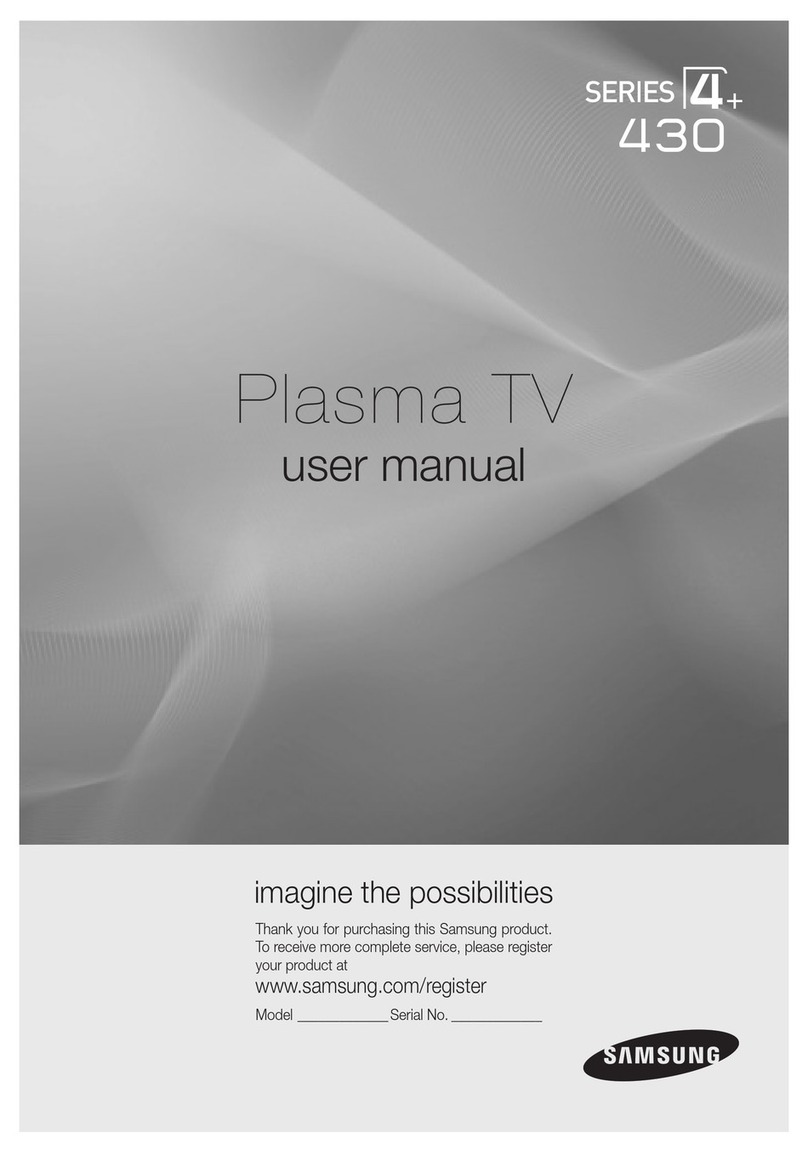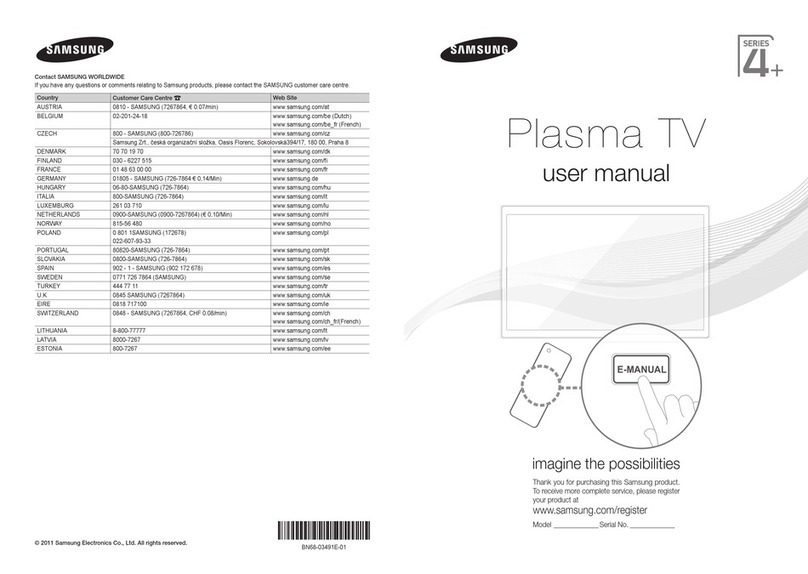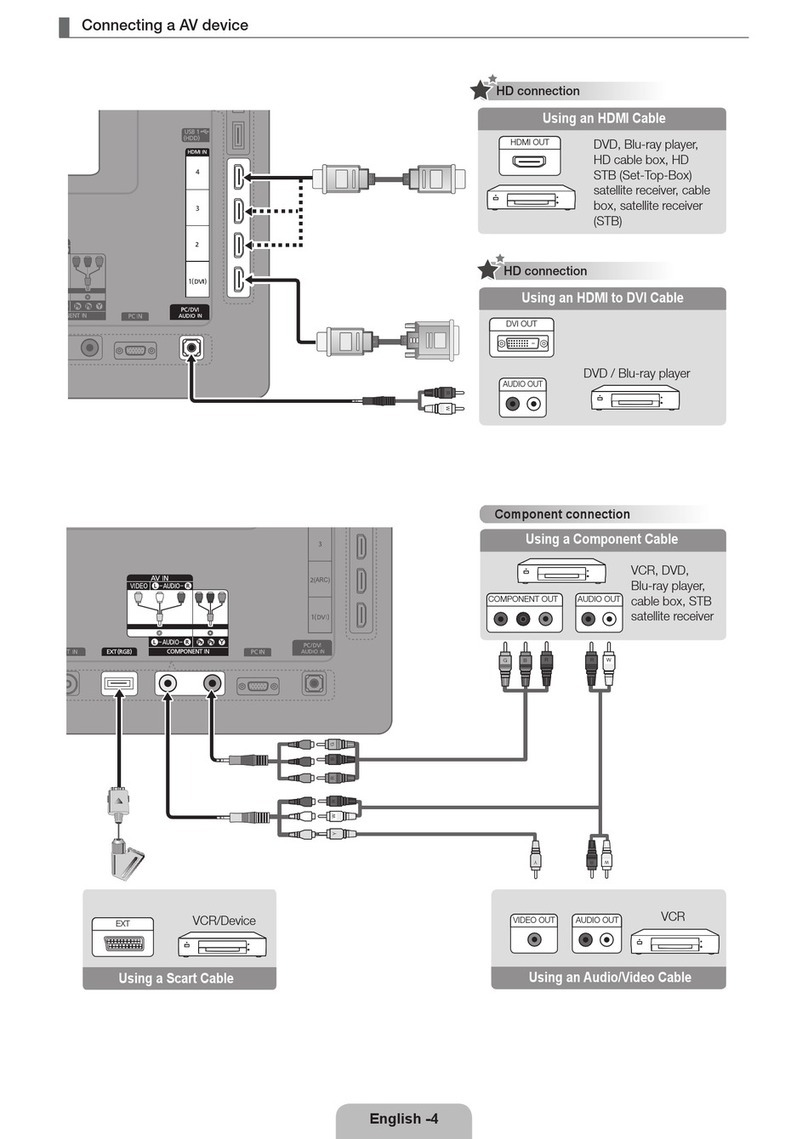Samsung PS50C580G1K User manual
Other Samsung Plasma TV manuals

Samsung
Samsung series 8+ 8000 User manual

Samsung
Samsung PS42A416C1D User manual

Samsung
Samsung PN51F5350AFXZA User manual

Samsung
Samsung Series 5+ 540 User manual

Samsung
Samsung 4 Series User manual
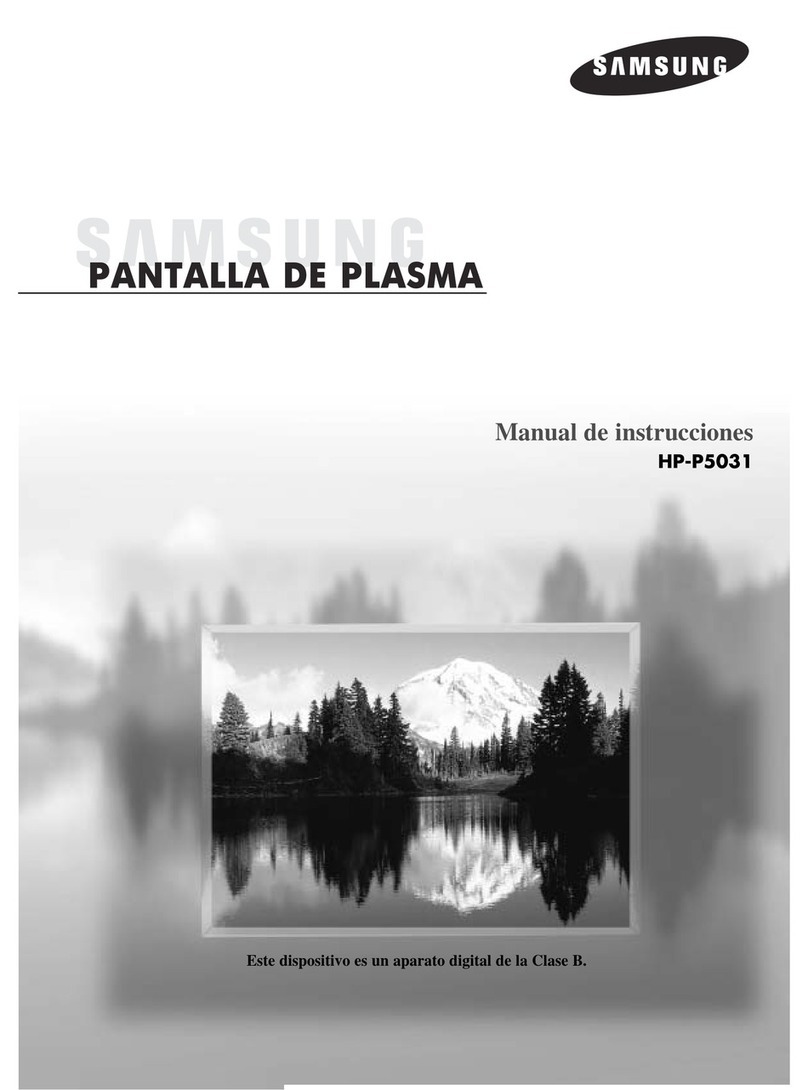
Samsung
Samsung HP-P5031 User manual

Samsung
Samsung PS51E579 User manual
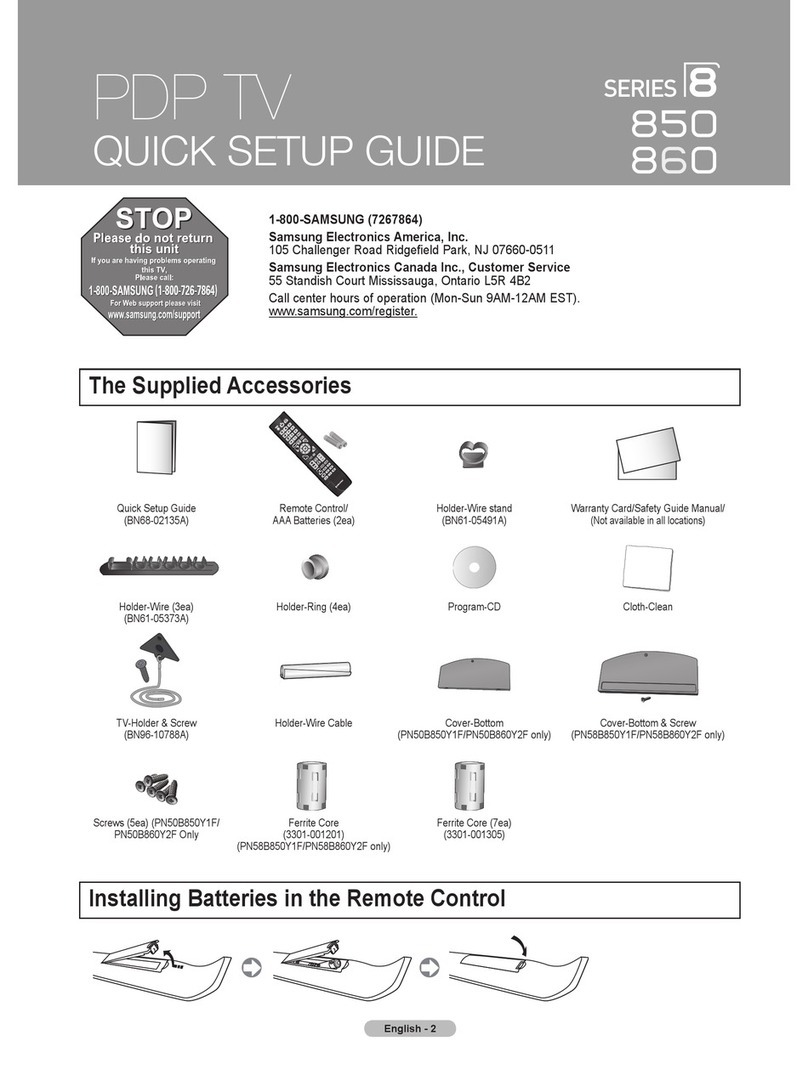
Samsung
Samsung BN68-02135A User manual
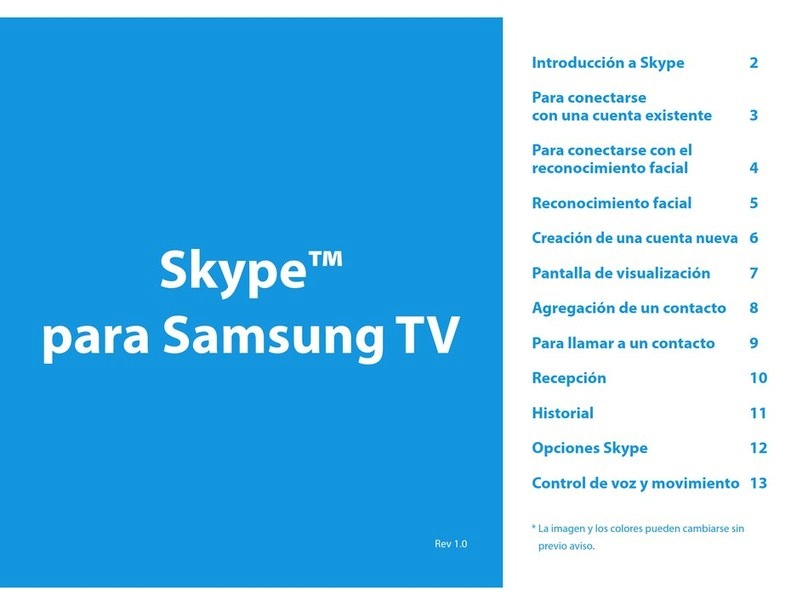
Samsung
Samsung PN51F8500AF User manual

Samsung
Samsung HP-P5031 Instruction Manual
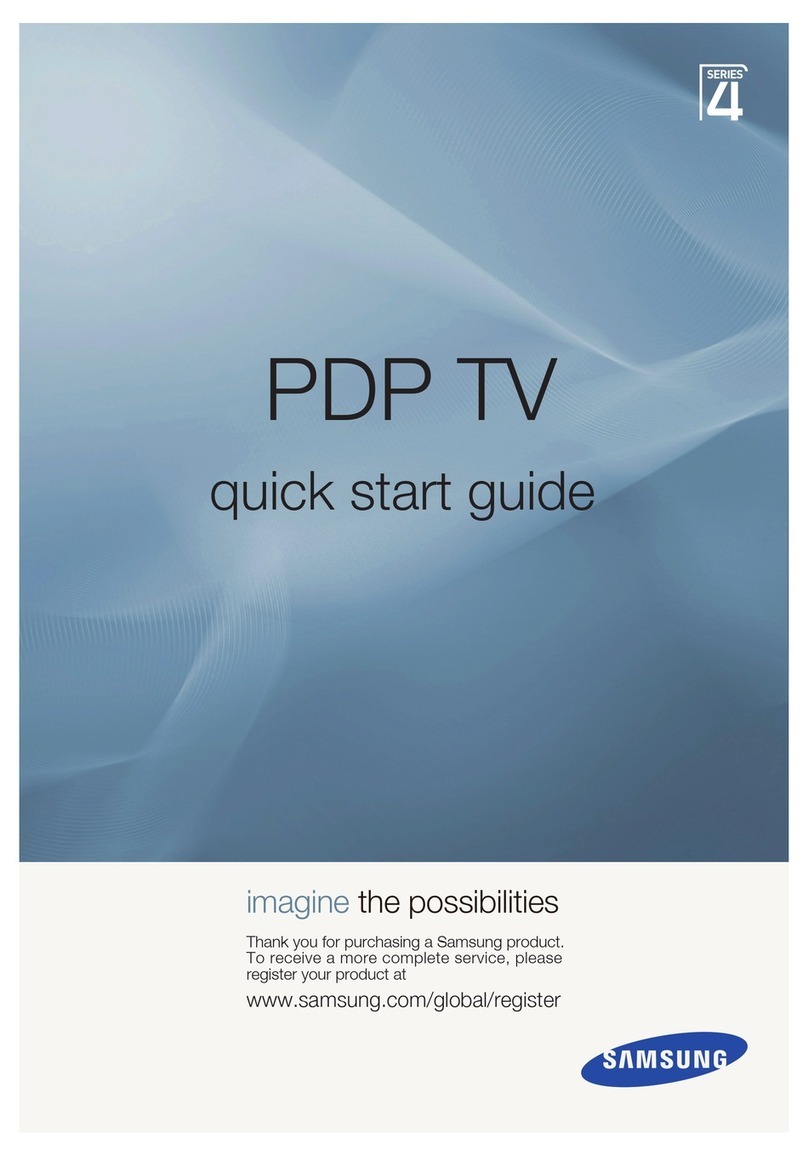
Samsung
Samsung PS50A476P1D User manual

Samsung
Samsung 550 Series User manual
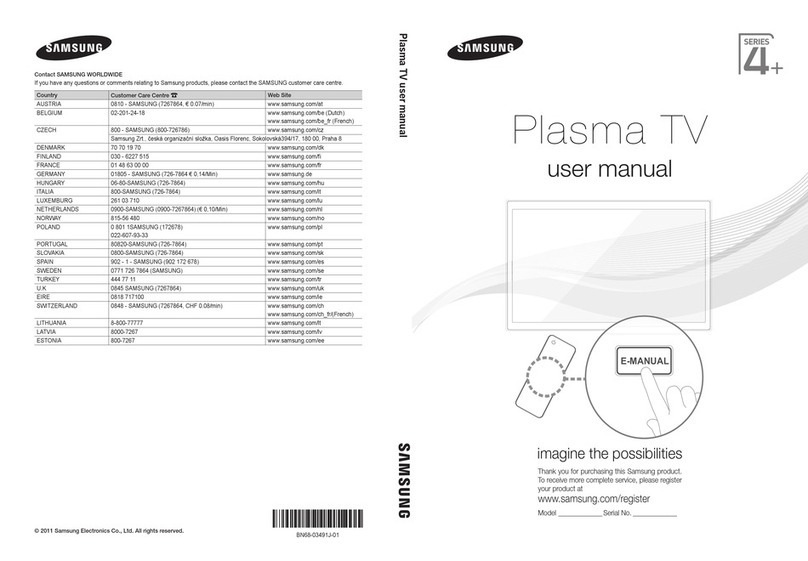
Samsung
Samsung PS43D450 User manual

Samsung
Samsung PS-42E7H User manual
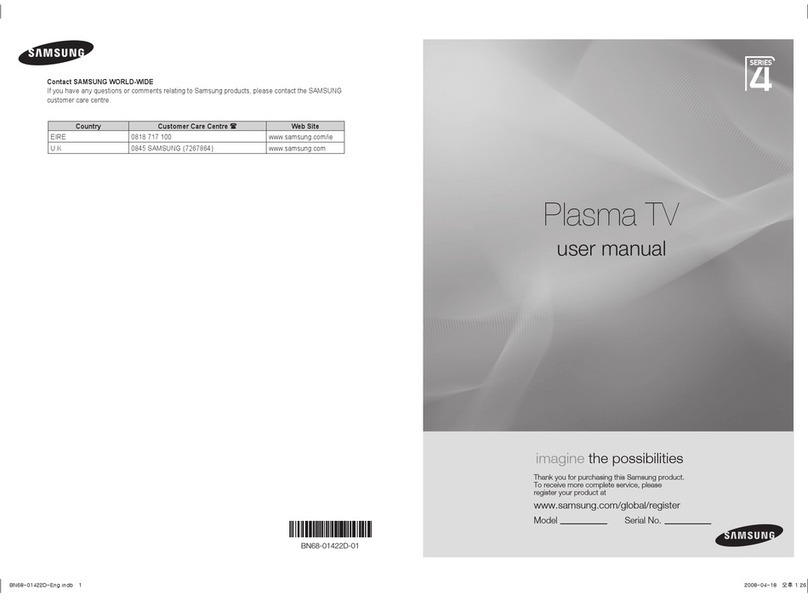
Samsung
Samsung PS50A476P1D User manual

Samsung
Samsung PN50B550 User manual
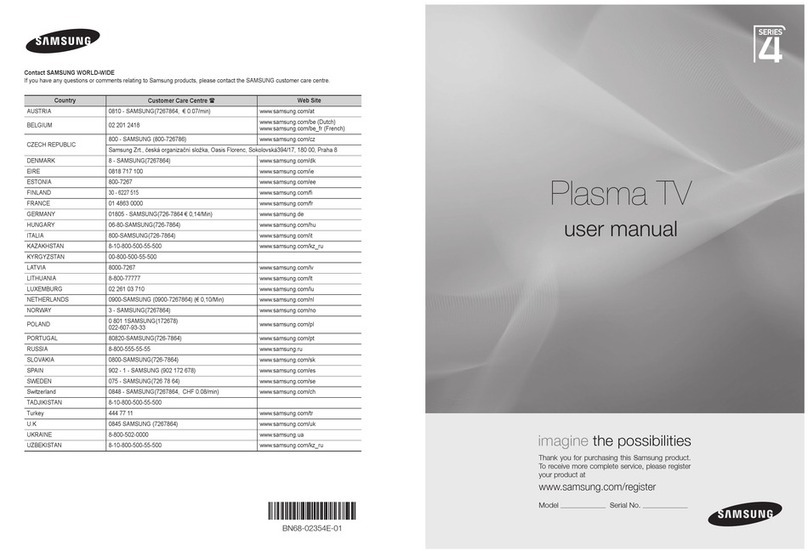
Samsung
Samsung Series 4+ User manual
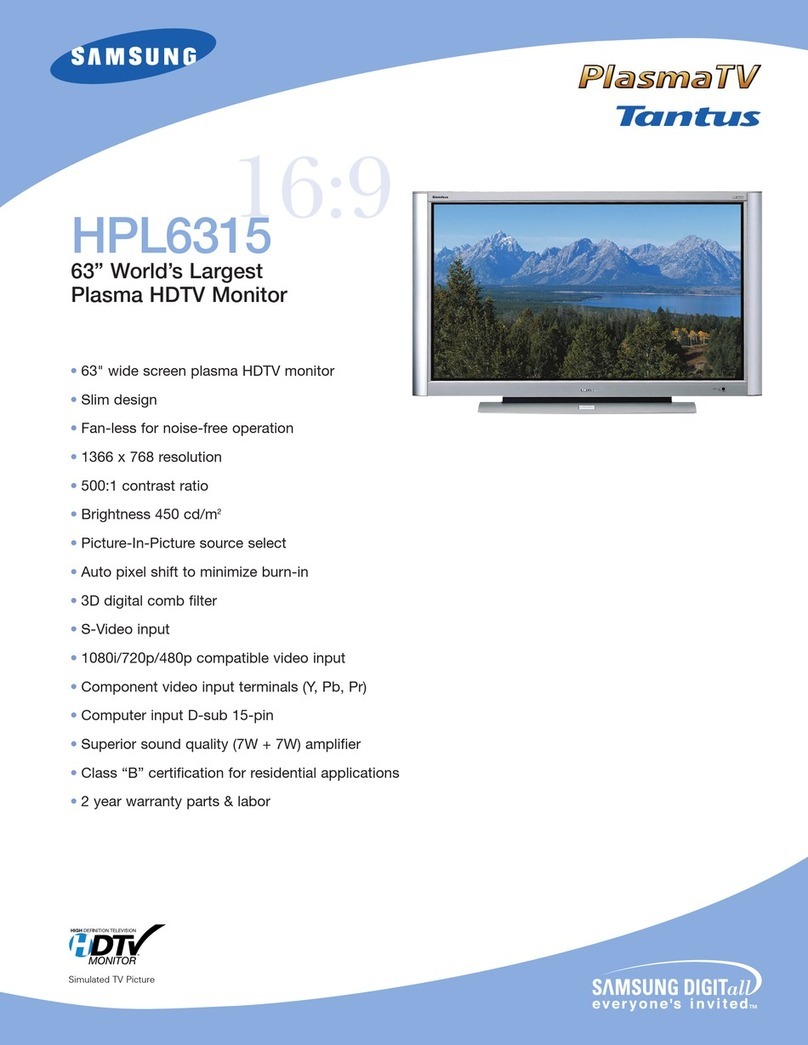
Samsung
Samsung 9HPL6315 User manual

Samsung
Samsung PN50A550 User manual
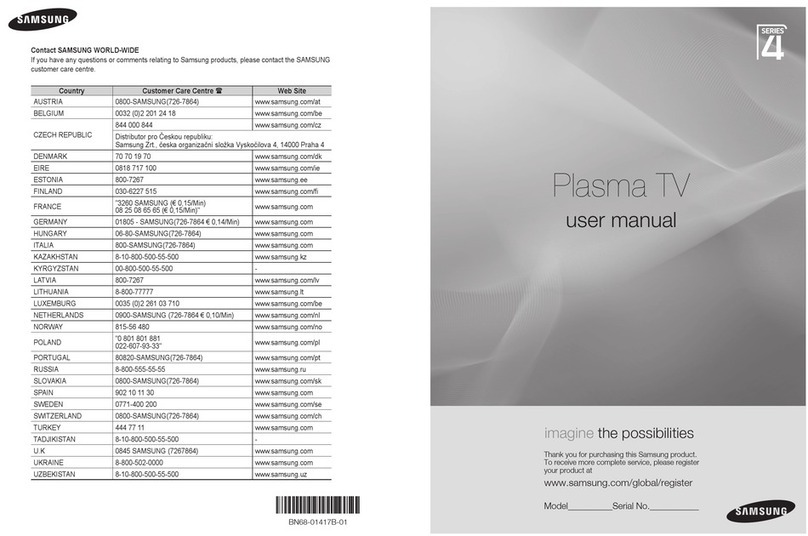
Samsung
Samsung PS42A450 User manual