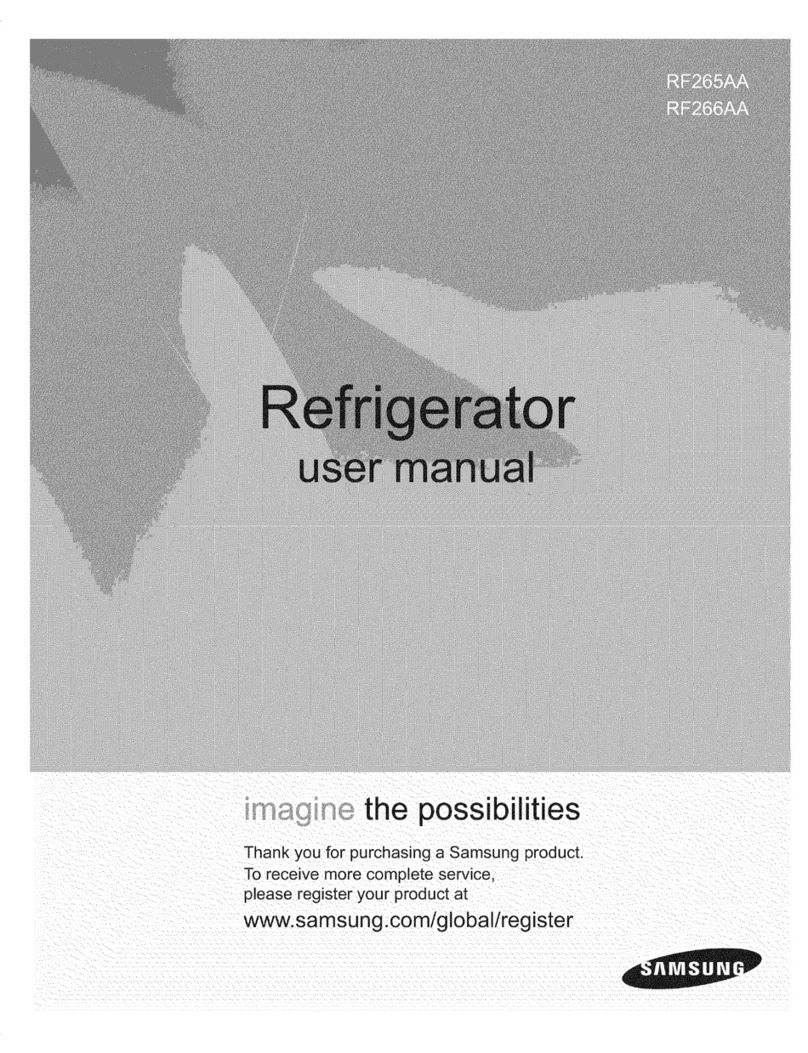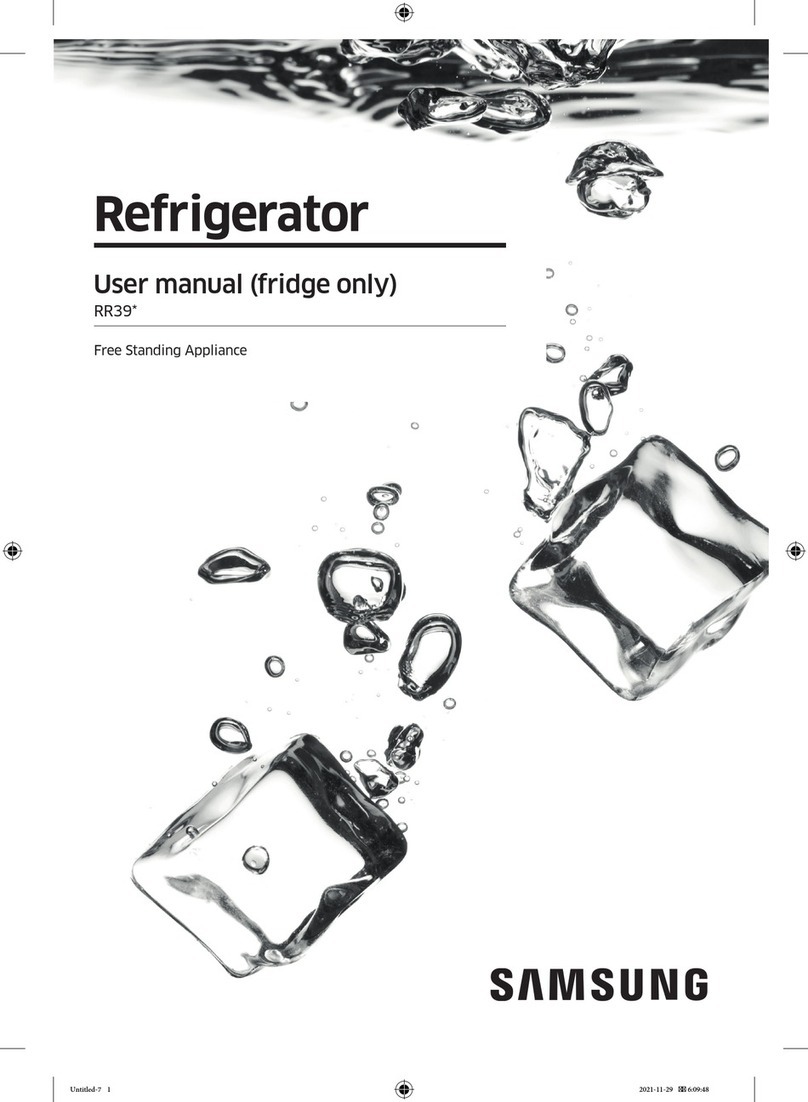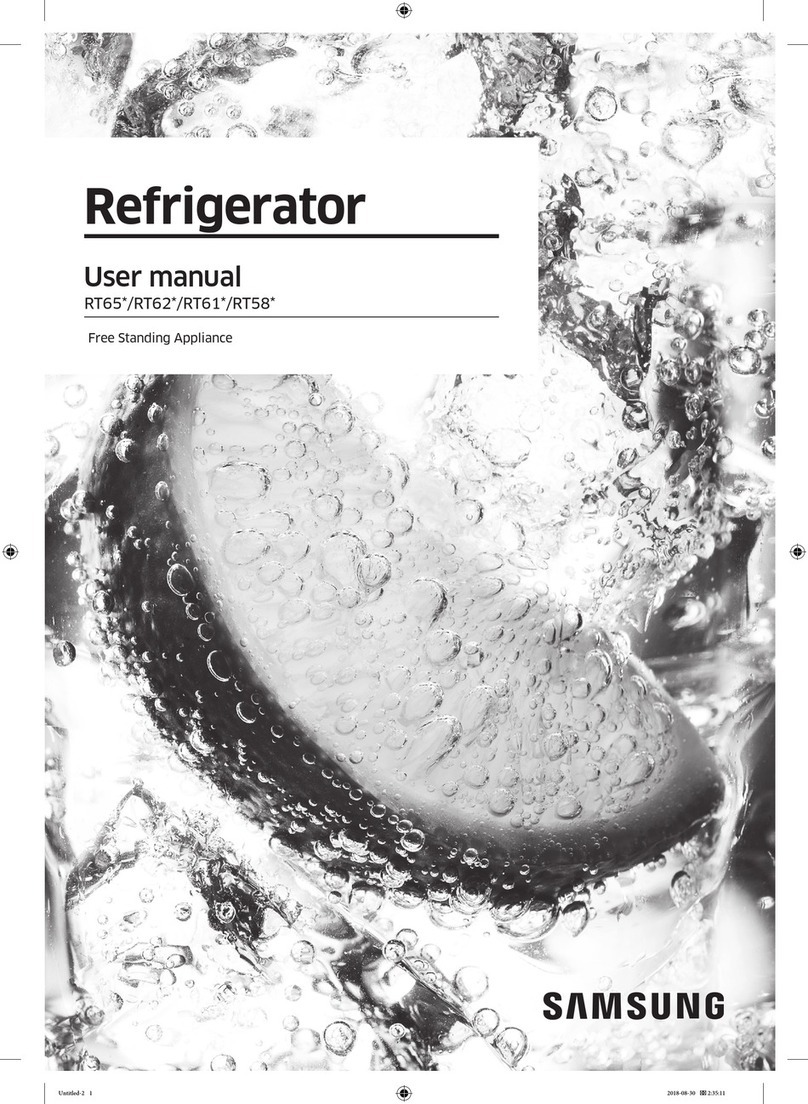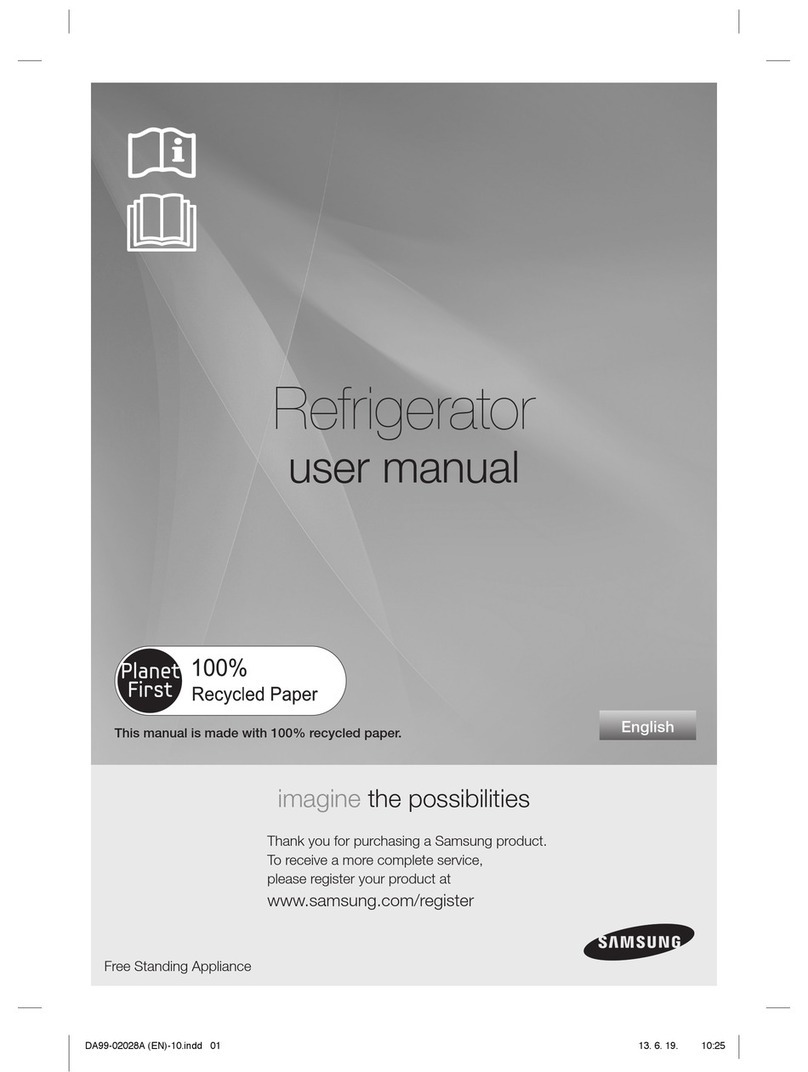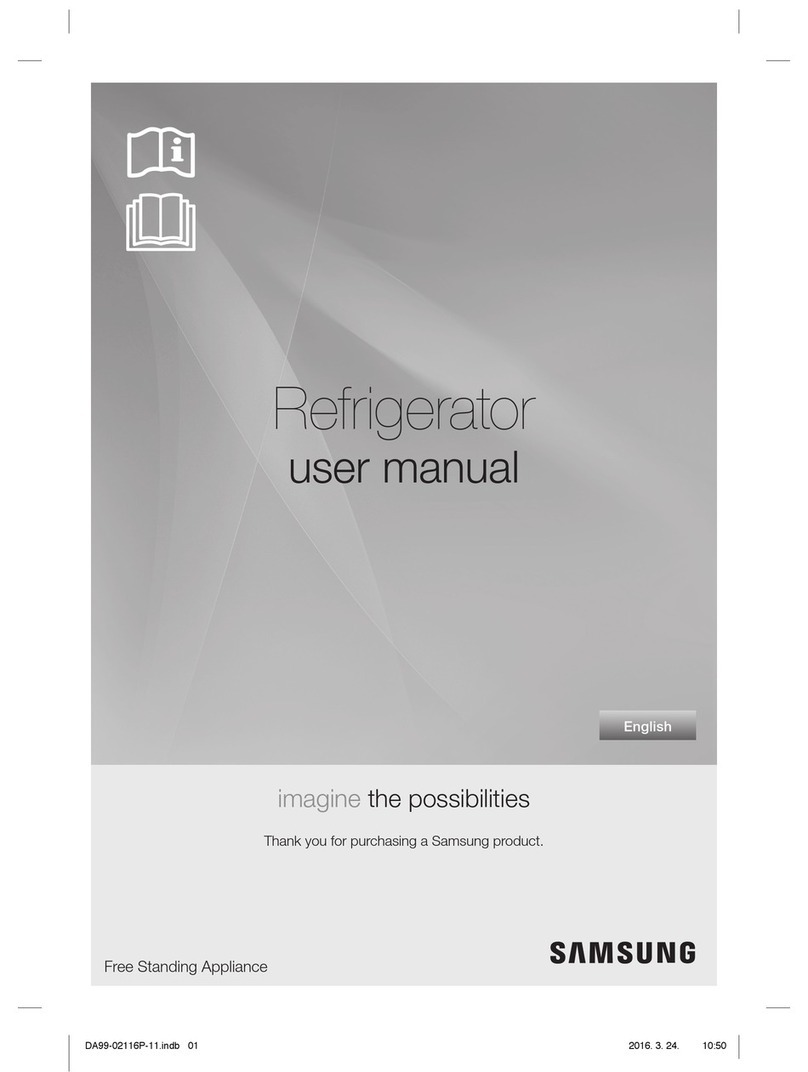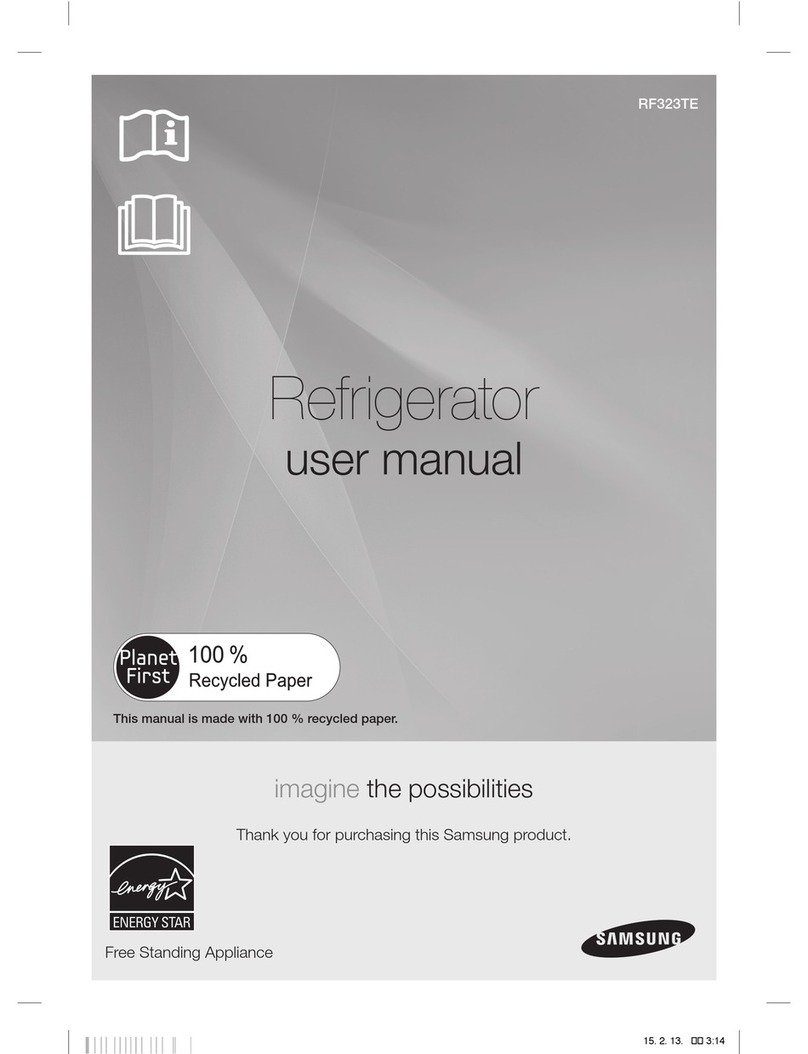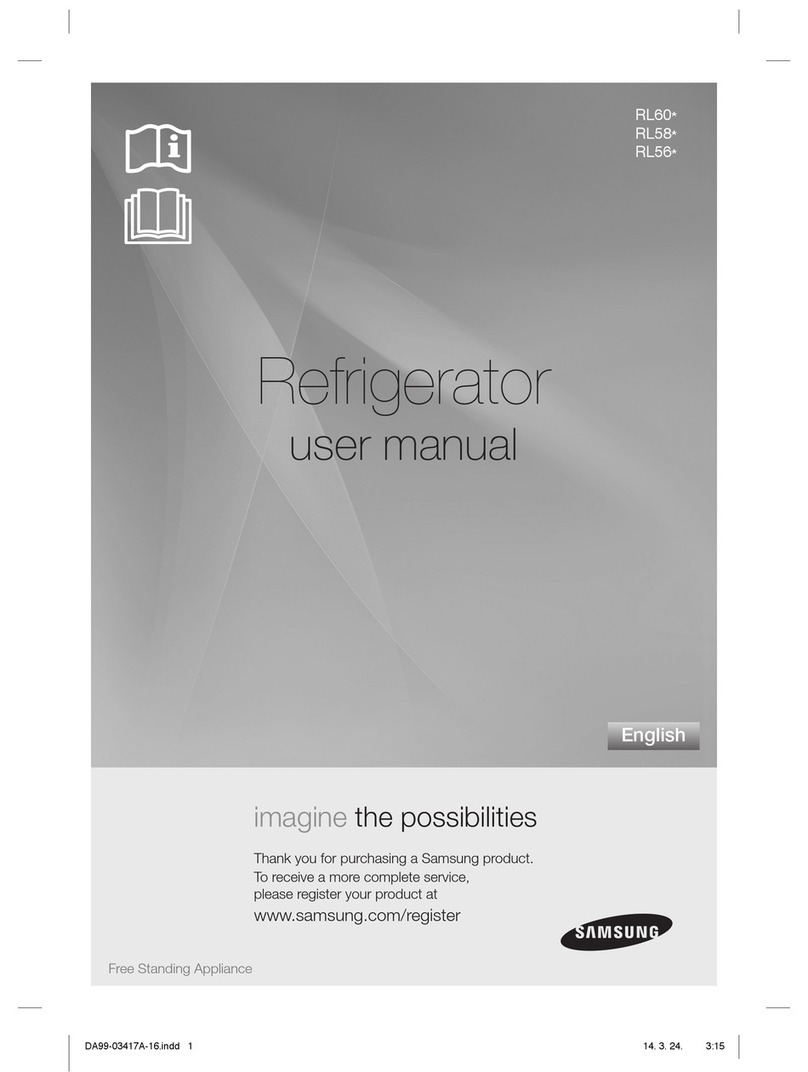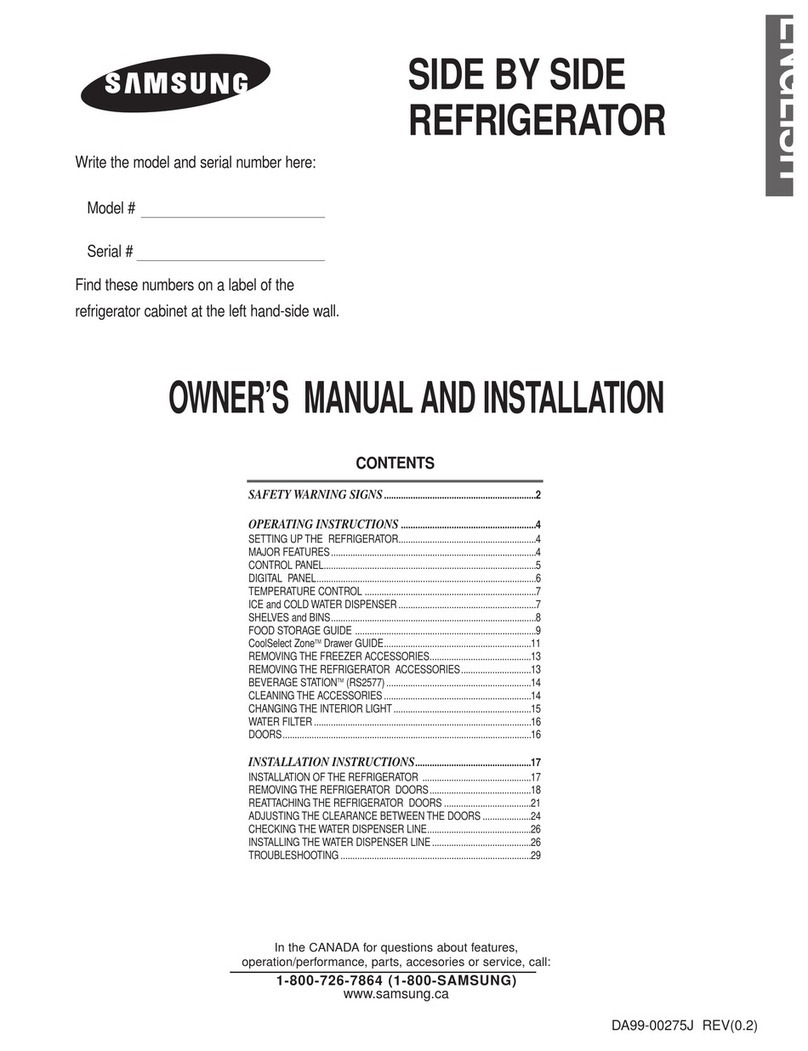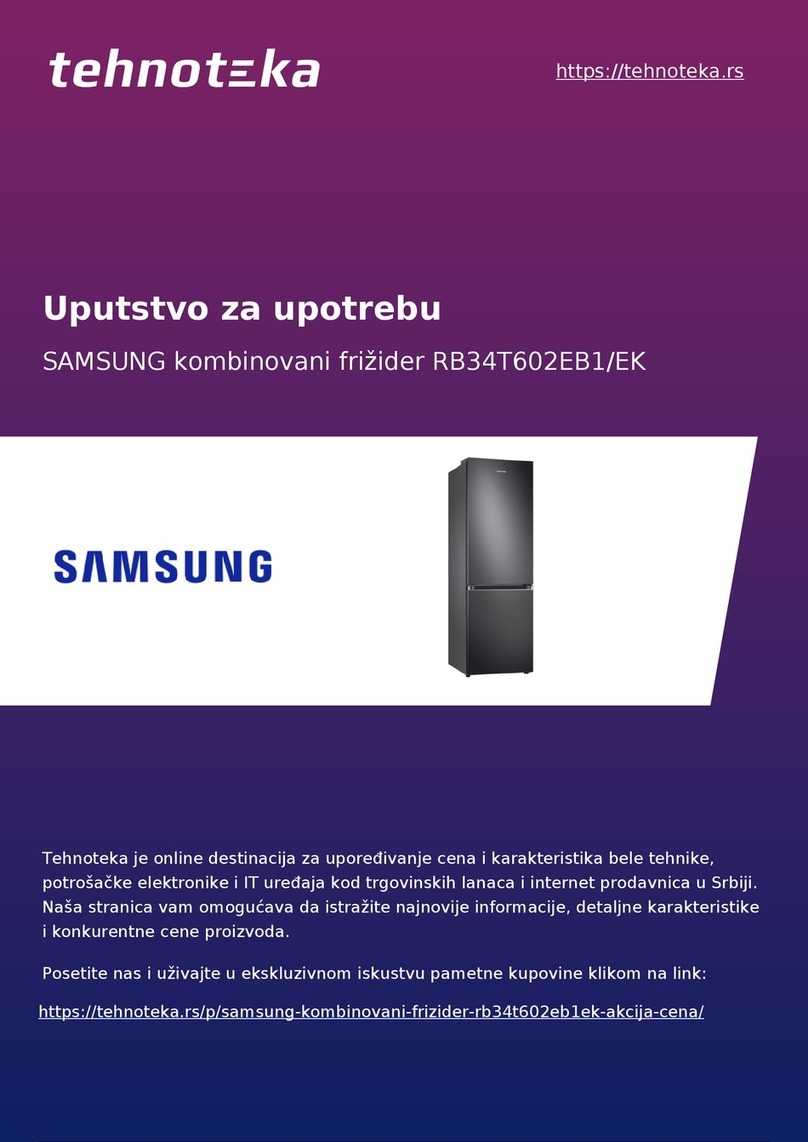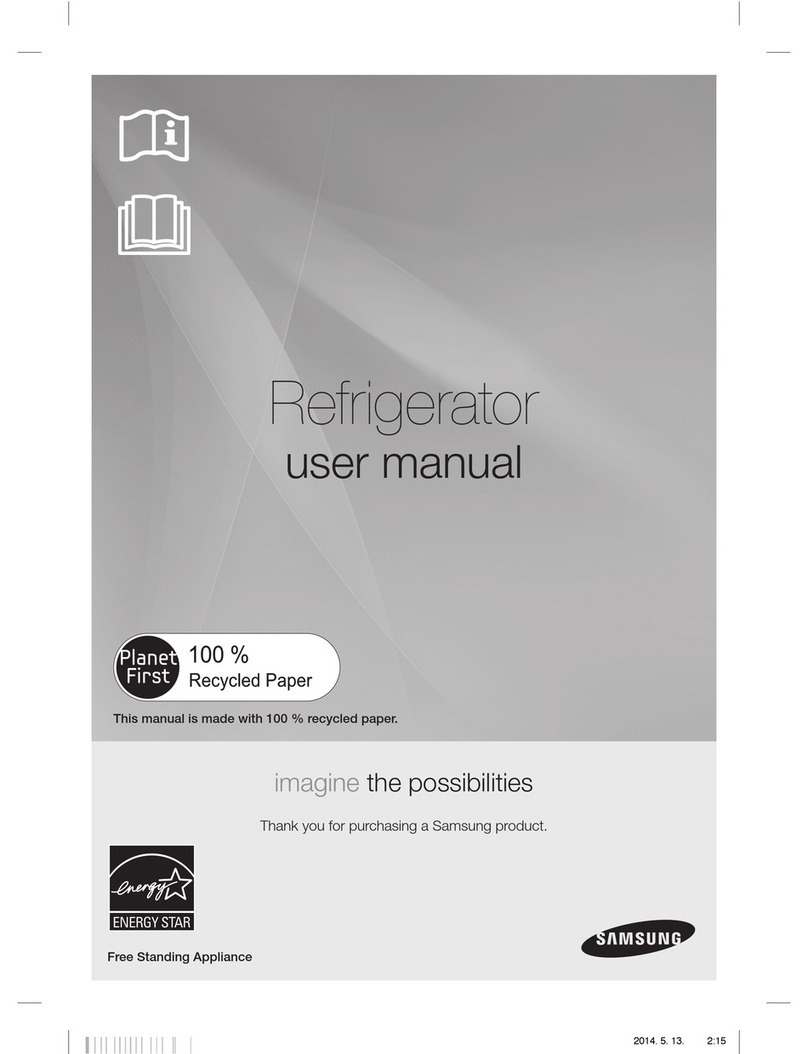WARNING
•Beforeoperatingthe appliance,pleasereadand retainthis manualthoroughlyforyourreference.
Becausethesefollowingoperatinginstructionscovervariousmodels,thecharacteristicsofyourrefrigerator
maydifferslightlyfromthosedescribedinthismanual.
Theapplianceisnotintendedforusebychildrenorinfirmpersonswithoutadultsupervision.
Childrenshouldbe supervisedto ensurethattheydo notplaywiththeappliance.
CAUTION/_NARNiNGSUSED OTHERSIGNS USED
Q Represents something you must NOT do.
Represents something you must NOT
disassemble.
Represents something you must NOT touch.
Represents something you must follow.
t_ Indicates that you must disconnect the
power plug from the socket.
Represents that a ground is needed to pre-
O vent electric shock.
/k
WARNING
/k
CAUTION
Indicates that a danger of
death or serious injury exists.
Indicates that a risk of
personal injury or material
damage exists.
It is recommended that this should be han-
dled by a service center.
Because these warning signs are to prevent injury to from users or other persons, please follow
safety warning signs. After reading the warning signs, keep them in a safe place for future refer=
ence.
//_ WARNING SIGNS
Donot plugseveralappliancesintothe same multiple
Q receptacle.
•Thiscouldcauseoverheatingandthe riskoffire.
Makesure that the power plug is not squashed or dam-
agedby the back of the refrigerator.
•A damagedpowerplugmayoverheatandcausefire.
Donot directly spray waterinsideor outside the refrig-
eratodfreezer.
•Thereisa riskofelectricshock.
Do not useaerosols near the refrigerator.
•Thereisa riskof explosionorfire.
Do notbendthe power cord excessively or place heavy
articles onit.
•Thisconstitutesafirehazard.If thepowercordisdam-
aged,haveit replacedimmediatelybythemanufacturer
or itsserviceagent.
Do not insertthe power plug with wet hands.
•Youmayreceiveanelectricshock.
Do not put a container filled with water onthe refrigera-
tor.
• If spilled,there isa riskoffire or electricshock.
Donot installthe refrigerator in adamp place ora
place where itmay come in contact with water.
• Deterioratedinsulationoftheelectricalpartsmaycause
electricshockor fire.
Donot store volatile or flammable substances inthe
refrigerator.
•Thestorageofbenzene,thinner,alcohol,ether,LPgas and
othersuchproductsmaycauseexplosions.
Donot disassembleor repairthe refrigerator by yourself.
° You runthe riskofcausing afire, malfunctionsand/or
personalinjury.
Pullthe powerplug outof the socket before chang-
ing the refrigerator's interiorlight.
• Otherwise,there isa risk ofelectric shock.
if you wish to dispose of the refrigerator,throw it away
by first removing the doors and seals.
° Do so ina way that itisnot possiblefor a childto remain
trapped inside.
Orefrigerator must grounded.
The be
• You must groundthe refrigeratorto preventany power
leakages or electric shocks causedby currentleakage
from the refrigerator.
O Never use gas pipes,telephone lines or other poten-
tial lighteningrods as ground.
• Improperuseofthegroundplugcan resultin a risk of
electricshock.Ifit is necessarytouseanextensioncord,
useonlya 3-wireextensioncordthathasa3-bladeground
pluganda 3-slotreceptaclethatwill acceptthe plugon the
appliance.The markedratingofthe extensioncordshould
beAC 115V~120V,10A,or more.Ifagroundingadapteris
used,makesurethereceptacleboxis fullygrounded.