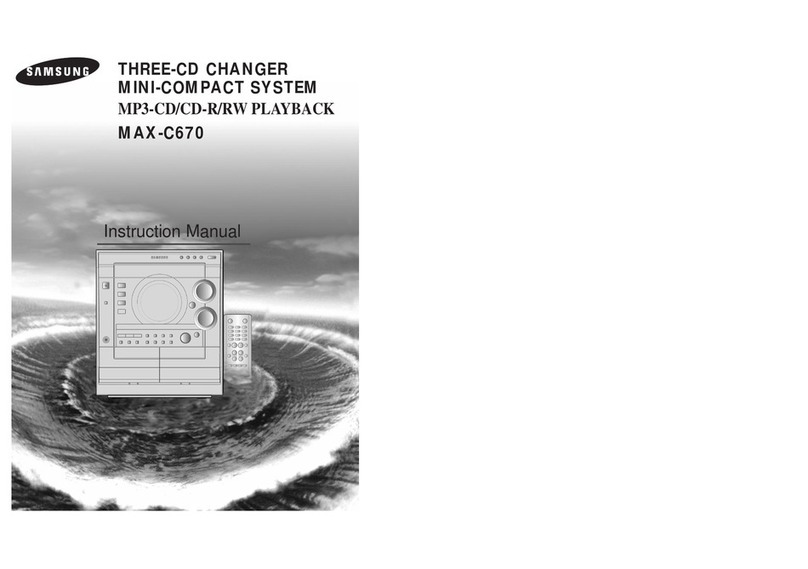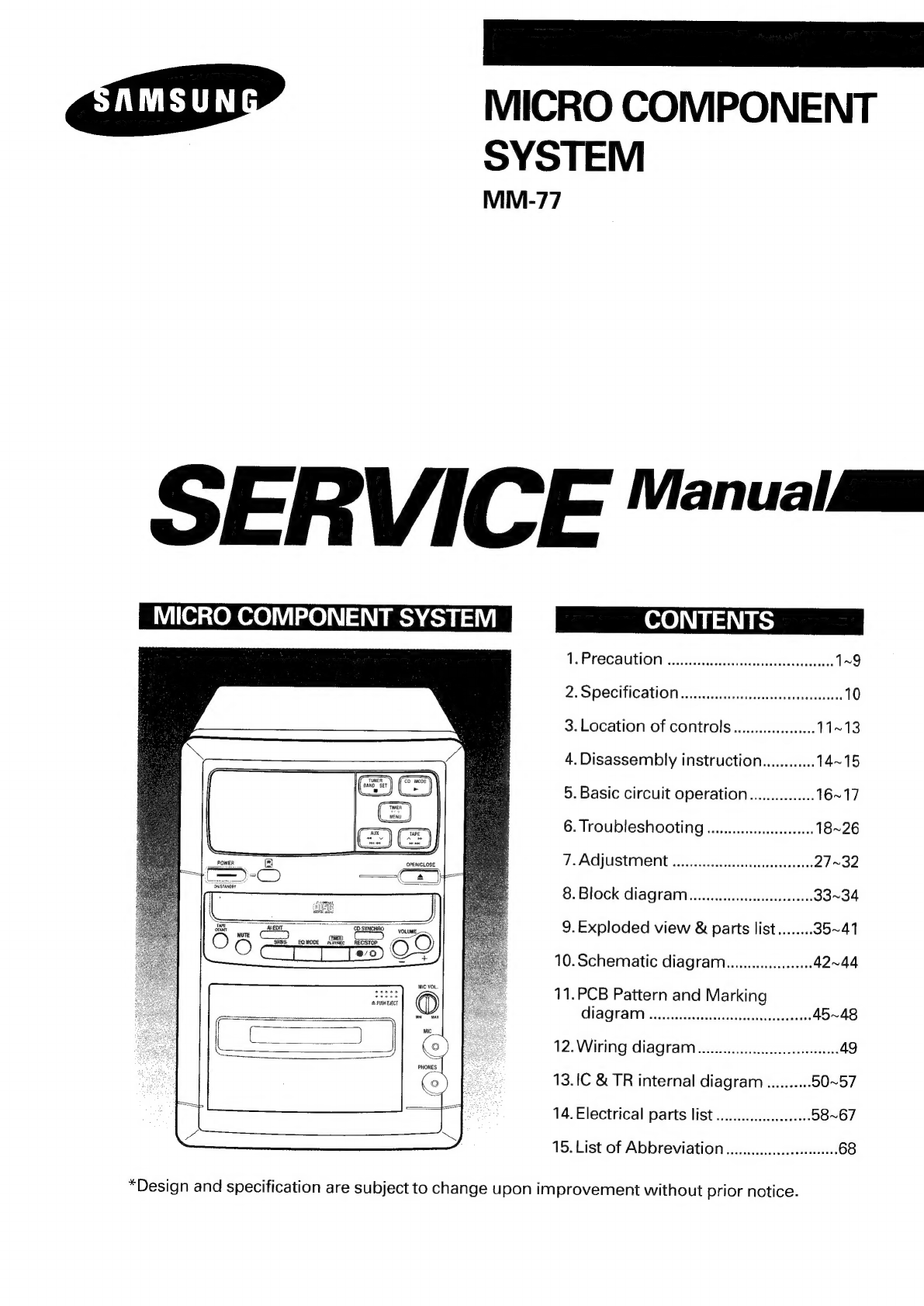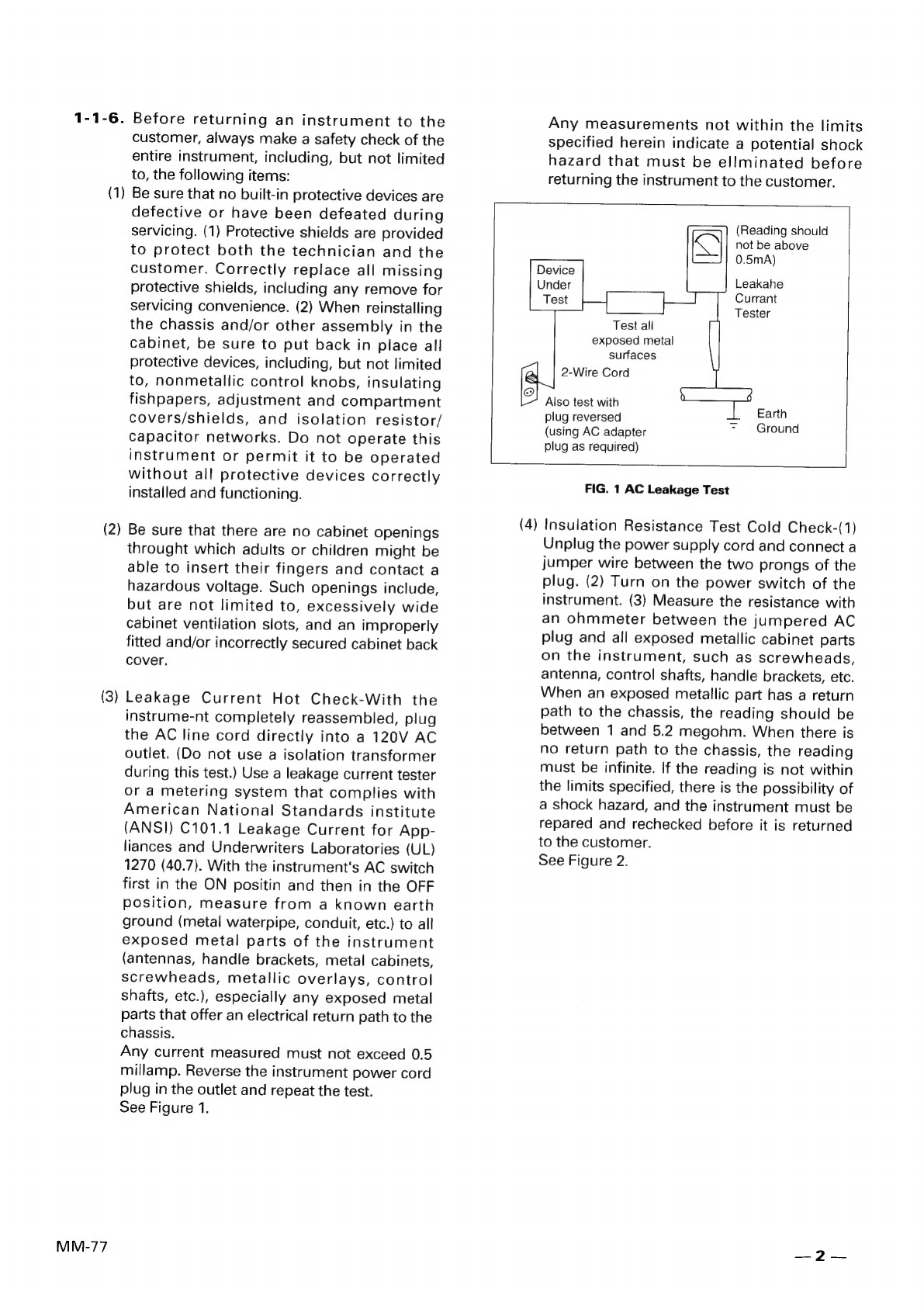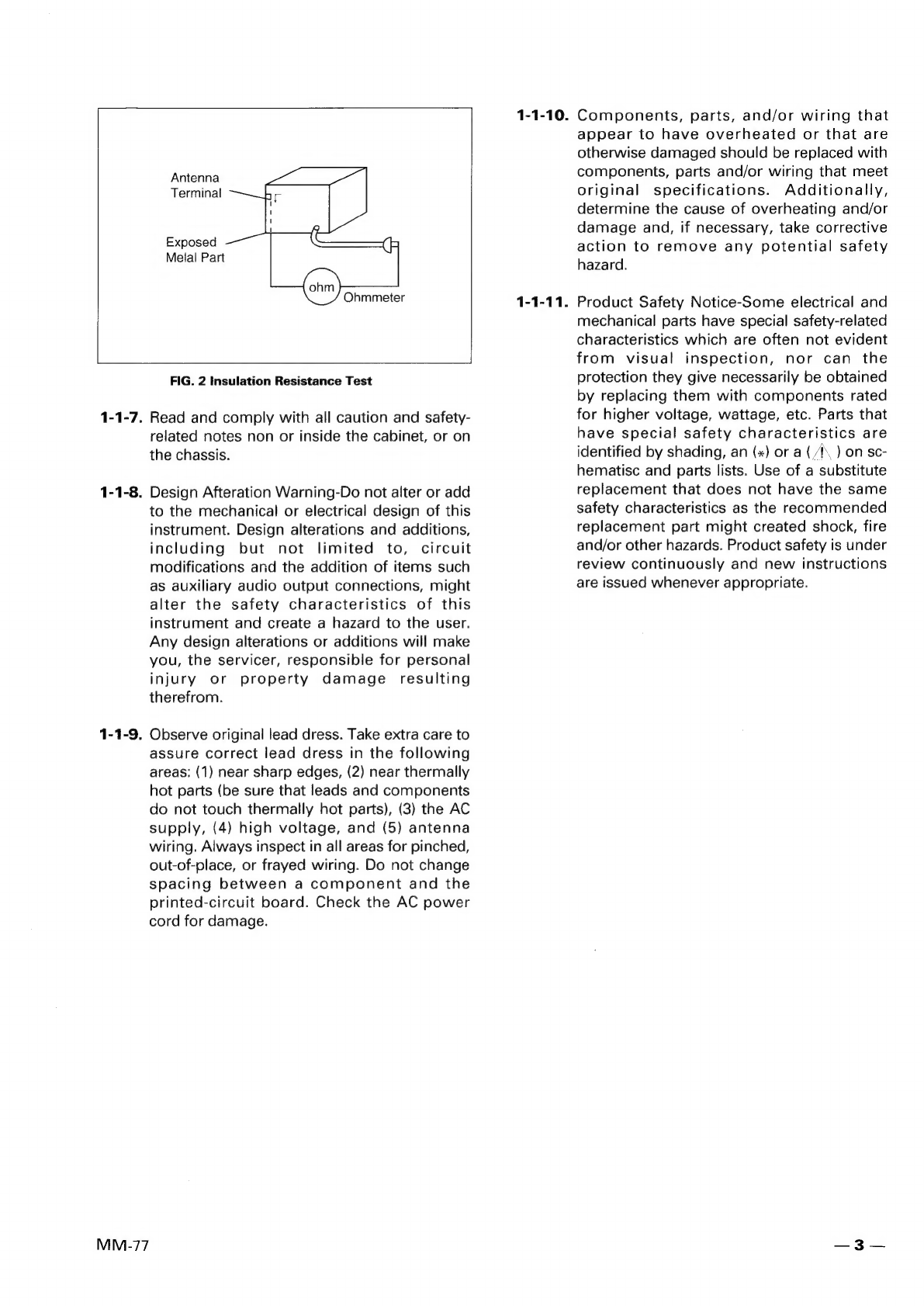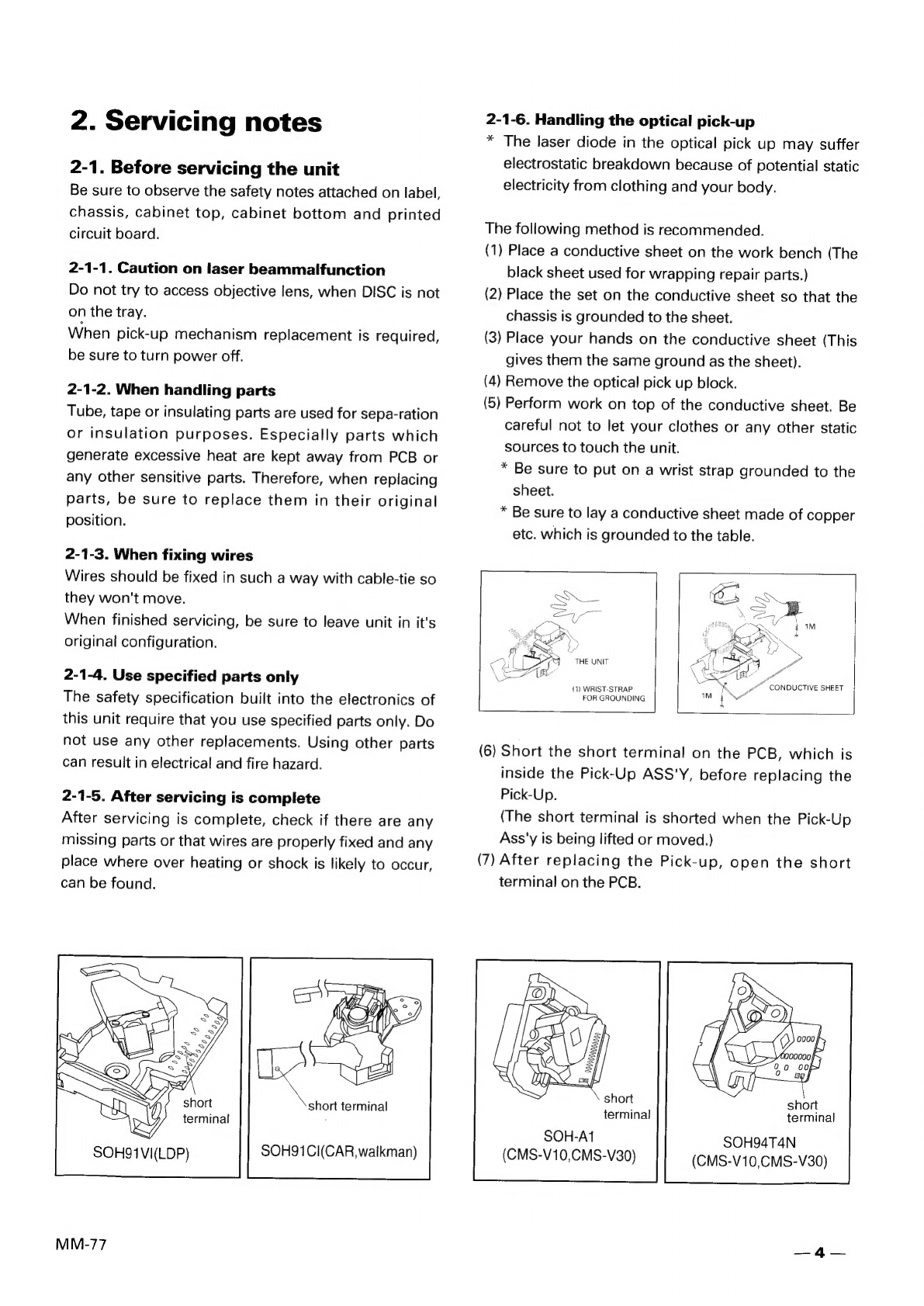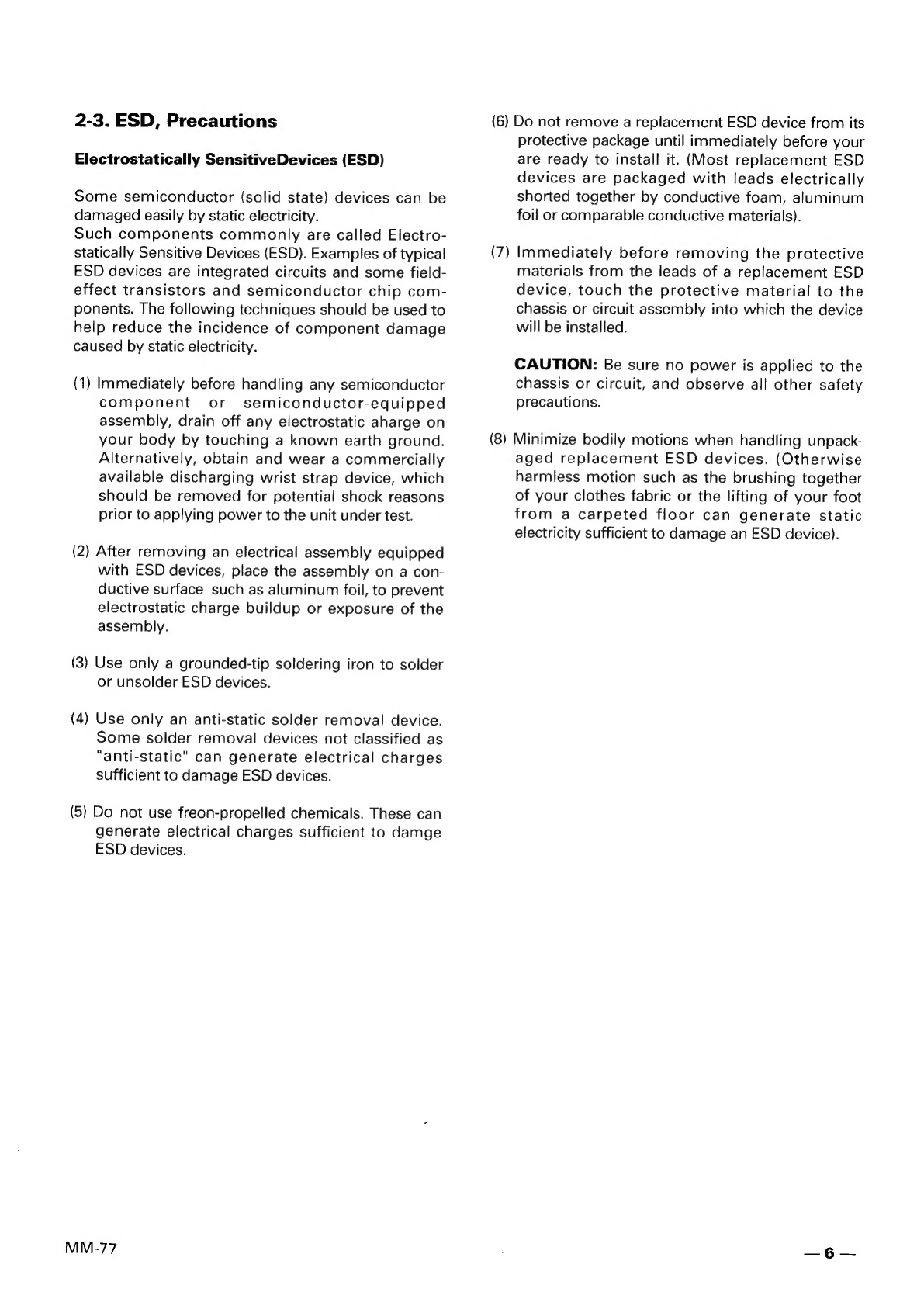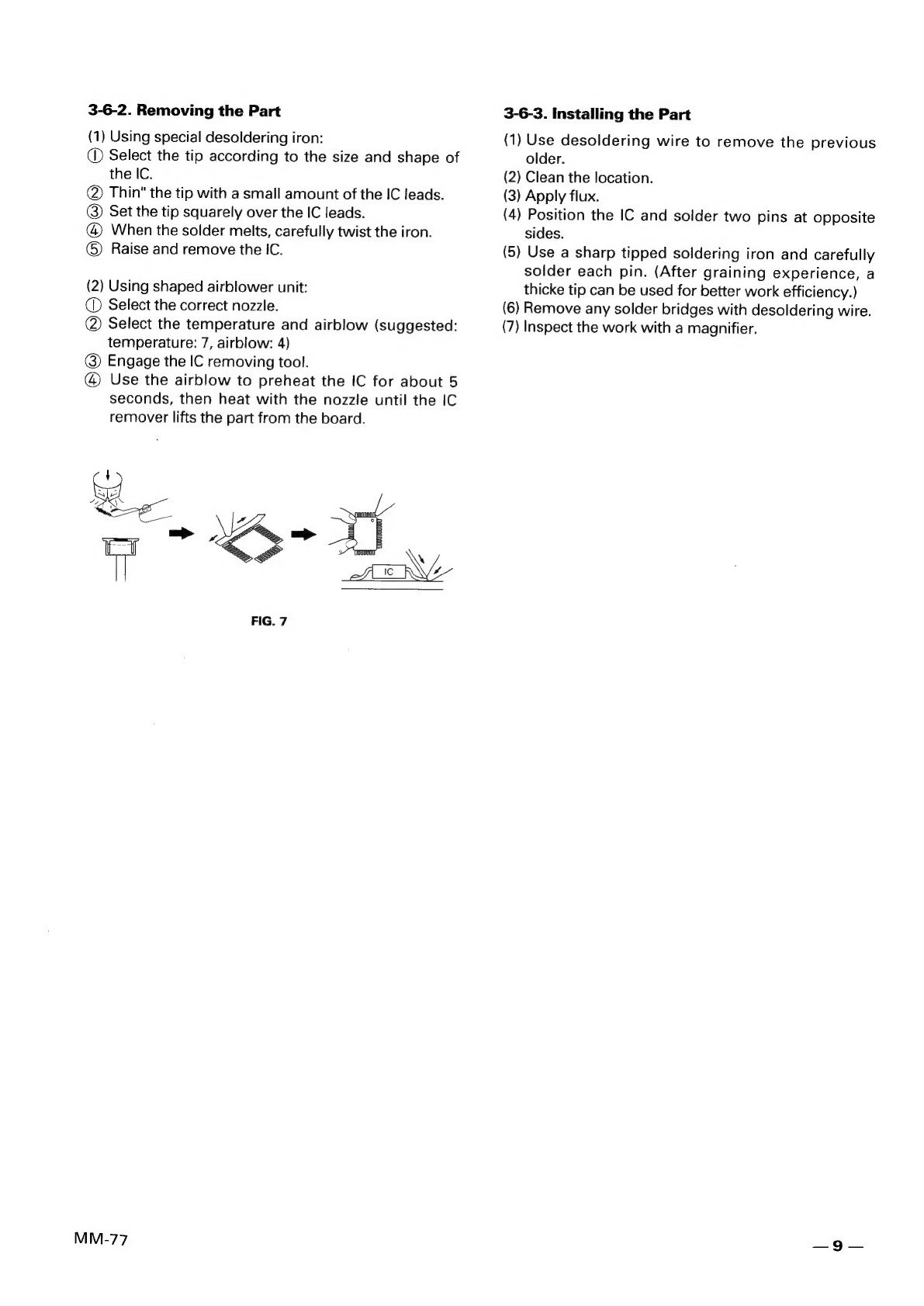Samsung MM-77 User manual
Other Samsung Stereo System manuals

Samsung
Samsung MAX-ZS730 User manual

Samsung
Samsung MM-C430D User manual
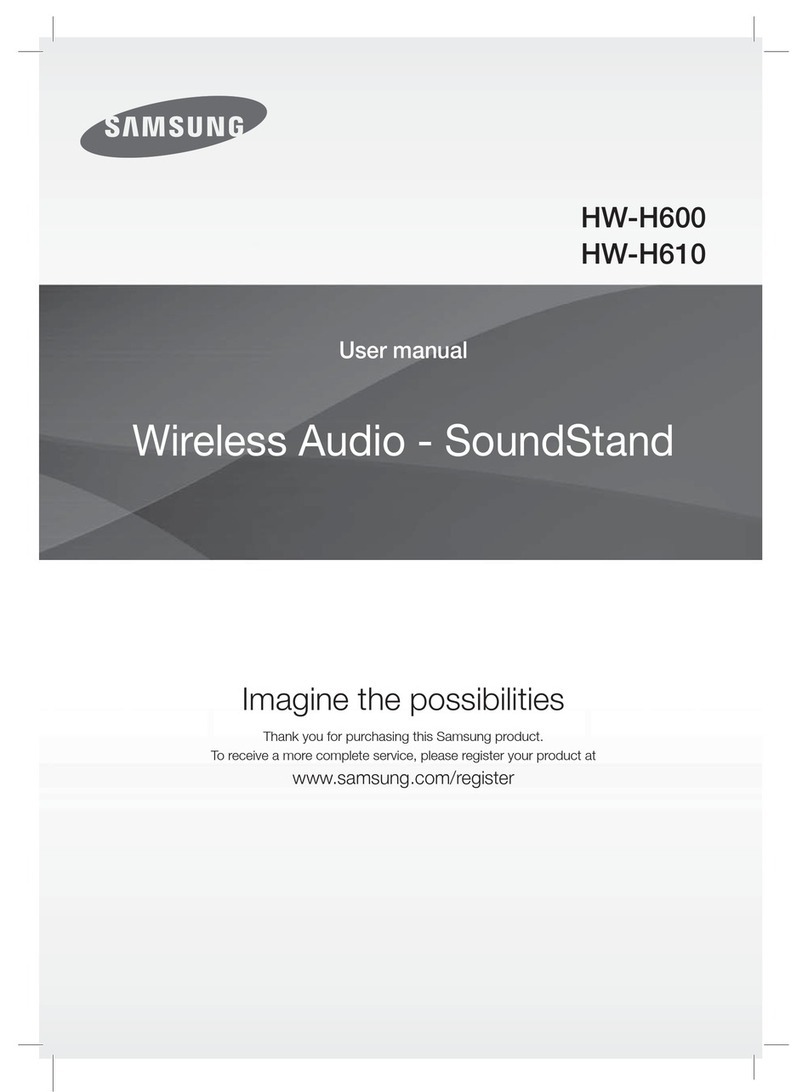
Samsung
Samsung HW-H600 User manual
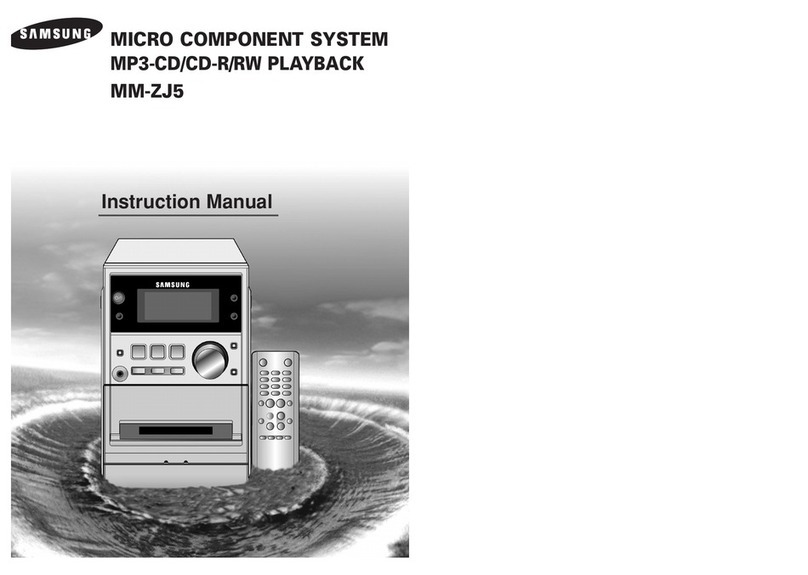
Samsung
Samsung MM-ZJ5 User manual

Samsung
Samsung MX-JS5000 User manual
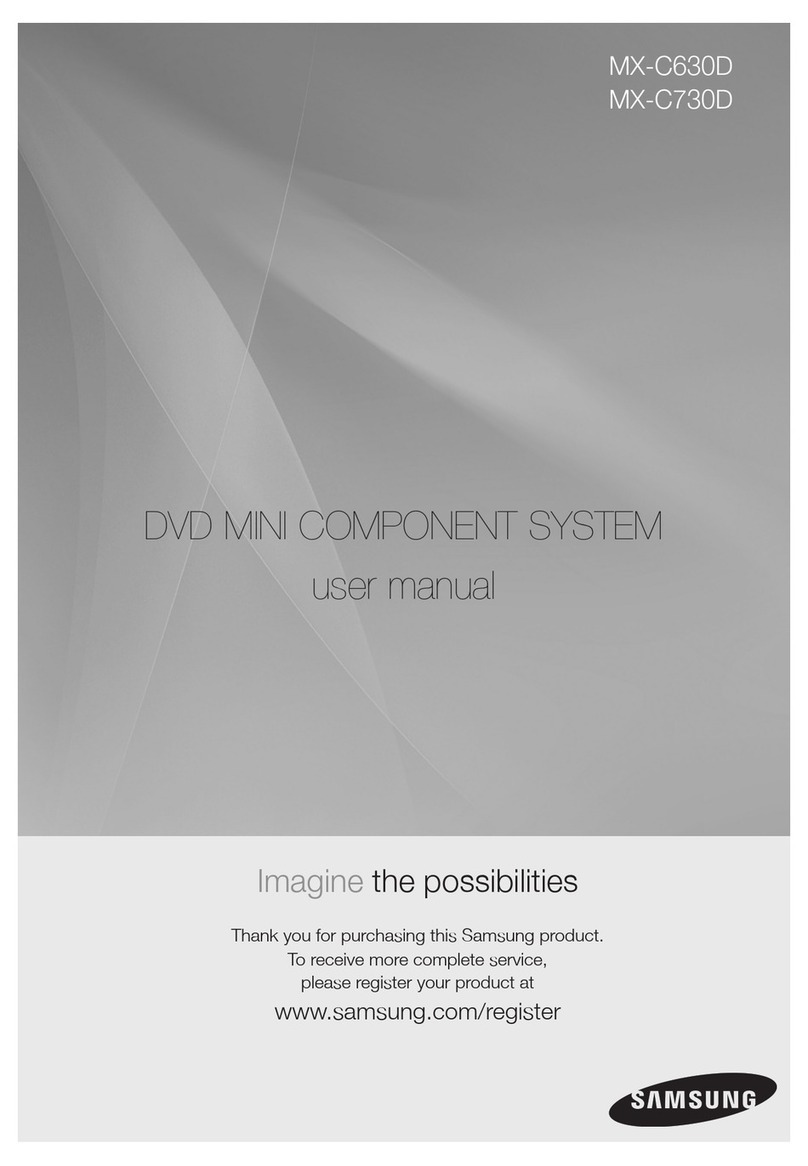
Samsung
Samsung AH68-02252K User manual
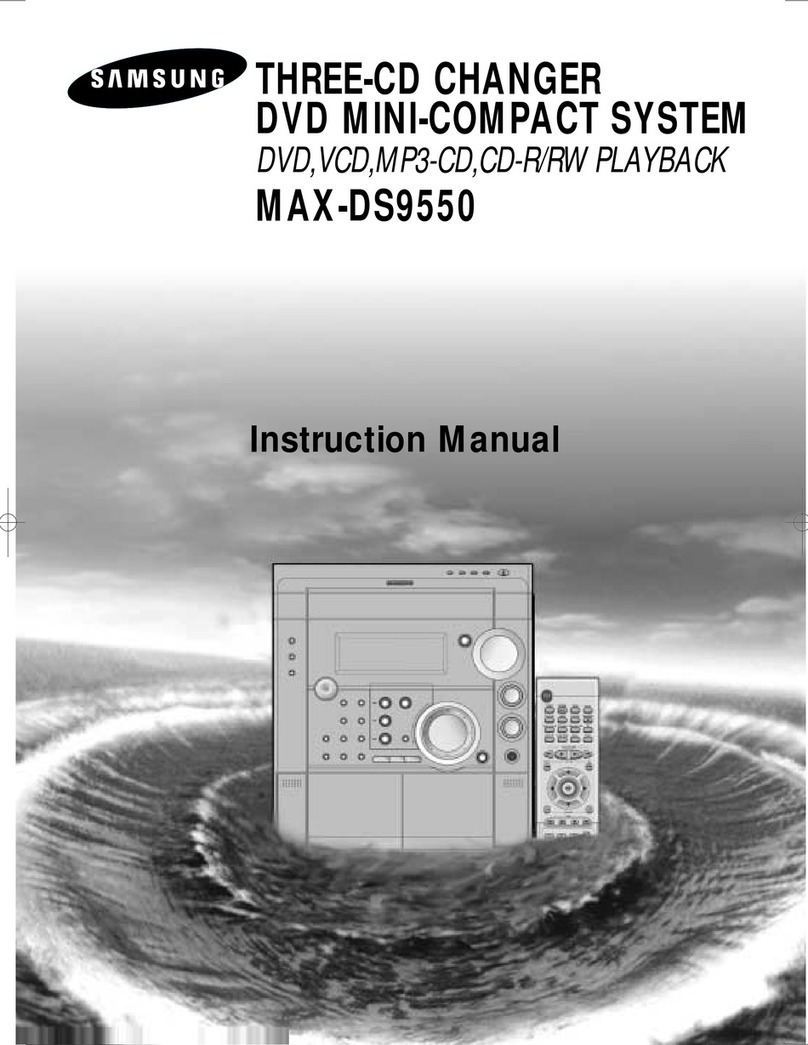
Samsung
Samsung MAX-DS9550 User manual

Samsung
Samsung MX-T50 Installation instructions

Samsung
Samsung MX-T70 Installation instructions

Samsung
Samsung MM-ZJ8 User manual

Samsung
Samsung MAX-909 User manual

Samsung
Samsung MM-J5 User manual

Samsung
Samsung MAX-N75 User manual

Samsung
Samsung MX-HS8000 User manual
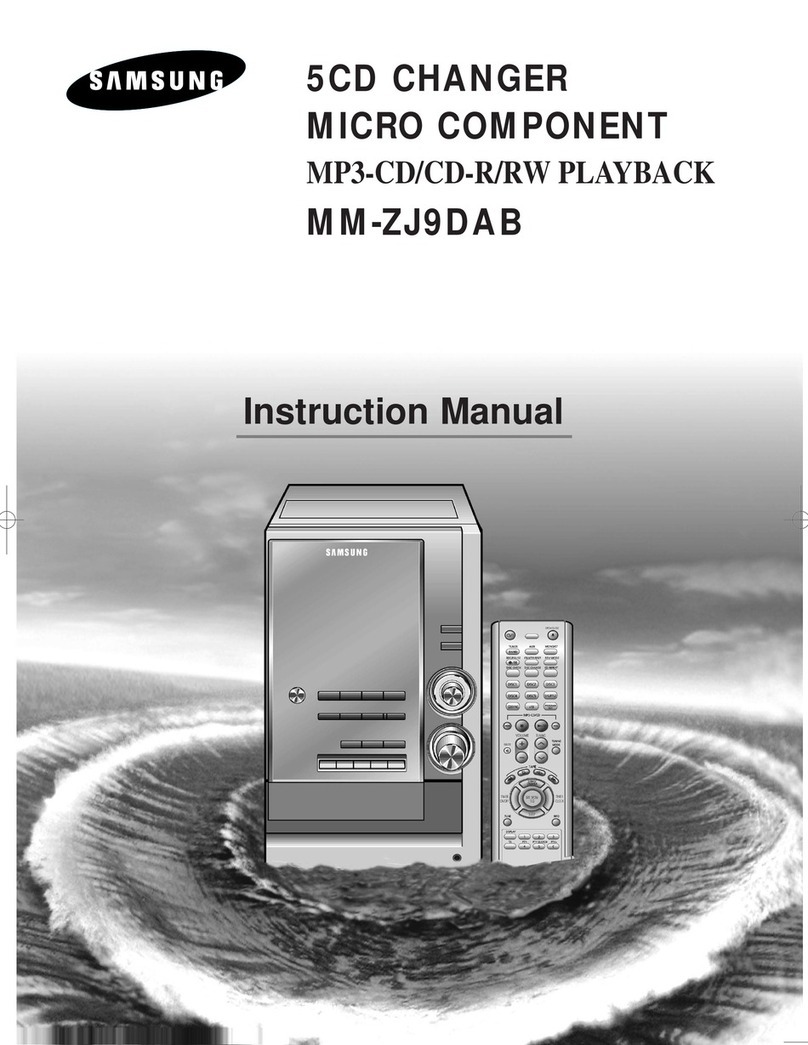
Samsung
Samsung MM-ZJ9DAB User manual
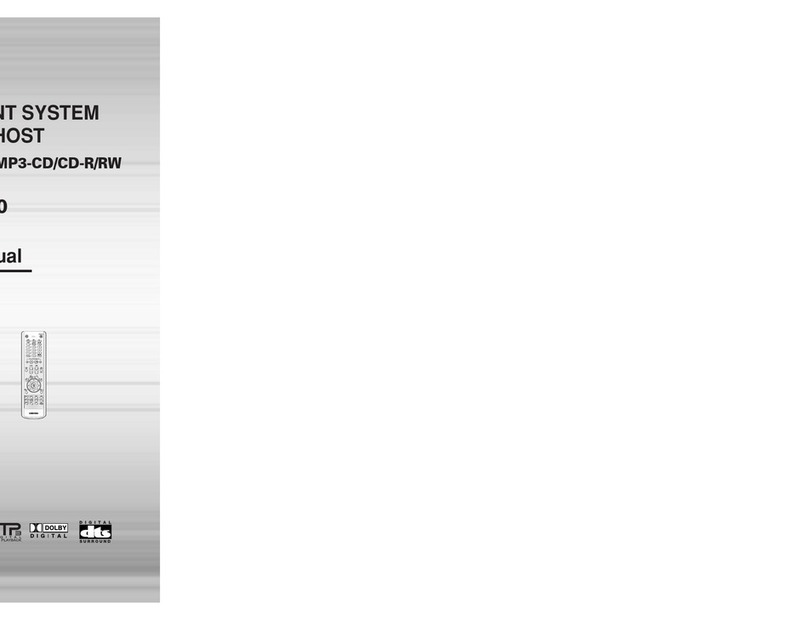
Samsung
Samsung MAX-DC990 User manual

Samsung
Samsung MAX-L65 User manual

Samsung
Samsung MM-G25 User manual
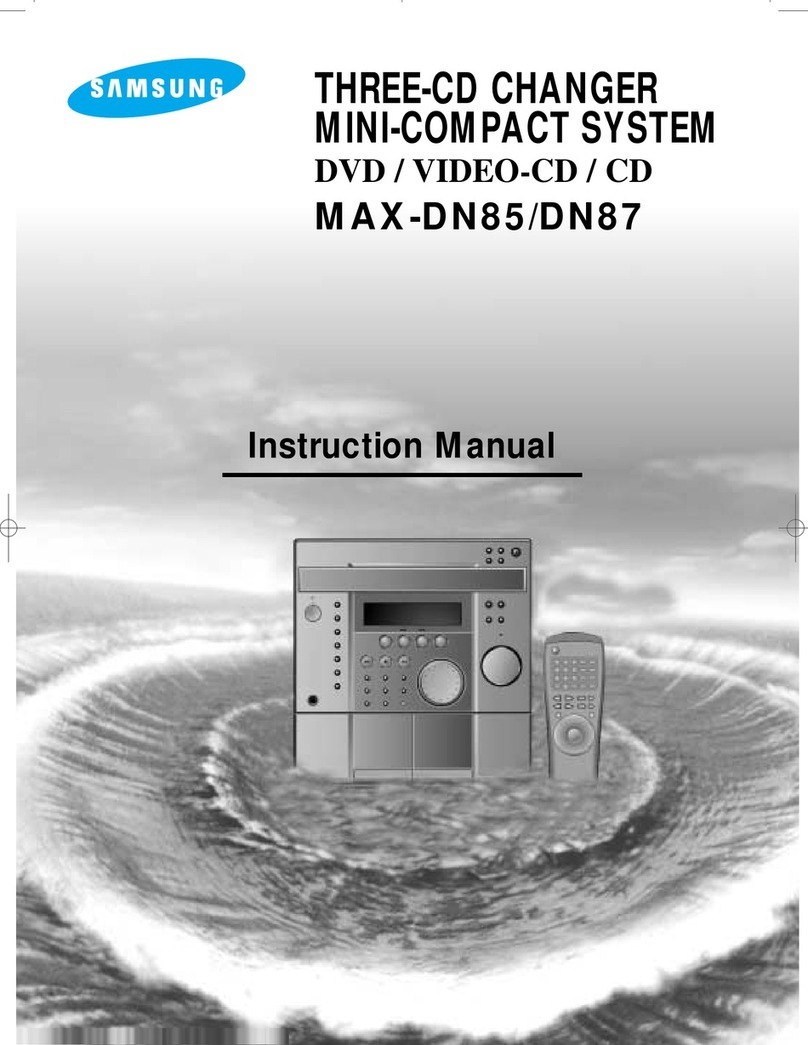
Samsung
Samsung MAX-DN85 User manual
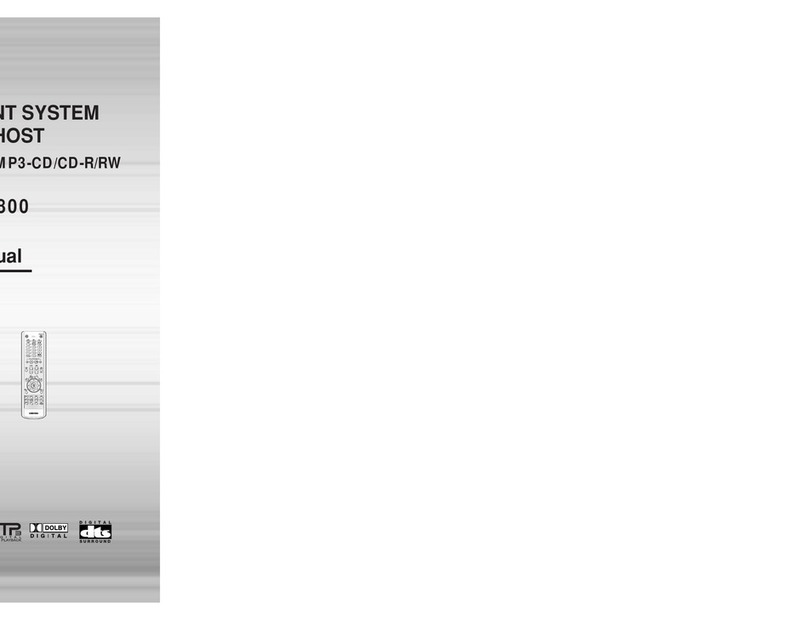
Samsung
Samsung MAX-DC20800 User manual