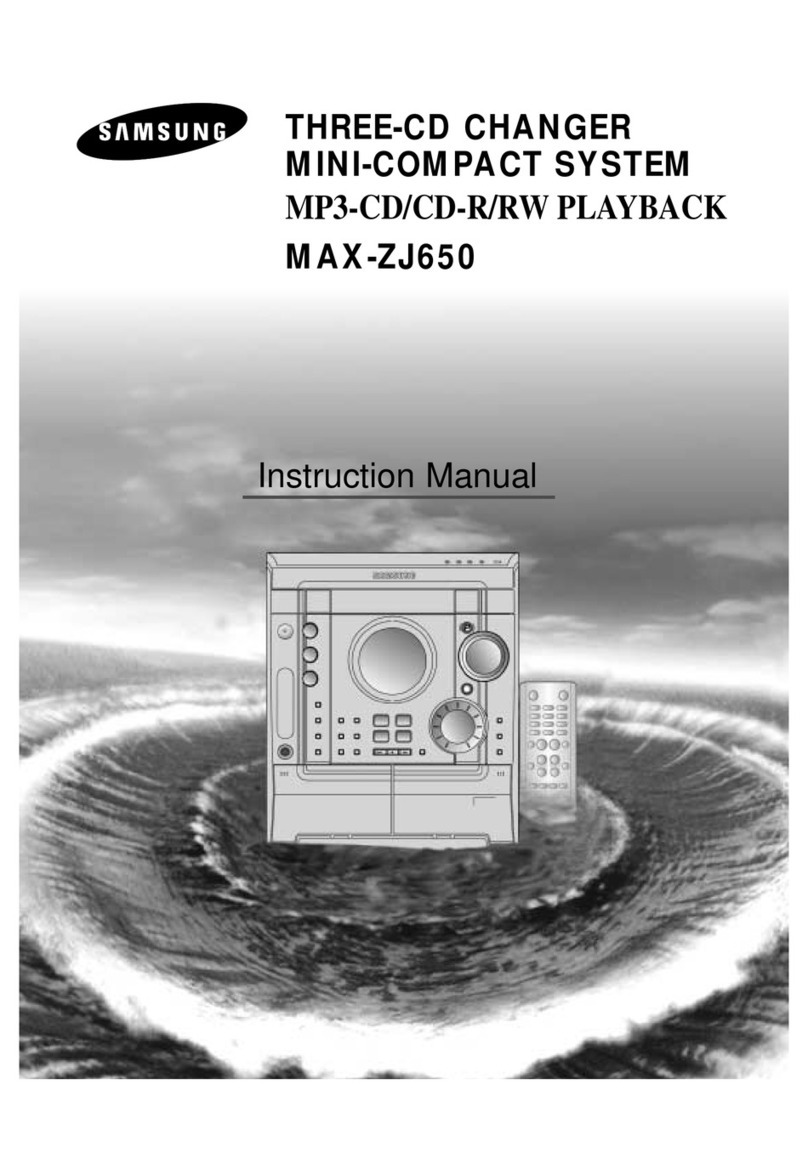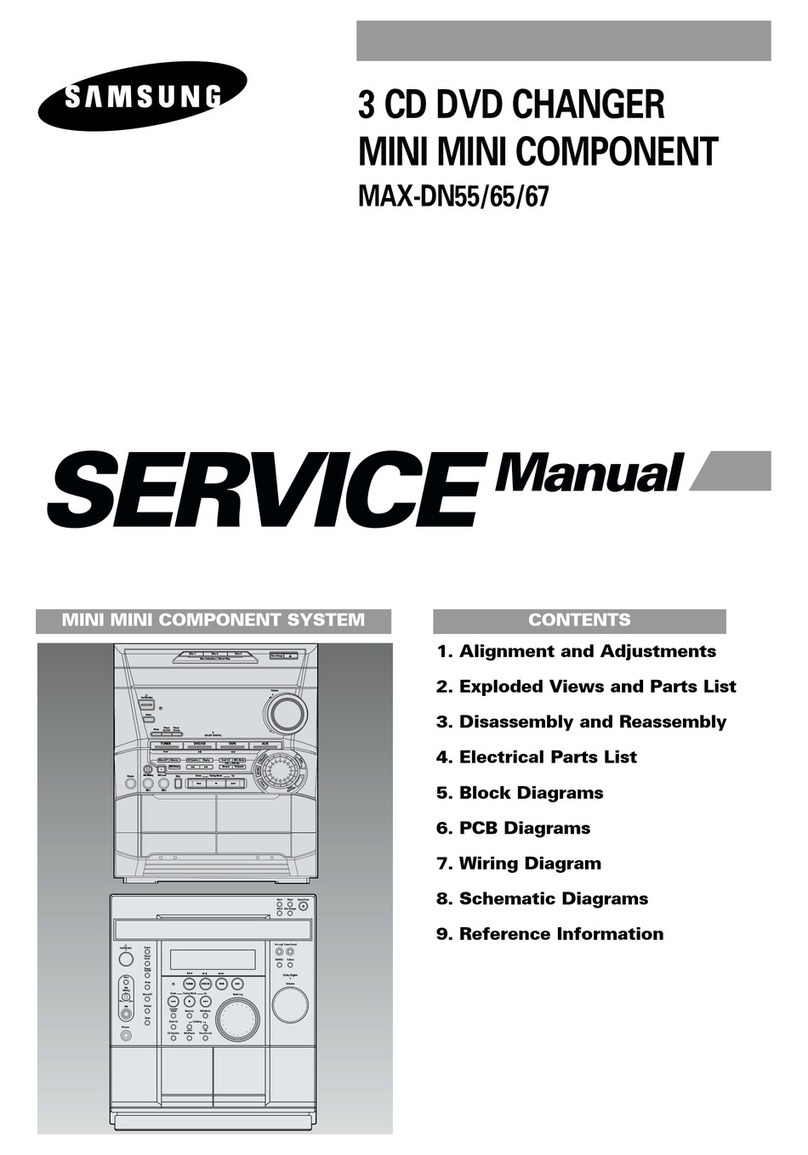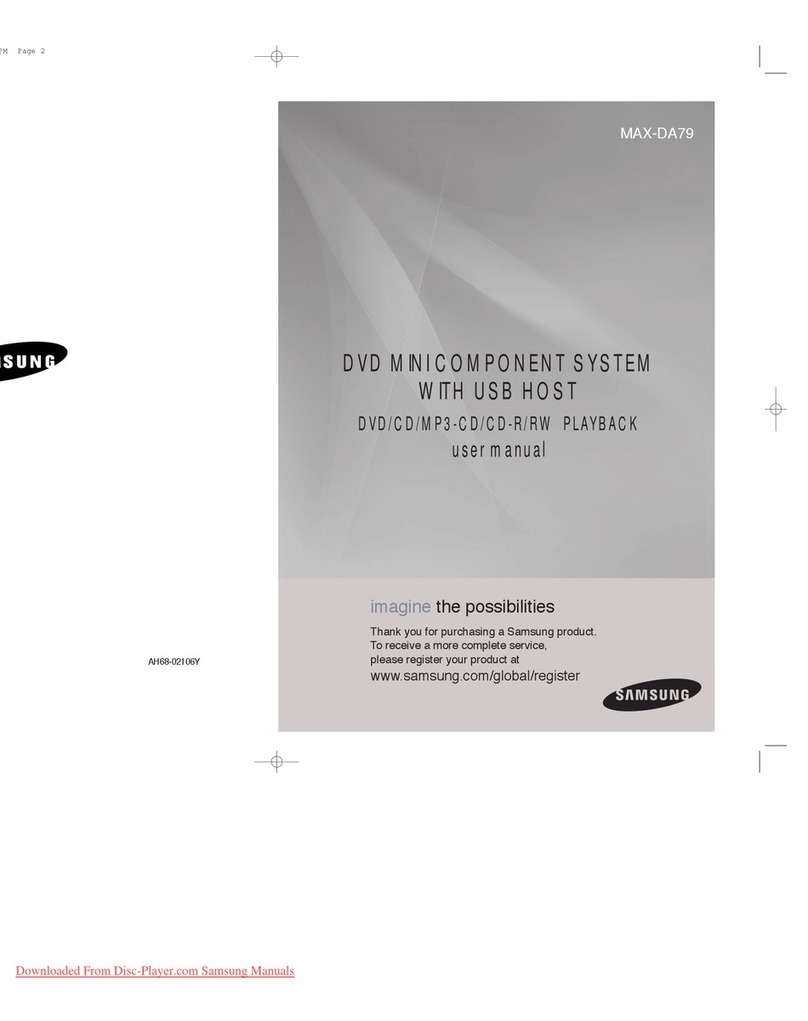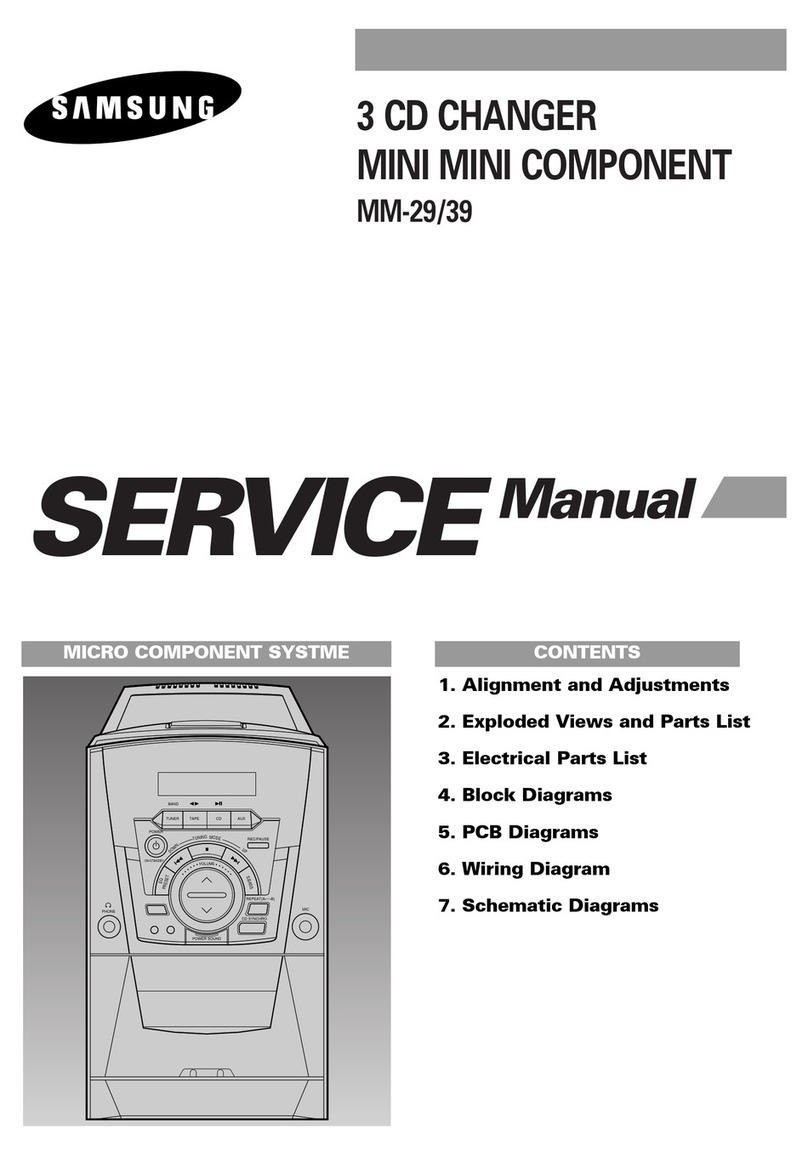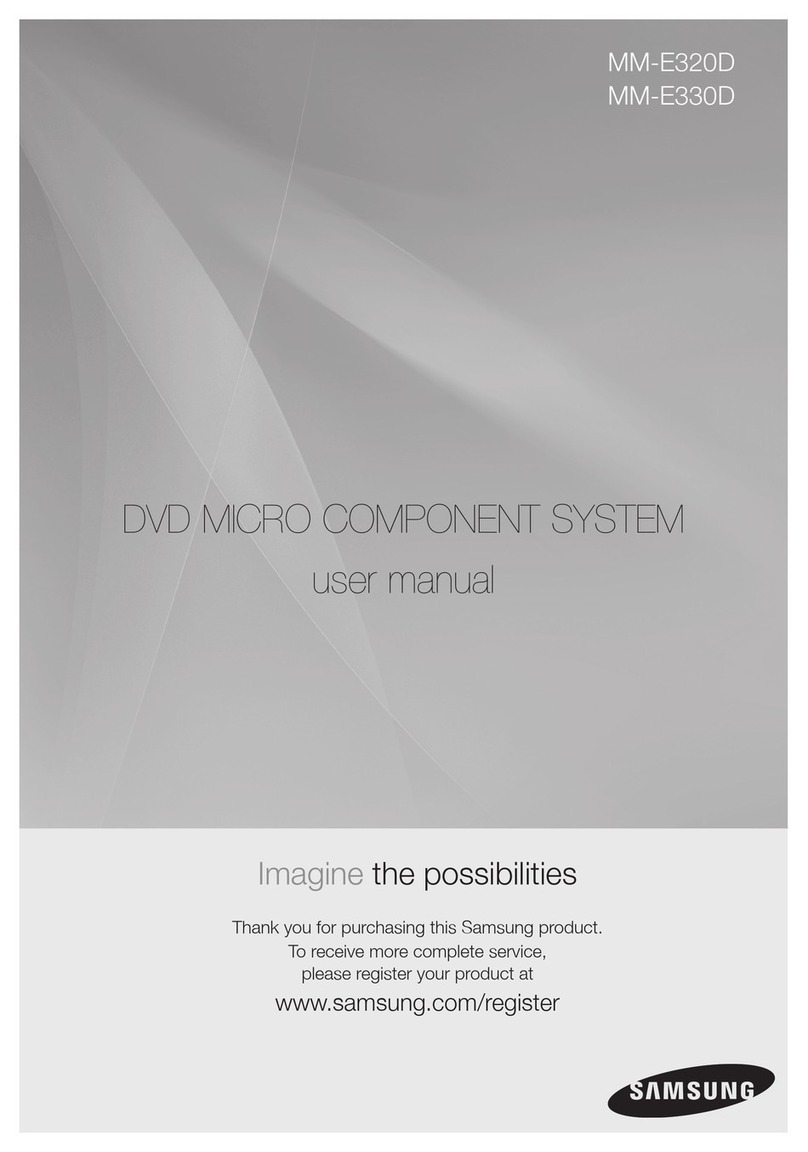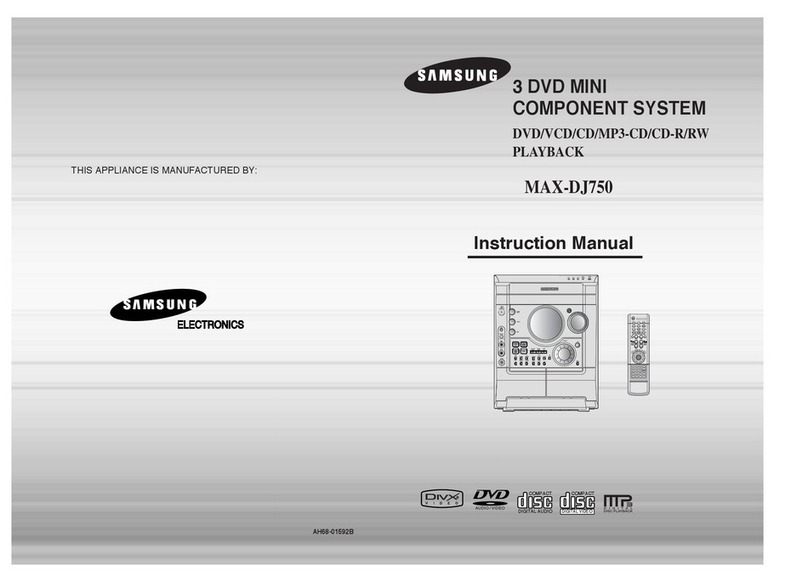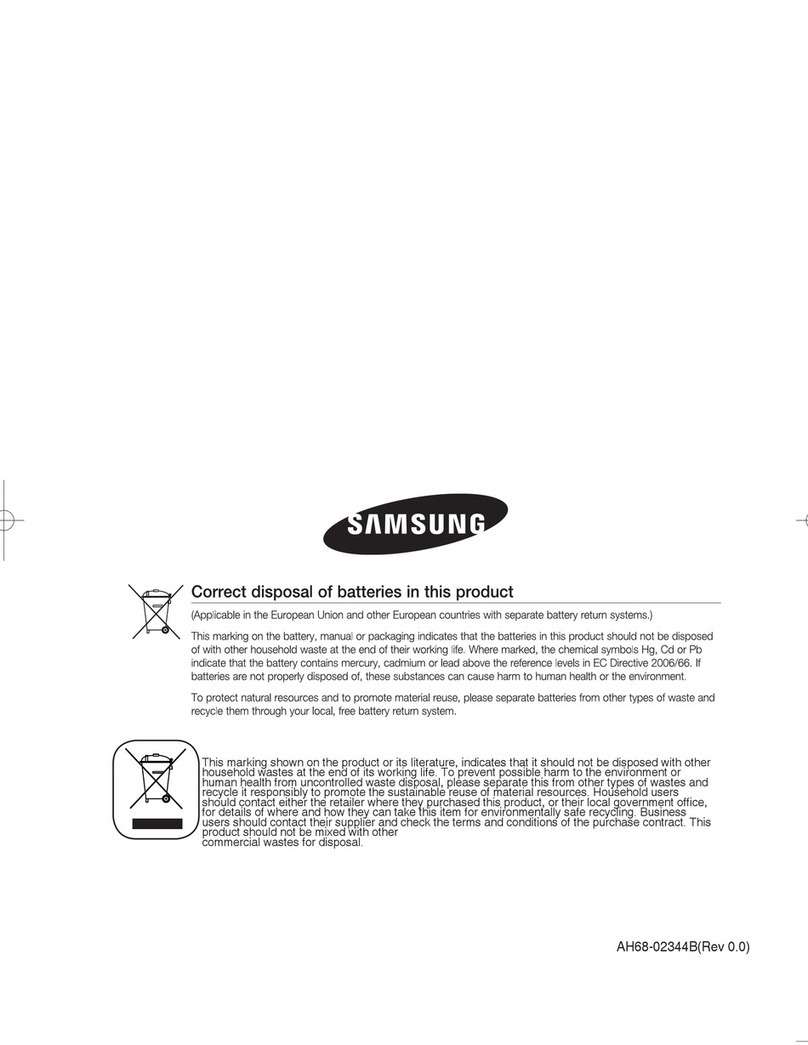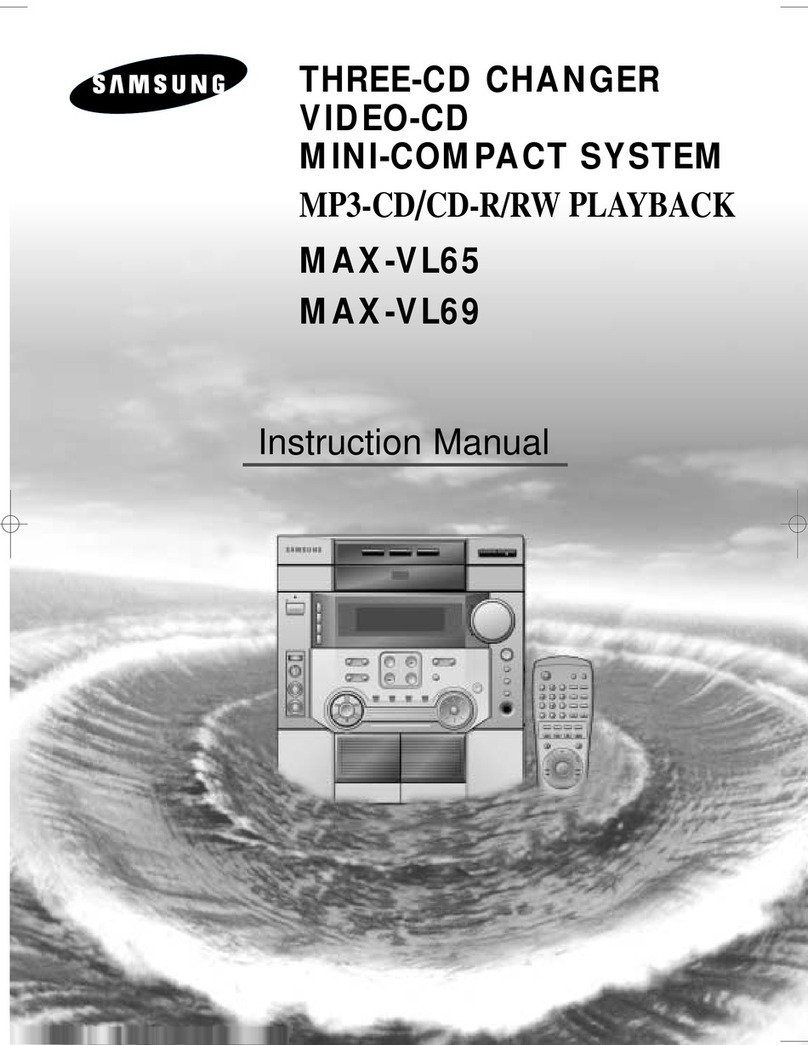Lets you play 5 inch compact discs without an adapter.
(_ This product is designed to play audio CDs, CDs,
CD-Rs, CD-RWs, or MP3/WMA-CDs.
• Gently open or close the CD tray. Do not apply
excessiveforce.
• Do not apply force to or place a heavy object on the
product.
• Do not insert an out-of-spec, shaped CD such as a
heart or octangb shaped CD. You can damage the
product.
• Forthe best sound, maintain your compact discs
carefullyand correctly.
1,
2.
3.
Press the OPEN/CLOSE button to open the disc tray
Place a disc gently into the tray with the disc's label
facing up.
Press the OPEN/CLOSE button to close the disc tray.
The disc will be played automatically.
• ForMP3/WMA-CD audio, itmay take severalminutes
to finishscanning the disc tracks.
• Ifyou playa file with an English name or a MP3/WMA-
CD medium with an Englishtitle, the song title will be
shown in the display.(Otherlanguages besides English
may not be displayed.)
• An Englishqtbd track containing a special character
will not display.
<OD/MP3/WMA-CDplaybackDisplay>
Tracklndicatol --[ {_: _{_ -- Playtimelndicato_
4. Adjust the volume by:
• Tuning the VOLUME knob on the unit OR
• Pressingthe Vol + or - button ofthe remote control.
The volume levelcan be adjusted in 31 steps (VOLUME
MIN, VOLUME 01 - VOLUME 29, and VOLUME MAX).
5. Main Unit
To pause playback temporarily, press the _*11button.
Press _11again to continue playing the disc.
Remote control
To pause playback temporarily, press the PAUSE(H)
button.
Press the PLAY(_) button to continue playing the disc.
6. To end playing, press the STOP (I) button.
• If there is no CD inserted in the DISC tray, the unit displays "NO
DISC".
• The quality of MP3/WMA-CD playback may vary depending
on the condition of the disc containing the music files or the
condition of the recorder with which the disc was created.
• If different types of fibs or unnecessary folders are on the same
disc, you will have problems with playback.
• Keep the tray closed whenever you are not using it to prevent
dust from entering.
• You can load or unload a compact disc when the radio, USB or
auxiliary source function is selected. Also, when you press the
OPEN/CLOSE button, the product will automatbaliy change to
the MP3/CD mode.
• If no buttons are pressed on the product or remote control for
more than 3 minutes when the product is in Pause mode, the
product will change to Stop mode.
• If no buttons are pressed on the product or remote control for
more than 25 minutes when the product is inStop mode or no
Disc mode, the power will automatically turn off.
You can select a desired track while a disc is
being played.
Press the I_ button within 3 seconds after the current
track starts playing.
Press the 144button twice, 3 seconds or more after
the current track starts playing.
To _ the next track
Press the _,q button.
the current track from the
Press the 144button once, 3 seconds after the current
track starts playing.
the track of your choice
Press the 14,_or _,_1button to move to a desired track.
• Youcan also use the Number (0_9) buttons on
the remote control to select a track
When listening to a compact disc, you can quick-
ly search for a specific music passage on a track,
To search Press ...
Forwards
Backwards
You can also press and hold the I_ or _,_1button on
the main unit to automaticallyscan for a track,
You can play a CD, a group of tracks in a folder
(MP3 only), or a single track repeatedly:
1. Press the REPEAT button.
Each time you press the REPEAT button, the
repeat mode will change as follows:
MP3: OFF_ TRACK_ DIR_ ALL _ RANDOM
CD: OFF_ TRACK_ ALL _ RANDOM
2o When you want to stop the Repeat function,
press the REPEAT button until "OFF" is
displayed,
• OFF: OanceB RepeatPlayback,
•TRACK: Repeatedlyplays the selectedtrack,
• DIR: Repeatedly playsalltracks in the selected
folder,
• ALL: Repeatedlyplaysthe entire disc
• RANDOM: Playstracks in random order,
English