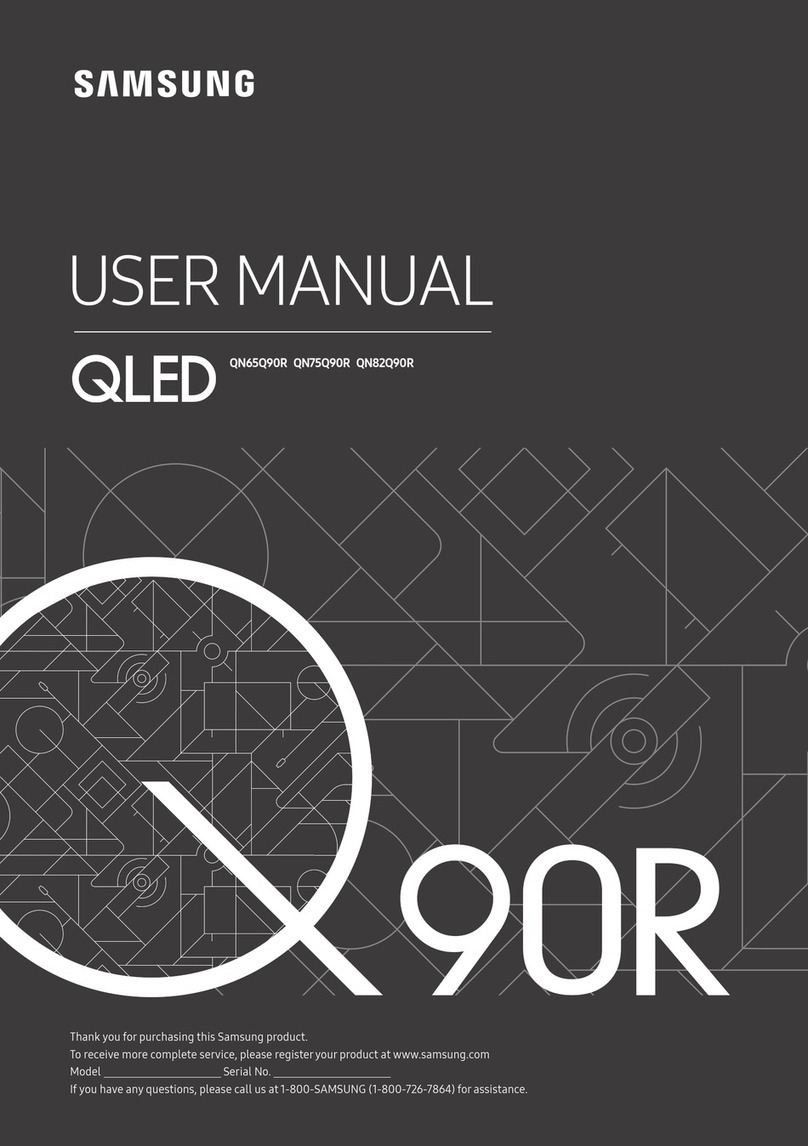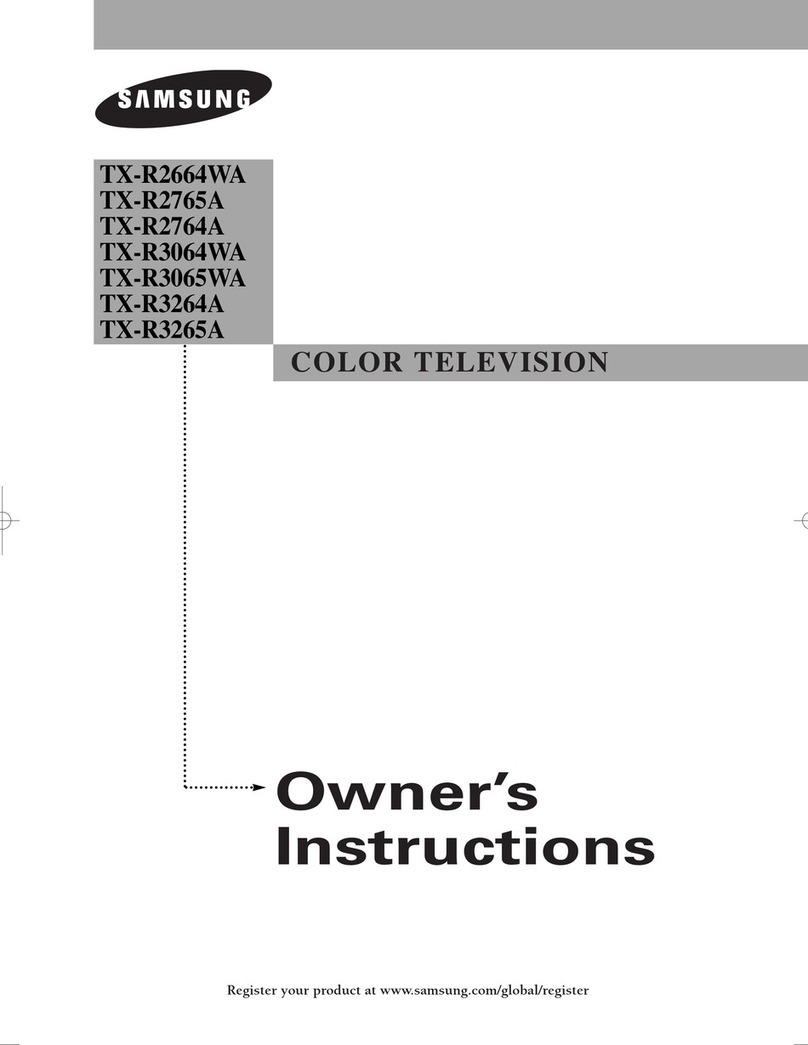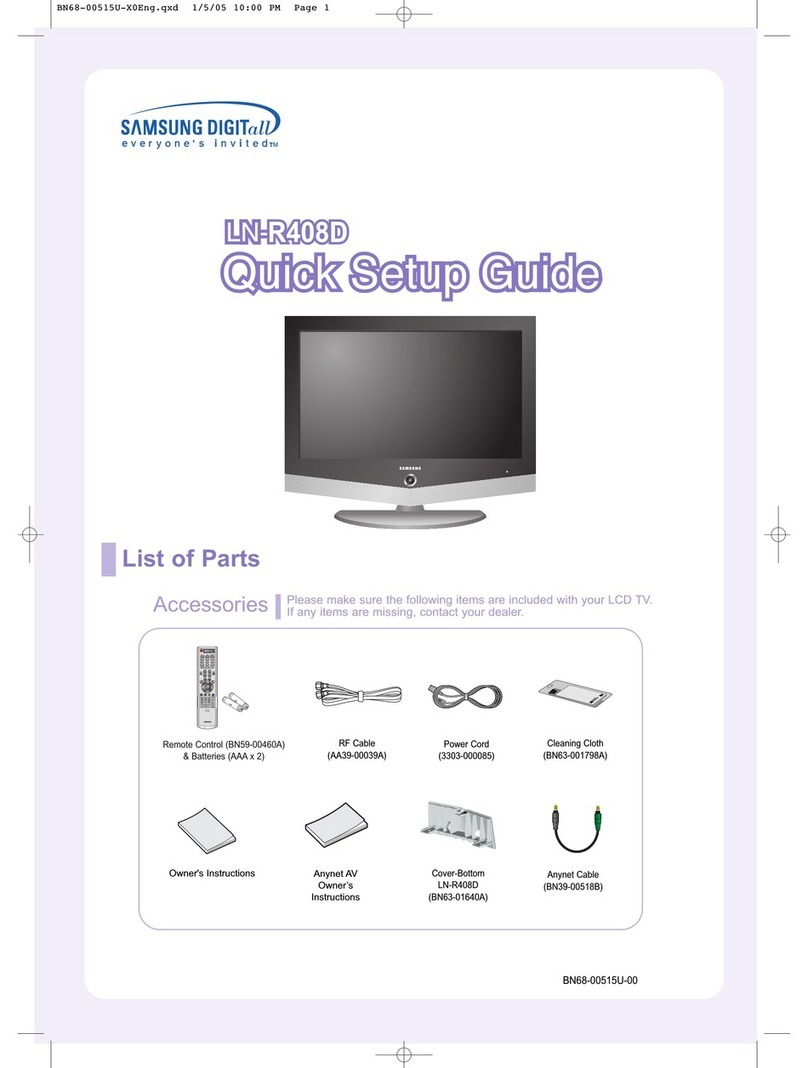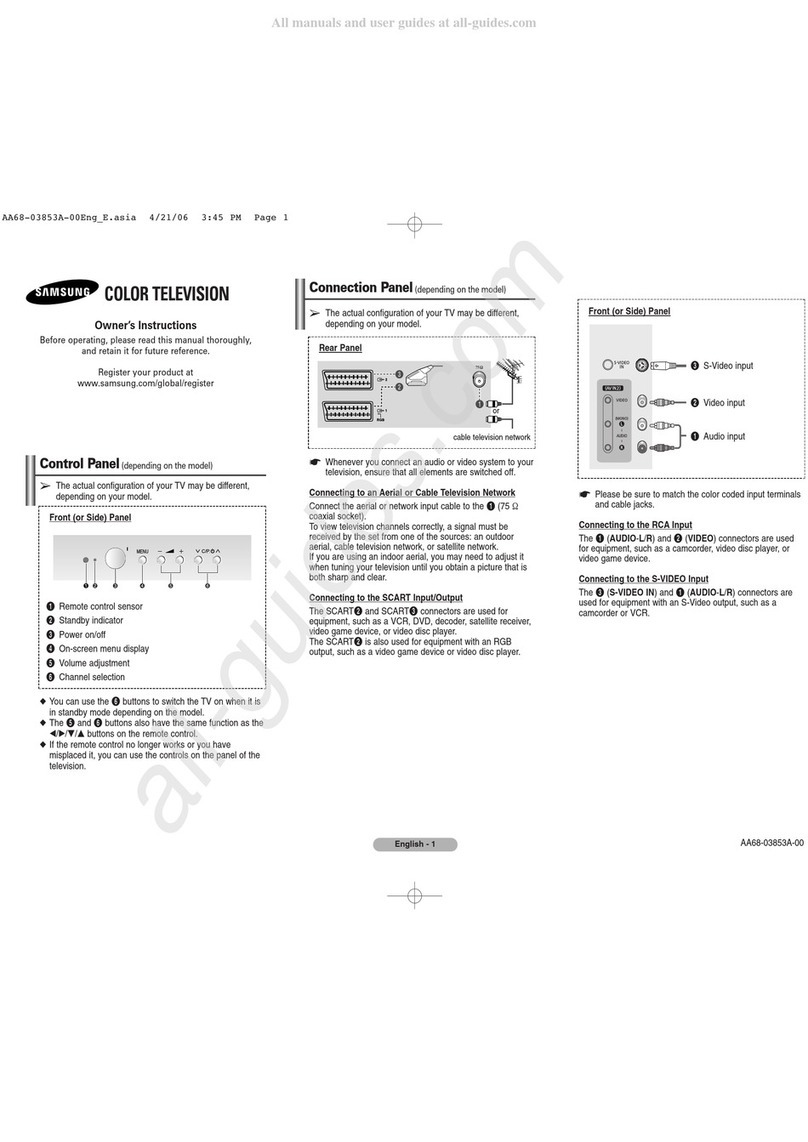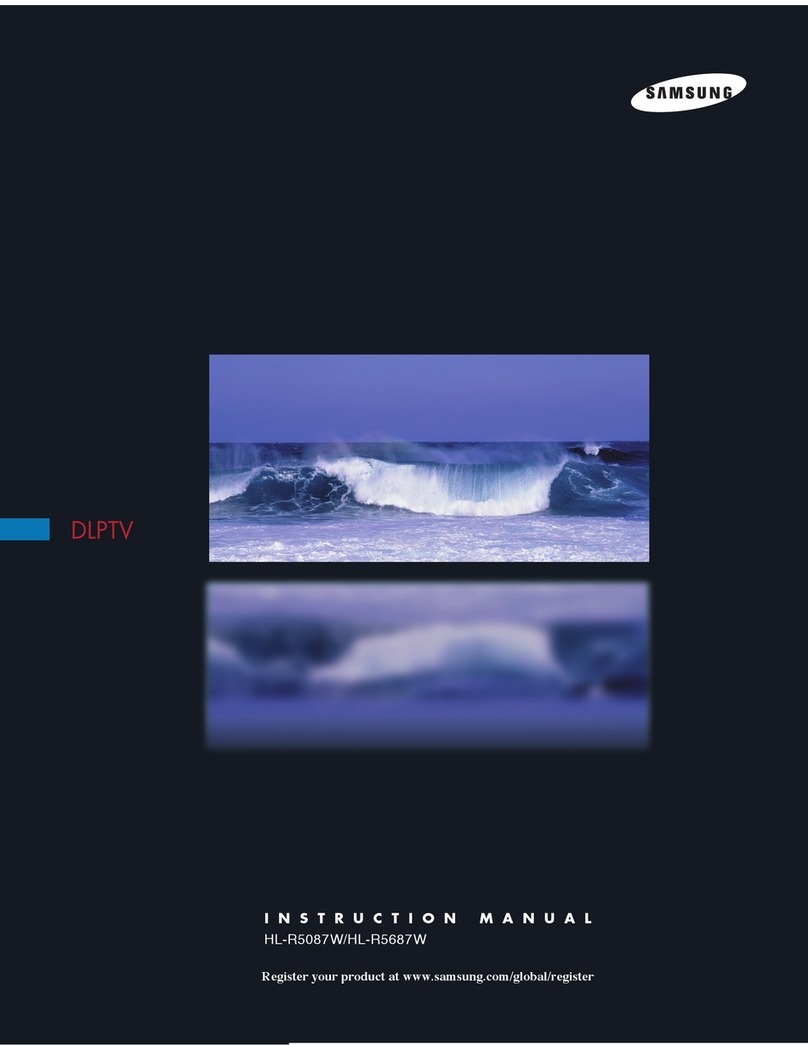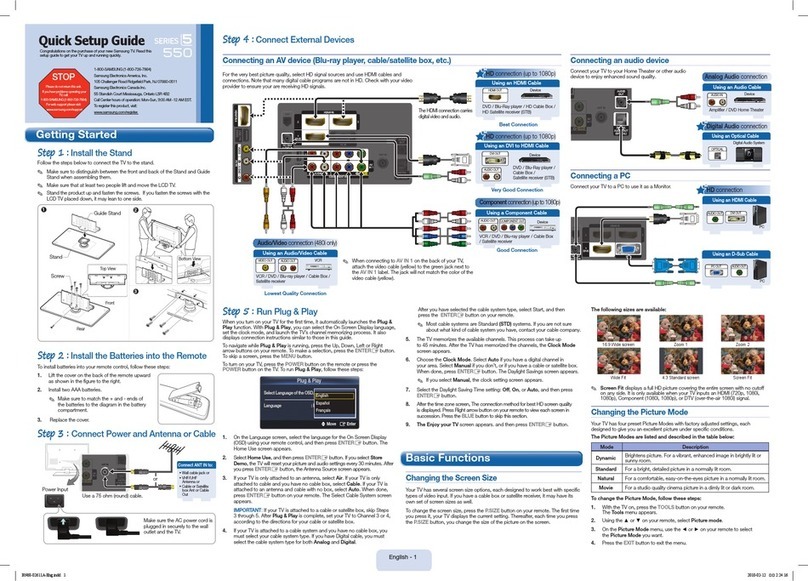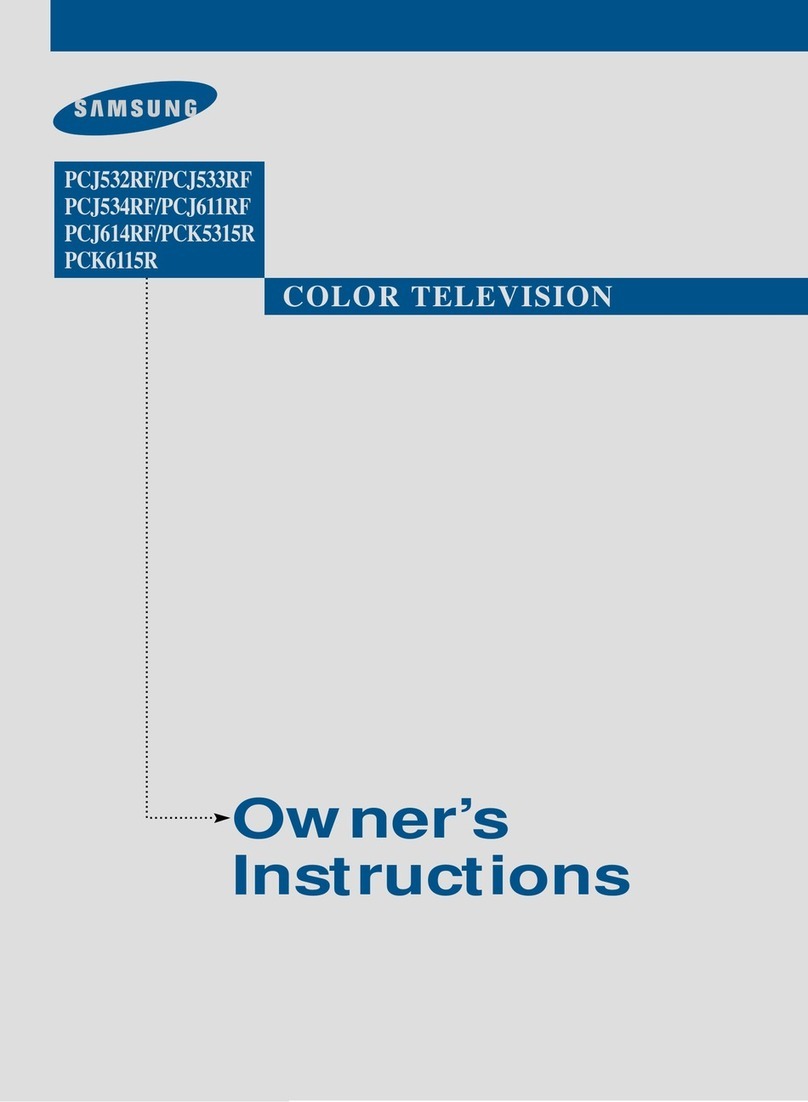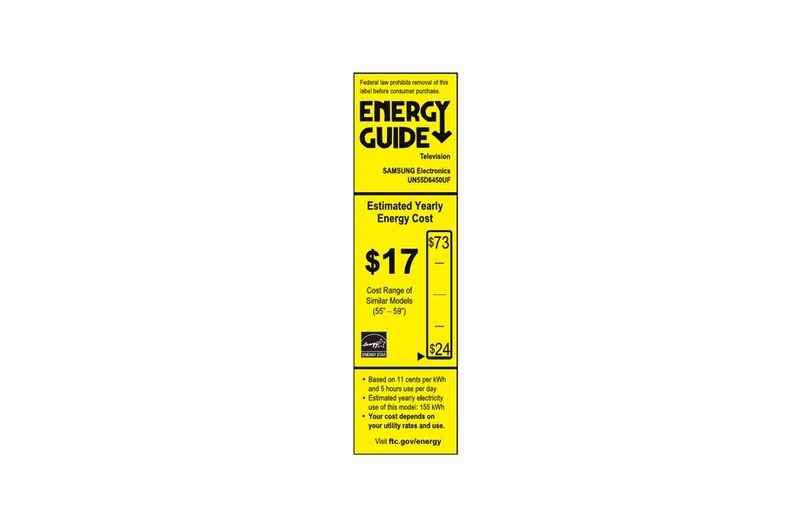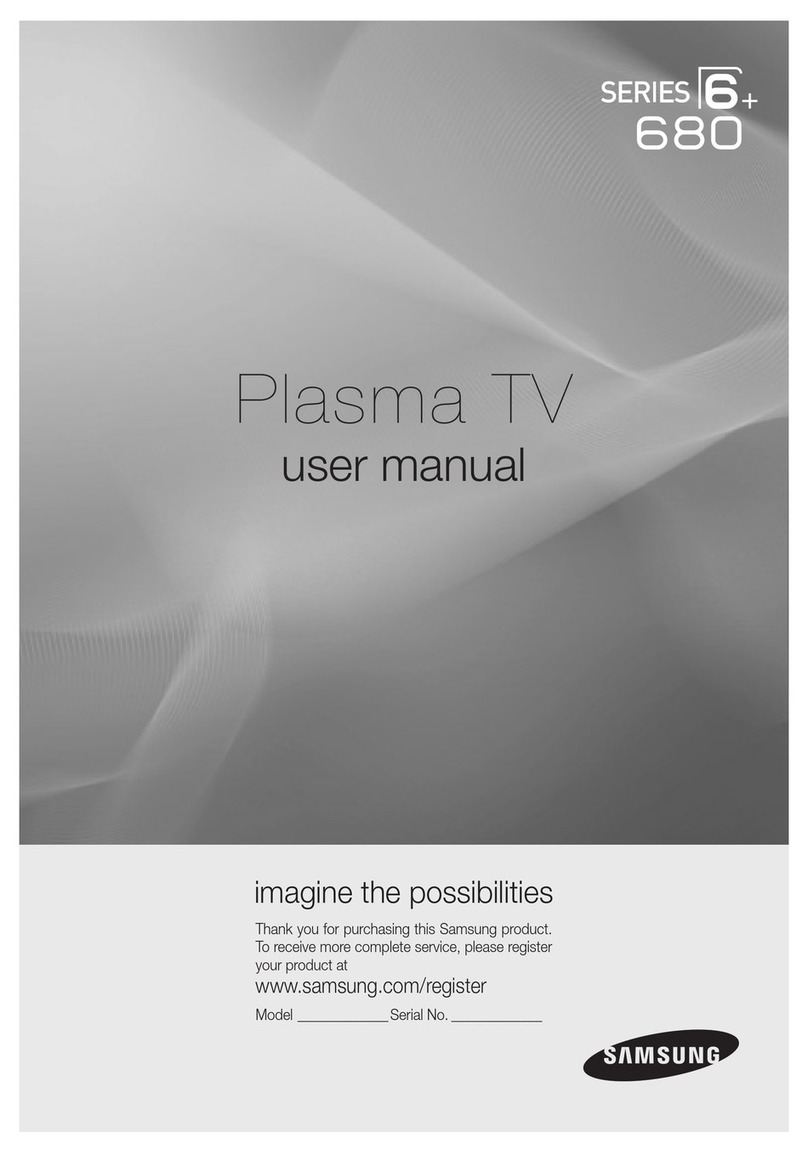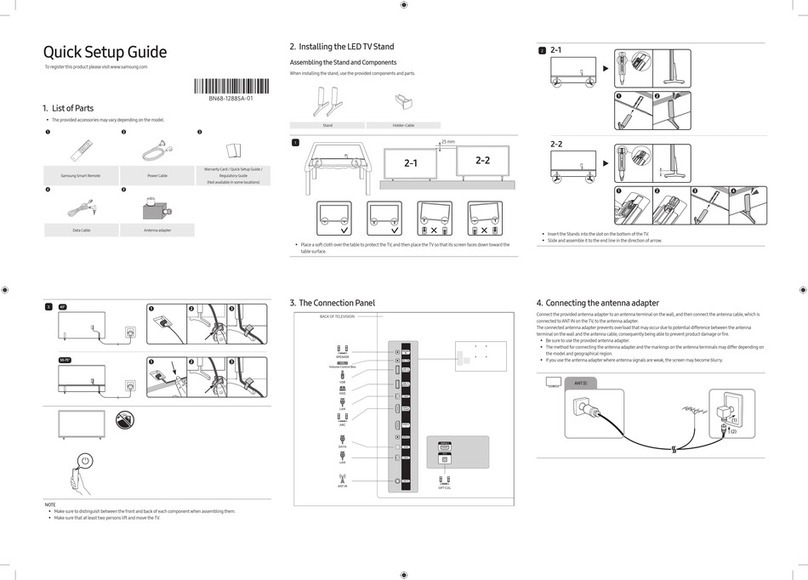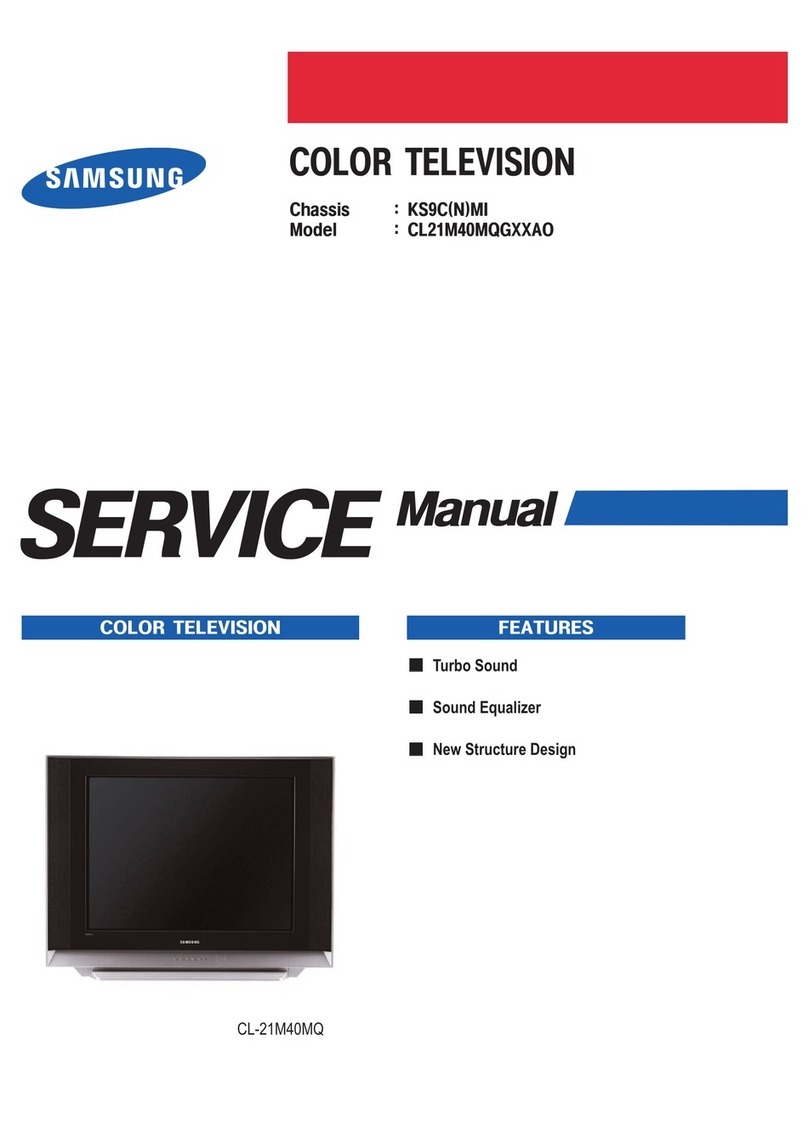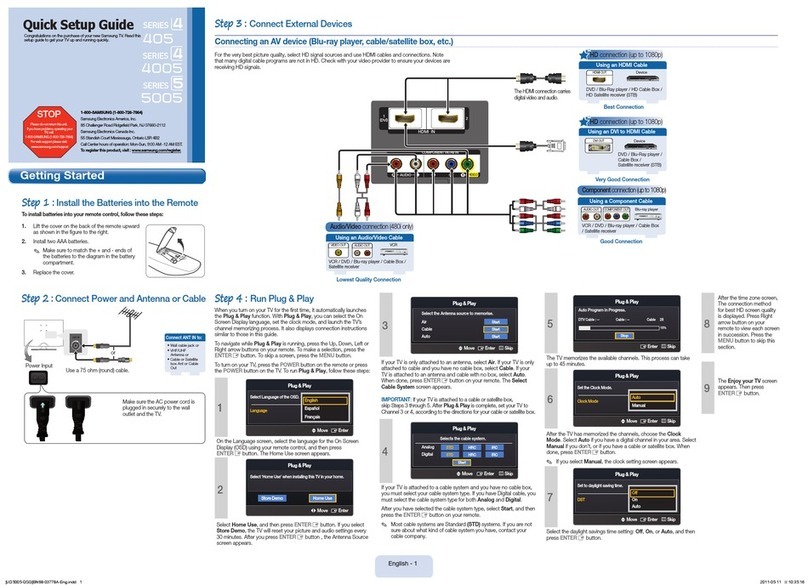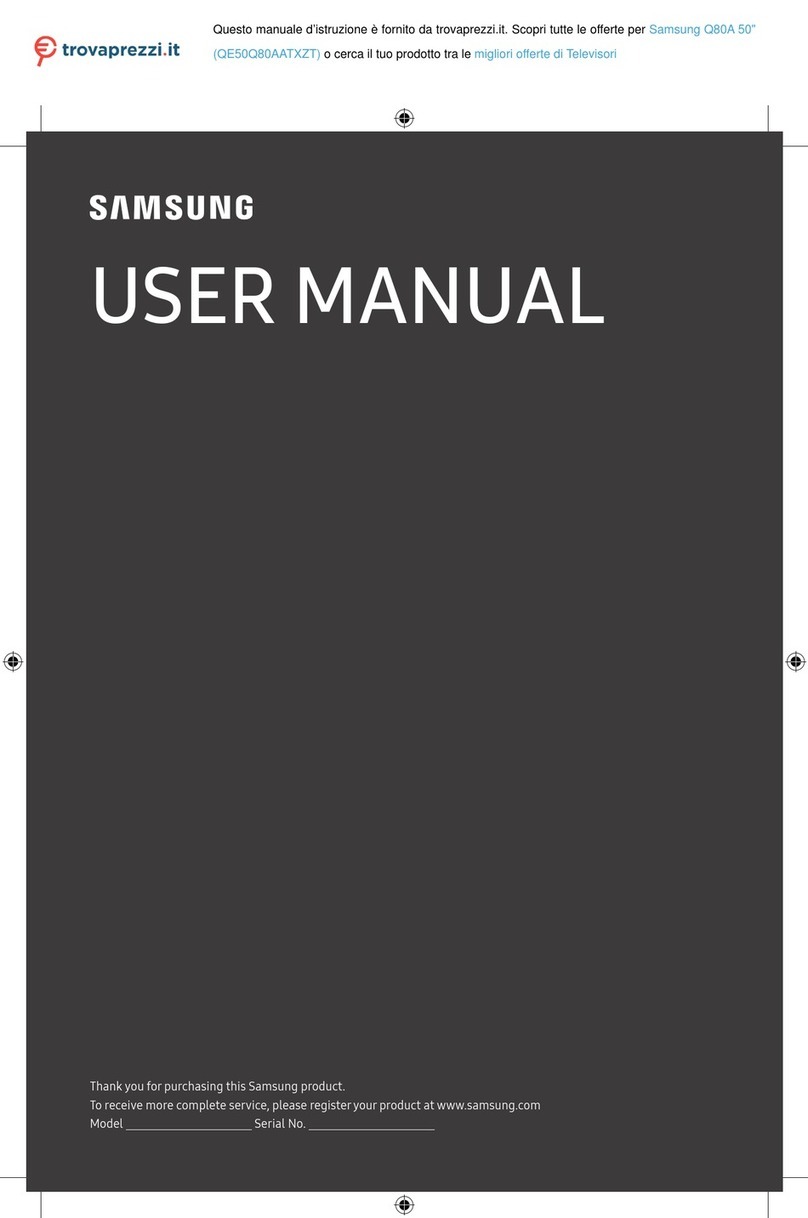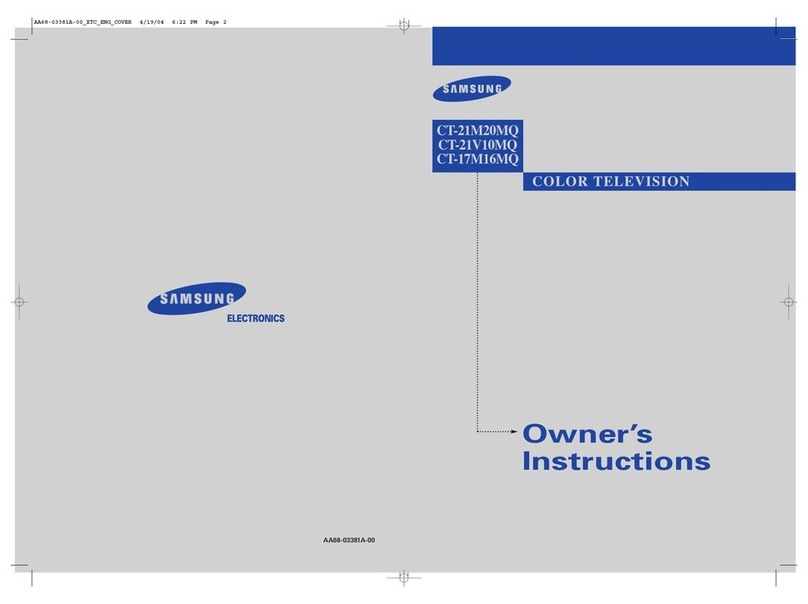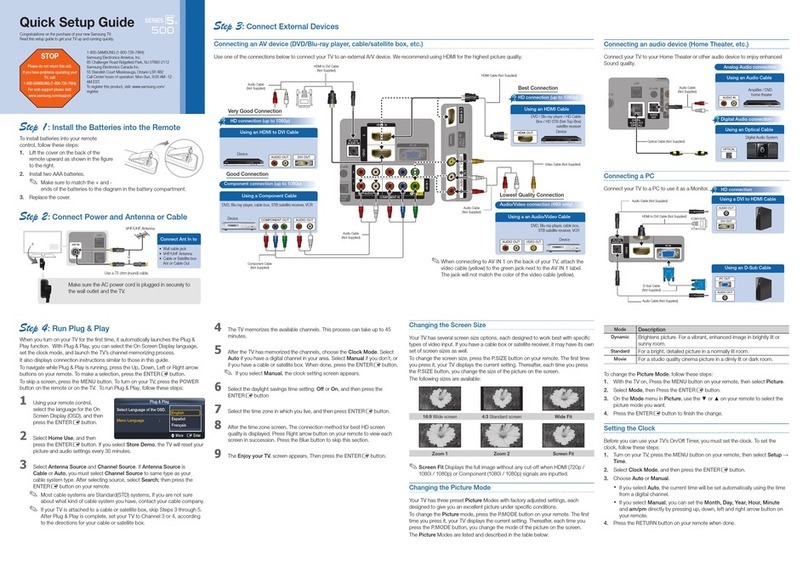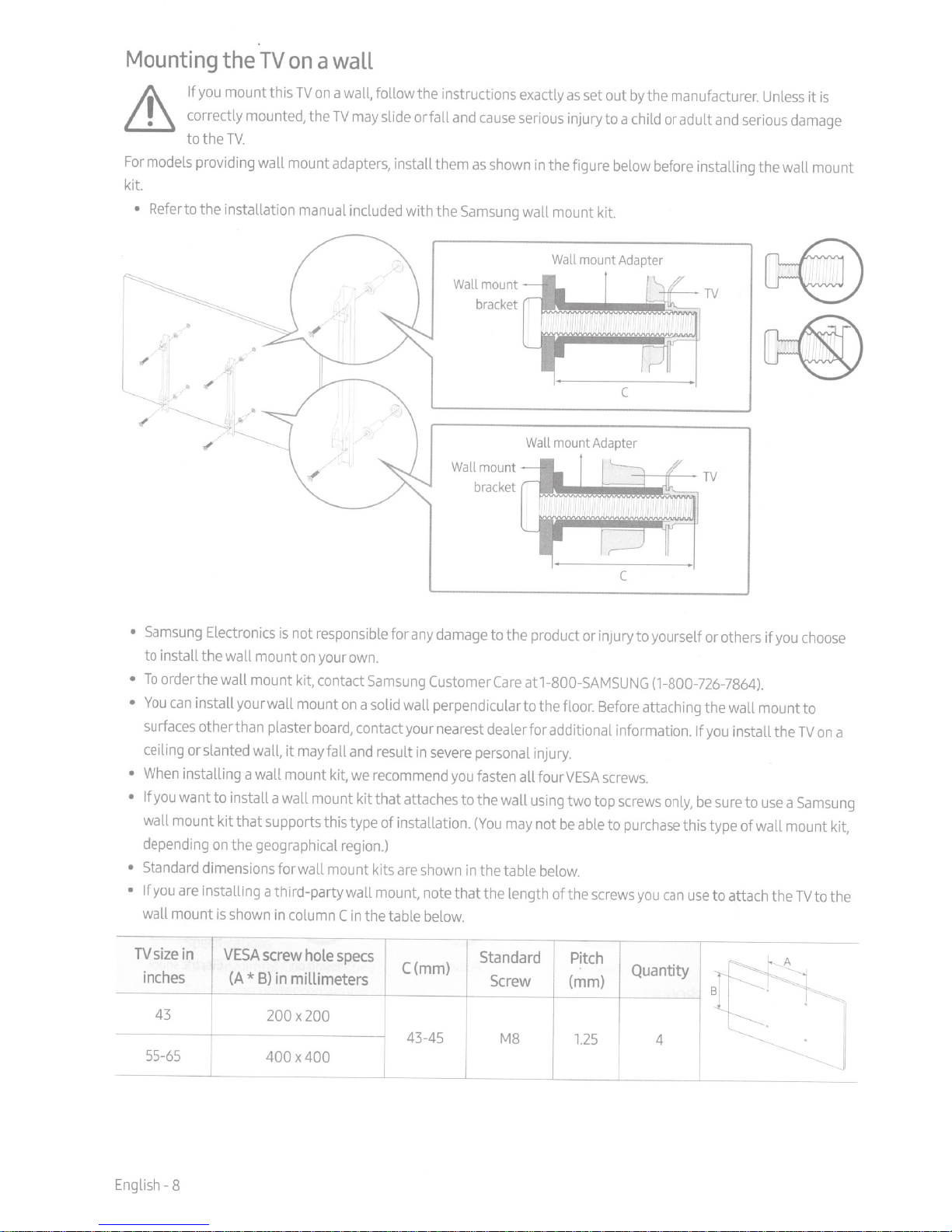Mounting
the
TV
on
a
wall
II\
If
you
mountthis
TV
on
awall, followthe instructions exactly
as
set
out
by
the manufacturer.
Unless
it
is
ln
correctly mounted, the
TV
may
slide orfall
and
cause
serious
injuryto achild oradult
and
serious
damage
tothe
TV.
For
models providing wall mount
adapters,
installthem
as
shown
in
thefigure below before installing thewall mount
kit.
•
Refer
to theinstallation manual included with the
Samsung
wall mount kit.
Wall
mount
Adapter
GQ)
Wallmount~
TV
bracket
cP@
I I
c
Wall mountAdapter
Wall
mount
--L
l
1'-
l
((
TV
\.-•
-~
~
..
.i'!':.
L
.
~
..
1.'"
e
--..........,>--........._.
,,
...
/ .
~-r·
~
bracket
c
•
Samsung
Electronics
is
not responsible for
any
damagetothe product or injurytoyourself or others
if
you
choose
to installthewall mount
on
your
own.
•
To
orderthe wall mount kit, contact
Samsung
Customer
Care
atl-800-SAMSUNG (l-800-
726-7864)
.
•
You
can
installyourwall mount
on
asolid wall perpendiculartothe floor.
Before
attaching thewall mountto
surfaces
otherthan plaster
board,
contactyournearest dealerforadditional information. If
you
installthe
TV
on
a
ceiling orslanted wall,
it
may
fall
and
result
in
severe
personal injury.
•
When
installing awall mount kit, we recommend
you
fasten allfourVESA
screws
.
• If
you
wanttoinstallawall mount kitthatattachestothewall
using
twotop
screws
only,
be
sure
to
use
a
Samsung
wall mountkitthatsupports thistype
of
installation.
(You
may
not
be
able
to
purchase
this type ofwall mountkit,
depending
on
the geographical
region.)
•
Standard
dimensionsforwall mount kits
are
shown
in
thetable
below.
• If
you
are
installing athird-partywall mount, note thatthe length ofthe
screws
you
c
an
use
to attach the
TV
tothe
wall mount
is
shown
in
column C
in
thetable
below.
TV
size
in
VESA
screw
hole
specs
C(mm)
Standard
Pitch
Quantity
inches
(A*
B)
in
millimeters
Screw
(mm)
,
~
43
200
X
200
43
-
45
M8
1.25
4
55
-
65
400
X
400
J
English - 8