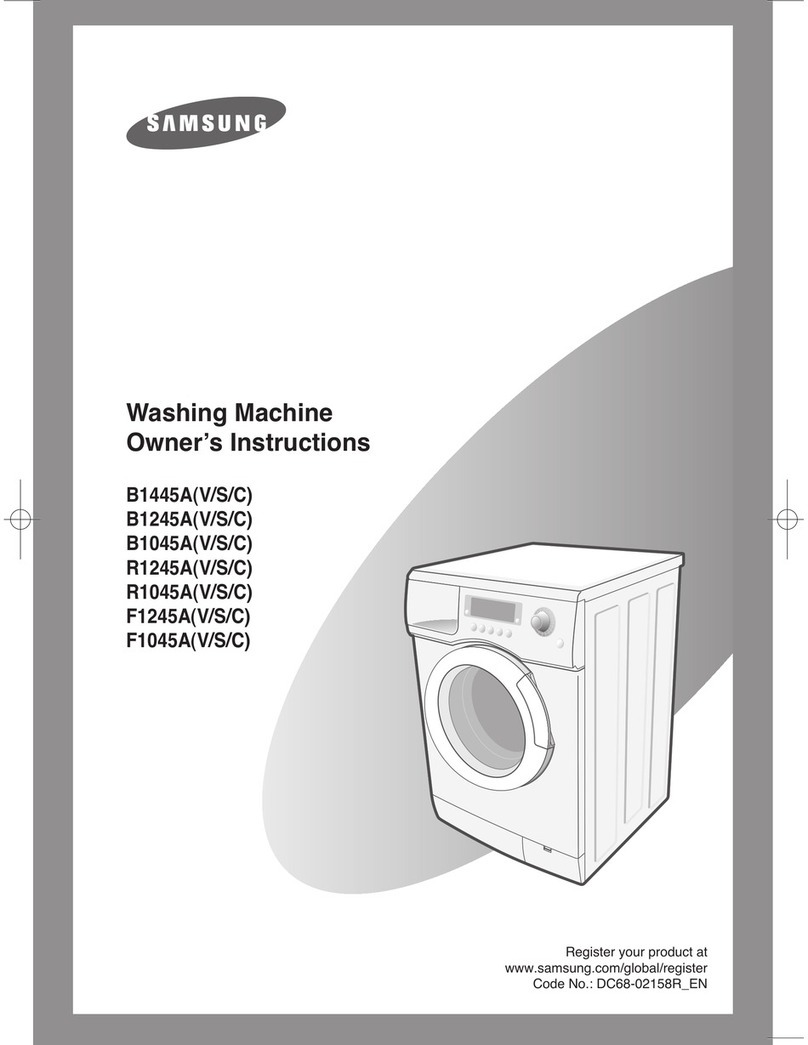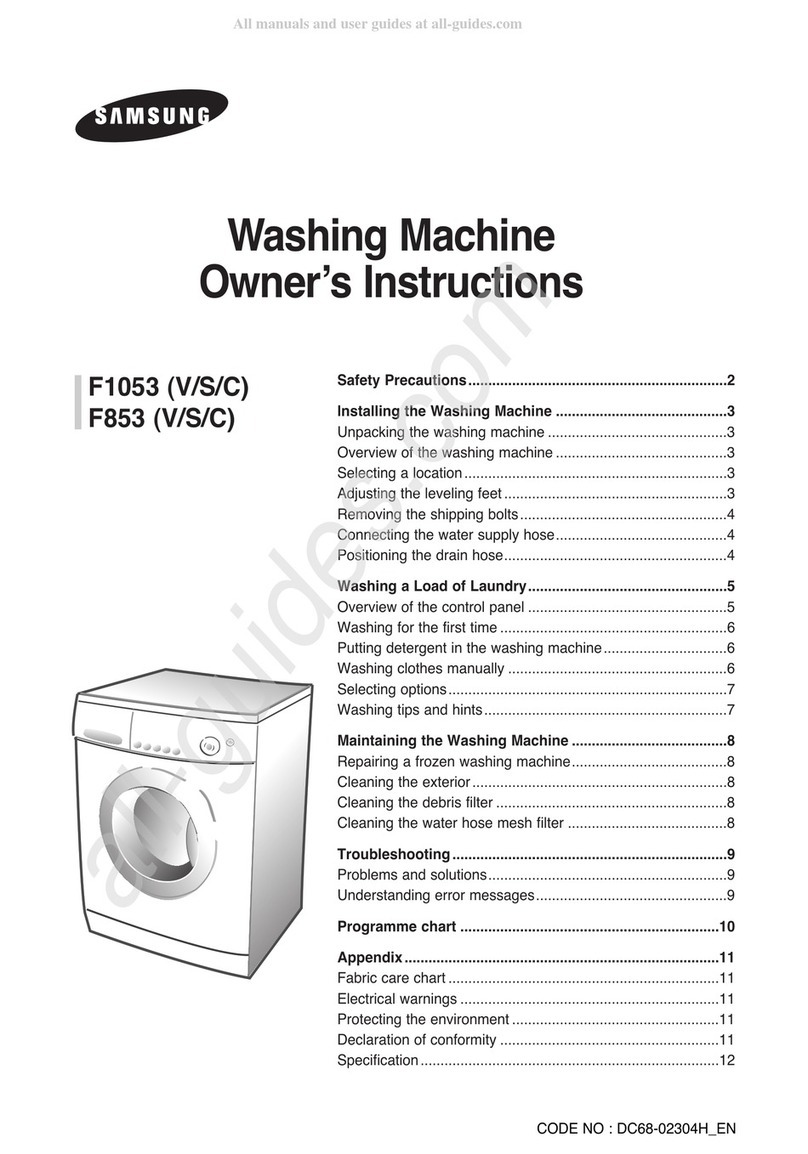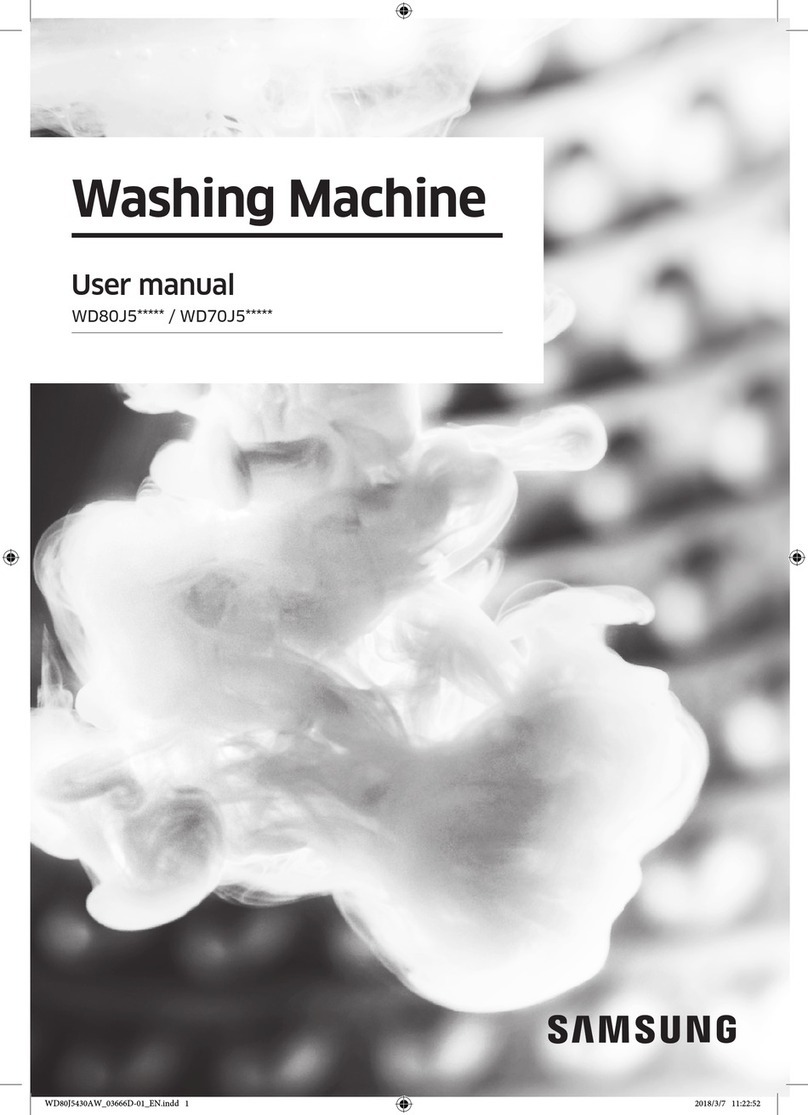Samsung WF328 User manual
Other Samsung Washer manuals

Samsung
Samsung WD7122CZC User manual

Samsung
Samsung WF50R8500AV User manual
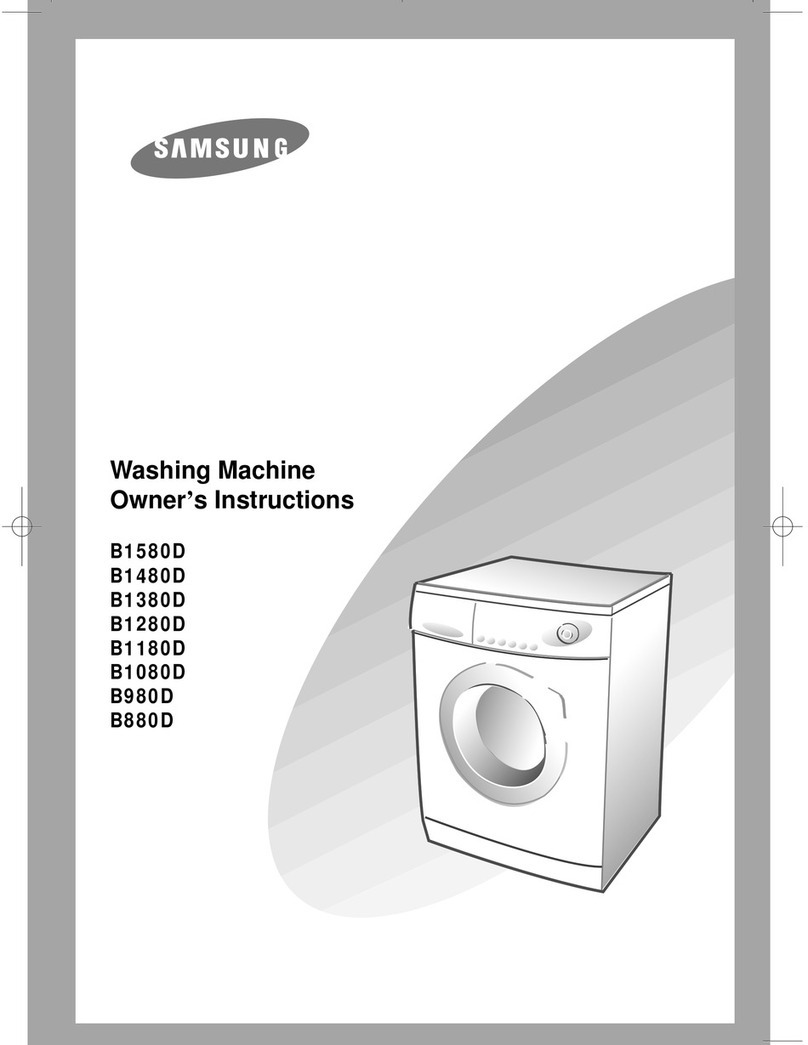
Samsung
Samsung B1180D User manual
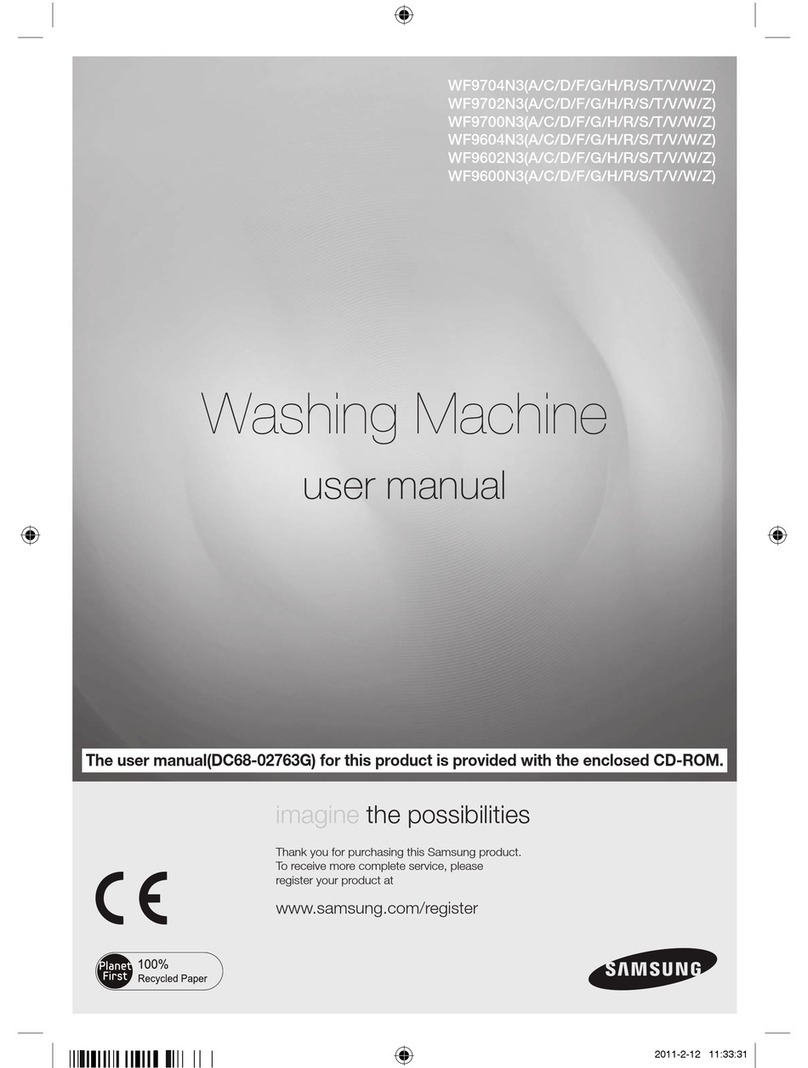
Samsung
Samsung WF9702N3C User manual
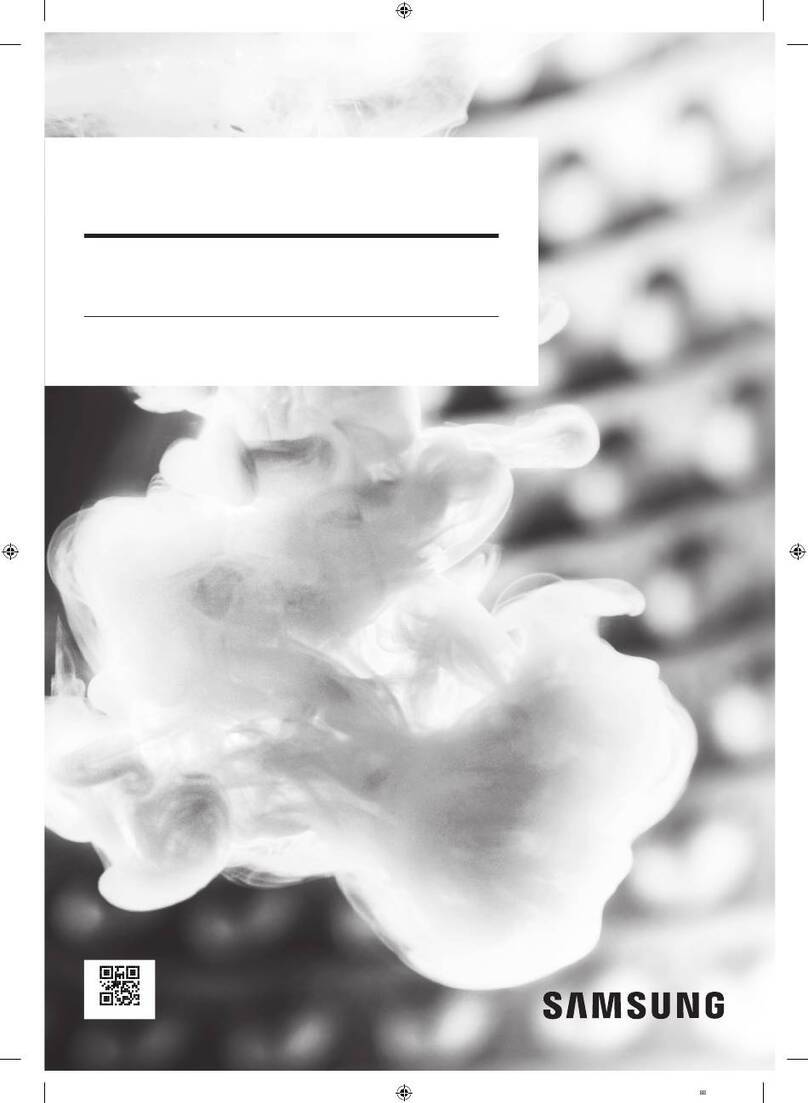
Samsung
Samsung WD16J7 Series User manual
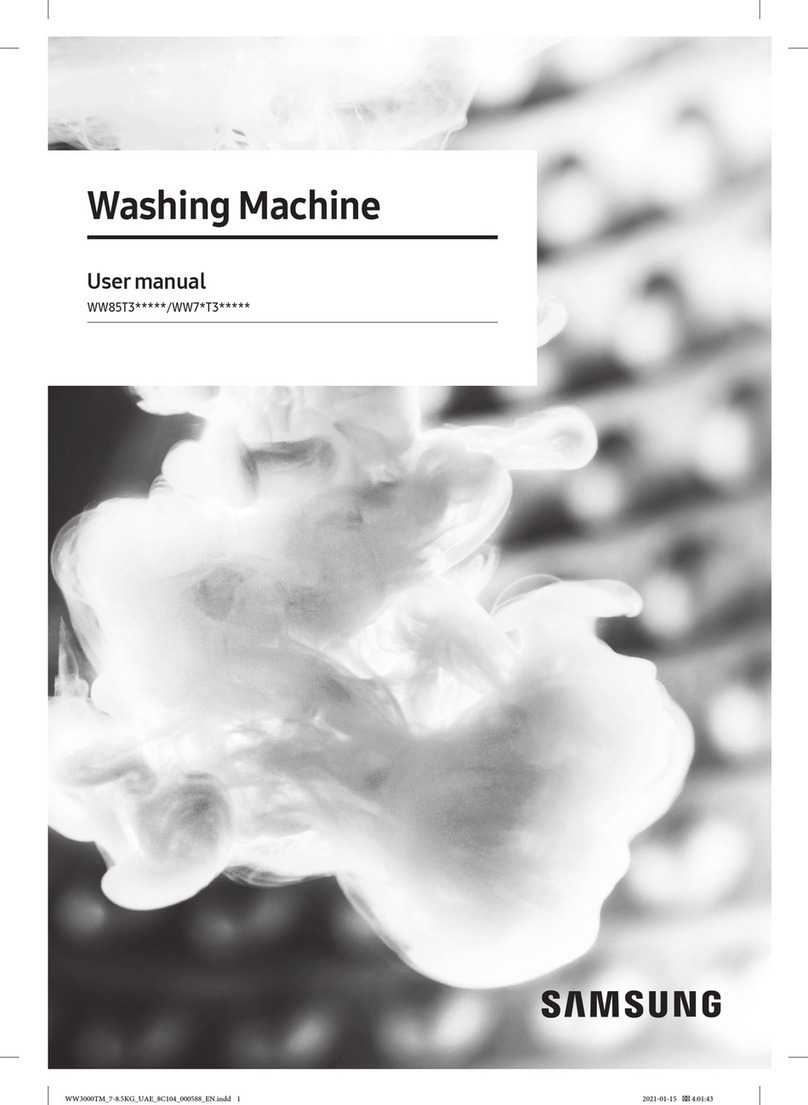
Samsung
Samsung WW7 T3 Series User manual
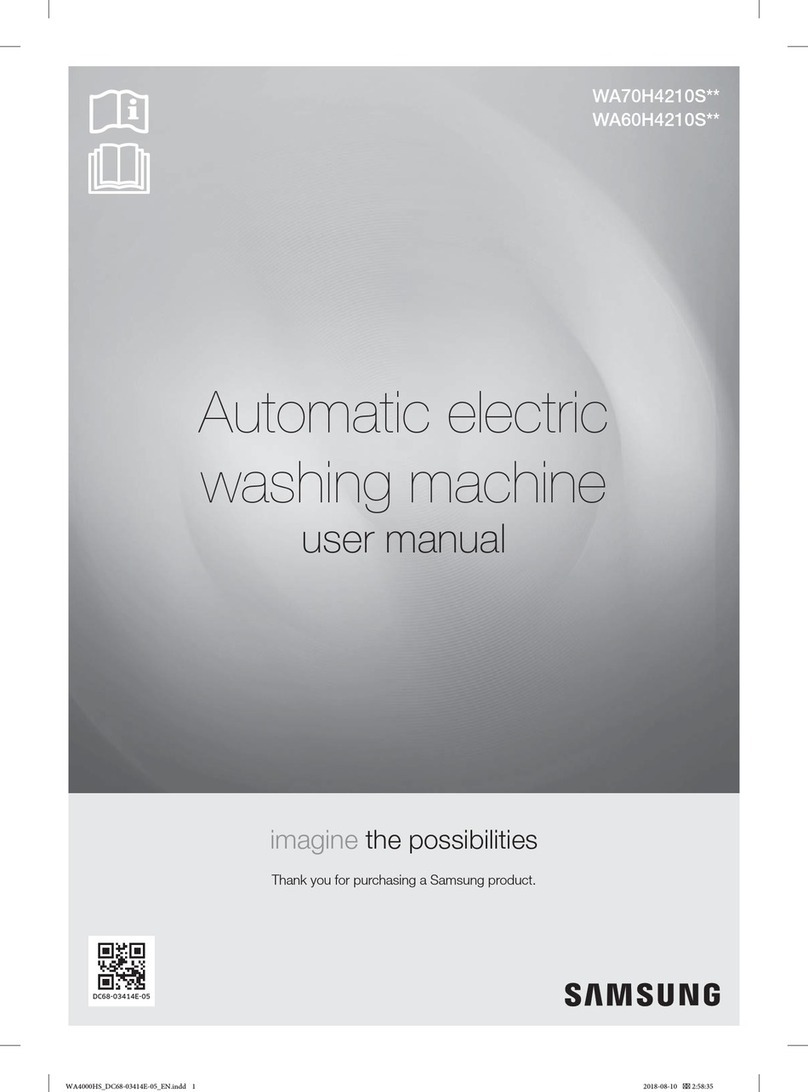
Samsung
Samsung WA70H4210S Series User manual

Samsung
Samsung flexwash WV60M9900A series User manual
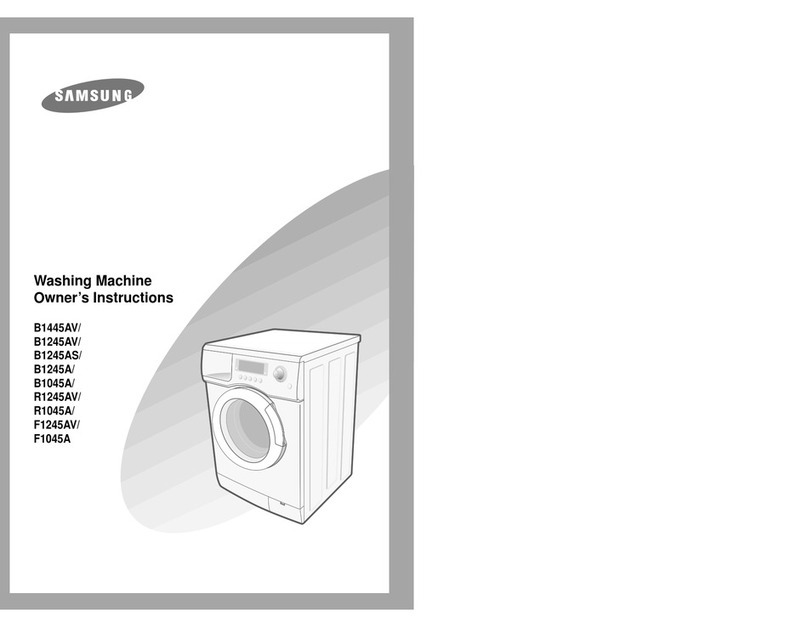
Samsung
Samsung B1445AV User manual

Samsung
Samsung WA54M8750AW User manual
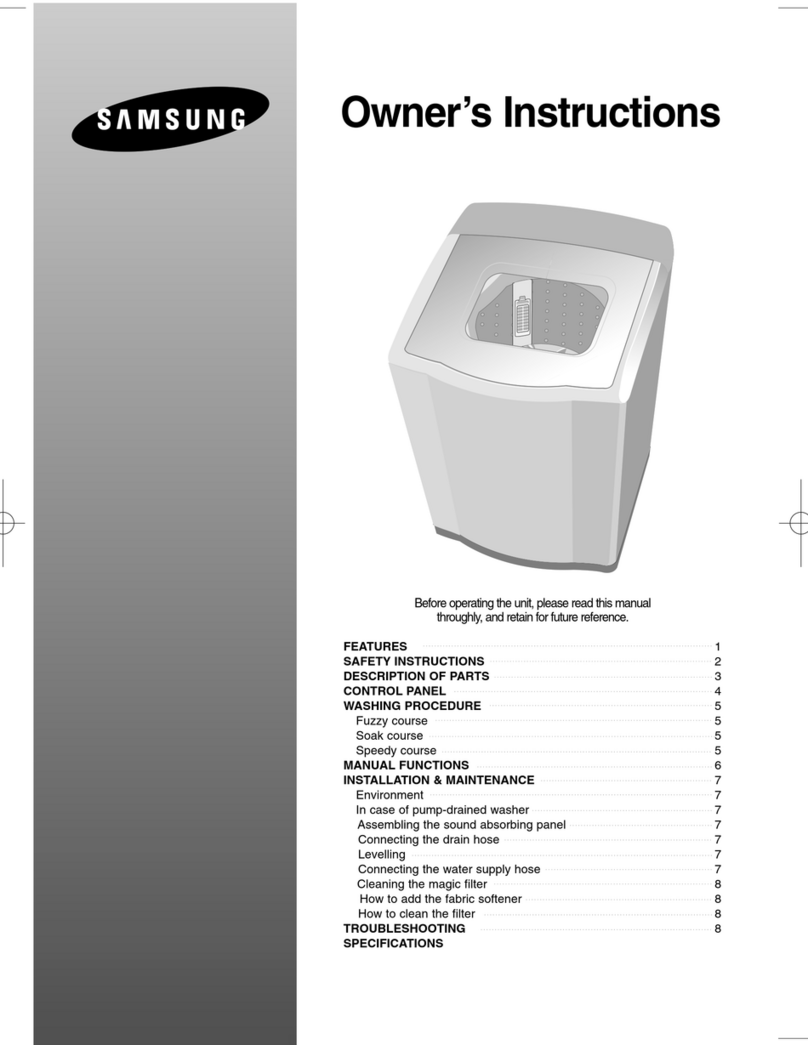
Samsung
Samsung WA7000A1 User manual

Samsung
Samsung WA80HA User manual
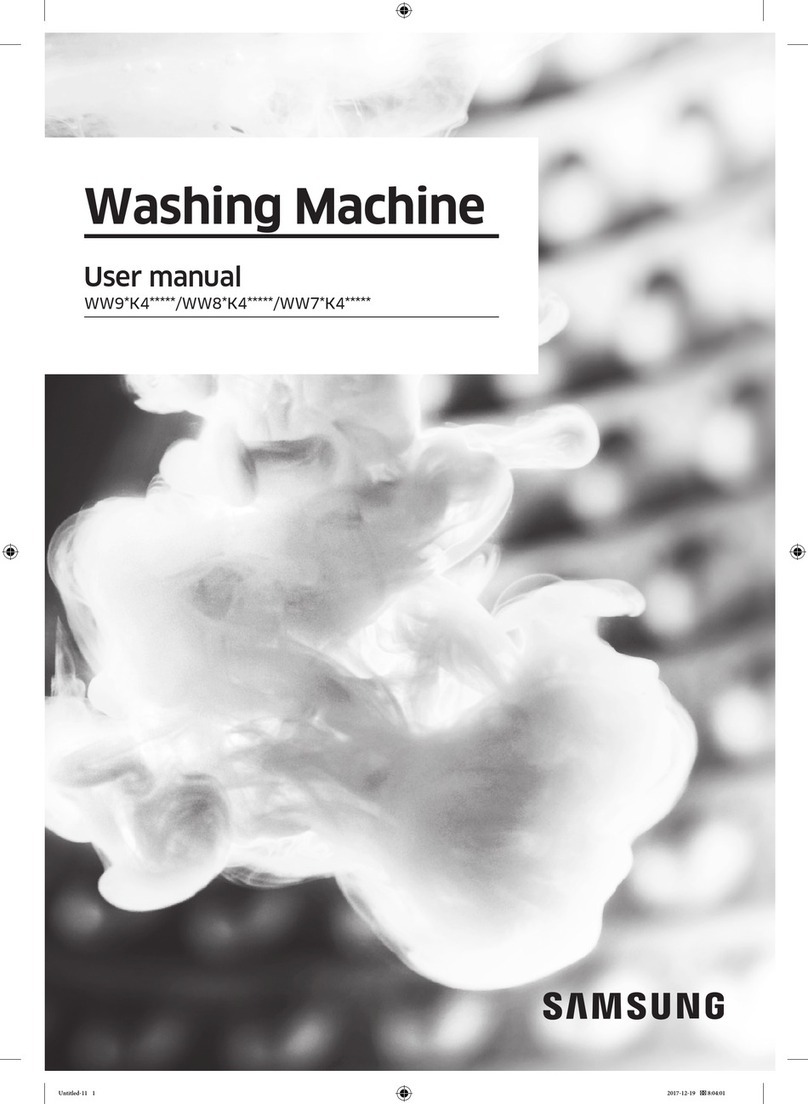
Samsung
Samsung WW9 K4 Series User manual
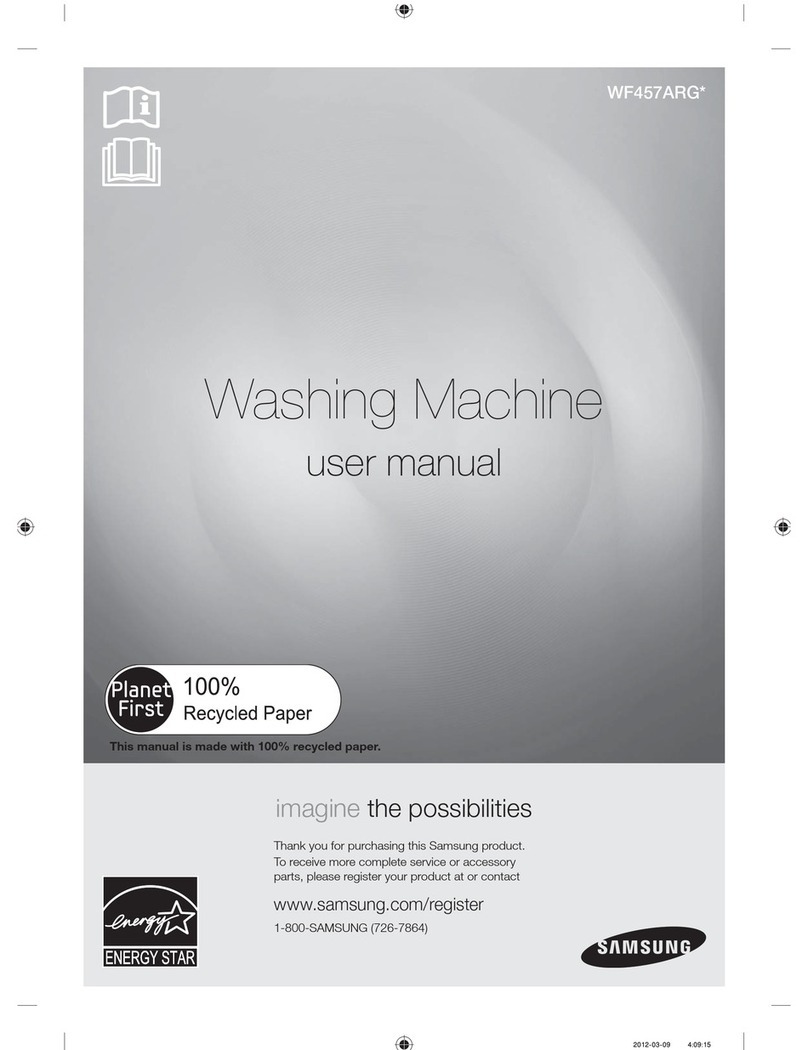
Samsung
Samsung WF457ARG SERIES User manual
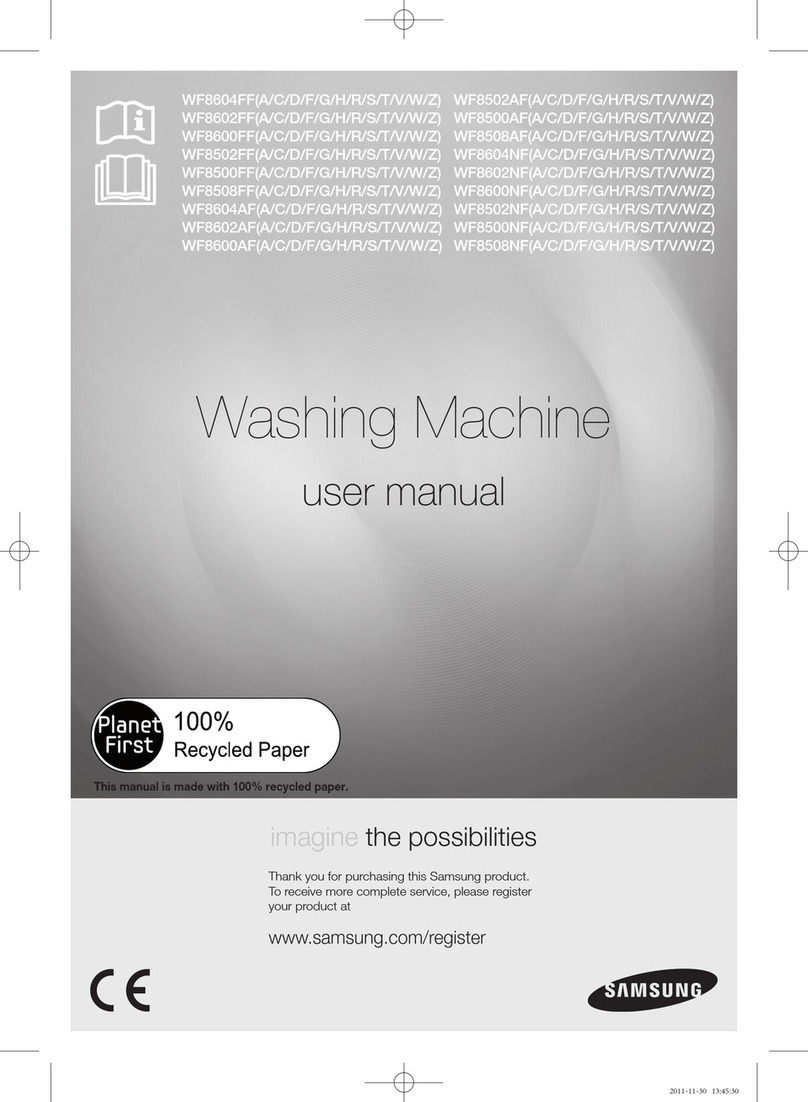
Samsung
Samsung WF8604FF(A/C/D/F/G/H/R/S/T/V/W/Z) User manual
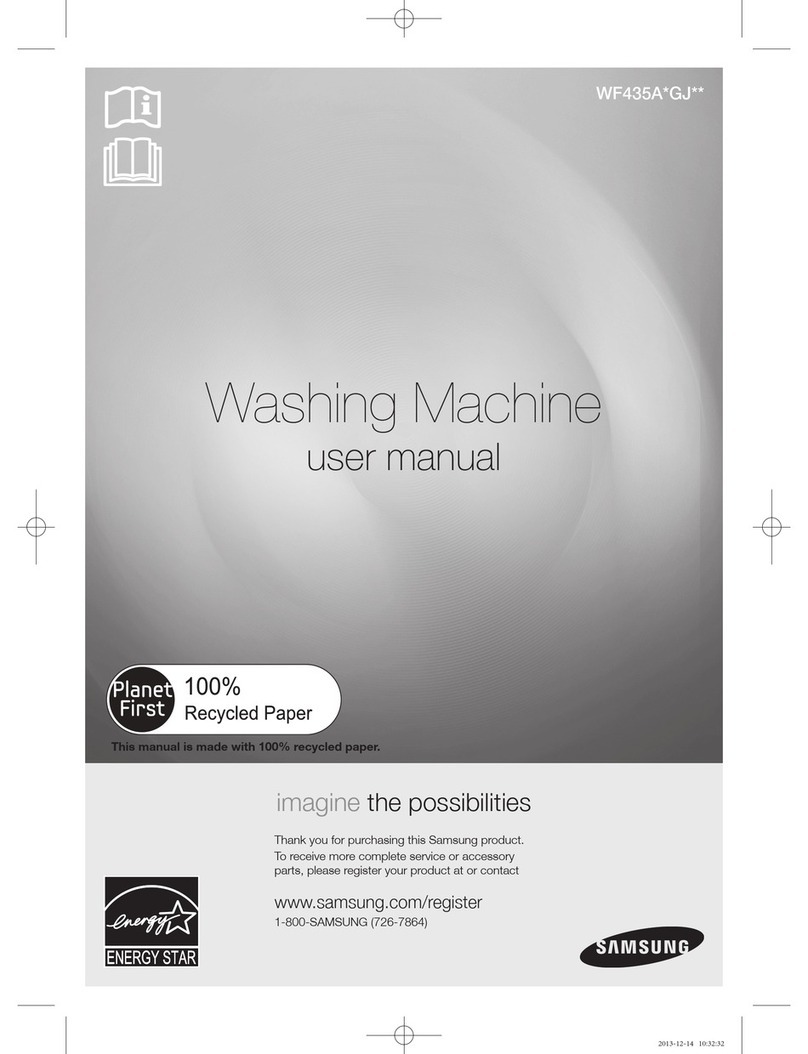
Samsung
Samsung WF435A*GJ series User manual

Samsung
Samsung WA45T3200AW/A4 User manual
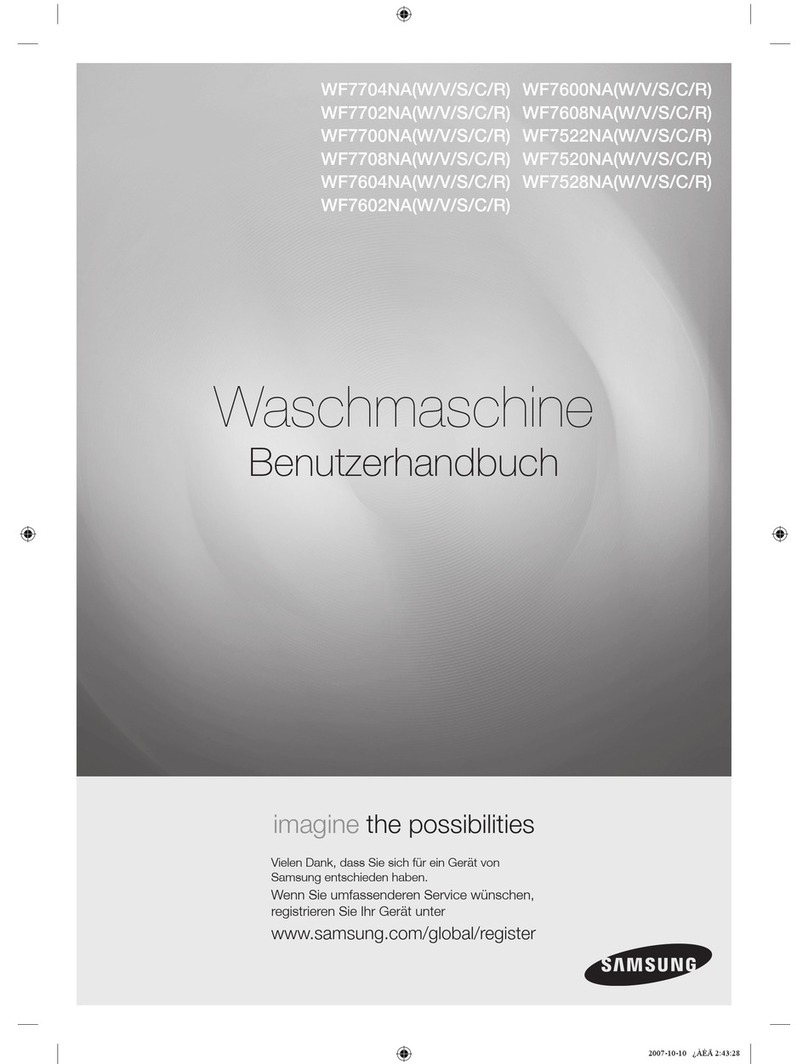
Samsung
Samsung WF7602NAW Instructions for use

Samsung
Samsung WA10J7750 Series User manual
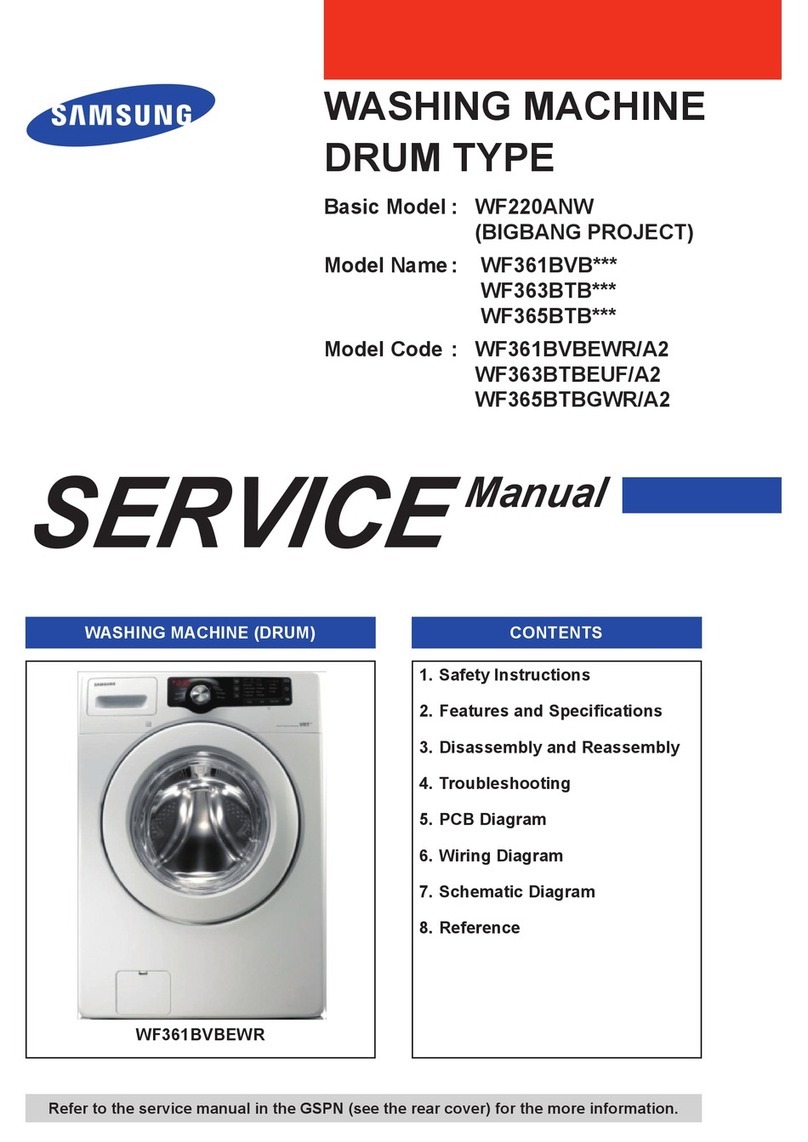
Samsung
Samsung WF365BTB series User manual