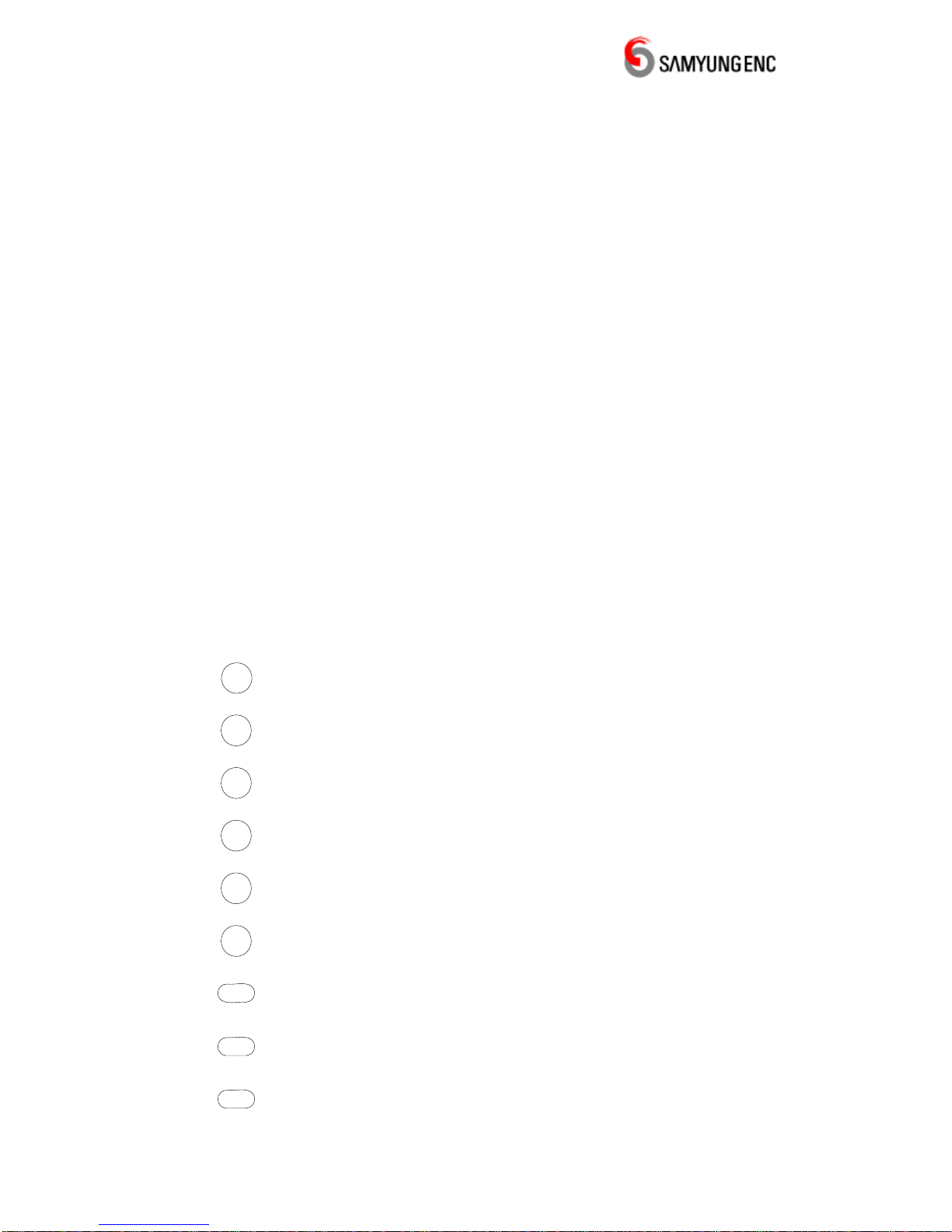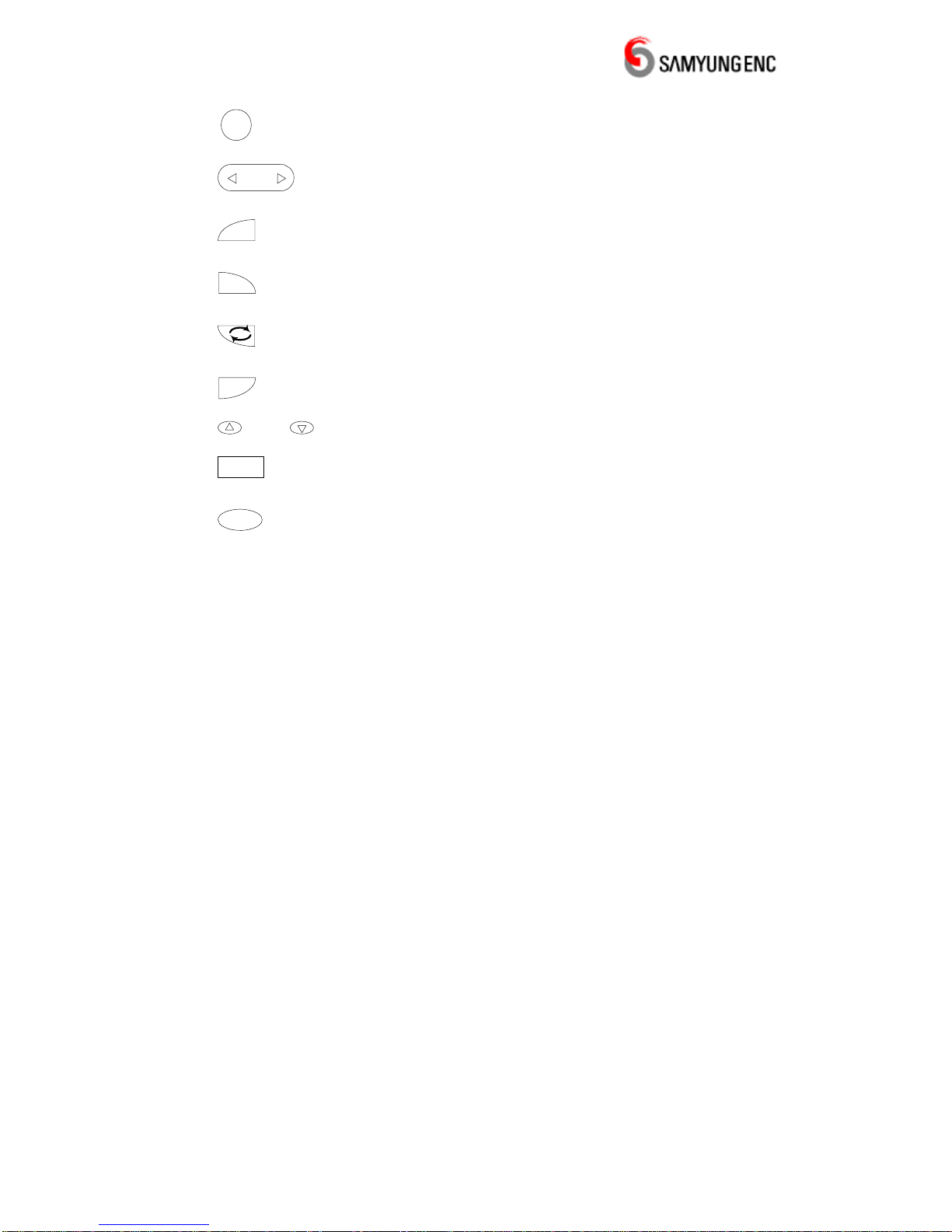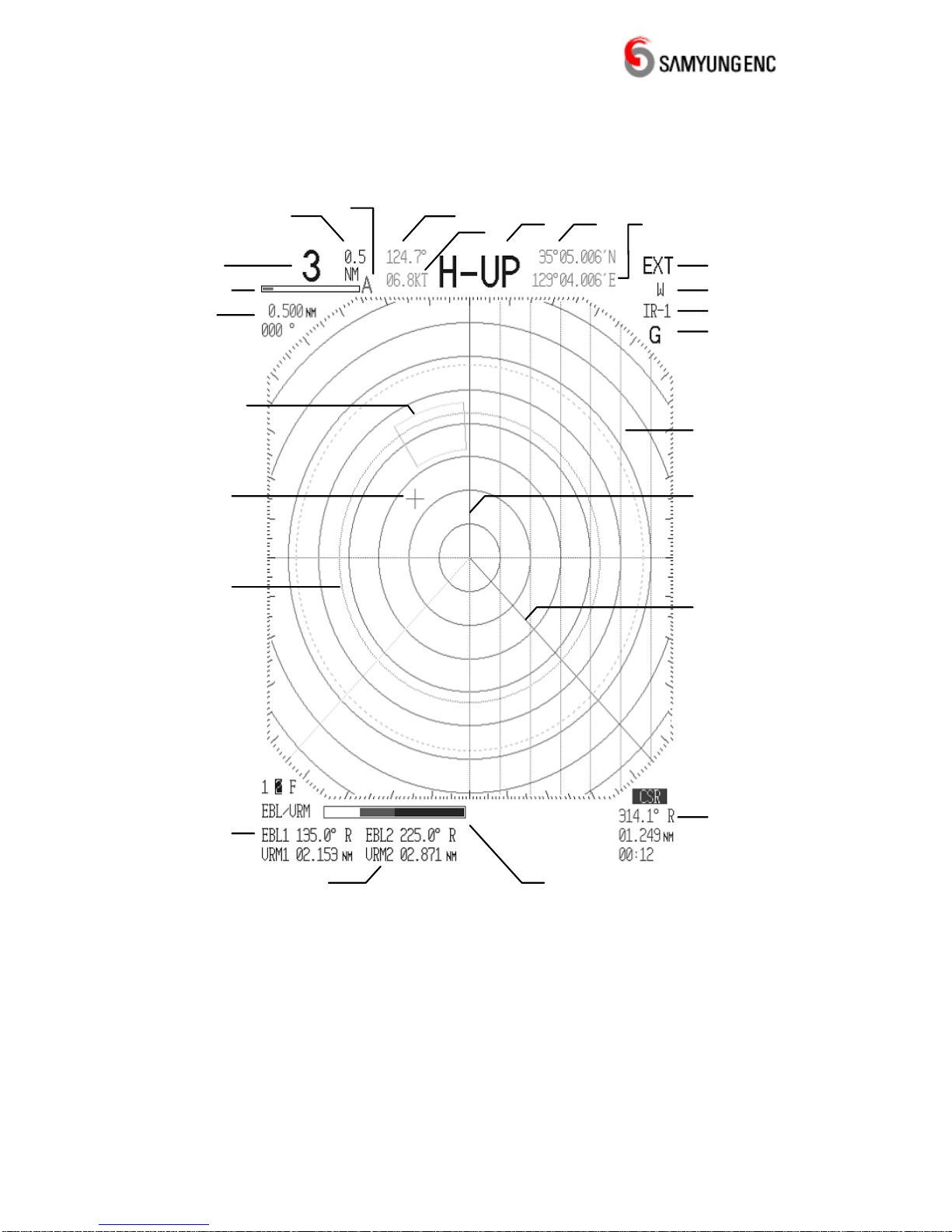======================================================================
======================================================================
SMR-3600
1
Chapter 1. Introduction of Radar.......................................................................................4
1. Introduction ...............................................................................................................4
1-1. Usage of manual .............................................................................................4
2. Composition ..............................................................................................................4
2-1. General............................................................................................................4
3. Specification ..............................................................................................................5
3-1. General............................................................................................................5
3-2. Transceiver......................................................................................................6
3-3. Monitor ............................................................................................................6
3-4. Connection Cable............................................................................................7
Chapter 2. How to operate...................................................................................................8
1. Introduction ...............................................................................................................8
2. How to use the front button and volume ...................................................................8
2-1. How to use direction button.............................................................................8
2-2. How to use the dedicate button.......................................................................8
2-3. Volume adjustment..........................................................................................9
2-4. Screen Description ........................................................................................10
3. Turn ON/OFF .......................................................................................................... 11
3-1. Turn ON......................................................................................................... 11
3-2. Turn OFF ....................................................................................................... 11
3-3. Using time in total.......................................................................................... 11
3-4. How to control power during repair/maintenance .......................................... 11
4. How to use menu ....................................................................................................12
4-1. Screen display...............................................................................................12
4-2. Bearing.................................................................................................................16
4-3. EBL/CSR Read out (Display bearing line/cursor)..........................................17
4-4. Magenetic Var................................................................................................18
4-5. Distance Unit .................................................................................................19
4-6. Wake Point ....................................................................................................20
4-7. Waypoint........................................................................................................21
4-8. Tuning Mode..................................................................................................22
4-9. Timed TX .......................................................................................................23
4-10. TX Period.....................................................................................................24
4-11. Stand-by Time..............................................................................................25
4-12. Alarm Level..................................................................................................26
4-13. TX Pulse ......................................................................................................27
4-14. Target Mag. ........................................................................................................28
4-15. Color Set .....................................................................................................29
4-16. Language Set ..............................................................................................30