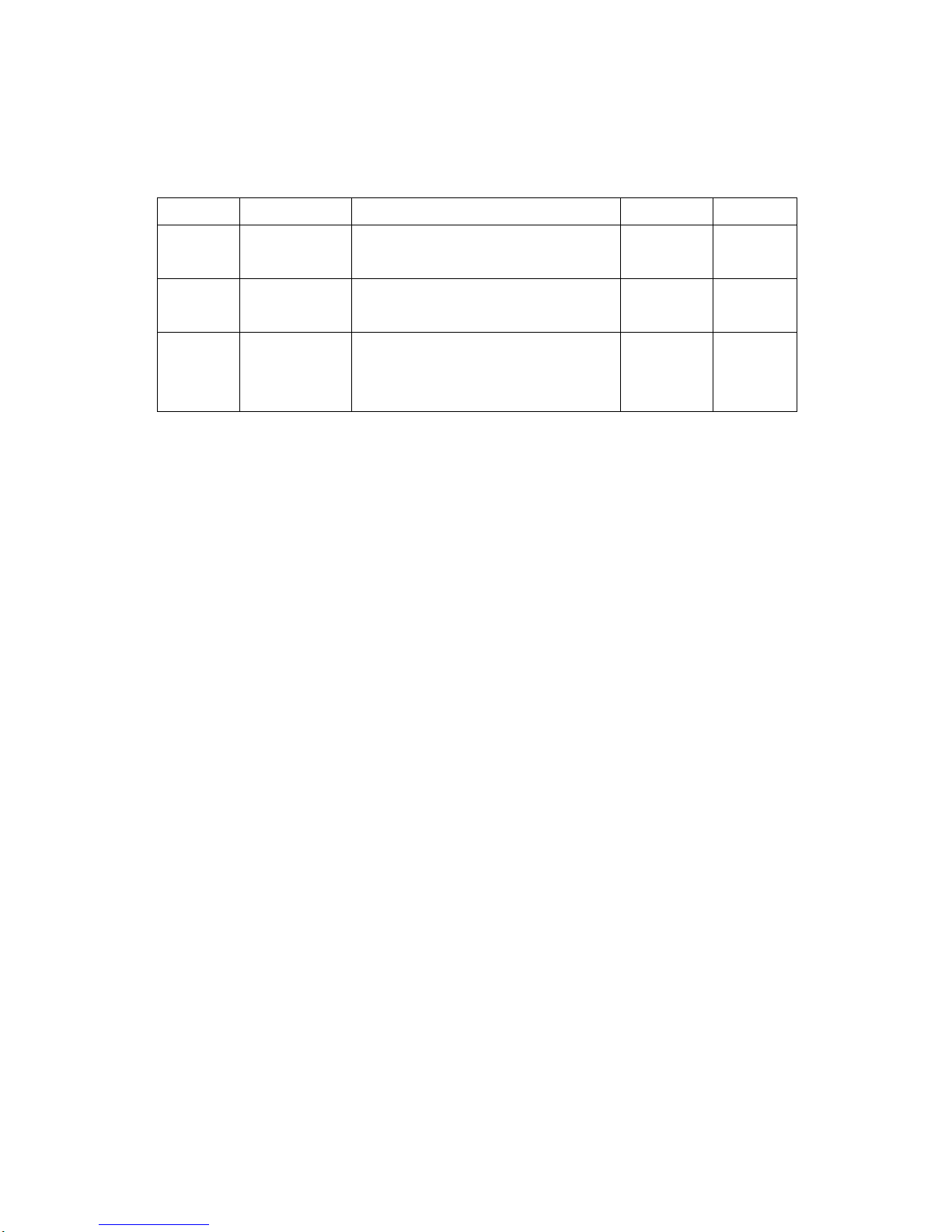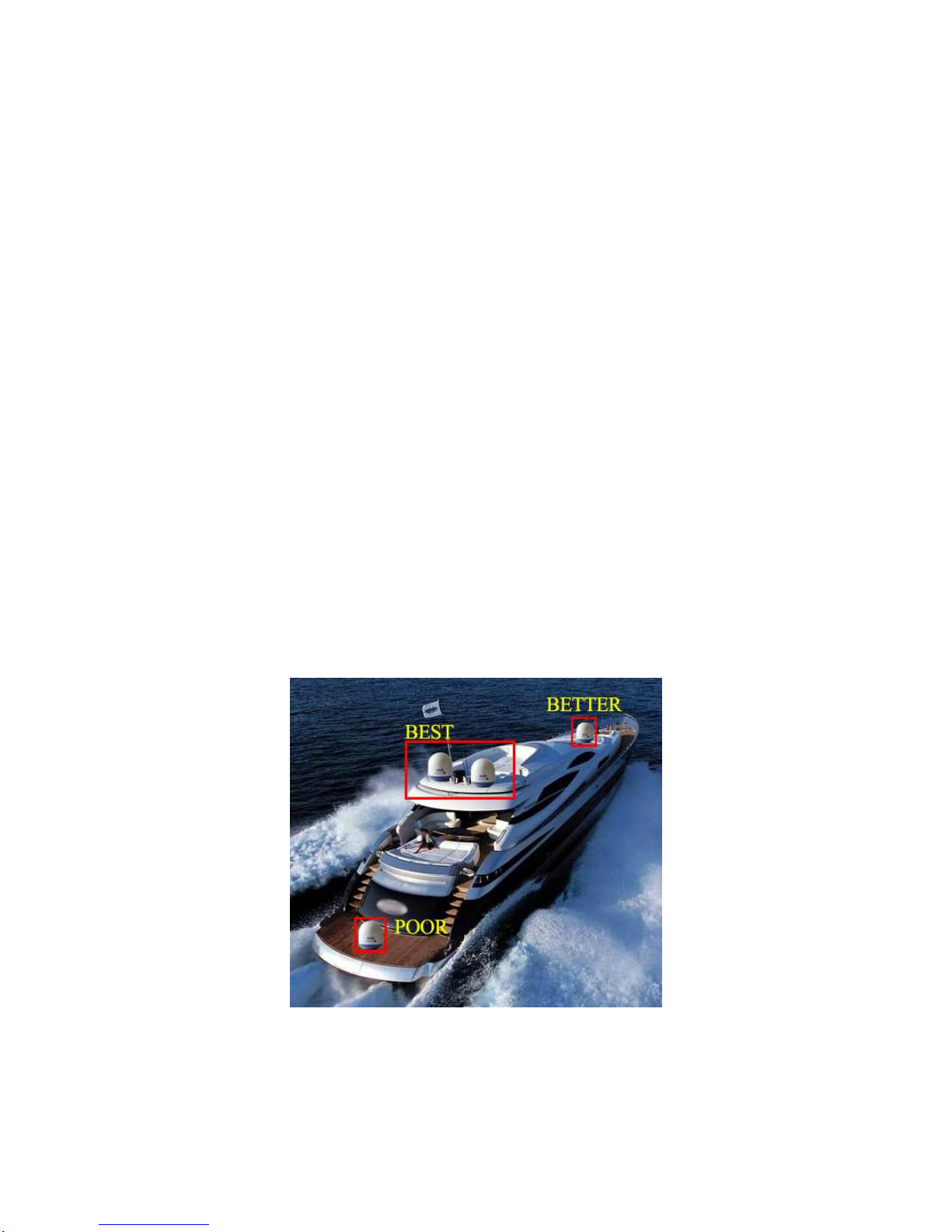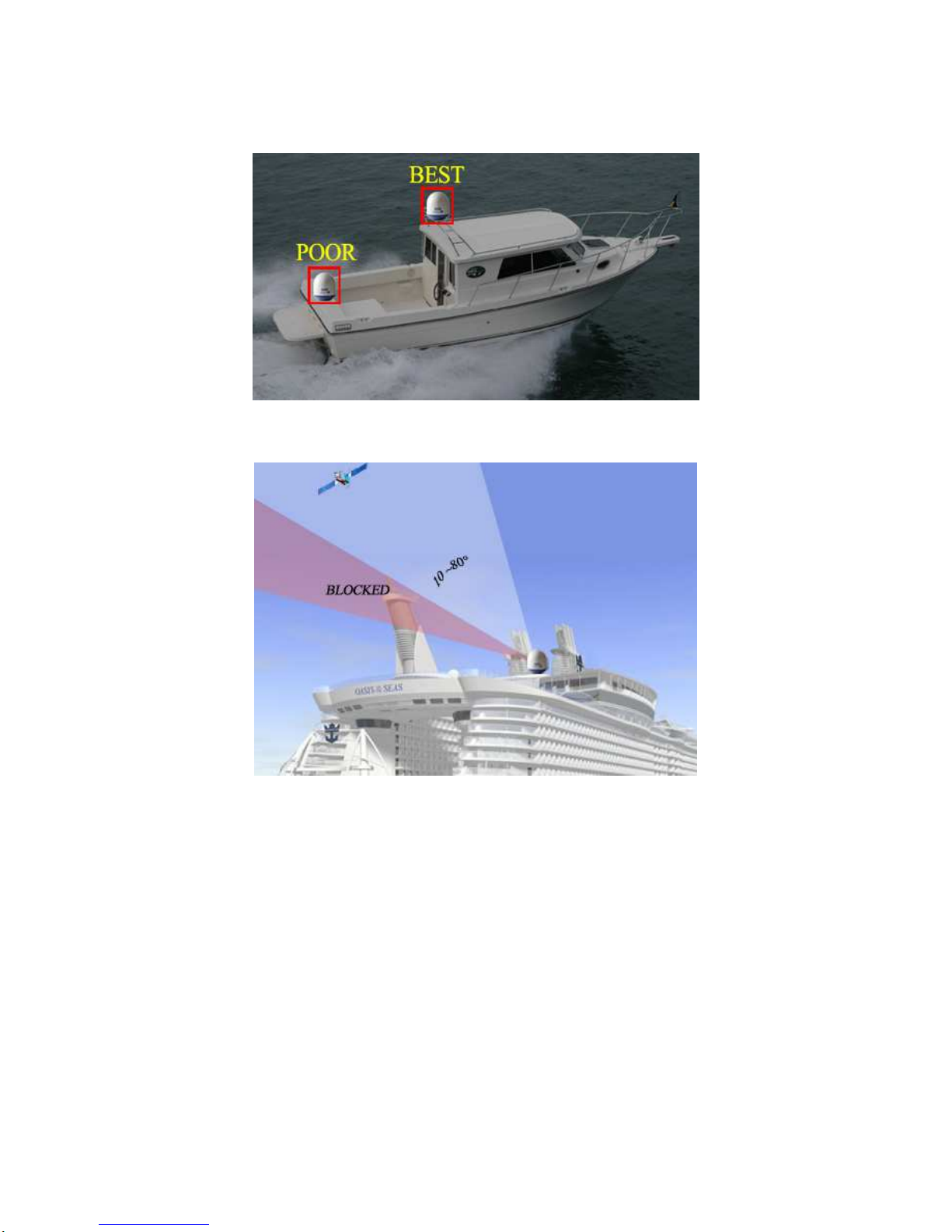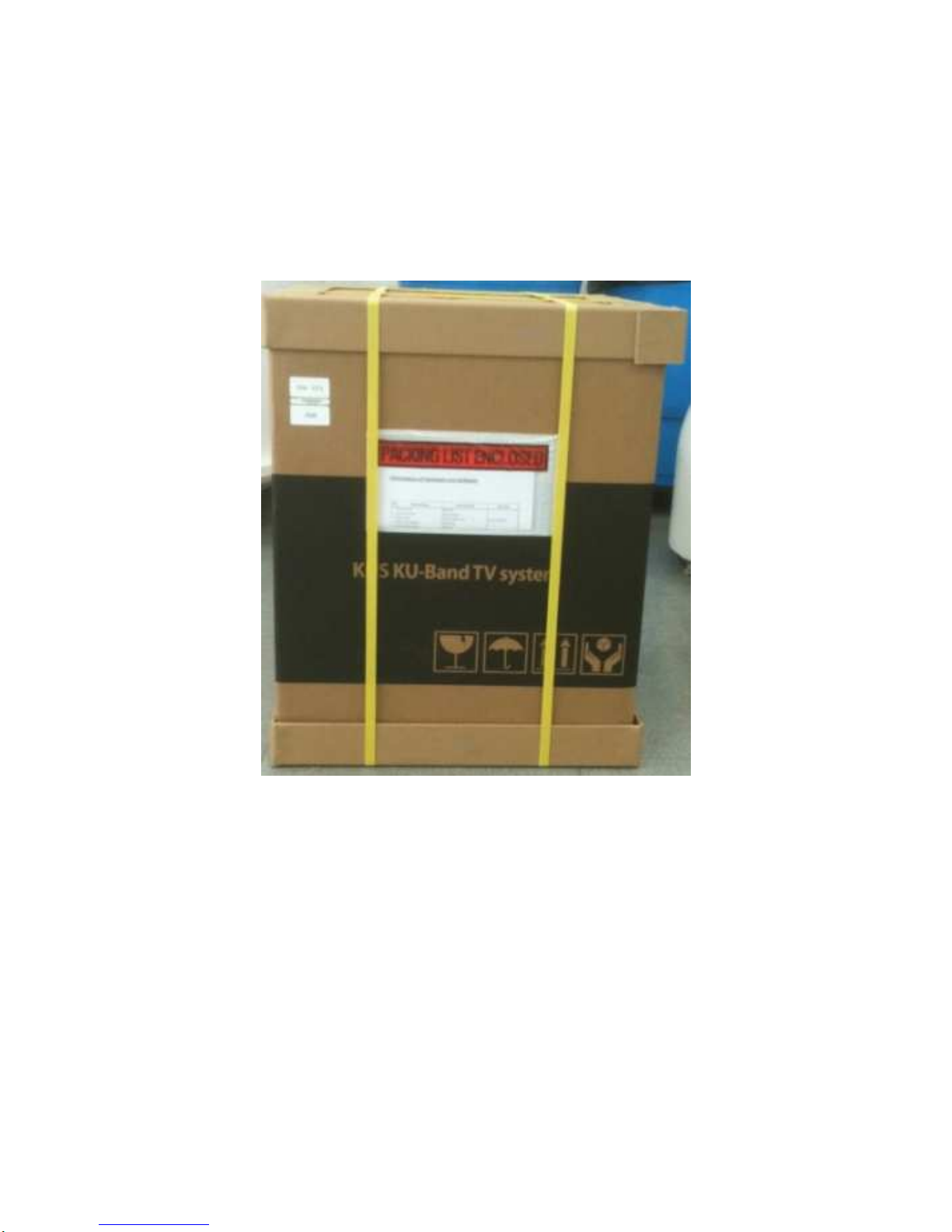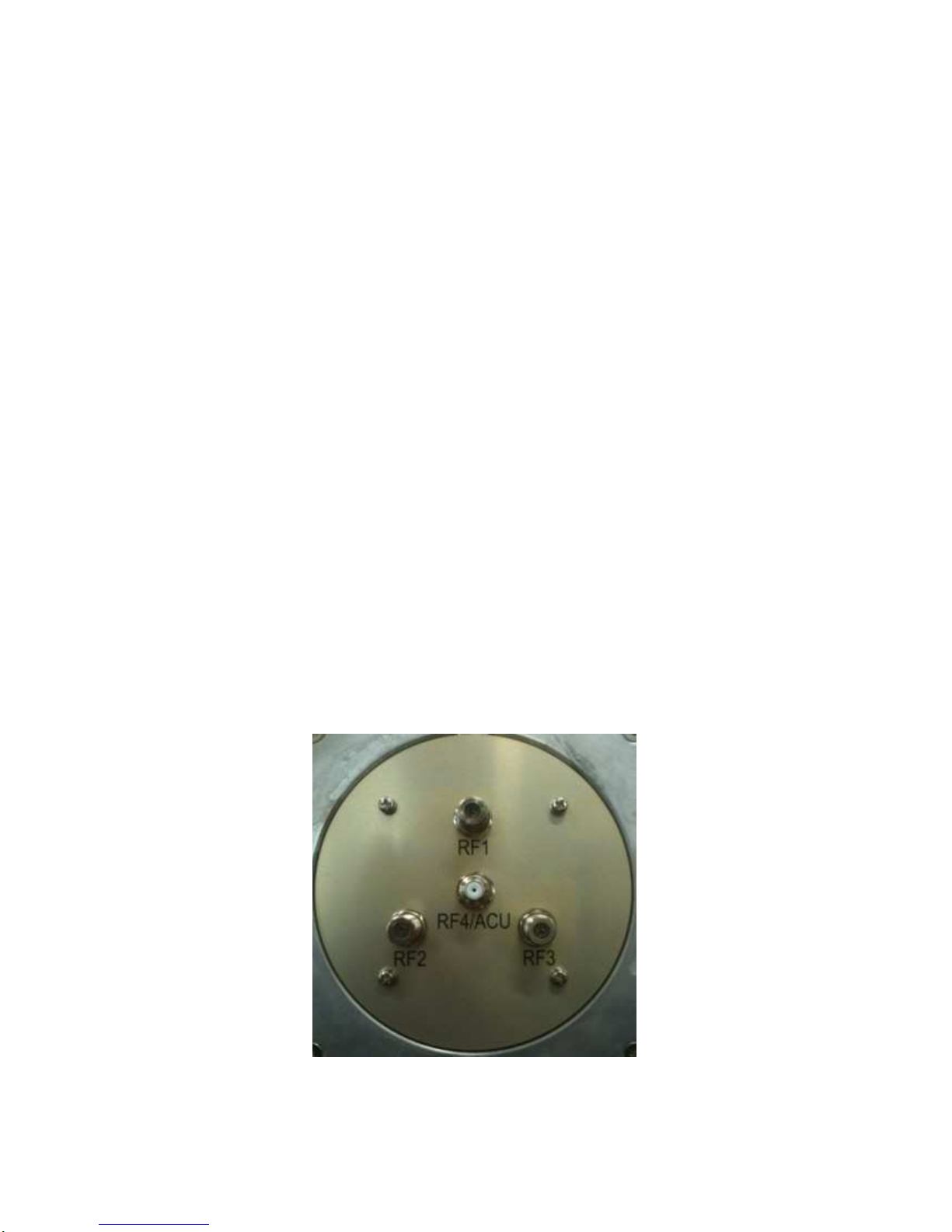a
Contents
1.
Introduction.........................................................................1
1.1.
Purpose ....................................................................................... 1
2.
Installation...........................................................................2
2.1.
Site Selection .............................................................................. 2
2.2.
Unpacking the Unit ..................................................................... 4
2.3.
Equipment and Cable Installation .............................................. 5
2.4.
Antenna Unit Mounting............................................................... 6
2.5.
ACU Mounting............................................................................. 9
2.6.
Gyro Connection(Optional)....................................................... 10
2.7.
Cable Connection...................................................................... 13
3.
Operation...........................................................................16
3.1.
Front Panel Functions .............................................................. 16
3.2.
ACU Display Operation............................................................. 19
3.3.
Set-up Mode .............................................................................. 22
4.
How to Operate SCS..........................................................31
4.1.
Connect to PC ........................................................................... 31
4.2.
Setting the parameters of the satellite..................................... 33
4.3.
Skew Control............................................................................. 40
4.4.
Antenna State............................................................................ 42
4.5.
Installer...................................................................................... 45
Appendix A: Example of Setting the Satellite’s Parameters
Using SCS...............................................................................50
Appendix B: Error Code Definition........................................55
Appendix C: Specifications....................................................59
Appendix D: Satellite Information..........................................60
Appendix E: Radome and Antenna Mounting Holes Layout.64