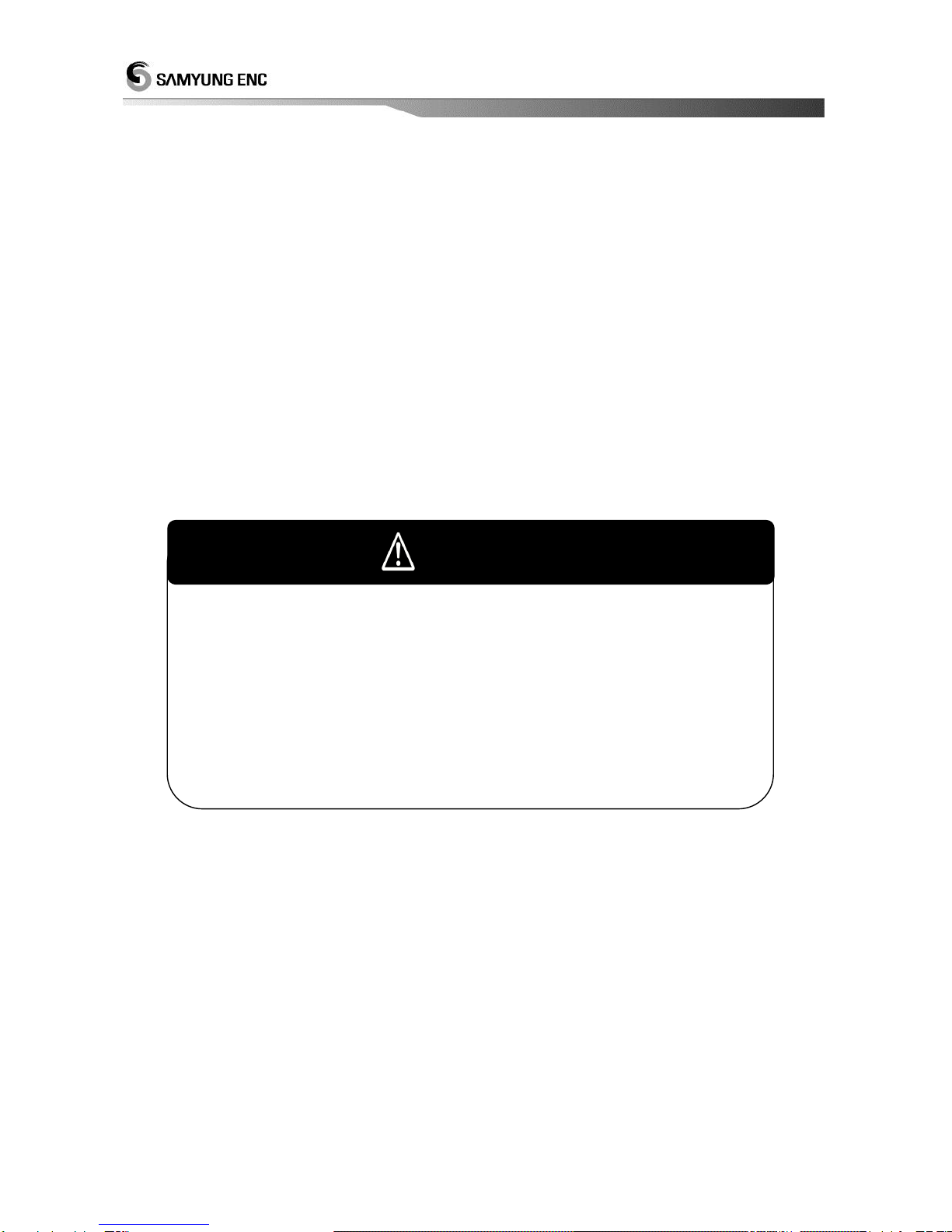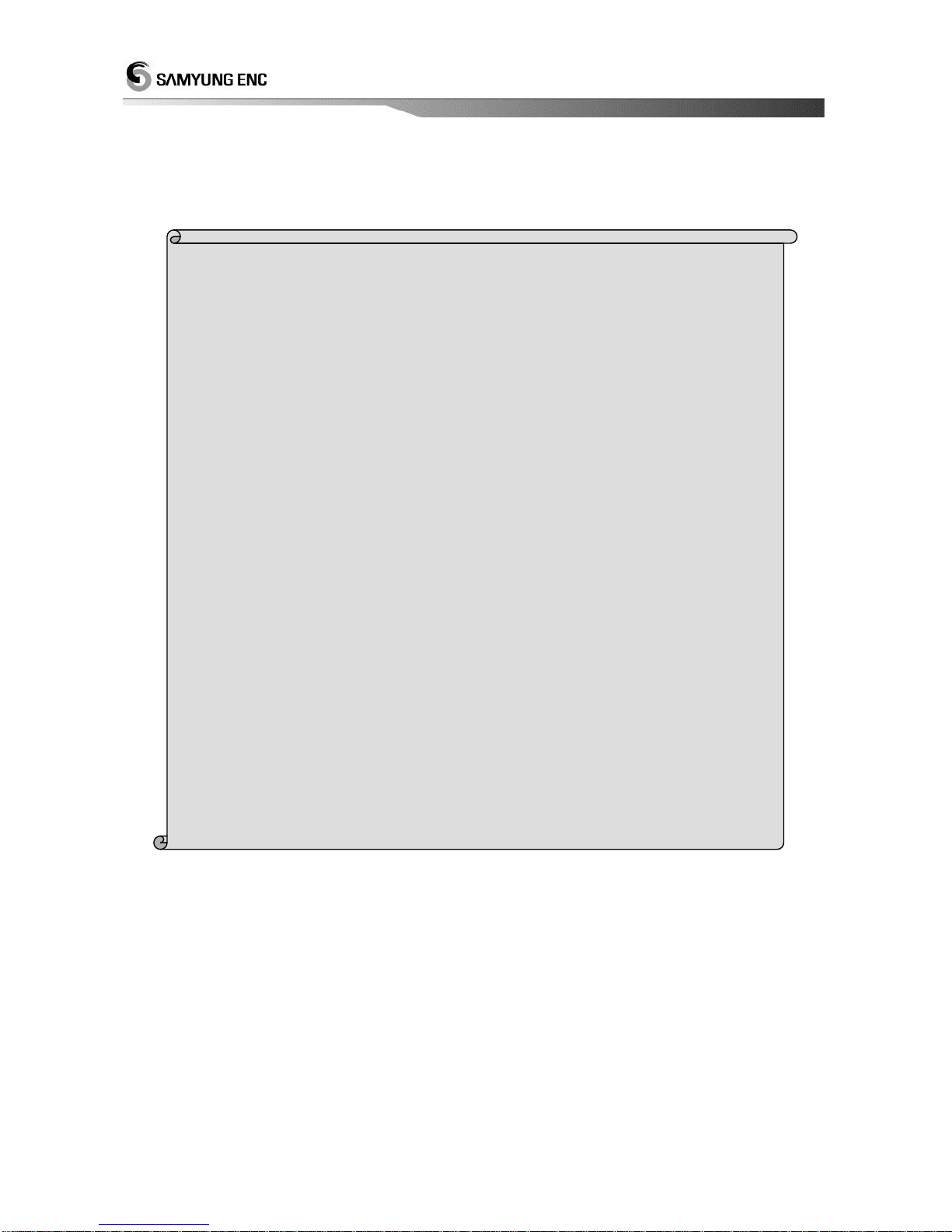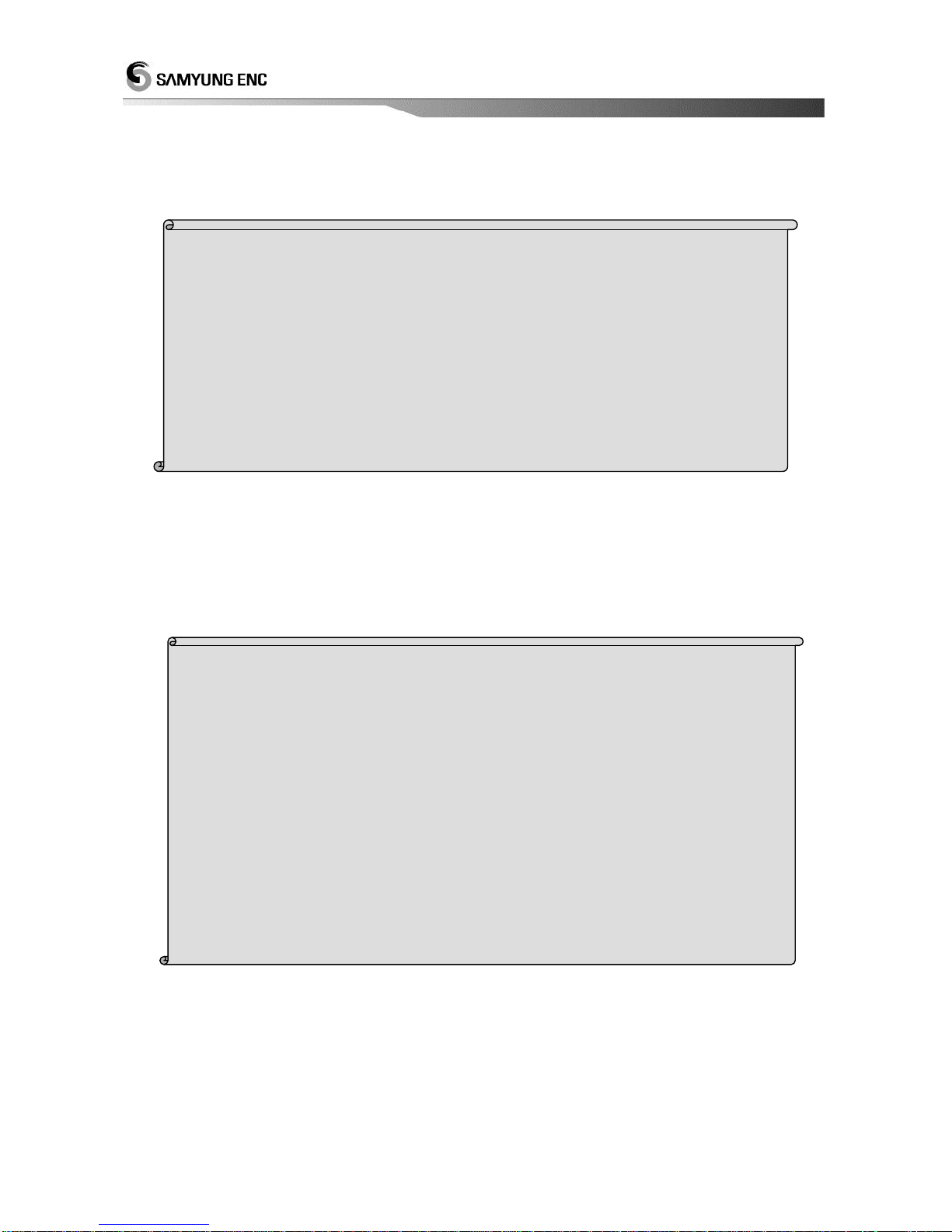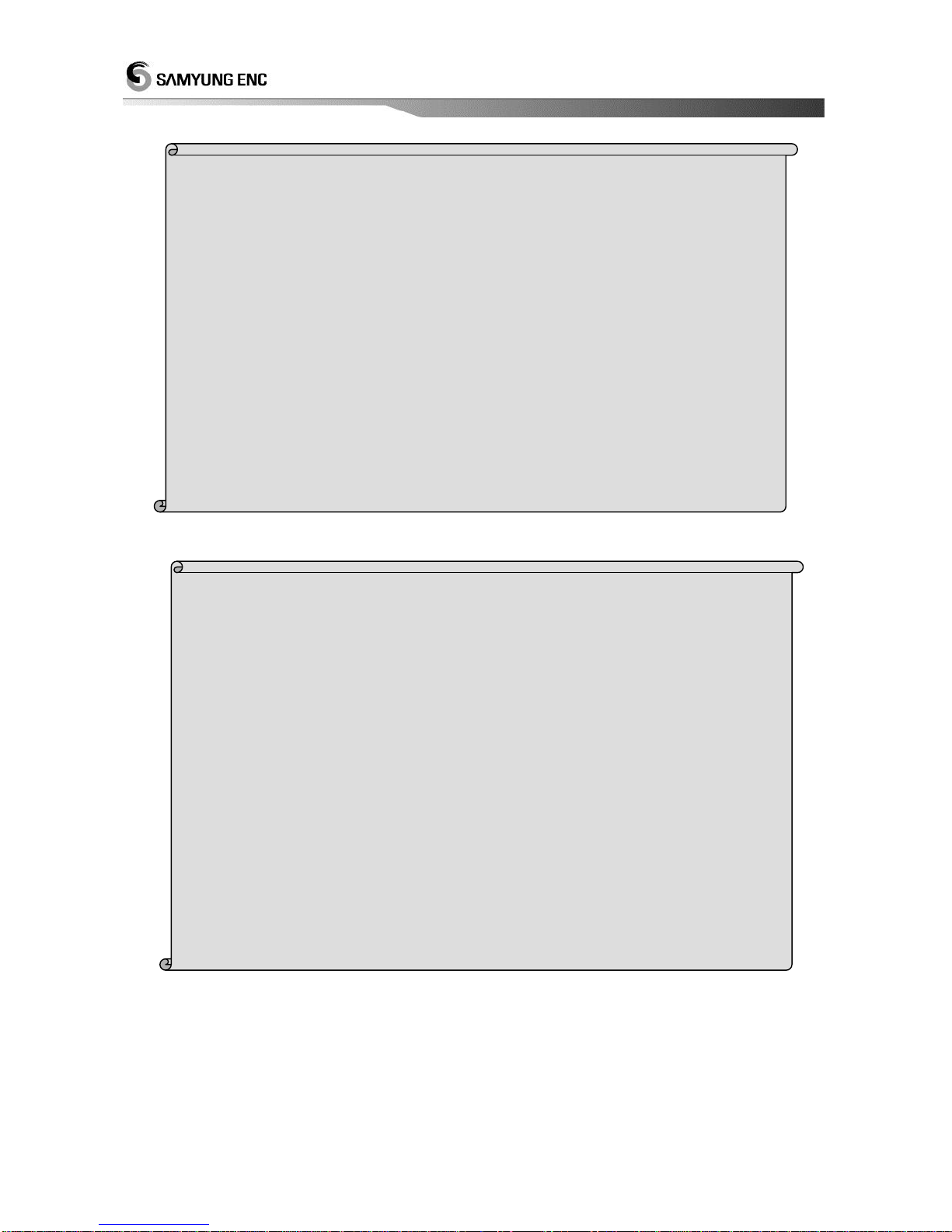1.5.1 Route Edit...........................................................................................63
1.6 Disk Format..................................................................................65
1.7 Seabed Symbol ............................................................................66
1.8 Program Update ...........................................................................67
2. Set Up........................................................................................................................68
2.1 Navigation Set..............................................................................68
2.1.1 Waypoint Navigation Set .....................................................................68
2.1.2 Route Navigation Set ..........................................................................70
2.1.3 Anchor Set ..........................................................................................73
2.1.4 EXIT WPT/RTE/ANCHOR (Navigation Cancellation).........................75
2.2 Alarm Set......................................................................................76
2.2.1 Arrival Alarm........................................................................................76
2.2.2 Derailment Alarm.................................................................................78
2.2.3 Anchorage Alarm.................................................................................79
2.2.4 Underwater Cable Alarm .....................................................................80
2.2.5 Water Depth Alarm..............................................................................81
2.2.6 Fish Alarm...........................................................................................82
2.2.7 AIS Alarm............................................................................................83
2.3 Own Ship Set................................................................................84
2.4 Cursor Setup ................................................................................87
2.5 Ship Tracking................................................................................89
2.5.1 RUNNING...........................................................................................89
2.5.2 EDIT ...................................................................................................90
2.6 Simulation.....................................................................................91
2.7 Etcetera Set..................................................................................92
3. System......................................................................................................................94
3.1 Satellite Information......................................................................94
3.2 Screen Print..................................................................................97
3.3 How to test Keyboard...................................................................97
3.4 How to set up System...................................................................98
3.5 SYSTEM INFO ...........................................................................104
4. FISHFINDER (NAVIS 5100F/5100FS).....................................................................105
4.1 Screen Speed.............................................................................109
4.2 Noise Erase................................................................................110
4.3 Color Erase................................................................................. 111
4.4 Tx Power Set..............................................................................112
4.5 PULSE WIDTH SET...................................................................113
4.6 COLOR PATTERN SET..............................................................114
4.7 A-SCOPE SET ...........................................................................115
4.8 ETC SET ....................................................................................116
5. Weather Fax ..........................................................................................................118
6. MEDIA .....................................................................................................................119
6.1 TV / VTR.....................................................................................119
6.2 CAMERA ...................................................................................119
6.6 CAMERA –SCAN ......................................................................120
6.7 MULTI MEDIA.............................................................................121
6.8 MEDIAOFF................................................................................121
6.9 ETC. SET ...................................................................................122
Chapter 5 : System Maintenance & Diagnosis
1. System Maintenance and Repair..........................................................................124
2. Diagnosis................................................................................................................125