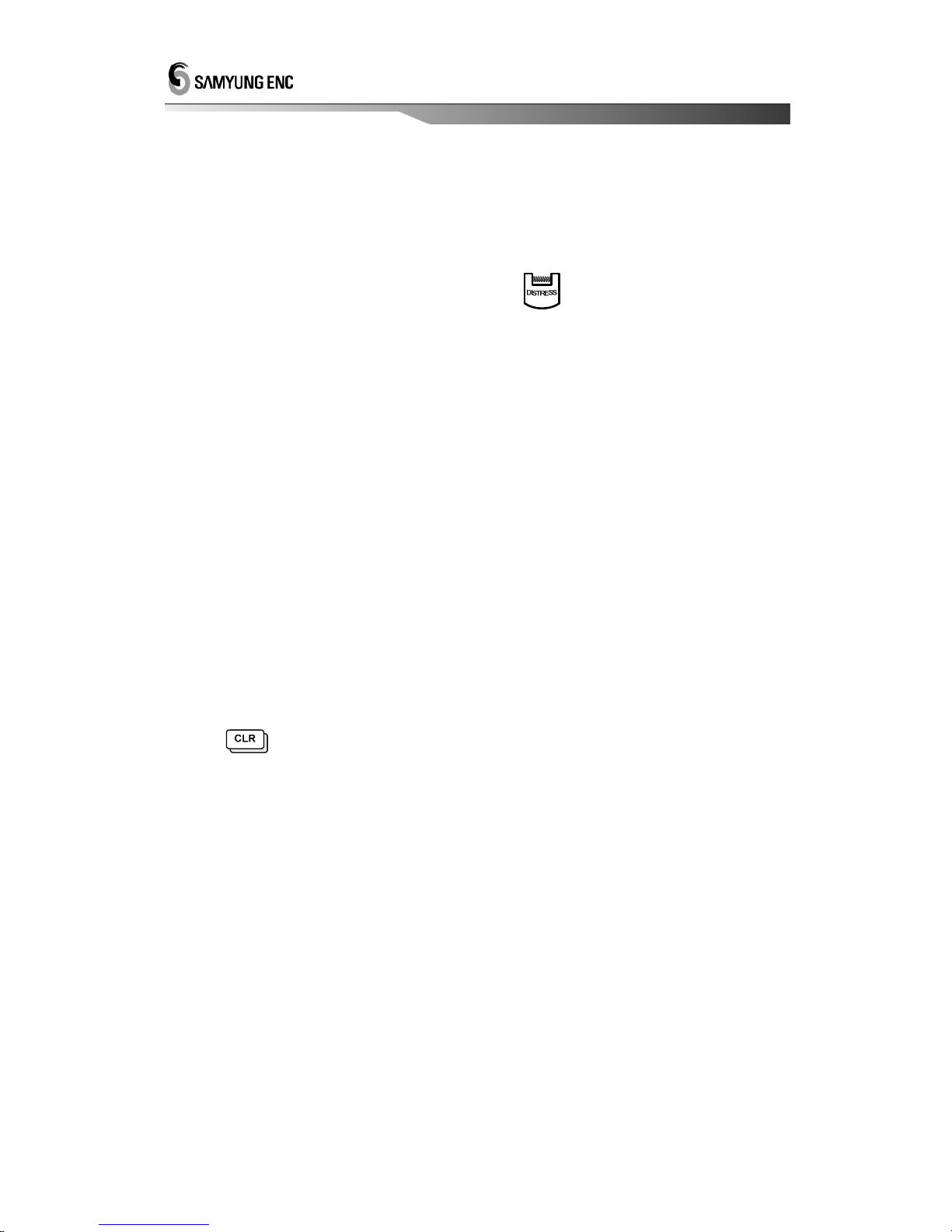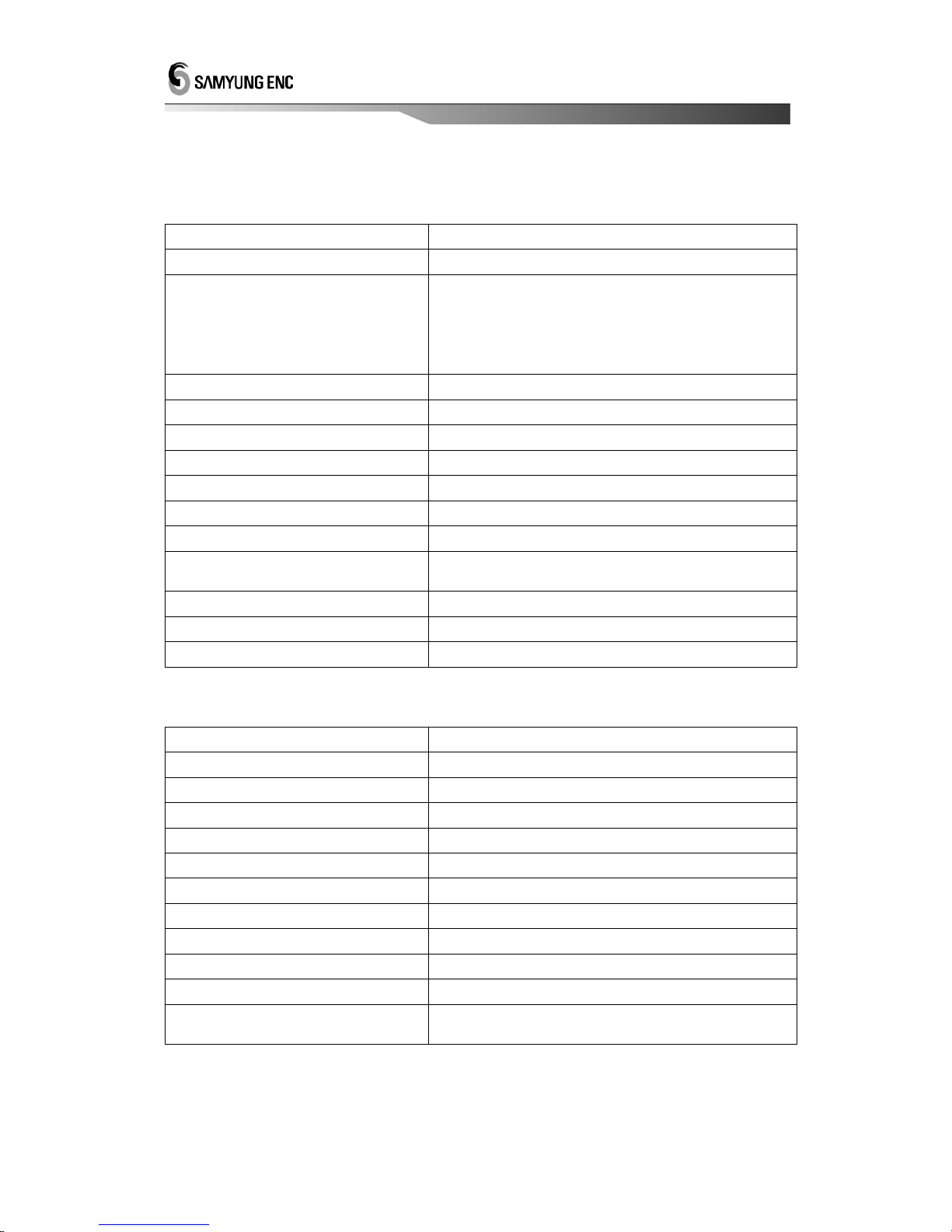-------TABLE OF CONTENTS--------
Chapter 1. Introduction
Chapter 1. IntroductionChapter 1. Introduction
Chapter 1. Introduction ................................
................................................................
................................................................
................................................................
................................................
................................
................ 7
77
7
1.1. Introduction ...................................................................................7
1.2. Features........................................................................................7
Chapter 2. Configuration
Chapter 2. ConfigurationChapter 2. Configuration
Chapter 2. Configuration ................................
................................................................
................................................................
................................................................
..............................................
............................
.............. 9
99
9
2.1. Standards...................................................................................... 9
2.2. Option...........................................................................................9
Chapter 3. Specifications
Chapter 3. SpecificationsChapter 3. Specifications
Chapter 3. Specifications ................................
................................................................
................................................................
................................................................
...........................................
......................
........... 10
1010
10
3.1. STR-6000A Standards................................................................... 10
3.2. Transmitting Unit .......................................................................... 10
3.3. Receiving Unit .............................................................................. 11
3.4. Dedicated Receiving Unit ............................................................... 11
Chapter 4. How to Operation
Chapter 4. How to OperationChapter 4. How to Operation
Chapter 4. How to Operation ................................
................................................................
................................................................
................................................................
......................................
............
...... 12
1212
12
4.1. Unit Description............................................................................ 12
4.1.1. Front Panel .......................................................................... 12
4.1.2. Microphone.......................................................................... 16
4.2. LCD Screen Description................................................................. 18
4.3. VHF Operation.............................................................................. 19
4.3.1. Channel Selection................................................................. 19
4.3.1.1. Channel 16 .................................................................. 19
4.3.1.2. Channel Mode Selection (ITU,USA,CAN) .......................... 19
4.3.2. Weather Channel .................................................................. 20
4.3.3 Transmit and Receive ............................................................. 20
4.4. Menu Setup and Construction......................................................... 22
4.4.1. Menu Construction................................................................ 22
4.4.2. Menu Screen Construction and Initialization.............................. 24
4.4.3. Menu Setup ......................................................................... 25
4.4.3.1. FRIENDS MMSI LIST...................................................... 25
4.4.3.2. GROUP MMSI LIST........................................................ 25
4.4.3.3. TELEPHONE LIST.......................................................... 26